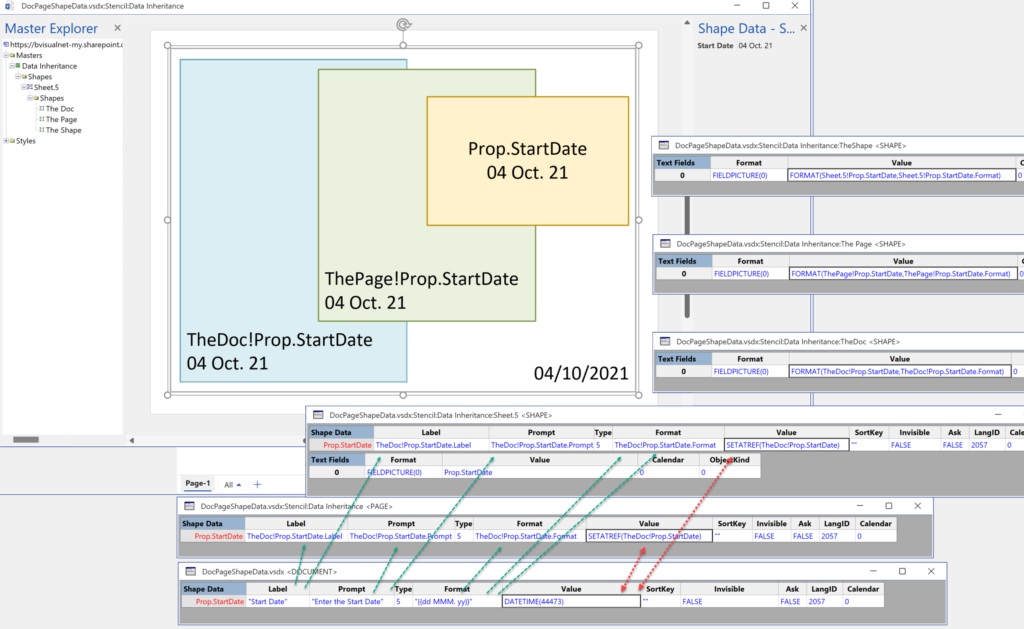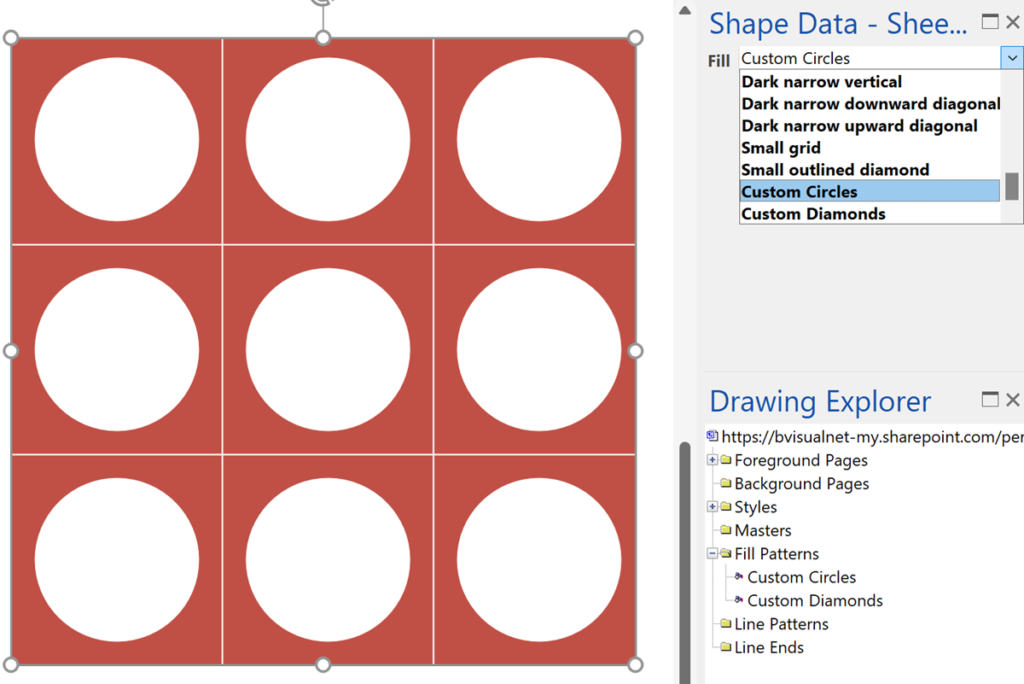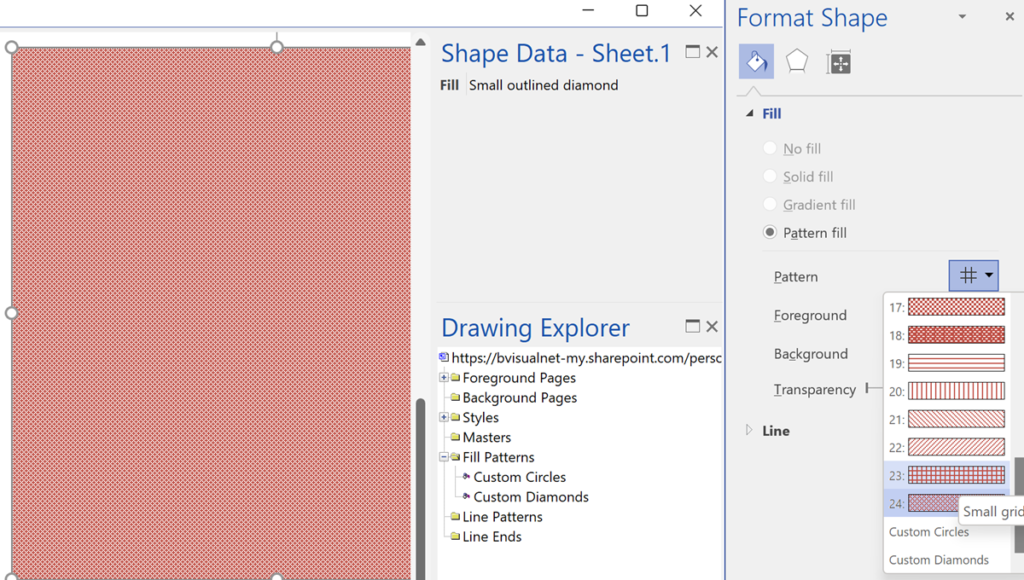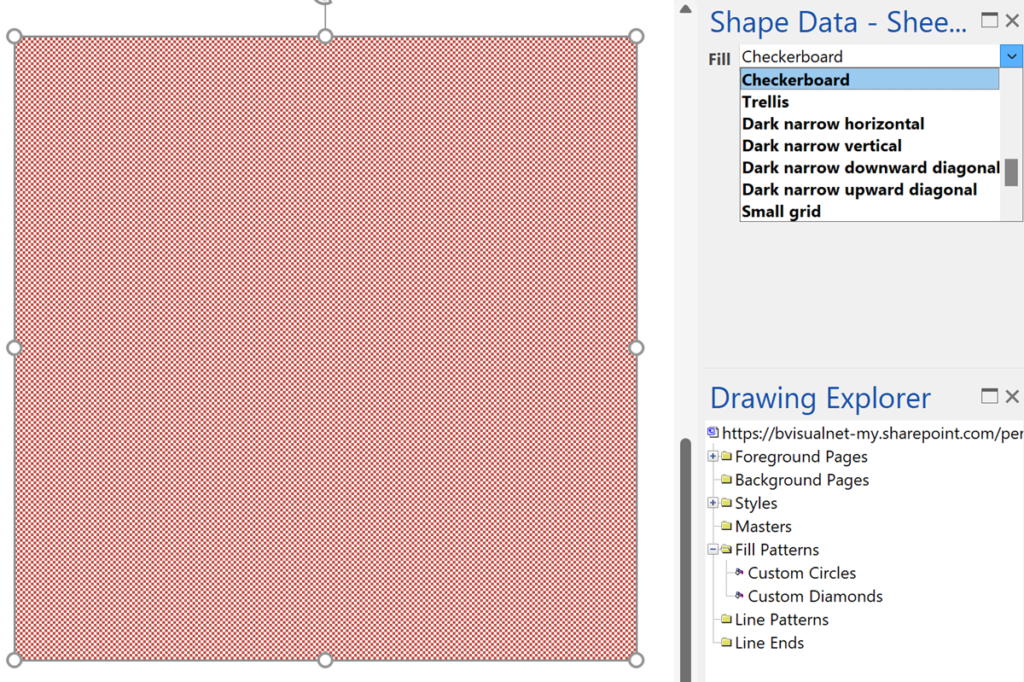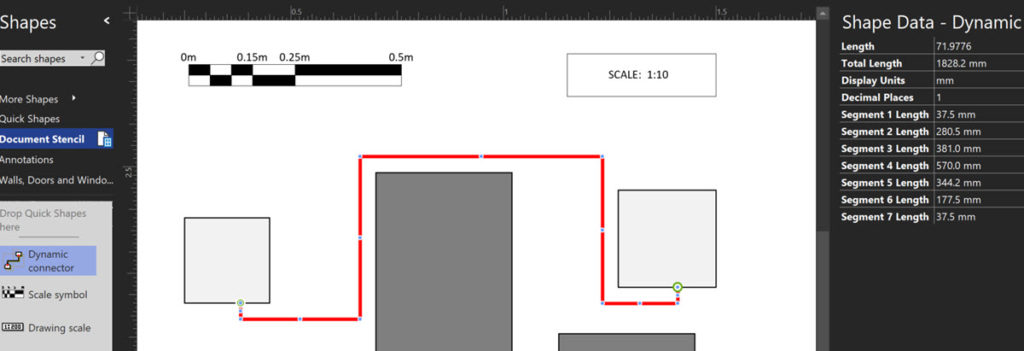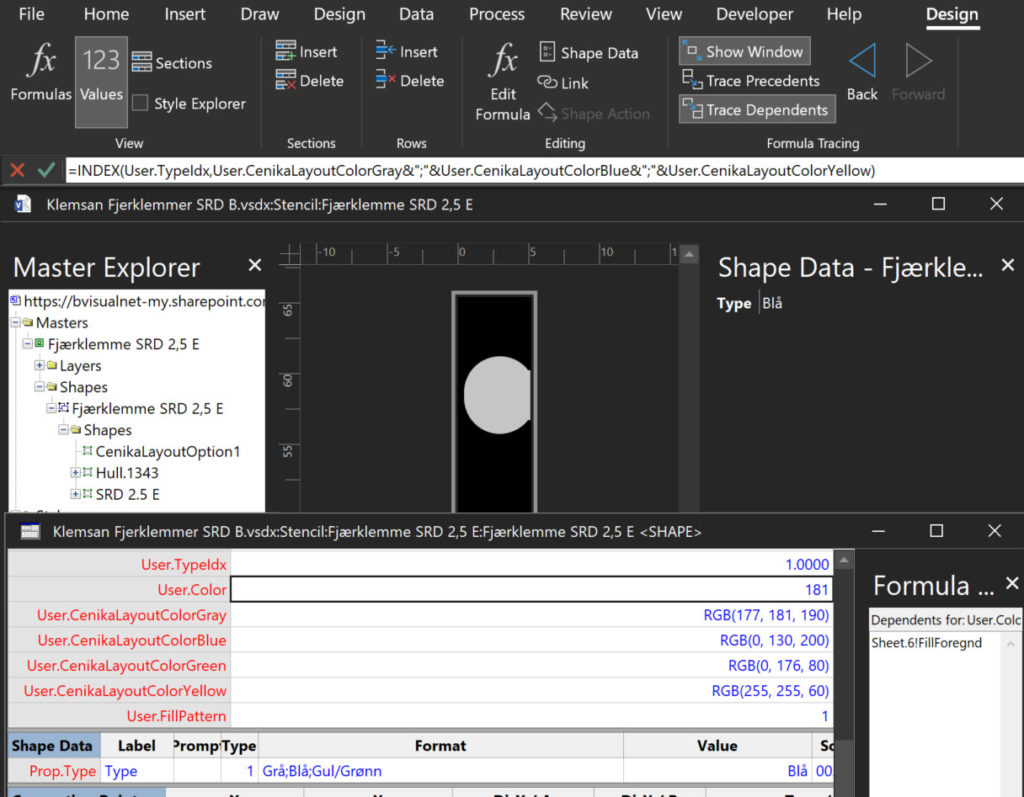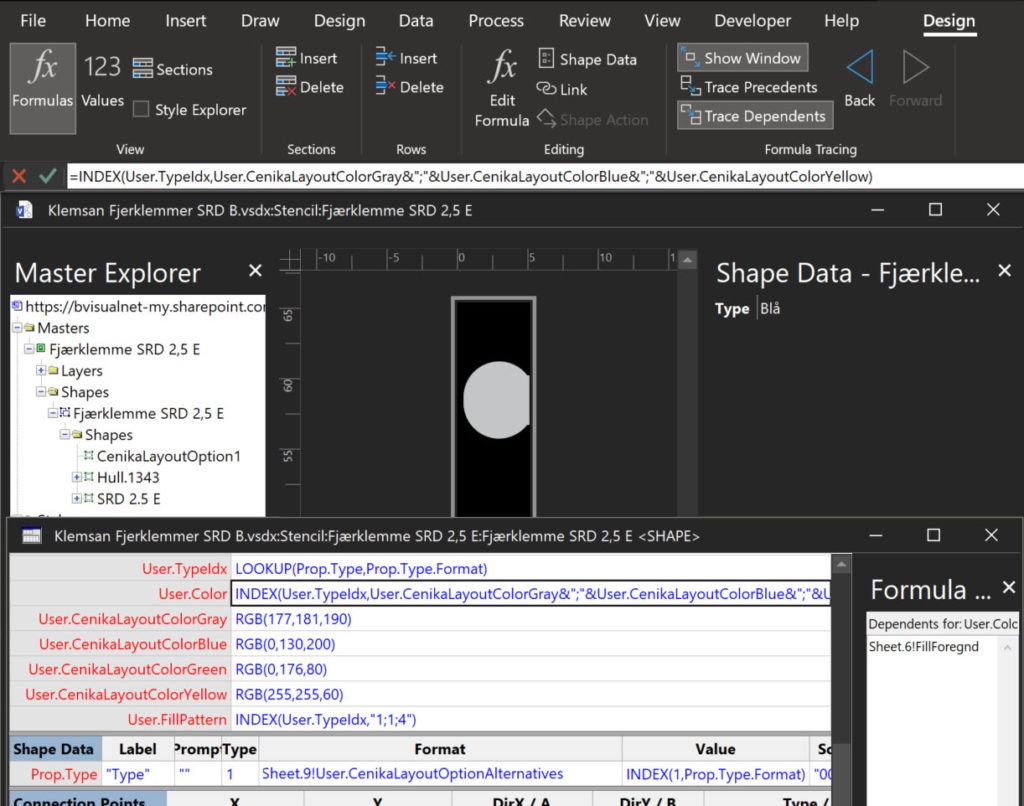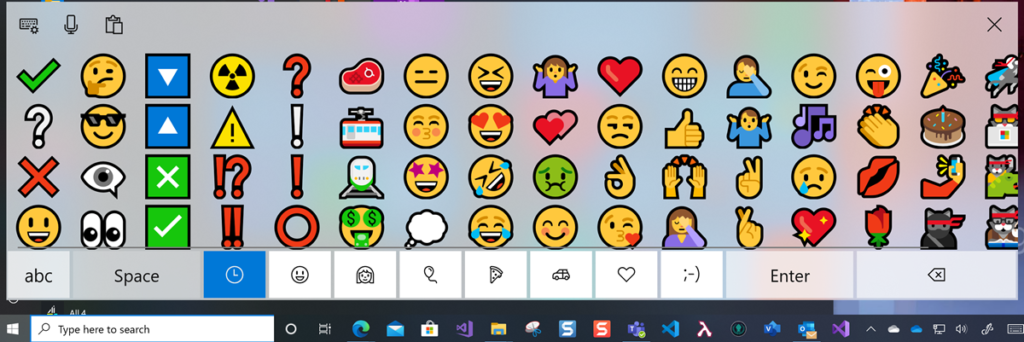I was going to title this “When is a truth not a truth?” because I have found that Visio can sometimes refuse to apparently update the displayed value in a cell, even though it has been changed. However, this was, in this instance, down to a misunderstanding of the formula evaluation events on my part. Take the scenario where you have some data that you want to be available to all pages and all shapes in the Visio document. There are some built-in Document Properties in Visio that are accessible to all pages and shapes using ShapeSheet functions ( eg TITLE(), SUBJECT(), COMPANY(), Categories / CATEGORY(), Tags / KEYWORDS(), Comments / DESCRIPTION(), Author / CREATOR(), MANAGER() and HYPERLINKBASE()). However, Visio does not have custom Document Properties like the other Office applications. Instead, Visio allows for the addition of User-Defined Cells and Shape Data rows in the DocumentSheet of the document. These can be uniquely named, and Shape Data rows can be given a data type (of sorts), a label, prompt and format.
These values can be accessed via a ShapeSheet function from anywhere within the document, which ensures that you only have one version of the truth. However, there is no non-developer user-interface to edit these DocumentSheet Shape Data values in Visio, so what do you do? And how can you be sure that you are always seeing these centralised values correctly?
I created the following master shape to test how this can be done. It is a group shape that contains a single StartDate Shape Data row, which is used to edit or view the date in the similarly named Shape Data row in the DocumentSheet. For good measure, I also added a similarly named Shape Data row to the page, so the Shape Data window in the page could also be used. I then used Insert / Field to display the values in the ShapeSheet, PageSheet and DocumentSheet: