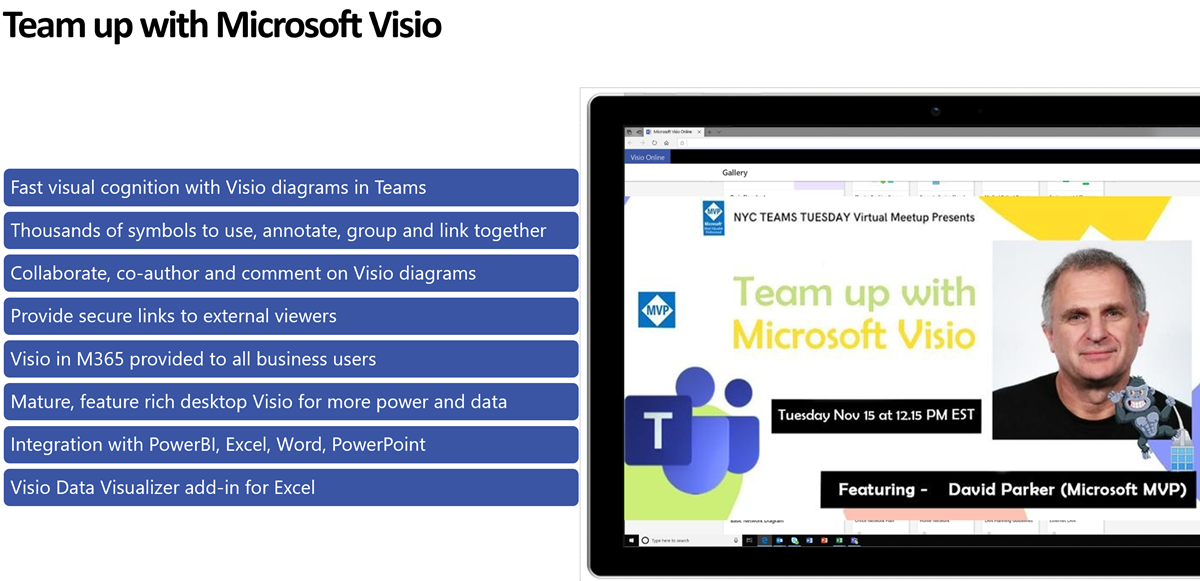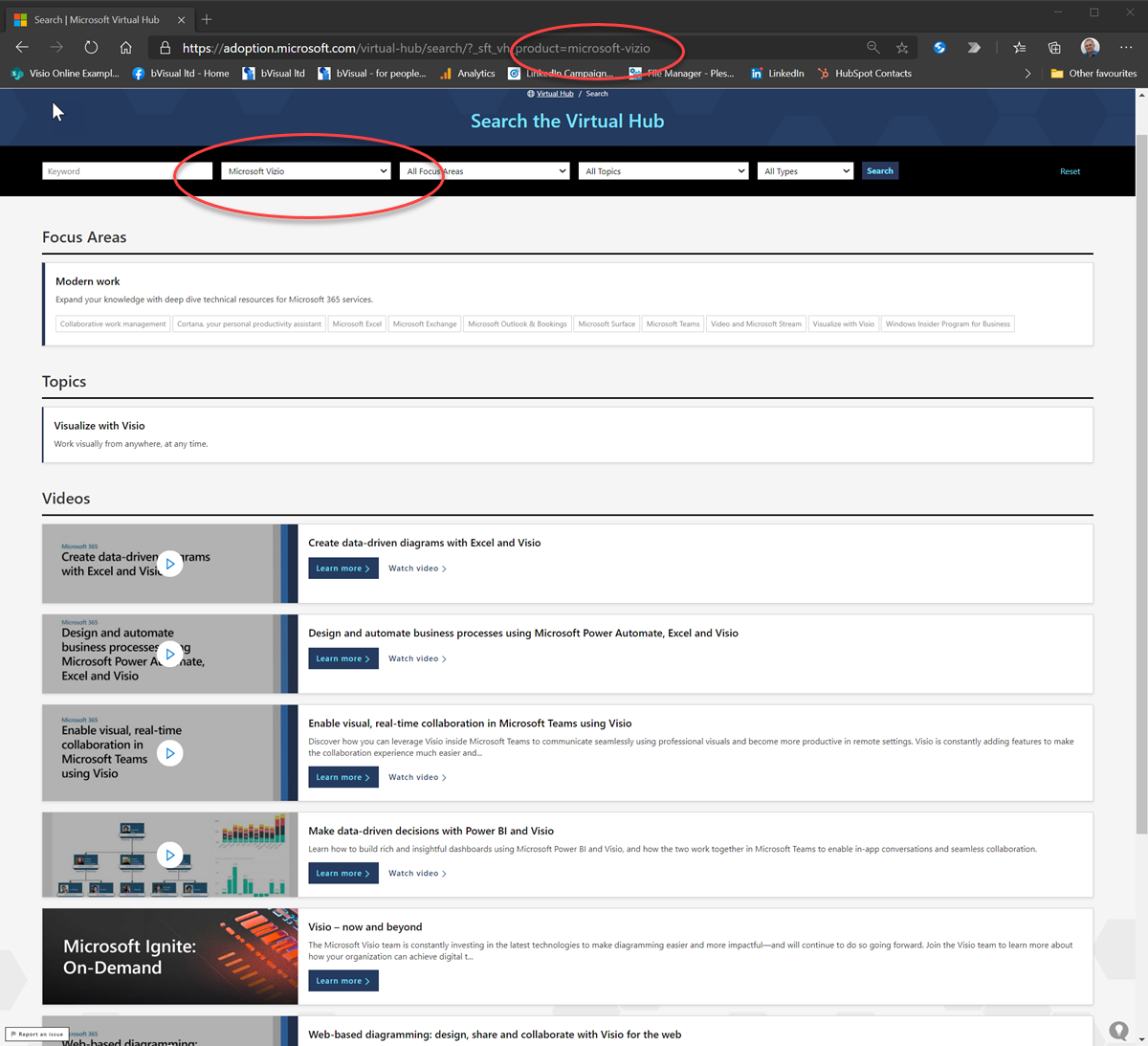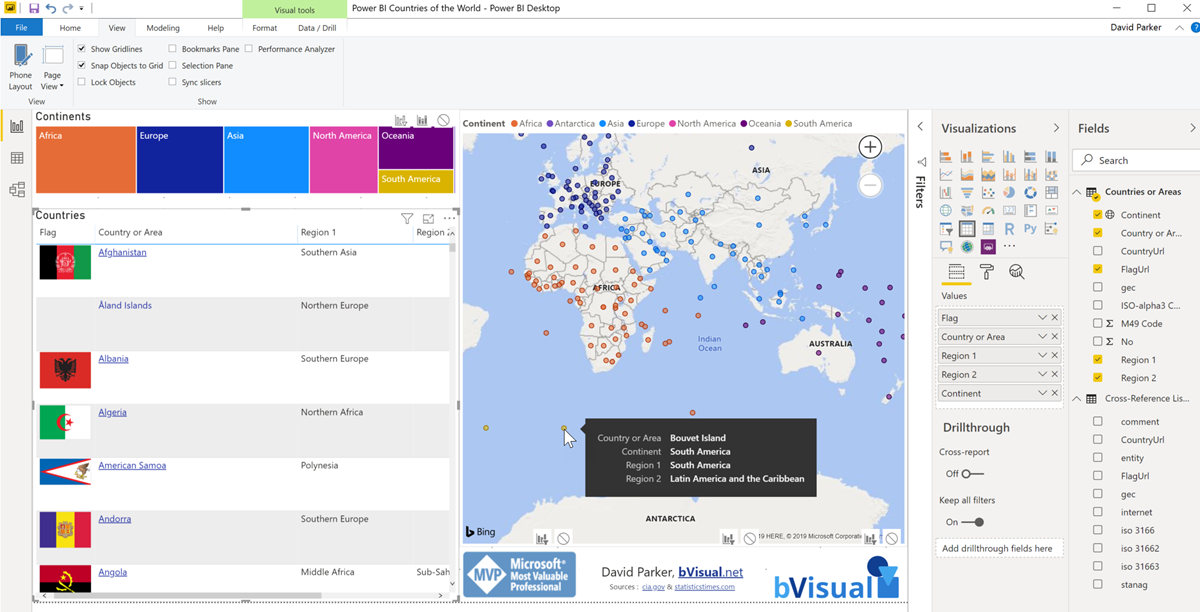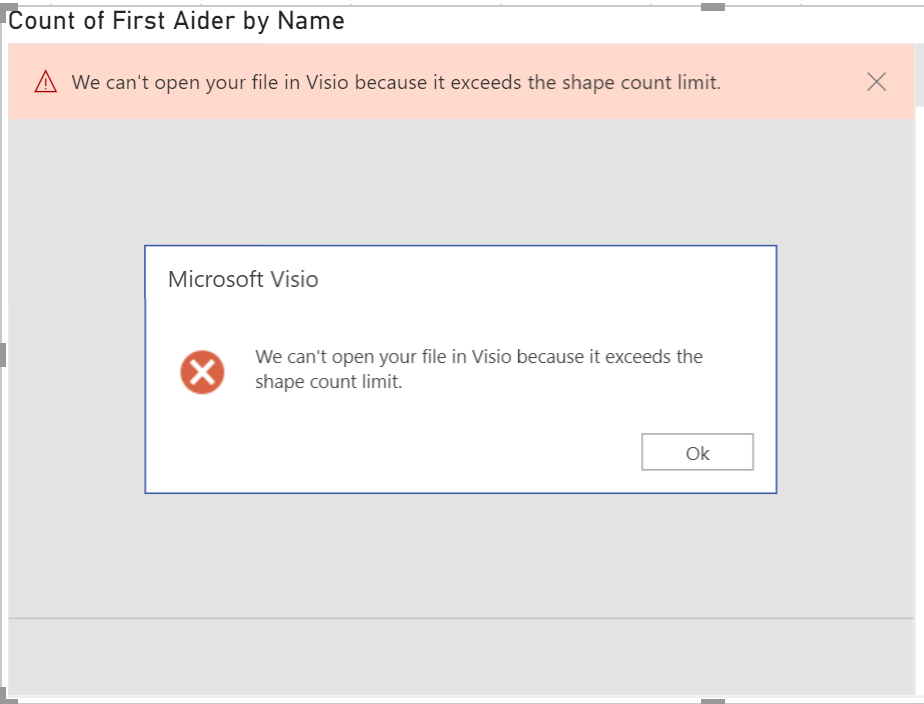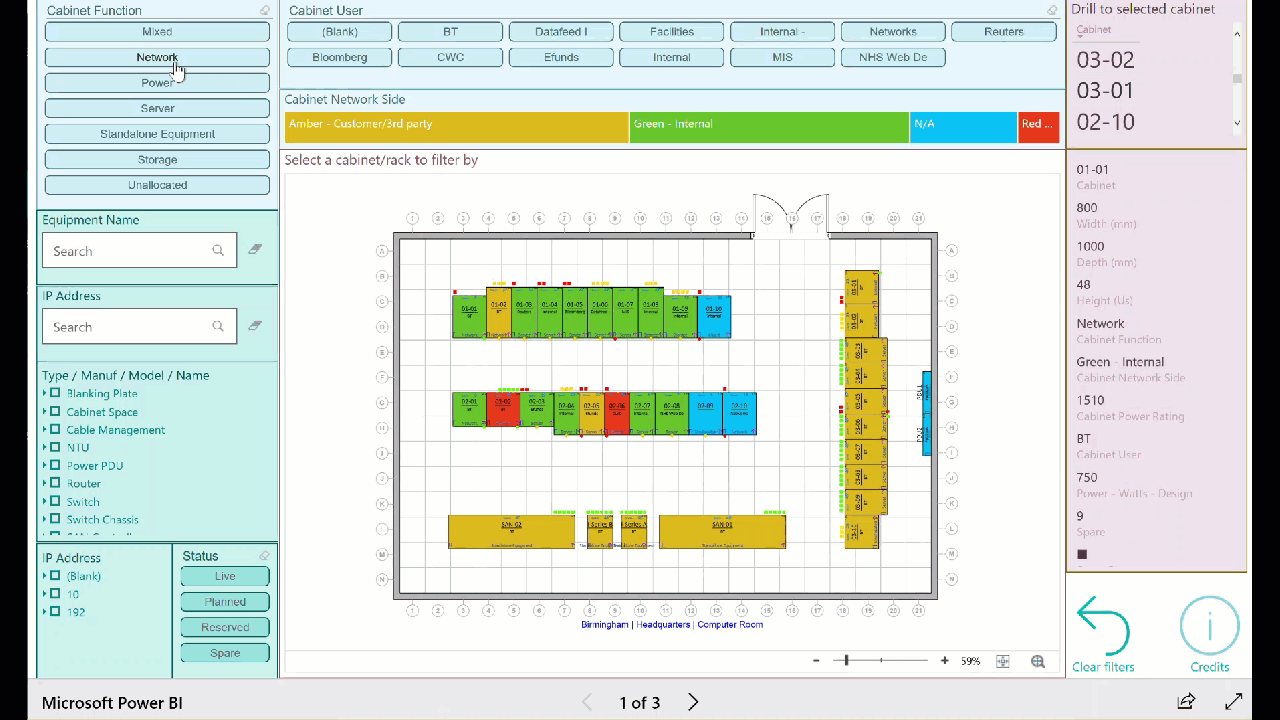
Did you know that only 29% of businesses know how to turn their data into actionable insights?
To avoid becoming part of this unenviable club, you need to know how to get the most out of tools such as Visio Online and Power BI. Once you’ve mastered the integration between these two programs, you’ll never look back.

In this free guide, we’ll show you how to
- Prepare your Visio documents for use in Power BI
- Set up and run your Power BI dashboard
- Structure your data for optimal performance
Create stunning, data-driven diagrams, floor maps and flow charts in just three key steps. Download your free guide now and give your Visio visuals the makeover they deserve.
Teams Tuesday Podcast Recording about Visio
I am delighted to share the link to my recent demonstration and conversation with fellow MVP Peter Ward about Visio in Teams. We discussed more than just Visio … and I look a bit like Max Headroom! (more…)
Visio Presentations for the Microsoft Ignite The Tour 2020
Just when we thought the pandemic was coming to an end, another variant appears to scupper our plans. So, resuming in-person events is delayed, and the world isn’t safe until the world is immunised. Therefore, I decided to make the presentations that I was going to be presenting on the abandoned Microsoft Ignite The Tour…
Visio is NOT Vizio!
Update 1 : Microsoft read this post and immediately corrected the spelling so the following now works : https://adoption.microsoft.com/virtual-hub/search/?_sft_vh_product=microsoft-visio 🙂 Update 2 : Mr VisGuy! “spelt” is the same as “spelled” outside USA! Aarghh! What kind of message is sent out if a company does not know how to spell the name of their own…
My sessions at MS Ignite the Tour 2020 London
I was pleased to present two sessions at London ExCel last week about Visio. Attendance was good, maybe too good because some could not get close enough to hear. There was a lot of background noise, and my presentations were too long for the 15 minutes slot, but content was eagerly received. I told everyone…
Countries of the World in Power BI with Flags
I like Power BI, and the latest update features the ability to set a custom web url onto another column. So, I couldn’t resist trying it in the example below. Notice that the Country or Area values are hyperlinks to the url of the country page in the CIA World Factbook. [UPDATE Oct 2021: The…
Overcoming ‘We can’t open your file in Visio because it exceeds the shape count limit’ in Power BI
If you are one of the increasing number of Power BI users that have discovered that the Visio Visual gives you the great ability to include Visio diagrams in your dashboard, then you may have come across the following error, ‘We can’t open your file in Visio because it exceeds the shape count limit’ in…