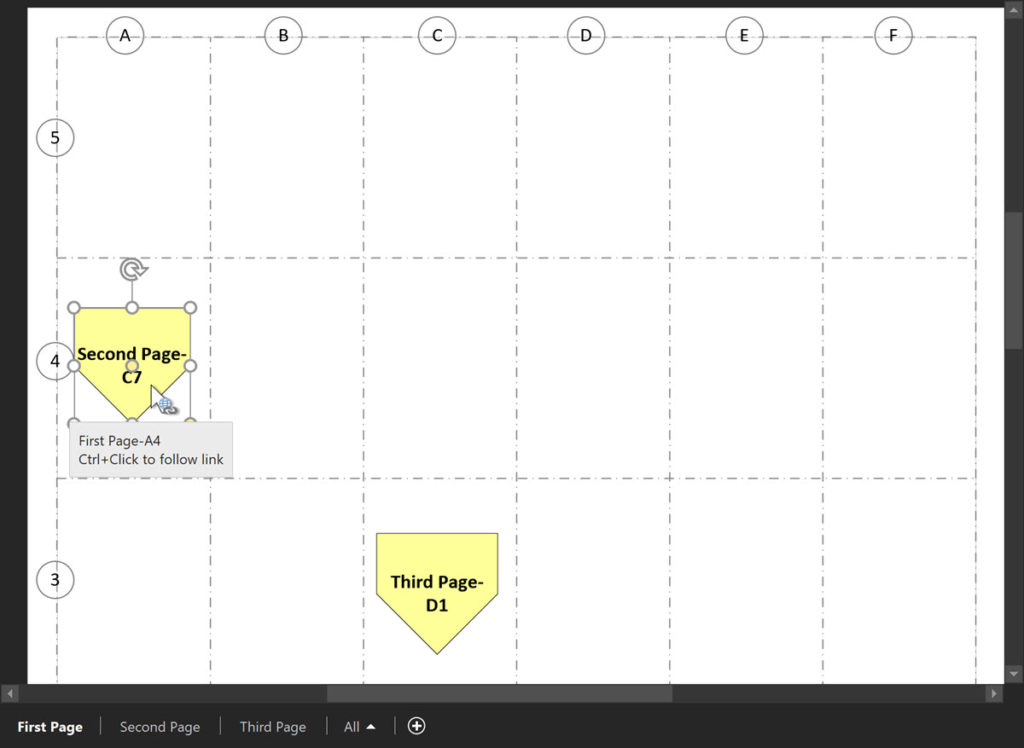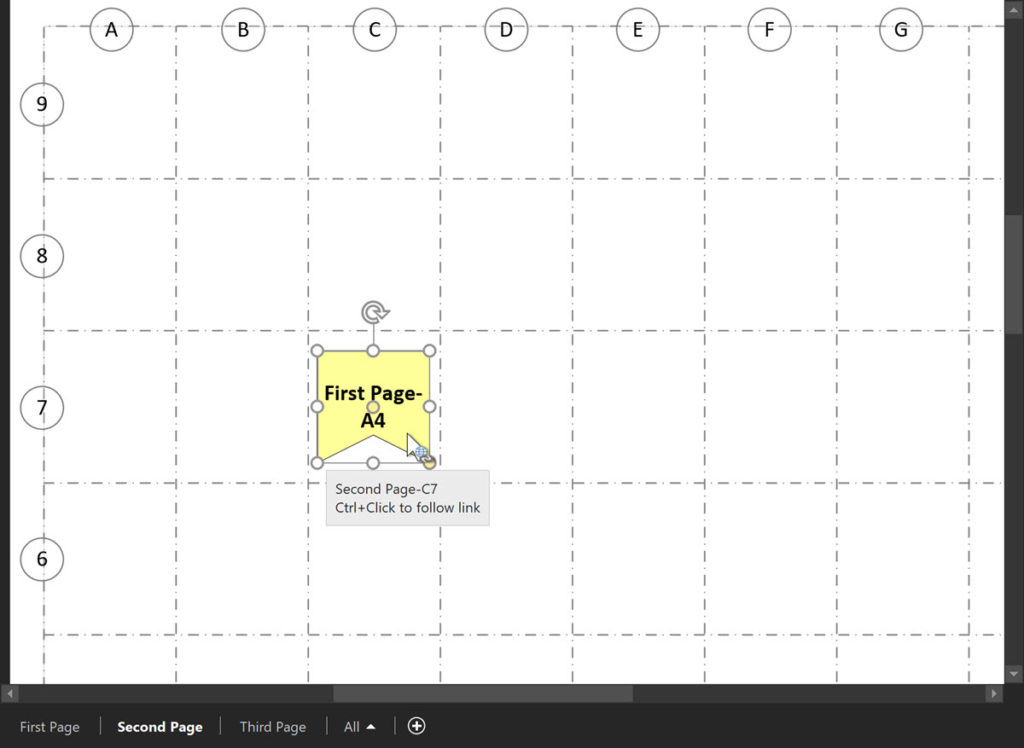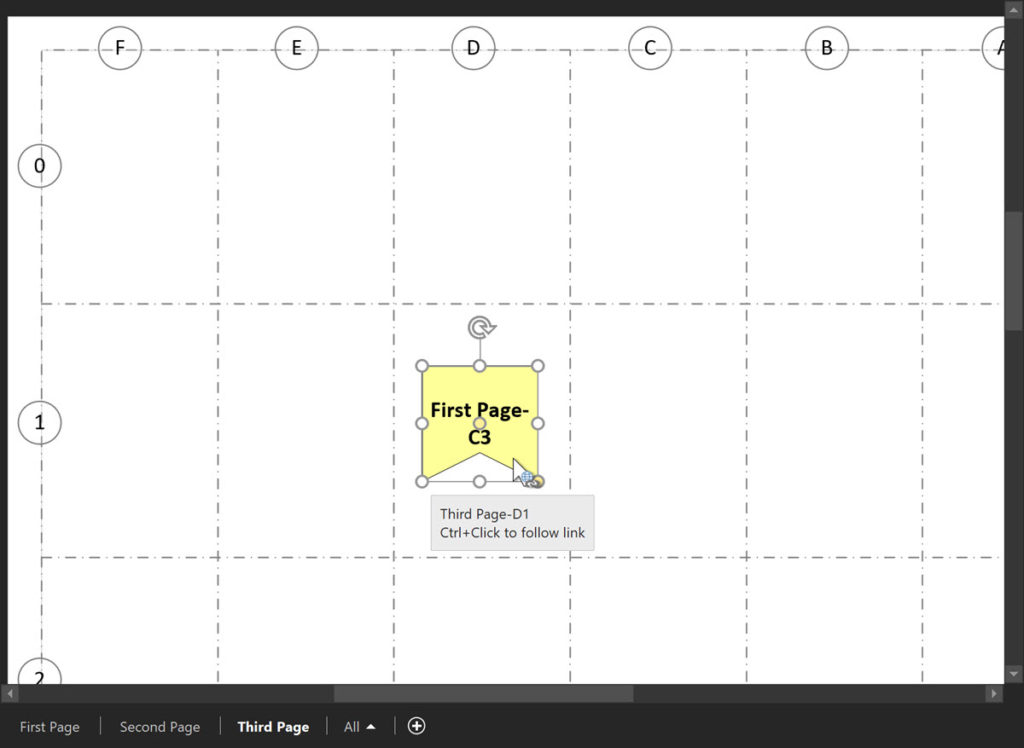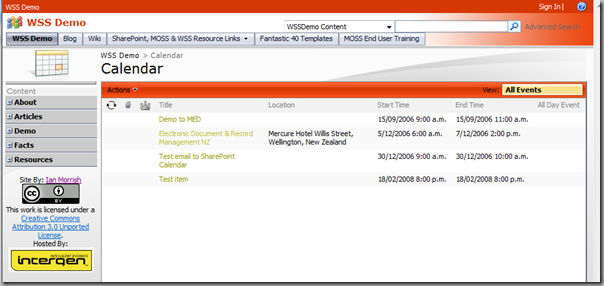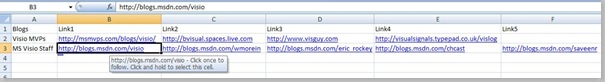Back in 2012, my fellow Visio MVPs, Scott Helmers and Chris Roth, and I recorded a series of 24 videos about Visio 2010. They were first hosted on Microsoft’s web site, then they put them up on YouTube, they they got deleted :-(. Well, we have managed to retrieve them, and put them back up on YouTube in a new list :-). Most of them are still very relevant and useful!
See Visio 2010 MVP Sessions – YouTube and The Visio 2010 MVP Sessions .