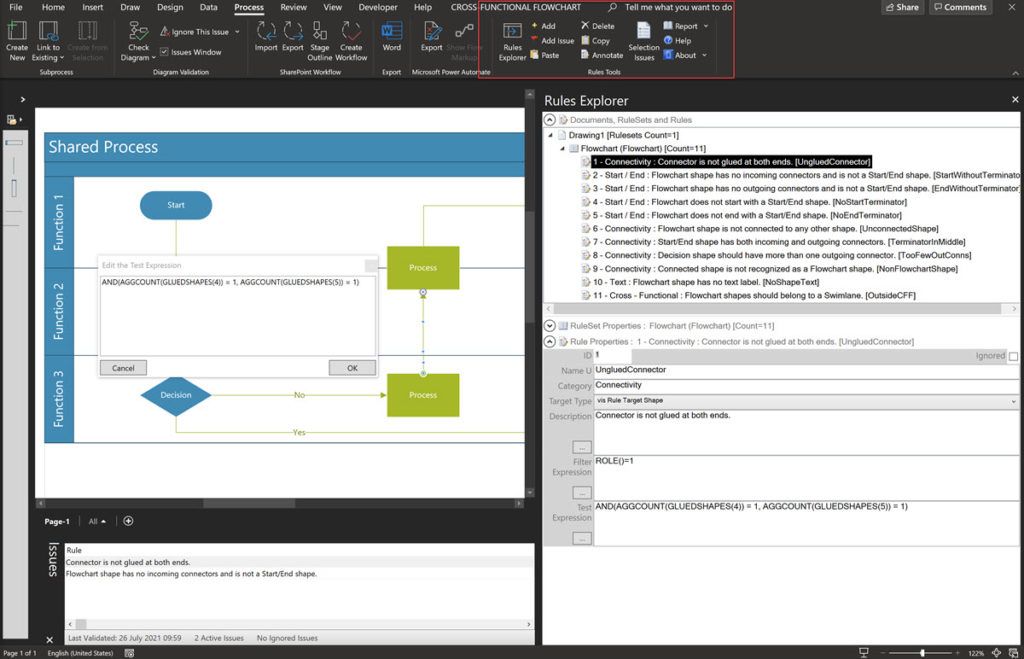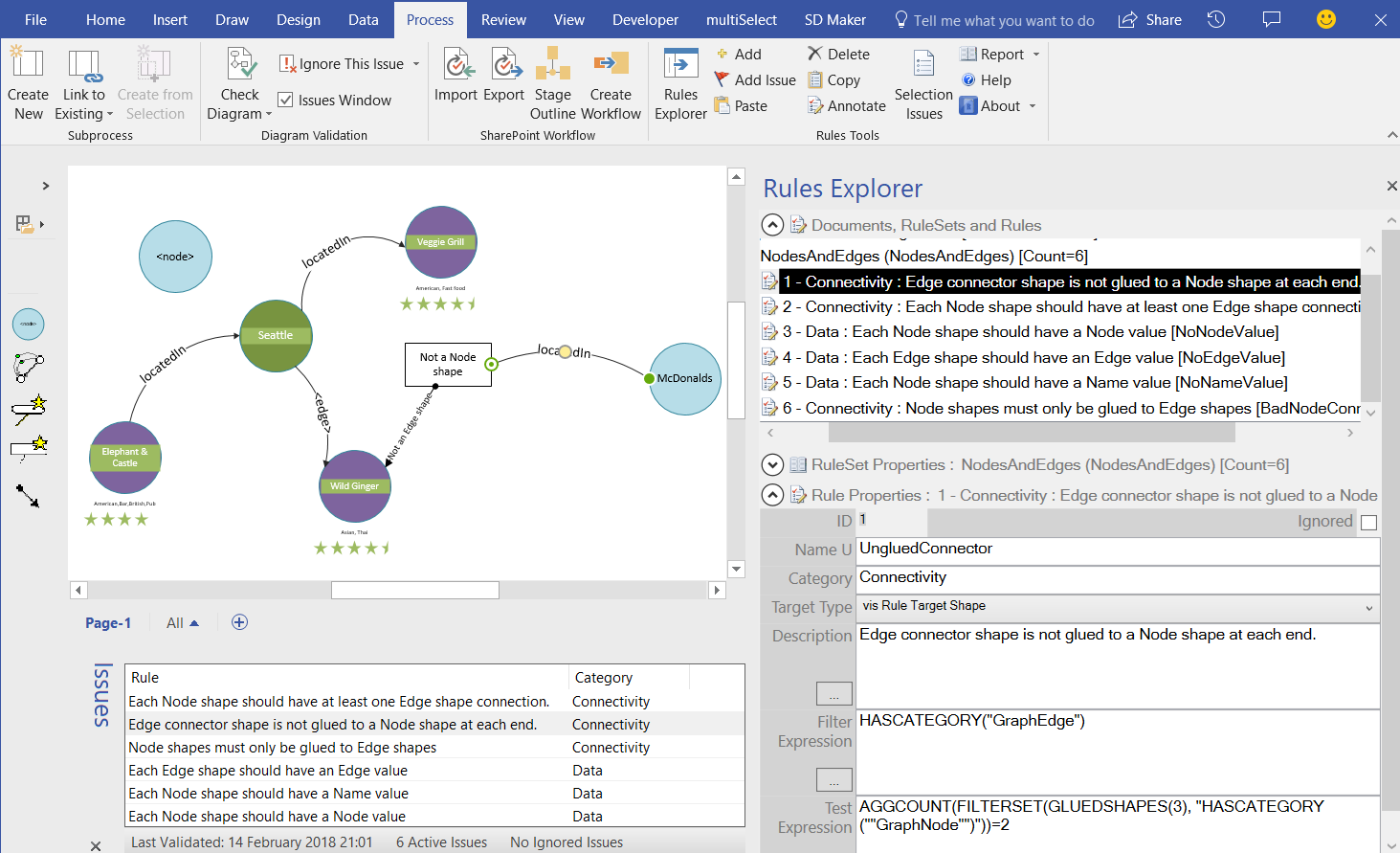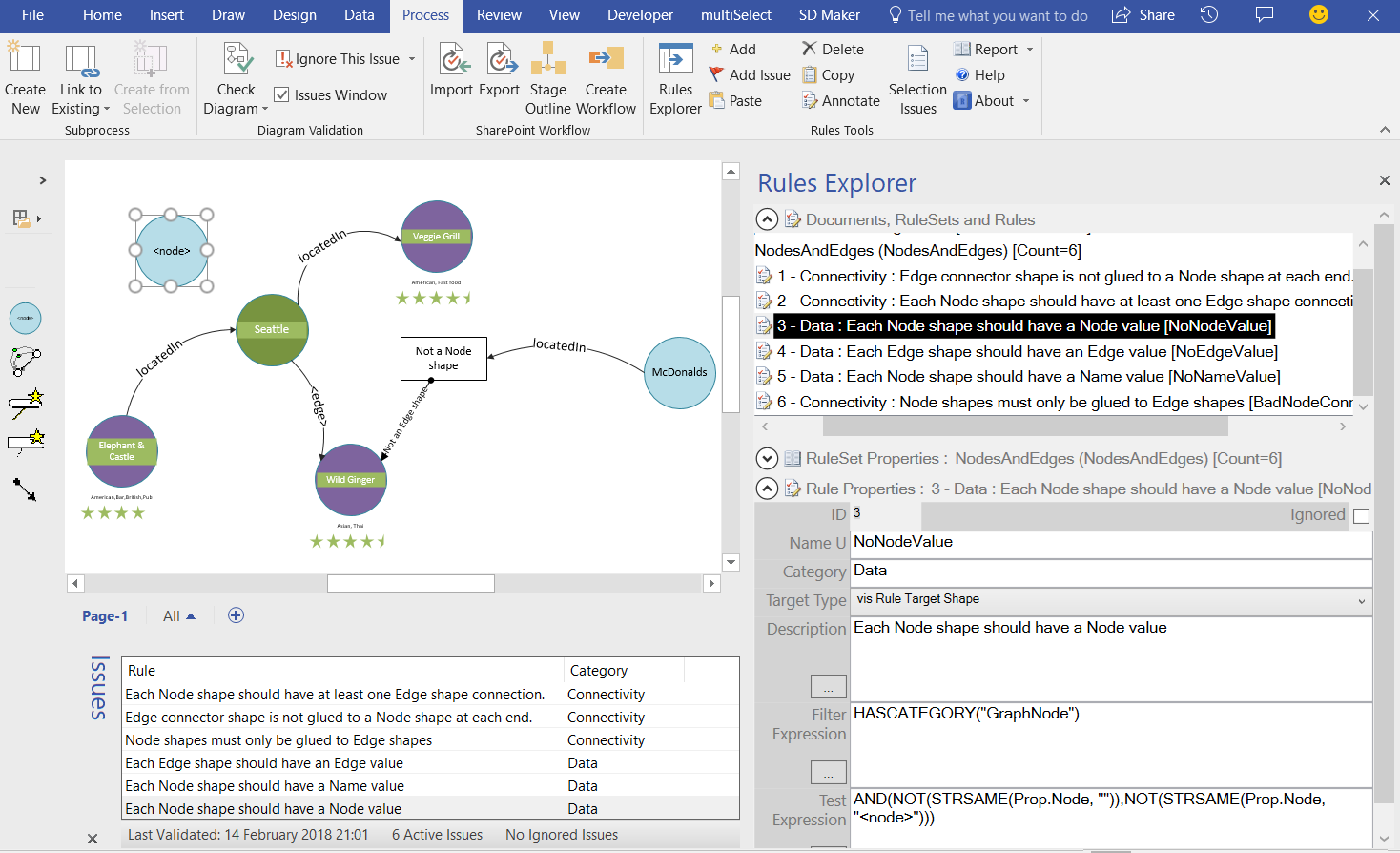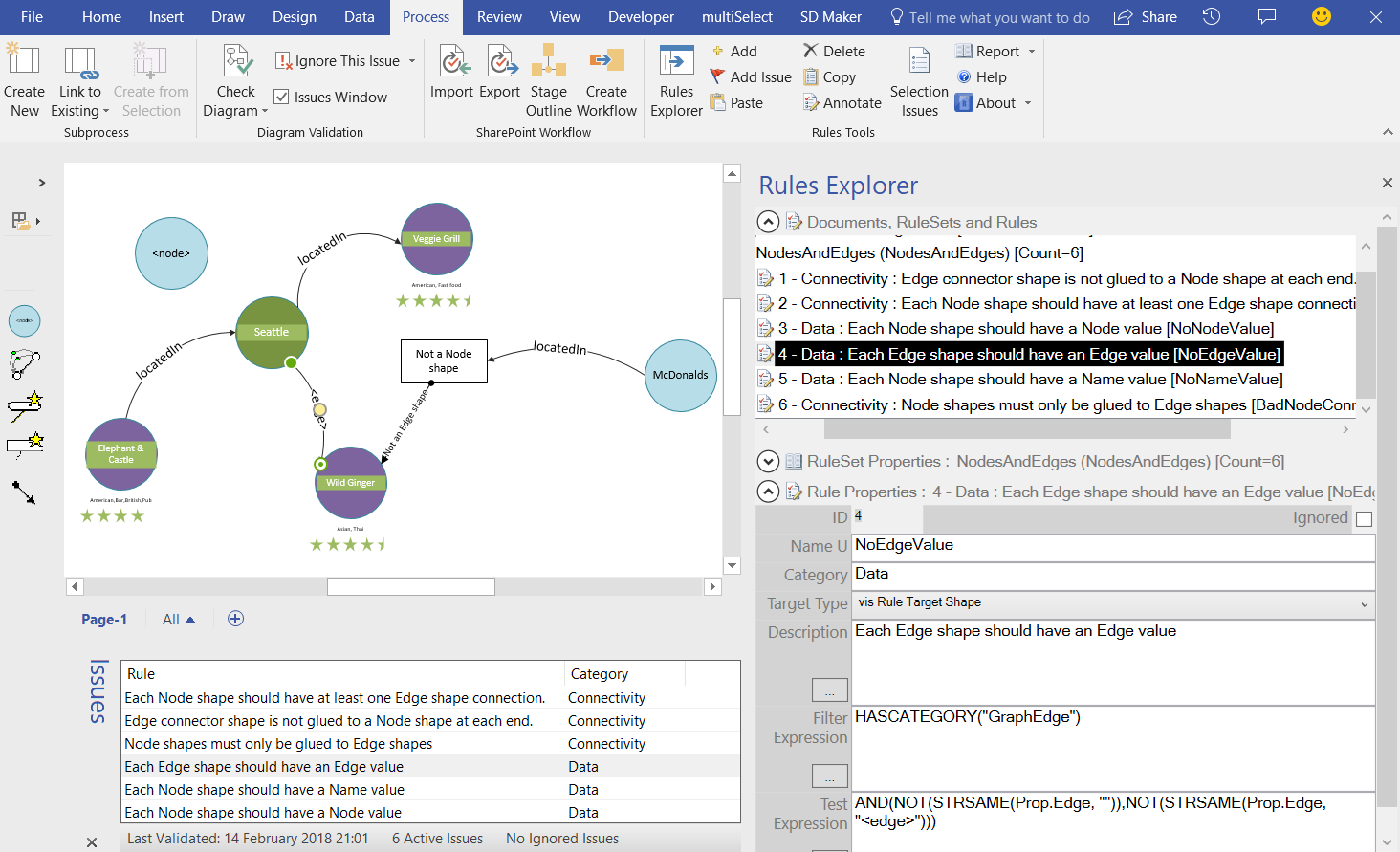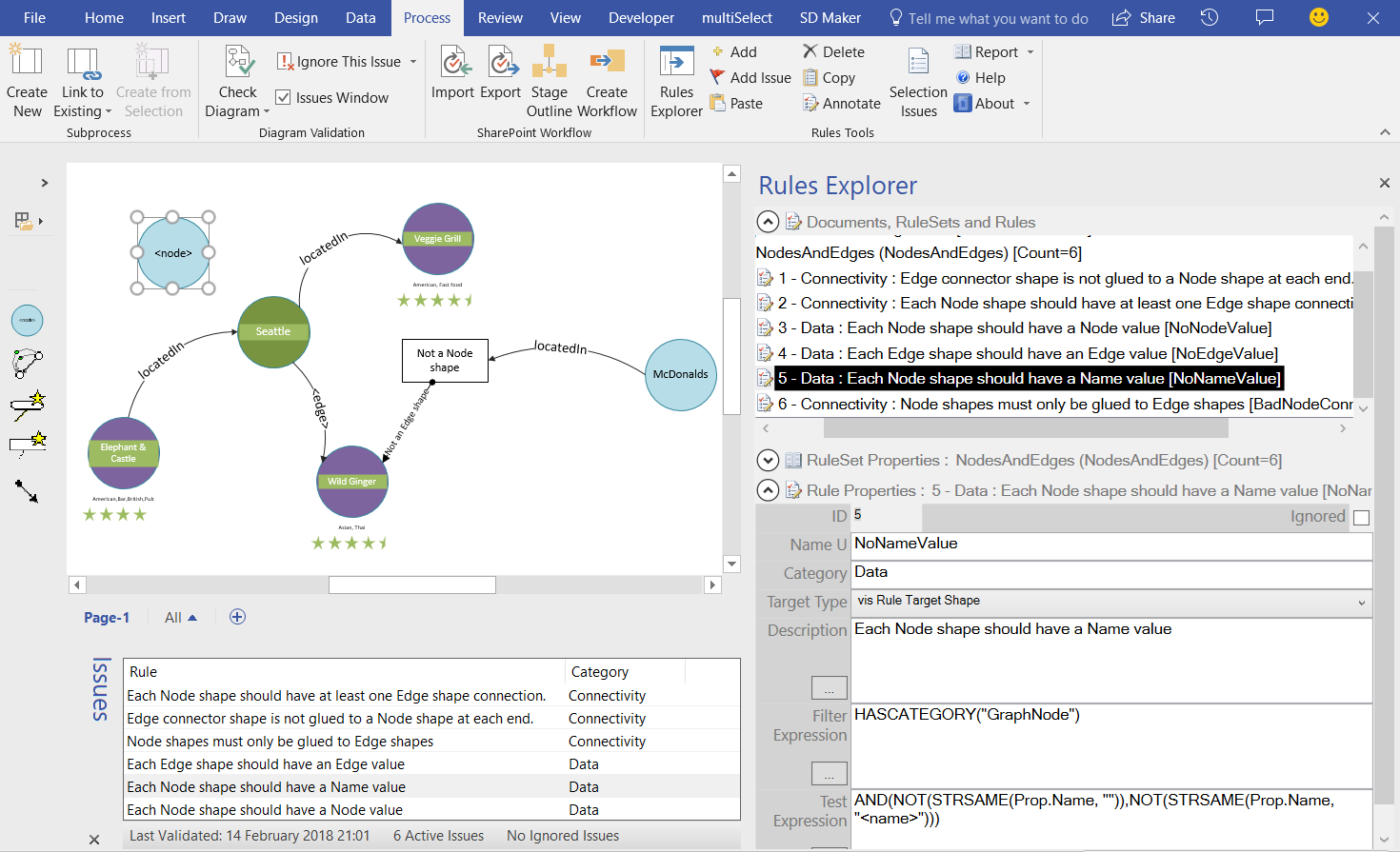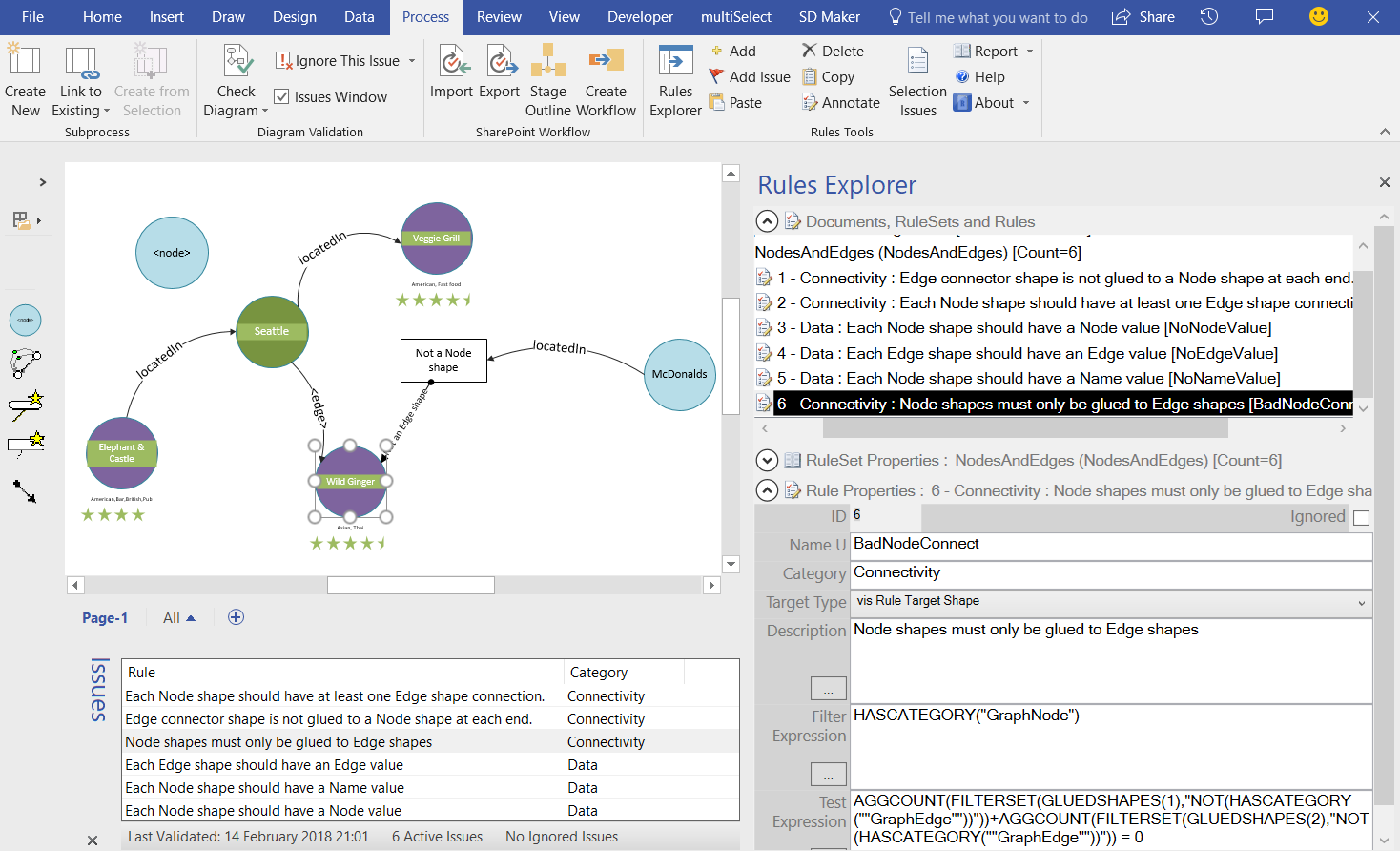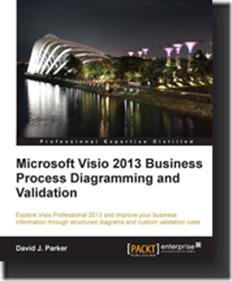Microsoft introduced Validation Rules in Visio 2010 Premium, and I was excited enough to write a book about it. Microsoft merged the Premium into the Professional edition in 2013, so I updated my book. I wrote an interface into the Visio Validation API as a free VSTO add-in, called Rules Tools. It was normal to install the 32bit edition of Office back then, but now 64bit is the default, so I have update the setup to detect whether a 32bit or 64bit edition needs to be installed, before continuing.
So now, anyone who has Visio Professional or Visio Plan 2 can use this free tool which provides the only interface available to review, import, export and write Visio Validation rules.