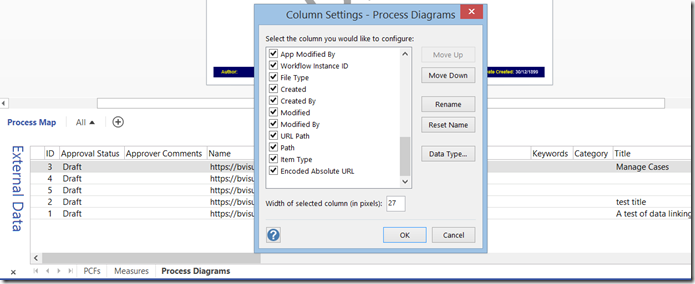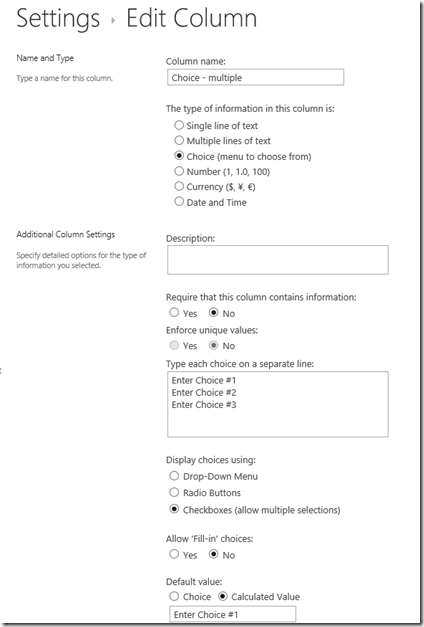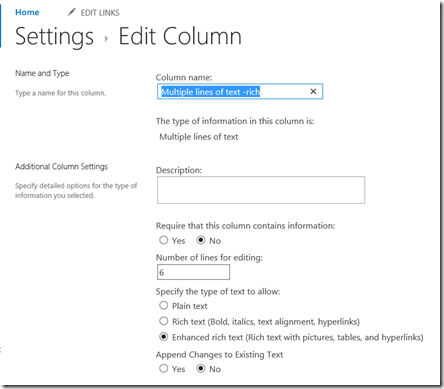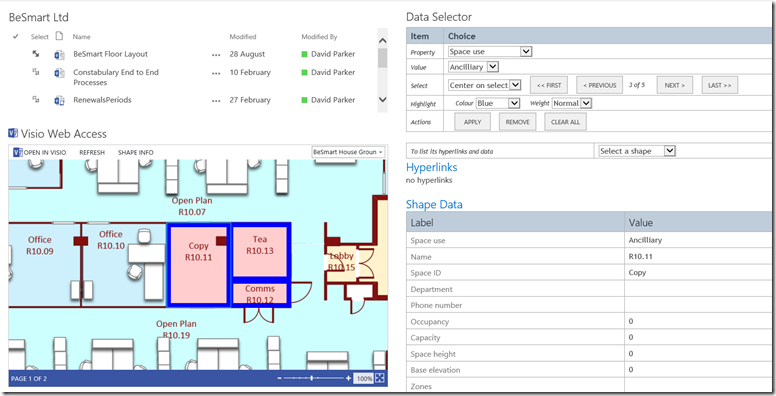I described how and why I sometimes link a SharePoint document library to Visio documents in a previous article ( see http://blog.bvisual.net/2015/02/10/displaying-sharepoint-document-library-column-values-on-visio-services-diagrams/). I mentioned that I always switch off the visibility of some columns because they are rarely needed in my Visio shapes as shape data rows. In this article, I present a VBA macro that can switch them off for you, therefore ensuring consistency.
The Link Data to Shapes feature in Visio does not allow for filtering of columns or rows when SharePoint lists are used as a data source. One answer is to create a view of the list in SharePoint to restrict the rows and some columns, but other columns still get pulled through to the External Data recordsets in Visio by default:
[Read more…] about Making unused data-linked SharePoint columns in Visio invisible automatically