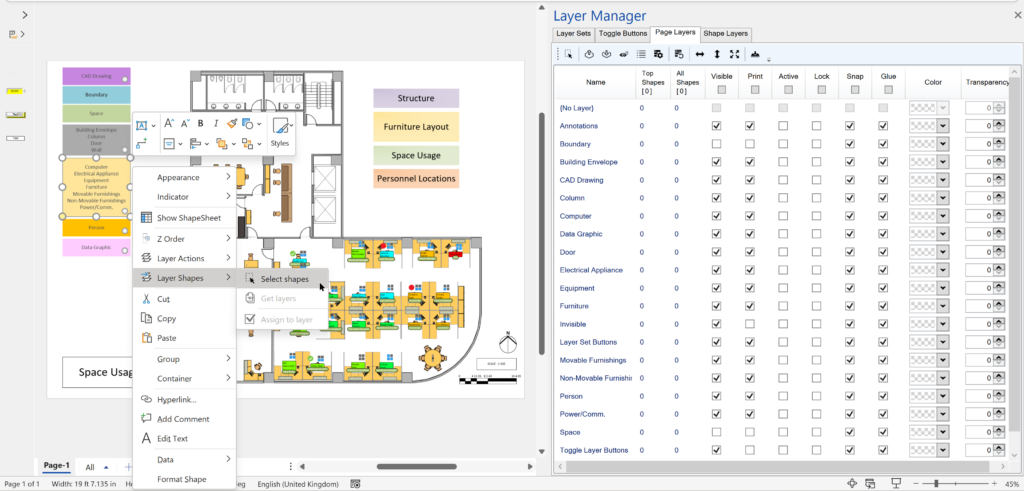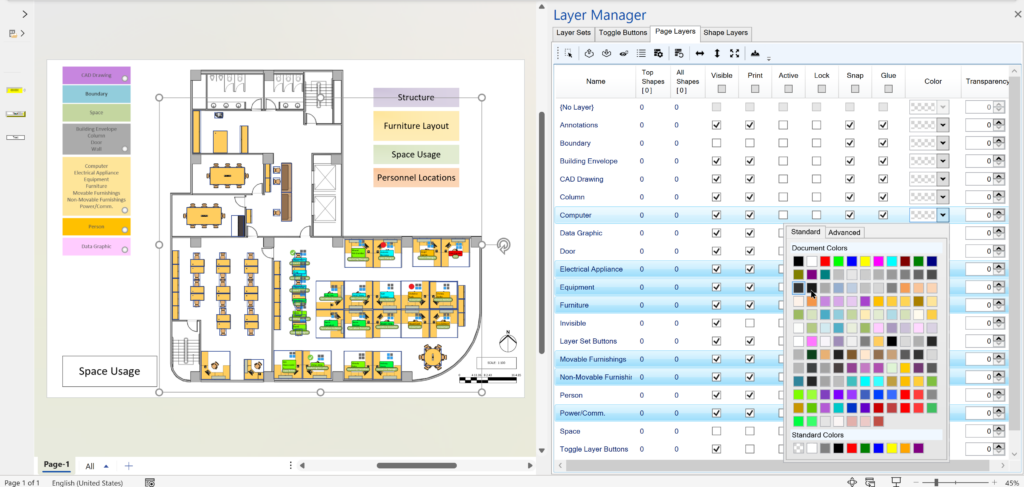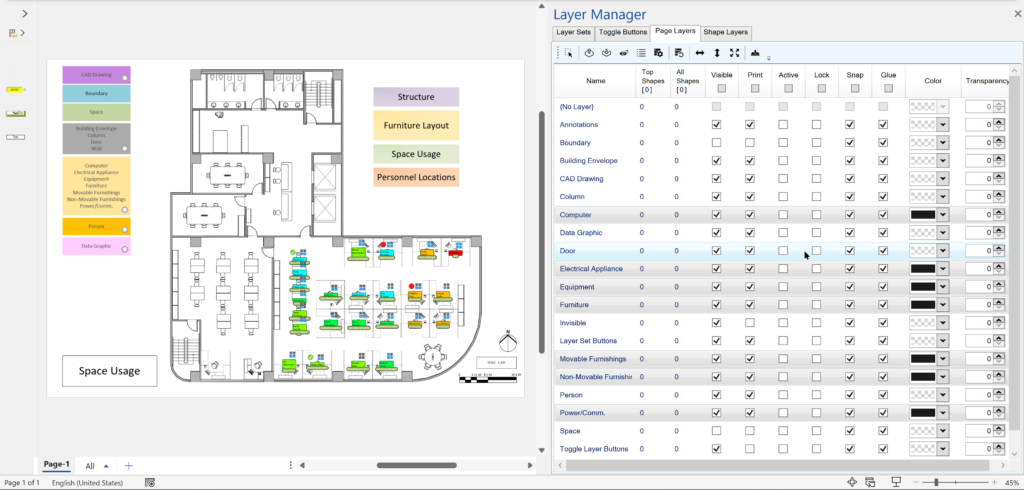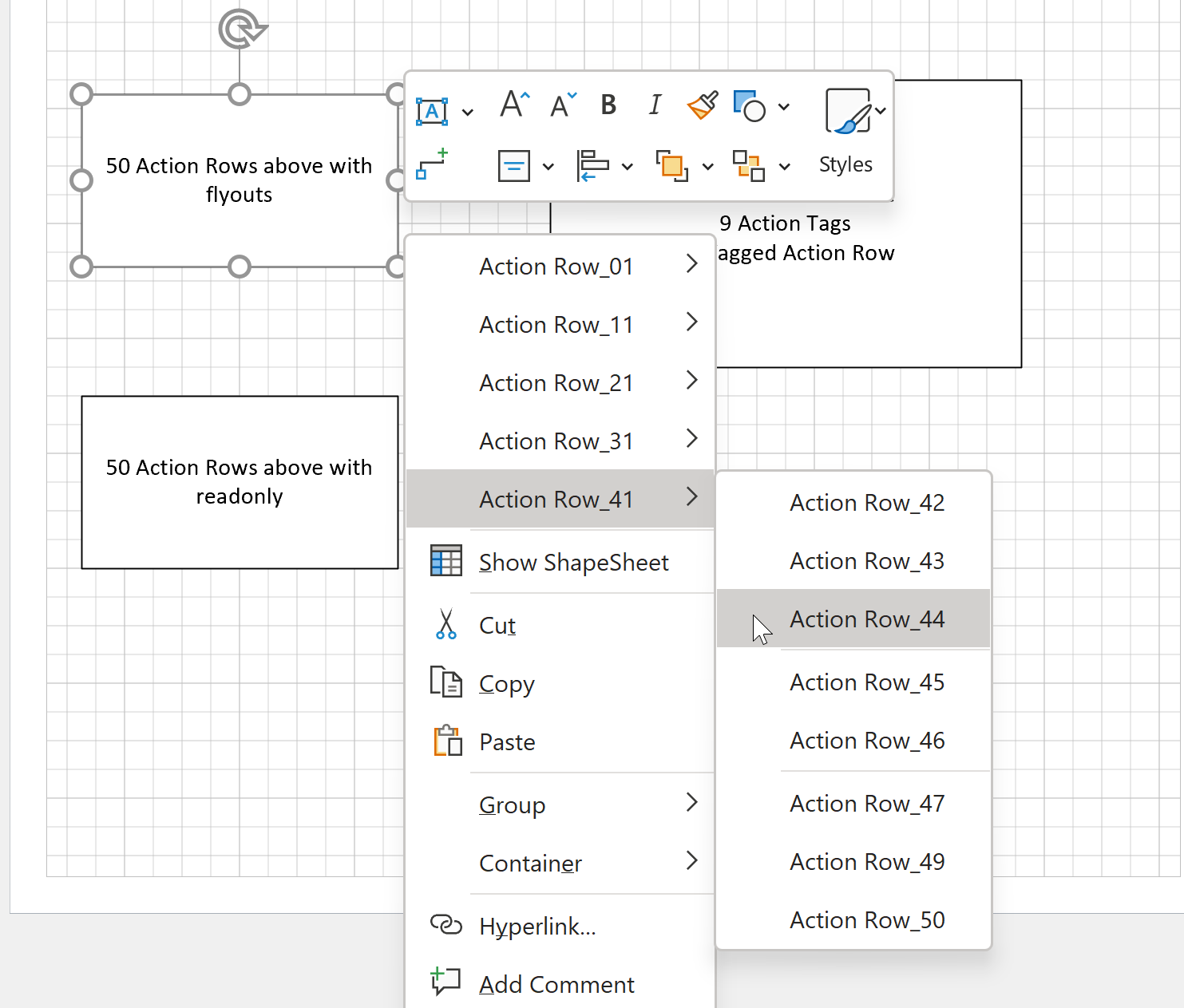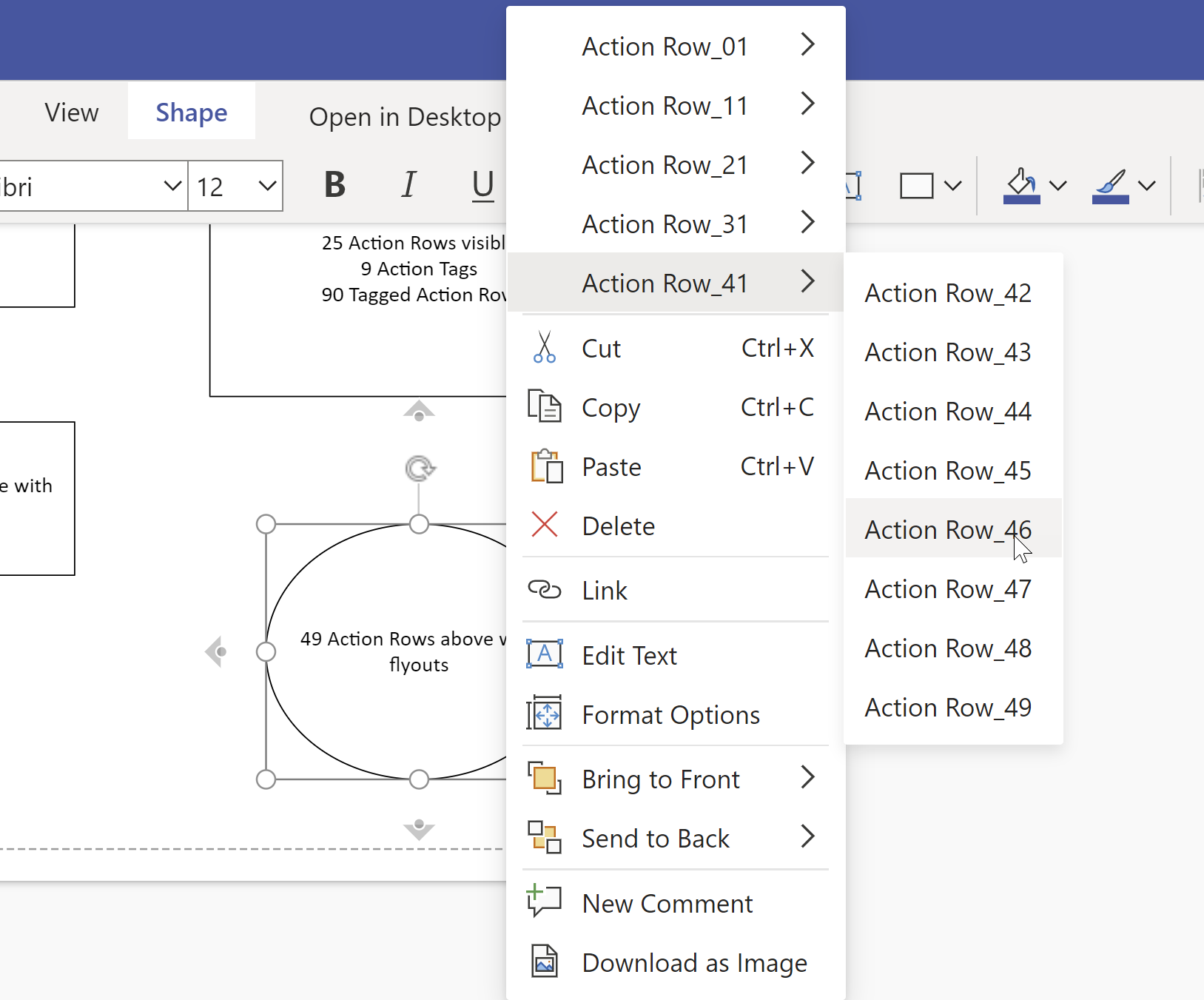Desktop Visio has a tremendous ability to assign shapes to none, one or more layers, and the efficient use of them can make a drawing so powerful by toggling layers visibility or locking certain layers whilst working on other layers. The same drawing can be used, displayed or printed for many different purposes just by changing the layer settings. Visio layers can also have a color assigned, and its transparency, without affecting the original colors, so layers can be quickly set to grayscale, for example, to make other layers more visible, and bring attention to them. My LayerManager add-in for Visio has become quite a popular aid to working with layers, and now I have added layer color editing and multiple selection capabilities to the Page Layers tab!
[Read more…] about Editing Visio Layer Colours with LayerManagerVisio for Desktop
Binding Visio and Excel with Data Visualizer
I re-vamped some of my content about the Visio Data Visualizer add-in for Excel in my last post, so I thought I should expand a bit more on the Data Visualizer feature in Visio for Desktop (Visio Plan 2) and Excel for Desktop. I have described it in detail in previous posts, but I never published the process diagram I created for the Data Visualizer Wizard in Visio. So, I thought I would use it to demonstrate a few cool features of Visio for Desktop.
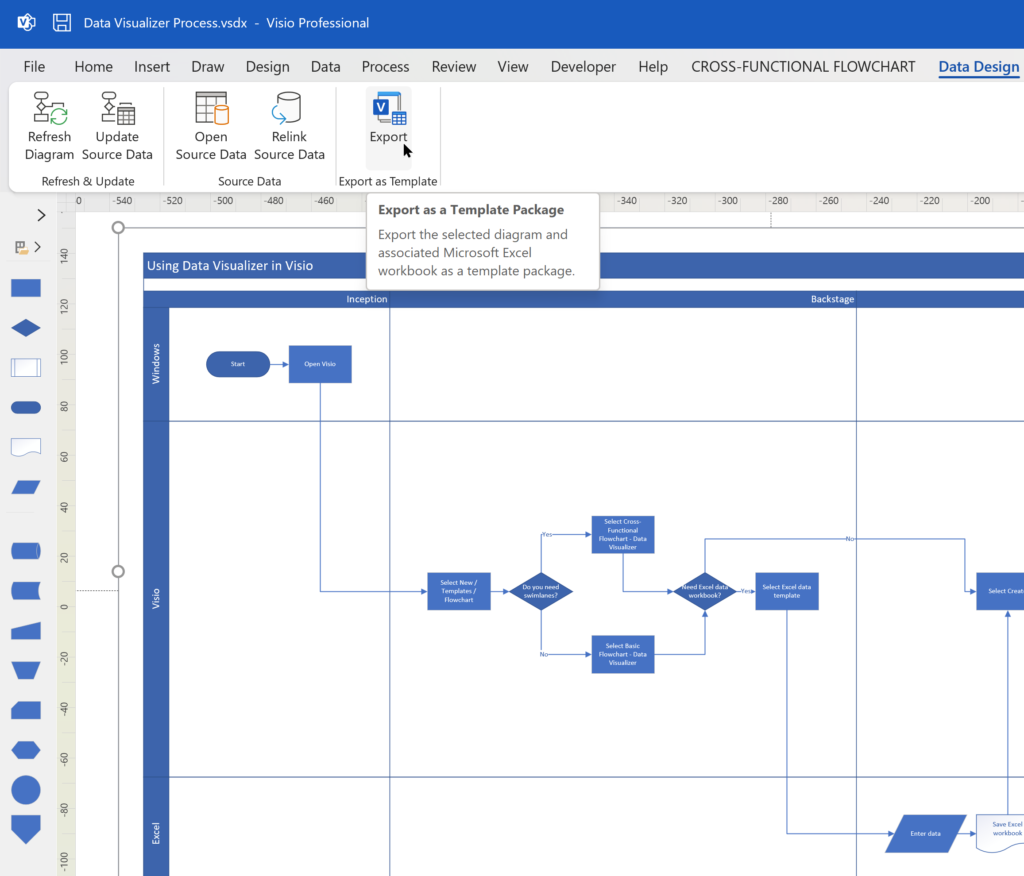
Editing Visio Data Visualizer in Excel
I have previously described how to use the Visio Data Visualizer add-in in Excel, but I didn’t make it clear how you can edit the diagram created if you have a Visio license. So, I have recorded three short videos to briefly explain this.
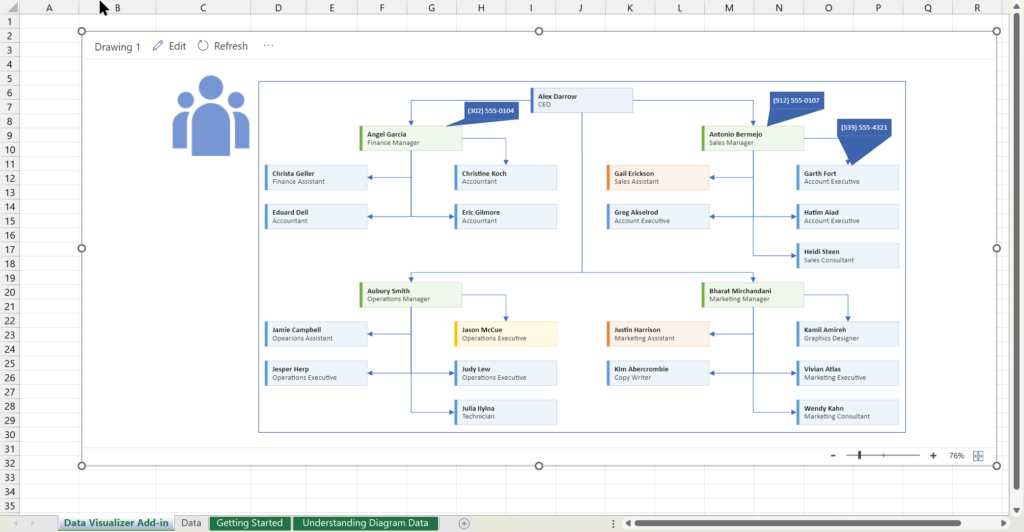
Taking Visio Actions Rows to the limit
I recently (re-)discovered that there is a limit to the number of Actions section rows that will be evaluated for display on the right mouse menu of a Visio shape. I have not hit a limit (yet) for the number of rows that can be added to the Actions section … so why is there a limitation to the number that will be displayed on the right mouse menu? In Visio for desktop, any rows over this limit will simply not be displayed, but in Visio for web it prevents any Actions from being displayed at all on the shape.
[Read more…] about Taking Visio Actions Rows to the limitTimeTable at RMConnect 2022
I was privileged to be invited to the biennial Robins & Morton conference in Orlando recently, where I assisted in presenting TimeTable to the hundreds of attendees there. A single wall-hanger (OPS) TimeTable Visio diagram automatically drawn from #OraclePrimaveraCloud data, is a condensed version of the same data printed as a Gantt chart some six times taller, as shown in the image below (there wasn’t enough ceiling height to print all the Gantt):
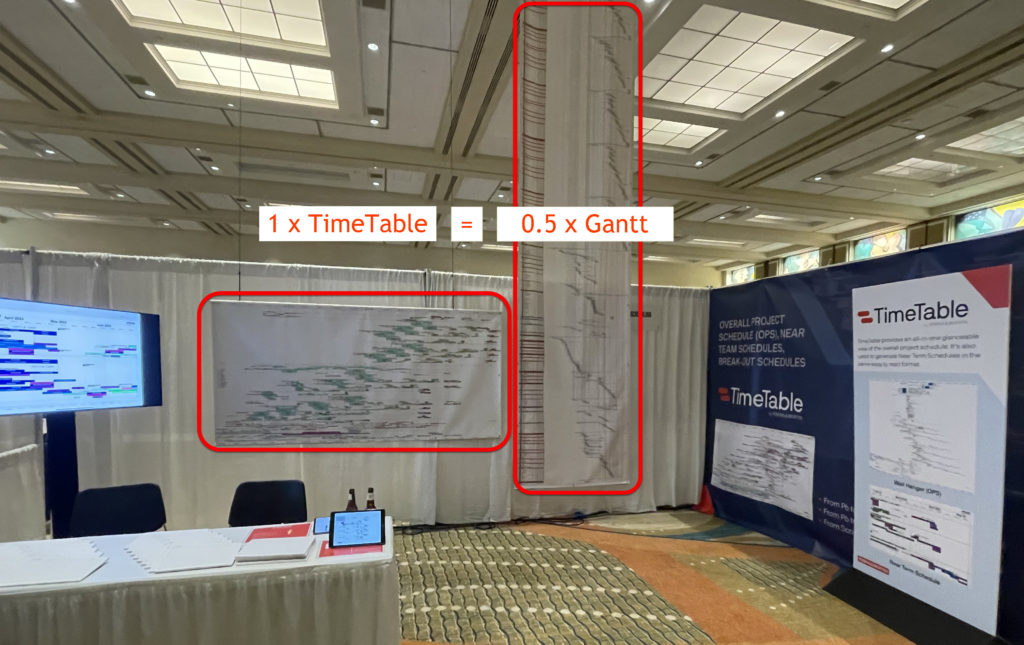
SS Plus for Visio enhanced to support non-English PowerPoint Smart Layouts
A while ago, I wrote an add-in for Visio Plan 2, SS Plus, that enhances the PowerPoint export from Visio. This has been working fine for this using Microsoft Office in English, but a problem was recently brough to my attention about non-English users. The problem was that the PowerPoint Smart Layou names are in English, and were not showing up in the drop-down list on the SS Plus Settings dialog. This meant that no Smart Layout was being applied automatically to the export from Visio. Well, I am pleased to report that this has now been fixed, and existing users can upgrade free of chare, whilst others can download to trial for free.
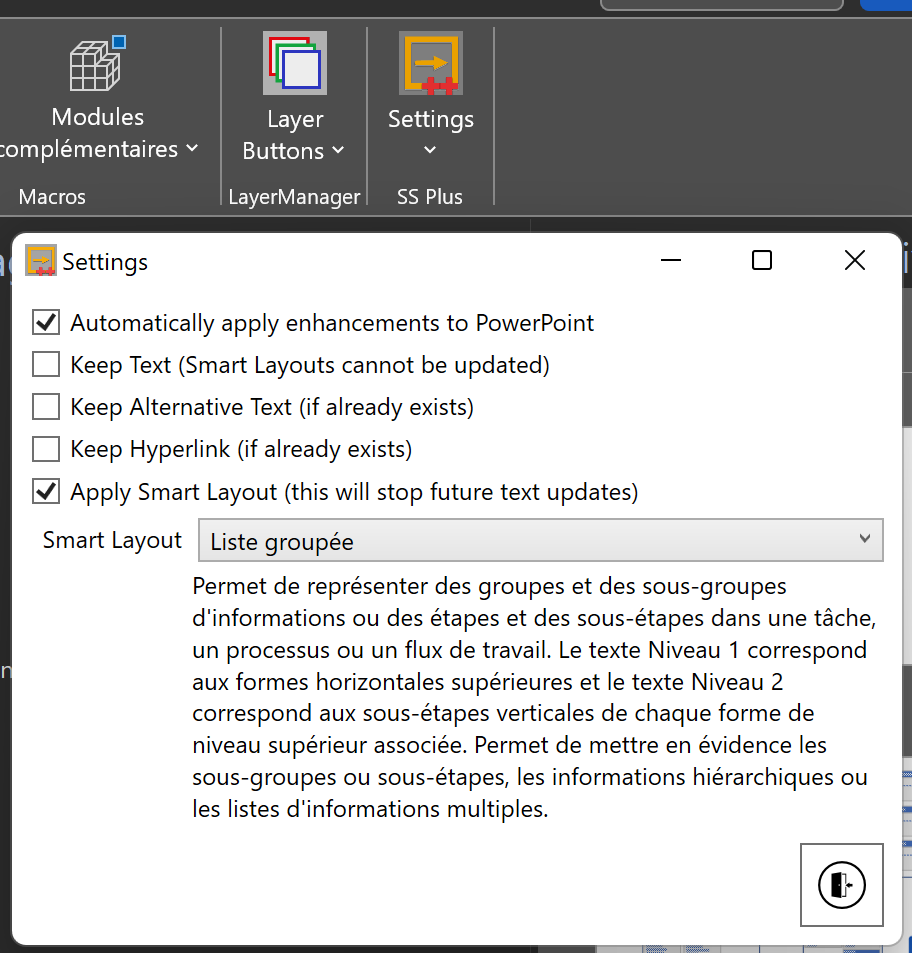
The solution is not absolutely perfect though, because the list may appear initially in English until the first export is done to PowerPoint. SS Plus then grabs the names of the Smart Layouts from PowerPoint in the Office language.
I am afraid that the rest of the text is still in English though, because I am not fluent in anything else … to my shame!
In case there are any other requests, I have also added in a new Feedback form.