I am delighted to share the link to my recent demonstration and conversation with fellow MVP Peter Ward about Visio in Teams. We discussed more than just Visio … and I look a bit like Max Headroom!
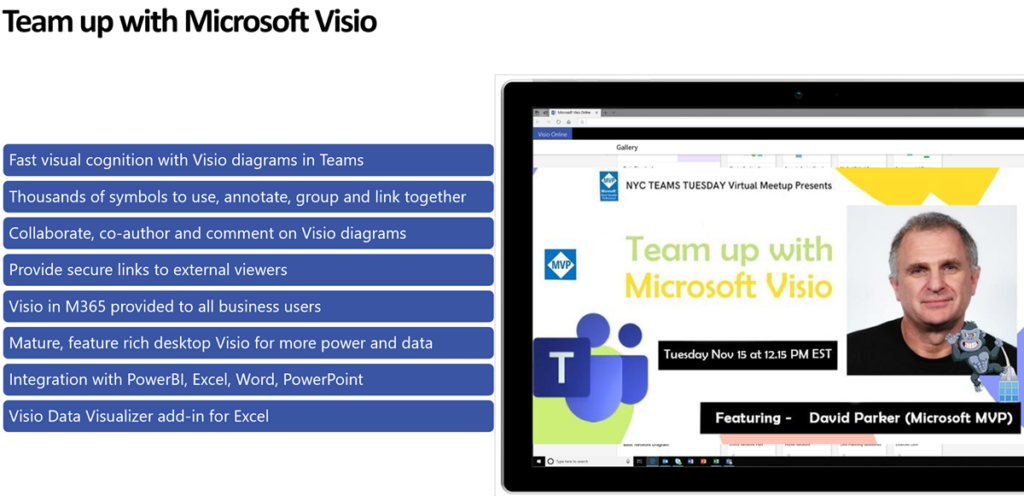
Published on by David Parker
I am delighted to share the link to my recent demonstration and conversation with fellow MVP Peter Ward about Visio in Teams. We discussed more than just Visio … and I look a bit like Max Headroom!
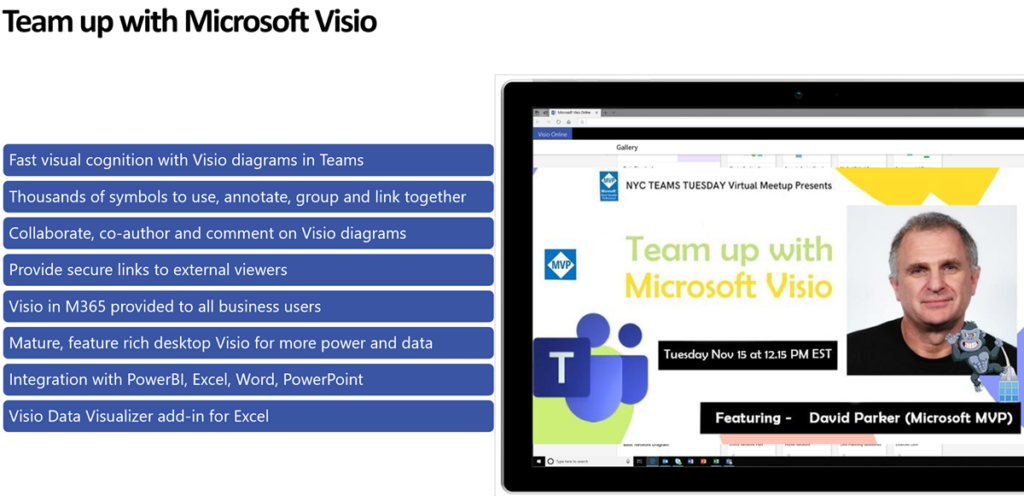
Published on by David Parker
I am delighted to announce that I have just had my first Excel add-in accepted in the Office Add-ins Store! It is called Shape Report Converter because all it does is convert a Shape Report converted from Visio for Desktop to a modern Excel table with one click!
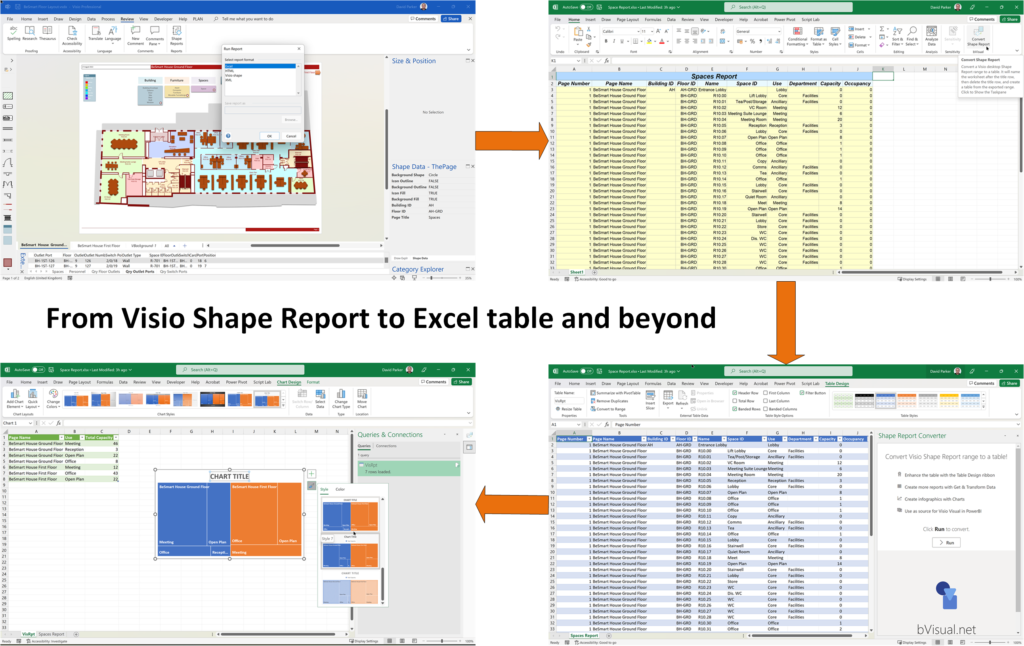
It isn’t a complicated add-in, and it doesn’t do anything that you can’t do manually, but it does save time, and ensures consistency … and it is free!
[Read more…] about Visio Shape Report Converter Excel add-in availablePublished on by David Parker
I re-vamped some of my content about the Visio Data Visualizer add-in for Excel in my last post, so I thought I should expand a bit more on the Data Visualizer feature in Visio for Desktop (Visio Plan 2) and Excel for Desktop. I have described it in detail in previous posts, but I never published the process diagram I created for the Data Visualizer Wizard in Visio. So, I thought I would use it to demonstrate a few cool features of Visio for Desktop.
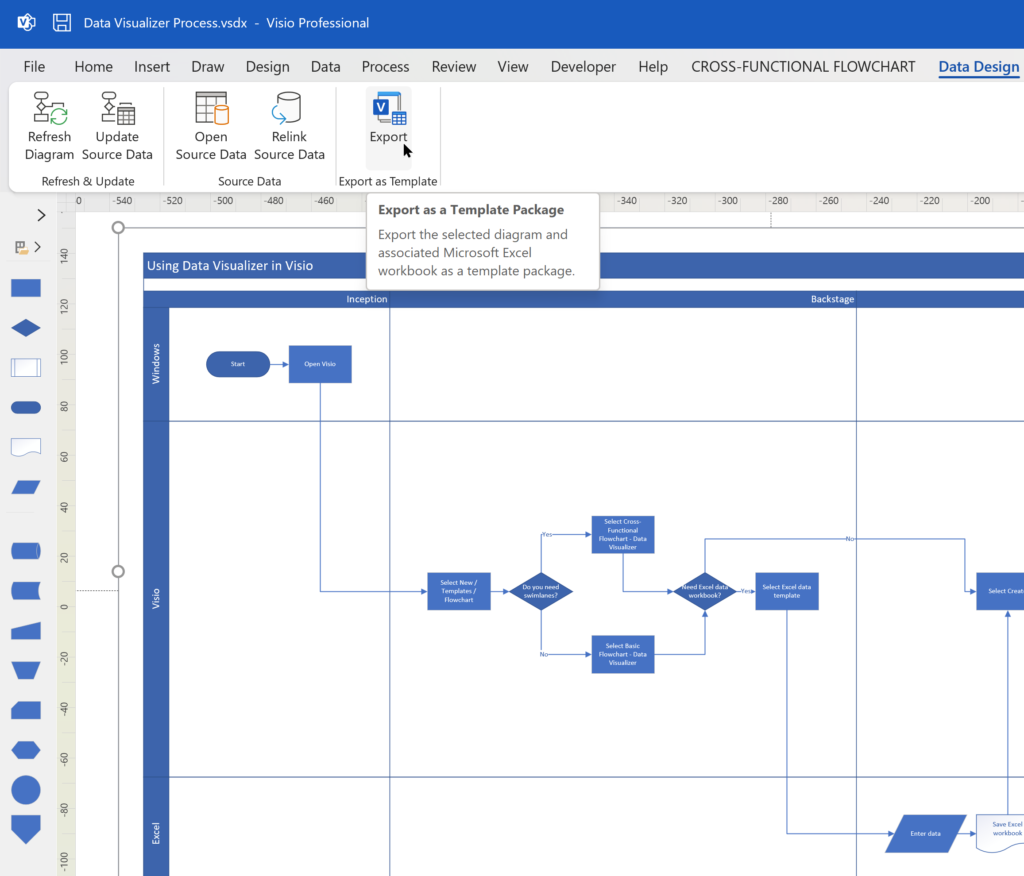
Published on by David Parker
I have previously described how to use the Visio Data Visualizer add-in in Excel, but I didn’t make it clear how you can edit the diagram created if you have a Visio license. So, I have recorded three short videos to briefly explain this.
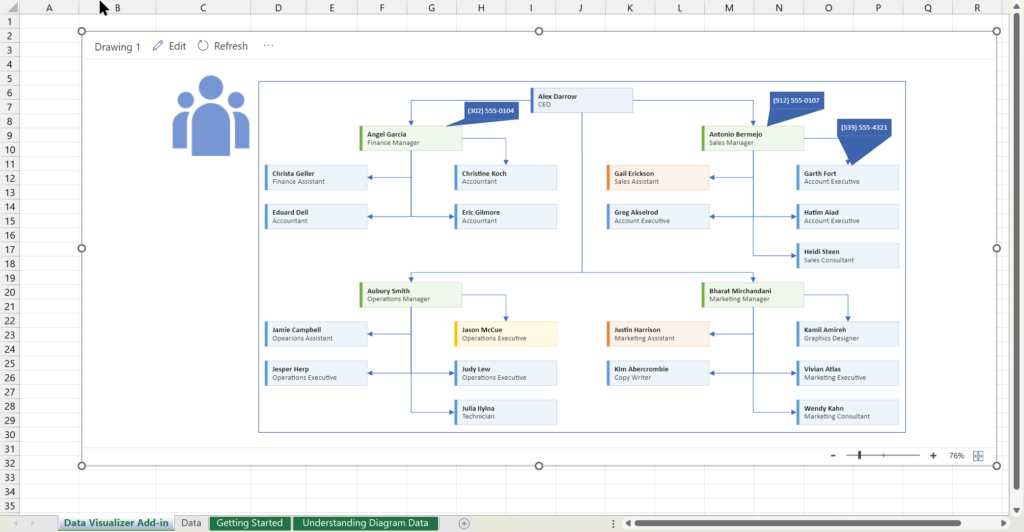
Published on by David Parker
The Microsoft Visio product team have released a great video introduction to the Visio Data Visualizer, but even that does not reveal all of its power. So, here are some tips about using the Microsoft Visio Data Visualizer add-in in Excel. Firstly, the add-in currently offers three different types of diagram, and each have a number of alternative layout arrangements.
Although these are the proposed diagram types, there is no reason why other types of data, such as network devices, cannot be used with any of them.
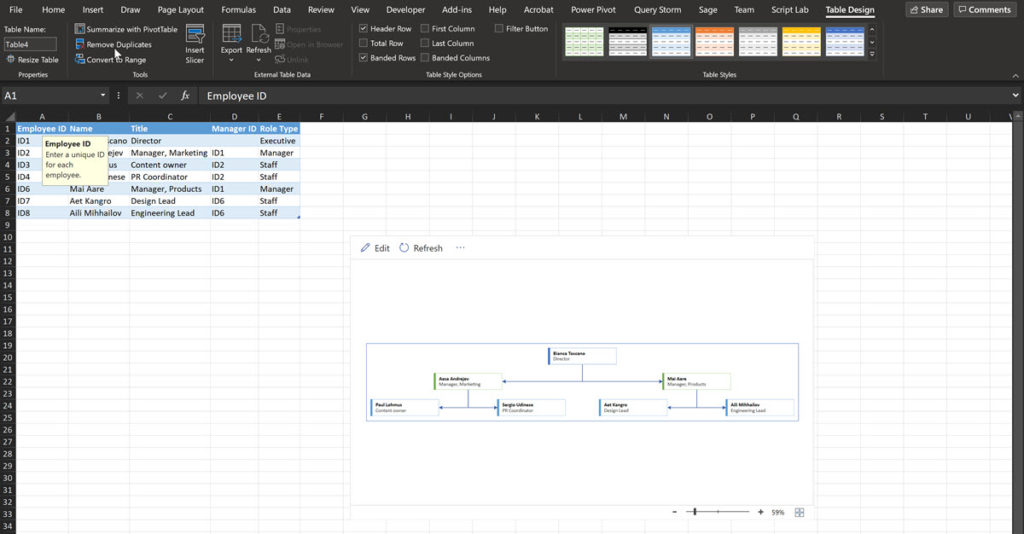
Published on by David Parker
Update 1 : Microsoft read this post and immediately corrected the spelling so the following now works : https://adoption.microsoft.com/virtual-hub/search/?_sft_vh_product=microsoft-visio 🙂
Update 2 : Mr VisGuy! “spelt” is the same as “spelled” outside USA!
Aarghh! What kind of message is sent out if a company does not know how to spell the name of their own product? There is a make of TV in the States called Vizio, which is not the name of my favourite data-diagramming application, Visio. It may be pronounced the same, but believe me it is totally different. So, it is extremely disappointing that Microsoft have allowed their own product to be spelt incorrectly in the Virtual Hub in the Microsoft Ignite 2020 website.
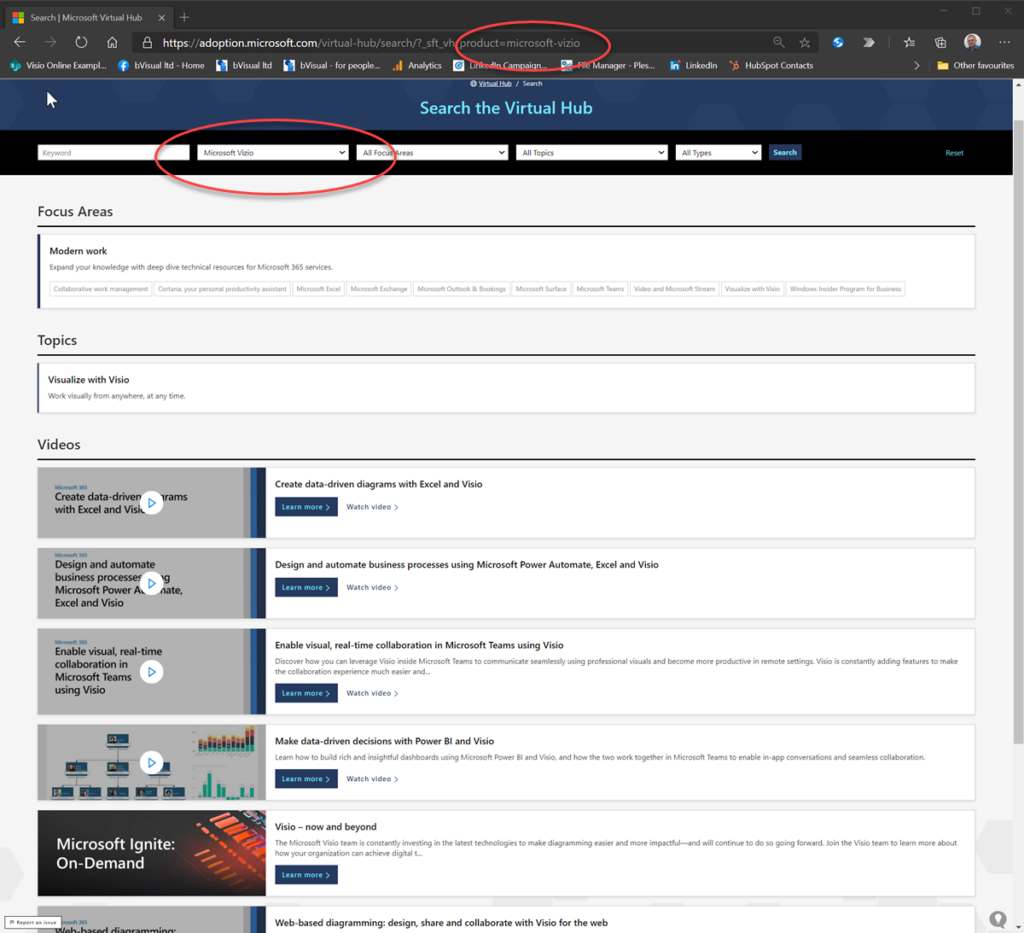
The UK-based independent Visio consultancy with a worldwide reach. We have over 25 years experience of providing data visualization solutions to companies around the globe.