I am delighted to announce that I have just had my first Excel add-in accepted in the Office Add-ins Store! It is called Shape Report Converter because all it does is convert a Shape Report converted from Visio for Desktop to a modern Excel table with one click!
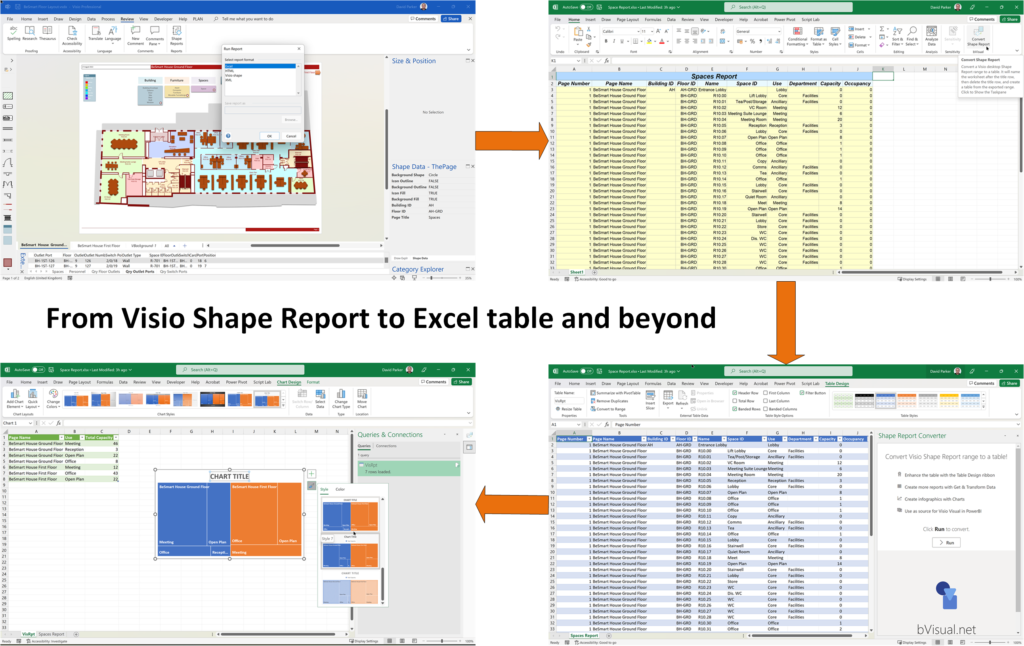
It isn’t a complicated add-in, and it doesn’t do anything that you can’t do manually, but it does save time, and ensures consistency … and it is free!
I have written a page about what it does at Visio Shape Report Converter , but there have also been some learnings for me, as this was my first M365 add-in, as opposed to the VSTO add-ins that I normally write for Visio for Desktop.
My first mistake was to initially call this add-in Visio Shape Report Converter, because I eventually figured out that the word Visio was preventing me from submitting it for review.
My second mistake was assuming that Microsoft testers had ever heard of Visio because even though my testing instructions clearly stated that a report must first be exported from Visio for Desktop, they initially tried to just convert a randomly entered range of text in Excel, then failed to find the Shape Reports button in Visio for the Web (it doesn’t exist!), so I had to supply already exported Visio reports for them to test with.
Well, having solved those issues, anybody in the English-speaking world can get this add-in from Insert / Add-ins / Get Add-ins, and searching for Visio or any of the words in its name :
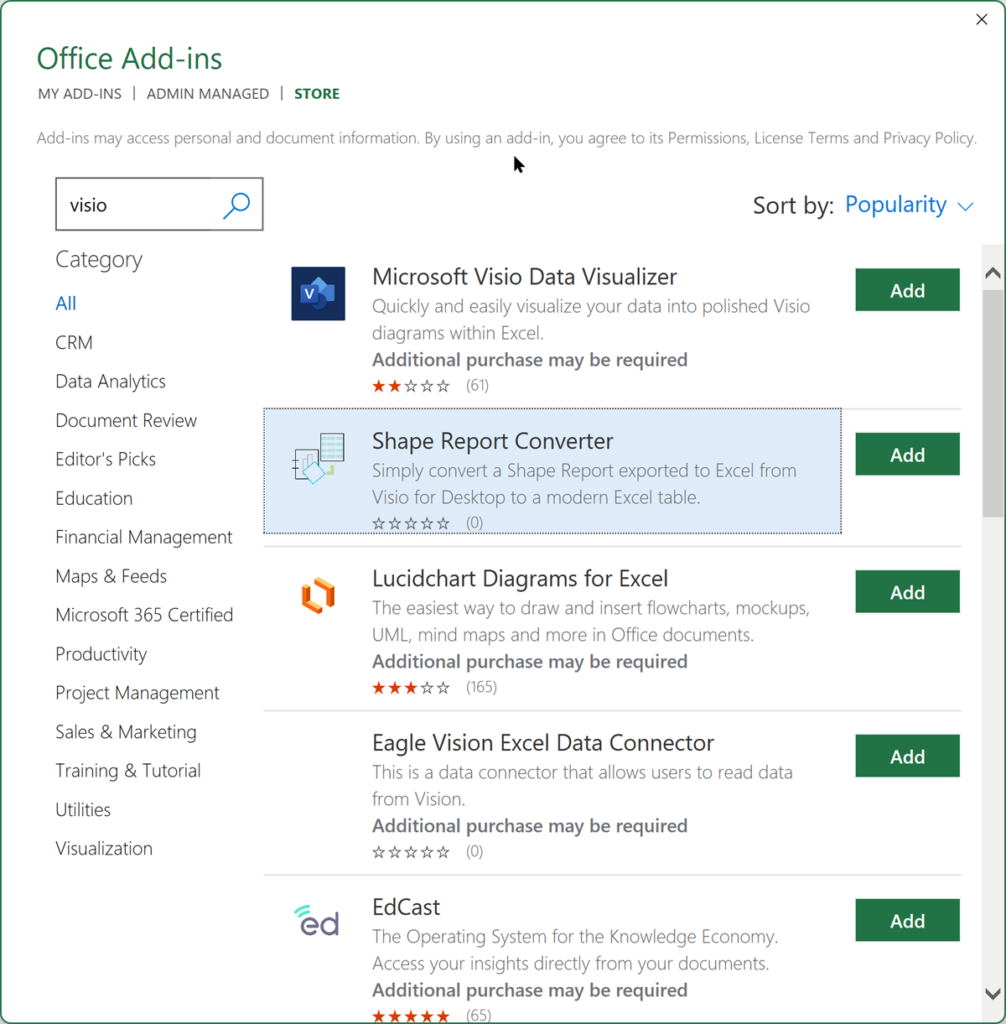
It is also available in Excel for the Web!
Pushing Data Visualizer in Visio beyond its limits
My last post was about some of the lessons learnt when trying to push Data Visualizer to its limits, but this one has some ways of overcoming these limitations. The main lesson learnt is that DV binds the shapes within the DV container shape, CFF Data Visualizer, and controls some of the ShapeSheet cells that…
Pushing Data Visualizer in Visio to the limits!
Regular readers of my blog will know that I like to use the Data Visualizer (DV) in Visio Plan 2, but I recently tried to help a user who really decided to push it to the limits. In this scenario, there were multiple connections, but with different labels, being created between the same flowchart shapes,…
A Visio List Shape is also a Container
Structured diagrams have been around in Microsoft Visio since 2010 and I have always known that list shapes are a specialized container shape, however it still came as a surprise to me recently that a list shape can simultaneously act as a container shape! There are a few examples of both container and list shapes…
Automatic Line and Segment Lengths in Visio
Many years ago, I wrote some VBA code to calculate the length of a multi-segment line in Visio, see Automating Area and Perimeter Length Shape Data , but Microsoft have since provided a handy ShapeSheet function, PATHLENGTH(…), to do the same without any VBA. The function is described on one of the pages in Visio…
Visio 2010 MVP Session videos reprise
Back in 2012, my fellow Visio MVPs, Scott Helmers and Chris Roth, and I recorded a series of 24 videos about Visio 2010. They were first hosted on Microsoft’s web site, then they put them up on YouTube, they they got deleted :-(. Well, we have managed to retrieve them, and put them back up…
New book available for pre-order : Mastering Data Visualization with Microsoft Visio Professional 2016
I have a new book on Visio coming out in June called Mastering Data Visualization with Microsoft Visio Professional 2016. It covers the ins and outs of data with Visio!Please visit http://bit.ly/1SeVfwW for more information.Packt Publishing are currently running a deal on my last book, Microsoft Visio 2013 Business Process Diagramming and Validation , until…
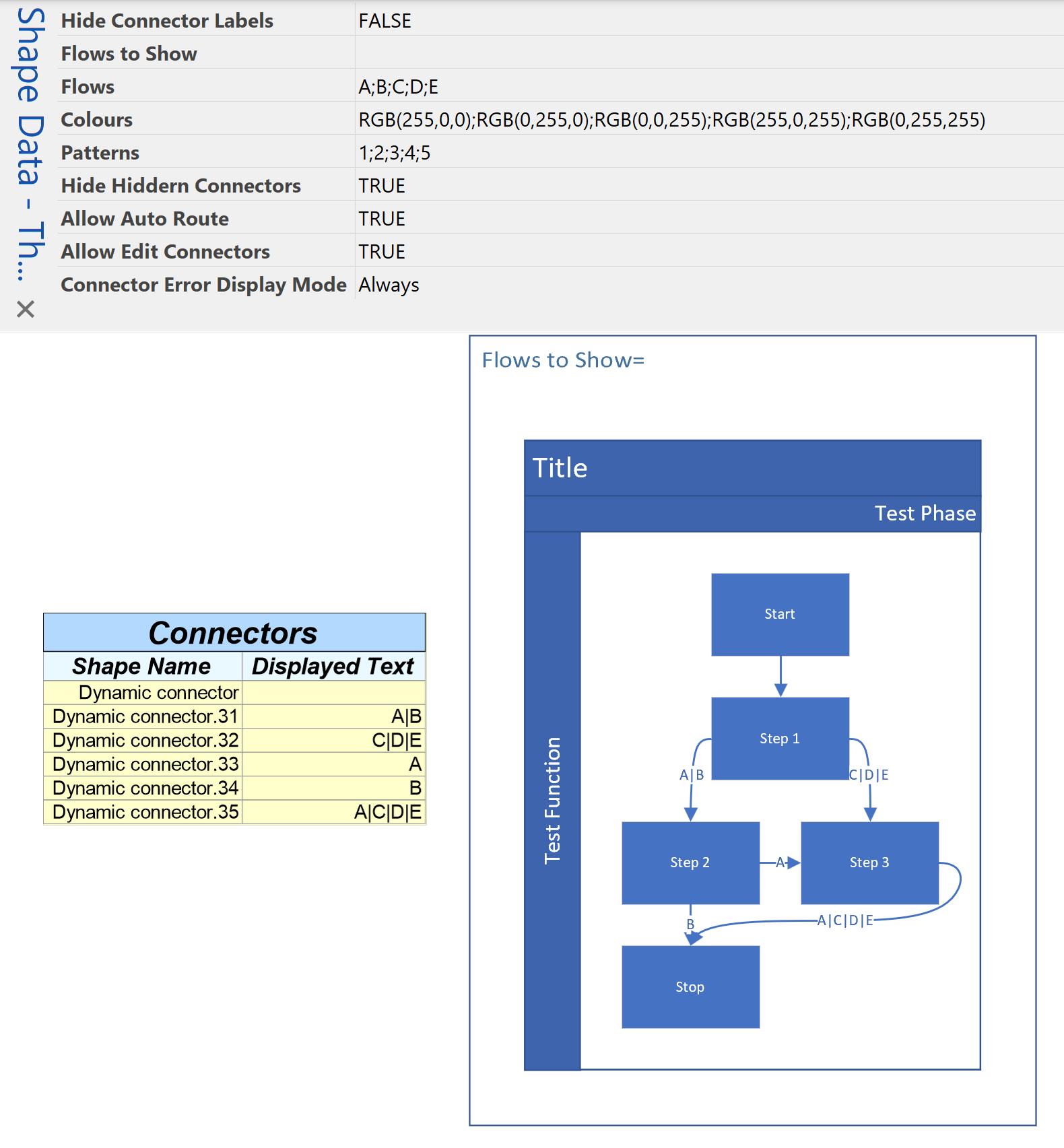
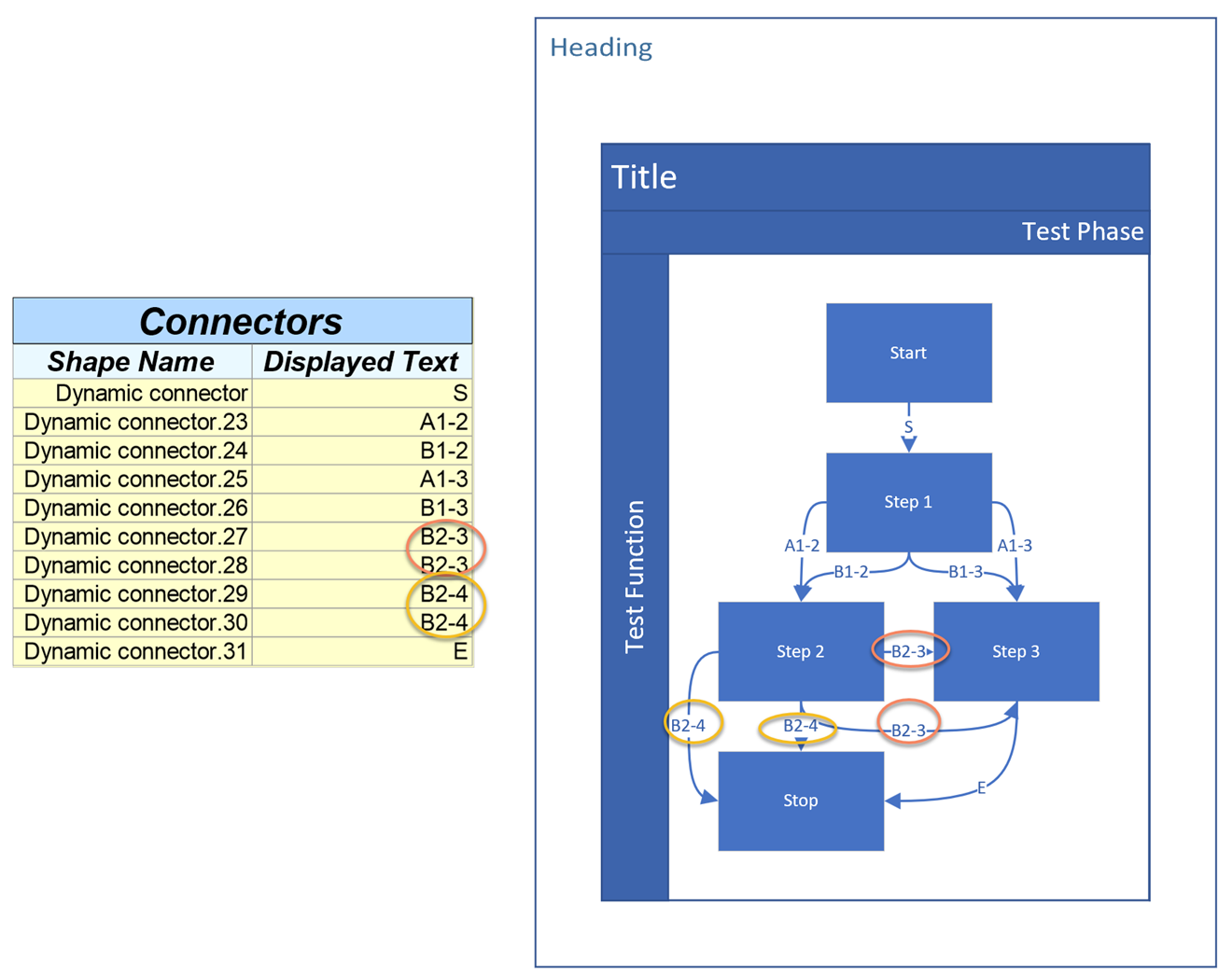
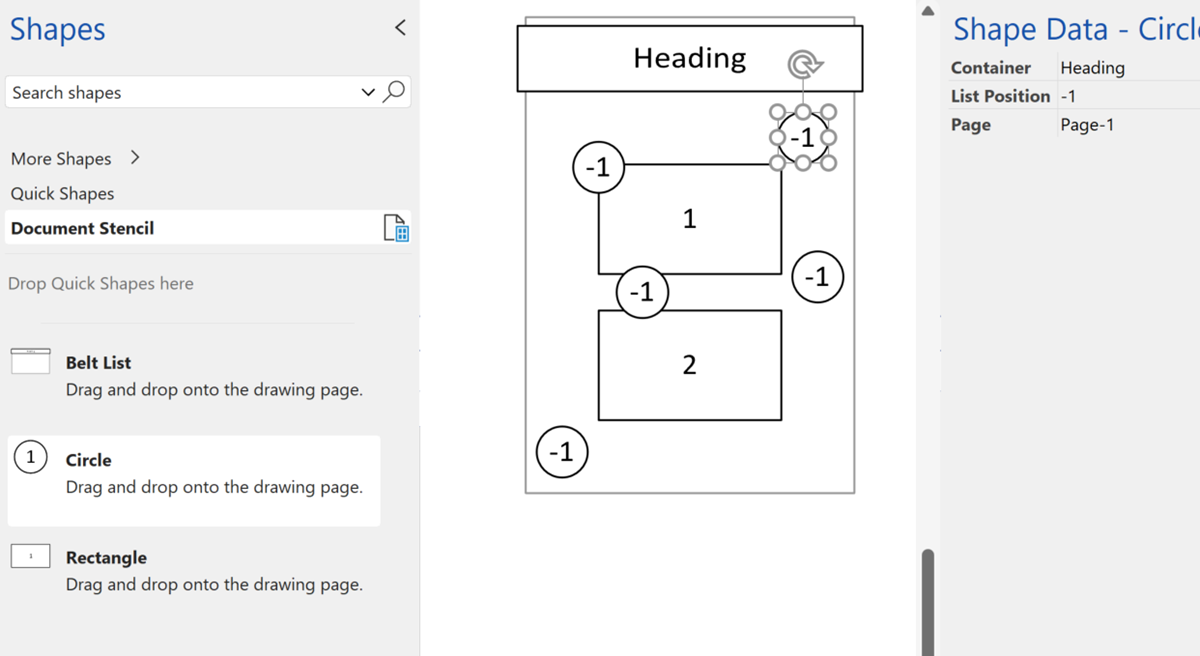
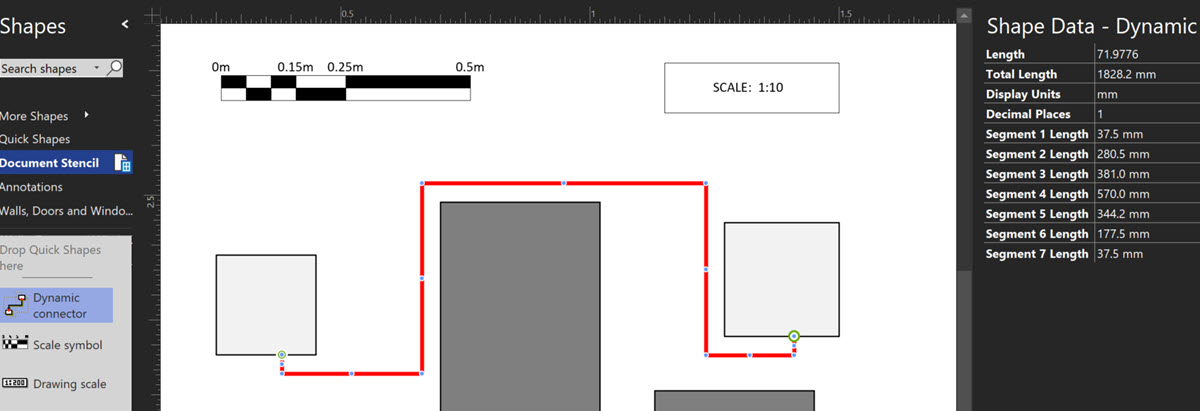
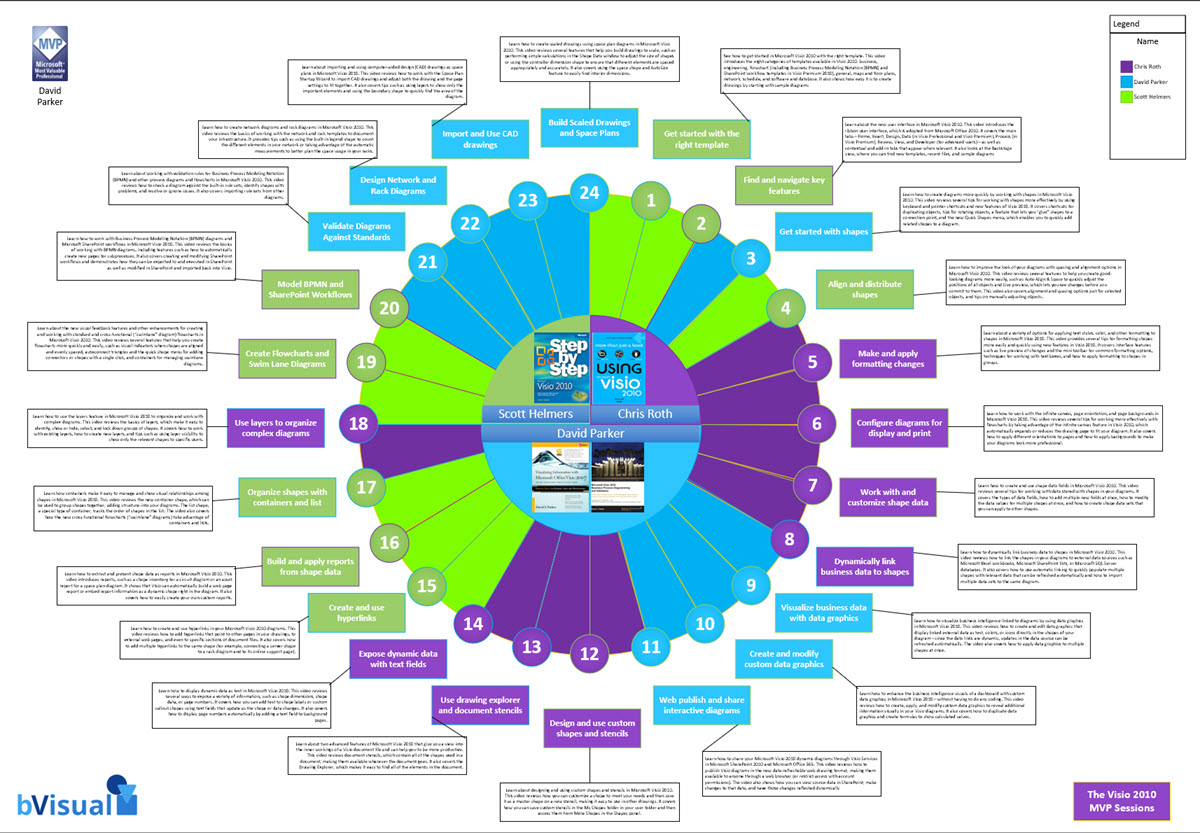
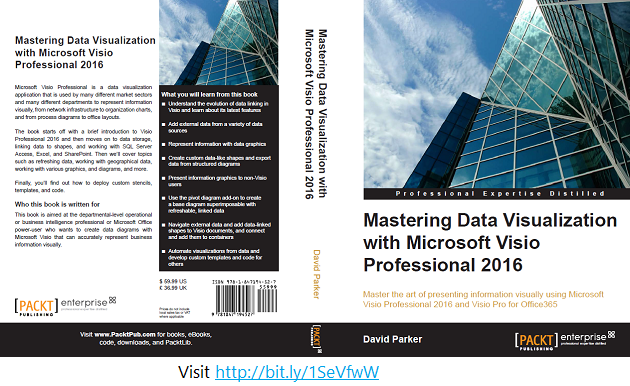
Leave a Reply
You must be logged in to post a comment.