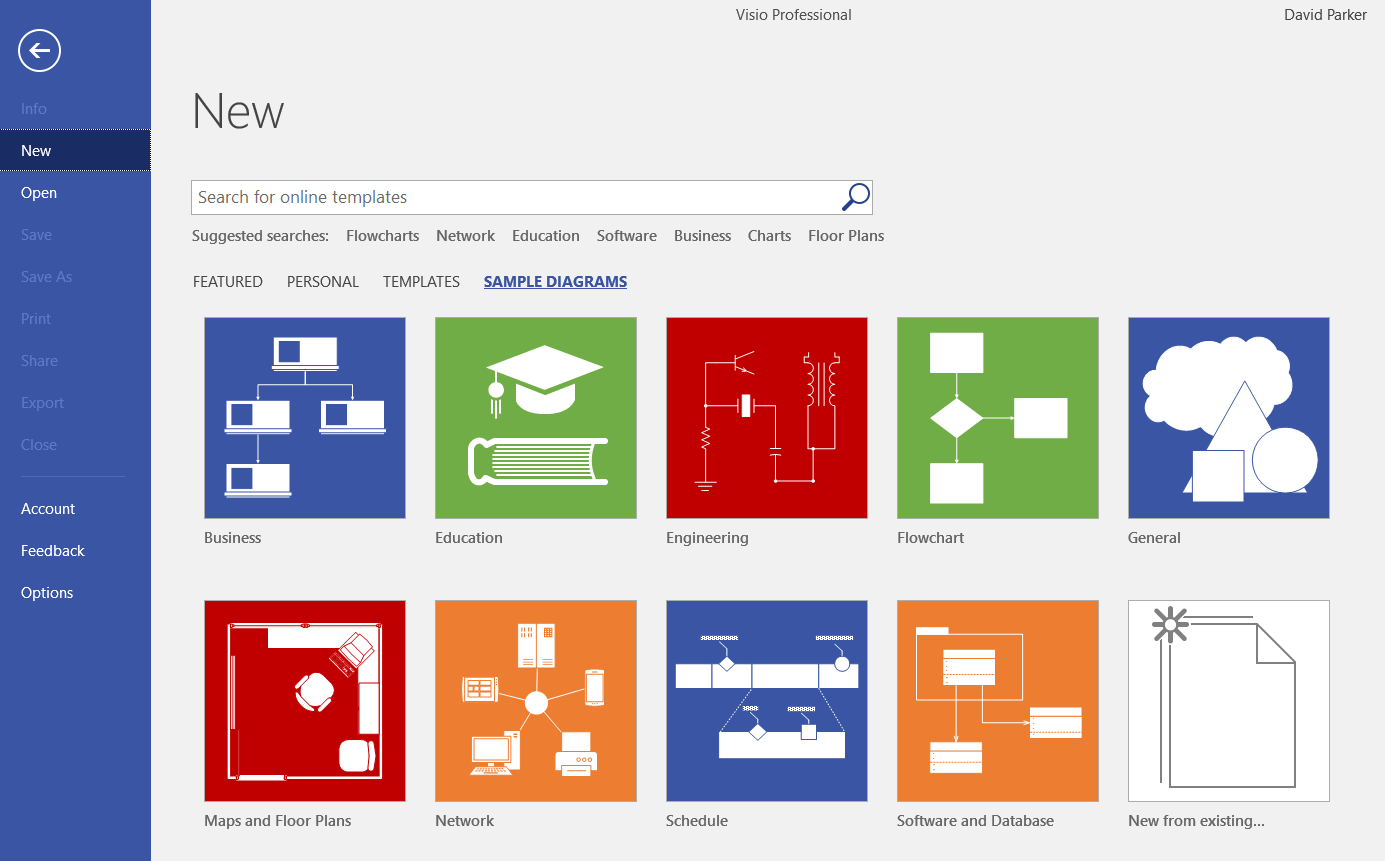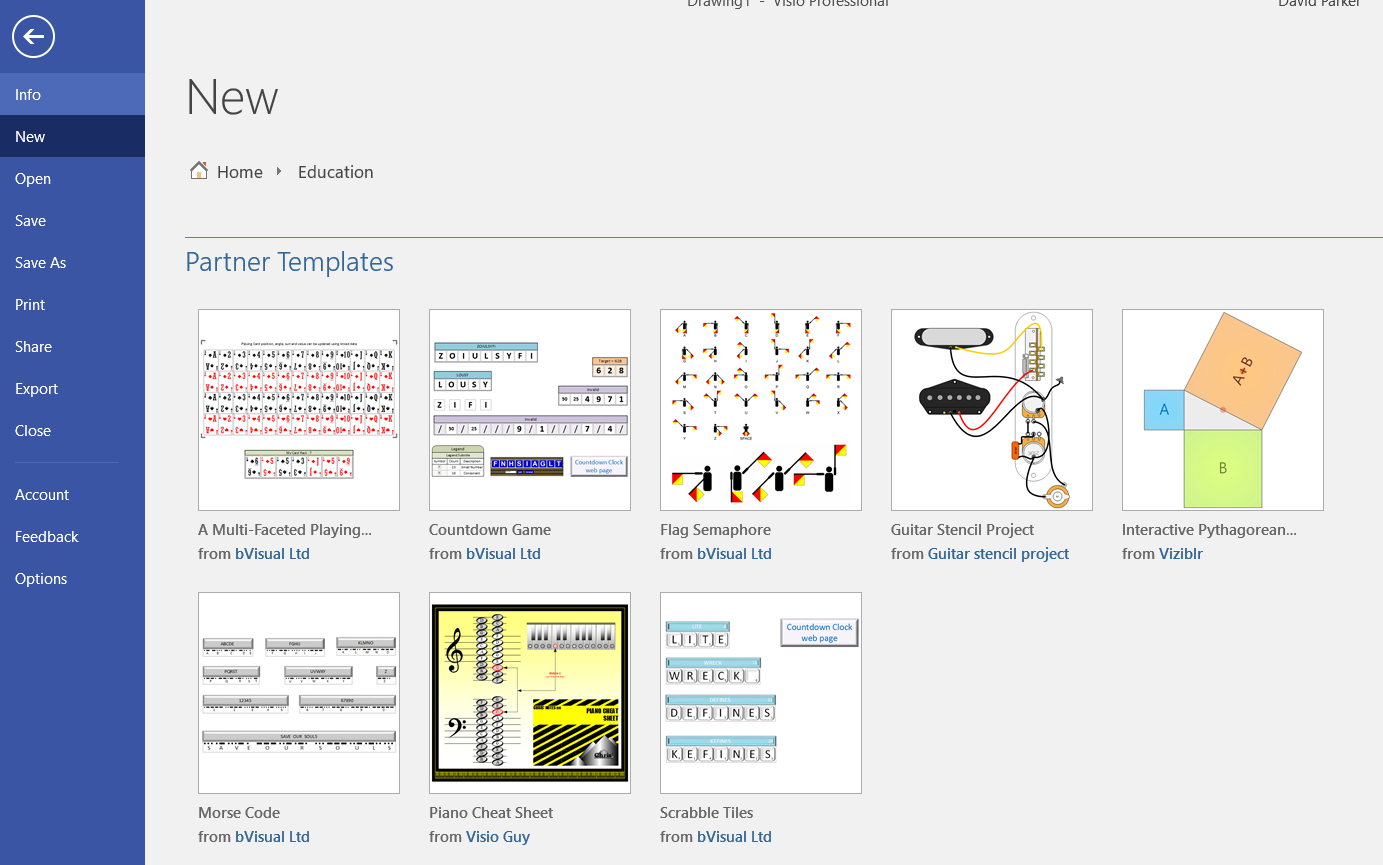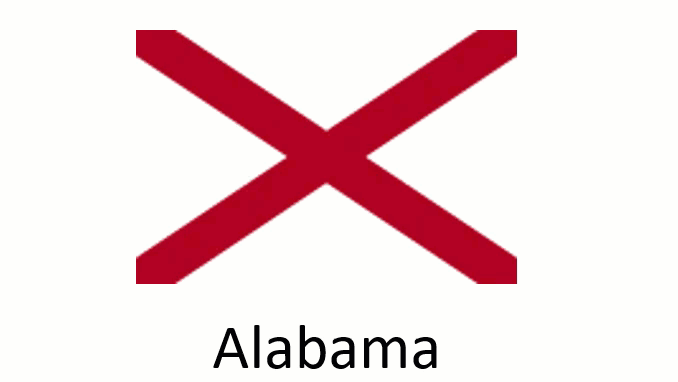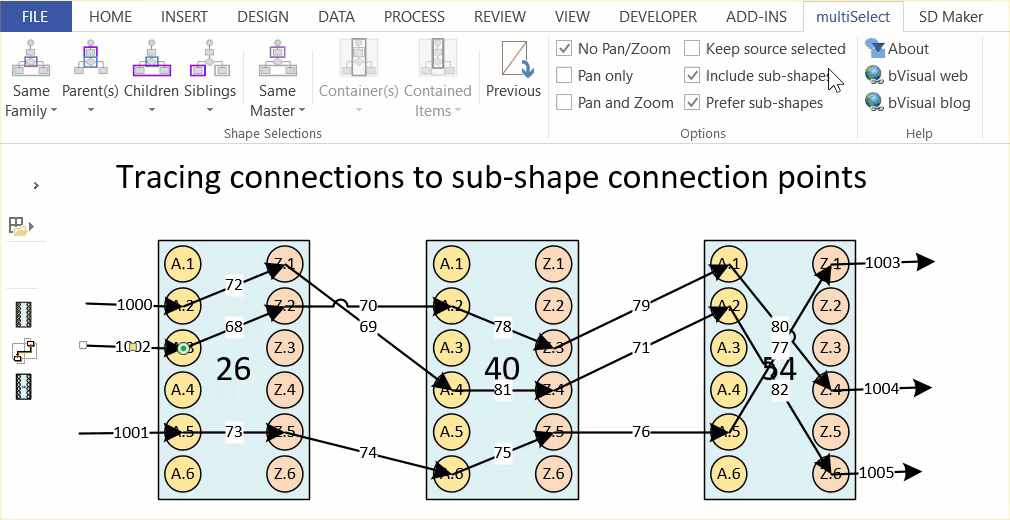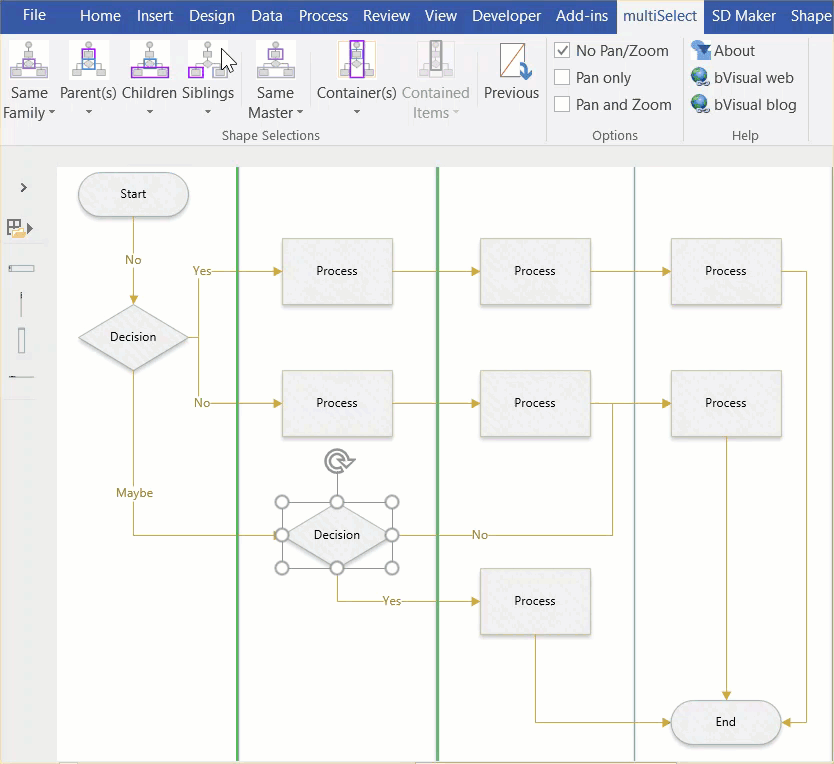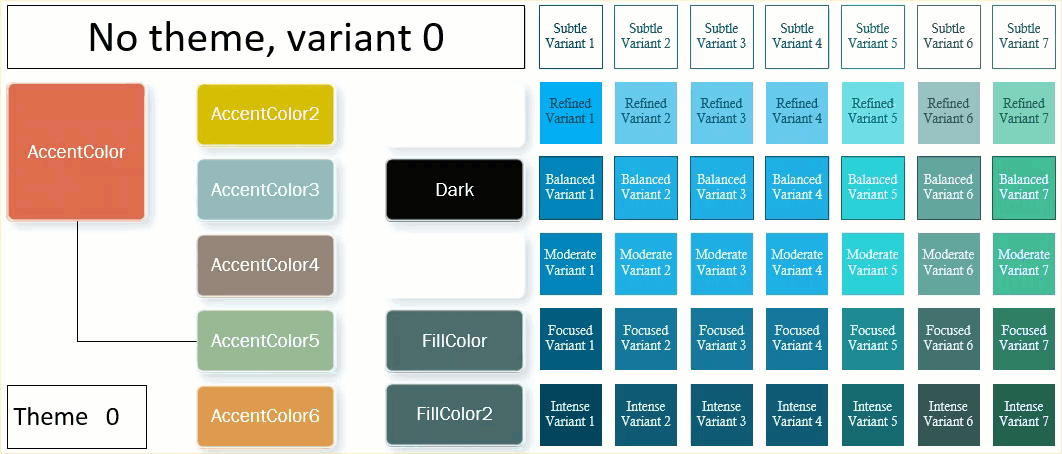It is becoming clear that Microsoft are making Visio Pro for Office365 (VPfO) their priority. Its update cadence is much quicker than the non-cloud versions of Visio, and there are some features that may not make it to them. A case in point is partner templates and sample diagrams. It appears that Categories has been renamed as Templates in VPfO and there is a new tab named Sample Diagrams. The Partner Templates are at the bottom of the Templates tab, and there is a Partner Sample Diagrams section too on the Sample Diagrams tab.
I am pleased to note that five of my templates made it into the Education category. Each of these templates are from earlier blog posts here!
- A multi-faceted playing card – A Visio Deck of Cards
- Countdown game – A Visio Countdown to Xmas
- Semaphore – Visio Rocks for Flag Semaphore … or another use of Lists …
- Morse Code – MS TechNet UK blog : A history of messaging and encryption
- Scrabble Tiles – Get Scrabbled with Visio