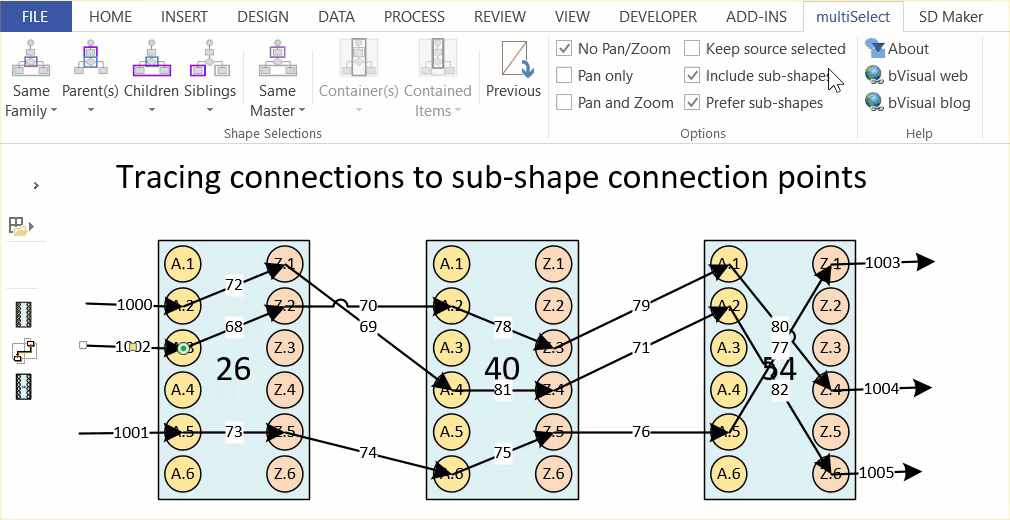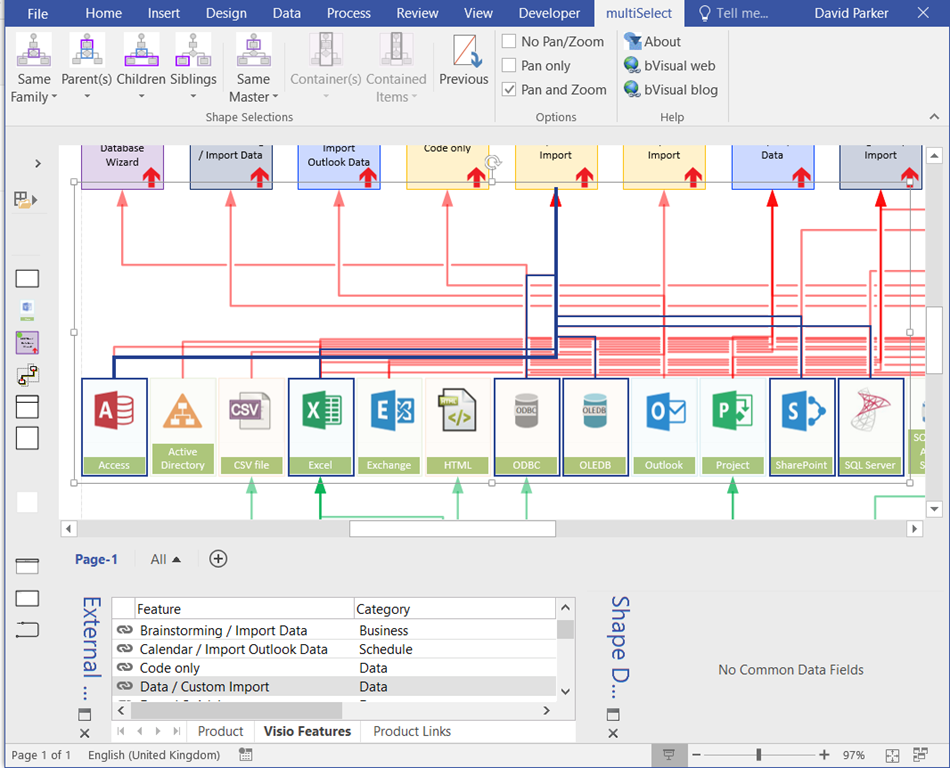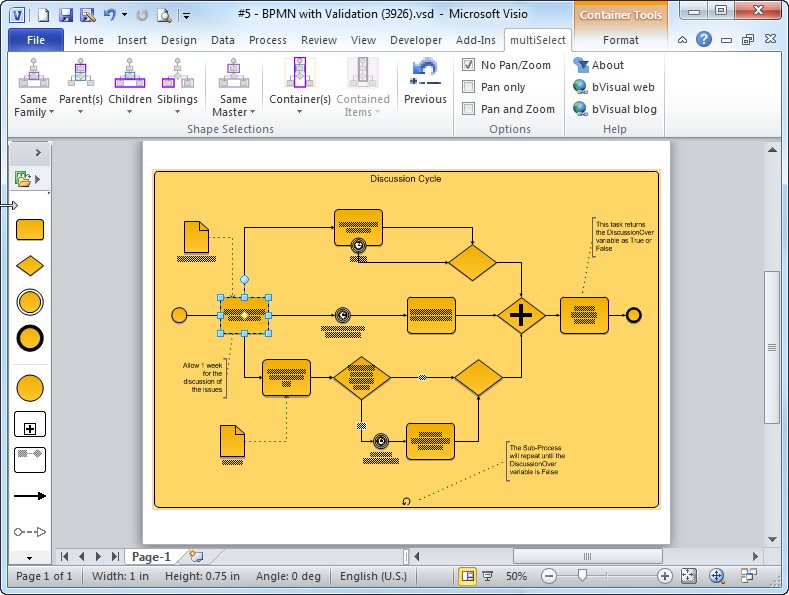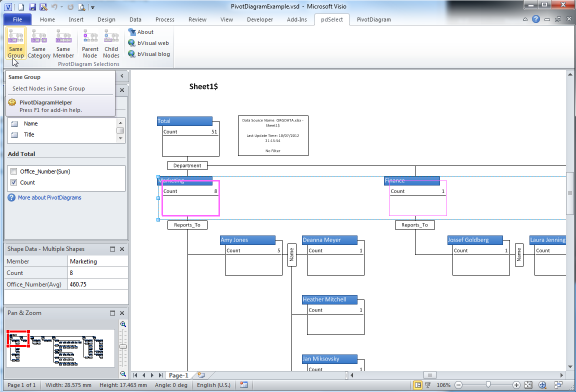multiSelect is free for personal, non-commercial use. If you should like the product, then we invite you to donate just $29 / copy. This will ensure that the product is developed further, and encourage us to provide more tools for you.
All editions of Microsoft Visio 2010+ can be used to make many different types of diagrams, and most of these types involve connecting one shape to another – sometimes directly, and sometimes by using a connector shape.
However, Microsoft forgot to make it easy to select the connected shapes in order to enhance these useful, informative types of diagrams. We have created a Visio add-in that presents you with a variety of selection methods whenever you select a connected shape.
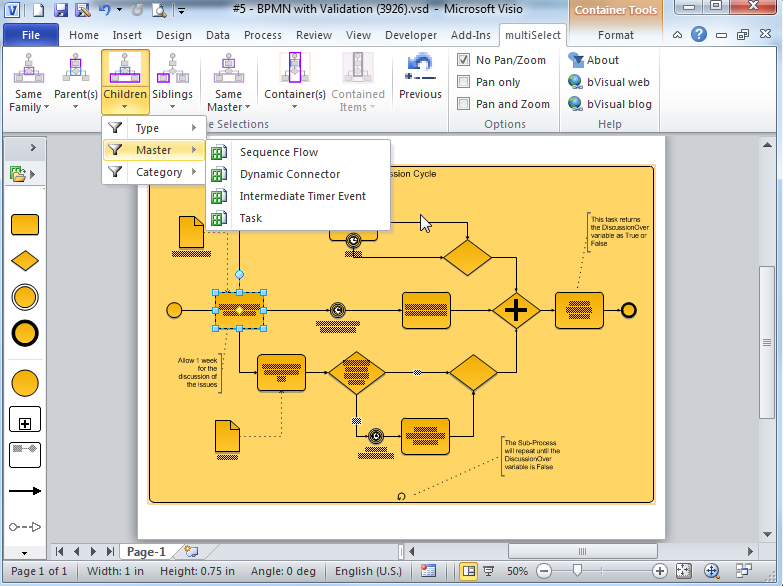
This greatly increaes your ability to work with these types of diagrams, and increases your productivity in addition to making the diagrams even more useful and understandable.
Key Benefits
- Select shapes in same family as the selected shapes
- Select parent shape(s) of the selected shapes
- Select child shapes of the selected shapes
- Select sibling shaps of the selected shape
- Select shapes instances of the same master of the selected shape
- Select containers of the selected shape
- Select contained shapes of the selected container shape
- Filter all selections by shape type, master or category
- Return to previous selection
Version History
| Version | Date | Description |
|---|---|---|
| 1.0.2 | 23 Jul 2012 | Added support for containers |
| 1.0.1 | 20 Jul 2012 | Added support for Visio 2013 |
| 1.0.0 | 20 Jul 2012 | Initial release |
Related blog articles
Update to multiSelect & tracing sub-shape connections in Visio
Most of my Visio diagrams have simple connections between shapes, and my previous post about connections used a flowchart as an example (see https://blog.bvisual.net/2016/08/09/understanding-visio-connections/ ). However, it has come to my attention that some Visio developers add connection points to sub-shapes of Visio group shapes, and then connect between the sub-shapes. This means that the…
Using multiSelect in Visio
I have had some comments that the diagram in my previous post ( see http://blog.bvisual.net/2015/11/16/data-import-and-export-features-in-visio-2016-and-2013/ ) was a little hard to follow. May I suggest my free multiSelect add-in can help? ( see http://blog.bvisual.net/2012/07/20/multiple-selection-methods-for-visio-diagrams/ ). In the following screenshot from Visio 2016 with multiSelect installed, I have selected the Data \ Custom Import feature shape.…
Multiple Selection Methods for Visio Diagrams
Adding more selection capabilities to Visio increases productivity.
Selecting Nodes in Visio PivotDiagrams
Microsoft Visio 2007 introduced PivotDiagrams to Visio Professional, and continues unchanged in Visio 2010 (see http://office.microsoft.com/en-us/visio-help/create-a-pivotdiagram-HA010357089.aspx ). These diagrams are a great way to analyse and visualize data by allowing you to breakdown data in a similar manner to PivotTables and PivotCharts in Excel. Any one who has both Microsoft Project and Visio installed will…