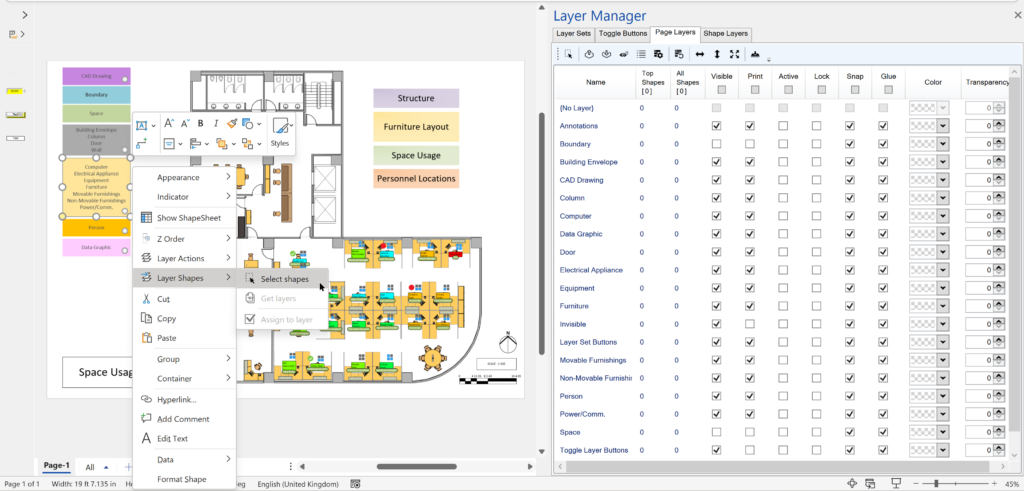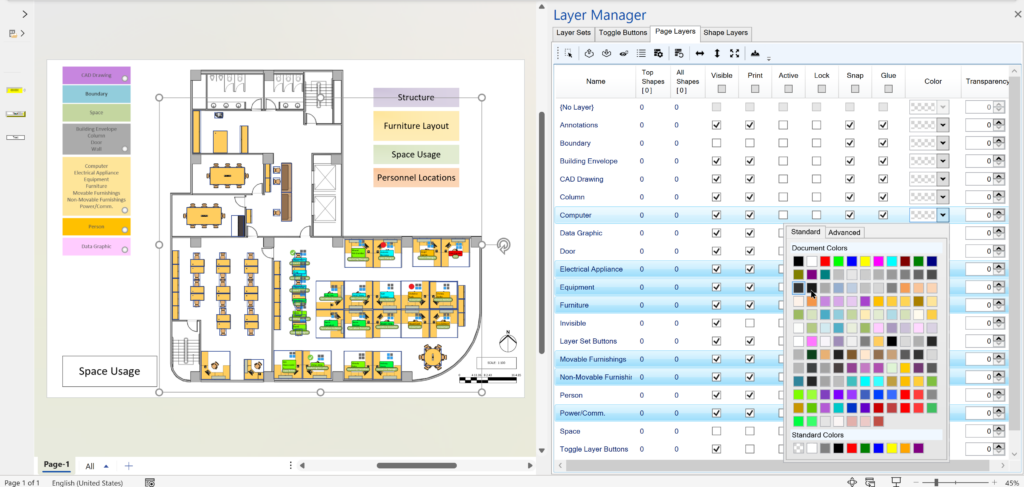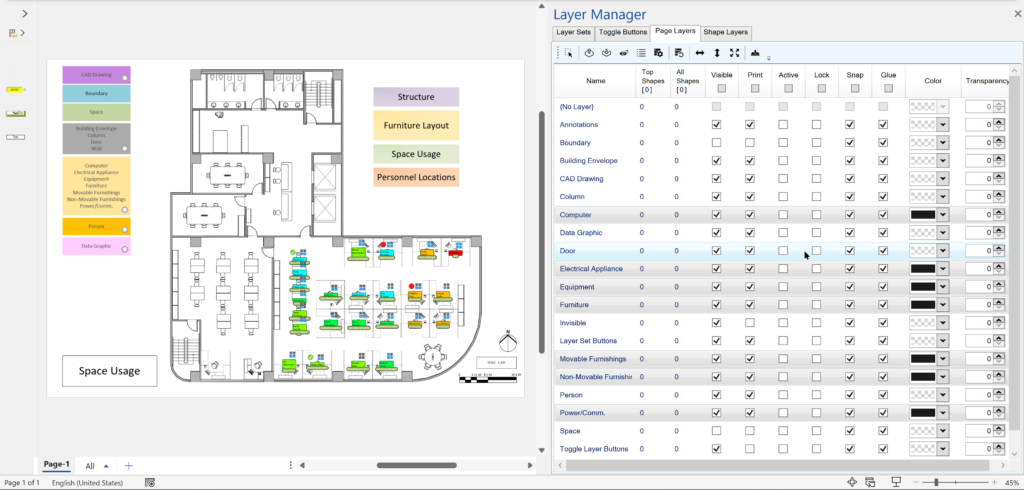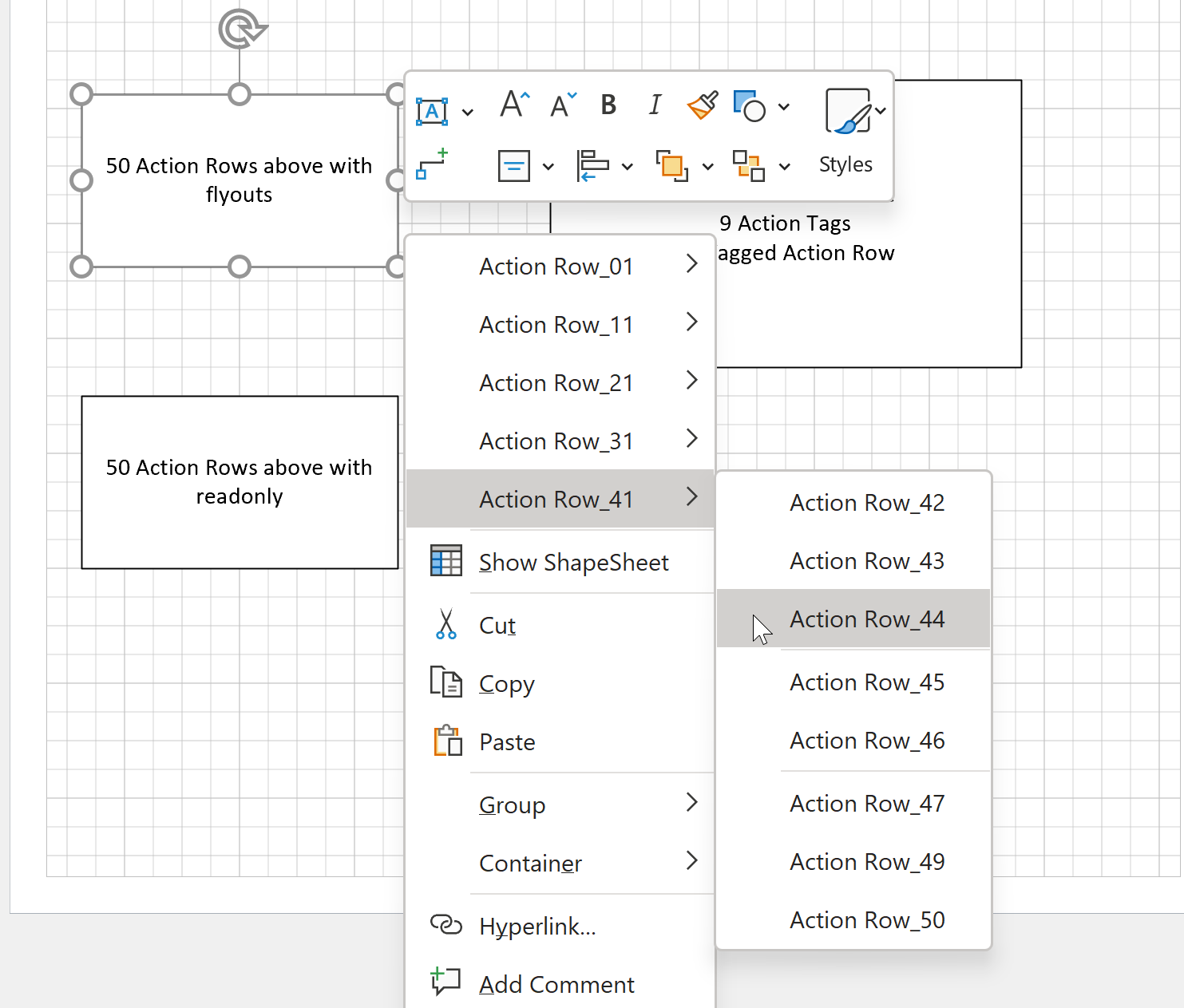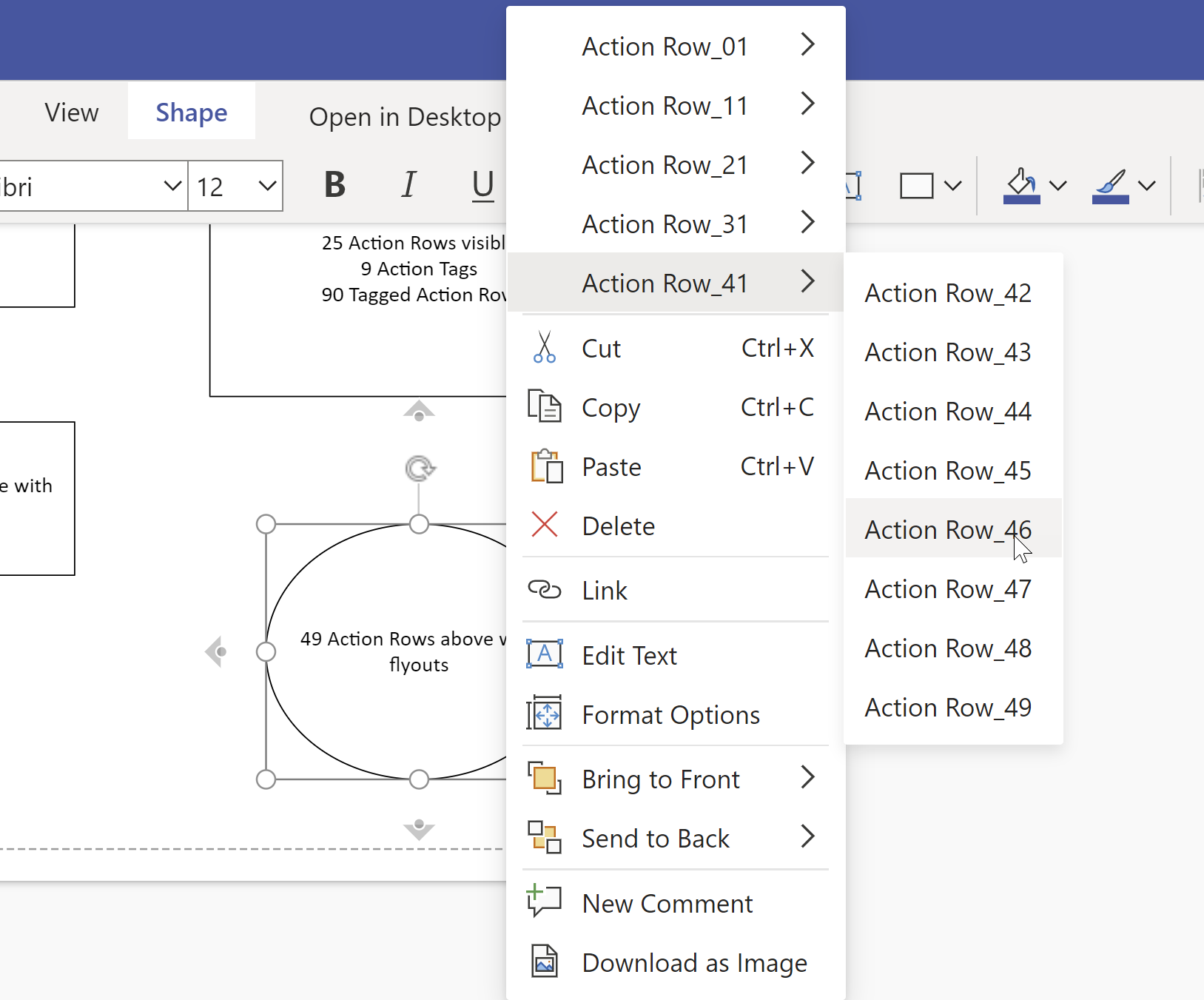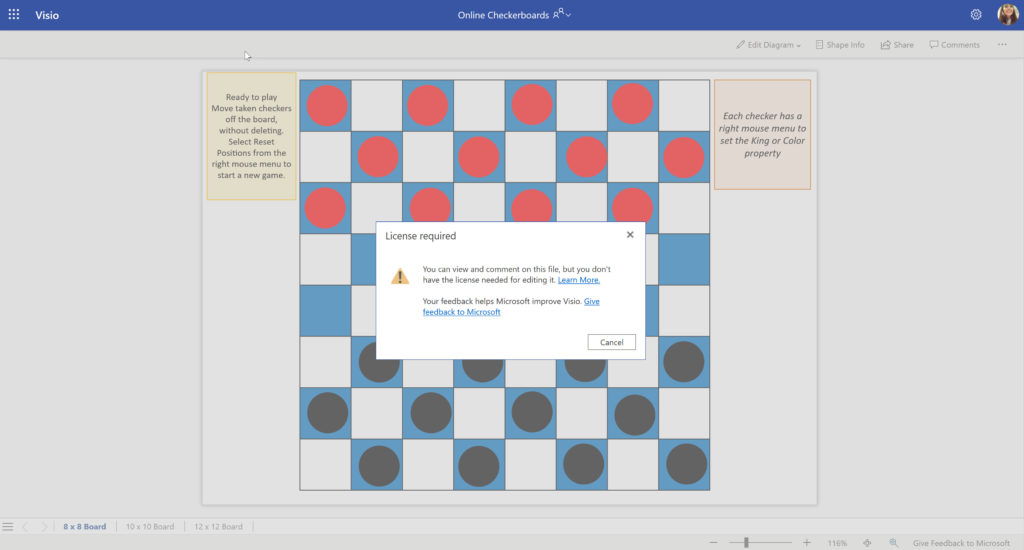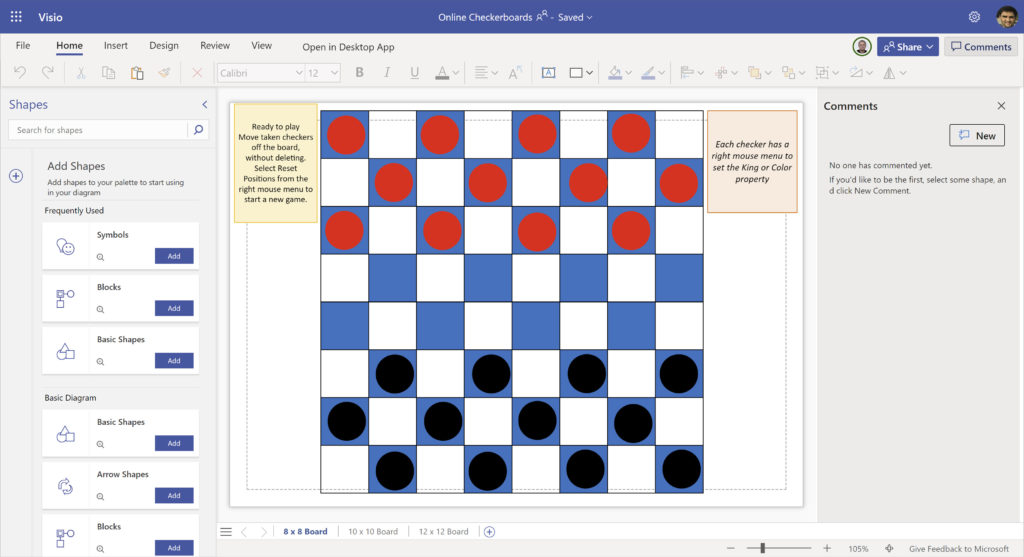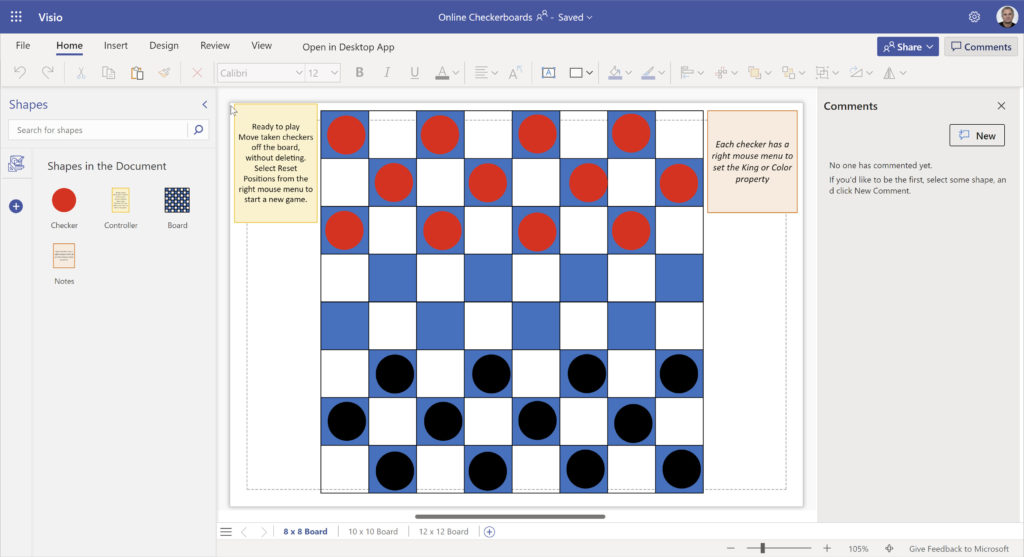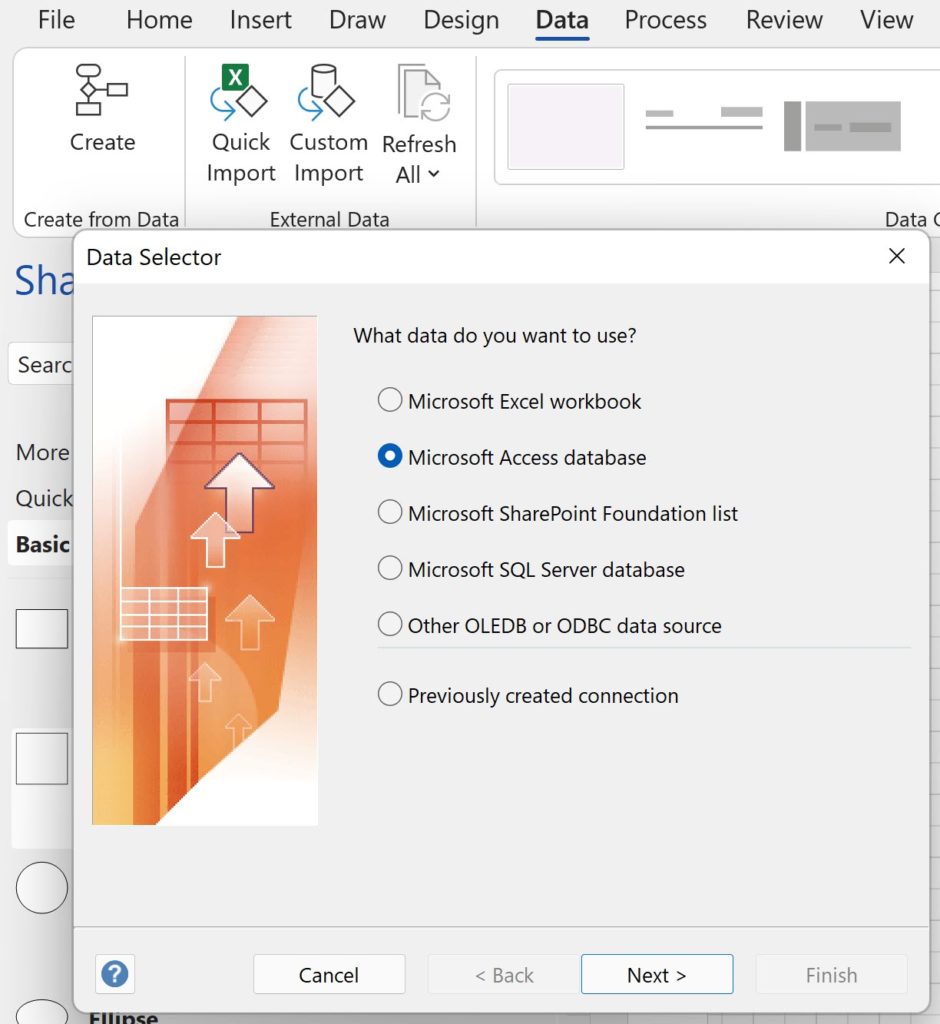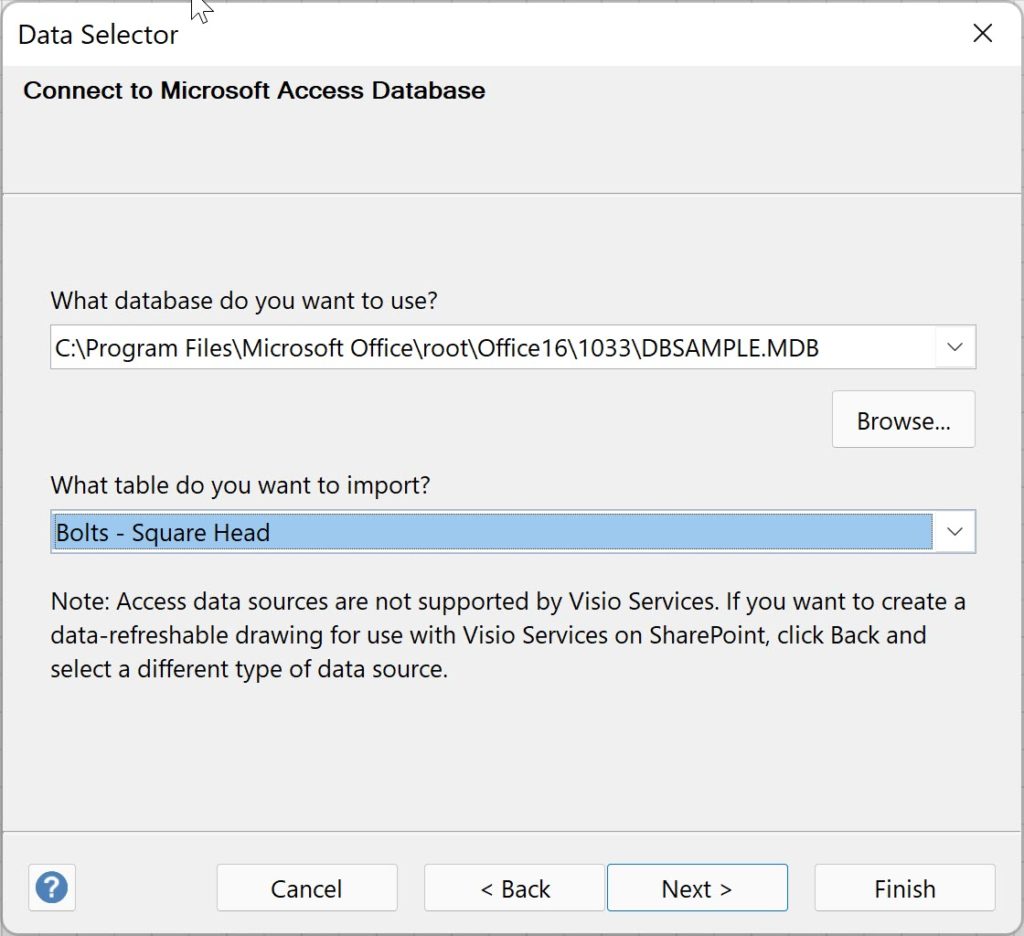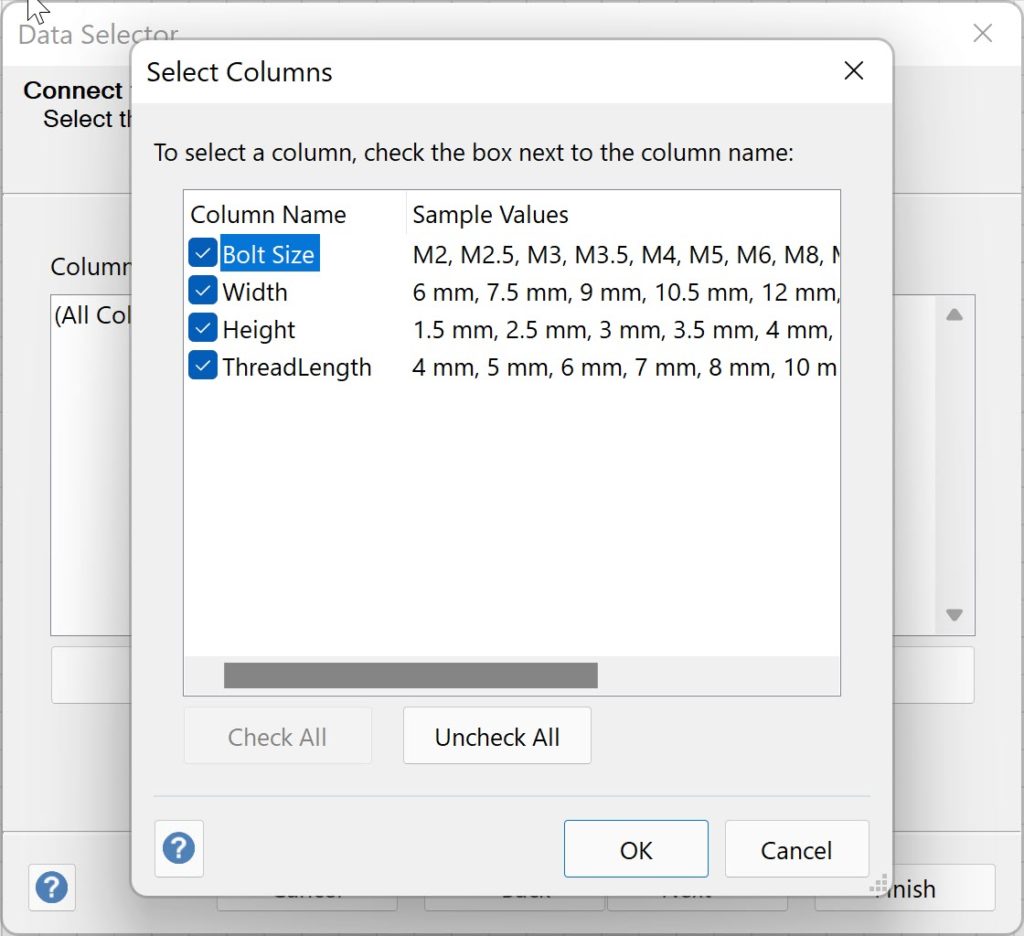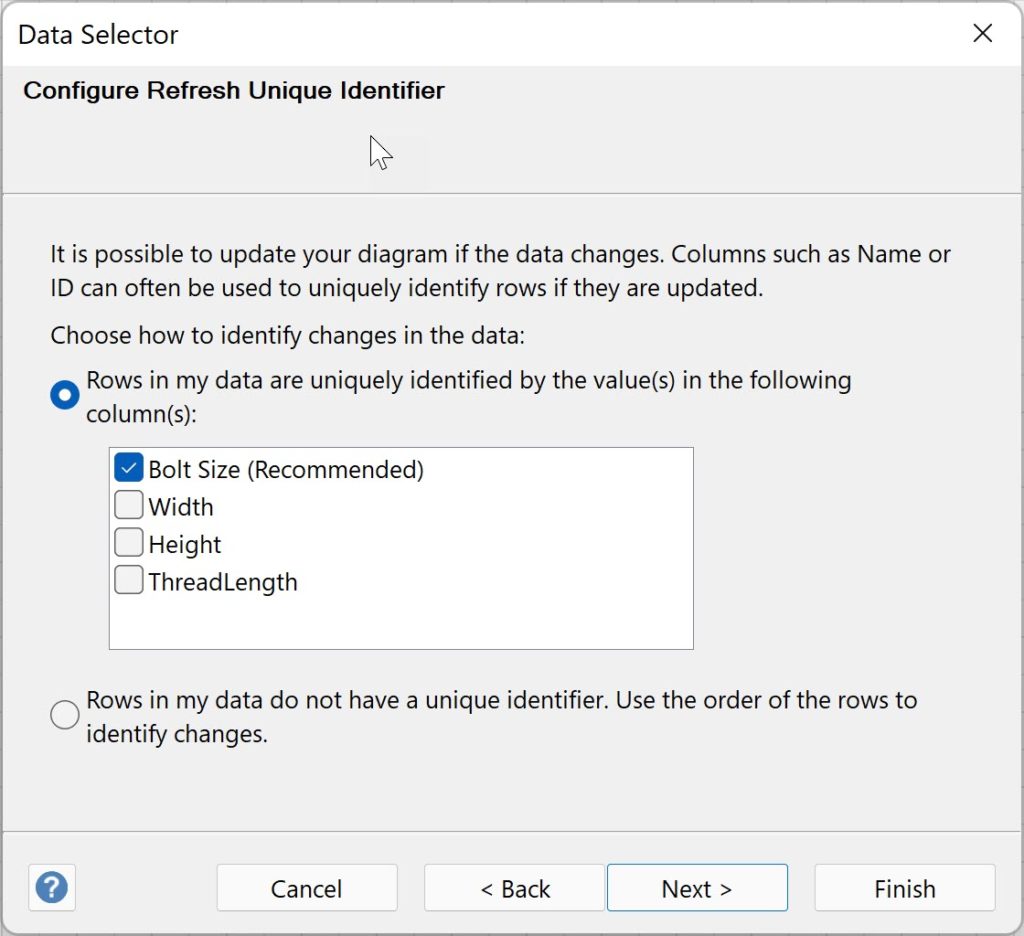Desktop Visio has a tremendous ability to assign shapes to none, one or more layers, and the efficient use of them can make a drawing so powerful by toggling layers visibility or locking certain layers whilst working on other layers. The same drawing can be used, displayed or printed for many different purposes just by changing the layer settings. Visio layers can also have a color assigned, and its transparency, without affecting the original colors, so layers can be quickly set to grayscale, for example, to make other layers more visible, and bring attention to them. My LayerManager add-in for Visio has become quite a popular aid to working with layers, and now I have added layer color editing and multiple selection capabilities to the Page Layers tab!
[Read more…] about Editing Visio Layer Colours with LayerManagerbVisual Blog by David Parker
Setting Theme defaults in Visio
I was recently asked how to change the default font size and line weight in Visio, and then saw then many others are asking the same sort of question. I found one reasonable answer suggesting that you should create a new document from your required template, then edit the Styles to suit, and then save as a new personal template. Well, I am not sure I like that answer because it means you must create a duplicate template for each one you use. So, I decided to see if I could find a better way…
Firstly, it is important to know that these default settings are not editable for the whole Visio application, because they are stored in each document, under the Styles collection. You can view the Styles in a document using the Drawing Explorer window that can be opened from the Developer tab.
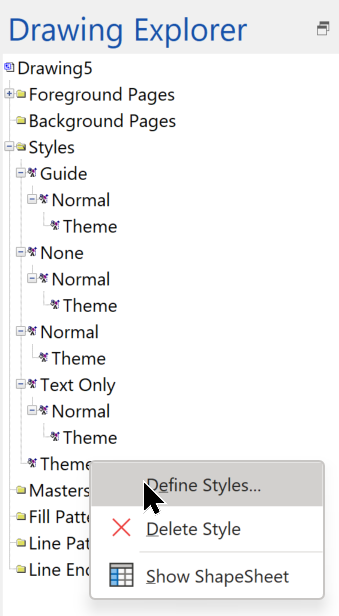
Taking Visio Actions Rows to the limit
I recently (re-)discovered that there is a limit to the number of Actions section rows that will be evaluated for display on the right mouse menu of a Visio shape. I have not hit a limit (yet) for the number of rows that can be added to the Actions section … so why is there a limitation to the number that will be displayed on the right mouse menu? In Visio for desktop, any rows over this limit will simply not be displayed, but in Visio for web it prevents any Actions from being displayed at all on the shape.
[Read more…] about Taking Visio Actions Rows to the limitCustom Shapes in Visio in M365 and Web
Microsoft recently announced the ability to access the shapes in the document stencil whilst using Visio for Web … if you have a Visio Plan 2 license. So, I thought I would make it clear what that means for custom shape developers. There are now three licenses that provide the ability to edit Visio diagrams in the web browser.
- Visio in Microsoft 365 – now provided to all commercial M385 subscribers, it is a light version of Visio for Web
- Visio Plan 1 – a subscription that provides Visio for Web in a browser, with more templates and features than Visio in M365
- Visio Plan 2 – a subscription that provides Visio for Desktop on Windows, in addition to Visio for Web in a browser anywhere
Typically, Visio solution developers create smart custom shapes that are deployed as masters in a stencil. None of the licenses currently provide the ability to deploy custom stencils for use by Visio in the web browser, however Visio Plan 2 license holders can access custom masters in the document stencil. This increases the ability of these users to use custom Visio documents on non-Windows devices. However, Visio in M365 users cannot edit Visio documents with custom masters, and Visio Plan 1 users cannot access the local document stencil.
[Read more…] about Custom Shapes in Visio in M365 and WebA Multi-Time Zone Clock for Visio
I wrote a post about making a clock face in Visio fifteen years ago, but a reader recently asked about displaying multiple time zones. Well, I have previously written about time zones in Visio, so I accepted the challenge to improve upon my earlier work.
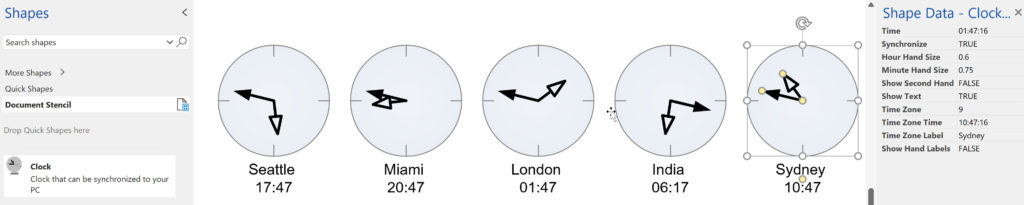
Update any Visio ShapeSheet cell with External Data
When Microsoft introduced a new way of linking external data to Visio shapes in 2007, I initially bemoaned the inability to update anything but Shape Data row values, unlike the old database add-on that I had been using for 10 years. The new method, though, has many advantages over the old way, not least that it is part of the Visio code library, for any Visio desktop user except the Standard edition.
The smartness of Visio shapes is derived from the formulas in the ShapeSheet that lies behind everything. There is a developer interface into this ShapeSheet in every desktop edition, but there is none in any of the web editions, even though the formulas, for the most part, work perfectly well (see my series of posts ShapeSheet Functions A-Z ).
The newer methodology of linking Visio shapes to data can also be used to refresh Visio diagrams automatically, even if the Visio document is not opened in the desktop edition. The Visio documents merely need to be stored in OneDrive, SharePoint (or Teams). This makes it suitable for solution development without assuming that every consumer has a desktop license. Indeed, the Visio Data Visualizer utilizes these newer external data recordsets embedded within the Visio document.
For my example, I used the Visio Sample Database that has been installed with Visio since 1997 for demonstrating the old database linking technology. It is an old style Access database (mdb), and can be found in a sub-folder of the Visio installation folder. I simply used the Data \ External Data \ Custom Import command to import the Bolts – Square Head table.
[Read more…] about Update any Visio ShapeSheet cell with External Data