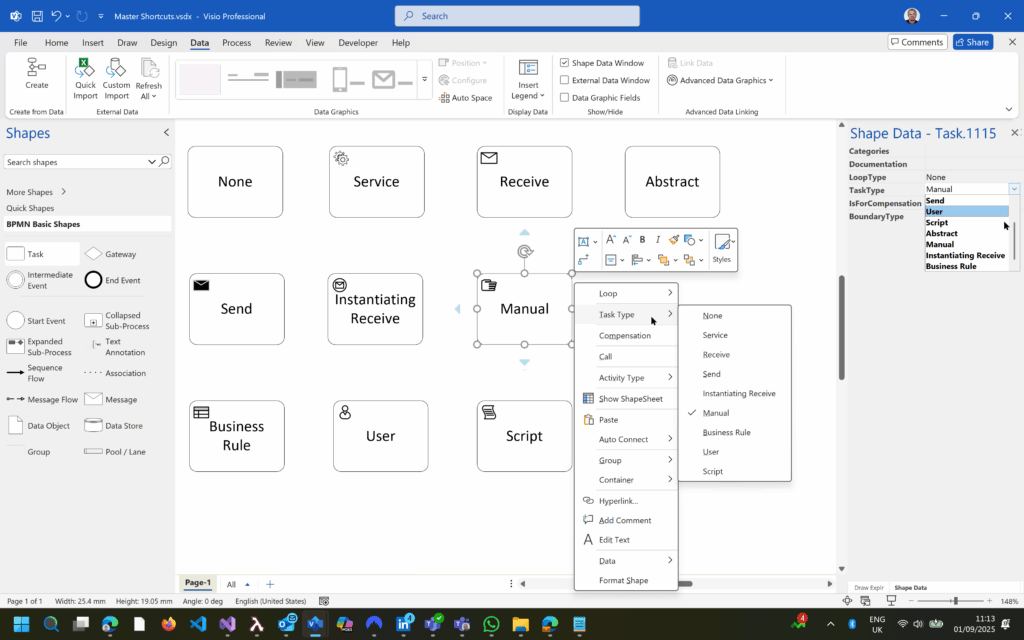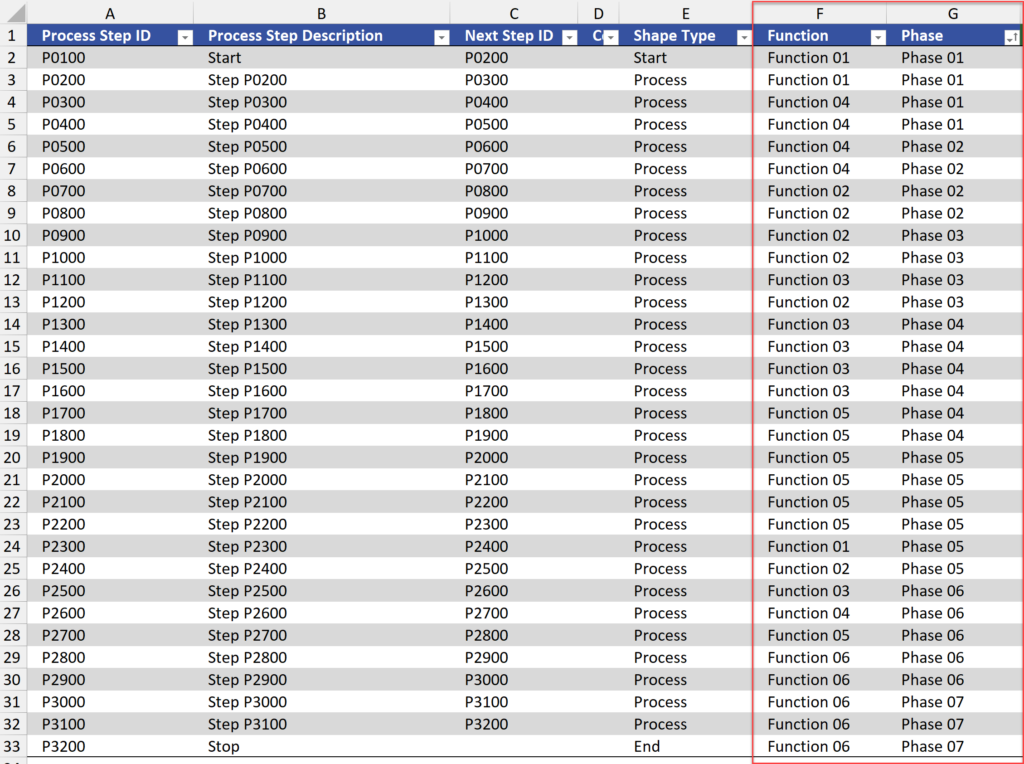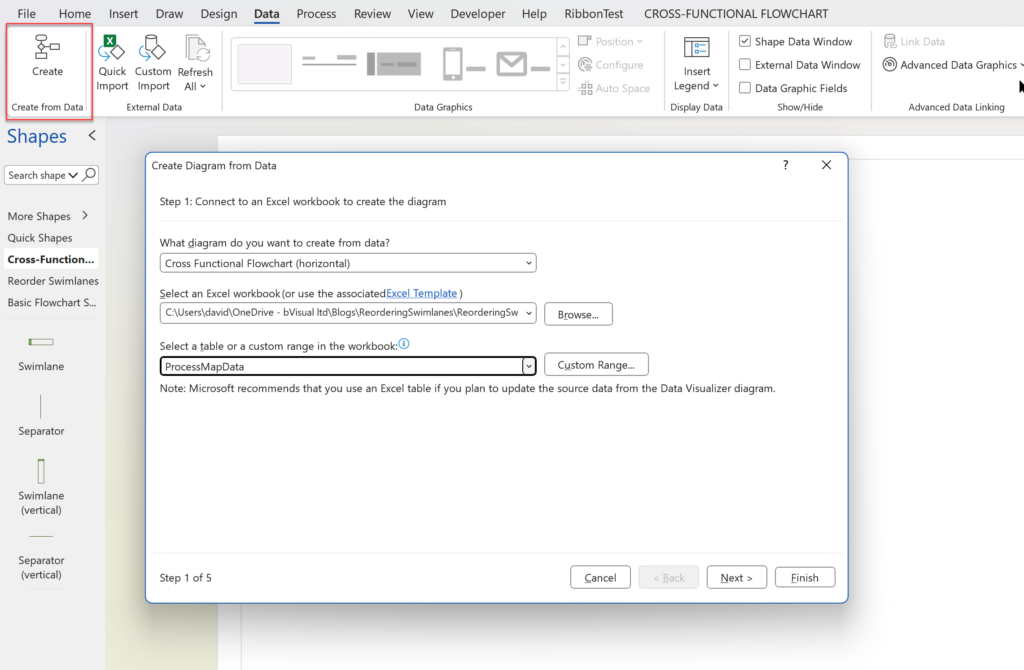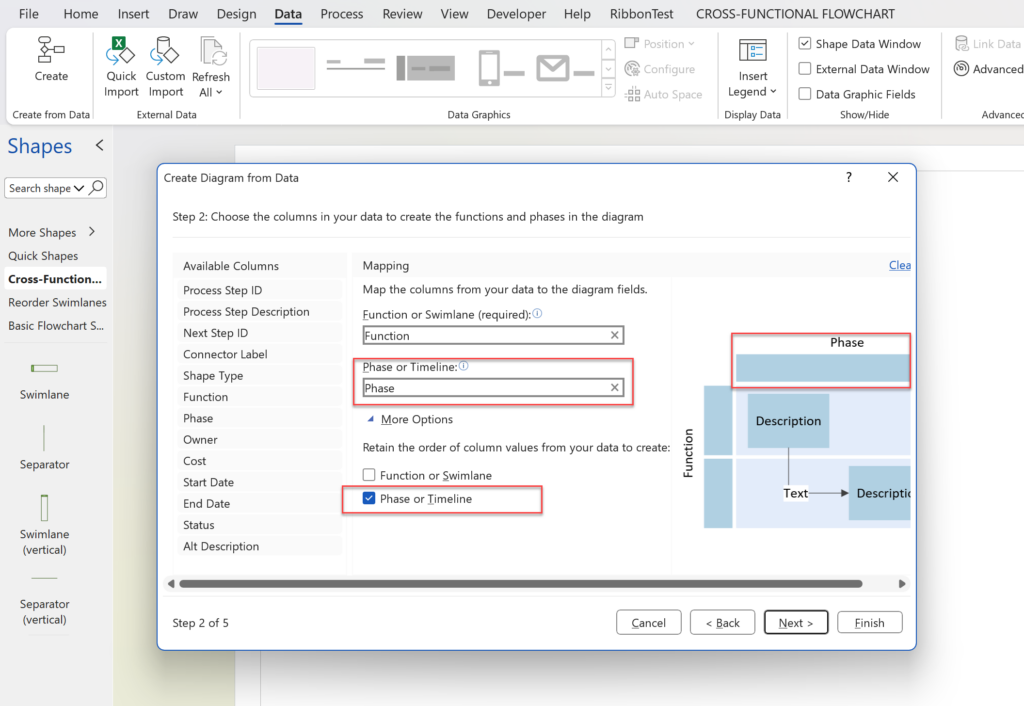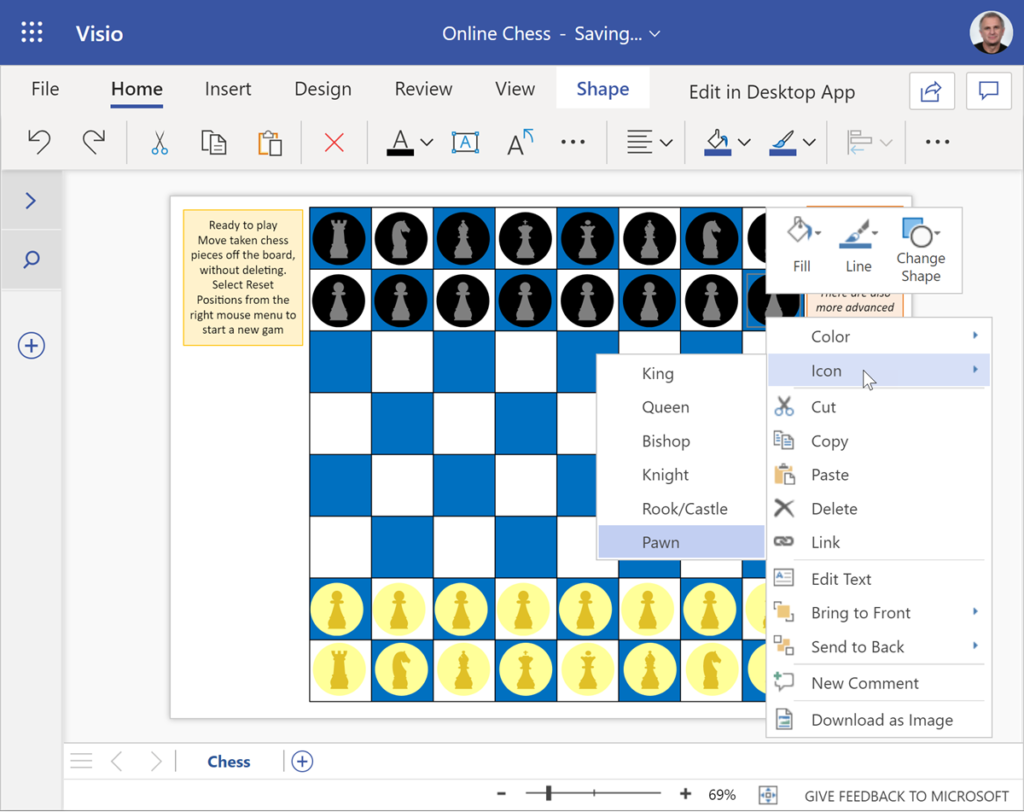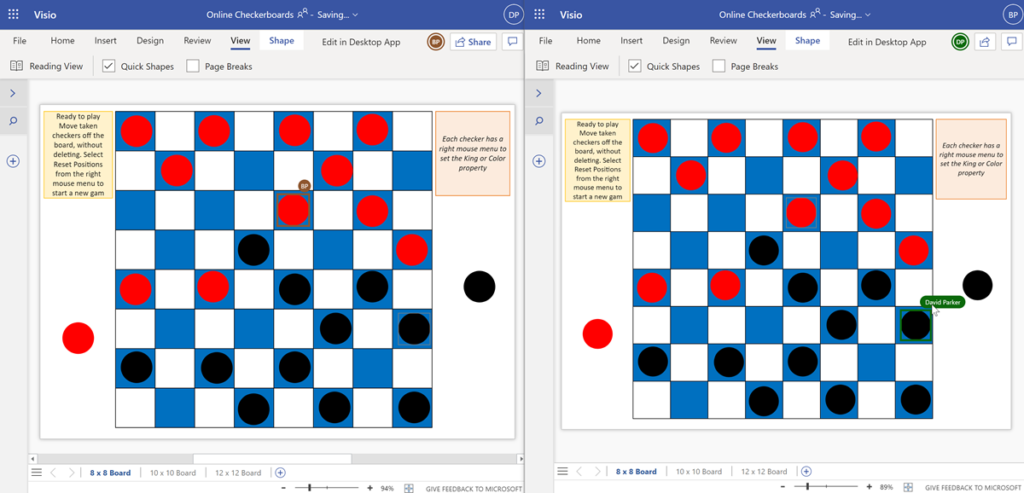Many Visio users may not even understand the question, but this almost hidden feature has been available for many years. A Master Shortcut looks like a normal Master in a stencil, but it is merely holds a reference to another Master in a Stencil, not necessarily the same one, and has an option to add actions that can change properties of the target Master when it is dropped on the page. The advantage is that the shapes on the page are still instances of the target Master in the document which makes customisation and maintenance much easier. So, why would you use them?
One good reason is that you are providing a custom stencil, but you want to include some of the built-in Microsoft ones. Just including a Master Shortcut to the Microsoft Stencil and Master does not break any copyright laws that I am aware of.
Another good reason is that many users prefer to just drag’n’drop a Master from a Stencil rather than further mouse clicks to configure the dropped shape with the Shape Data window or the right mouse actions.
This article describes how to use Master Shortcuts using BPMN shapes as an example.
[Read more…] about Are Master Shortcuts useful in Visio?