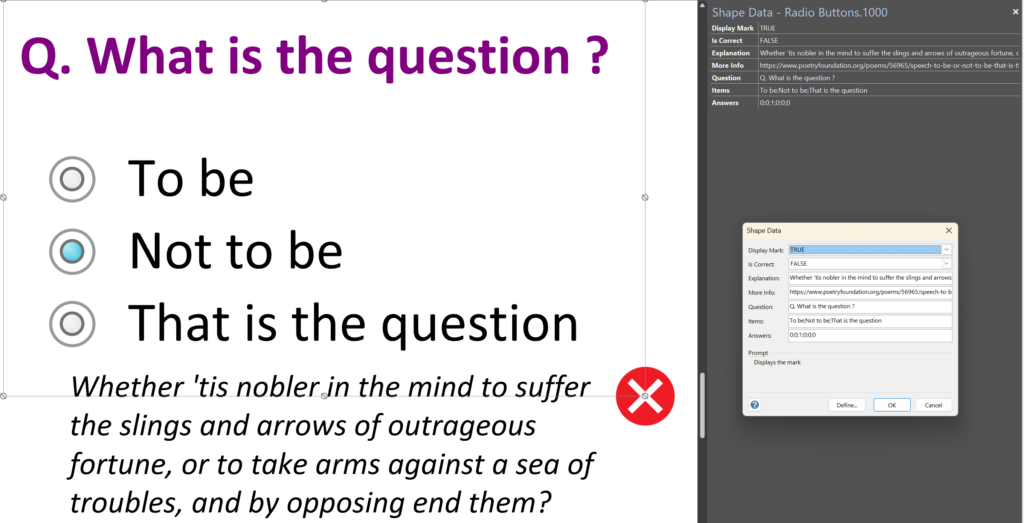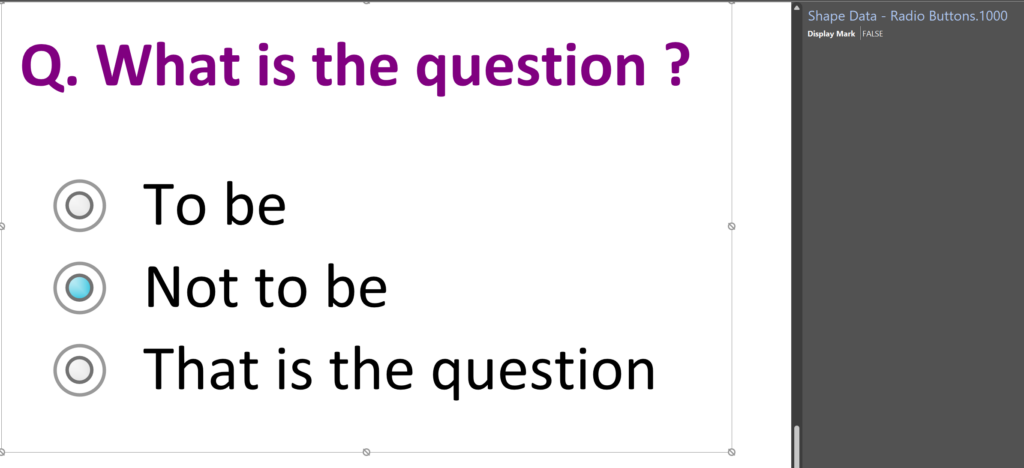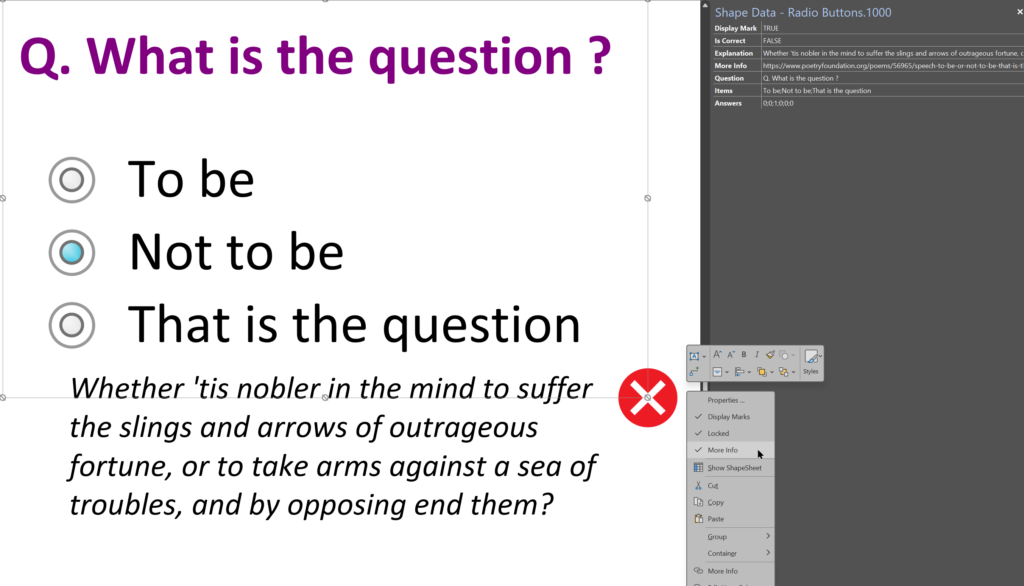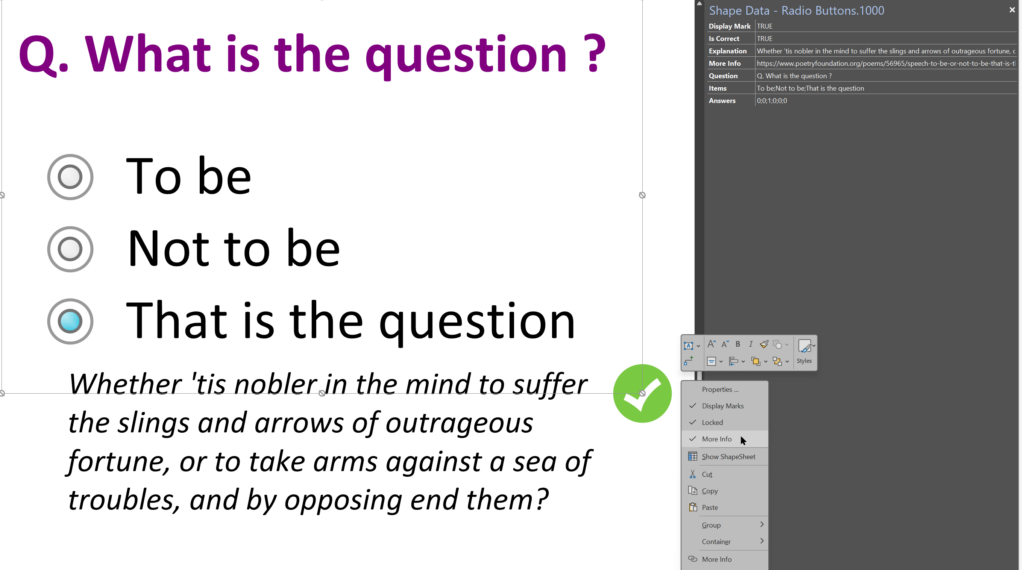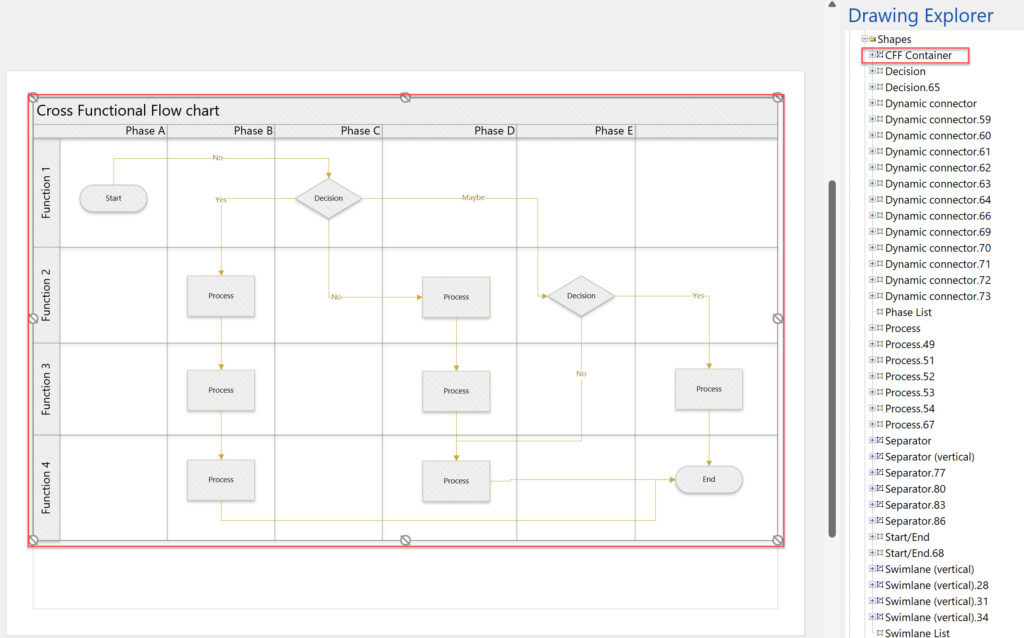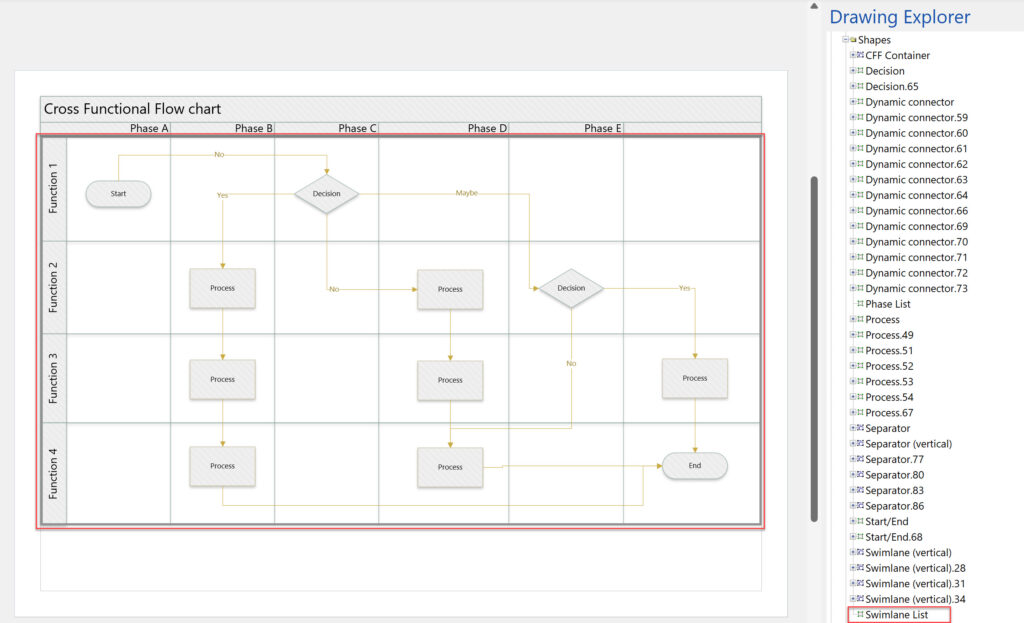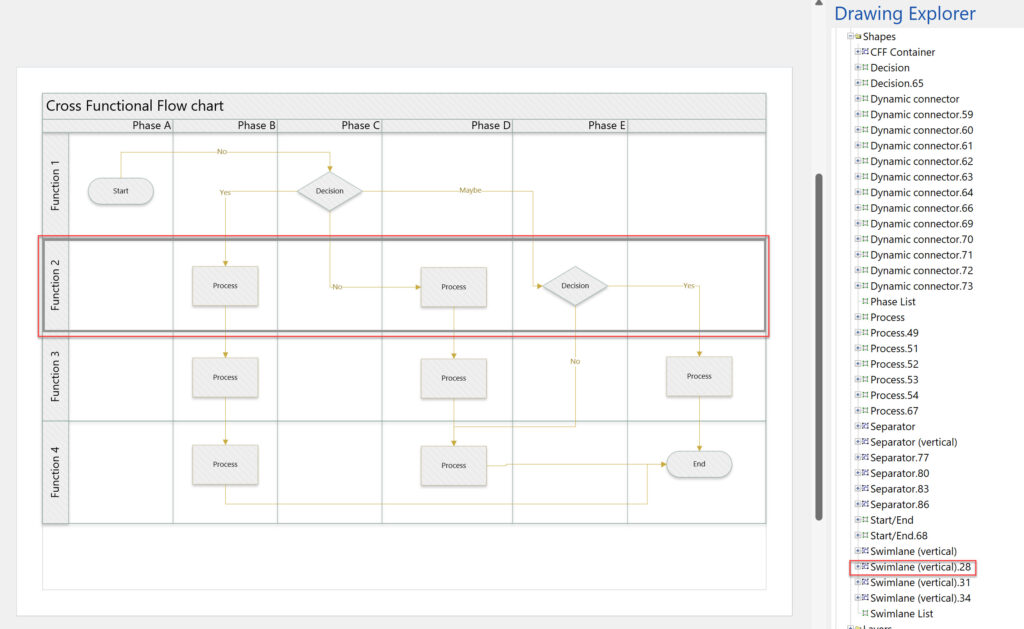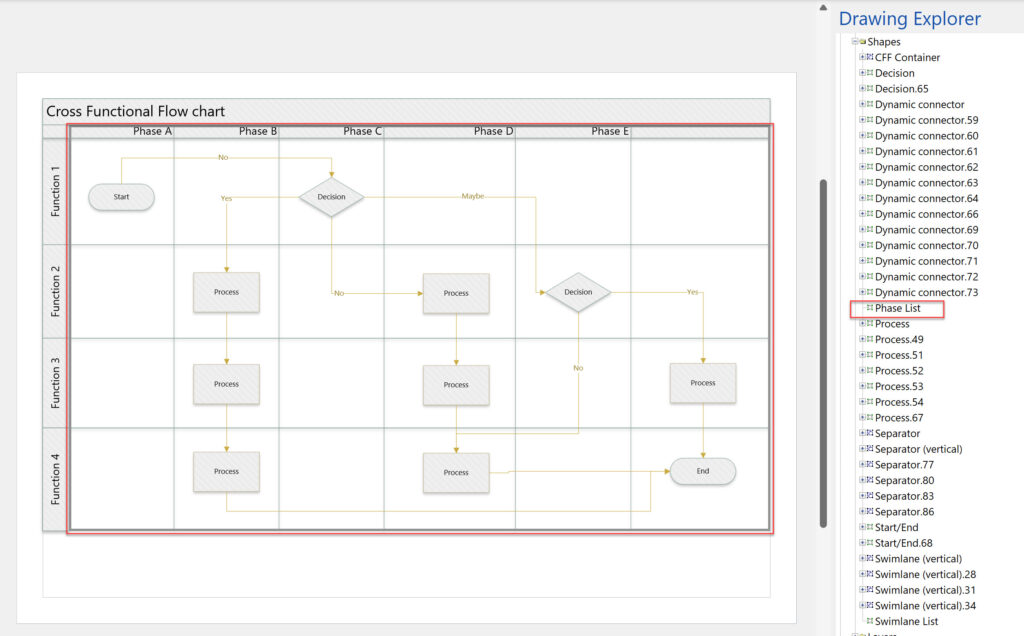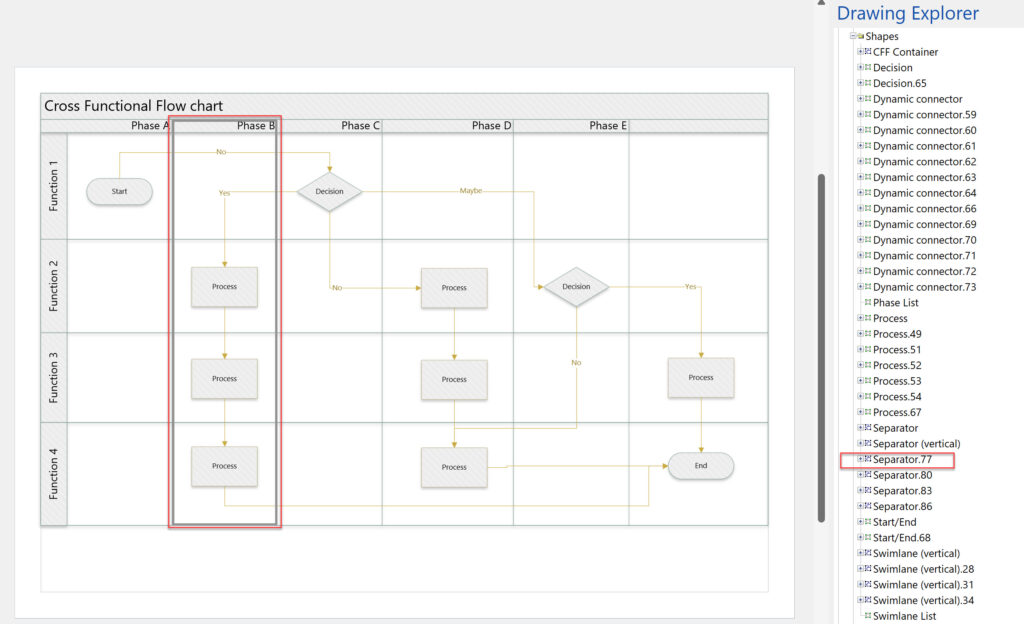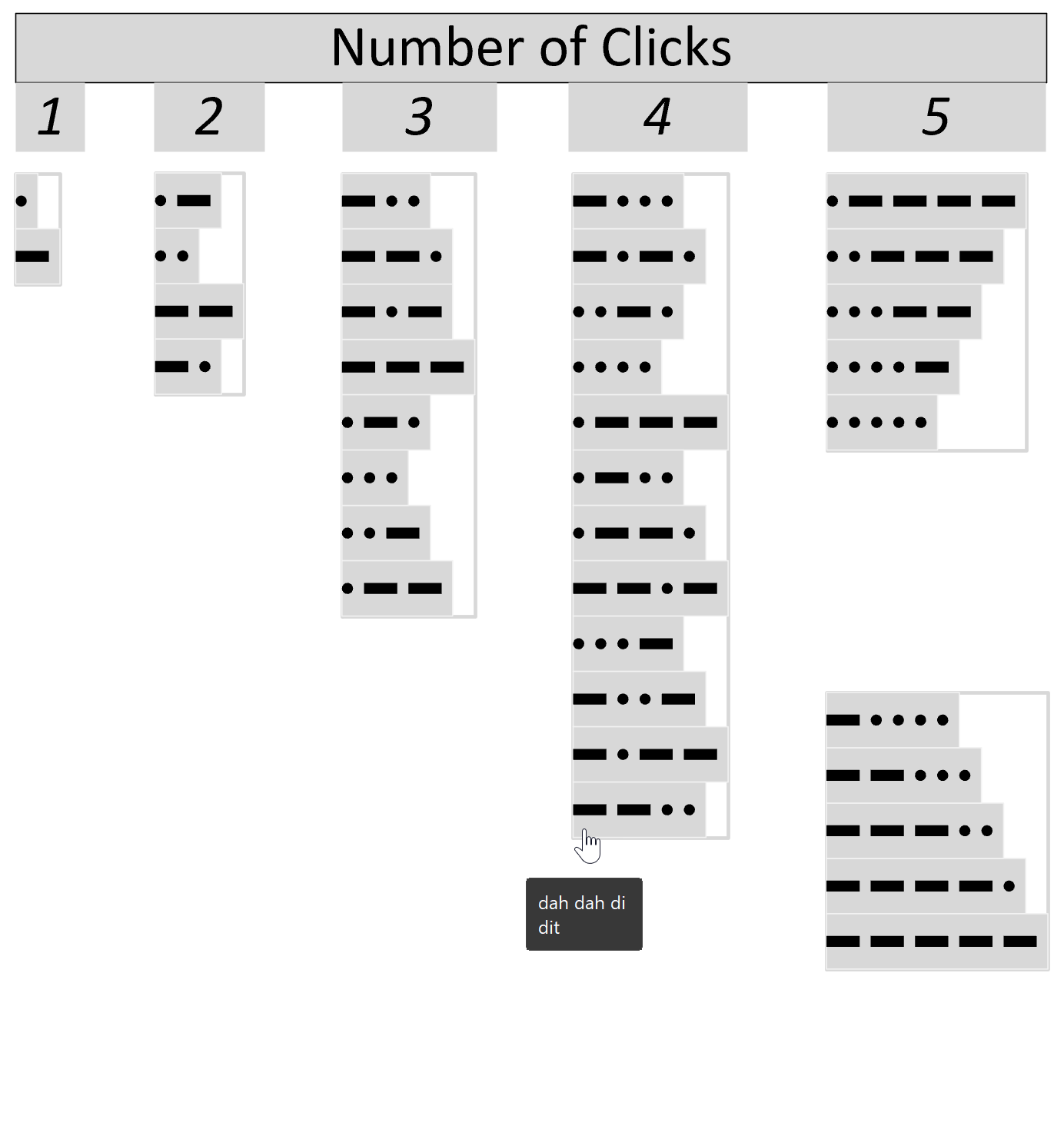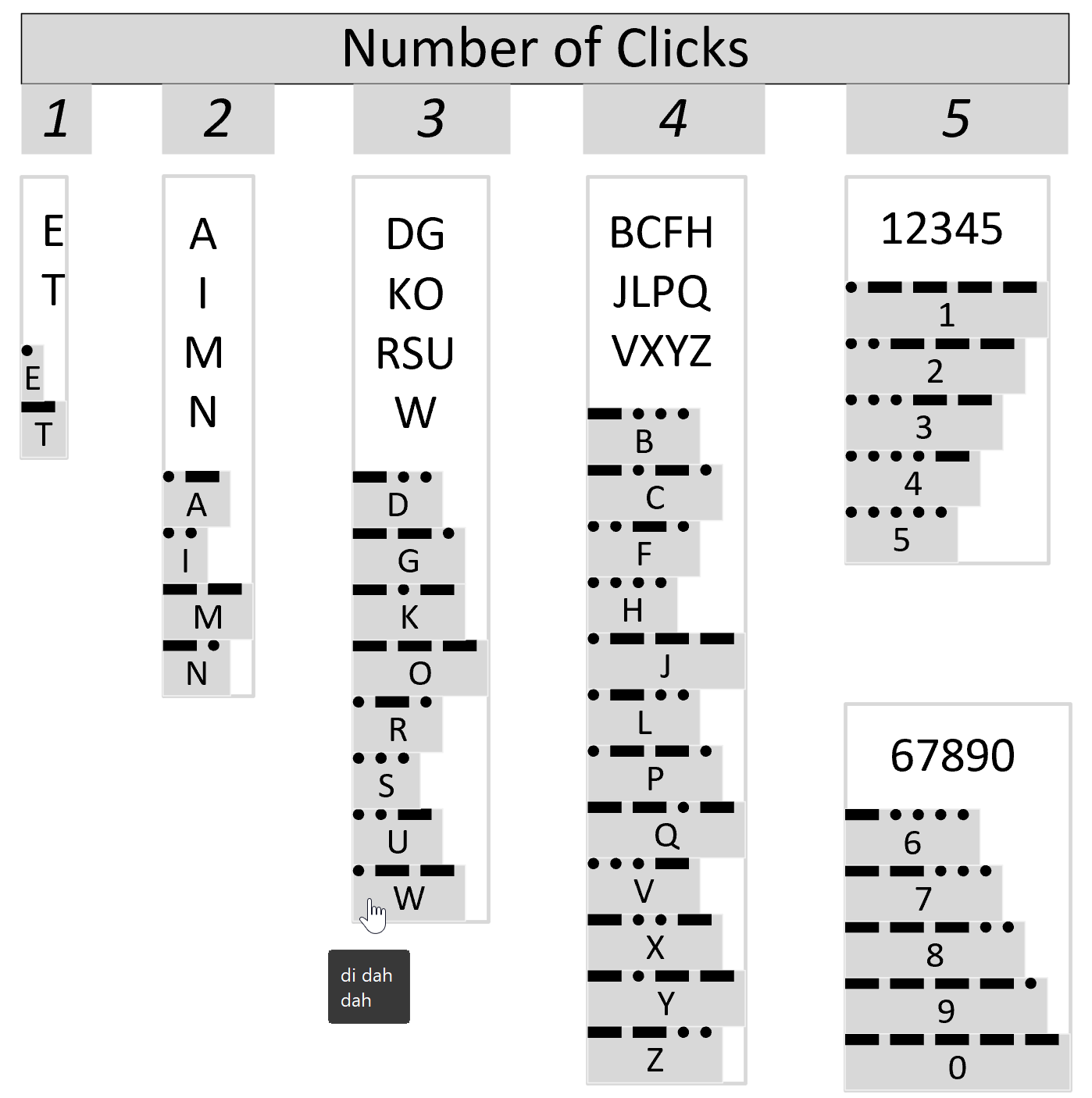A recent project requires an interactive tutorial within Microsoft Visio desktop where a lot of the questions need a single answer using radio buttons, or multiple-choice answers using check boxes. I thought that this would be a great use of the list containers capability because the questions and answers could be part of the container shape whilst the individual questions are presented as items in the list and automatically inheriting their particular question text from the containing list shape. So, this article provides these smart master shapes, and explains how they are built.
[Read more…] about Smart Radio Buttons and Check Boxes in VisioLists
Moving Phases/Separators in Visio Cross-Functional Flowcharts?
I use Visio Cross-Functional Flowcharts a lot, but there is one thing that really bugs me … you can move function bands\swimlanes around, but you can’t move the phases\separators in the same way. The phases/separators are containers just like the function bands\swimlanes, so why can’t I move them? Actually, it is quite understandable when you realise what is actually going on … both are contained within the Cross-Functional Flowchart (CFF) shape, but there are list containers between each band and the parent CFF shape.
[Read more…] about Moving Phases/Separators in Visio Cross-Functional Flowcharts?A Visio List Shape is also a Container
Structured diagrams have been around in Microsoft Visio since 2010 and I have always known that list shapes are a specialized container shape, however it still came as a surprise to me recently that a list shape can simultaneously act as a container shape!
There are a few examples of both container and list shapes in the Microsoft provided content in all versions of Visio desktop, and even in the subscription Visio for web. The most popular of these is the Cross-Functional Flowchart template which contains container shapes (the Swimlane and Separator shapes) within list shapes (Swimlane List and Phase List), which are within another container shape (CFF Container).
In Visio desktop, the Insert / Diagram Parts / Container allows you to choose from a number of pre-built container shapes. There is no button to insert a list shape, but you can create your own or easily modify one of the pre-built ones to behave as a list shape.
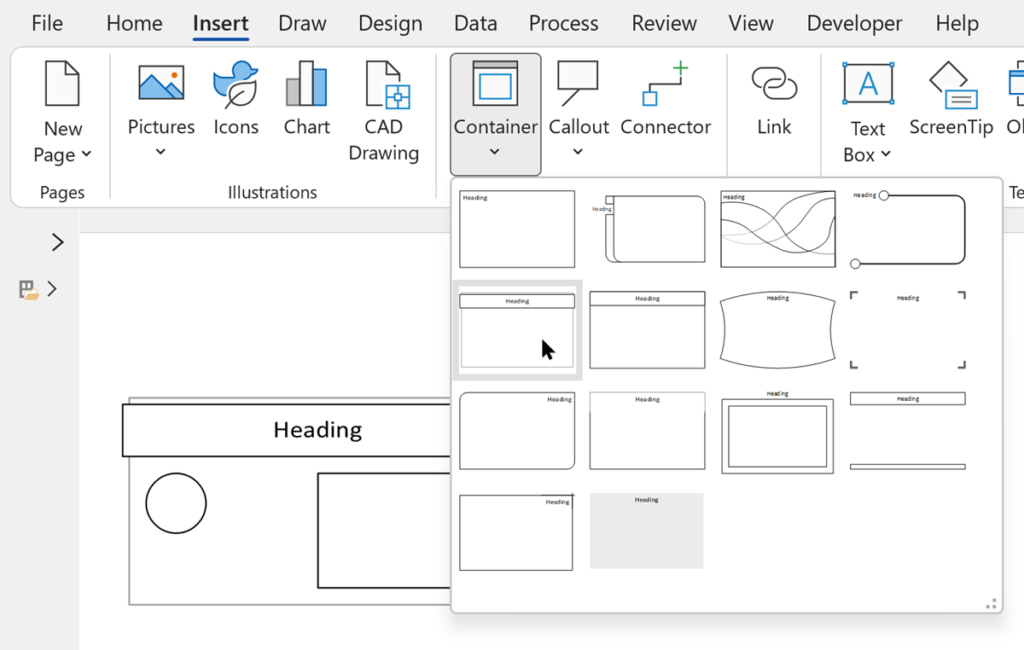
Referencing Container Data in Visio
Microsoft Visio has a useful Structured Diagramming concept that consists of Containers, Callouts and Connectors. The first of these features make it possible for shapes to know what they are contained within, as a better option to grouping shapes together. Grouping can hide or break the grouped shapes smartness, so Visio provides two ways of allowing shapes to be members of one or more containers. There are a few built-in Container shapes that can be added with the Insert / Diagram Parts / Container gallery, but shape developers can also create their own. Member shapes can be positioned anywhere within the container. There is a second type of container, List, that provides the ability to have ordered member items. There is no ribbon command to add these, but there are a number of these special shapes provided in the OOTB Visio stencils. For example, dragging and dropping a List box shape from the Software and Database / Software / Controls stencil will automatically add three List box item shapes to it.
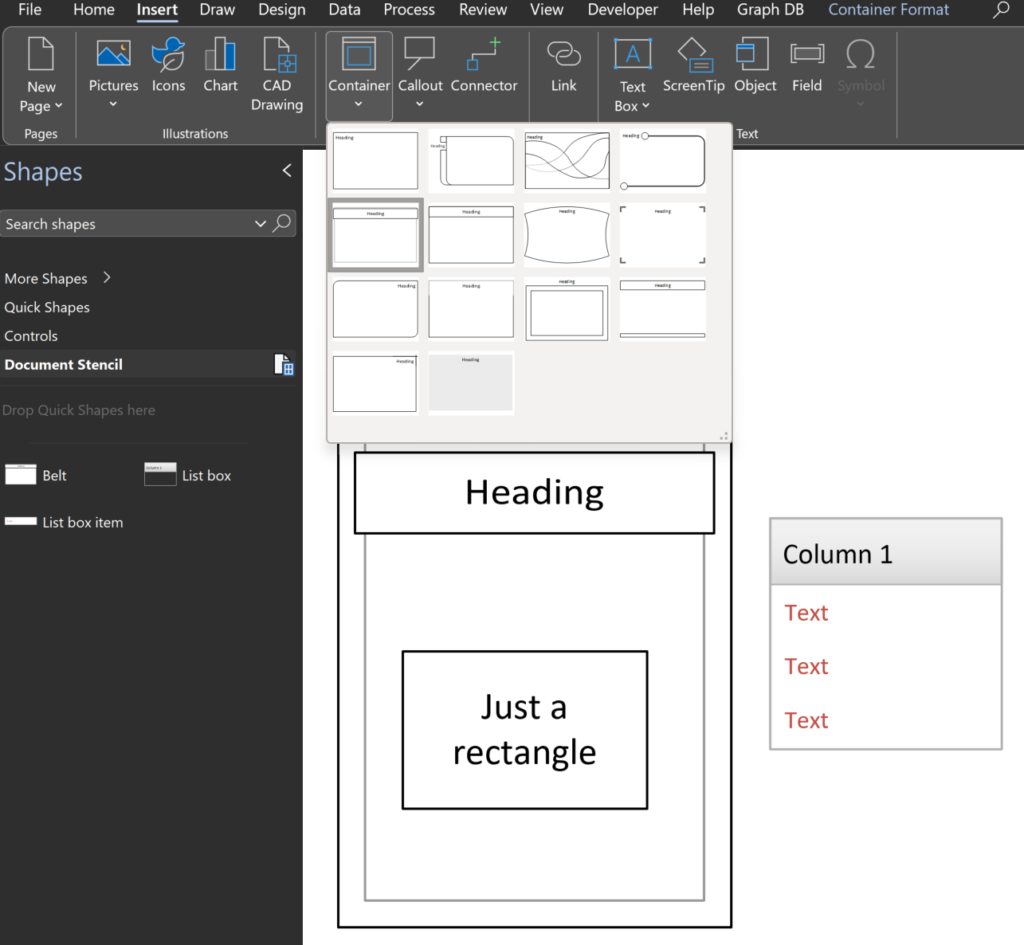
Understanding Morse Clicks with Visio
A few years ago, I wrote an article about messaging and encryption inspired by a visit to the National Museum of Computing in the UK. I developed a Morse Click shape to demonstrate how Visio can be used to represent and learn Morse Code. However, I never published the shapes here, and my good friend John Marshall recently wrote an article about Braille in Visio, so I thought I should explain how I made the Morse Click shapes, and I took the opportunity to enhance the shapes with some accessibility features that I have learnt since I originally designed them. I have also changed the shapes to be Visio Web friendly, which means, for example, removing shape effects.
I think I learnt Morse Code as a Cub Scout, but forgotten it in the half-century since. Its evolution, and its use today still makes very interesting reading. Each letter comprises of between one and four short or long clicks, whilst each number has five such clicks. Generally, the most used letters have lesser clicks, with ET being the lowest number, presumably to save an extra terrestrial money on a phone call home!
There are just two master shapes of interest here, Morse Click and Morse Click Rack, and a couple of page Shape Data rows. The Morse Click shape can be anyone of the 36 characters with a simple Shape Data value change, whilst the Morse Click Rack is a list shape and can spell out the words of up to 26 Morse Click shapes within it.
[Read more…] about Understanding Morse Clicks with VisioVisio 2010 MVP Session videos reprise
Back in 2012, my fellow Visio MVPs, Scott Helmers and Chris Roth, and I recorded a series of 24 videos about Visio 2010. They were first hosted on Microsoft’s web site, then they put them up on YouTube, they they got deleted :-(. Well, we have managed to retrieve them, and put them back up on YouTube in a new list :-). Most of them are still very relevant and useful!
See Visio 2010 MVP Sessions – YouTube and The Visio 2010 MVP Sessions .