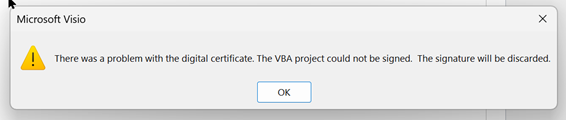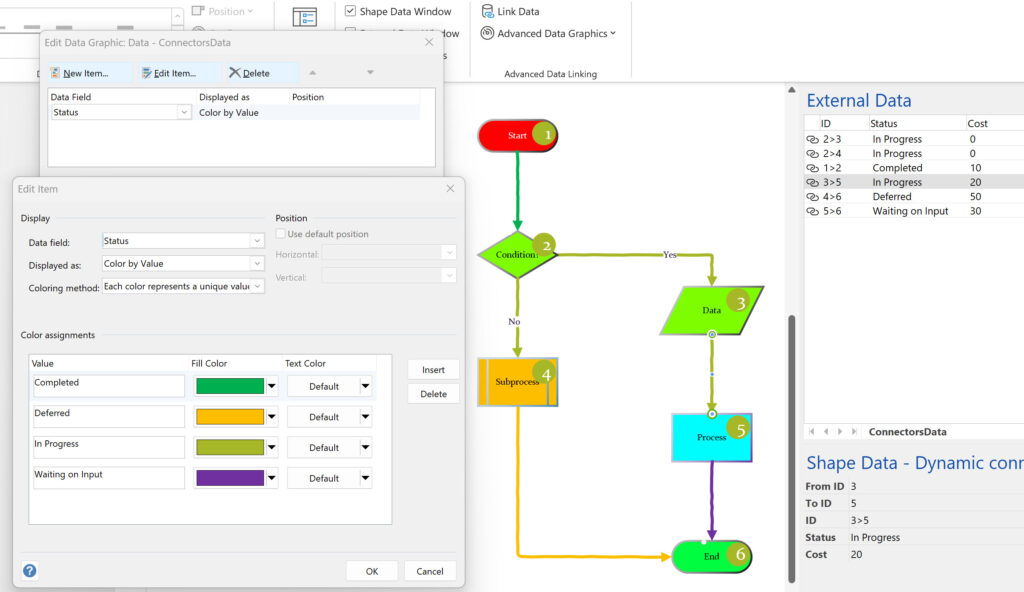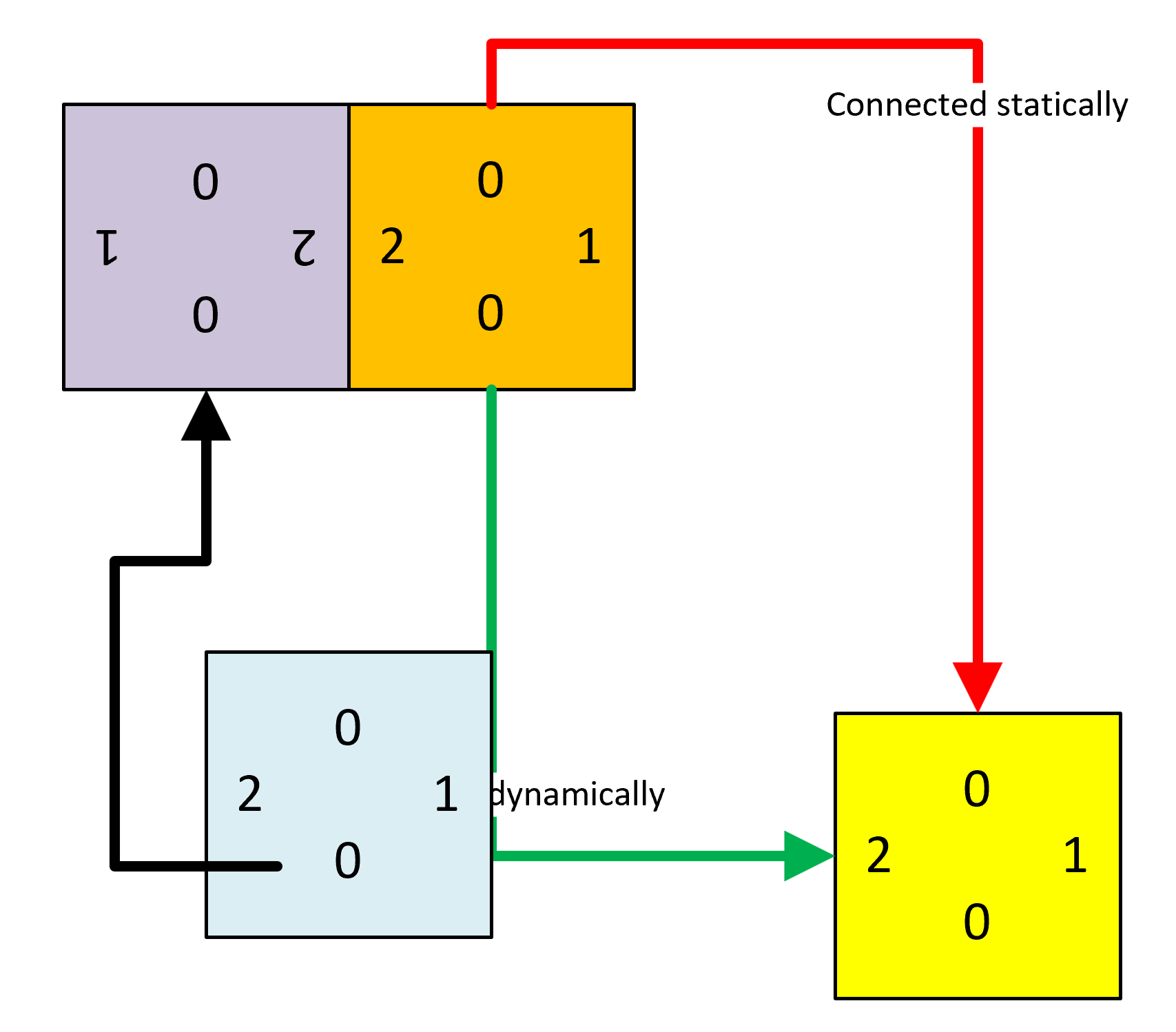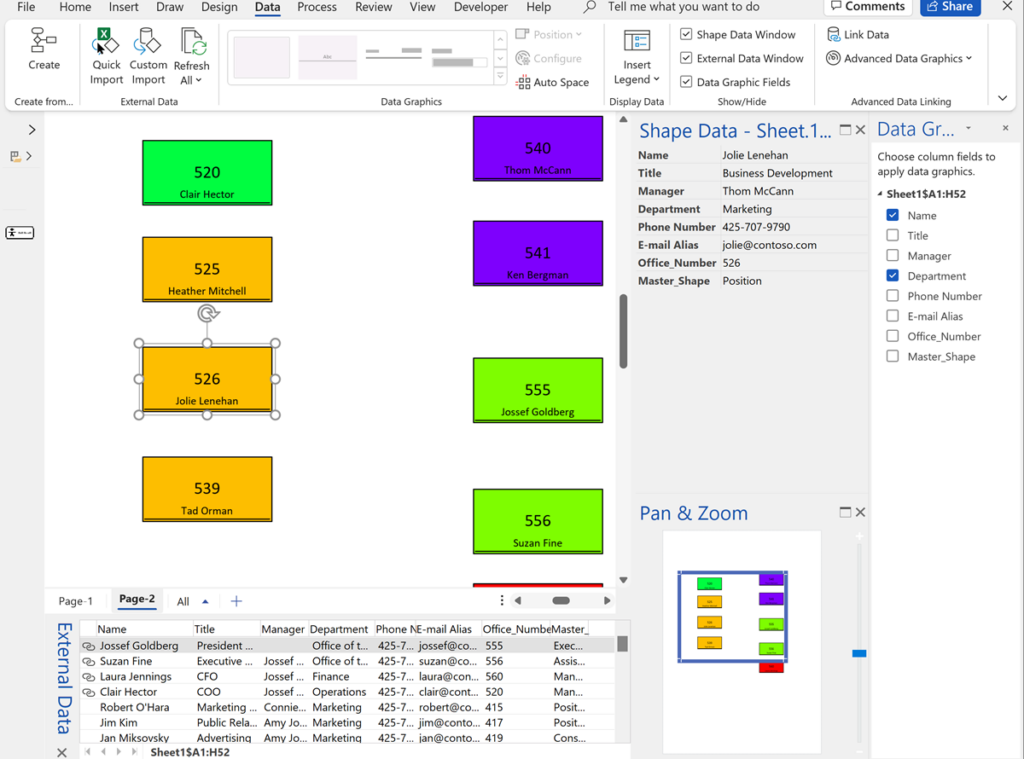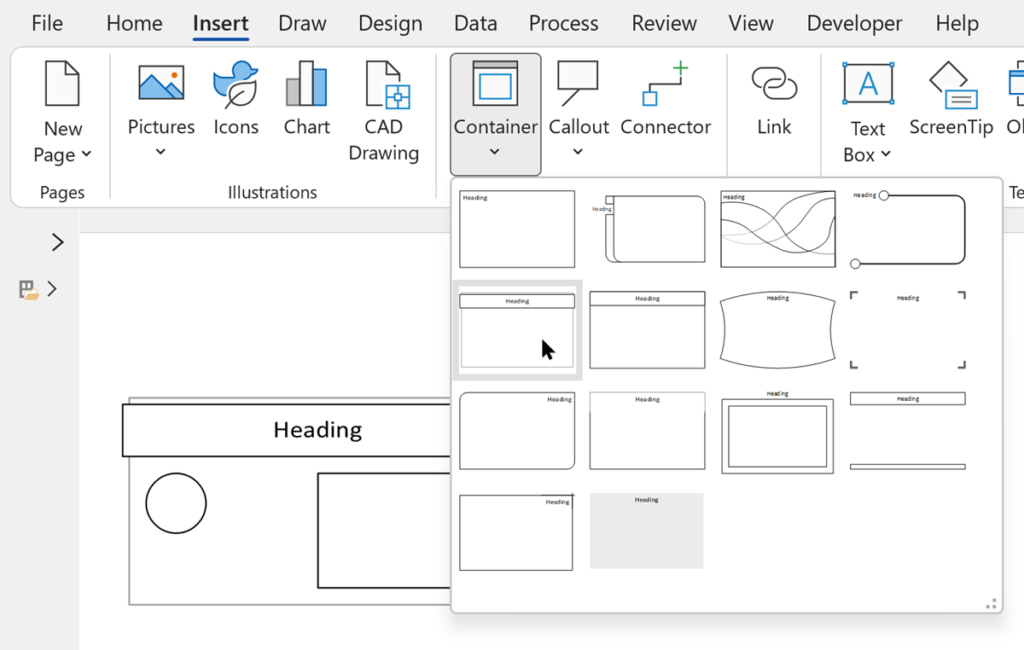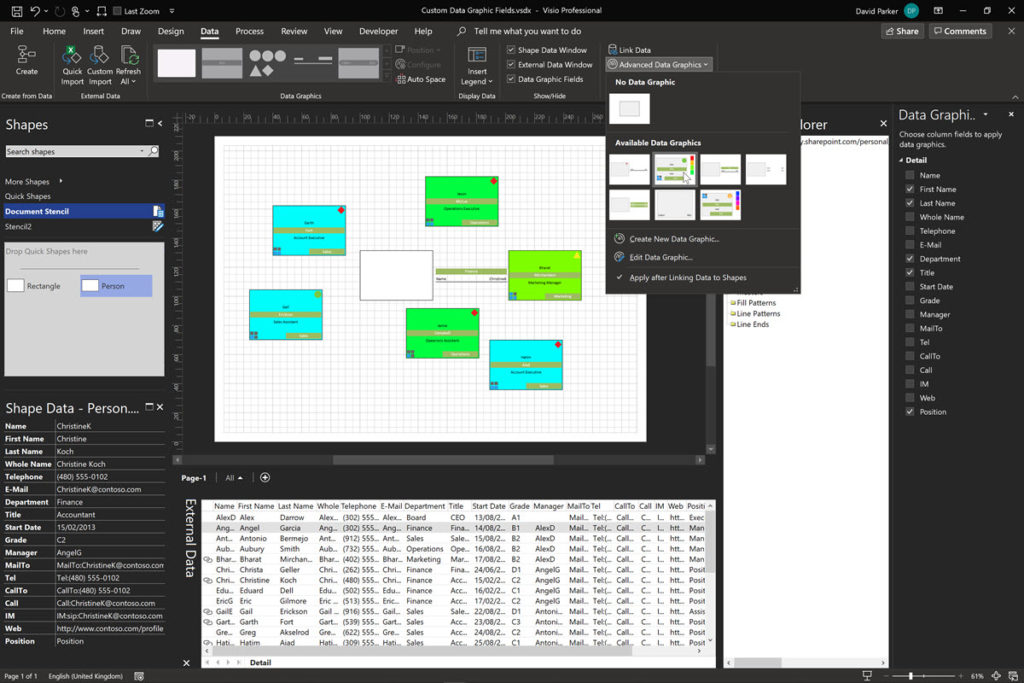Like most developers, I have to buy a new digital certificate every 3 years to sign my Visio add-ins and VBA projects. Usually that means verifying my bone fides, paying the fee and downloading the certificate, but security has been increased, and now, like everyone else, I have to use a USB key with it on (see Code signing changes in 2023 (digicert.com)). This requires the use of an application such as one from SafeNet that enables the signing of code. This is working for my Visio addins written with Visual Studio, but the VBA macros appeared to be signing until I tried to save the document. I was unable to save the document with the certificate applied: