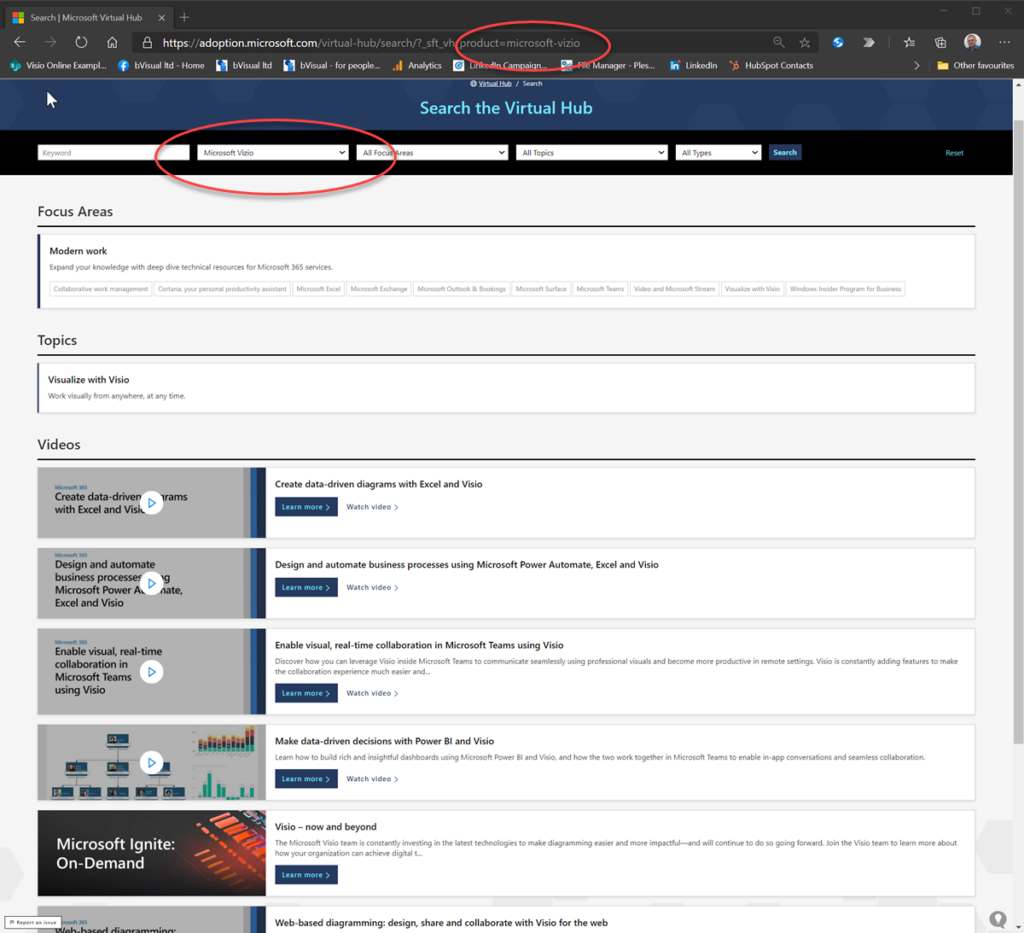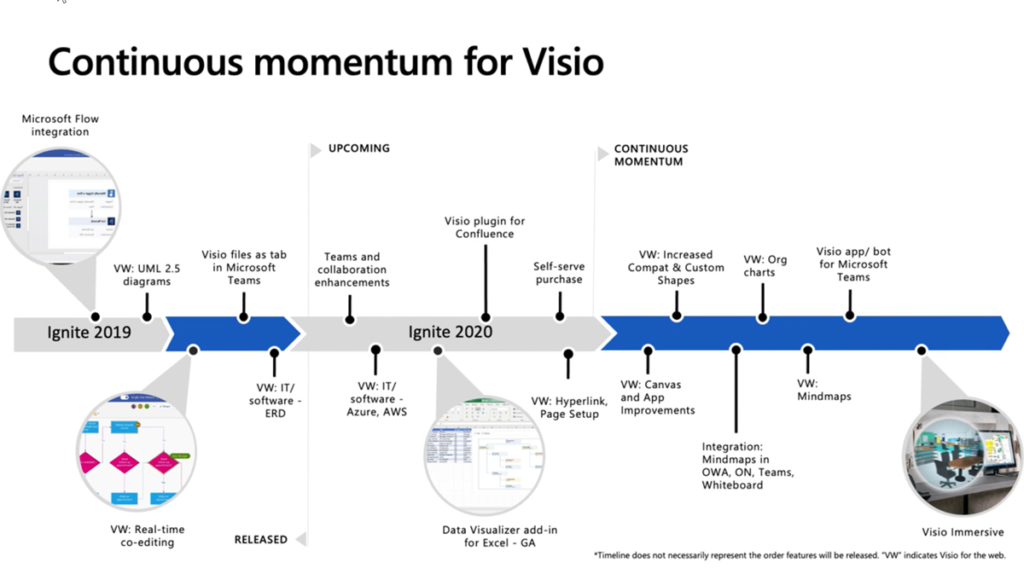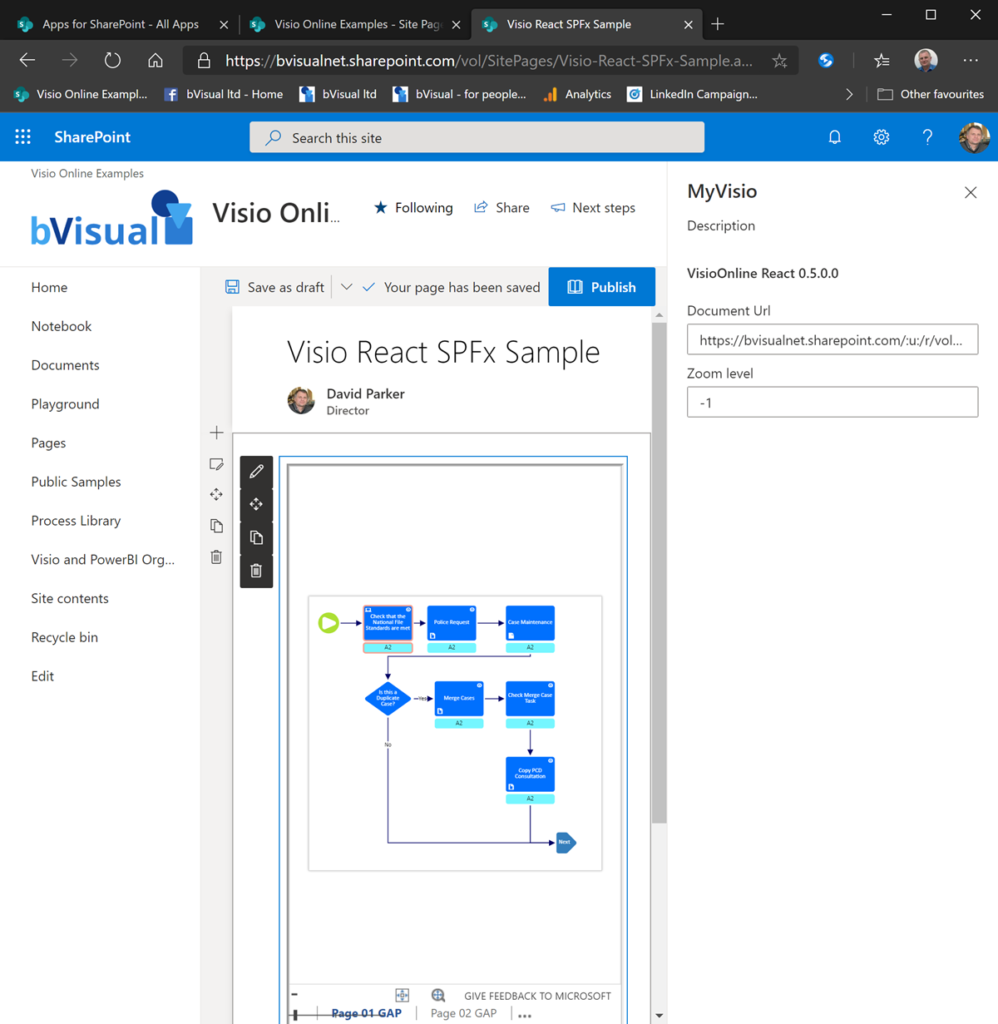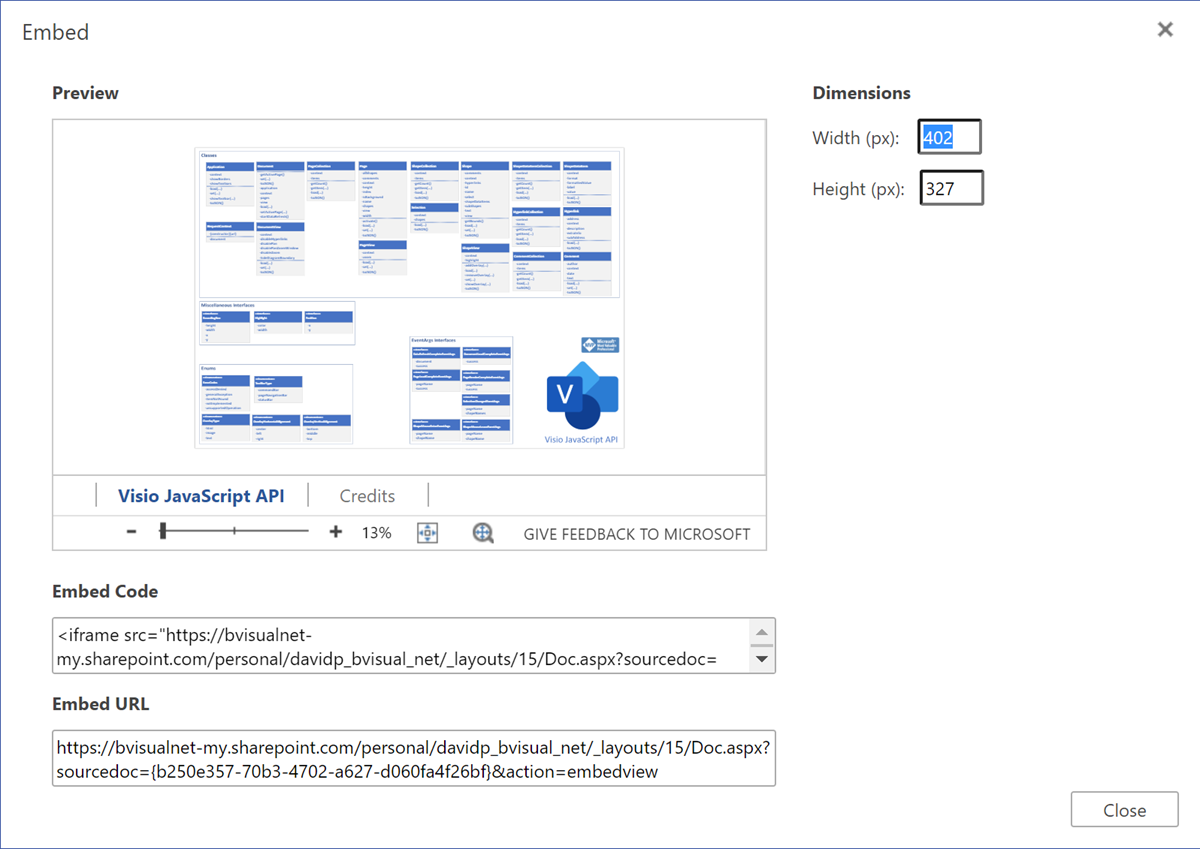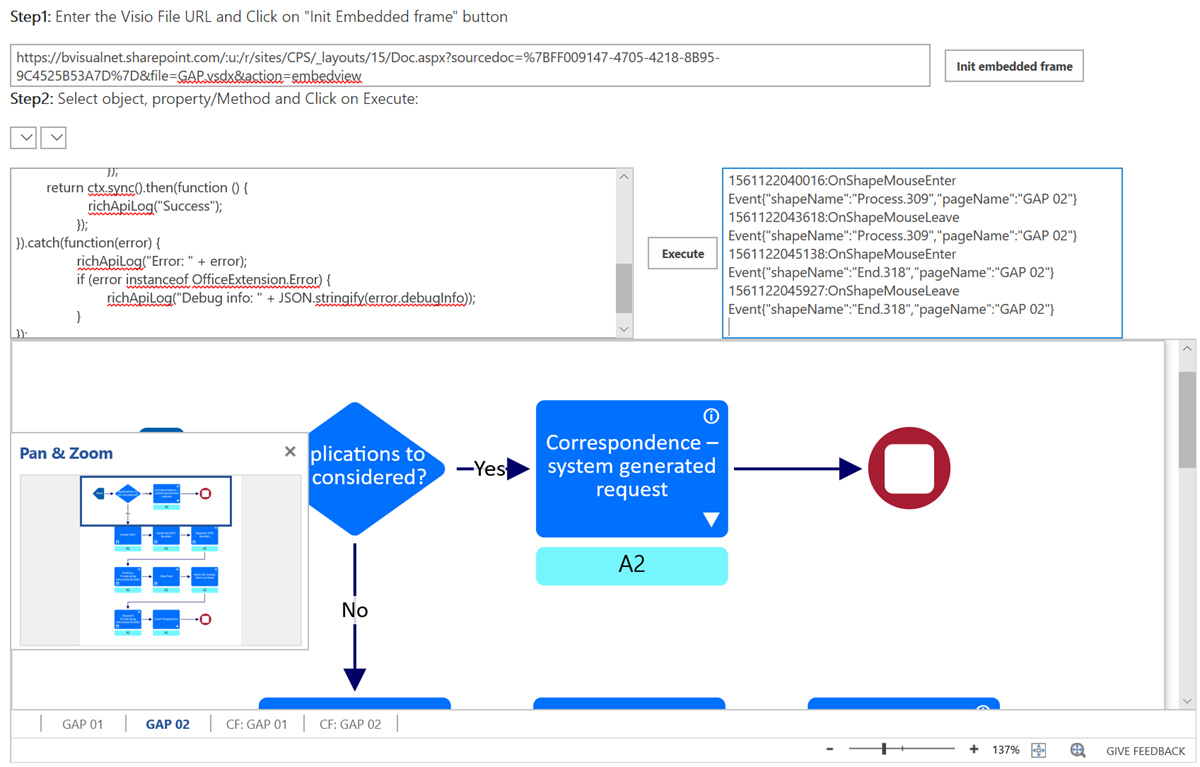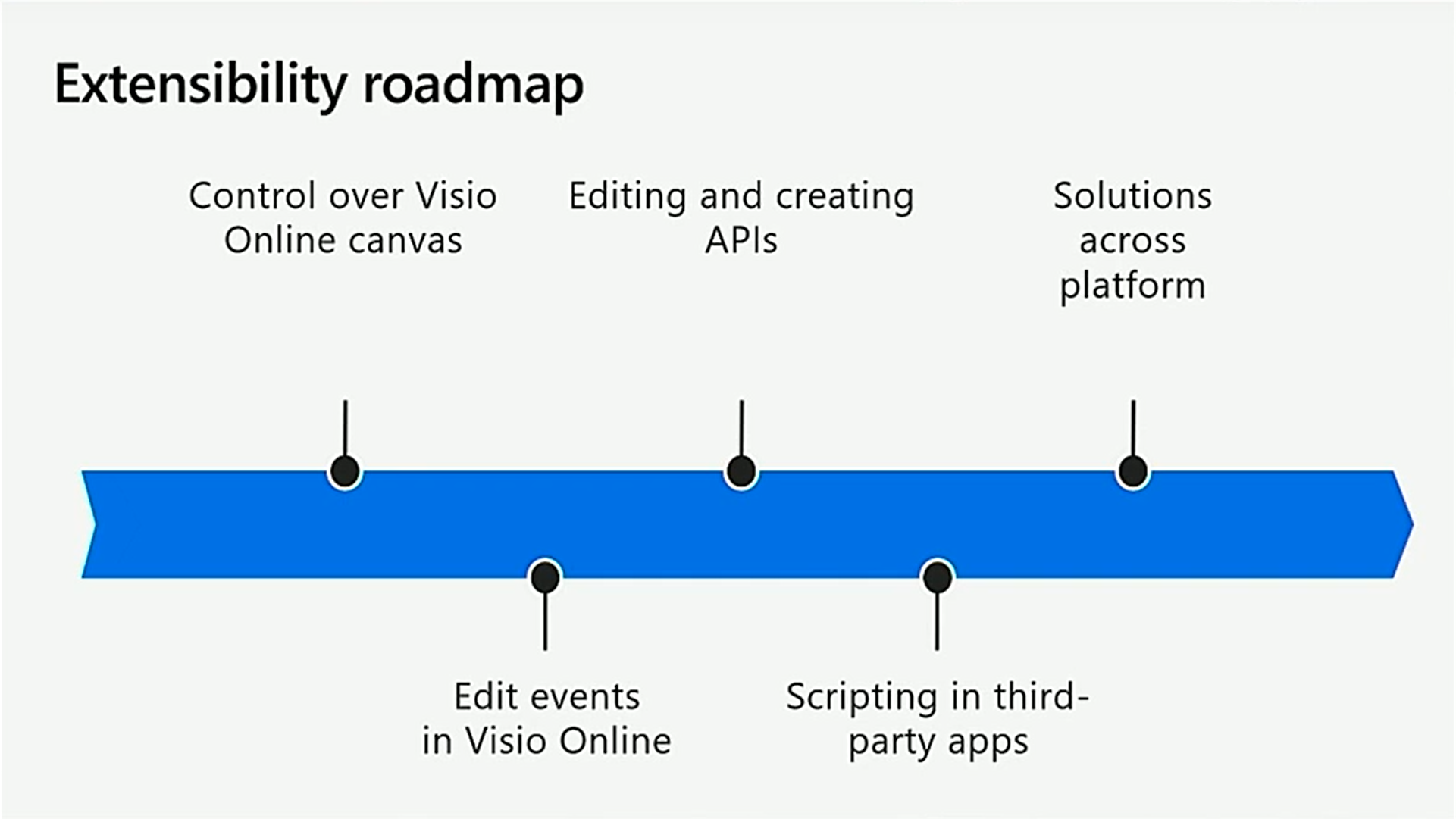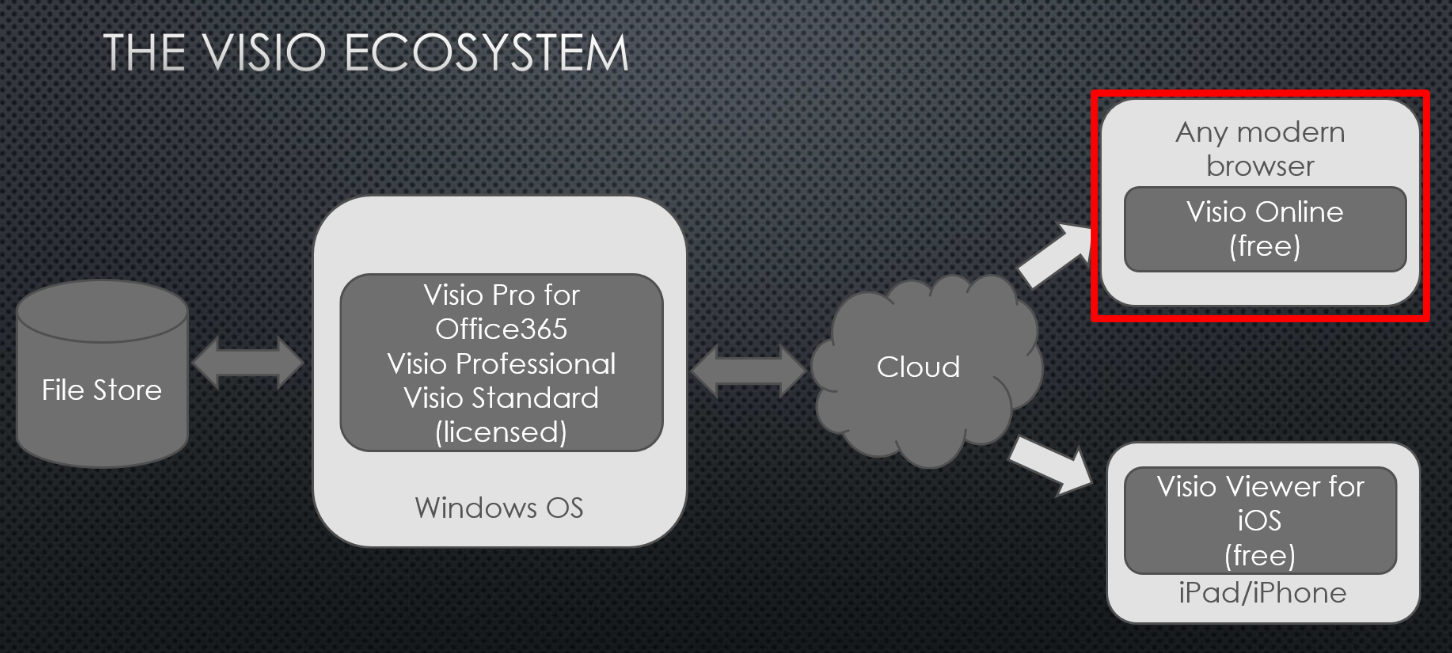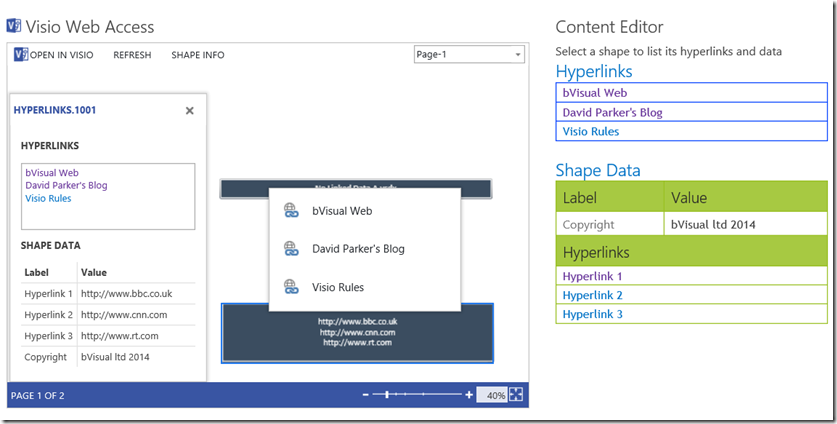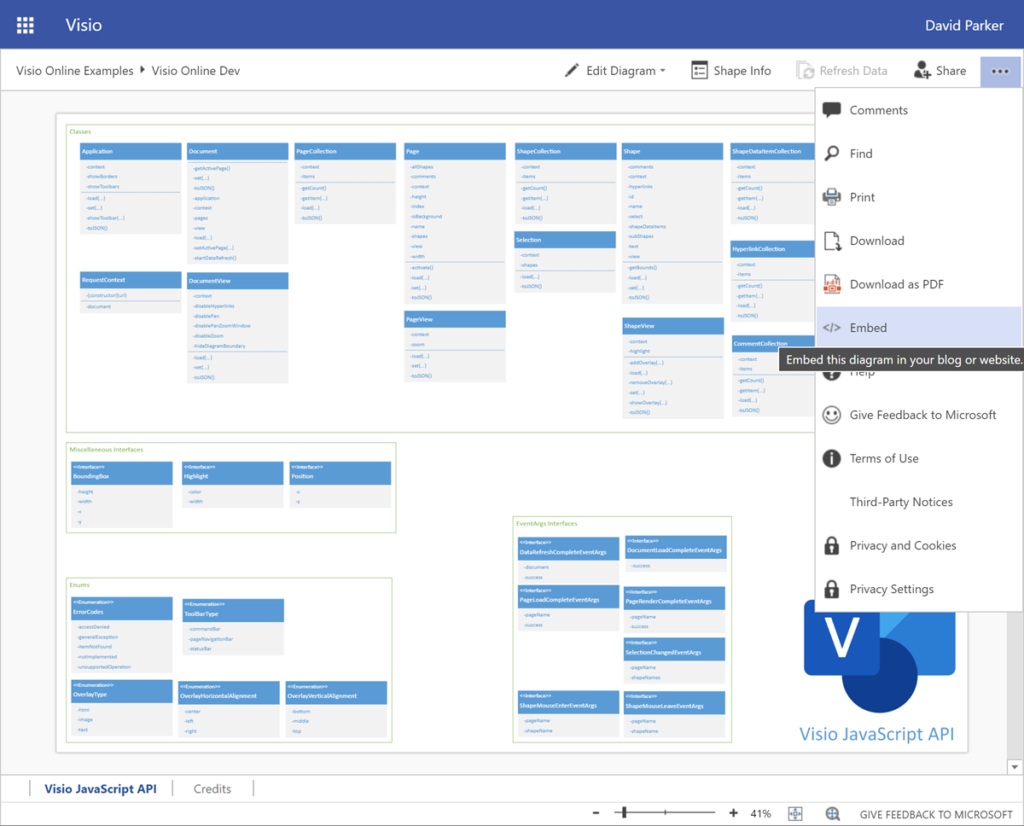Update 1 : Microsoft read this post and immediately corrected the spelling so the following now works : https://adoption.microsoft.com/virtual-hub/search/?_sft_vh_product=microsoft-visio 🙂
Update 2 : Mr VisGuy! “spelt” is the same as “spelled” outside USA!
Aarghh! What kind of message is sent out if a company does not know how to spell the name of their own product? There is a make of TV in the States called Vizio, which is not the name of my favourite data-diagramming application, Visio. It may be pronounced the same, but believe me it is totally different. So, it is extremely disappointing that Microsoft have allowed their own product to be spelt incorrectly in the Virtual Hub in the Microsoft Ignite 2020 website.