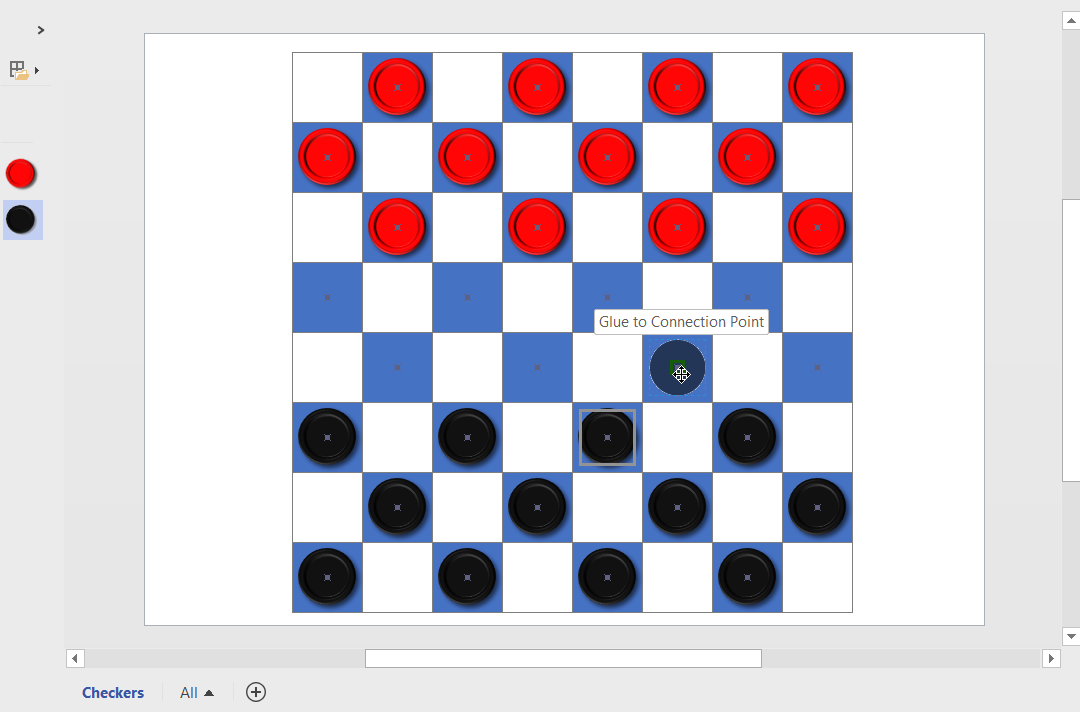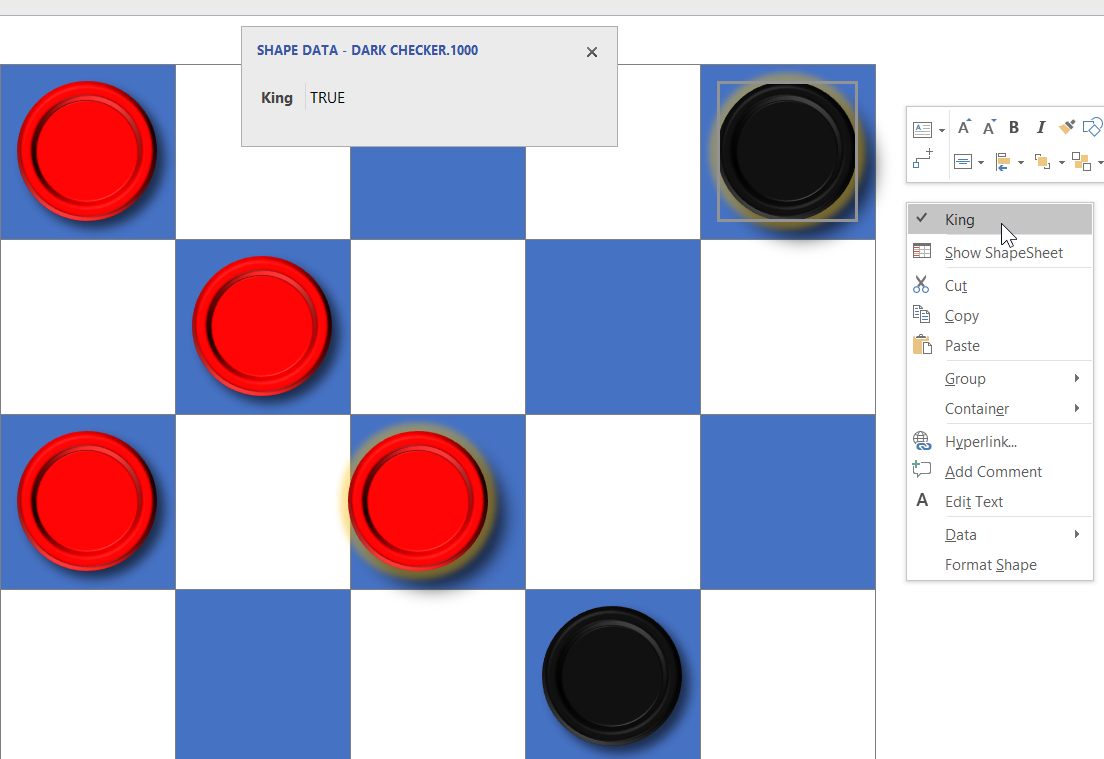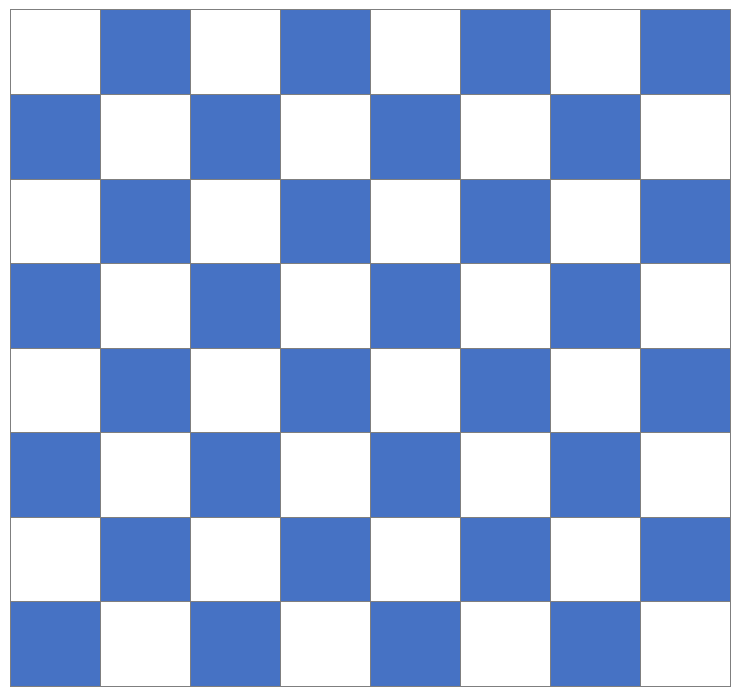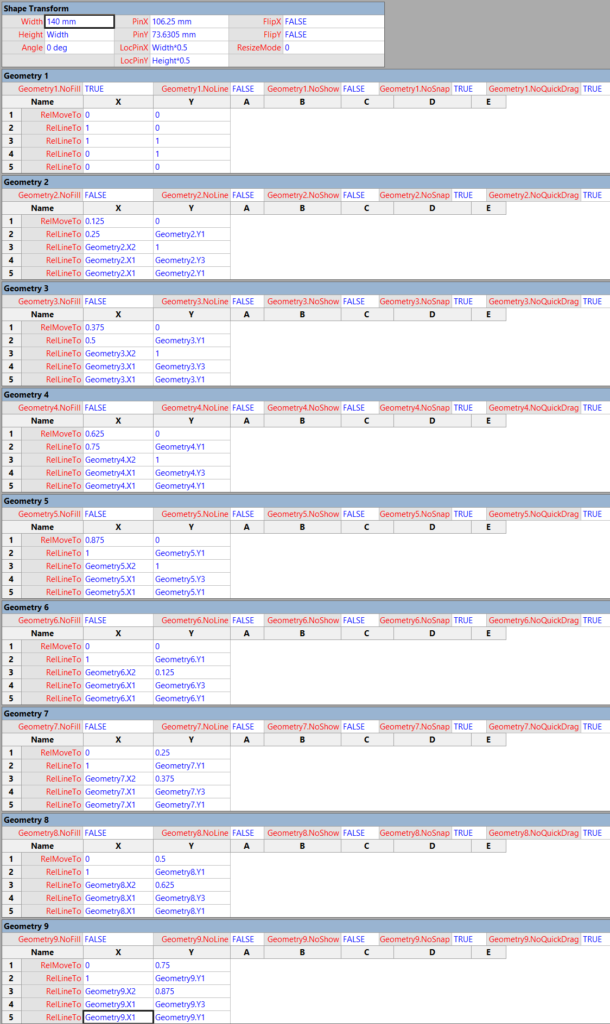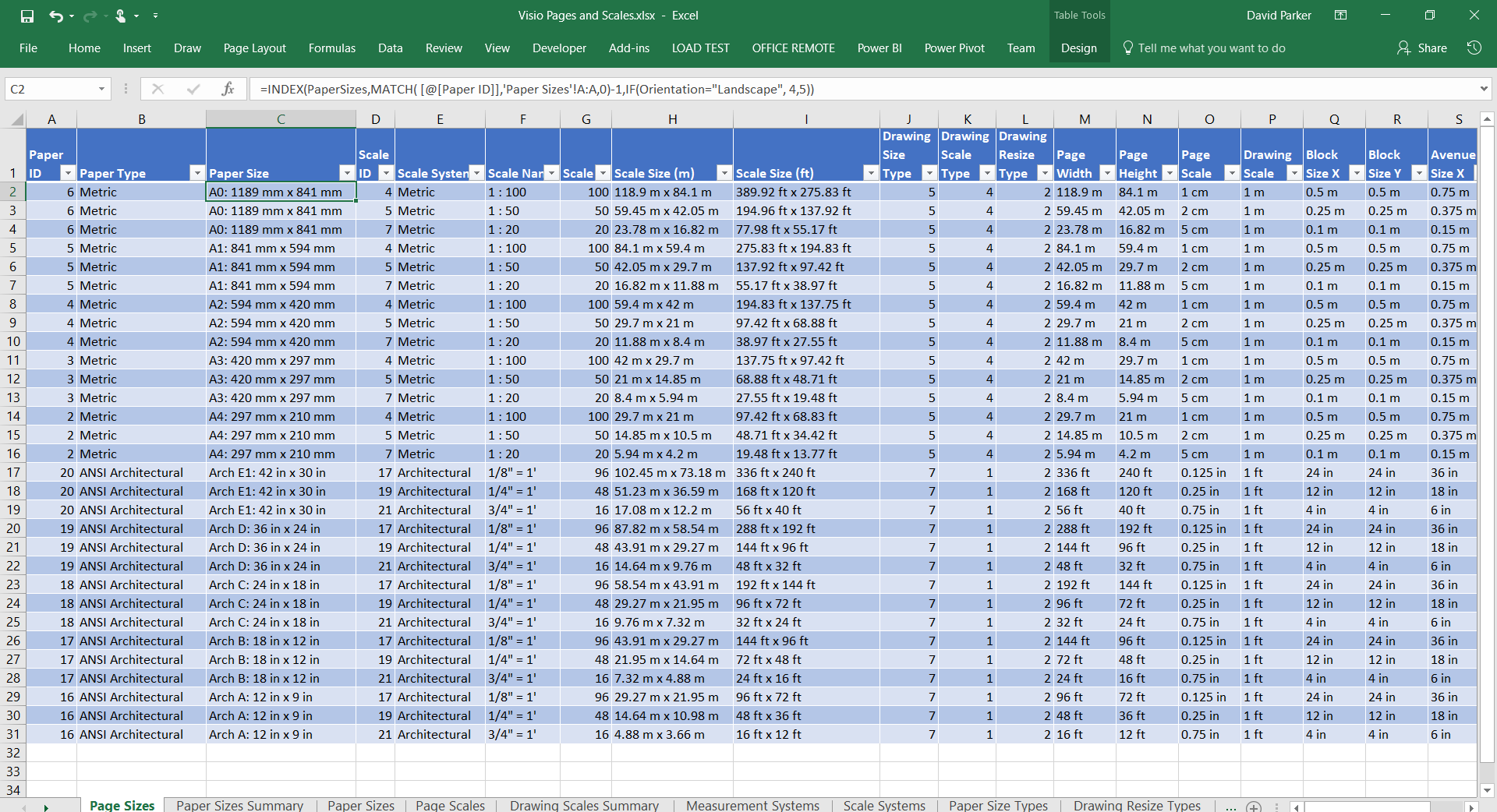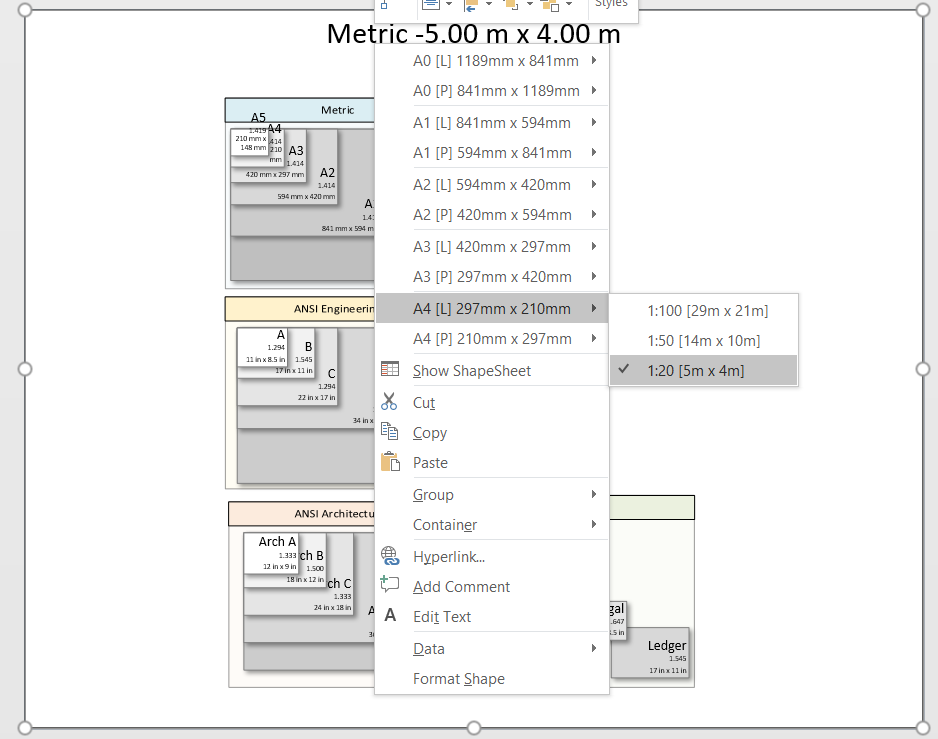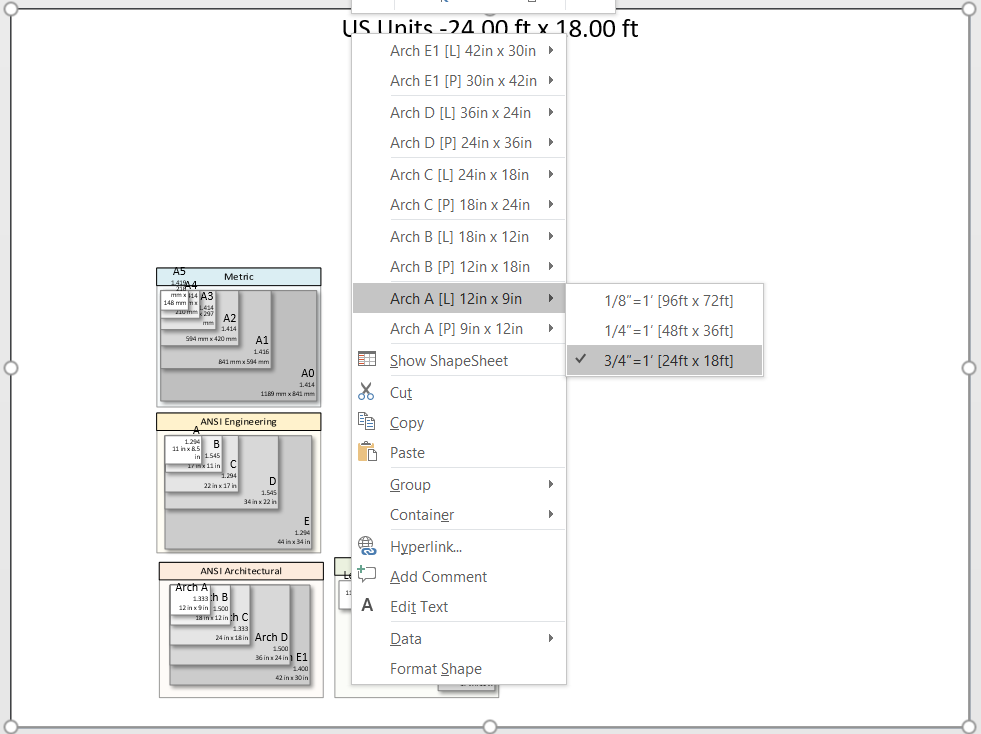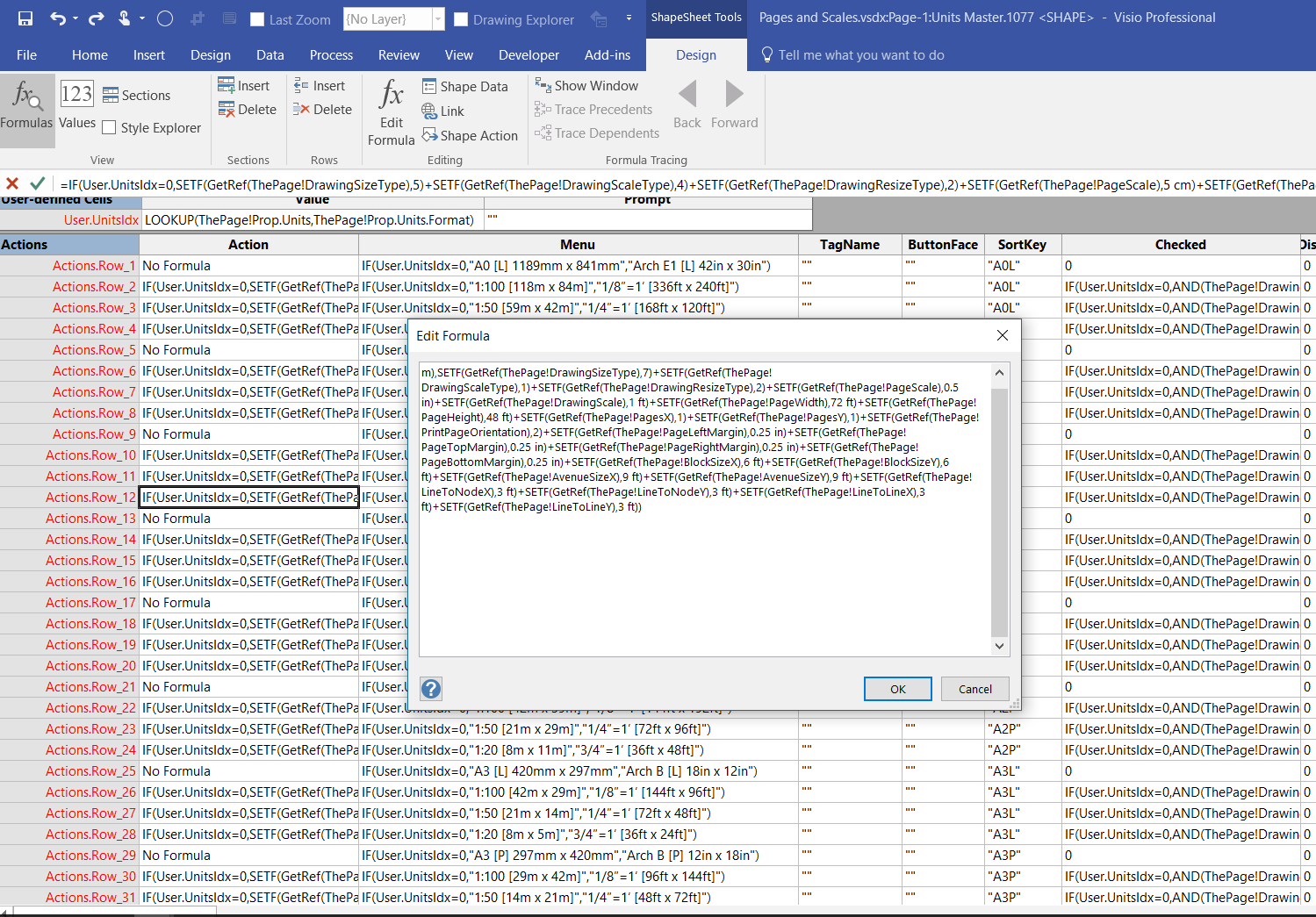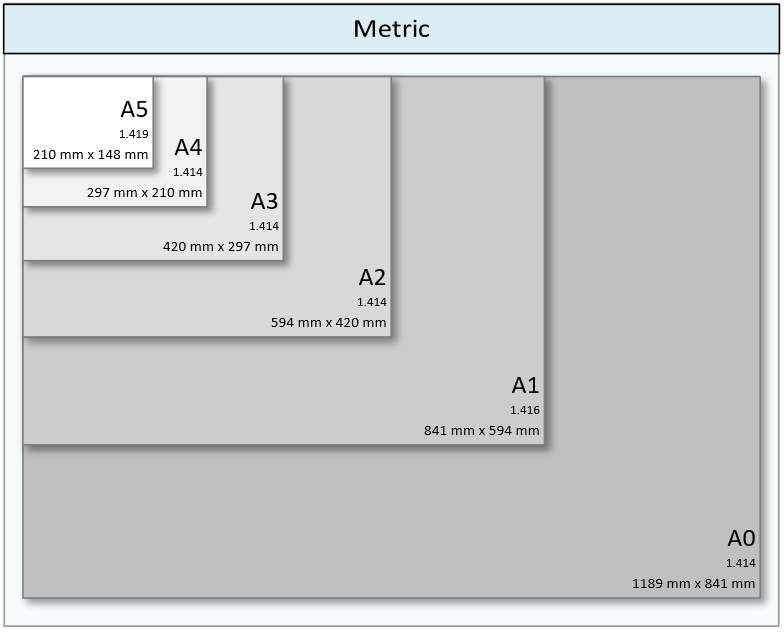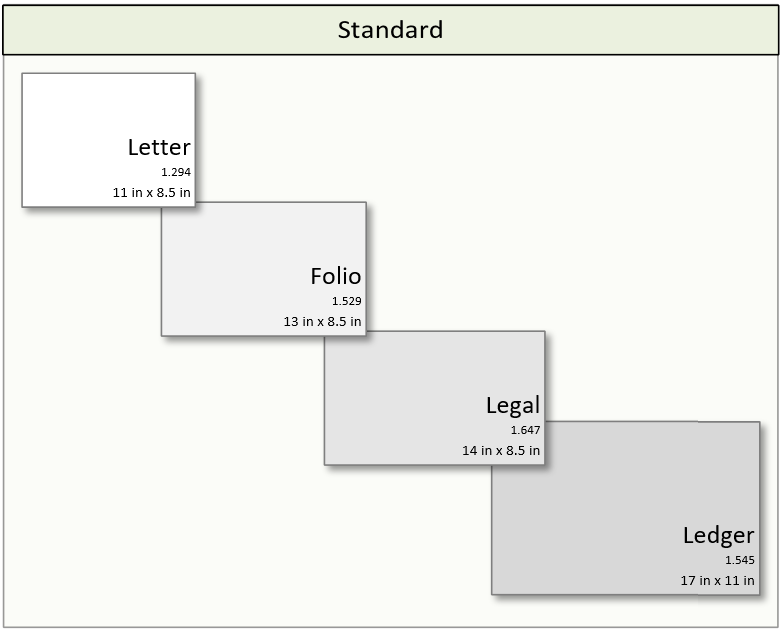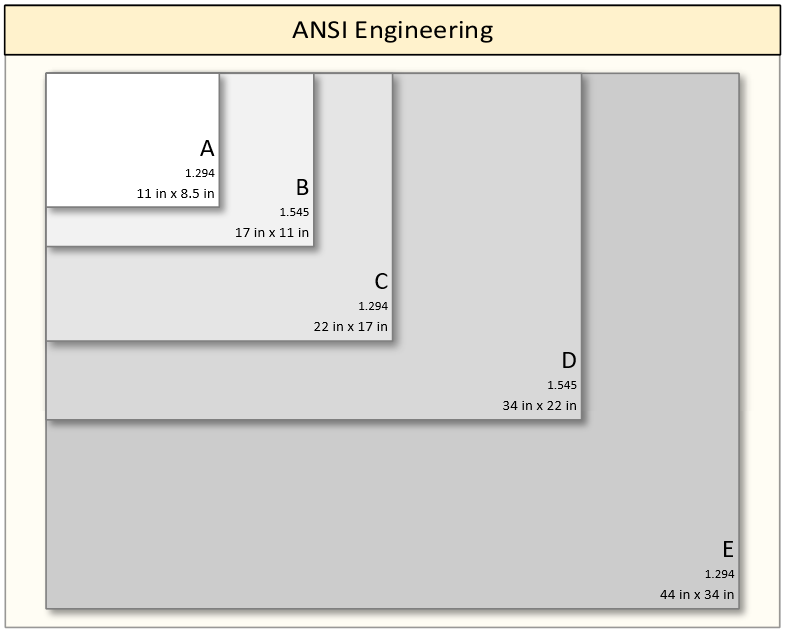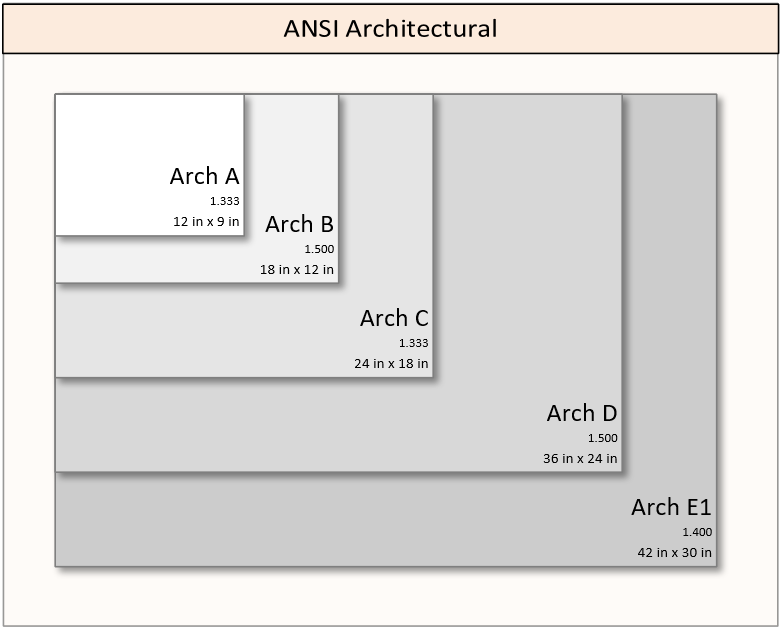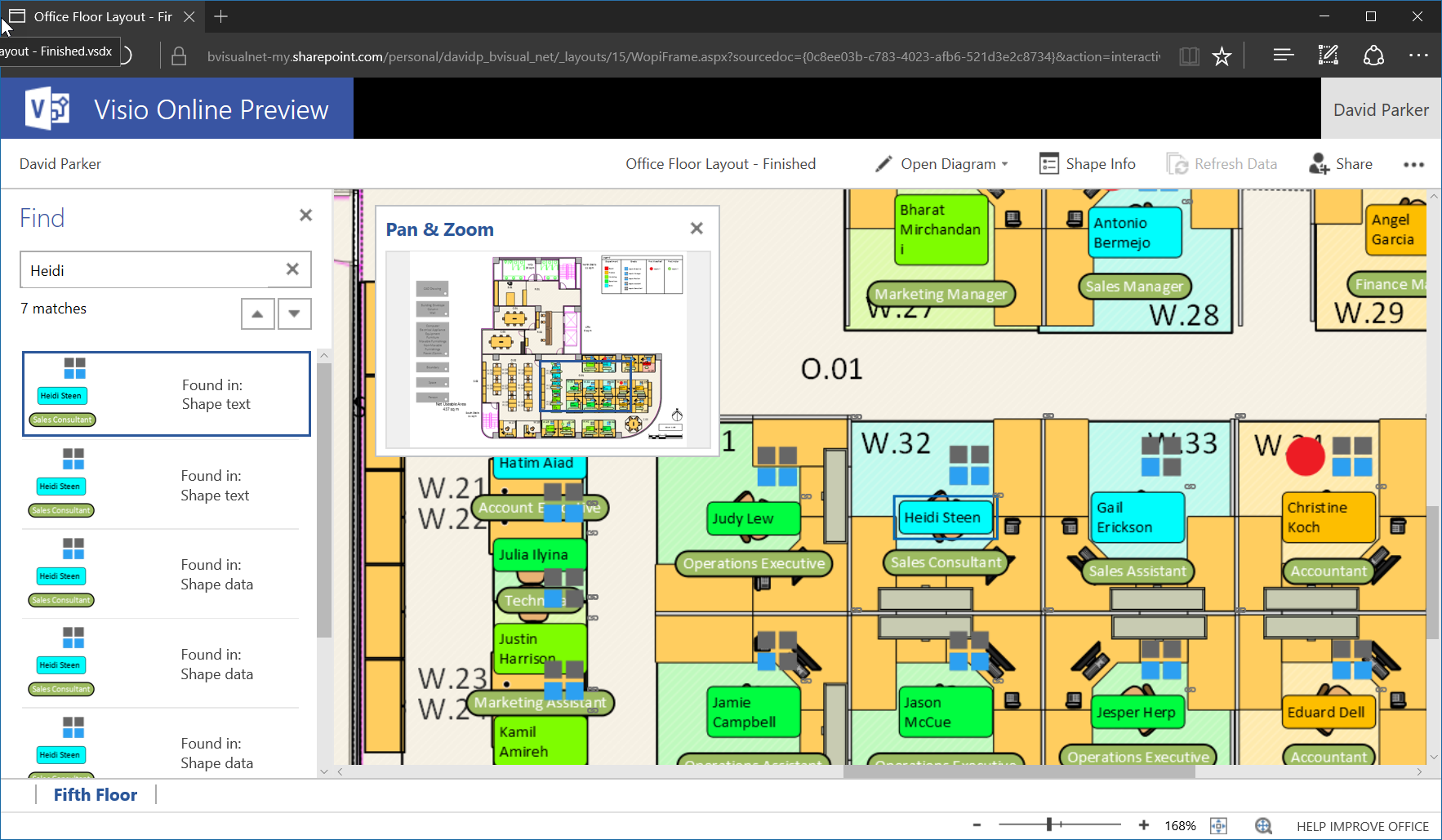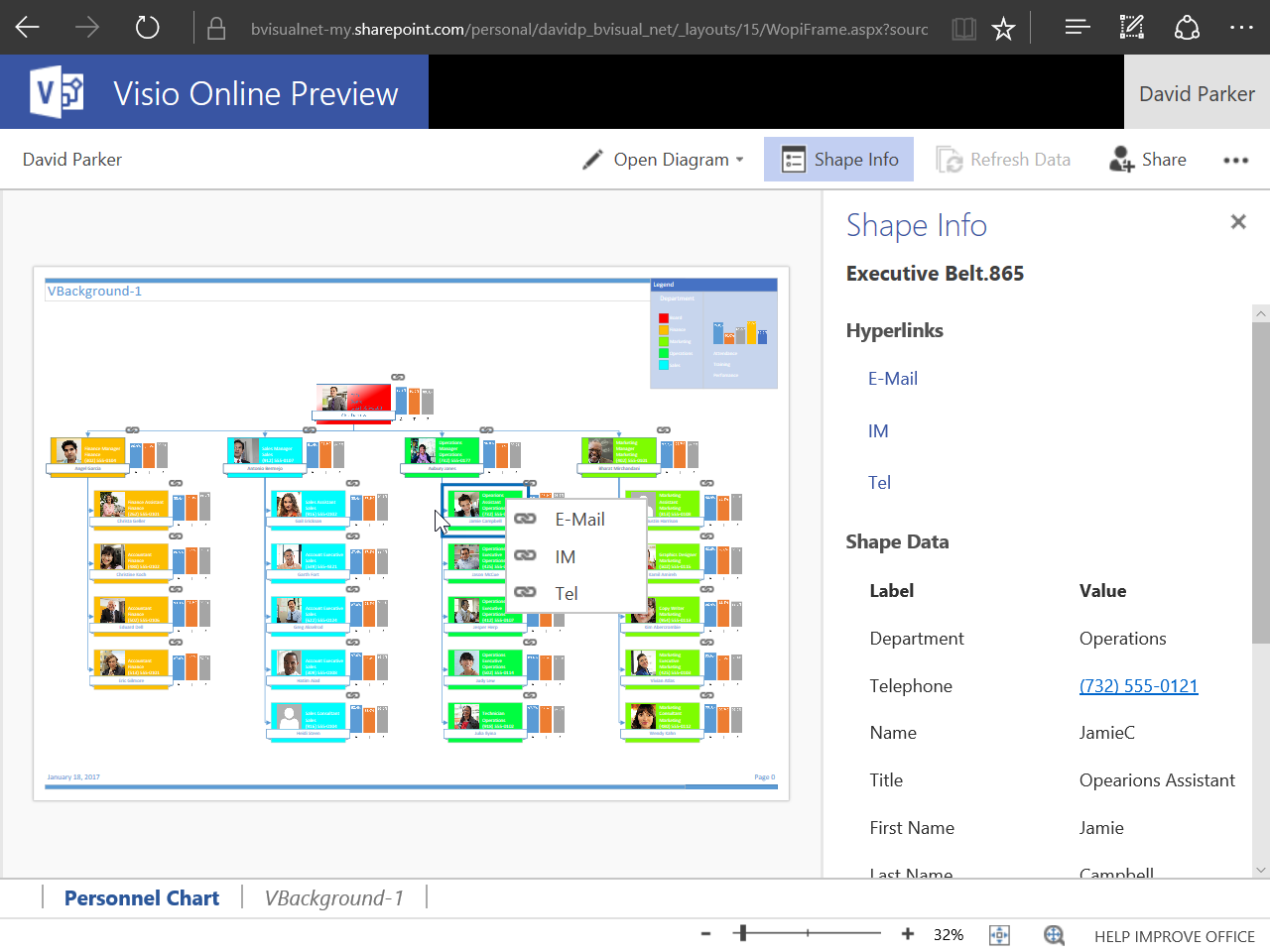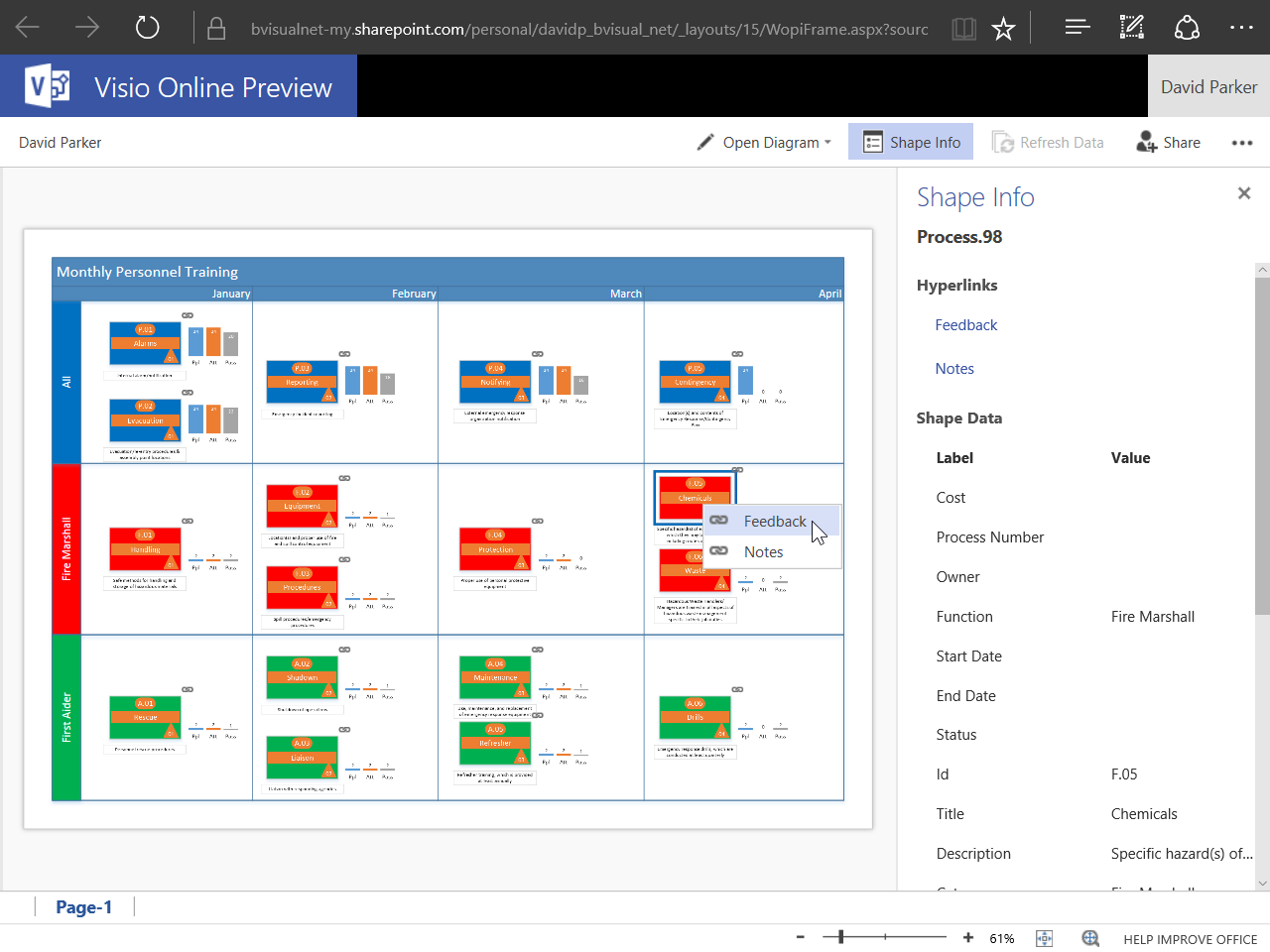As it is Cyber Monday, I thought I would give away a compelling checkers board for Visio! In the UK, we call it Draughts, but the rules are the same… in my last post, I showed how to create a chess/checkers/draughts board, and in this one I add some checkers that can glue to the dark squares only!
[Read more…] about Cyber Monday free Visio Checkers!Diagram Types
What is the minimum number of rectangles in a Visio chessboard?
This may sound like a simple question with a definite answer, but I think it is worthy of further explanation. I wanted to make a chessboard shape with as few lines as possible, because it makes the shape more efficient and easy to work with. Some might consider grouping 64 squares together, but that would be a very heavy shape. A chessboard needs to appear to have 64 squares, but the following shape only has 9 rectangles … How is this possible?
[Read more…] about What is the minimum number of rectangles in a Visio chessboard?Switching Metric and US Units in Visio floor plans
I recently wrote an article comparing Metric and US Units in Visio for floor plans (see Metric vs US Units in Visio floor plans). The intention was always to create right mouse actions on a Visio floor plan border shape to provide many alternative page sizes and scales. I have now done this, with the help of Excel and LinqPad.
The action formulas in the ShapeSheet all create multiple SETF(..) formulas that emulate the actions performed by the multiple tabs in the Page Setup dialog, but simplified into a single action:
Metric vs US Units in Visio floor plans
First of all, as a Brit, I have to point out that US Units in Visio should really be called Imperial Units 🙂 I was born pre-decimalisation (note the s not a z!) and have had a mixed vocabulary ever since. I think about distances in feet, yards and miles not in millimetres, metres and kilometres. I weigh myself in stones and pounds, not kilograms.
As a trained (but lapsed) building architect, I can convert between metric and imperial lengths and areas fairly well, and have got used to changing glibly between both systems. I used to draw on Imperial size paper (wonderfully called Double Elephant), and spend many hours folding freshly printed, but dangerously smelling, dyelines. Imperial/US Units paper sizes are not all the same ratio between the side lengths like Metric paper sizes are. So, this creates a problem with Visio…
All of the setup of printer and page size, orientation and scale are selected in the Page Setup dialog, but all of the Visio templates come with some optons already set.
Managing People, Processes and Performance in PowerPoint? There is a better way!
I will be presenting a webcast on Thursday, March 23 | 12.00 to 13.00 (UTC) demonstrating how data-linked diagrams can provide a much more efficient and dynamic method for operational intelligence than PowerPoint.
Follow this link to register : http://bit.ly/2m2sPOv
MS TechDays Sweden 2016 – Visio and SharePoint BPM portals
I am on my way home after presenting and demoing Visio and SharePoint BPM portals at Kistamassan near Stockholm. I was staying at the Scandic Victoria Tower right next door. Very handy, and very tall. It is a striking building, as can be seen in my photos below, however, speaking as an ex-architect, I was disappointed to find the modern interior spoilt by large, but inadequate, curtains that took several minutes to draw over the large number of triangular windows in my room. I really think it would have been worth installing electric auto-tinting glass.
[Read more…] about MS TechDays Sweden 2016 – Visio and SharePoint BPM portals