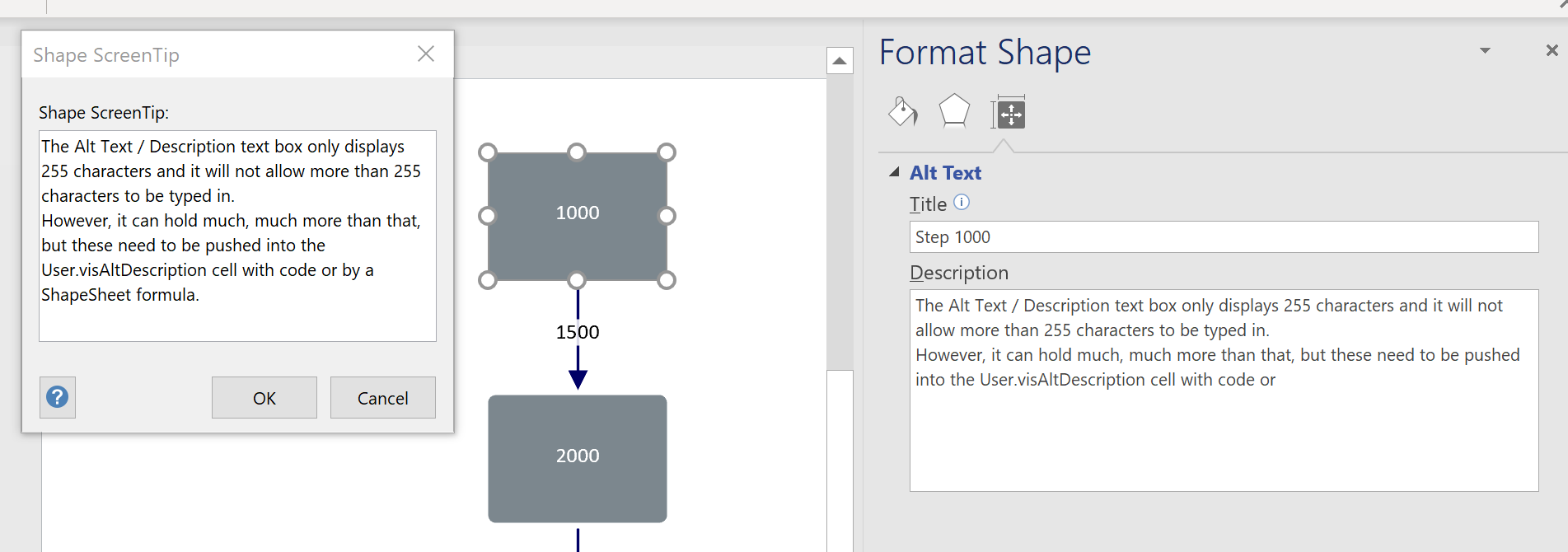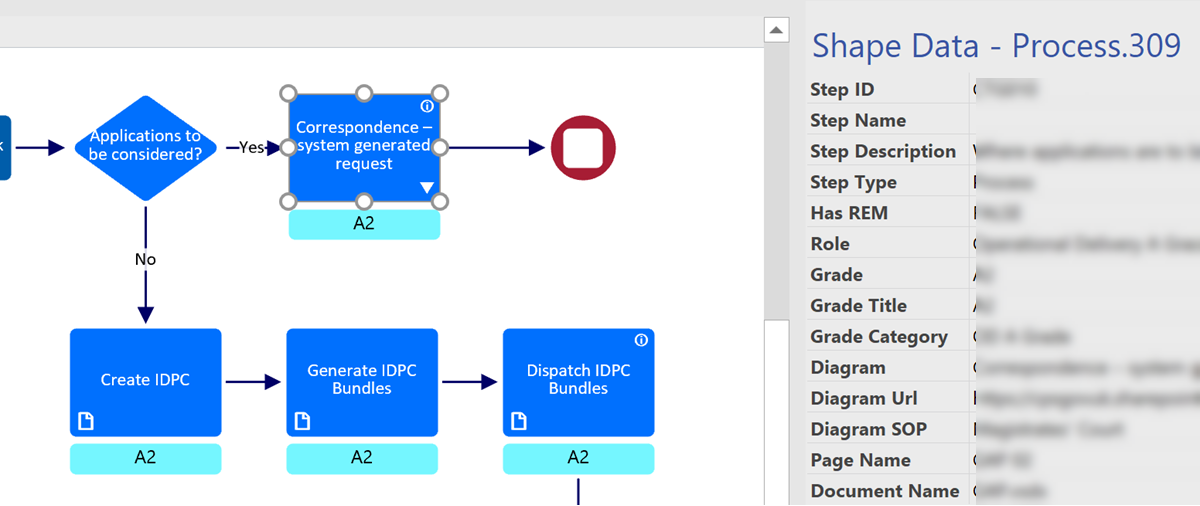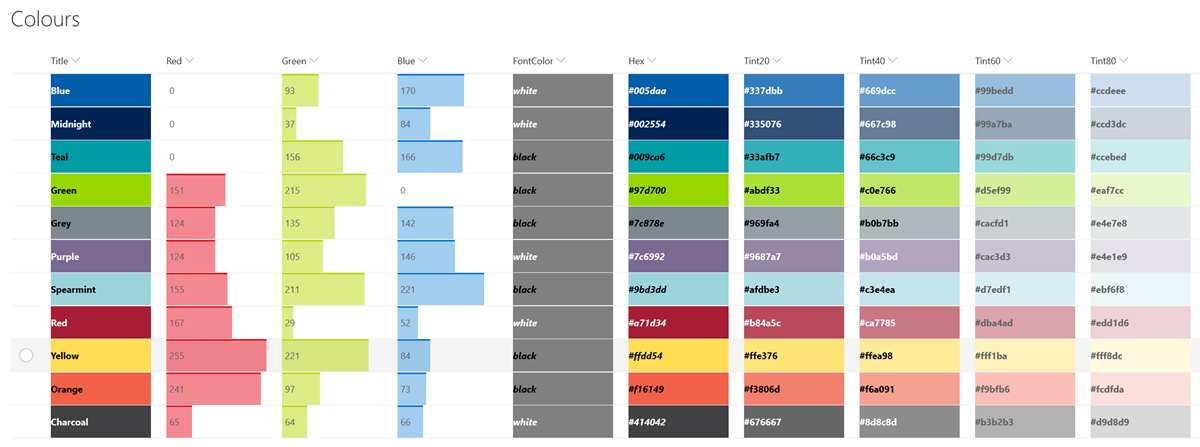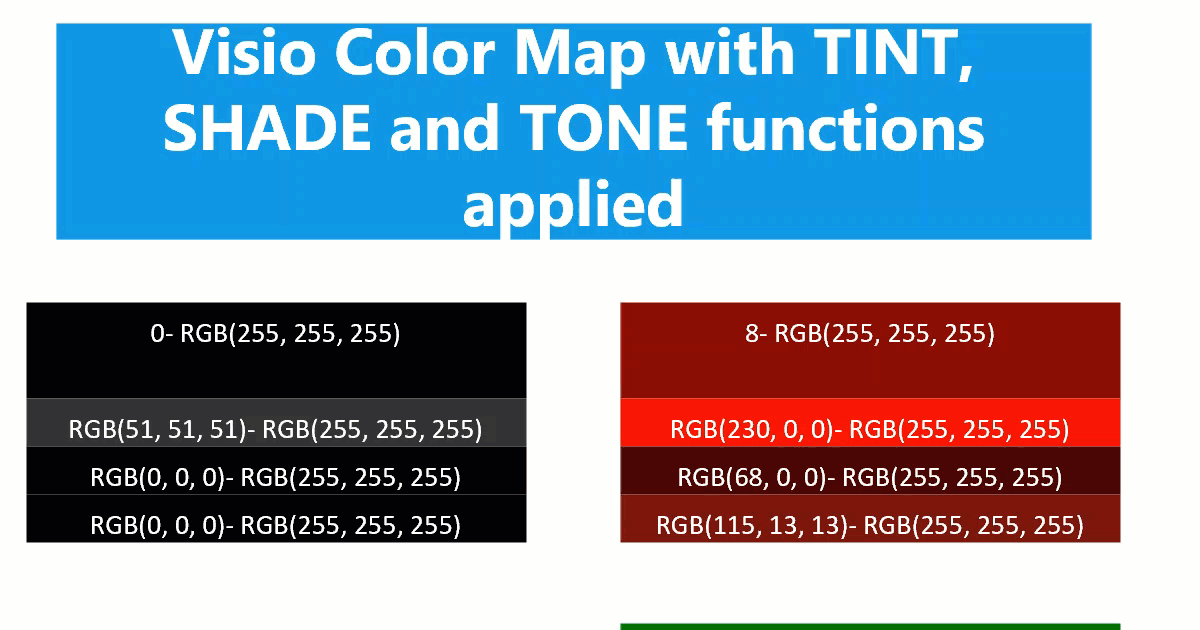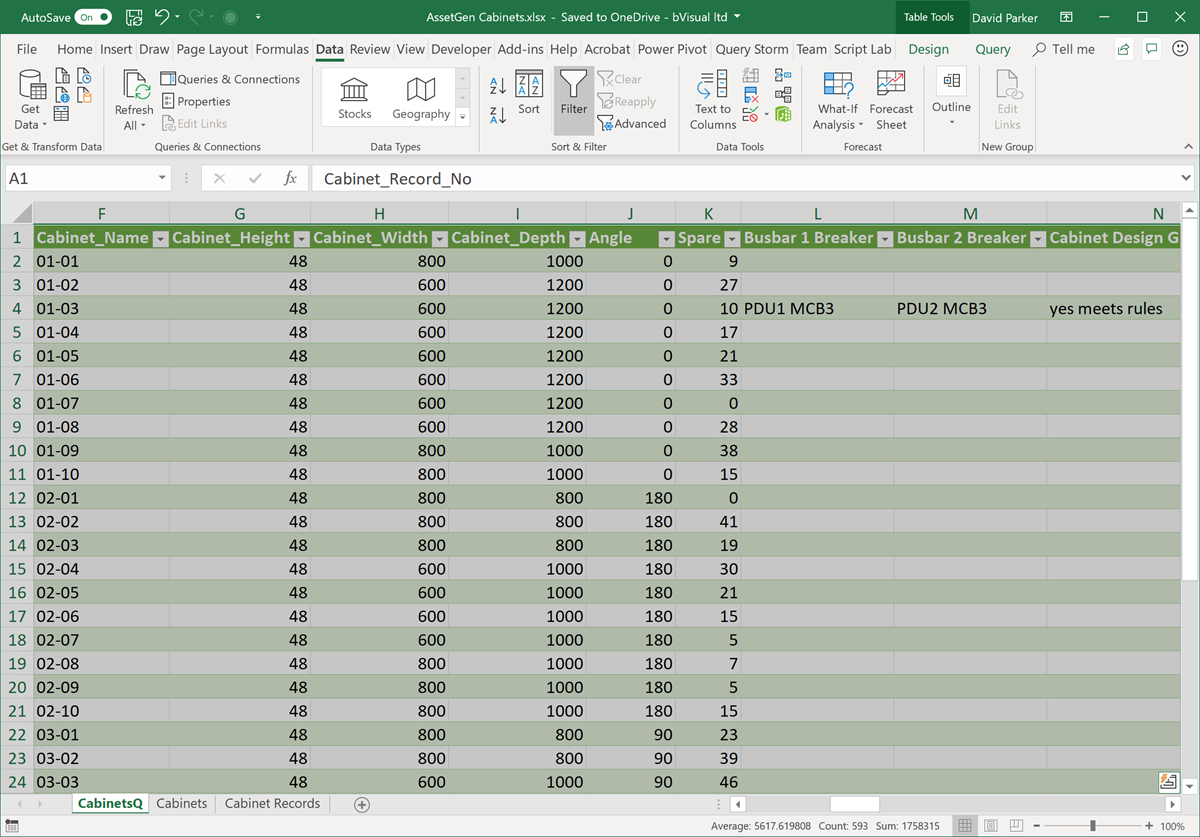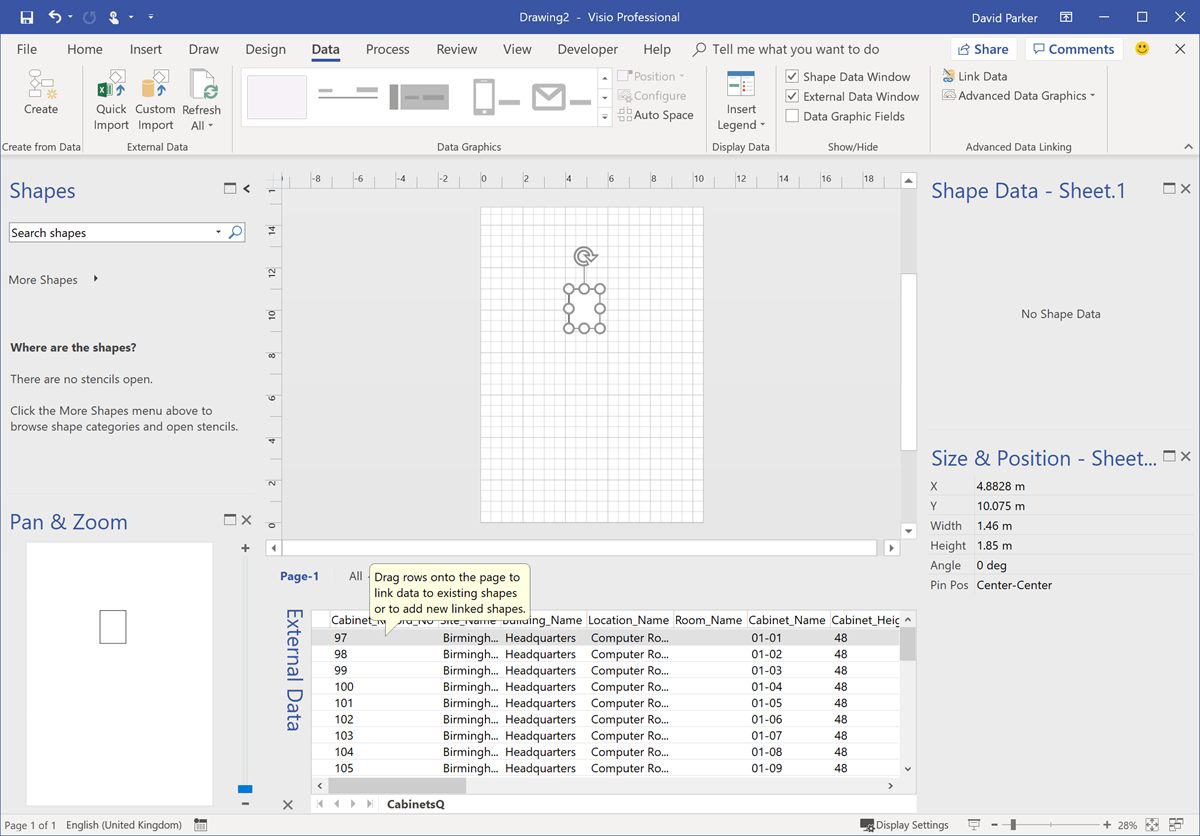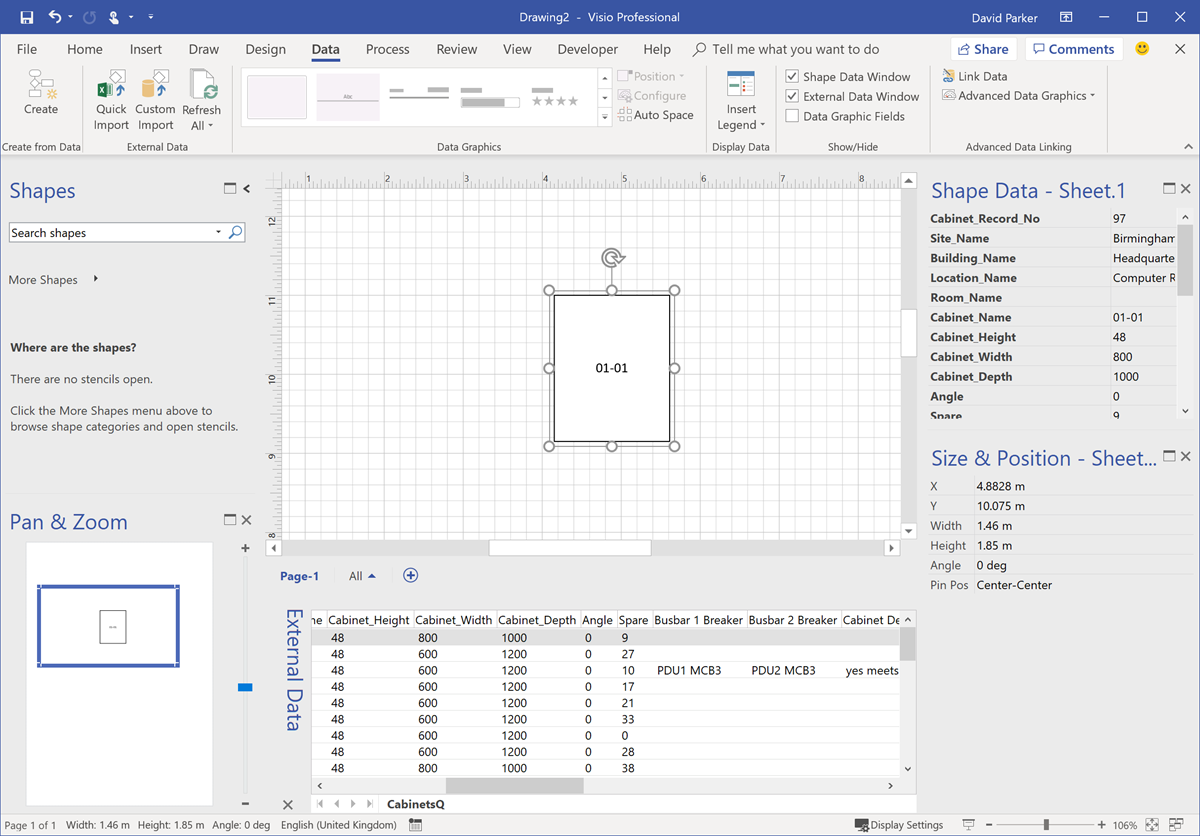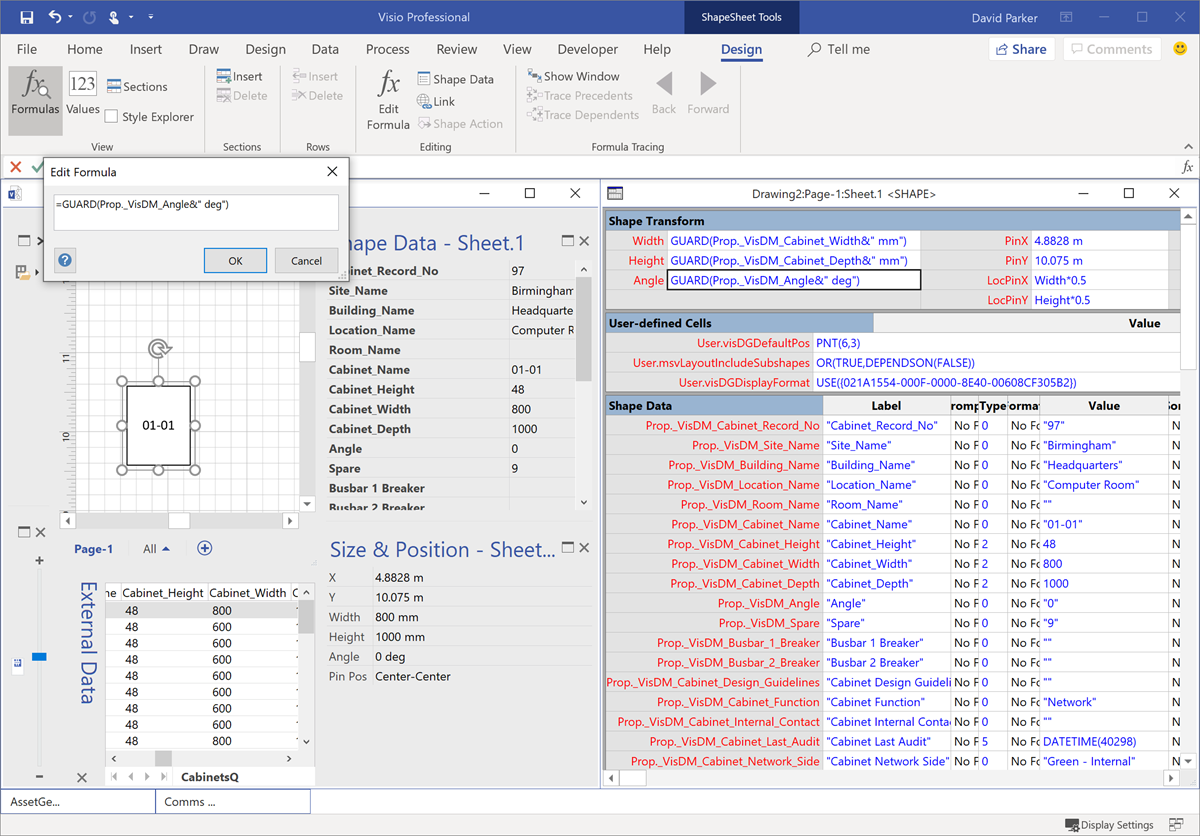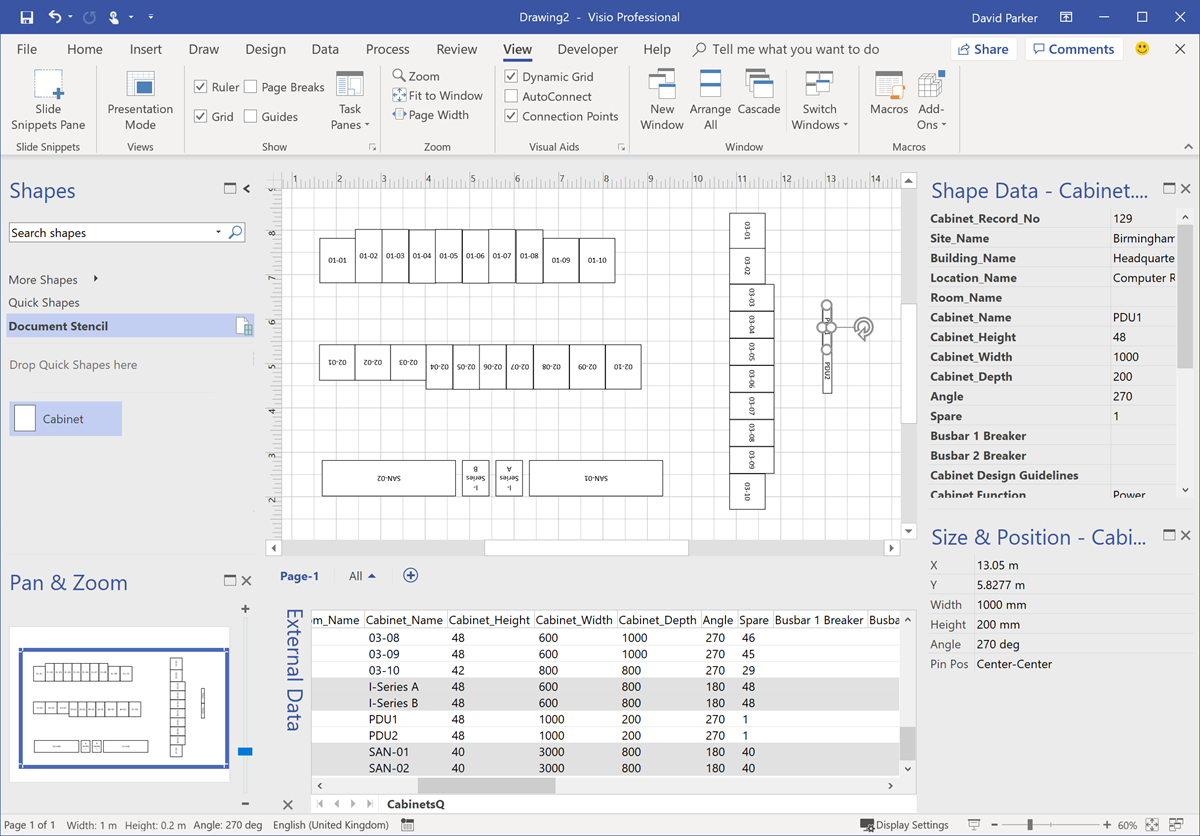One of the ways that Visio supports accessibility is to provide text that is read out by a screen reader, such as Windows Narrator or JAWS. This Alt Text can be set using Format Shape / Size & Properties tab using the Title and Description text boxes. The Title is the initial text that is read out when a shape is attentioned, and the Description will only read out if the user pauses. The Description text box only allows 255 characters to be entered and displayed, but this is not actually the limit!