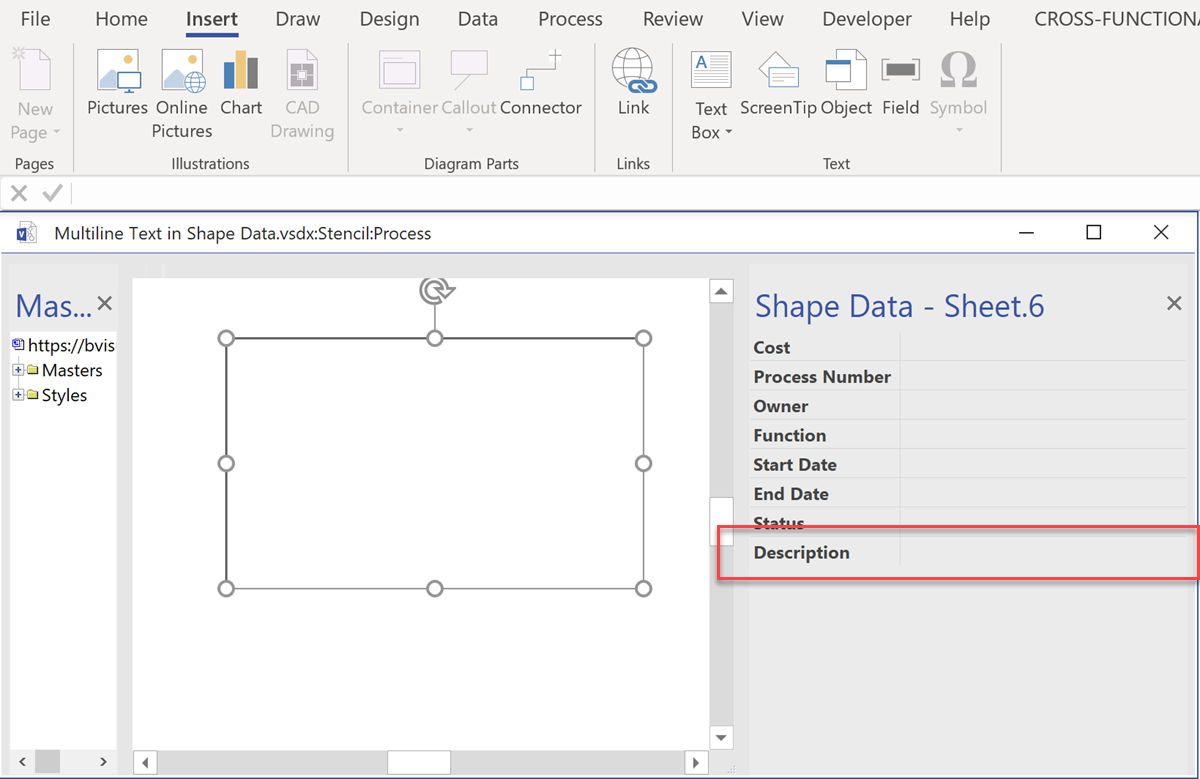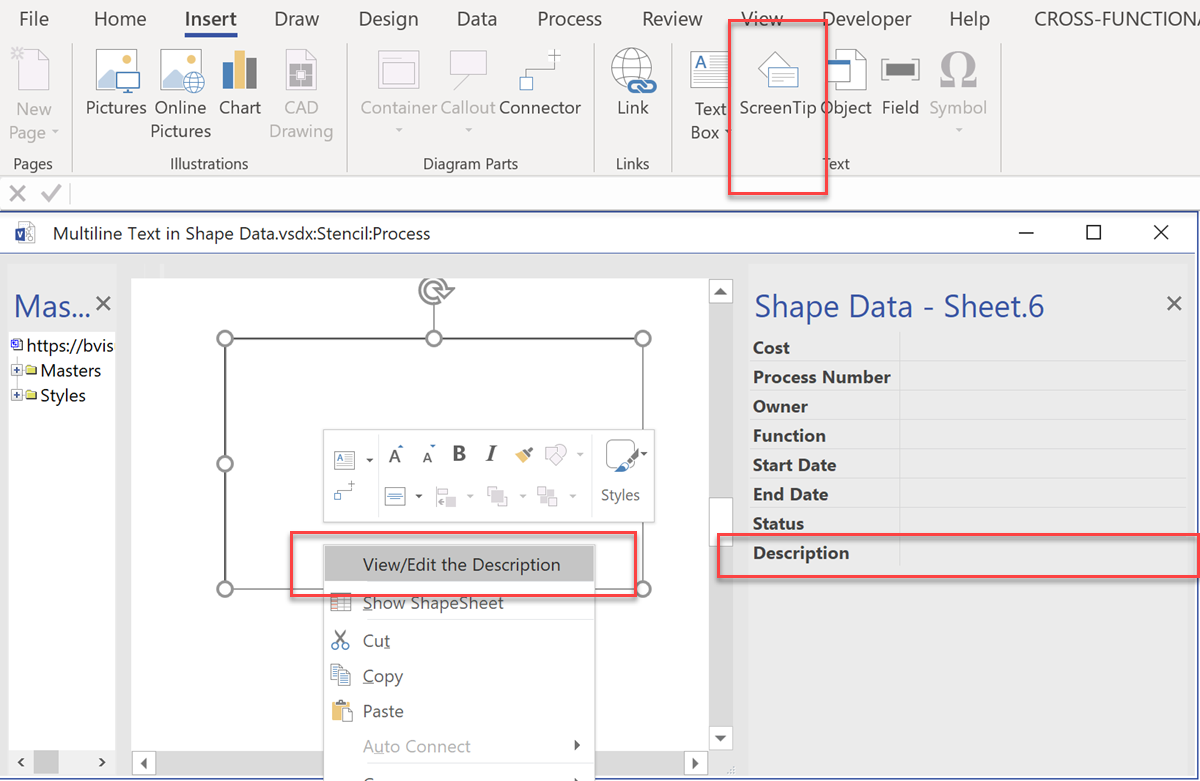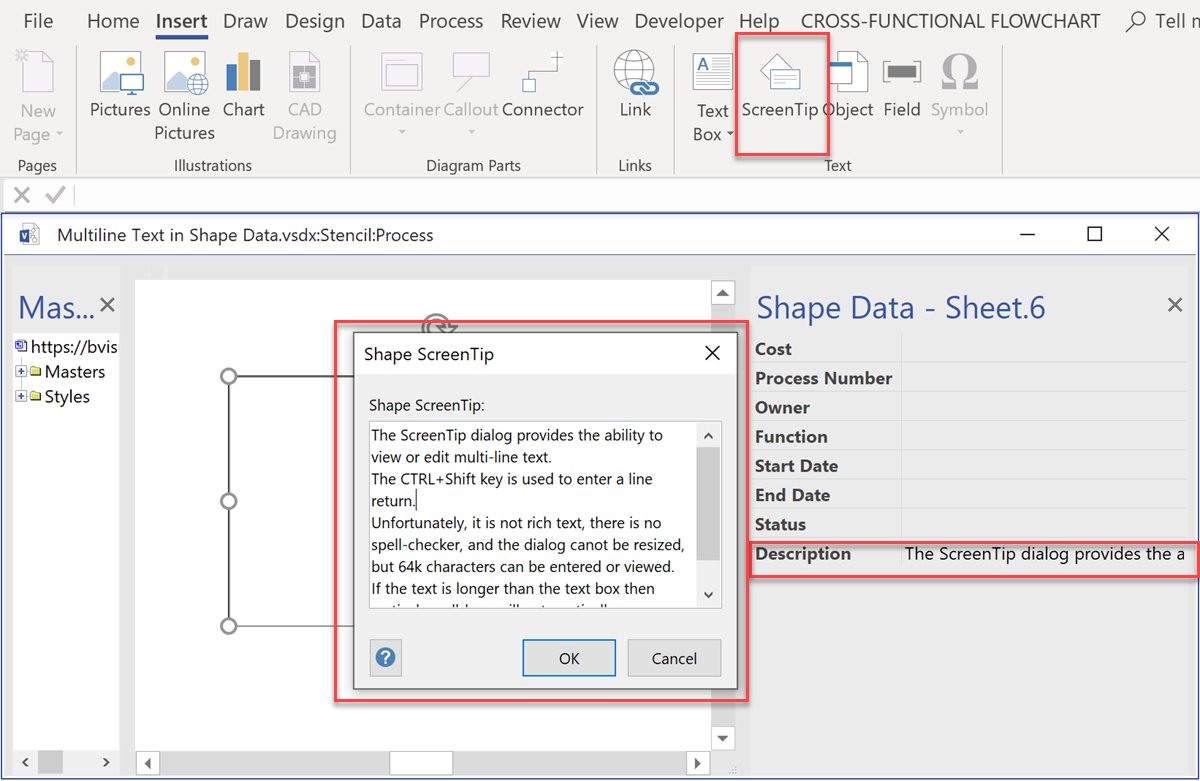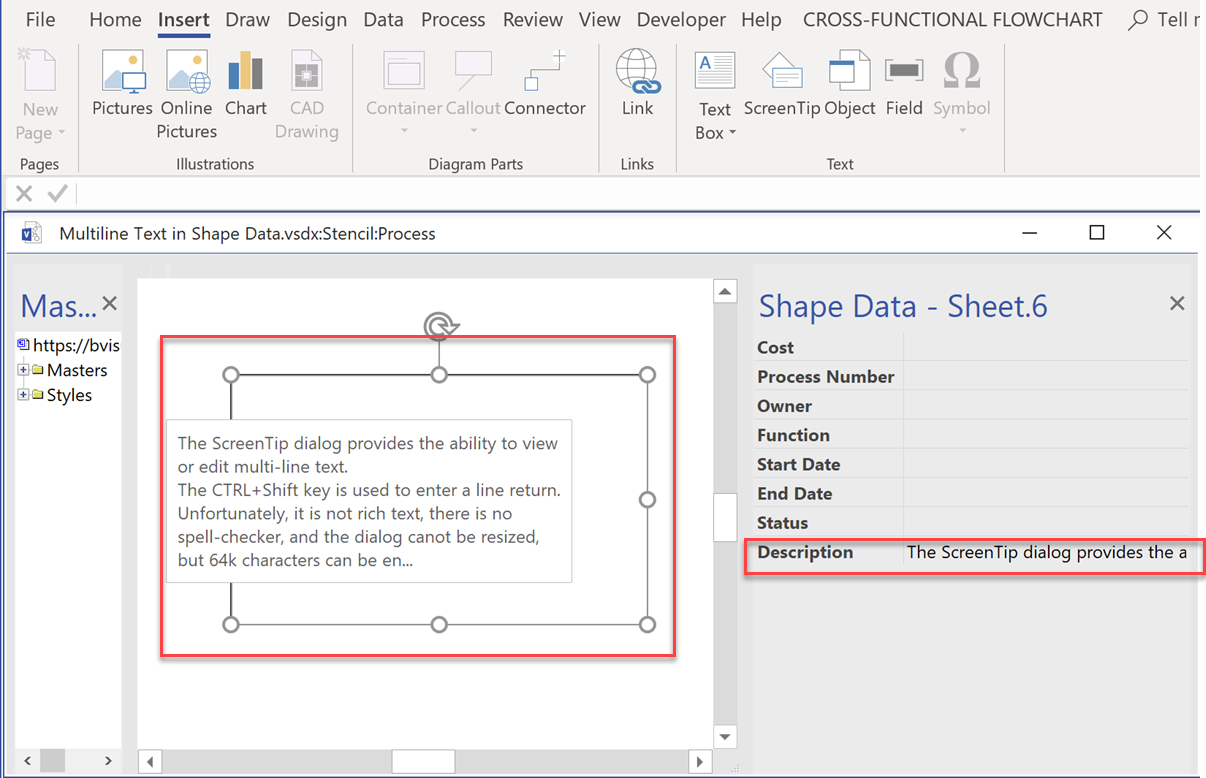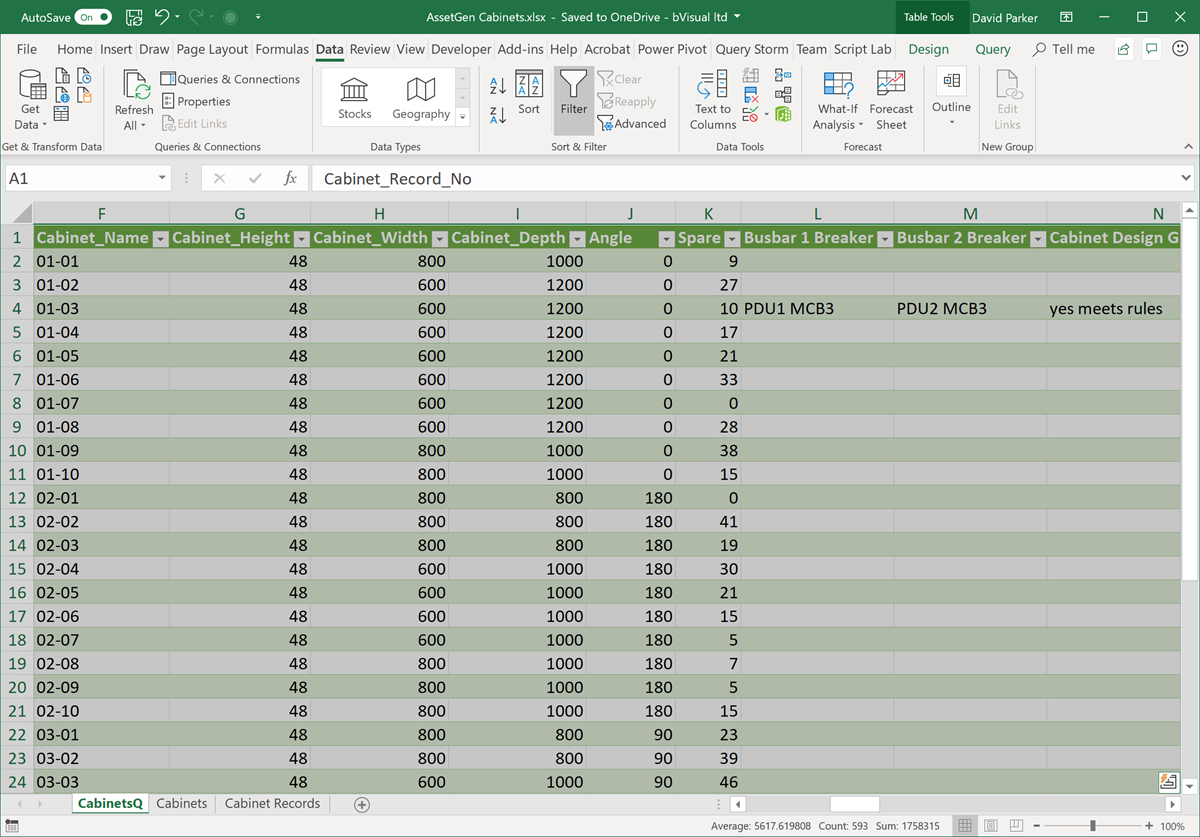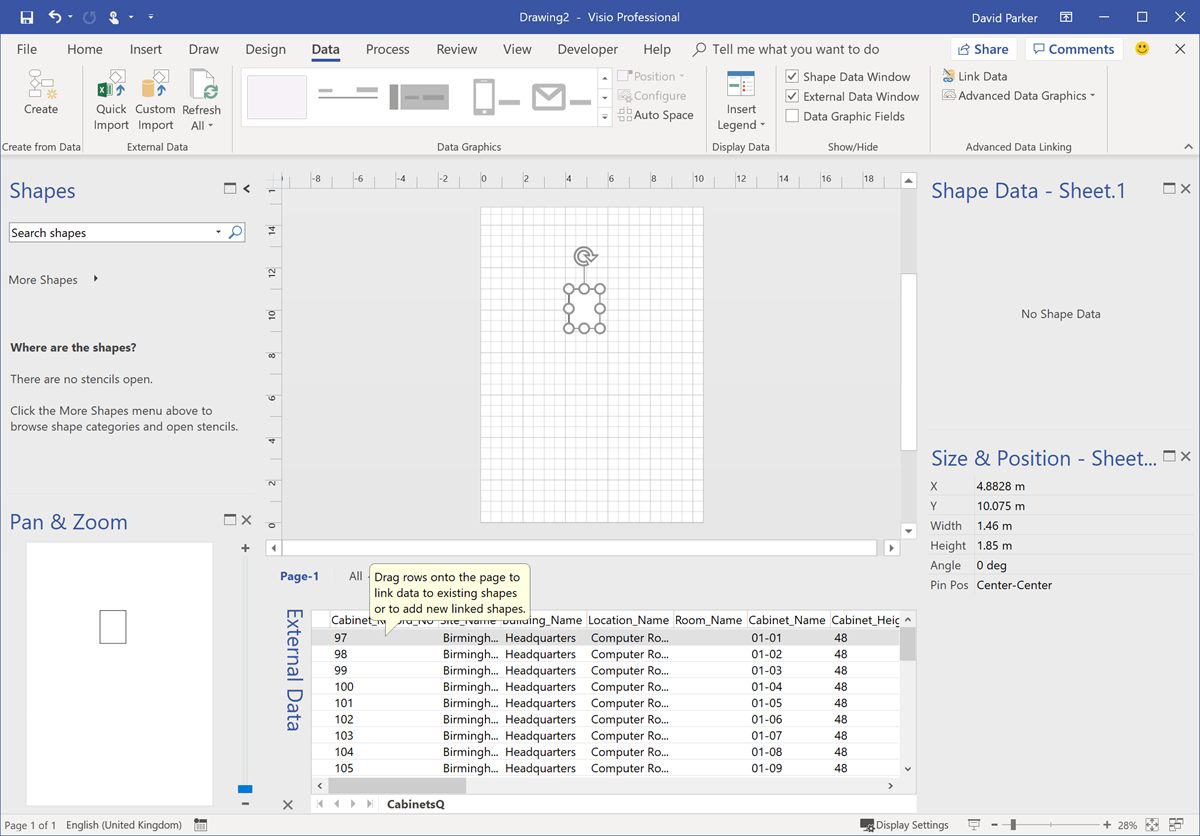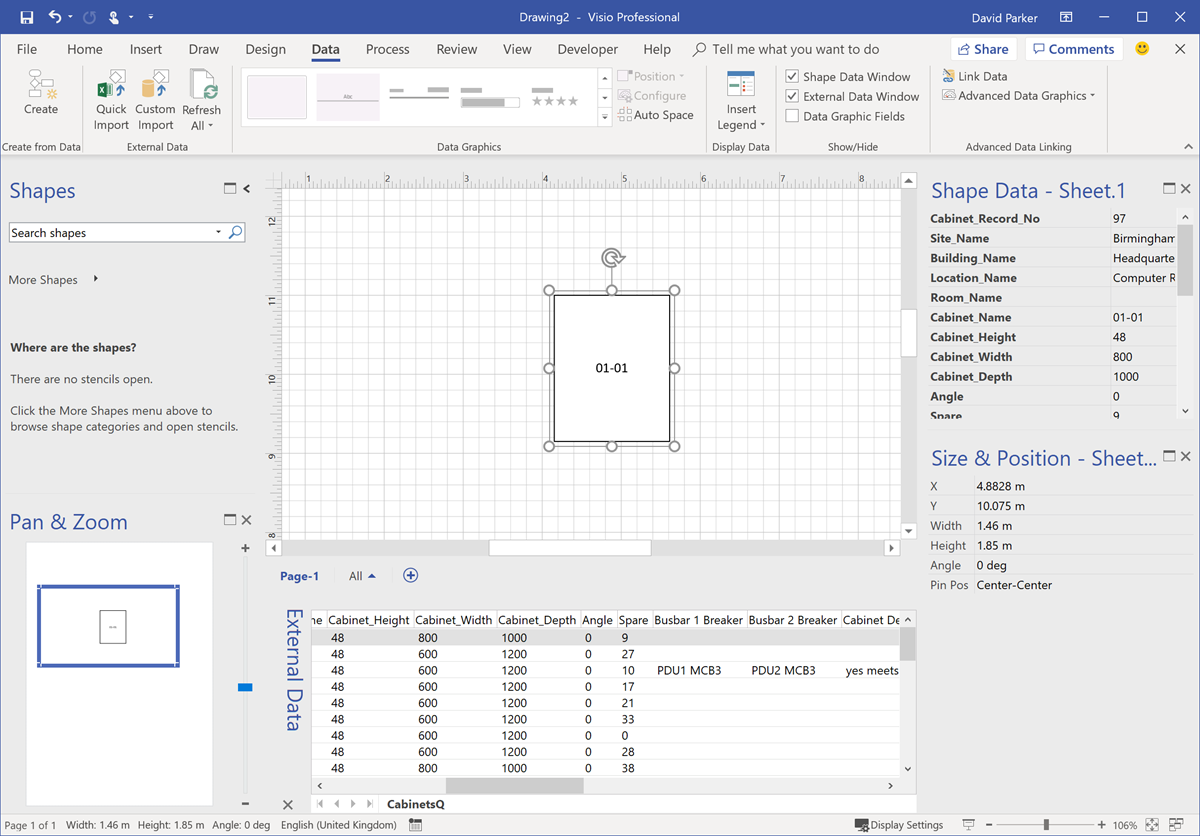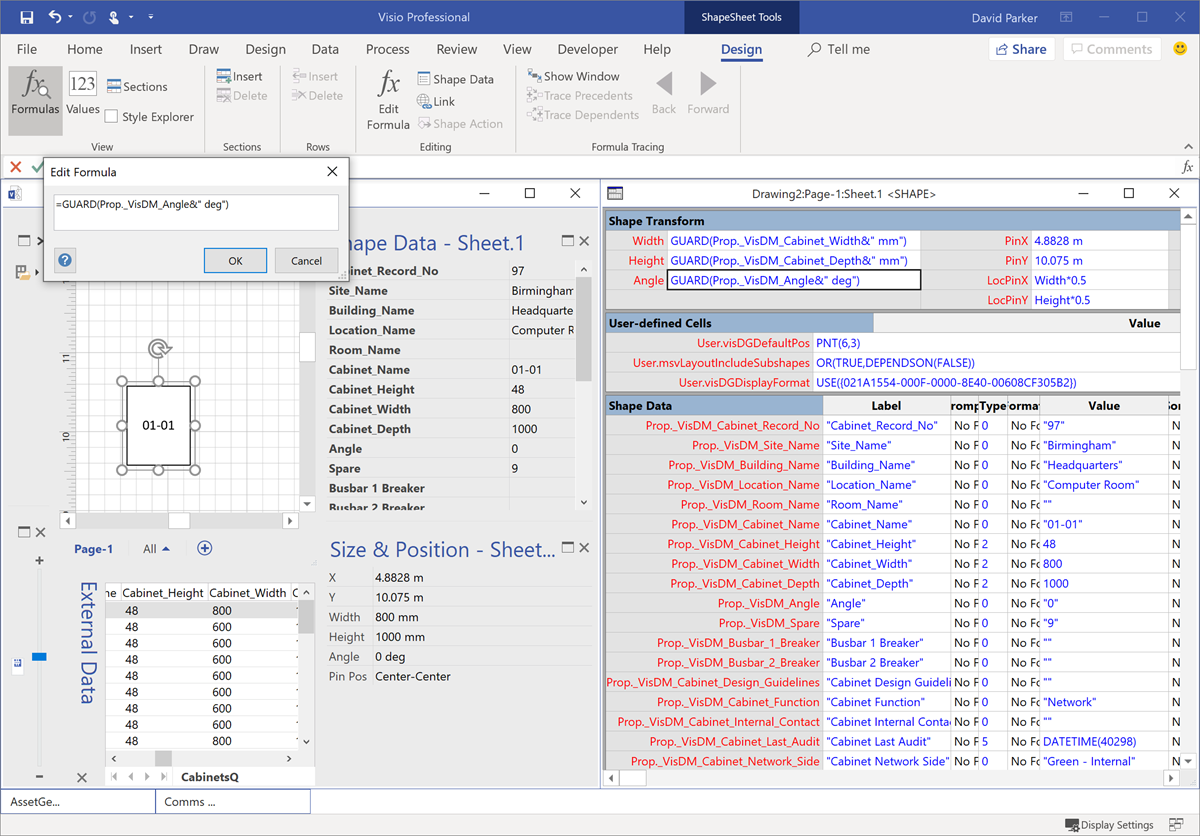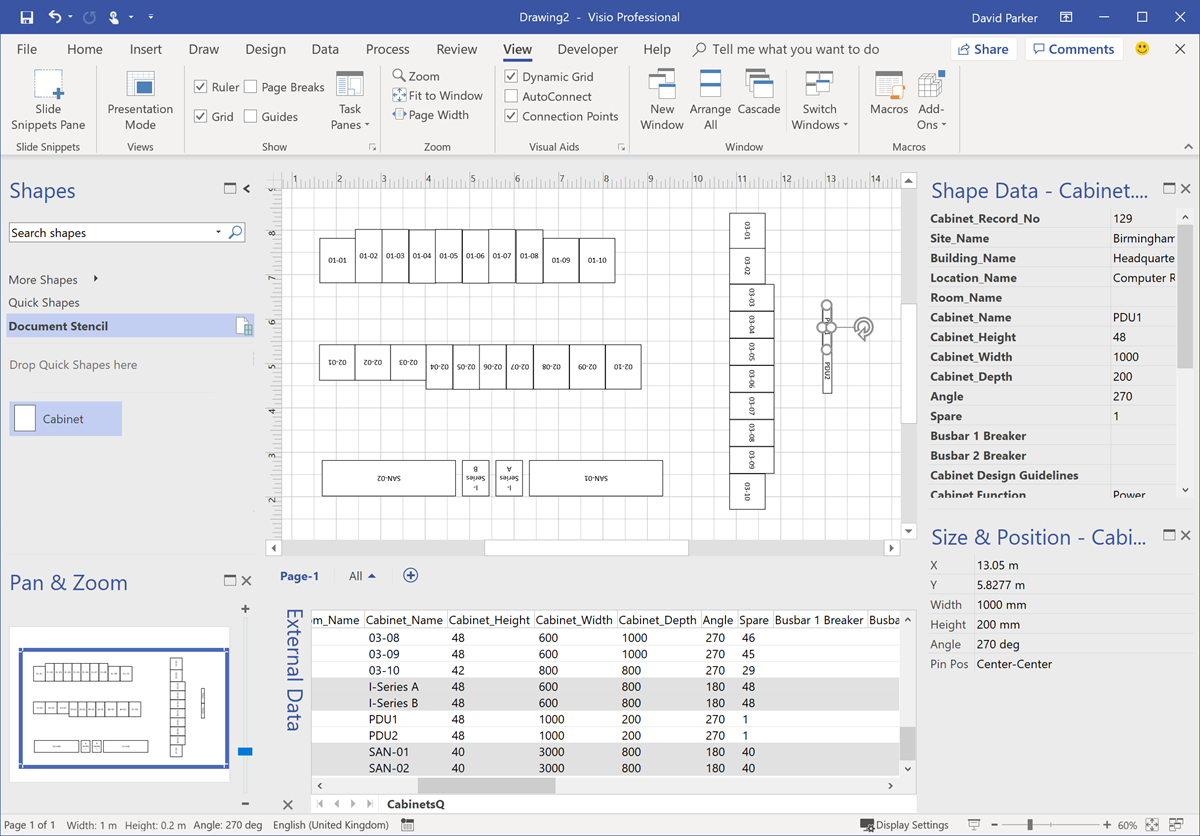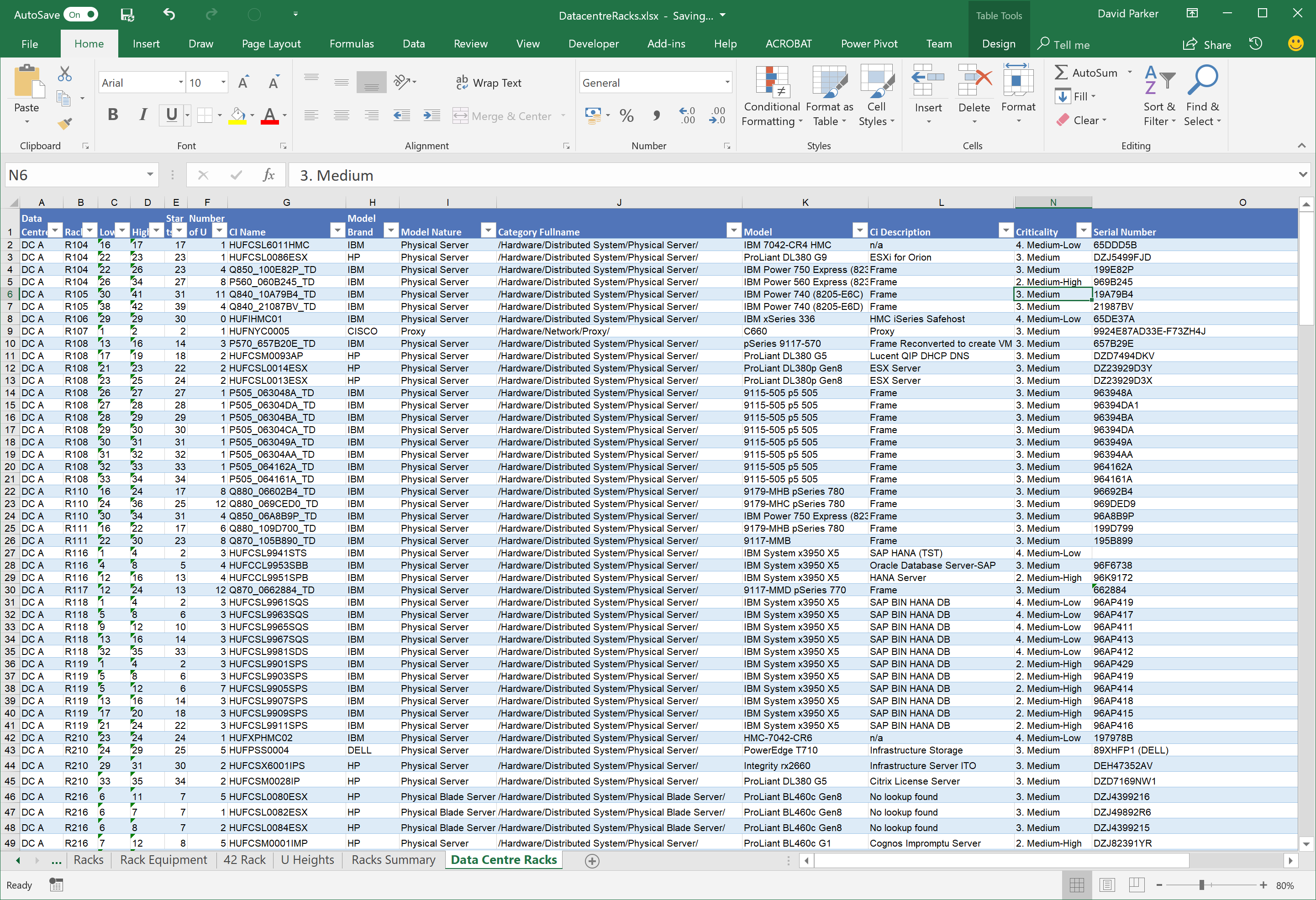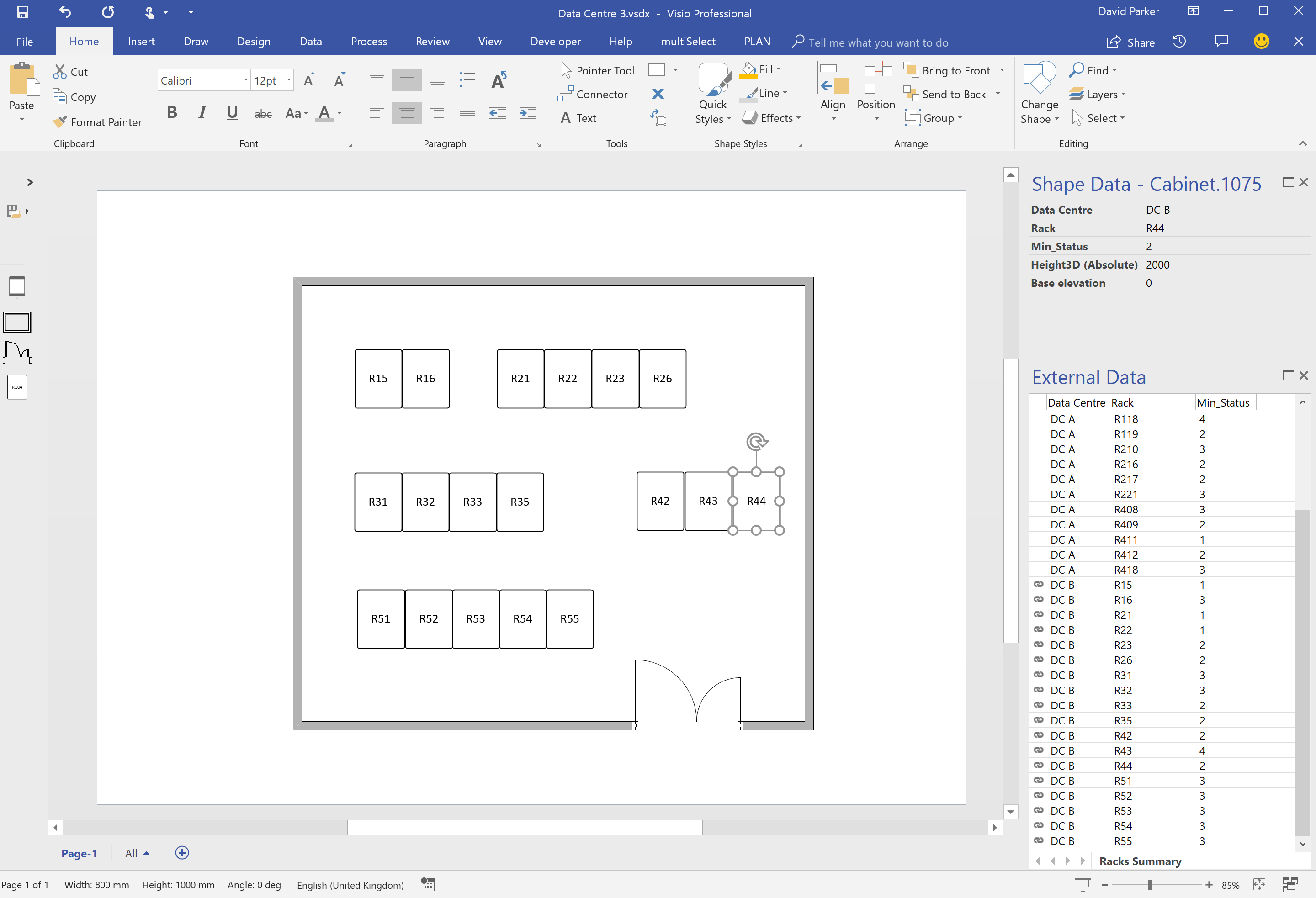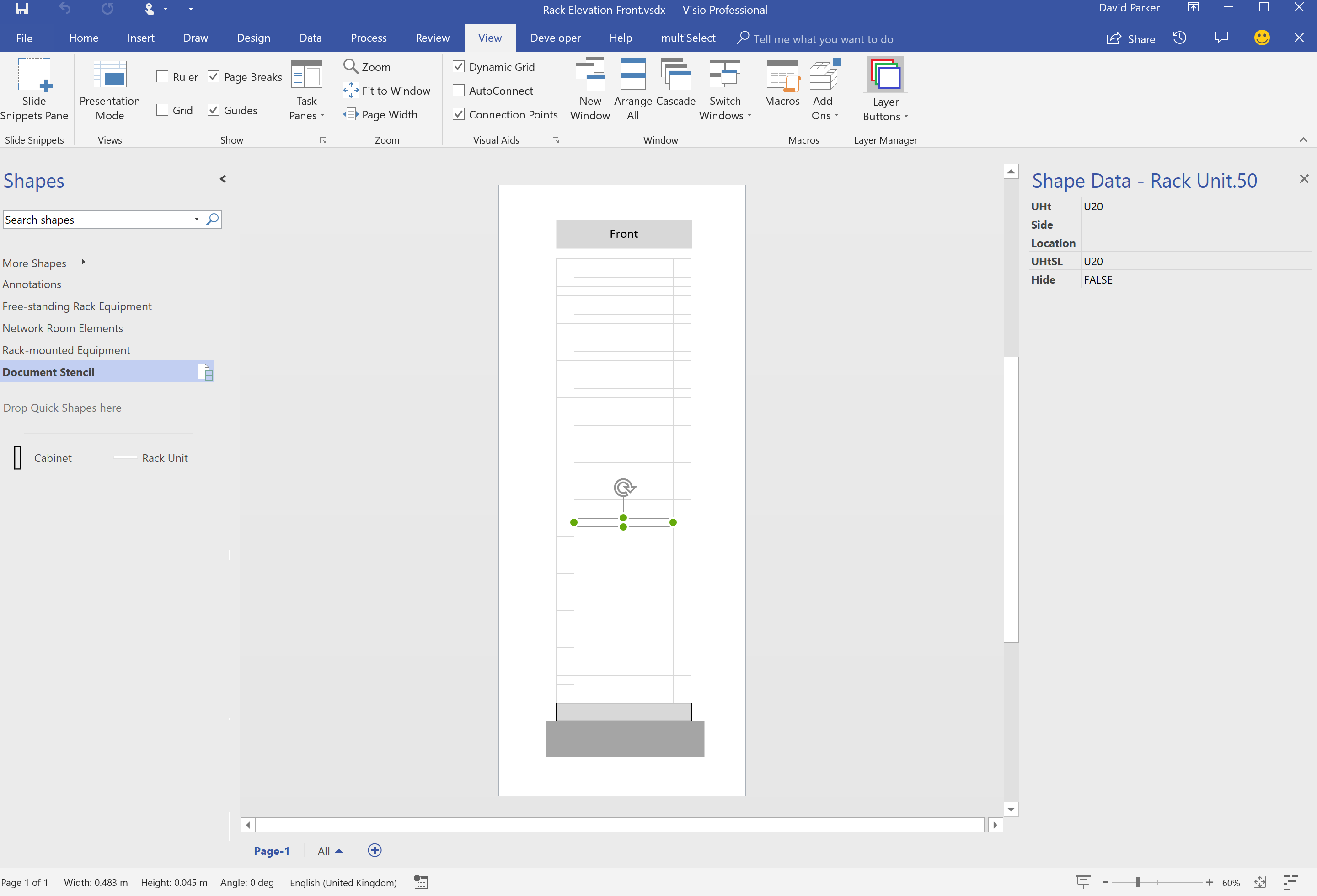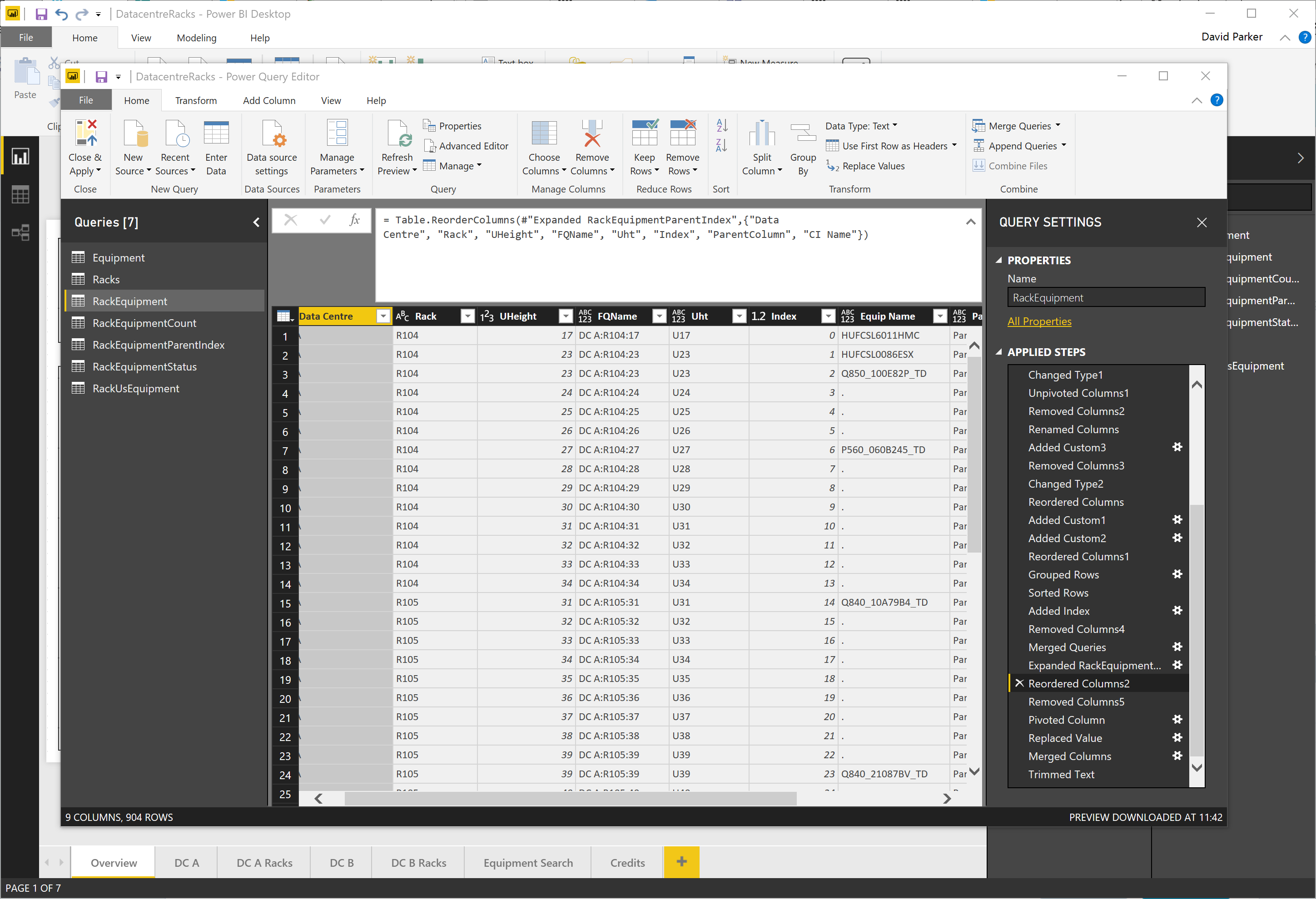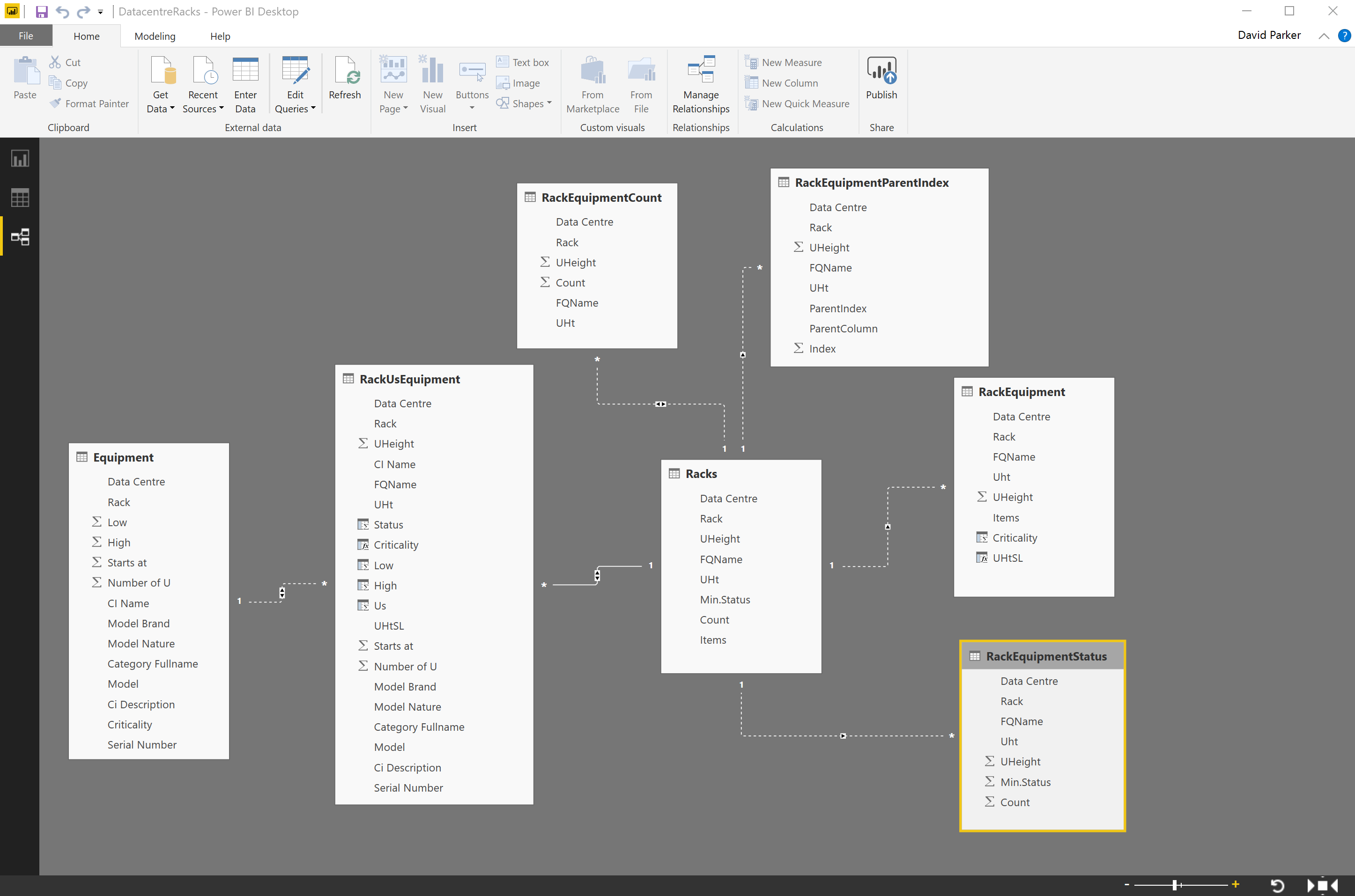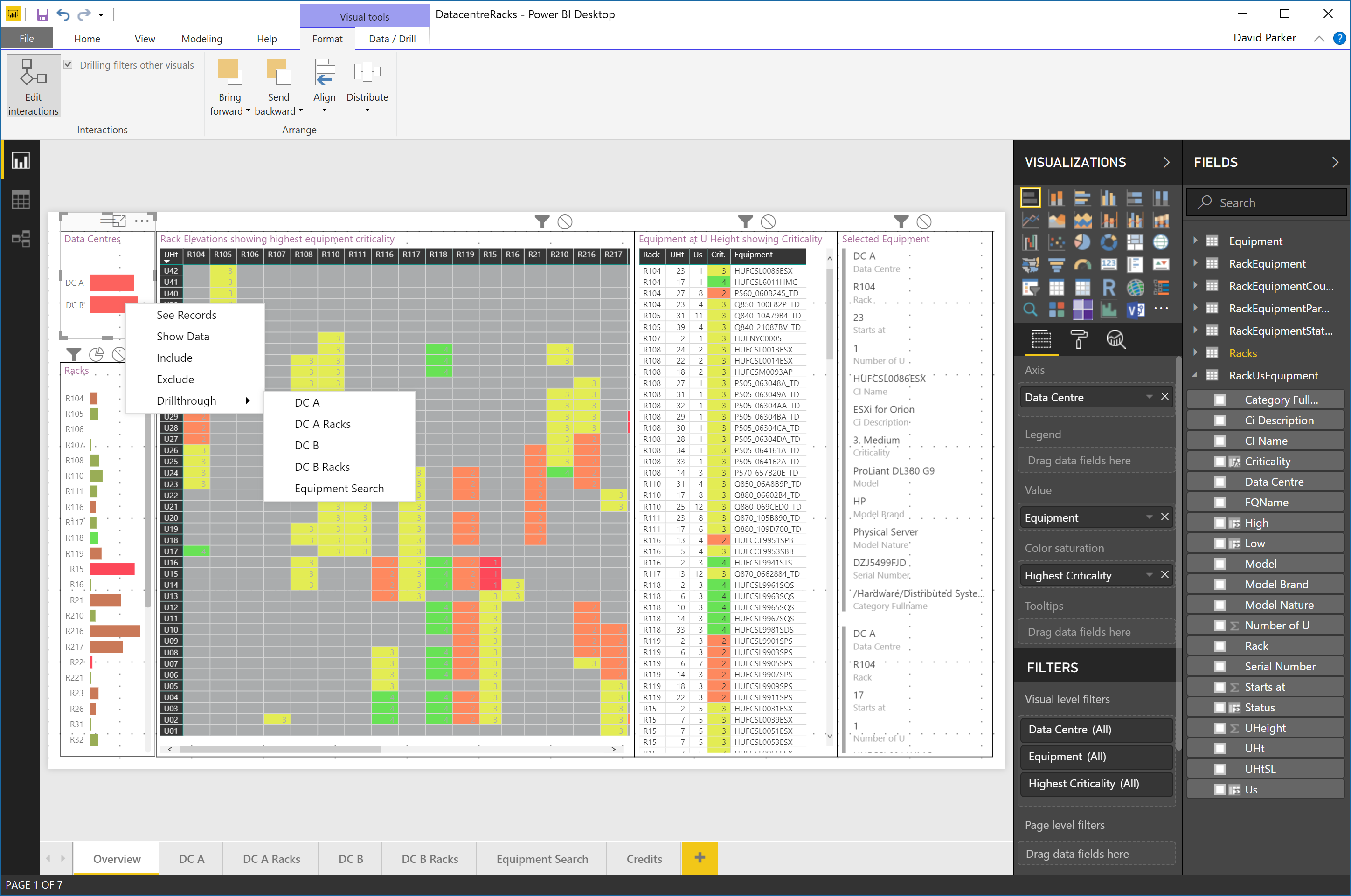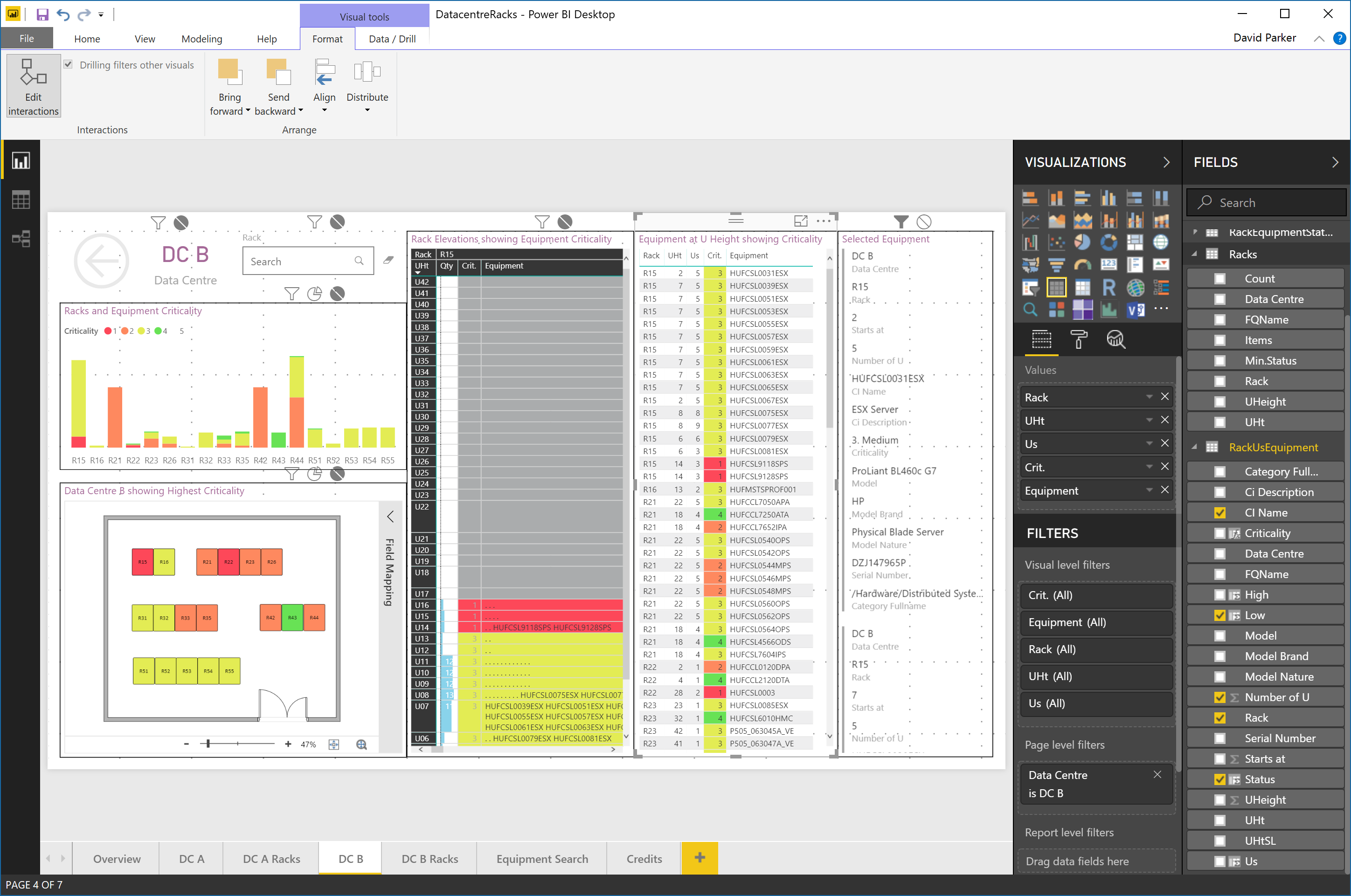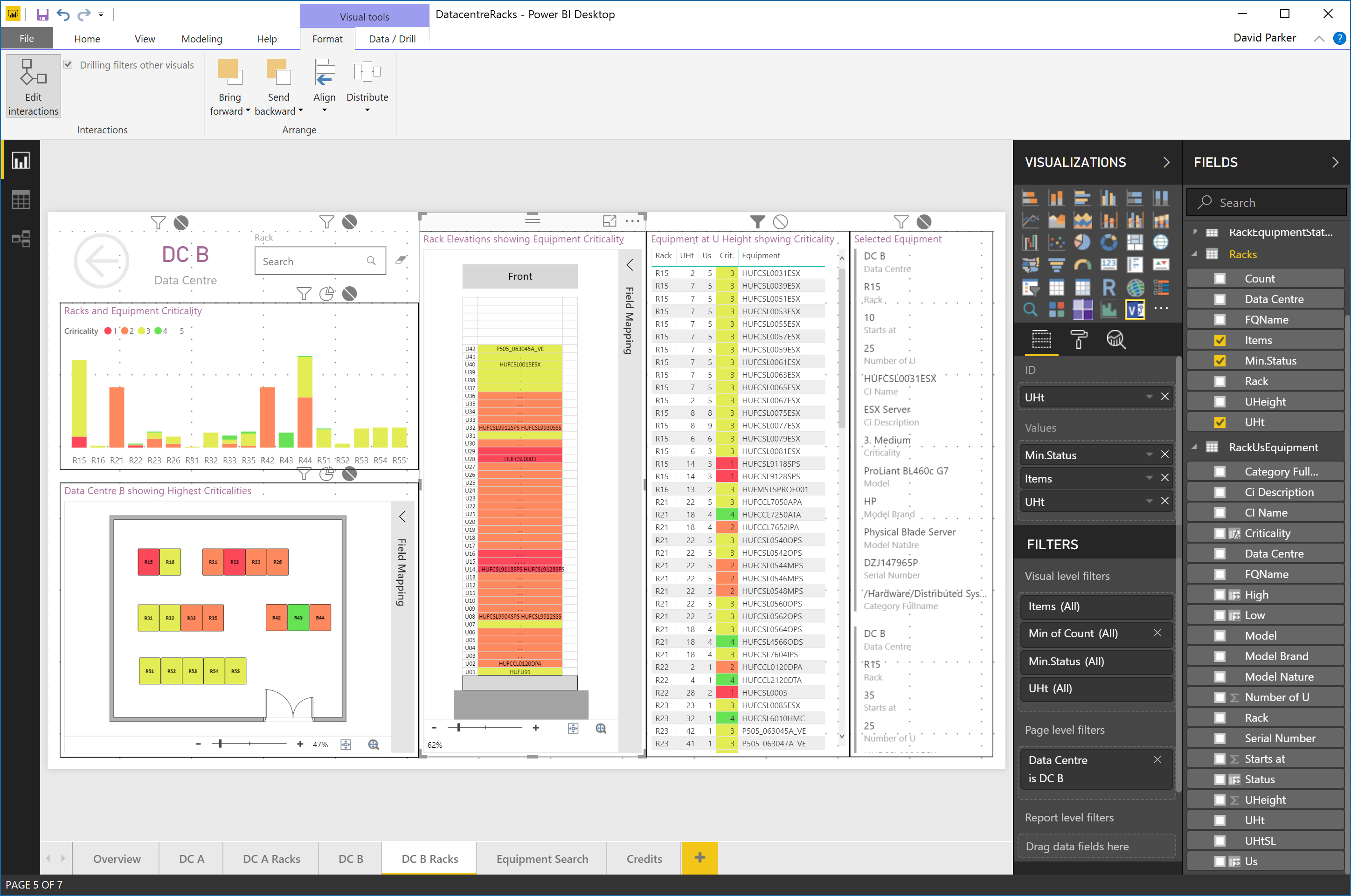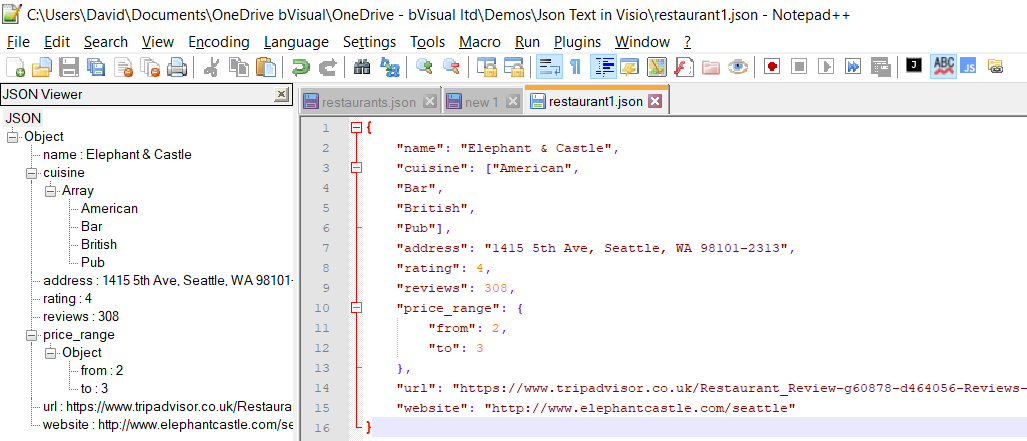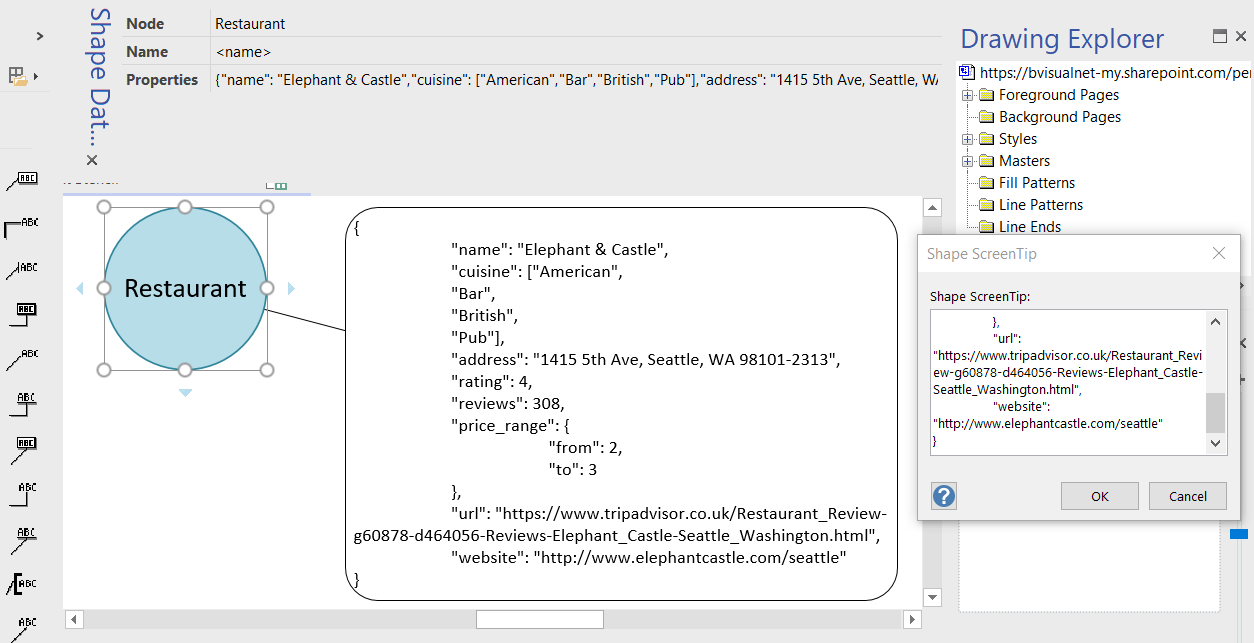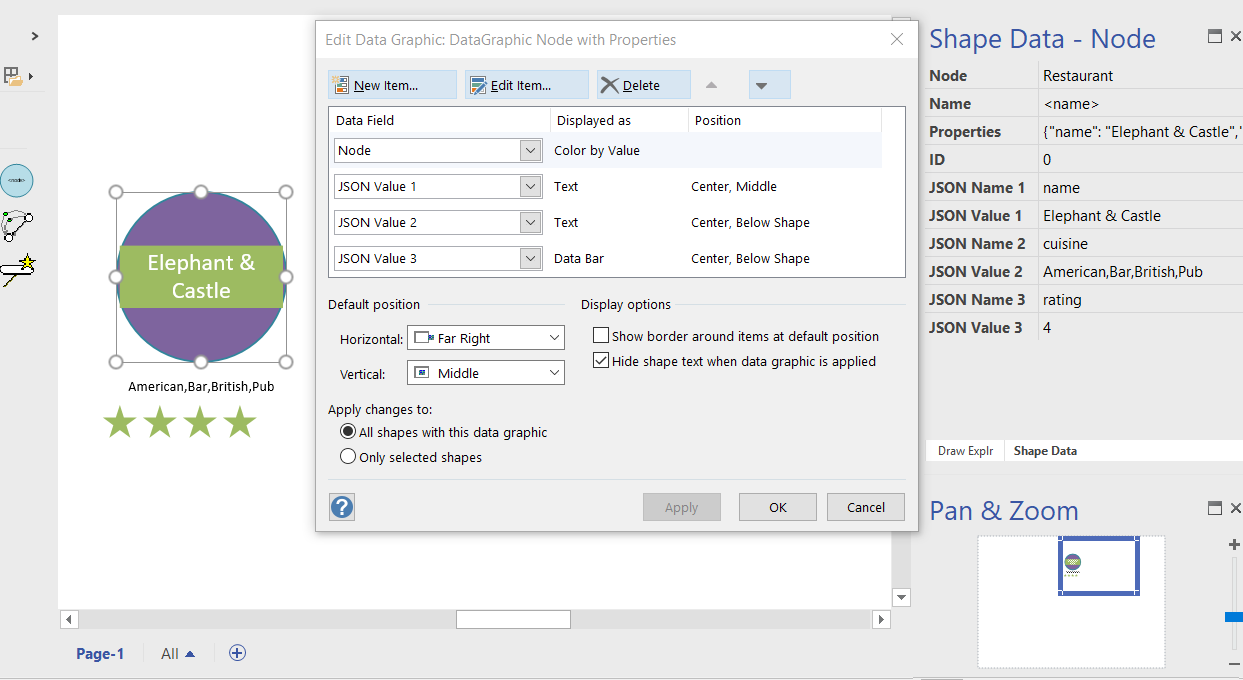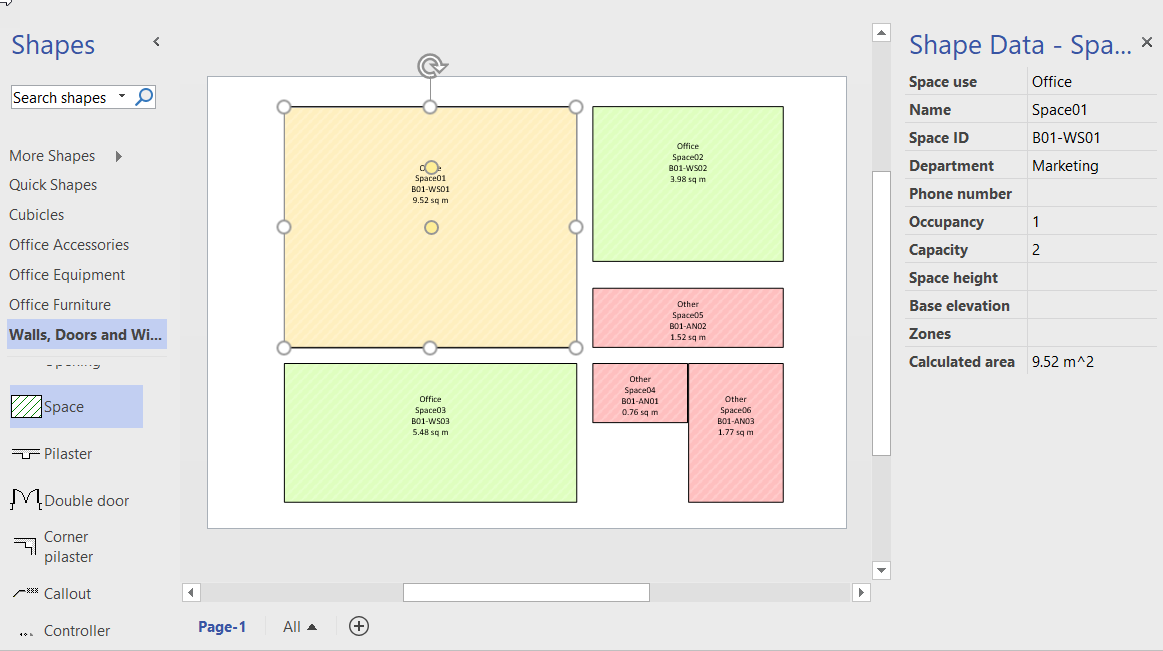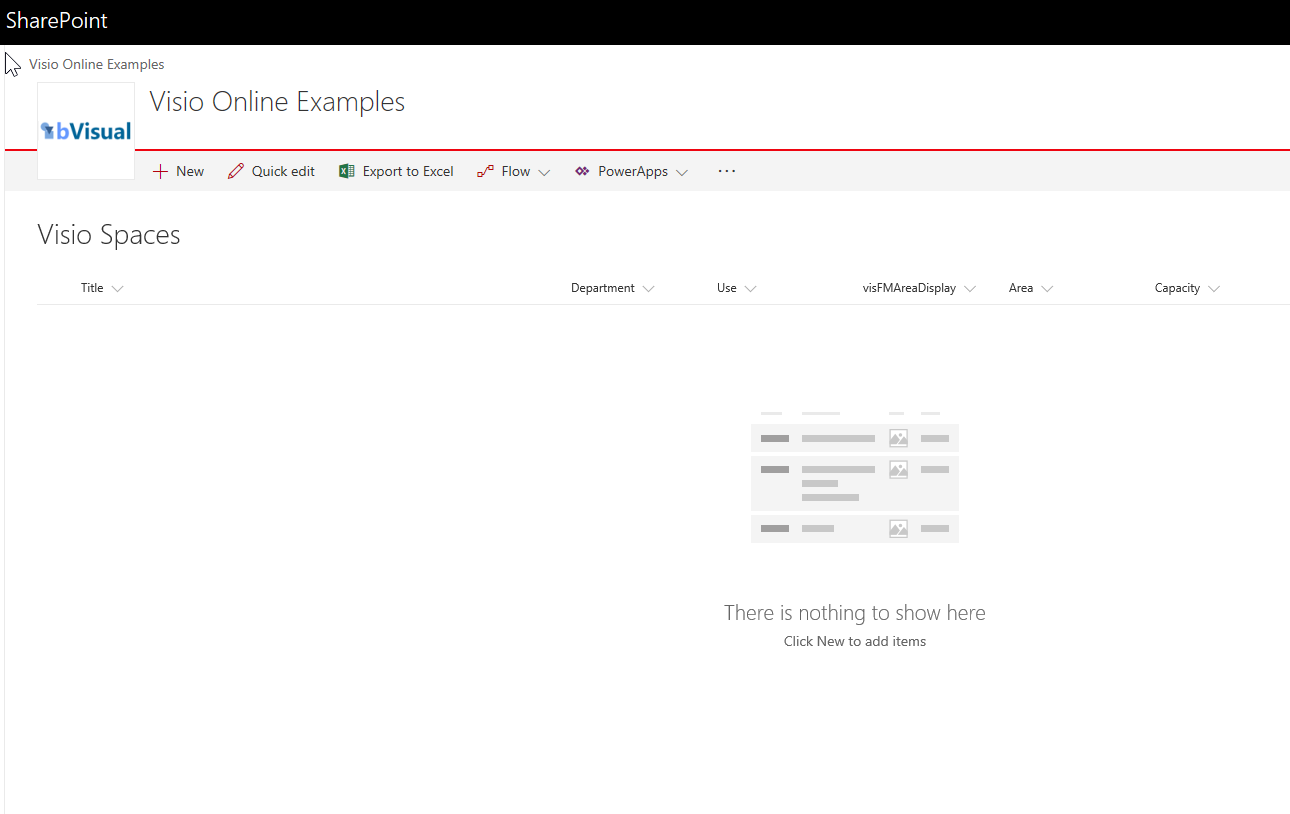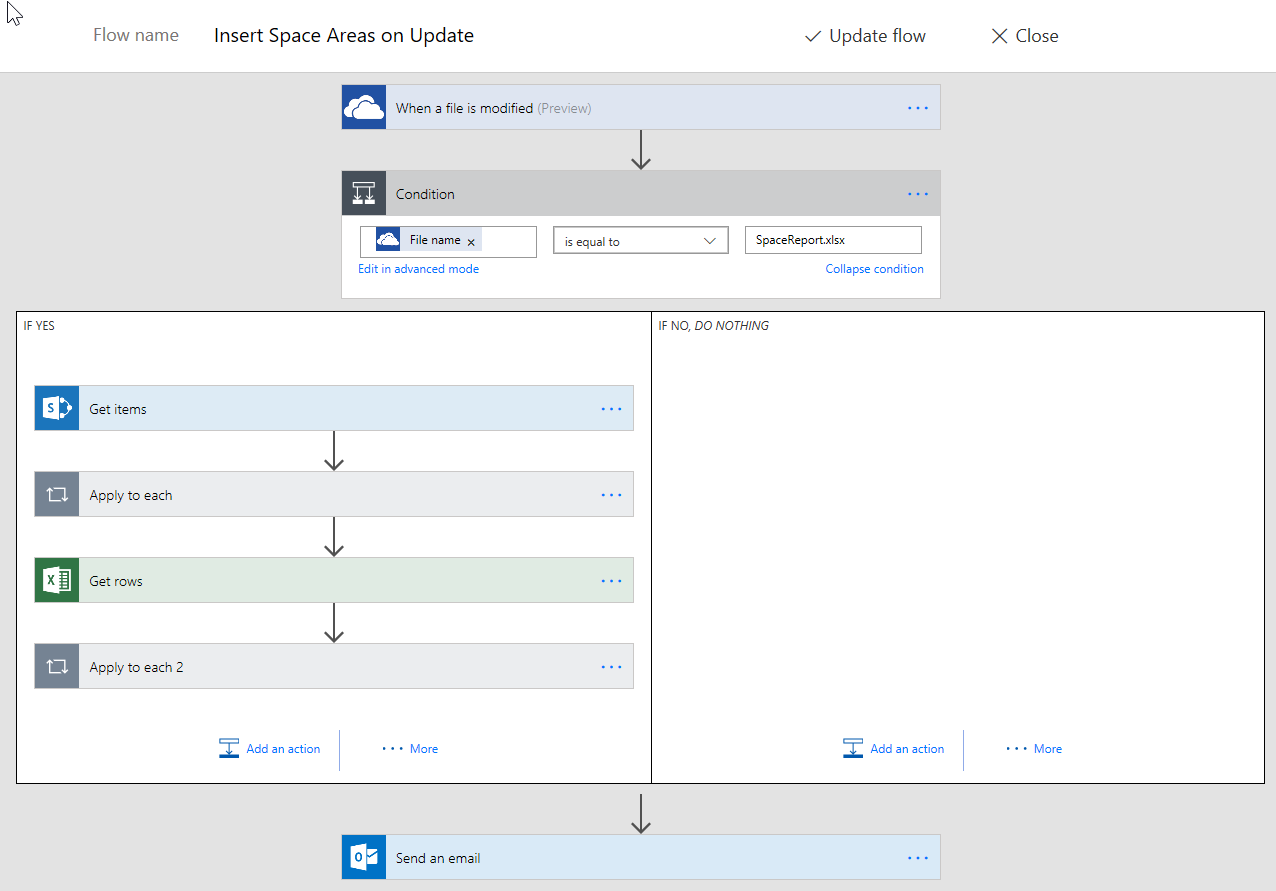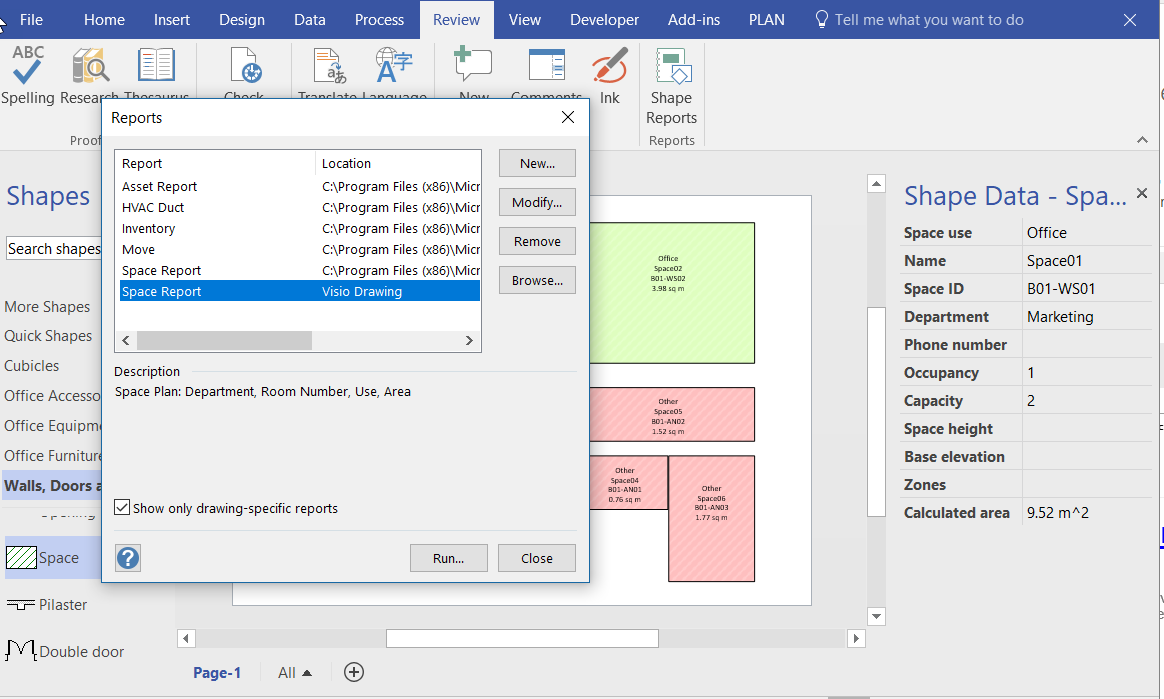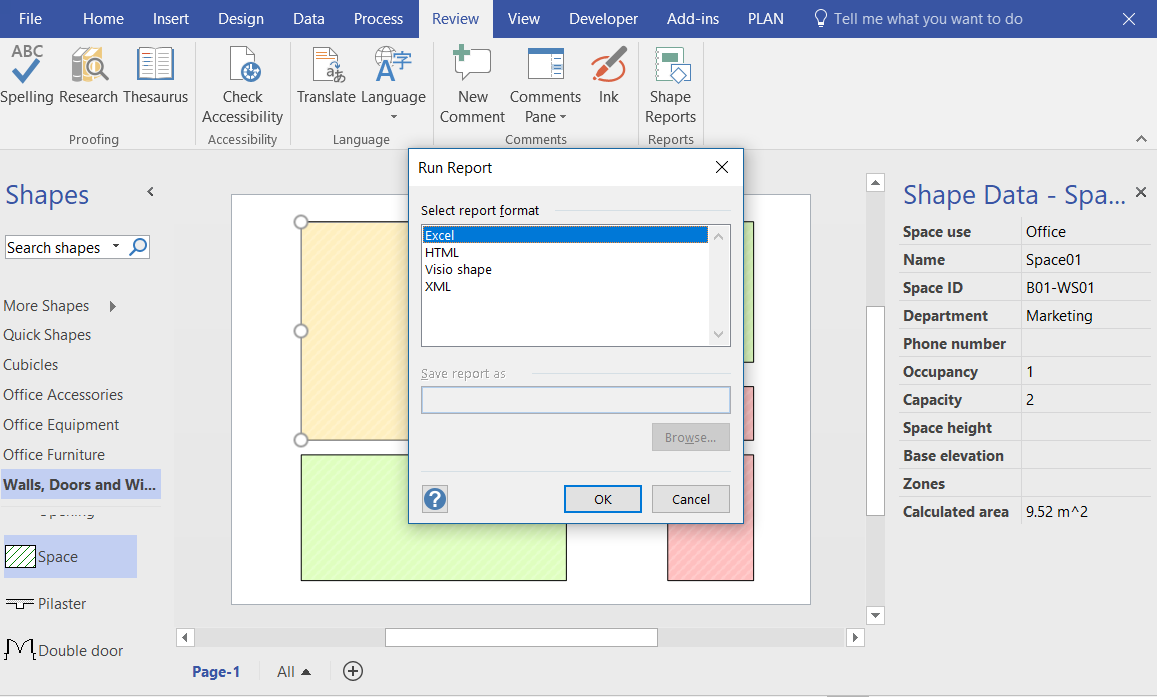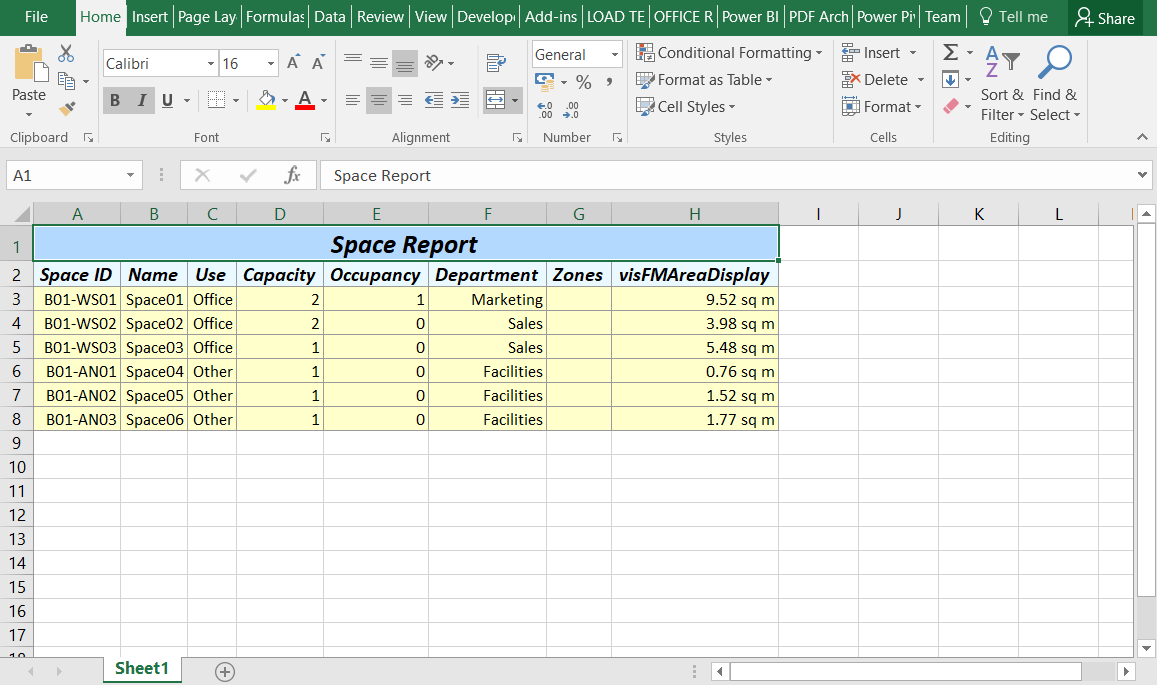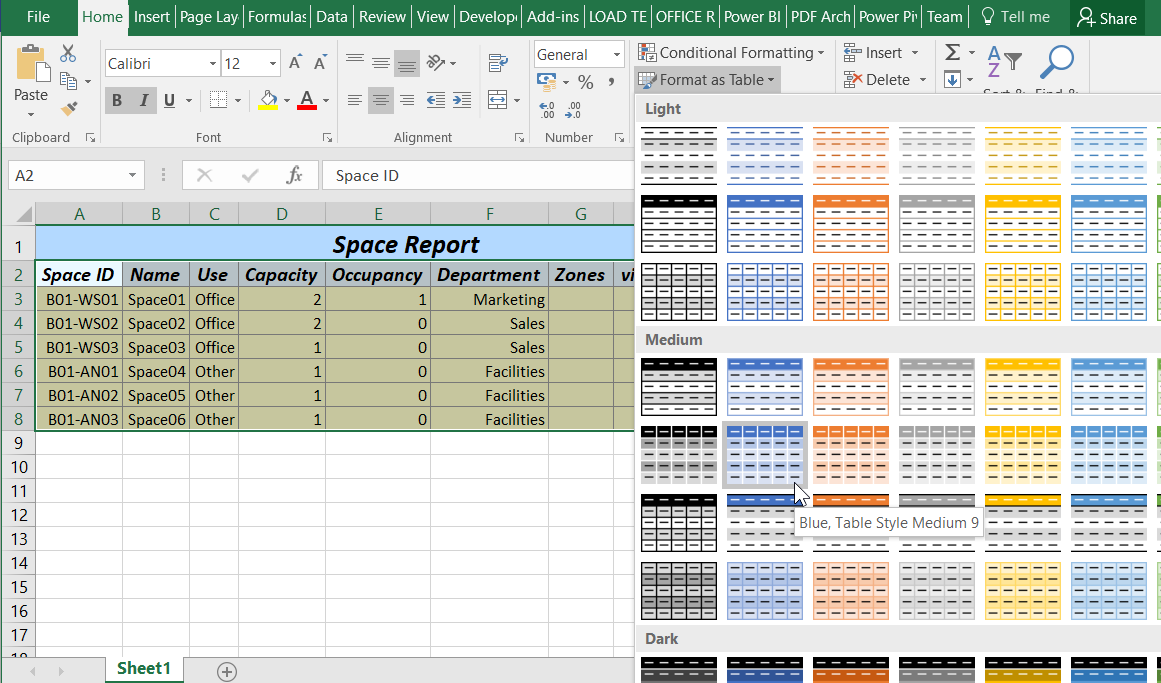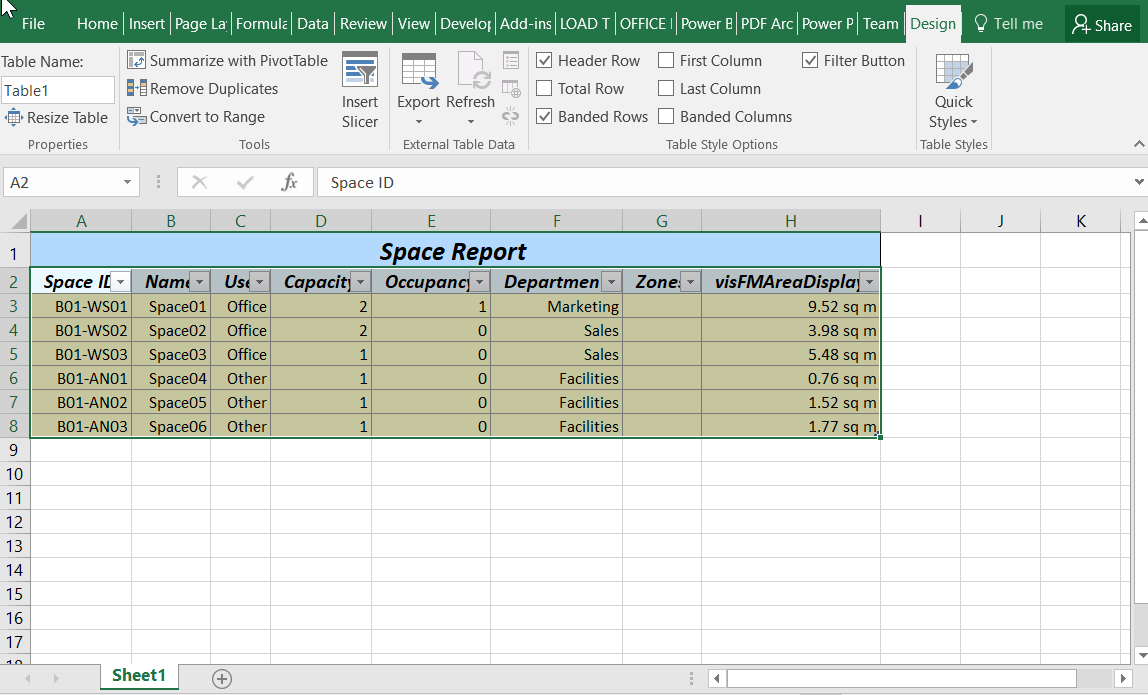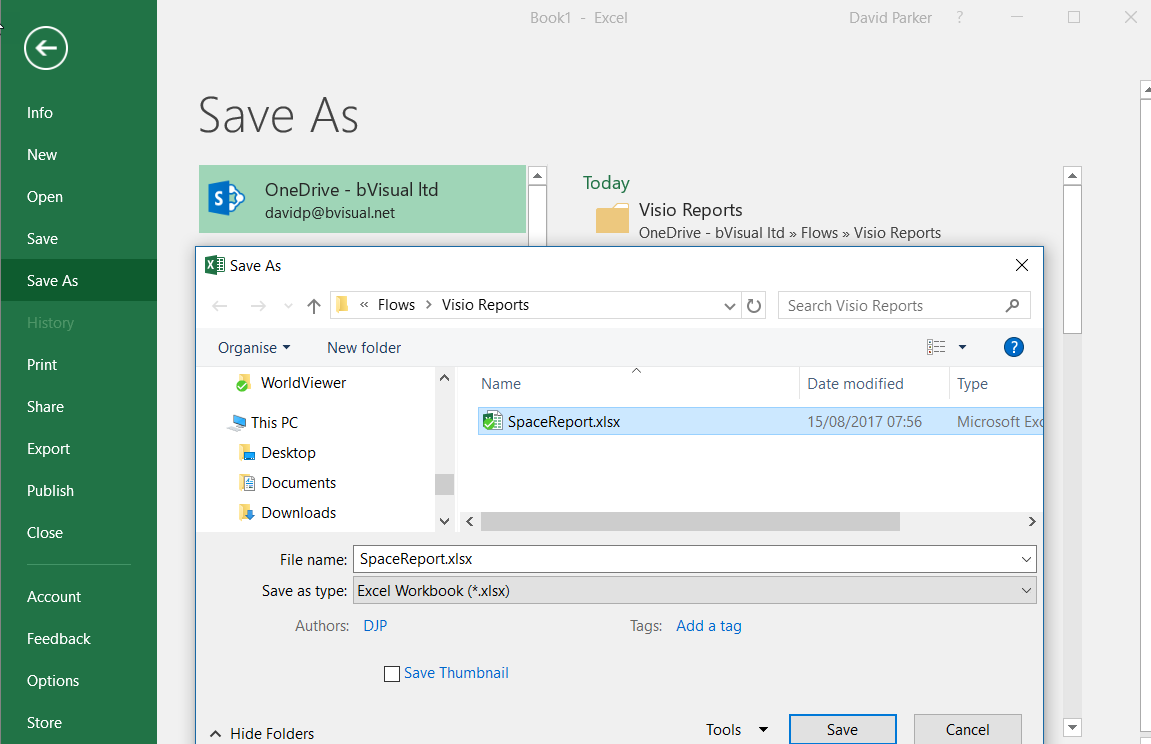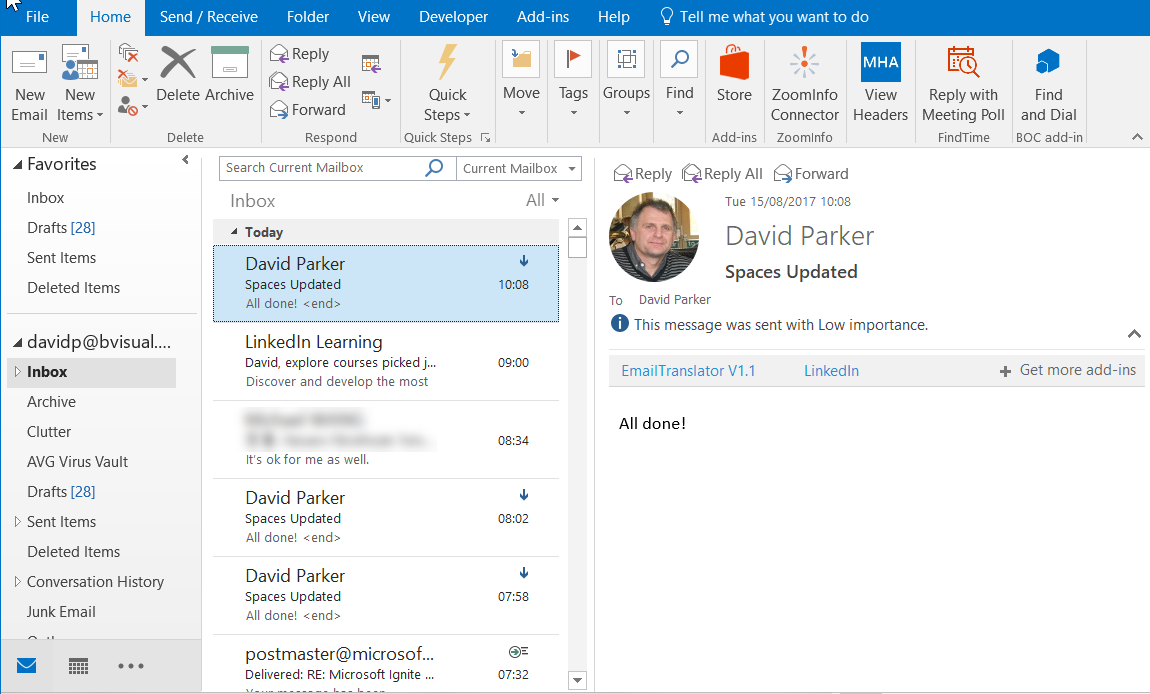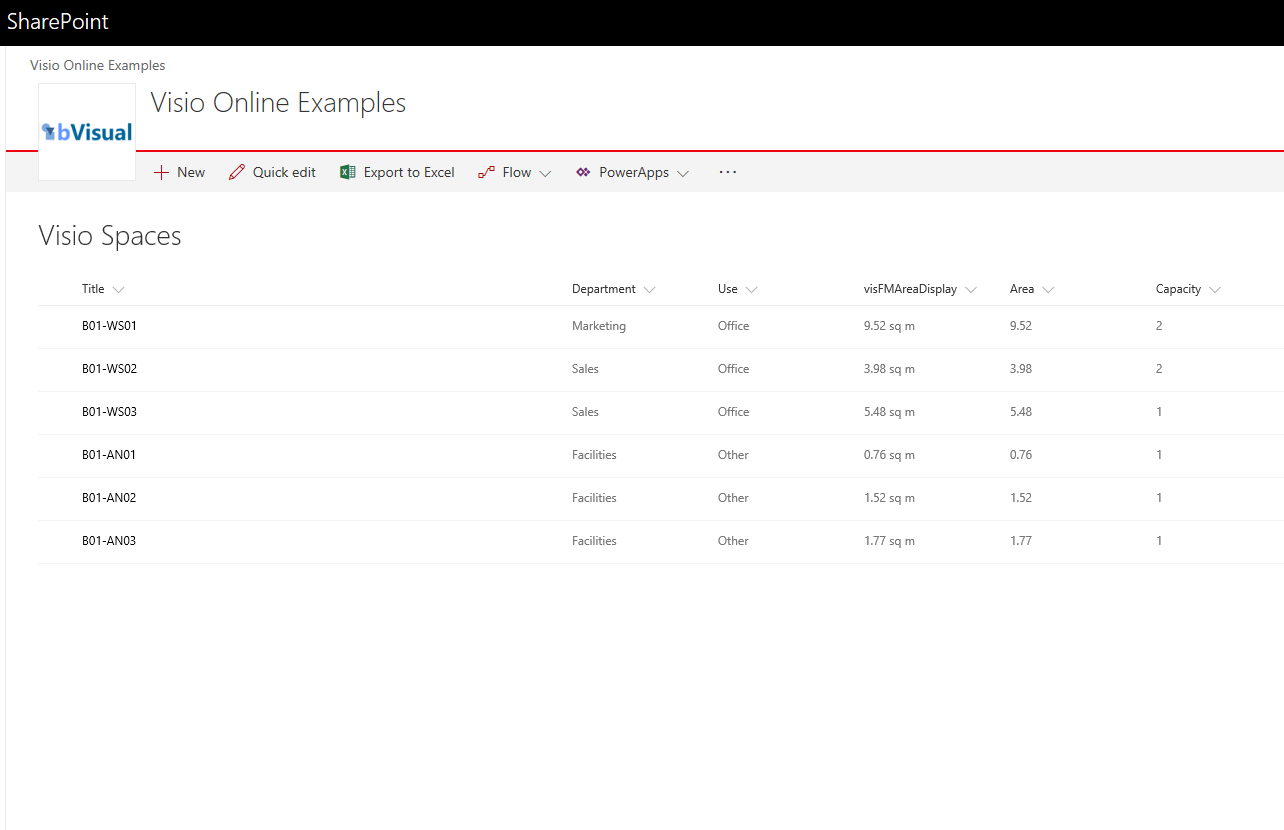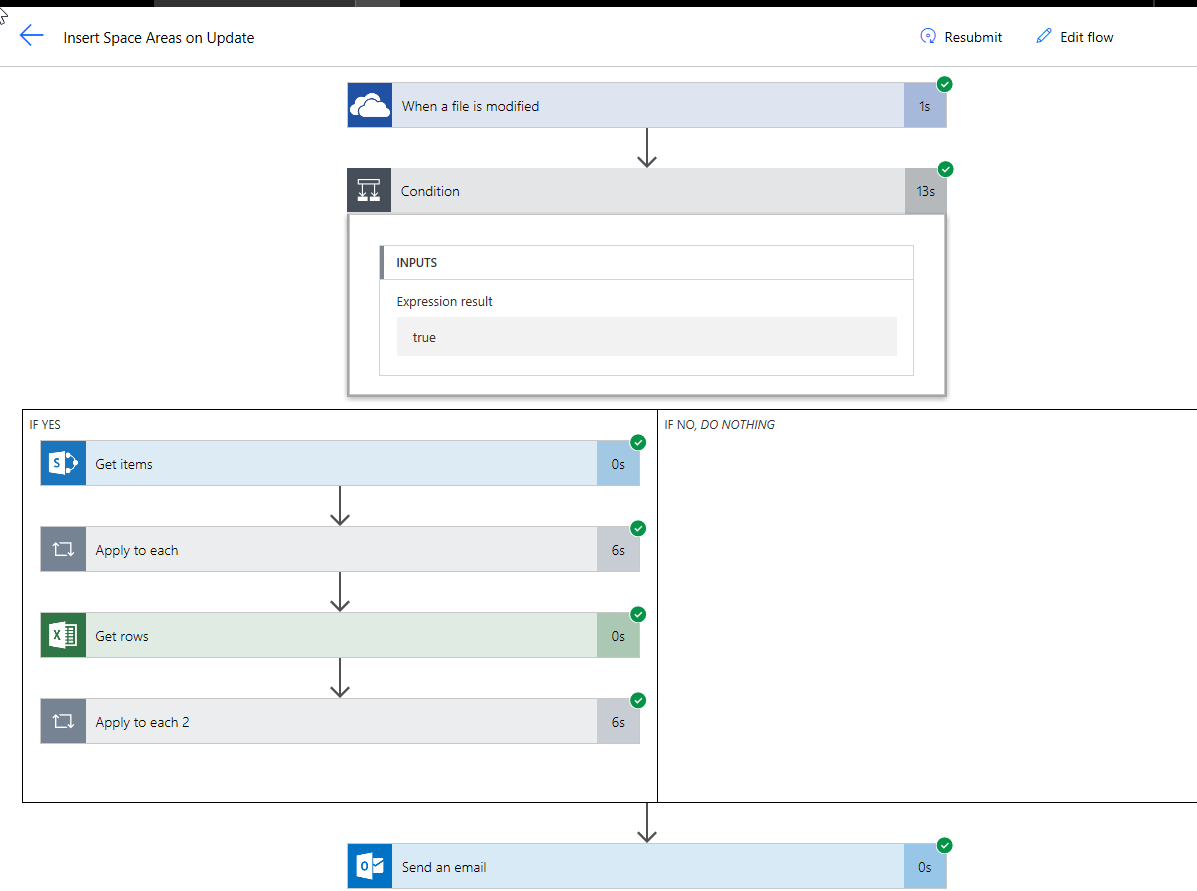The Shape Data (nee Custom Properties) dialog and window only provides a single line to view or edit text values. It is a great shame because the value can be up to 64k characters, and long text can be pasted into it. I, and many others, have complained about this for many years to Microsoft, but nothing has been done to rectify this. Of course, I do develop custom user interface components for many customers, but that is not always desirable. Therefore I sometimes re-purpose standard Visio elements to provide the ability to view or edit multi-line text in Shape Data rows.
[Read more…] about Multi-line text in Visio Shape DataShape Data
Understanding Visio Navigation Order
Visio defaults to tabbing from shape to shape in the order that the shapes are added to the page. However, this can end up with an illogical order if you are trying to navigate a diagram with the keyboard, which is often an accessibility requirement. Fortunately, Visio provides a Diagram Navigation pane so that the tab order can be changed, but how does it do it? The following short video shows how the navigation order, displayed as numbers in each shape, is assigned a value as soon as the order is edited.
Accessibility is important in my current project, so understanding how this happens was important to understand, and to surface this order to JavaScript, as we want to list the shapes in a logical order too.
I managed this by adding a User.visNavOrder to the master shape of all the significant masters, and a hidden Shape Data row, labelled “Navigation Order“. This has the following formula for its value:
Changing Visio Shape Size and Angle with Linked Data
I was recently laying out a computer room floor plan to scale in Visio, from survey data of the cabinets\racks within it, and it occurred to me that I could work a bit smarter than I first thought. Originally, I was going to just add lots of rectangles, size them, rotate them, and label each them with their name. Then I thought, why not use the Width, Depth and Name columns from the survey data to do most of the work for me? It was so simple to do, and only took a few minutes, so I thought I would share my methodology because it demonstrates how easy it is to work smarter with Visio….
These are the simple steps shown above, written out for your education….
[Read more…] about Changing Visio Shape Size and Angle with Linked DataData Centre Racks in Visio in PowerBI
I have often diagrammed rack and cabinet layouts and elevations using Visio linked to a database or Excel tables. There is a Rack Diagram template in Visio which is great for manually creating cabinet elevations manually, but there is nothing currently out of the box to automate this process, so it can be a laborious task unless you have some custom code. It is quite simple to draw a computer room layout of the racks and cabinets and to link each one to a row of data. In this article, I have a table of rack equipment in Excel, and used PowerQuery in PowerBI to summarize these rows for each data center, rack and U height position, since there are sometimes more than one item of equipment per U height. In this example, I have color coded the criticality of each equipment such that the most important display as red, and the least important as green. This means that a PowerBI user can quickly see where the critical racks, U heights and equipment are. Of course, I could have used any metric, such as power consumption, heat output or humidity, for the colour-coding. It all depends on the data available, and the audience for the report.
[Read more…] about Data Centre Racks in Visio in PowerBIUsing JSON text in Visio shapes
I often create Visio masters with a fixed number of Shape Data rows, and sometimes I get requests to modify them because of changes in business needs. Well, my previous posts about Graph Databases got me thinking if it would be possible to embed JSON text in Visio shapes in some sort of meaningful way. Then the user could enter just attribute-value pairs at will, without the need for me to modify their master shape. Alternatively, the data could be inserted into the shape from a database, such as SQL server. So, in this article I discuss the suitability of JSON text in Visio shapes.
[Read more…] about Using JSON text in Visio shapesUpdating data sources from Visio using MSFlow … easily!
Most of my posts have been about using Visio as a data consumer by linking Visio shapes to data, but Visio can be the best place to create some data from. For example, an office layout can have personnel or equipment shapes within a workstation area, or space shapes are used to define areas which are used for calculating the space usage chargeback reports. There are non-facilities management related examples too, as the only consideration is what is the best way to create relationships, measure lengths, or calculate areas. These are all tasks that are best done by just moving, resizing, connecting or containing shapes interactively in the Visio interface. In this article I will explain how Microsoft Flow can be used update a data source simply from a Visio document.
[Read more…] about Updating data sources from Visio using MSFlow … easily!