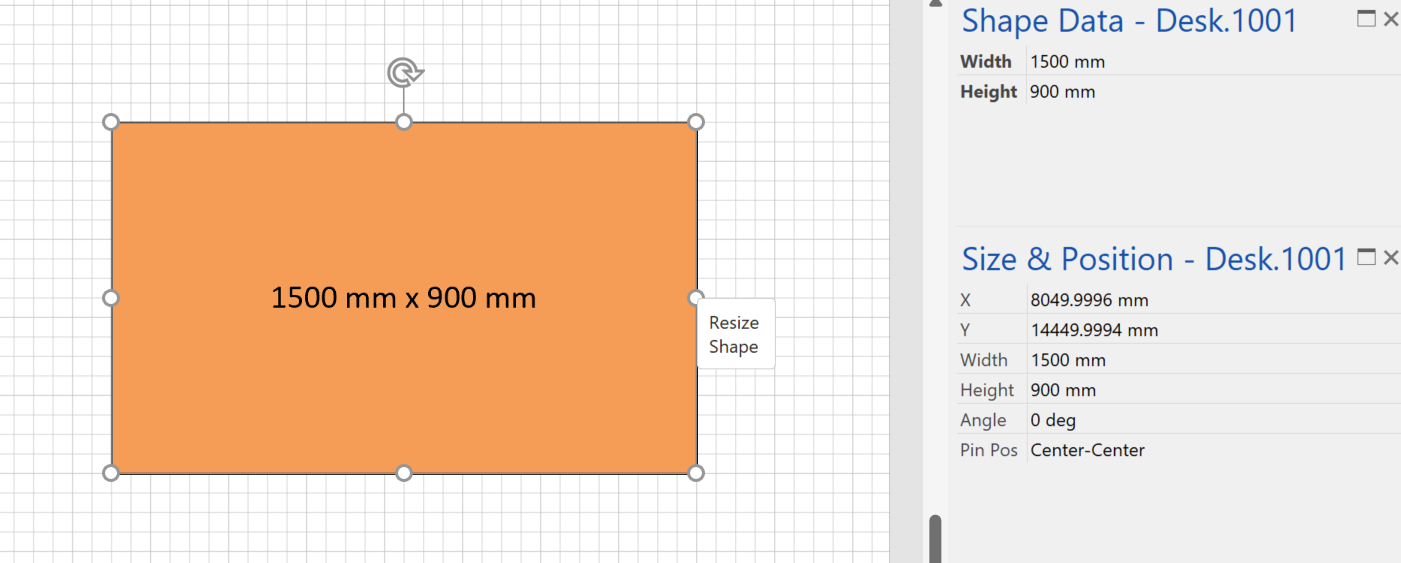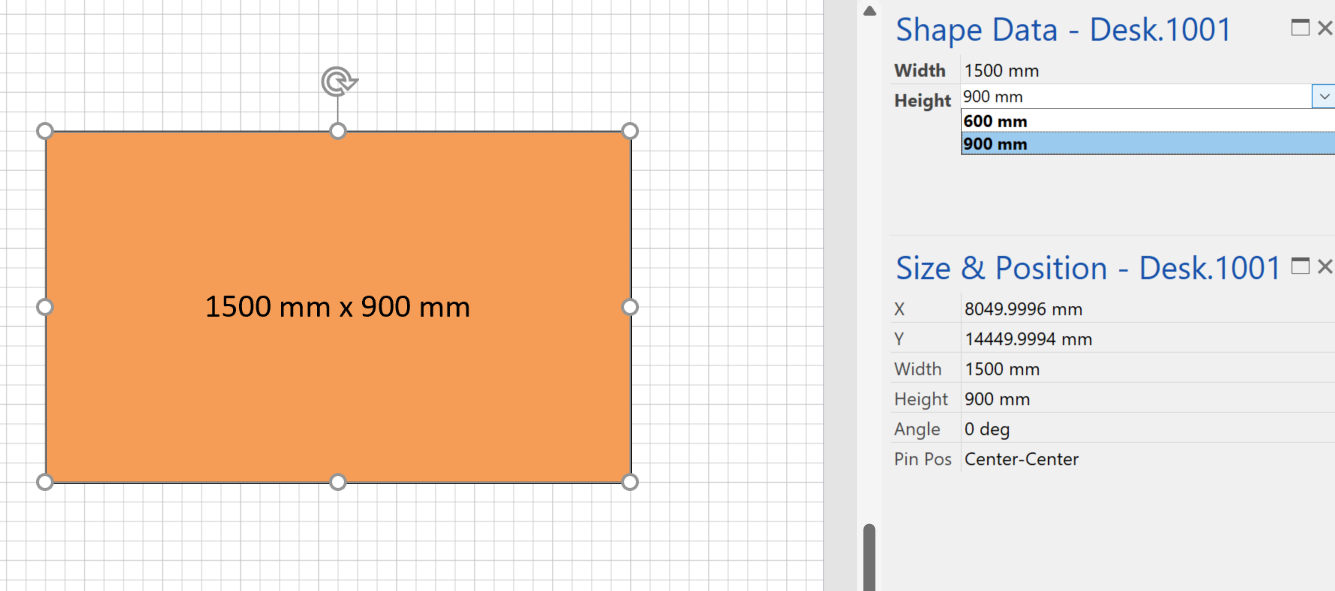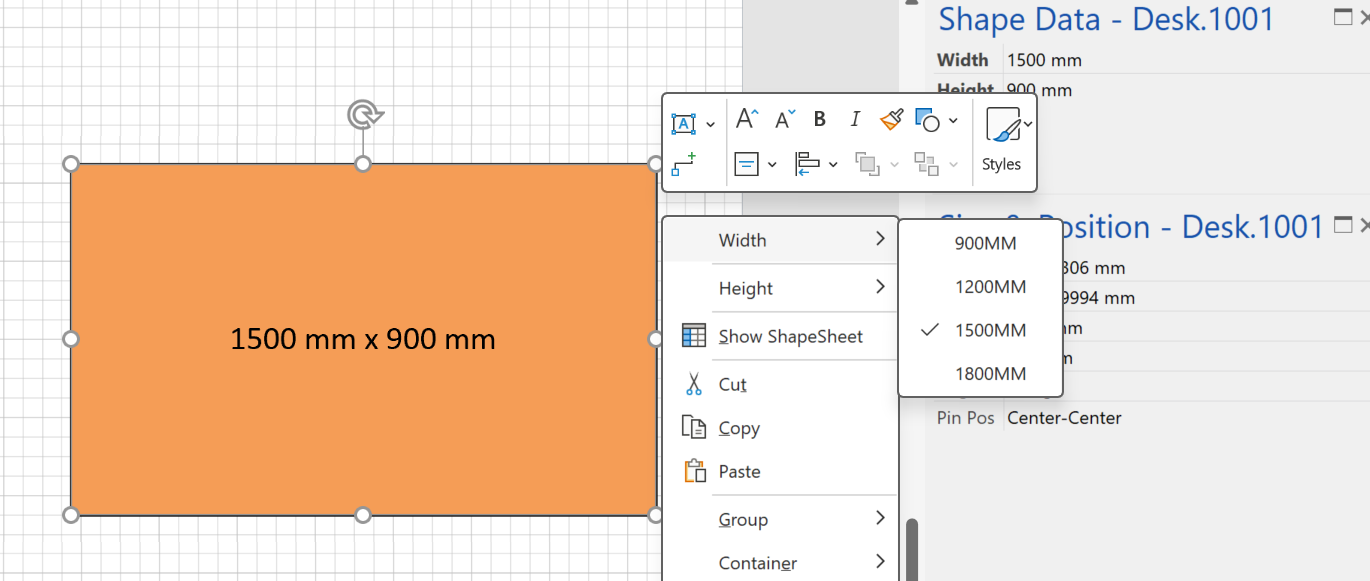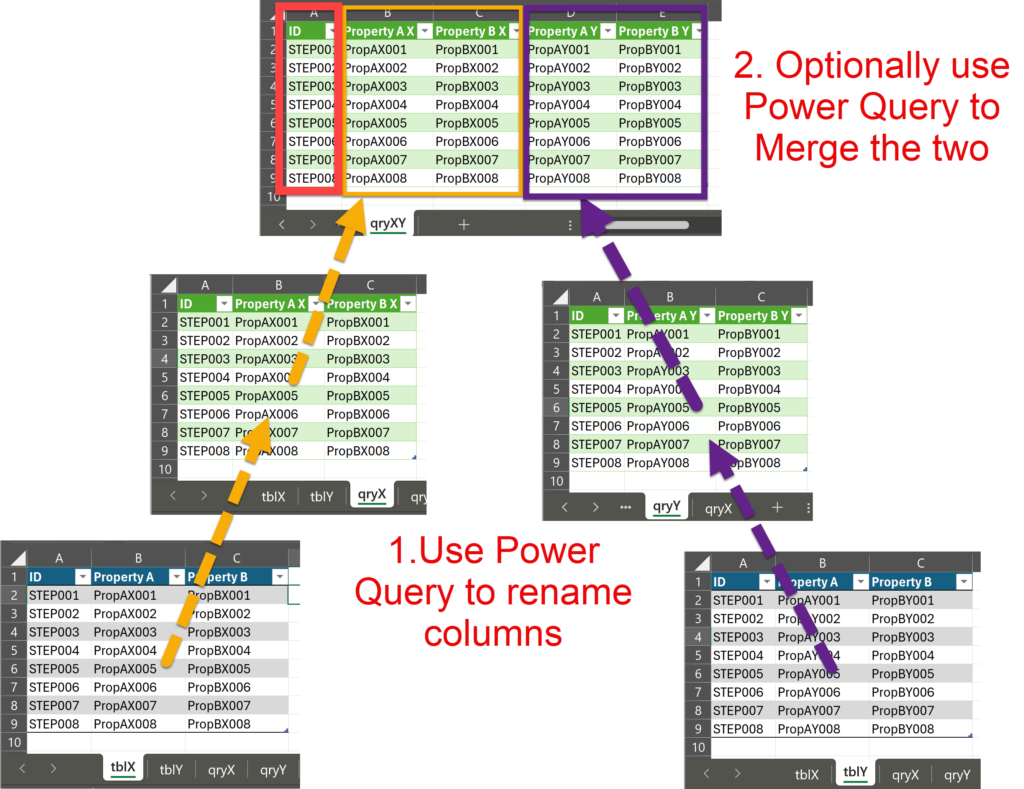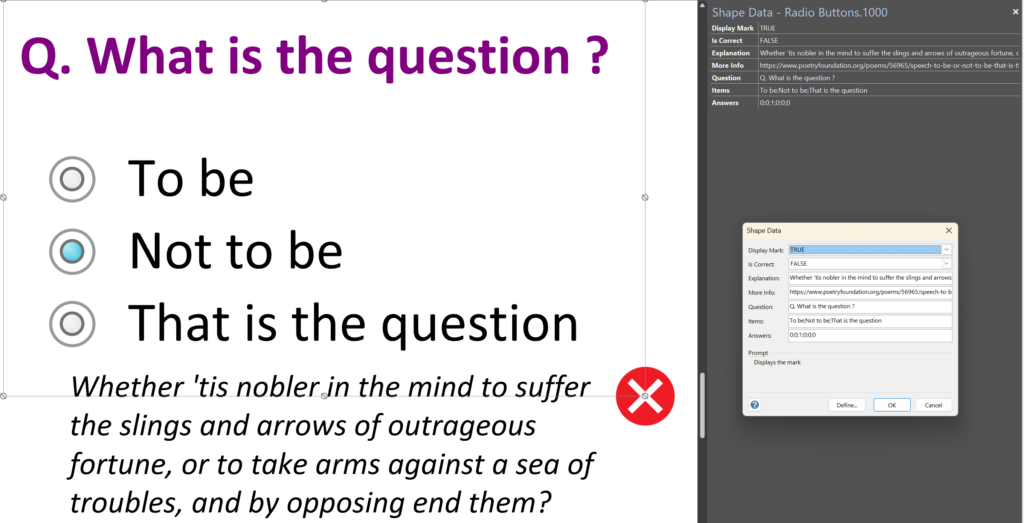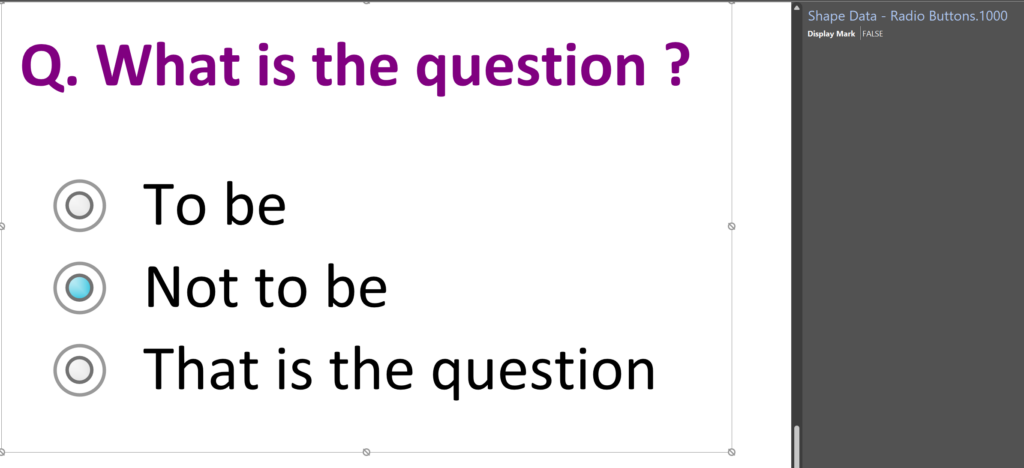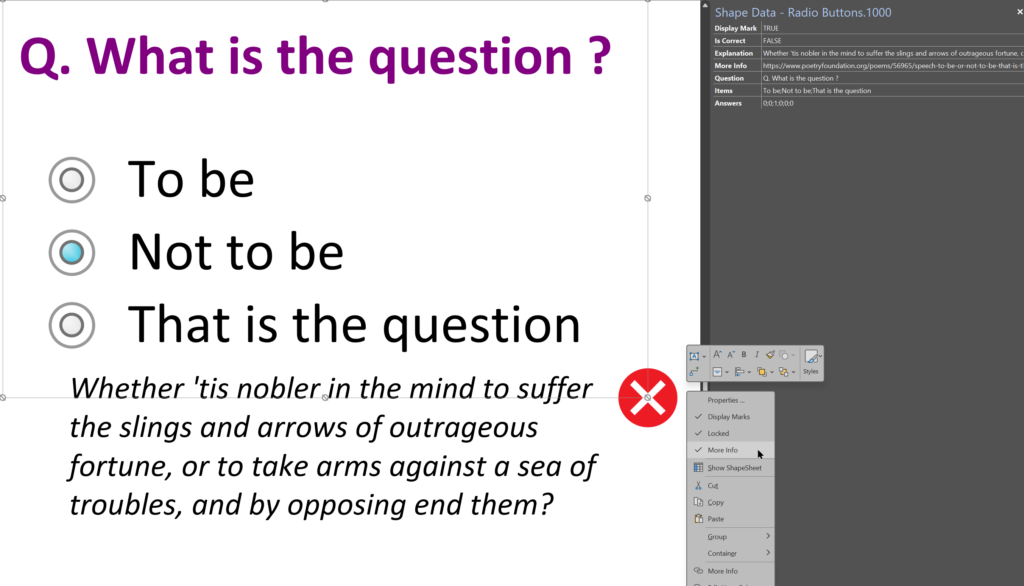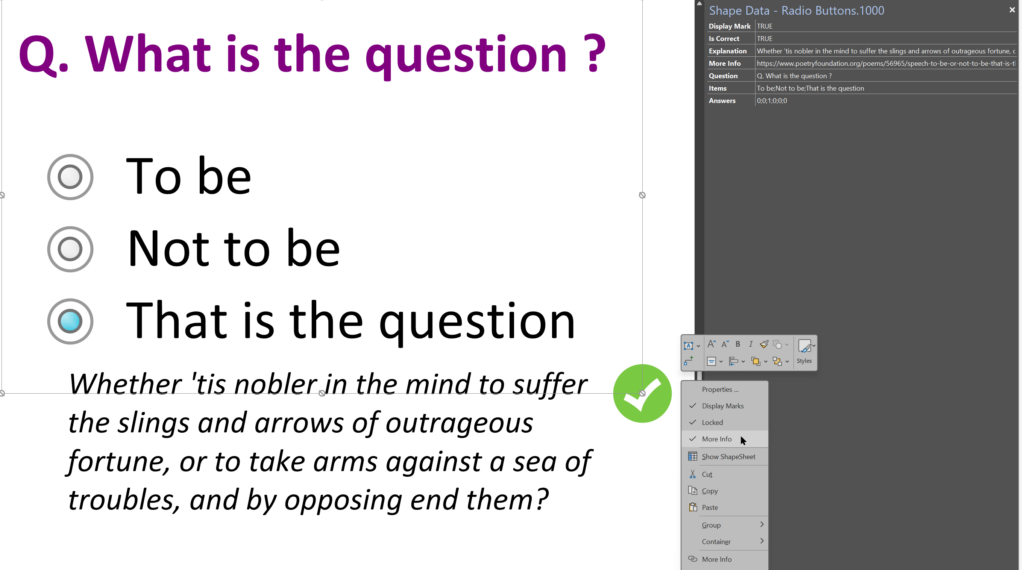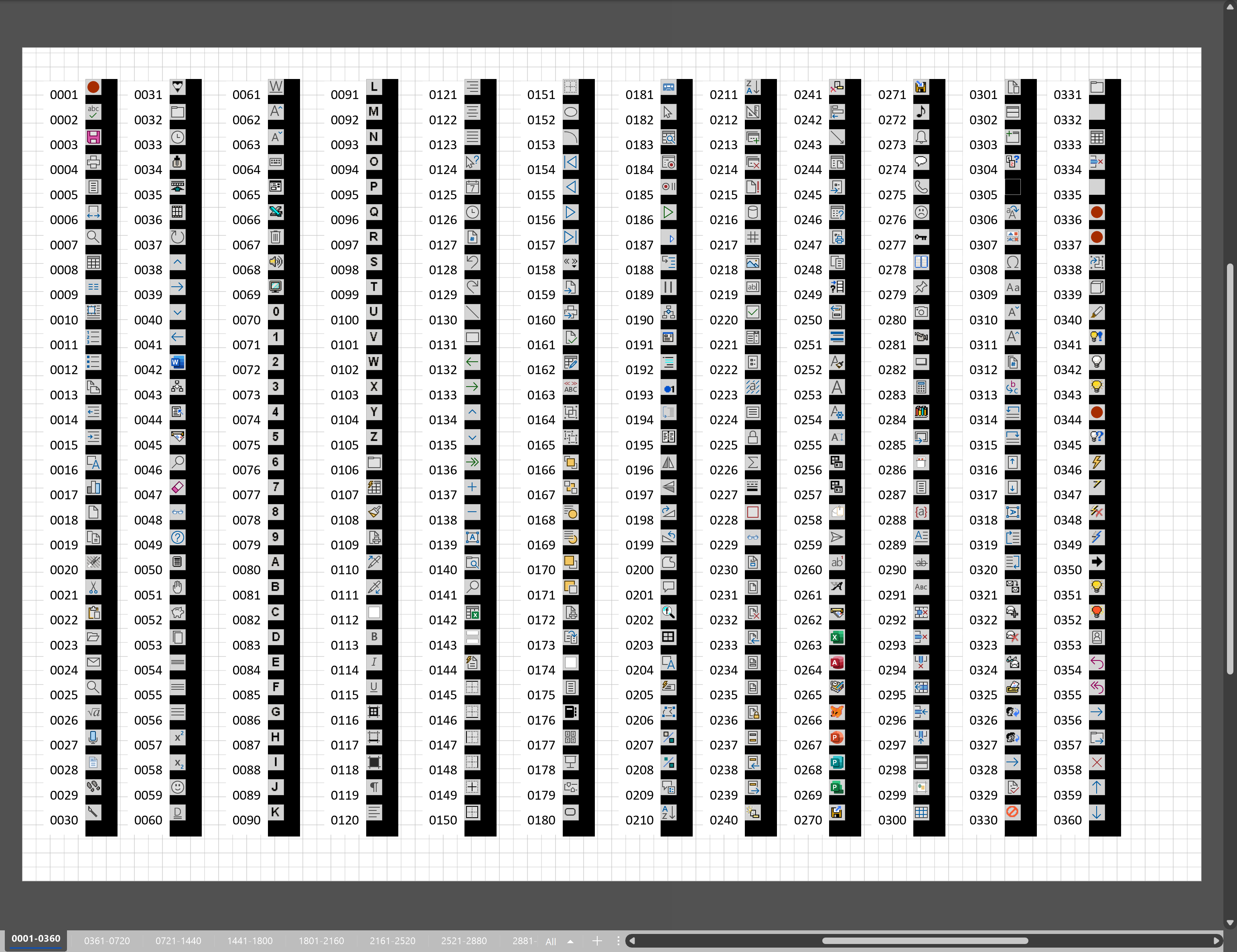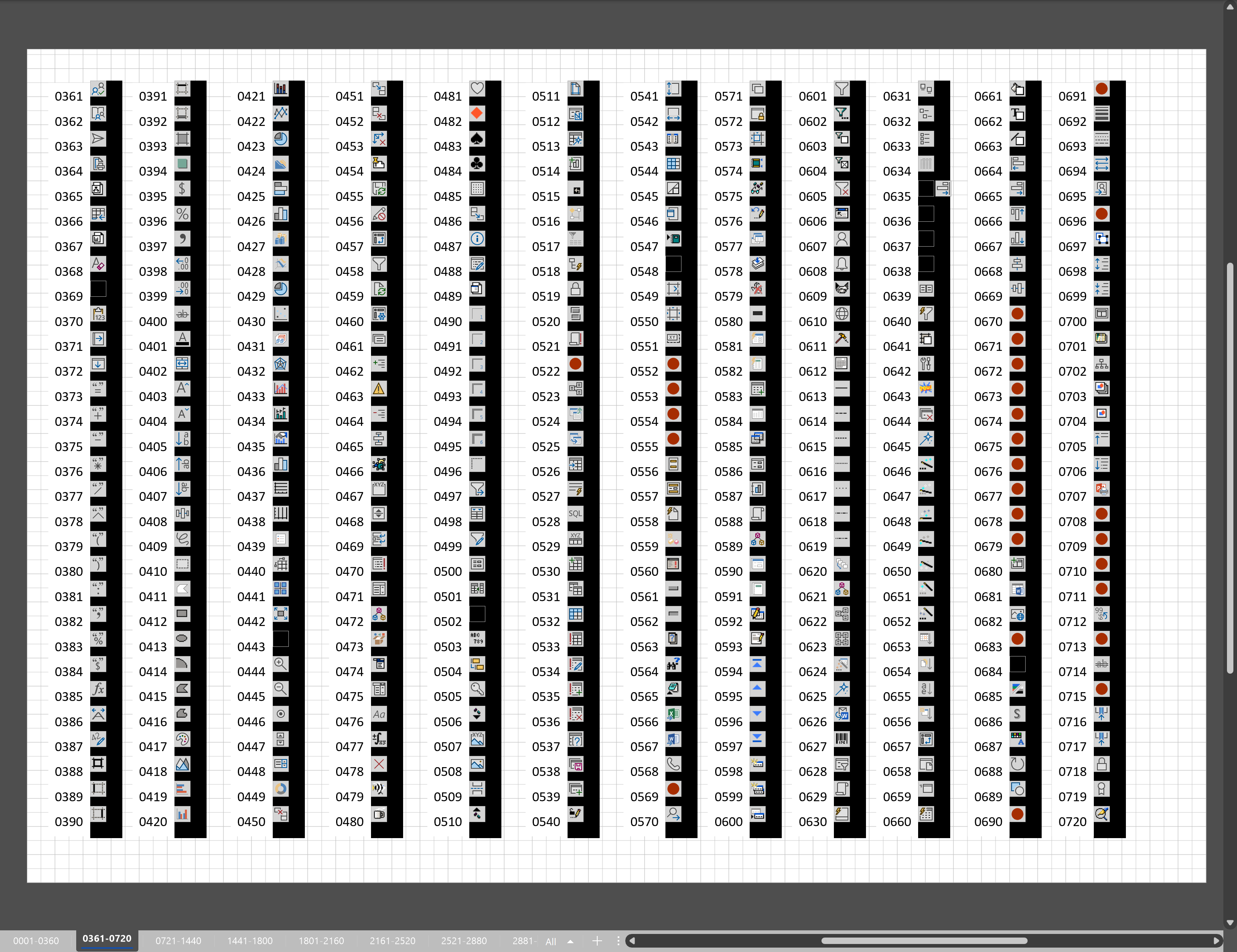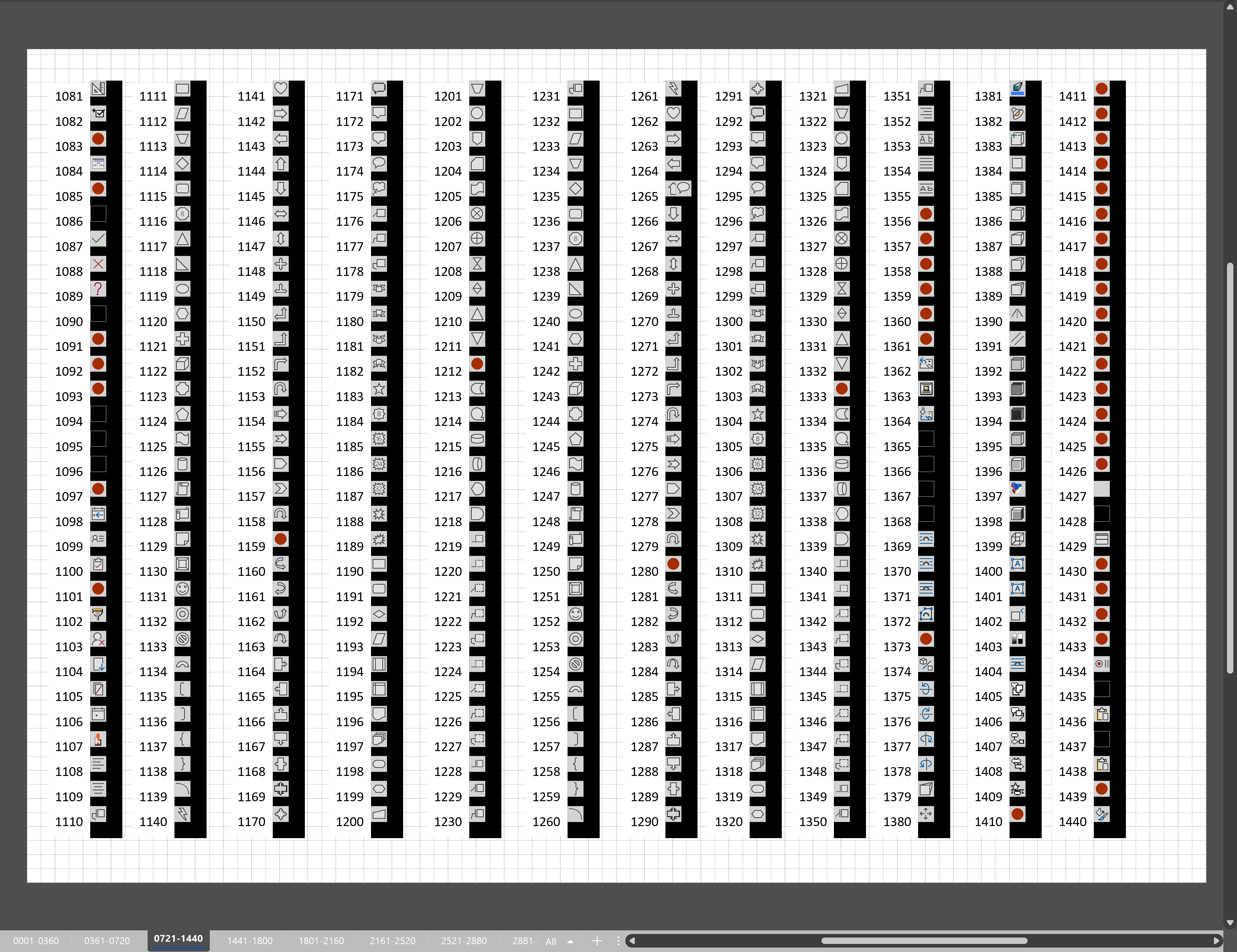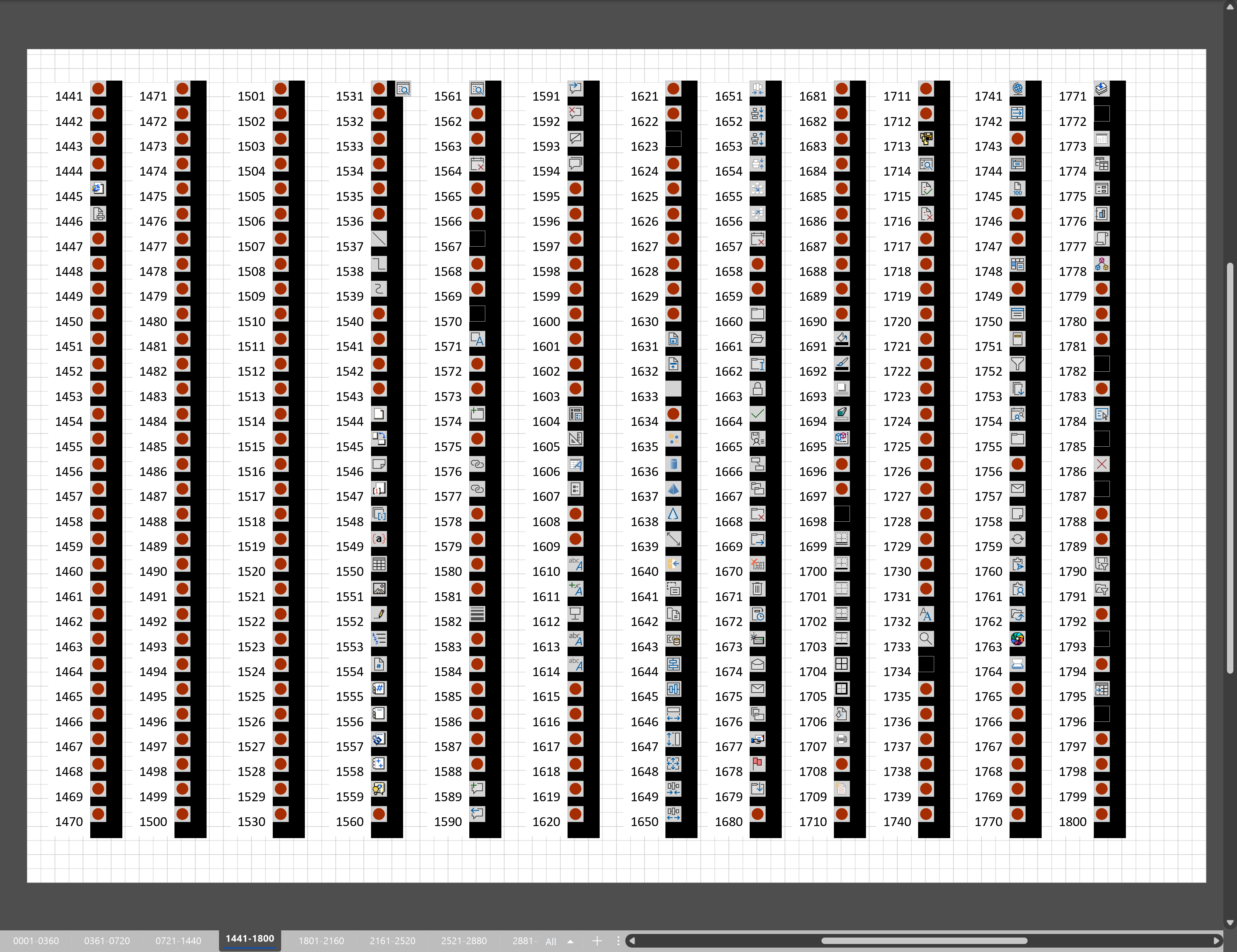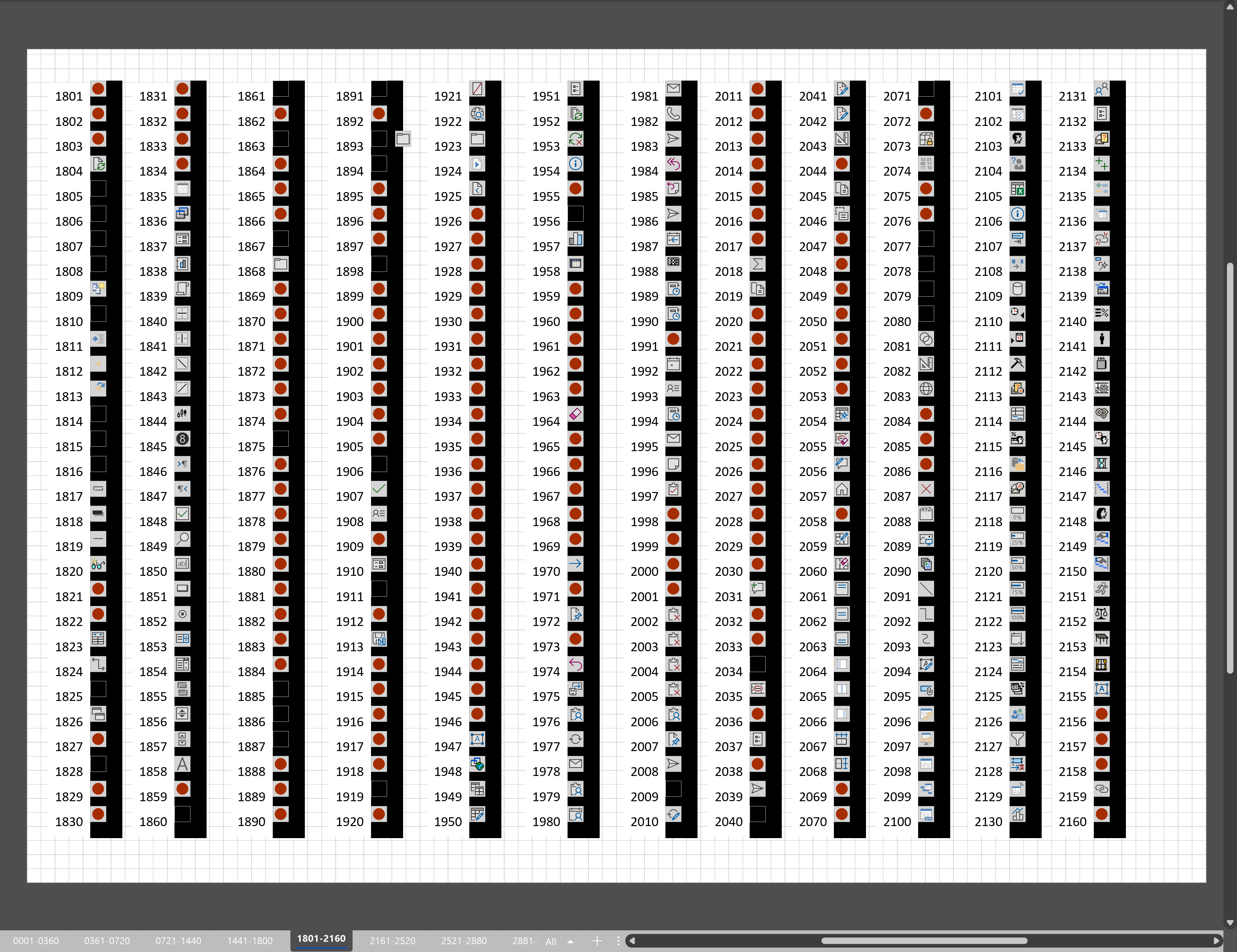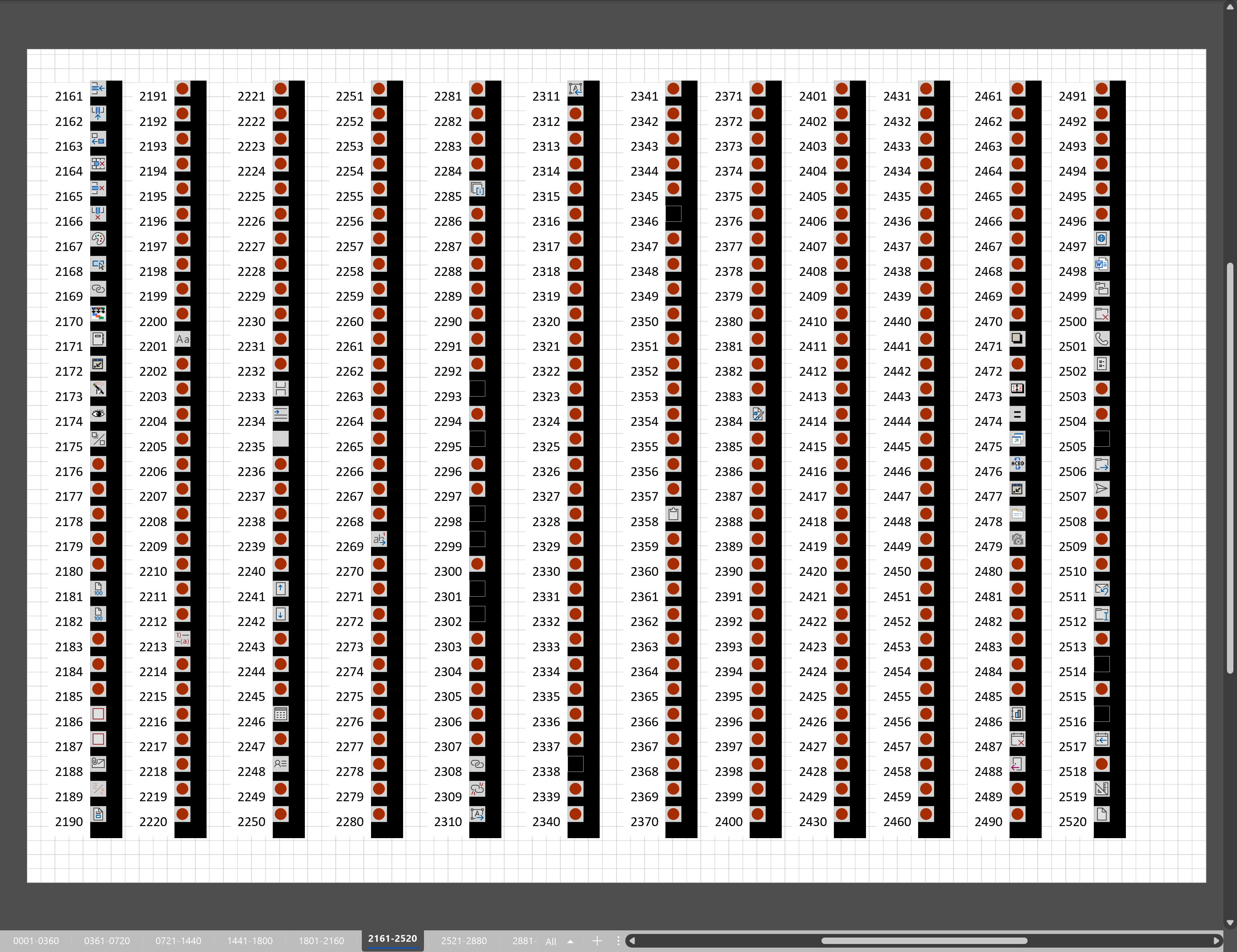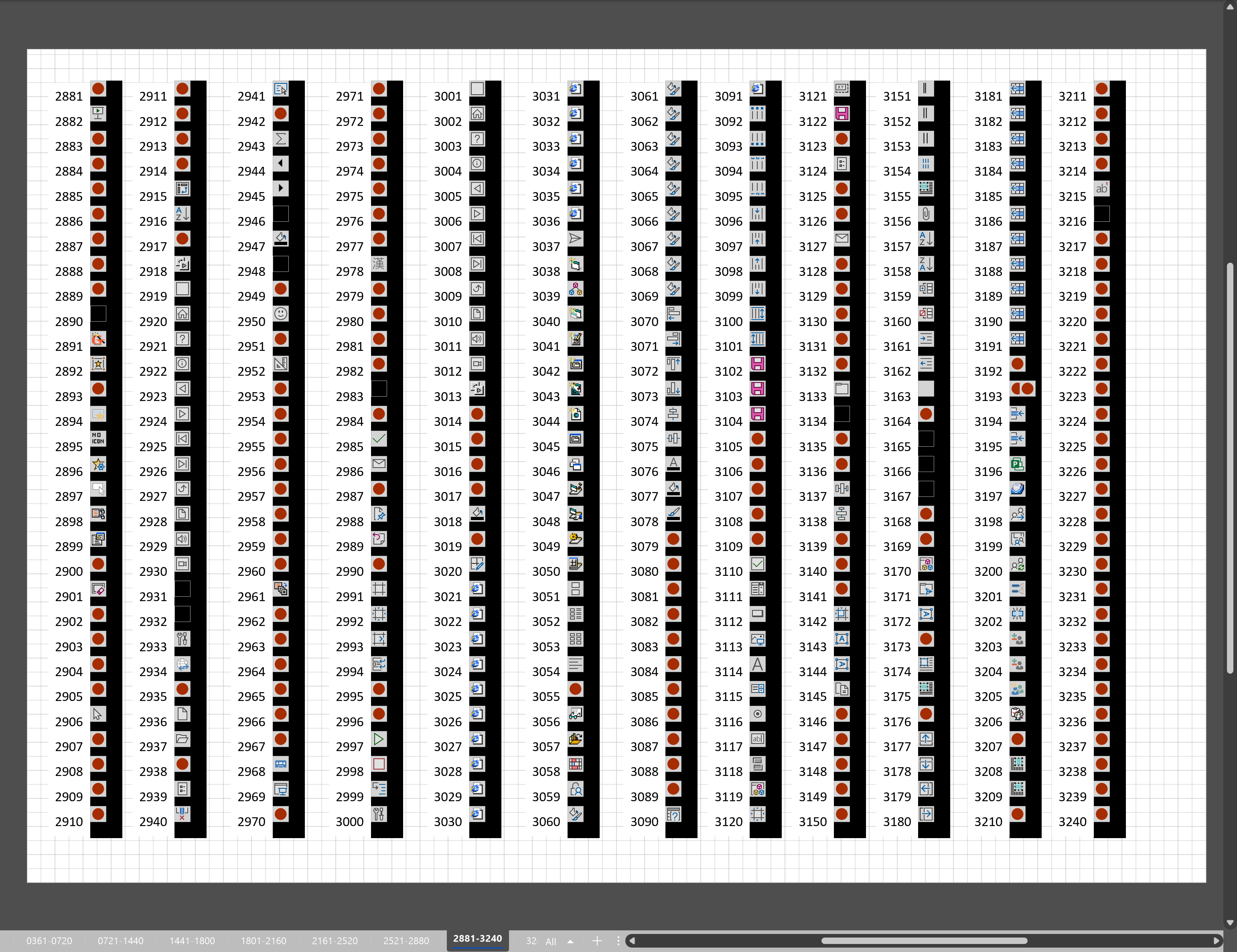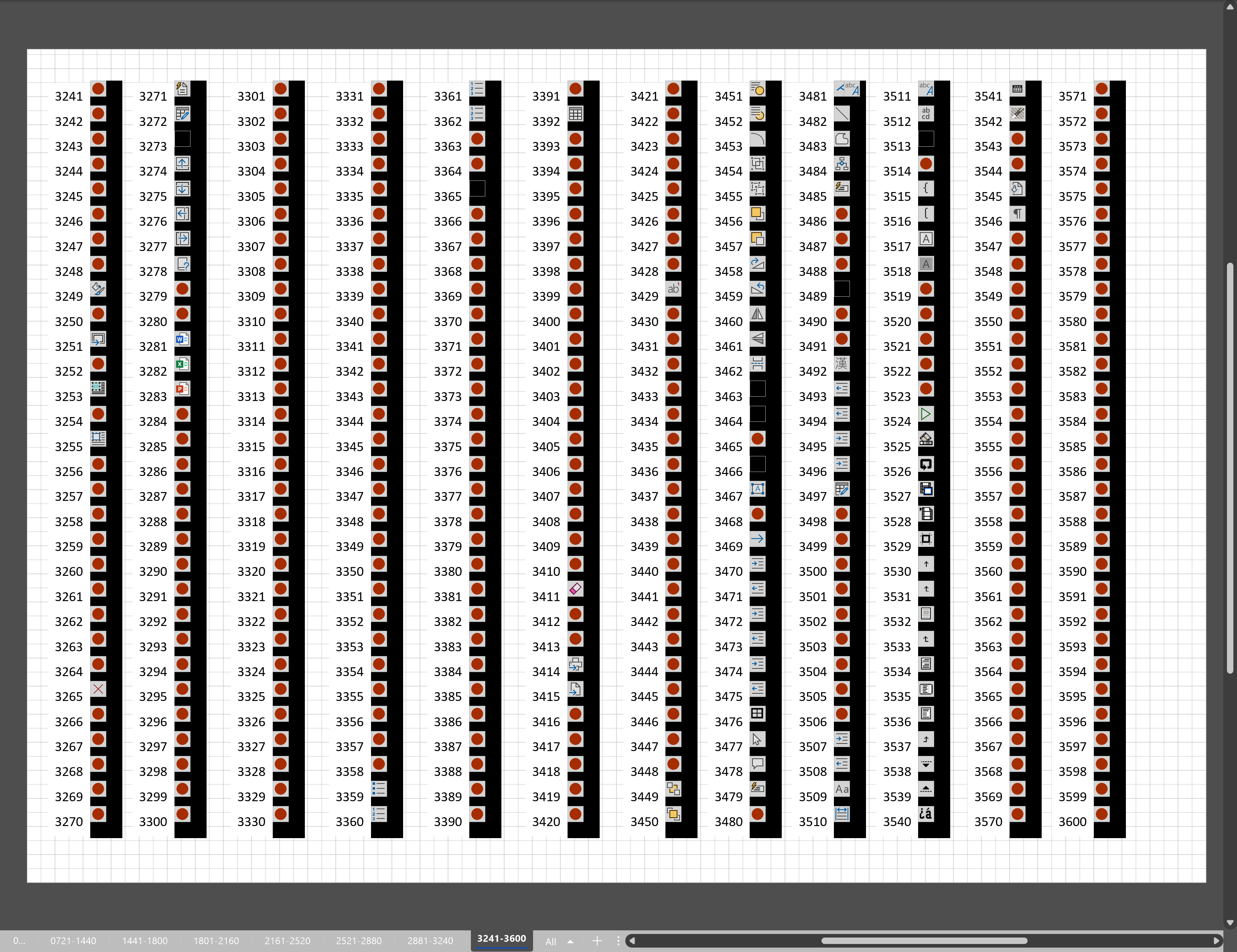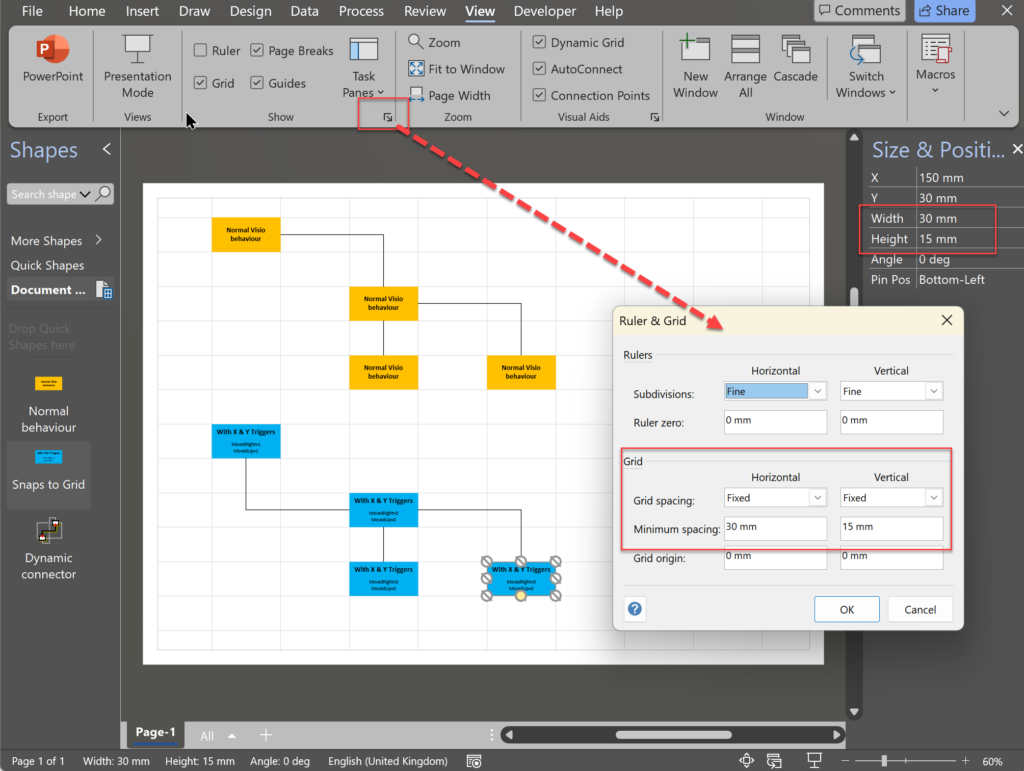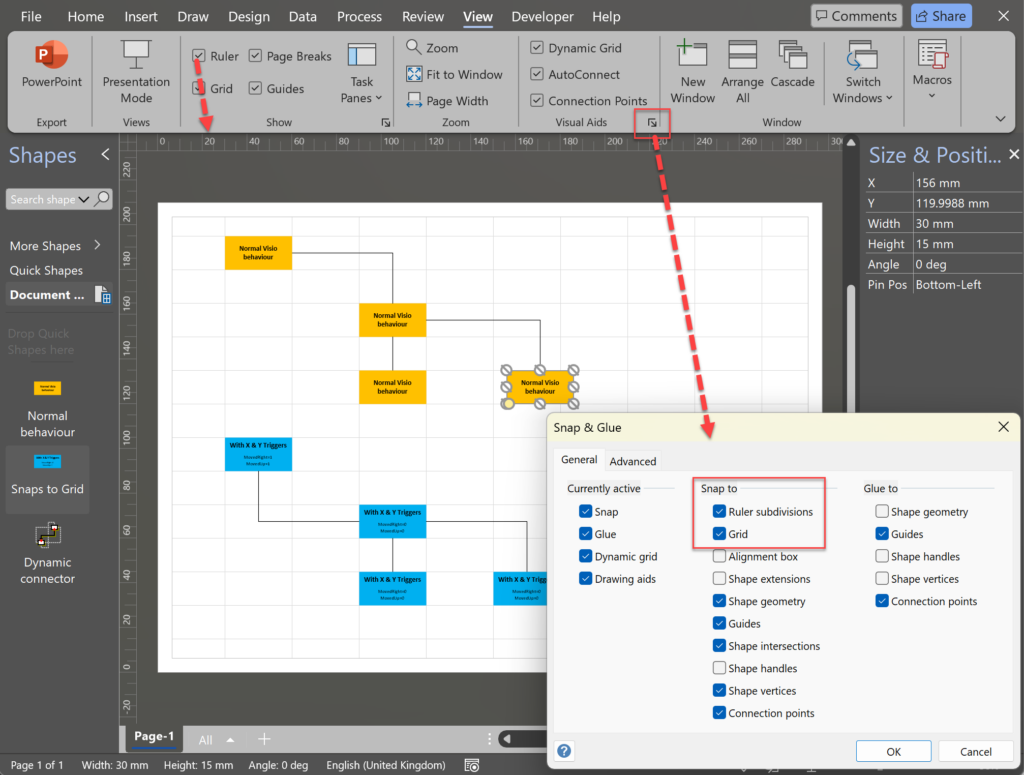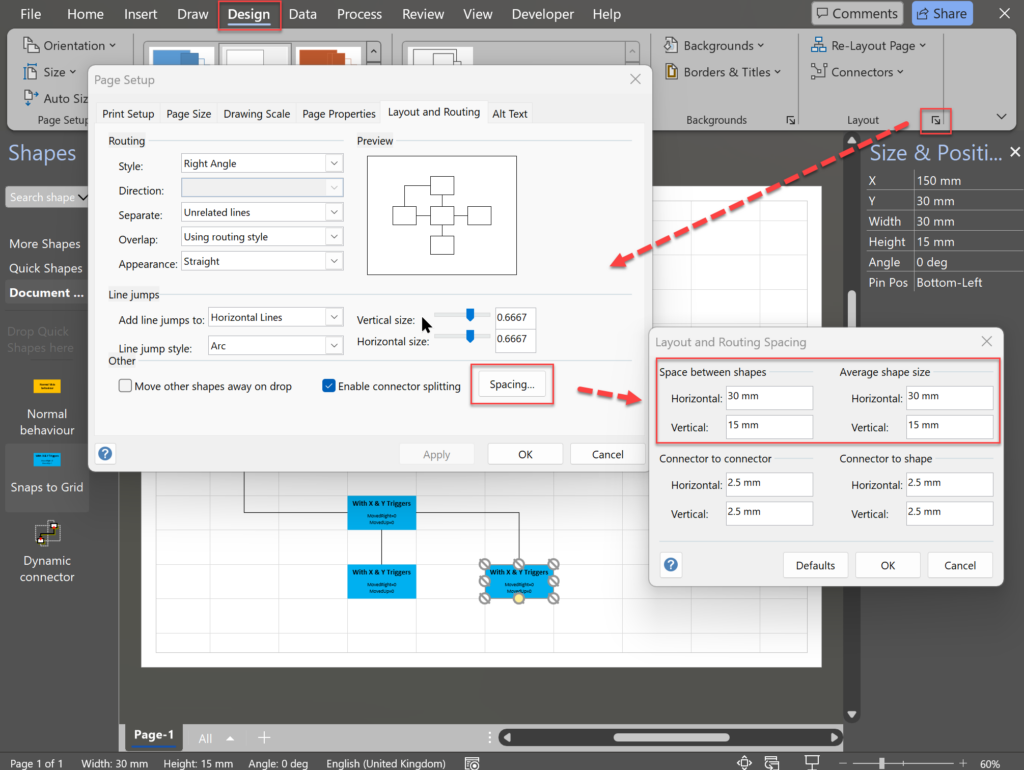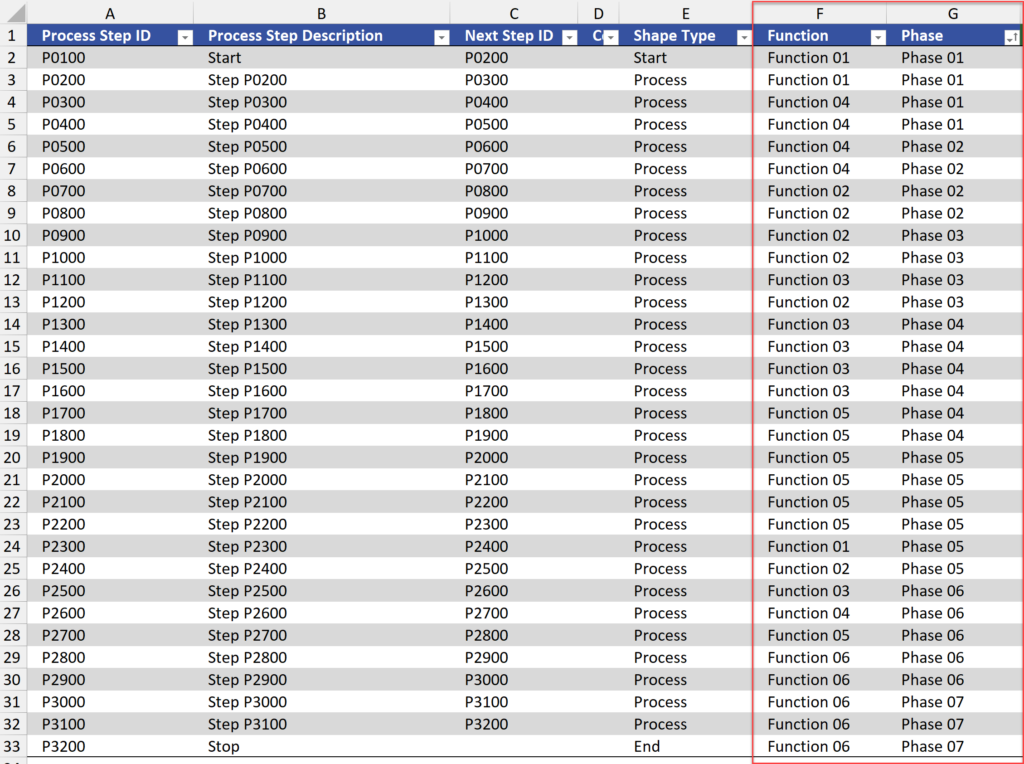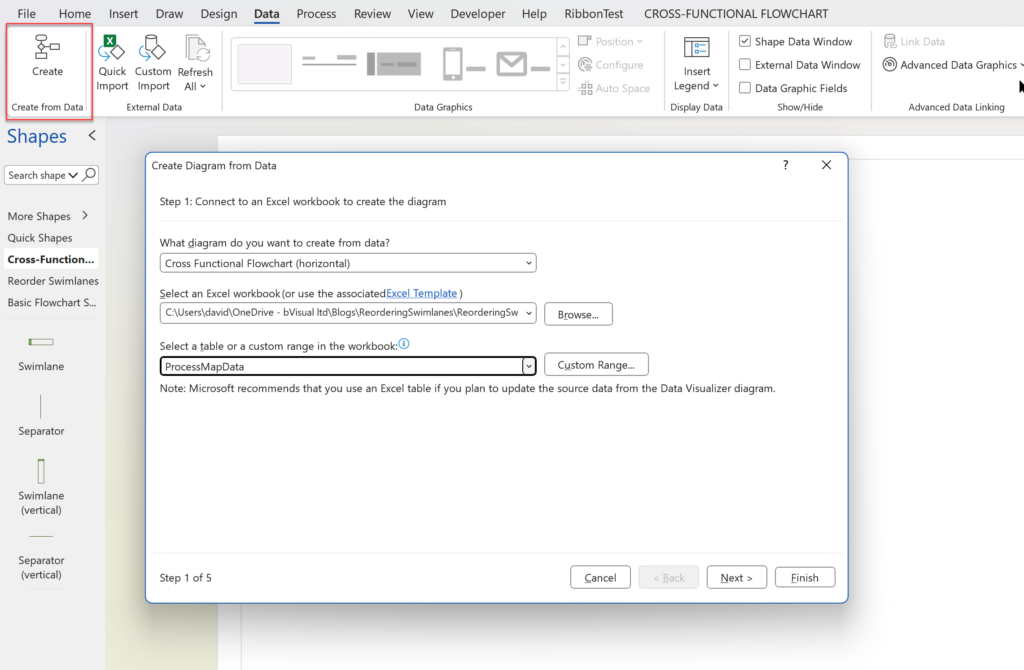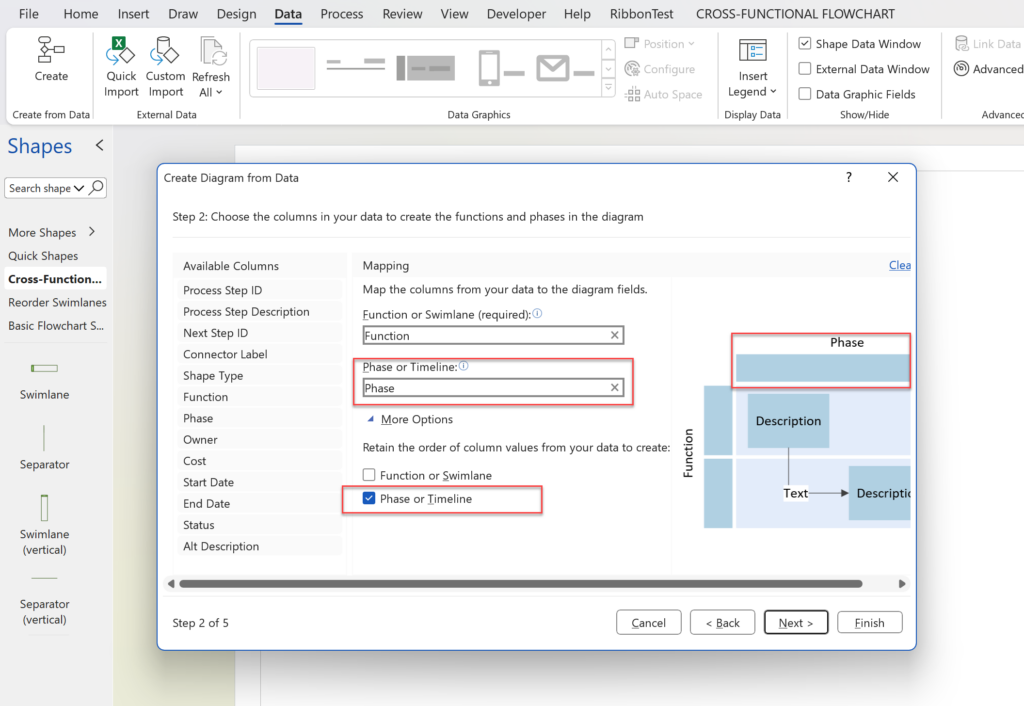I am often asked what makes Visio unique and makes it stand out from the crowd, especially in today’s online world. Well, I think there are many reasons, but one of them is the ability to create scaled drawings with parametric components of specific dimensions. This was crucial for my adoption of Visio back in 1996 (see Chase Manhattan Bank – bVisual ), and since then I have created hundreds of dimensionally accurate catalogue components for use in scaled drawings for multiple manufacturers. Over the years, I have developed some patterns in ShapeSheet formulas that I re-use consistently. In this article I show the pattern that I use to provide a user with specific width and height dimensions that can be selected in any of three ways:
- Manual resize of the shape with the shape handles to only the specified sizes
- Selecting a dimension from the Shape Data panel
- Selecting a dimension from the right-mouse Actions context menu
All of these options are linked together so that editing the list of specific sizes are easy to maintain.
[Read more…] about Fixing dimensions of 2D shapes