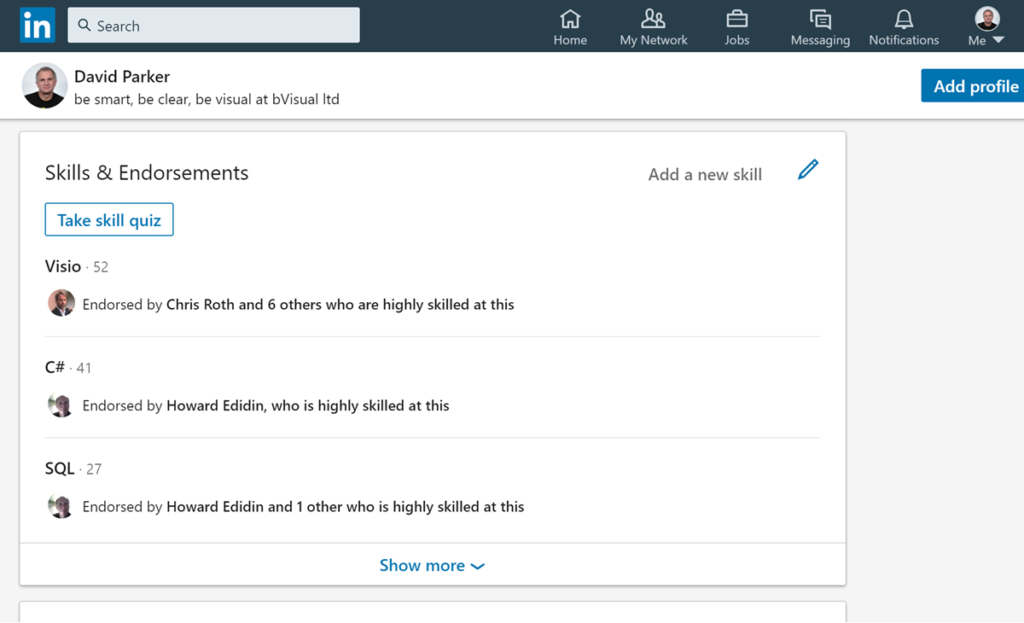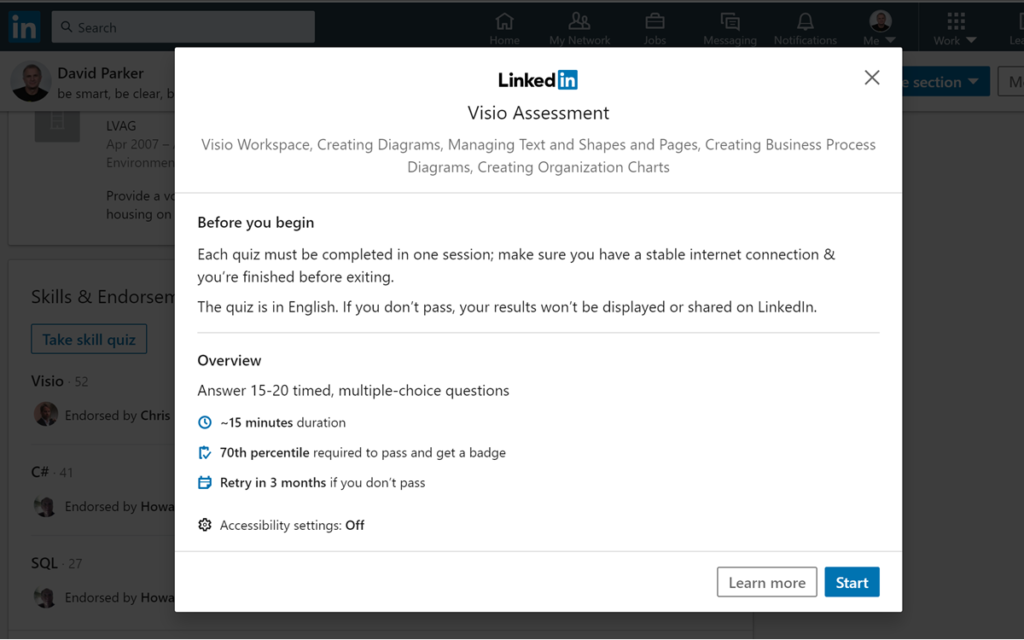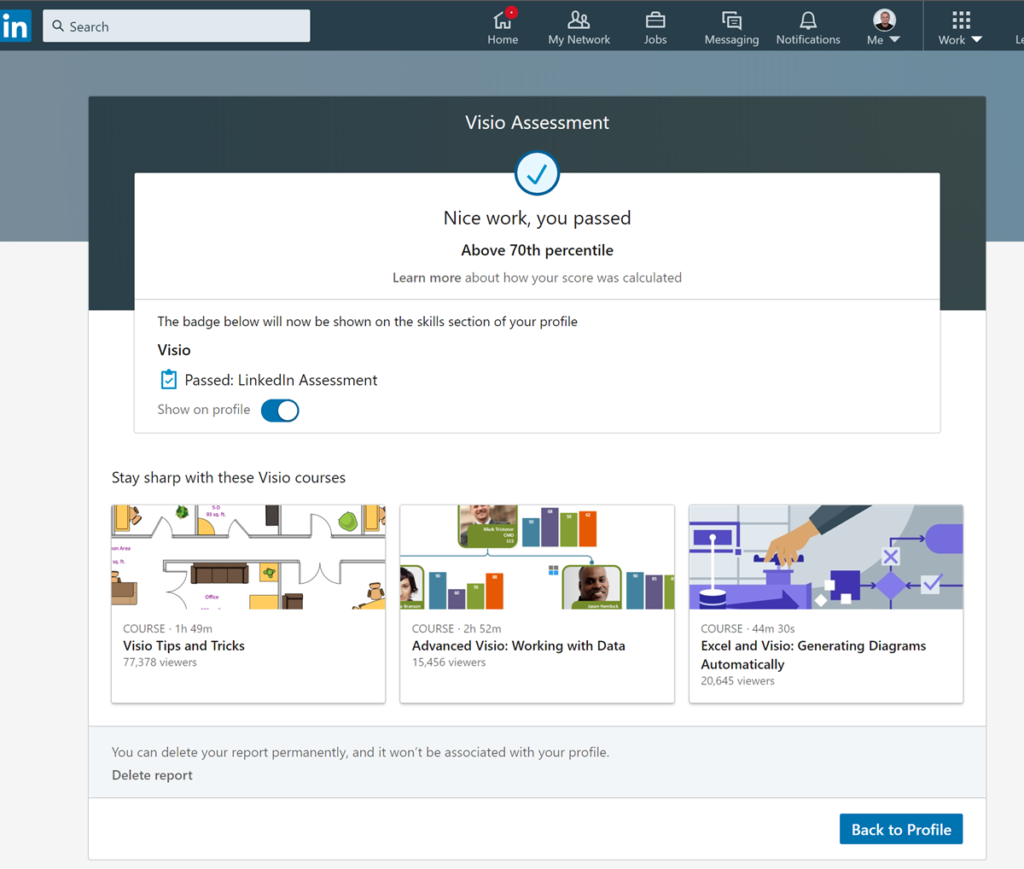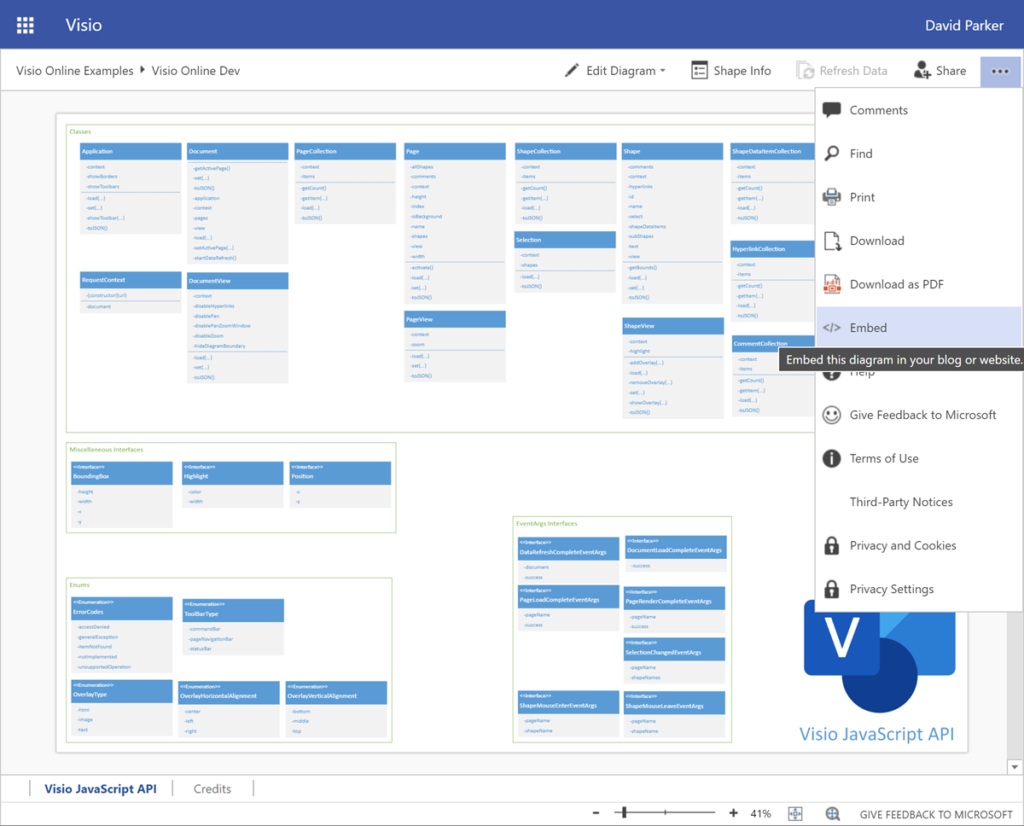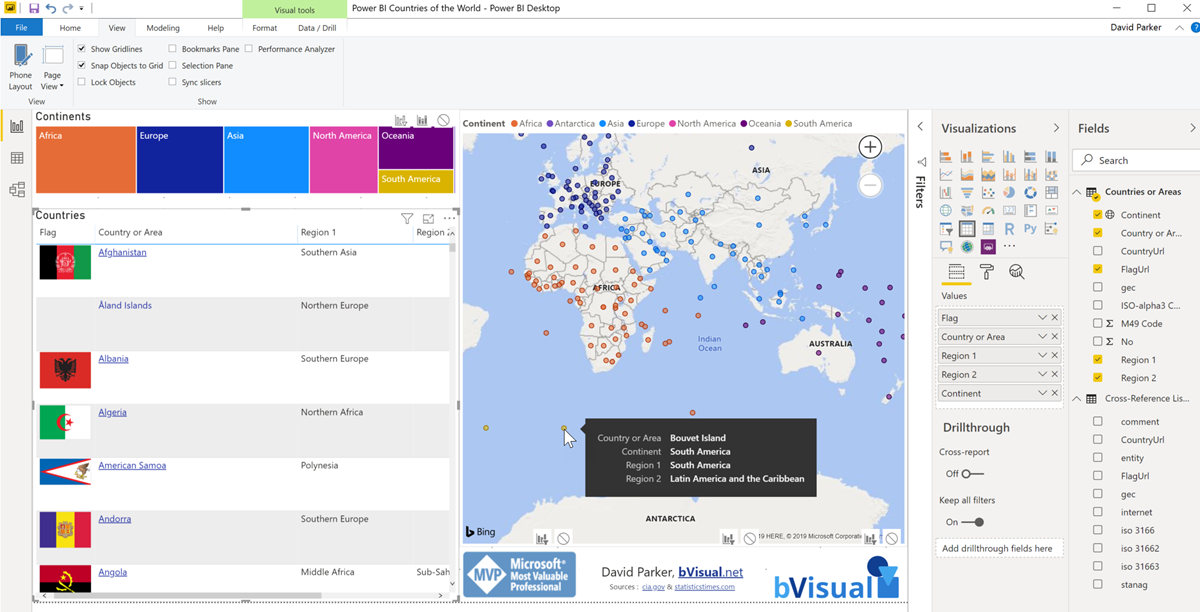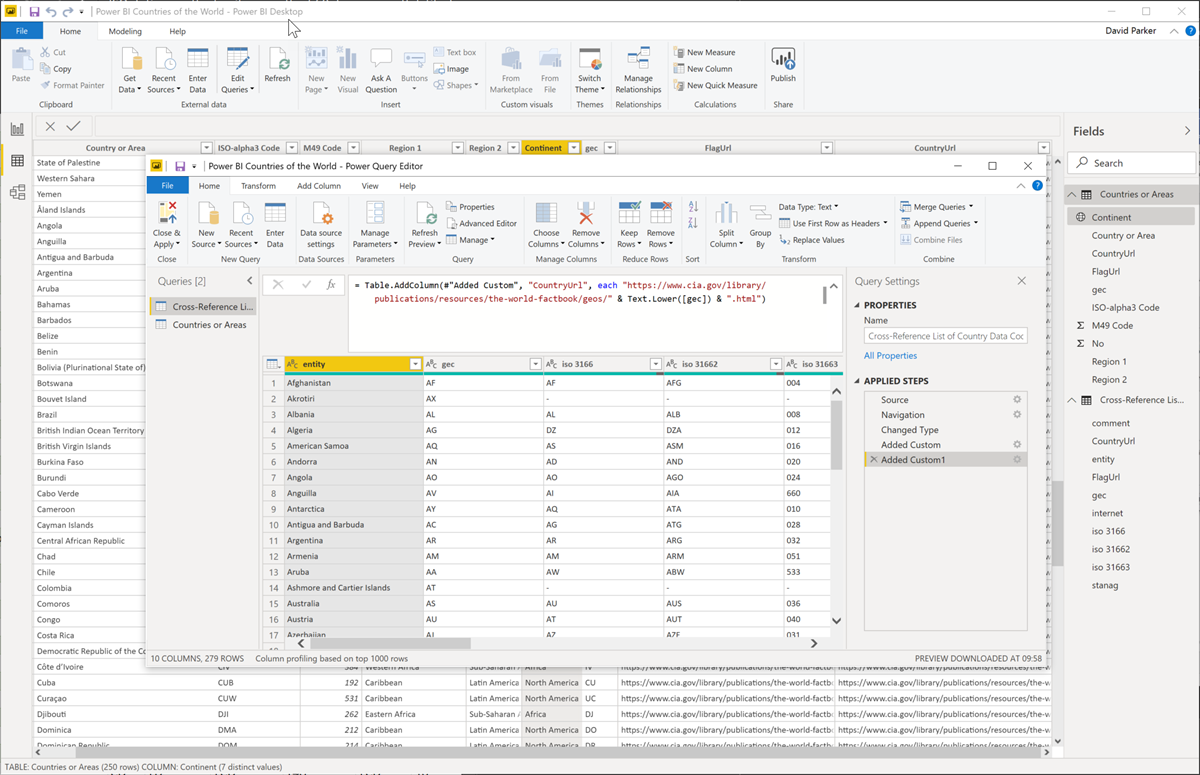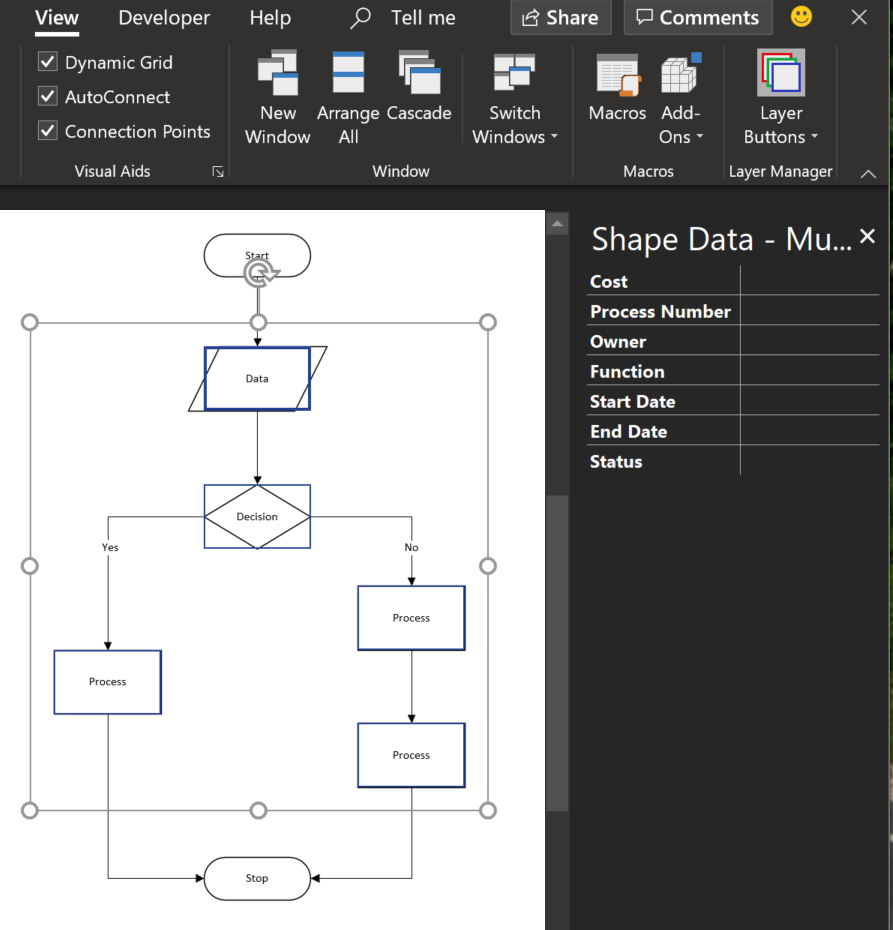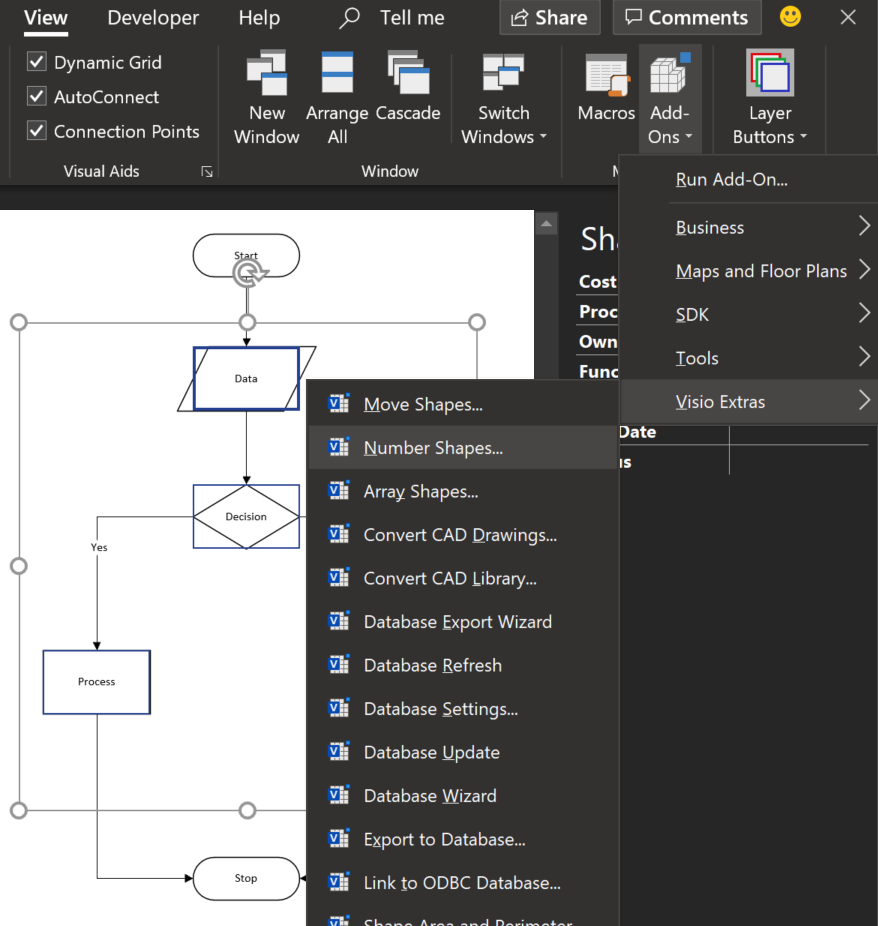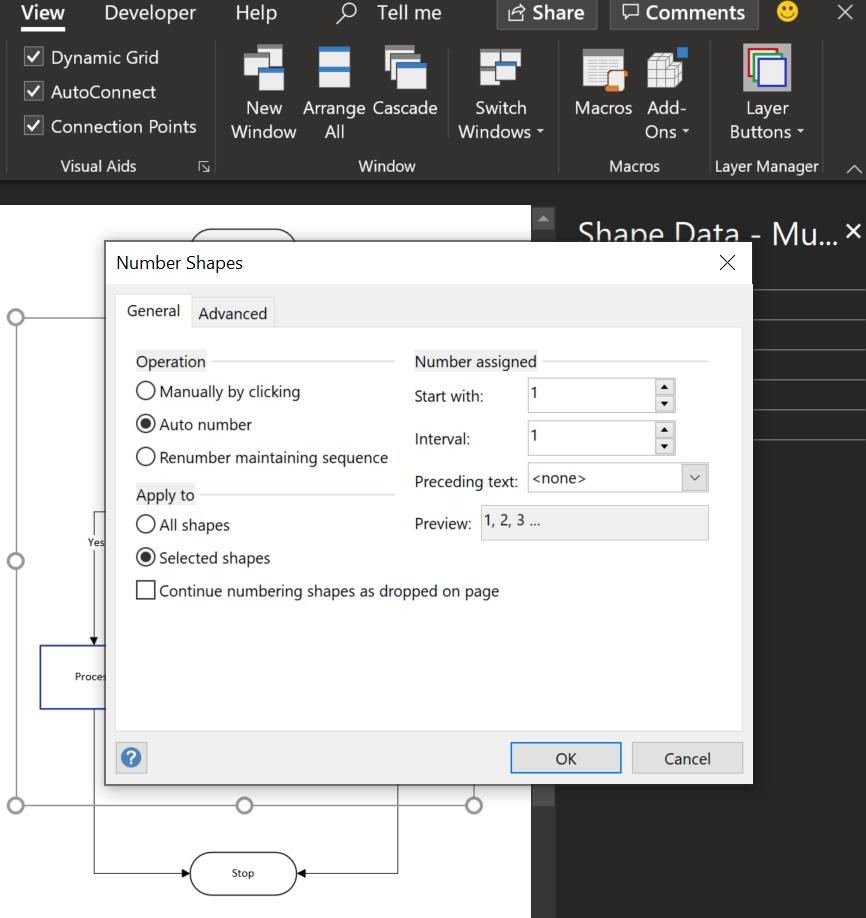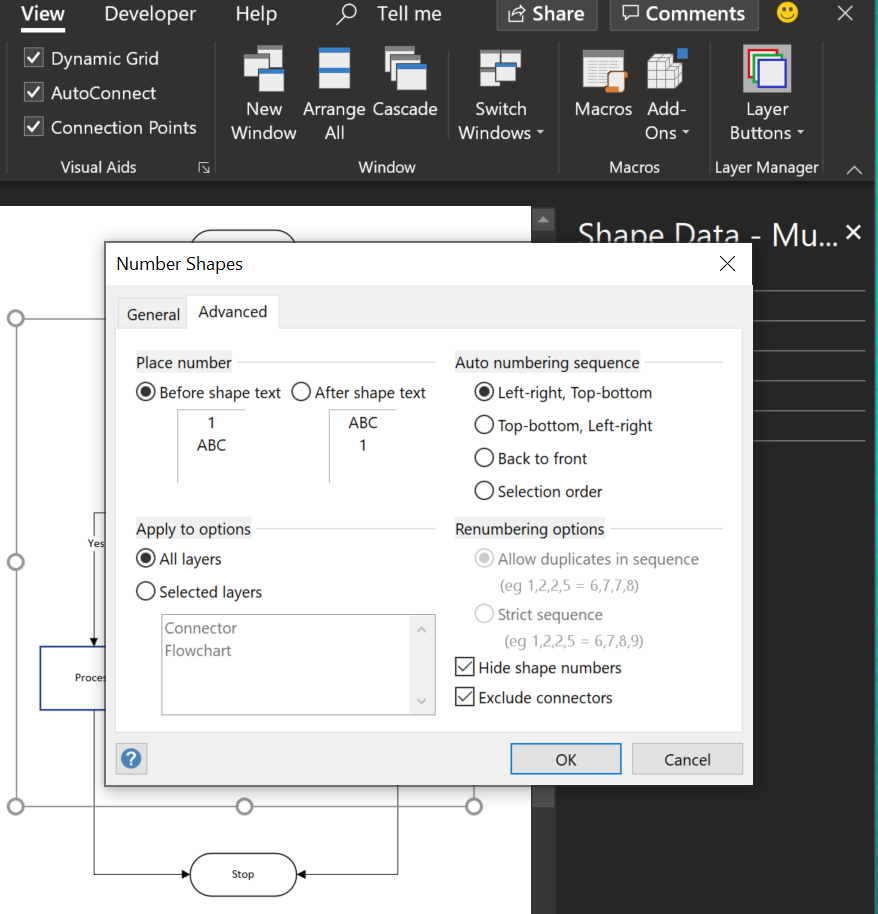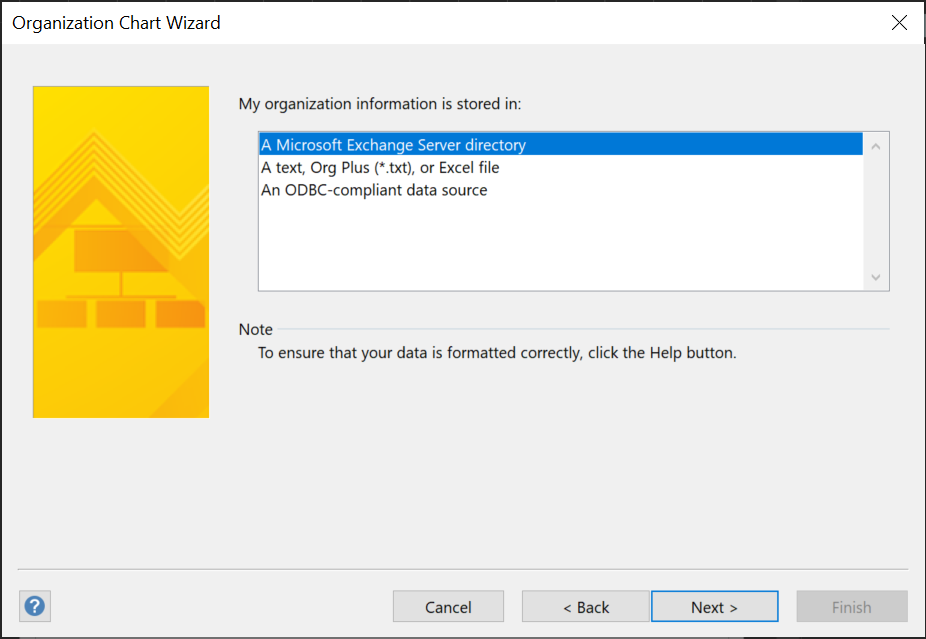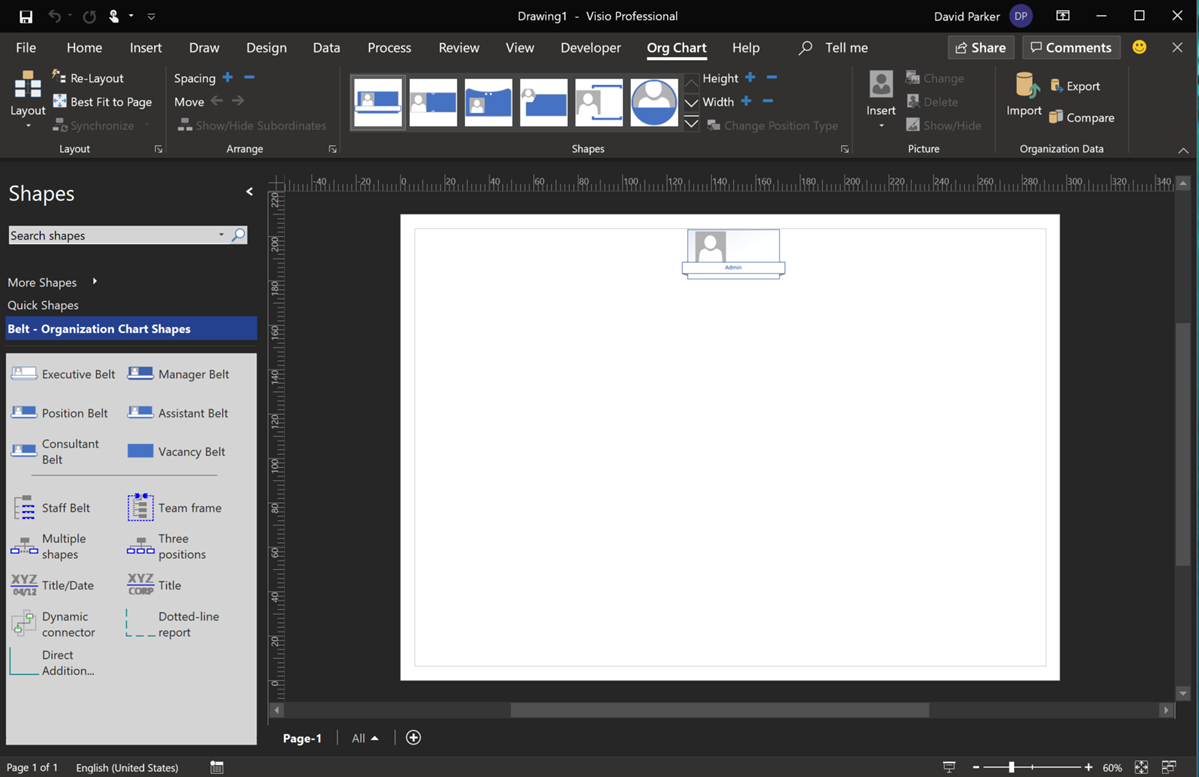Did you know that you can boast about your Visio skills on LinkedIn now? I just took the assessment, and fortunately, I passed … otherwise I wouldn’t be telling the world abut it 🙂
The entry point is cunningly hidden towards the bottom of your profile!