I have used the Microsoft Visio Organization Chart Wizard many, many times over the years, but I usually use it from text files, and I had been aware that I was not getting good results from the Microsoft Exchange Server directory option, now that I use Office 365. I was always getting just the first Personnel record (Admin). Well, I was prompted to find out why, and was amazed to find the answer by Winnie Liang in Creating Organizational Chart from AD Information.
In short, the answer is to create a new desktop Outlook profile without any cached data, and with just an Office365 account.
Then, just open that profile and Visio to run the wizard…
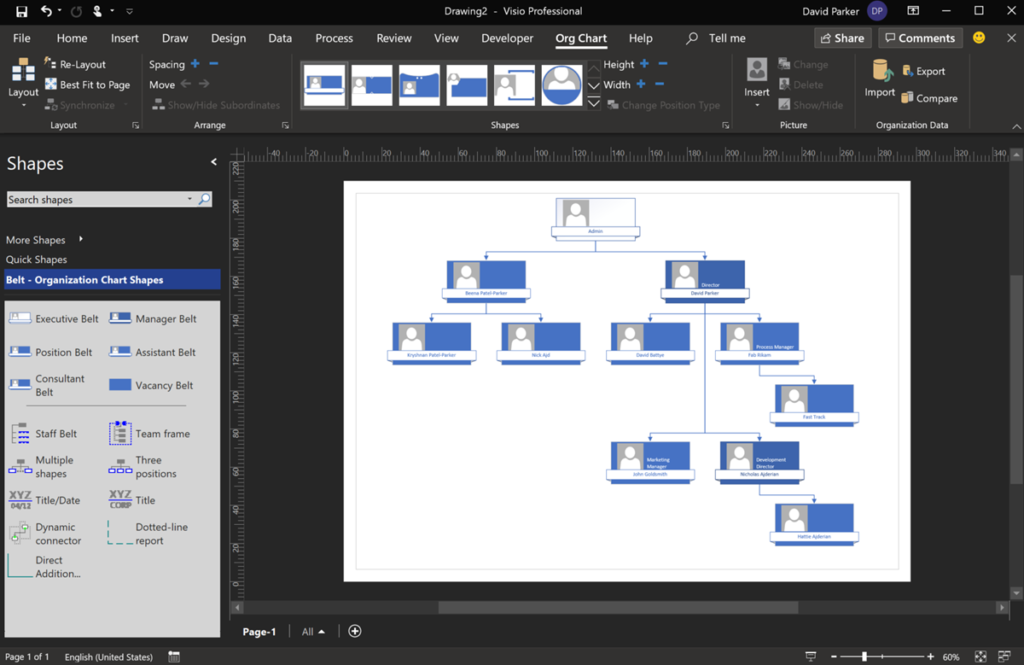
Now everything works! Thank you Winnie!
Shame that there is no mention here….
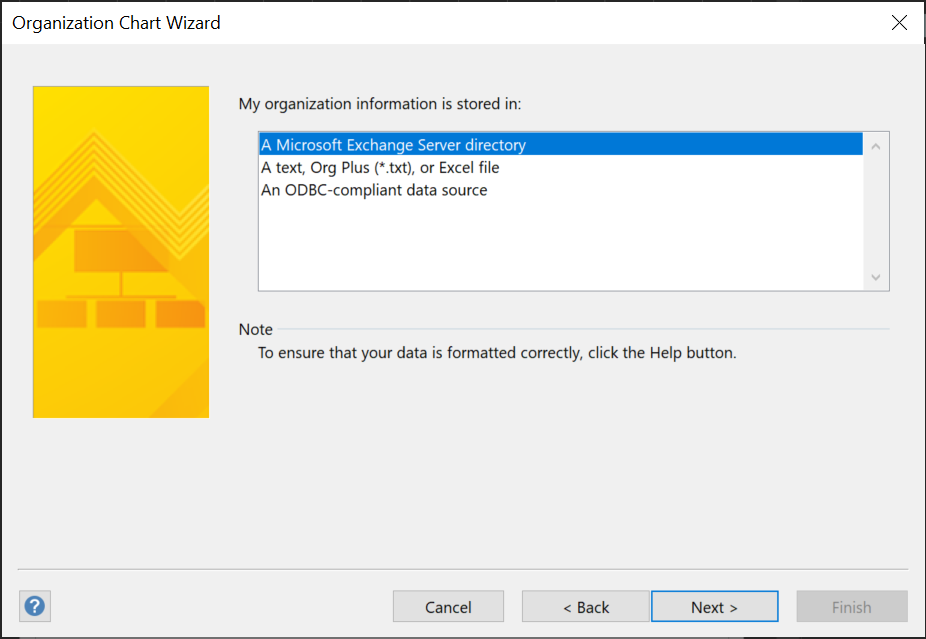
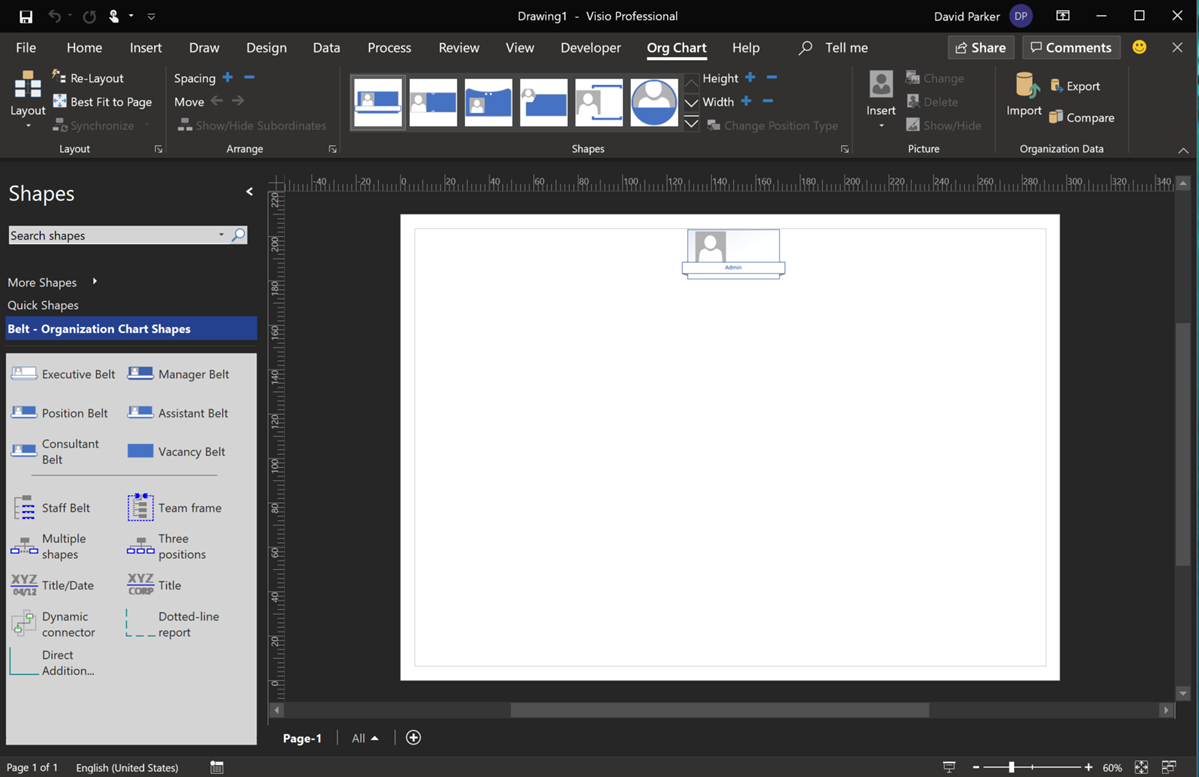
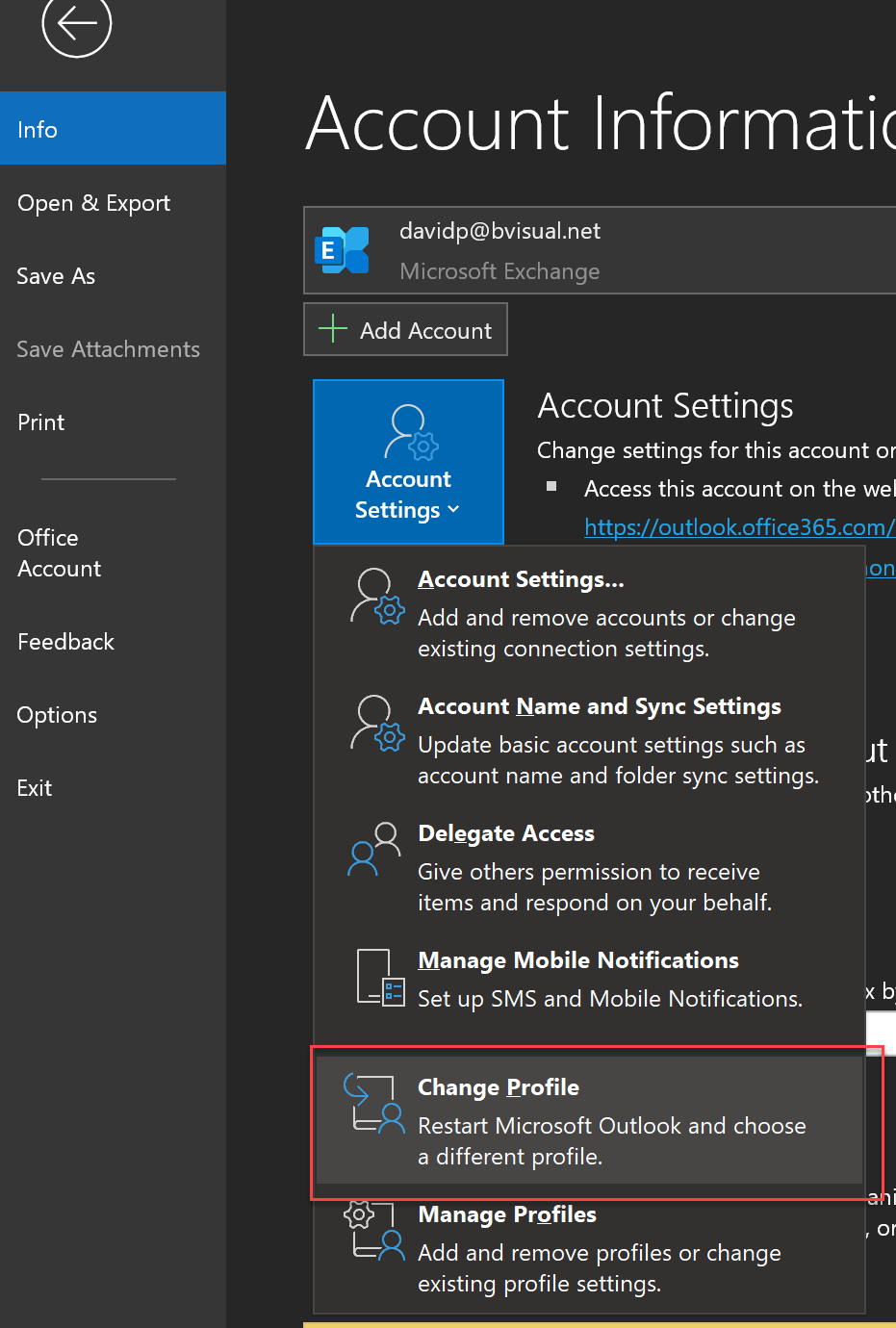
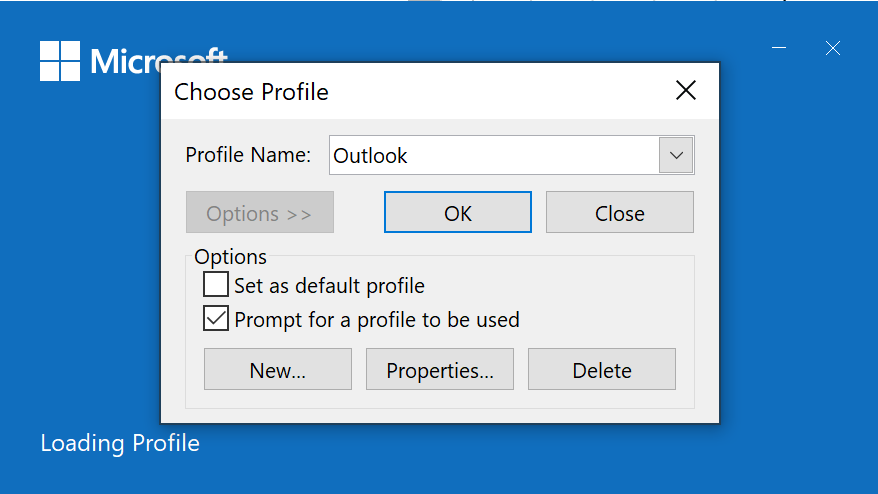
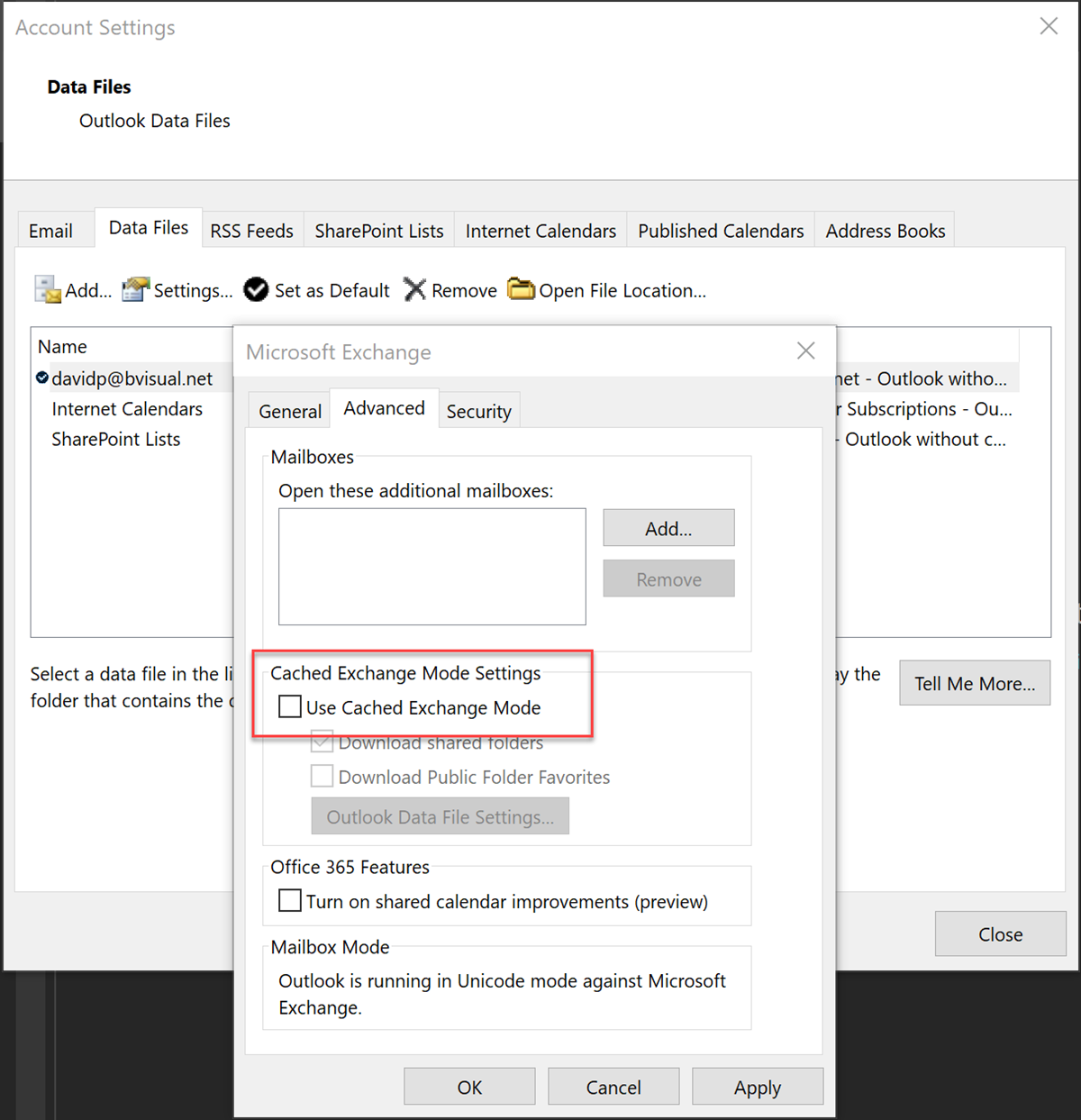
This was a great help to me. The only bad thing is that it no longer seems to support importing the images from Exchange into Visio anymore. Have you run into this issue David or found a resolution to this?
I haven’t had to use the Org Chart for a while, but it seems to me that Microsoft have problems synchronizing the various places where photos are stored … Information about profile picture synchronization in Microsoft 365
Two years later and I´m thankful I found this! 🙂
However, “simply” disabling Cache-Mode in Outlook for my 365-Account did the trick already (2021), so might be worth trying that first nowadays.
And then I saw it doesn´t load the Photos from 365-Users which makes this more or less useless for my usecase and the currently “handcrafted” Word-Version I found here. It seems a bit rocky still to get all the information in one place, that is already there for everyone.
I am not having the opposite effect. Visio cannot import any user unless cached mode is enabled. But I cannot import any subordinates. Anyone run into this issues?
I think that providing access to Exchangeinformation in the manner that the the old Visio Org Chart Wizard wants is neglected in favour of using Microsoft Graph … which the Org Chart Wizard does not understand.