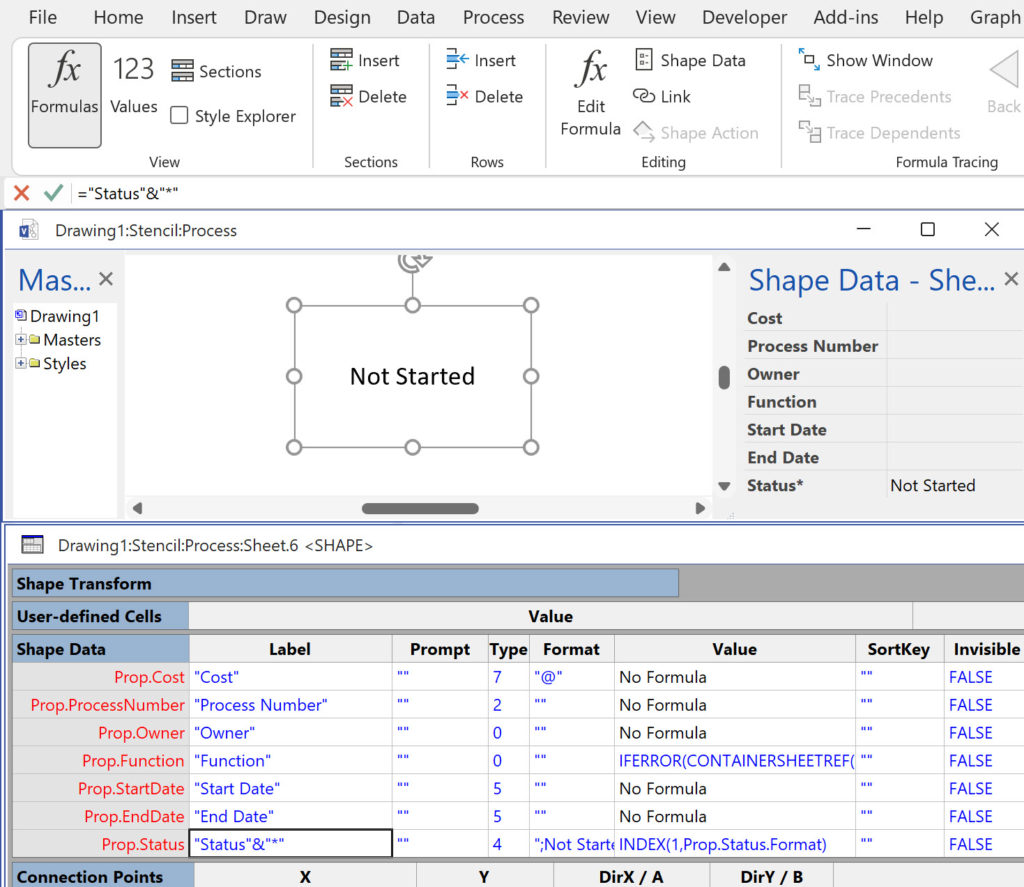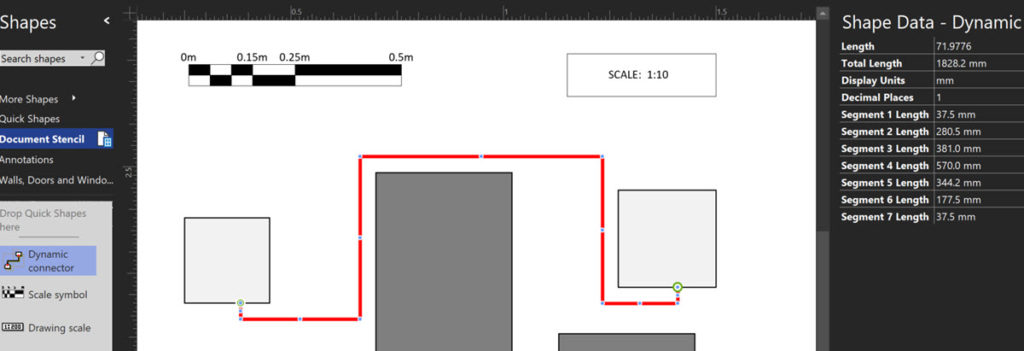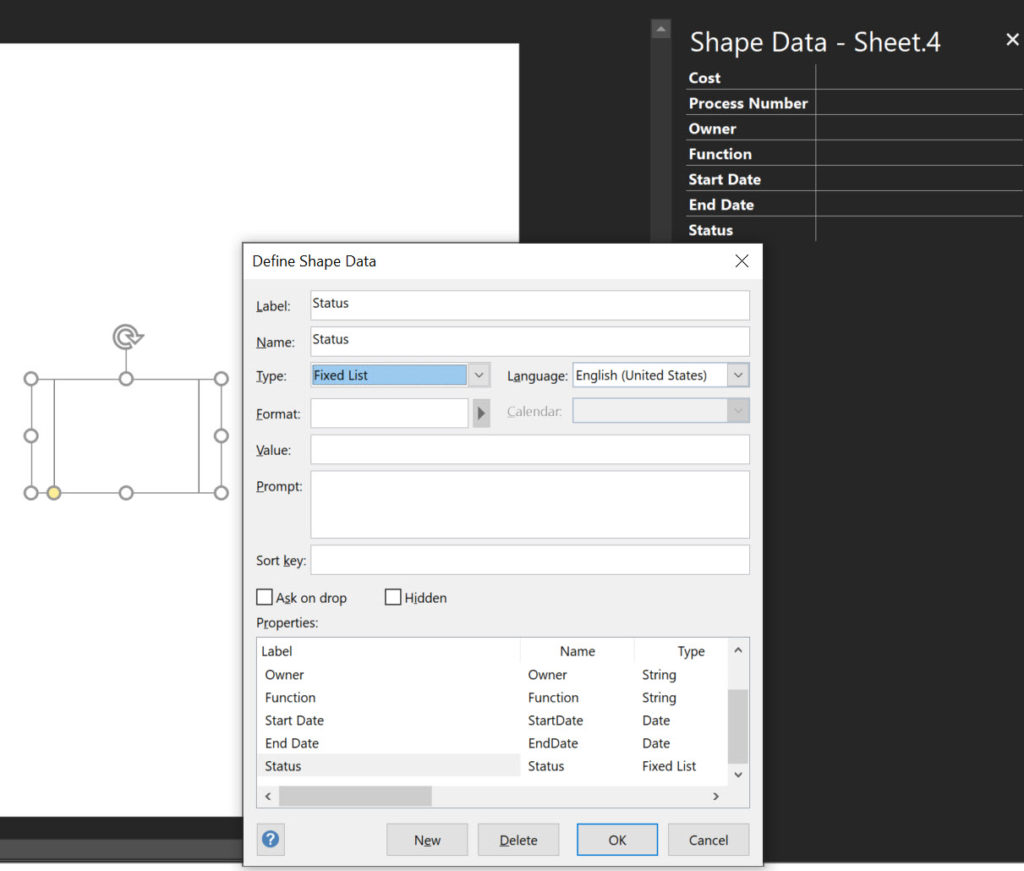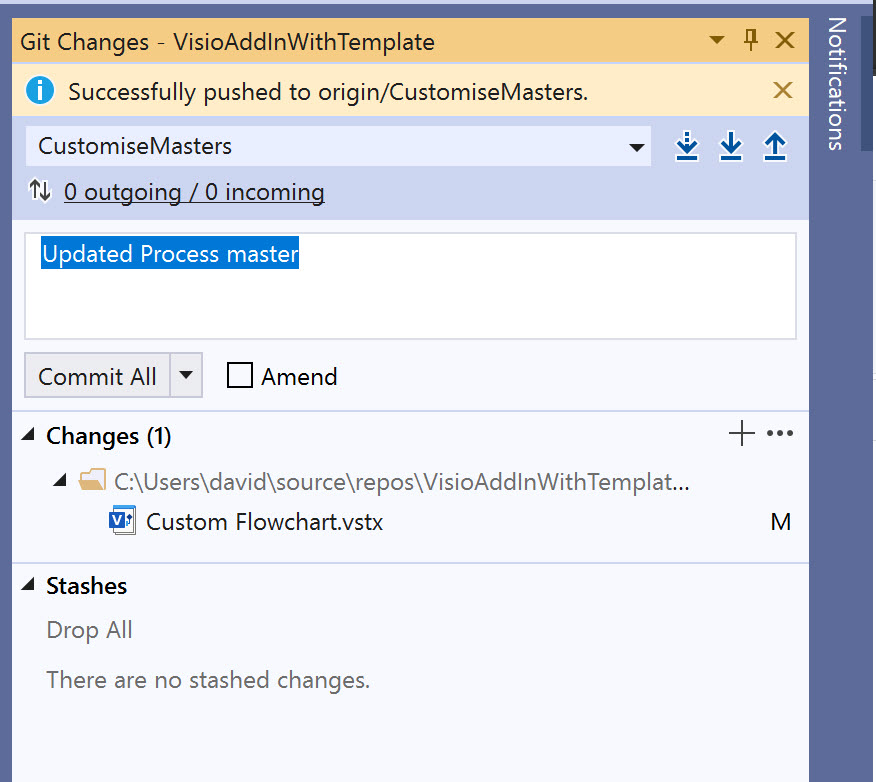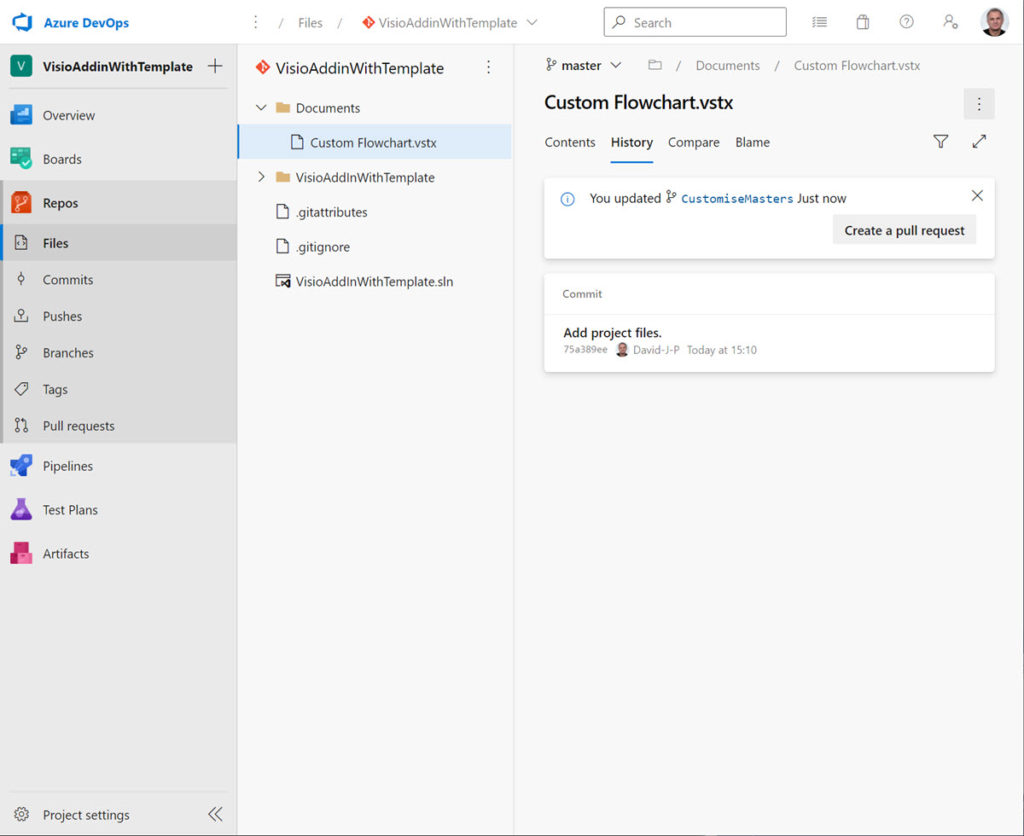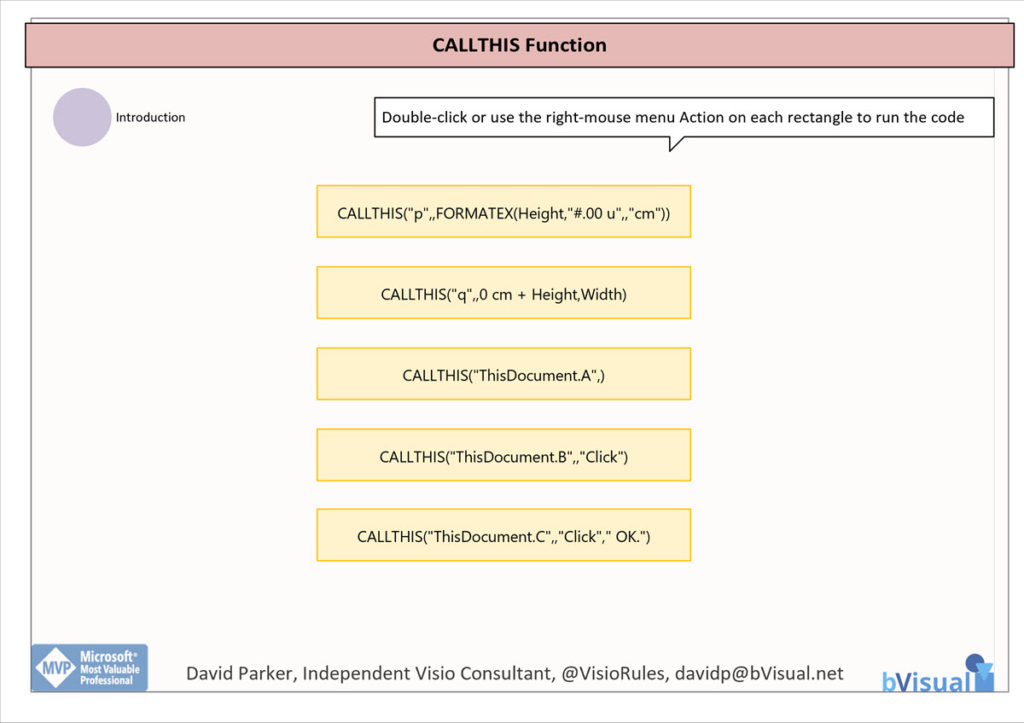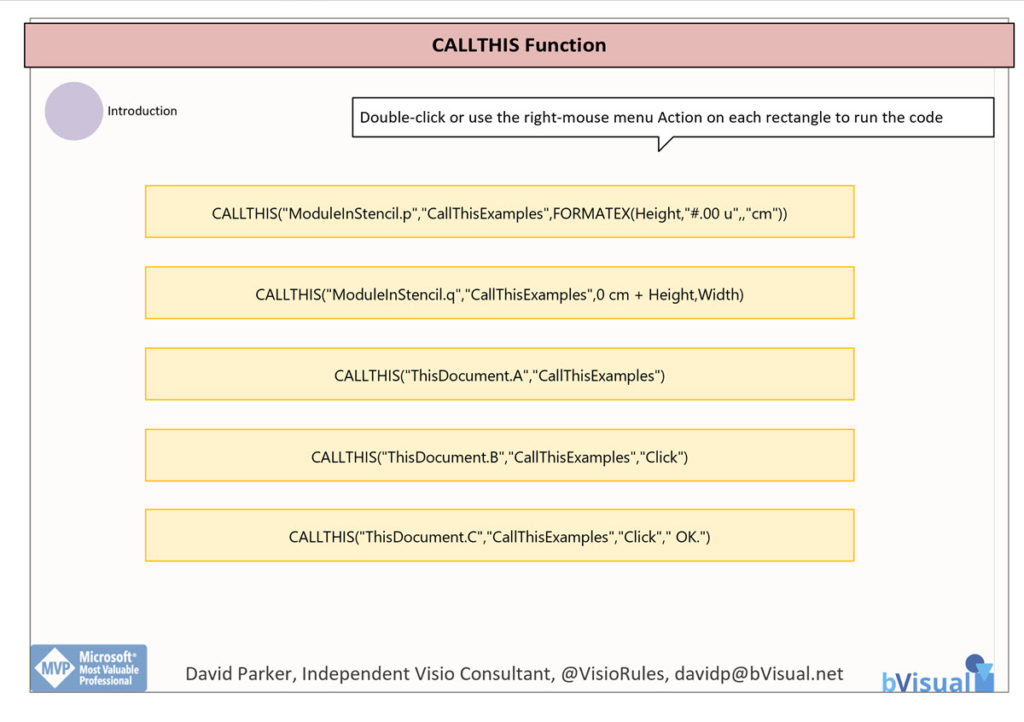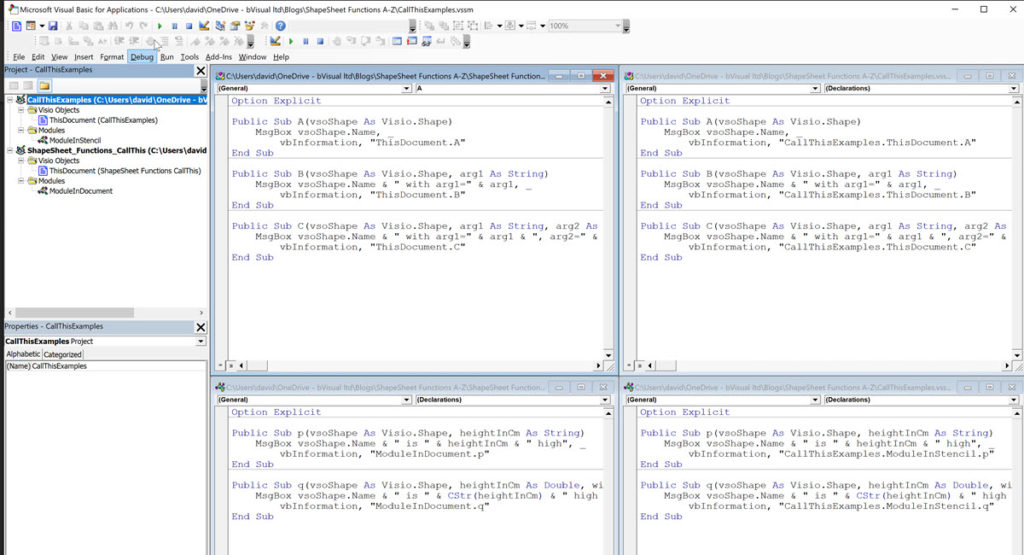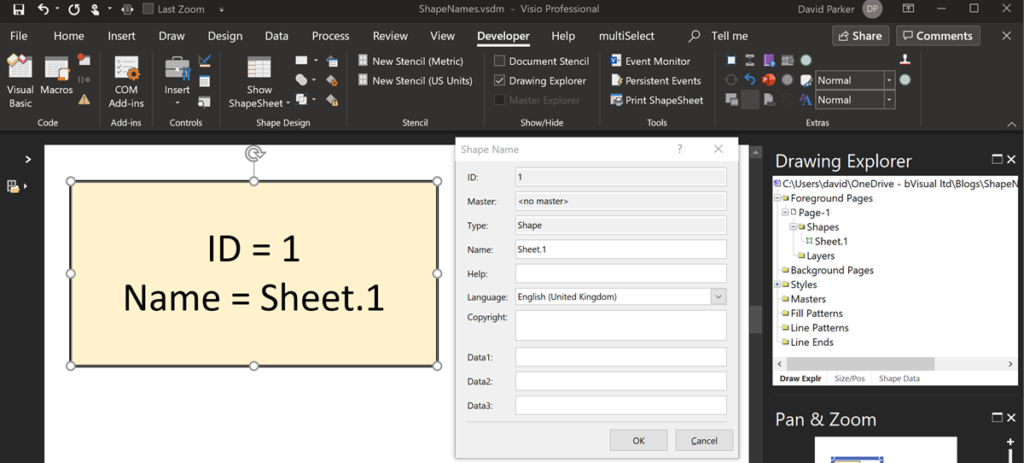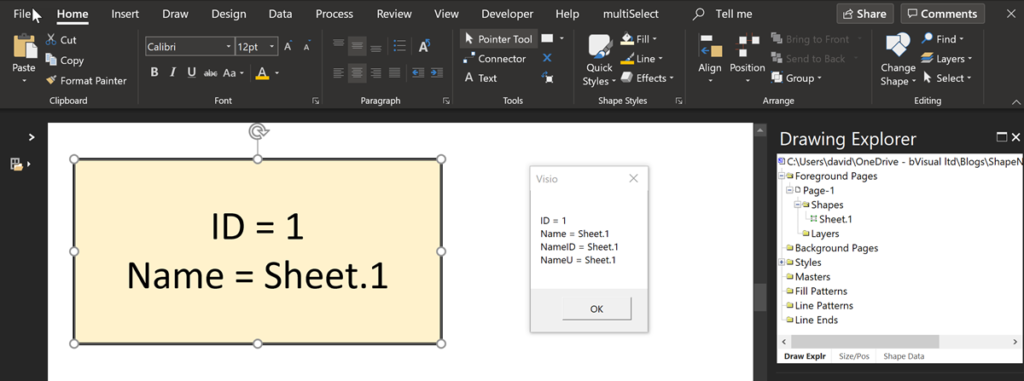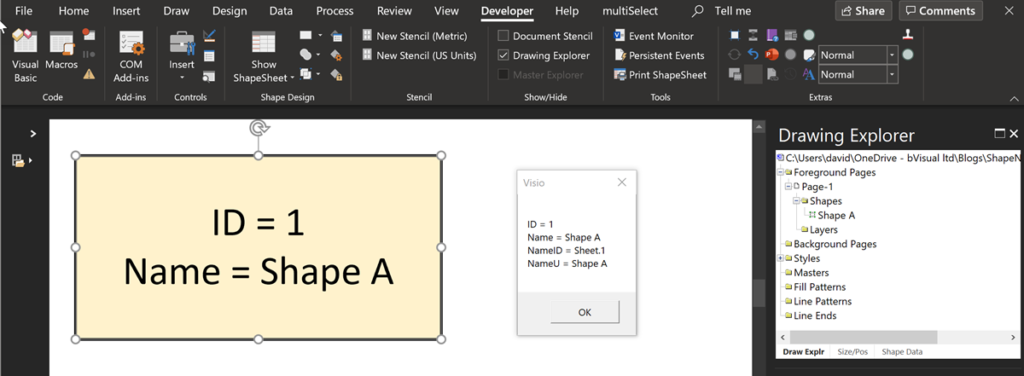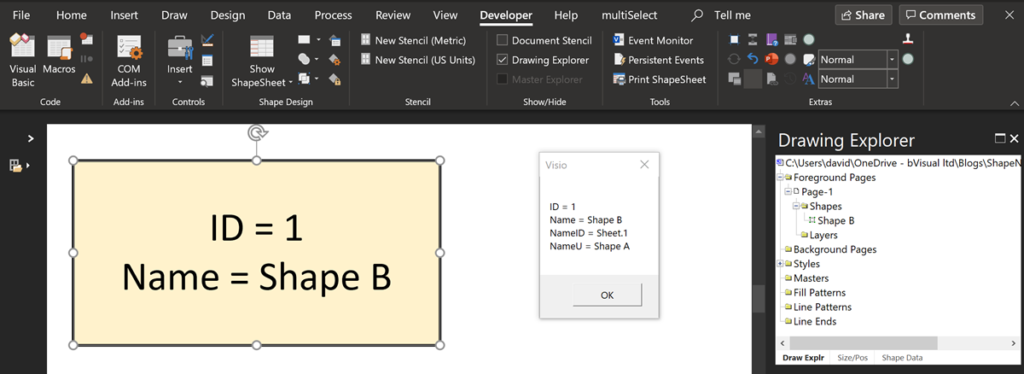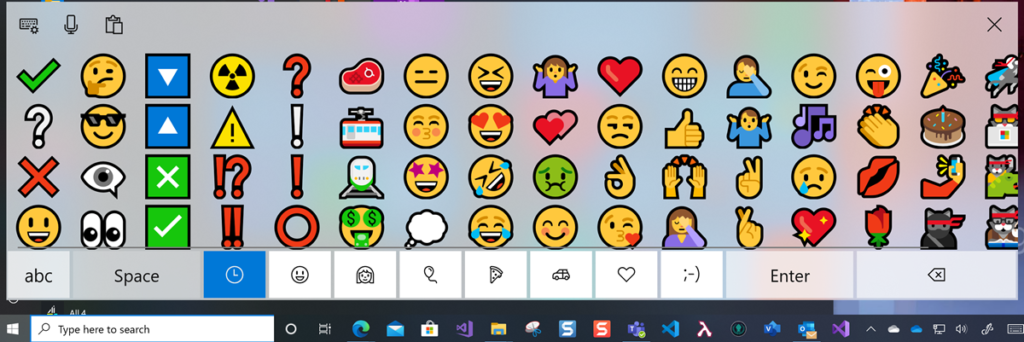I have only been developing Visio solutions for 25 years, but I got a surprise this week when I was trying to understand why I couldn’t update the value of a Shape Data row of multiple selected shapes. It is something that I often do, so it took me a while to understand why I was failing to change the values, even though it appeared to initially change in the Shape Data window. There was no problem selecting the shapes individually, but every time I selected multiple shapes and edited these particular rows, I could see the new value in the Shape Data window, but as soon as I looked at the individual shapes, I could see that the values never got changed. I checked my code in vain, and ran the Events Monitor from the Visio SDK. Visio seemed to enter the Shape Data scope, but then immediately exited it without attempting to apply the new value to the shapes. Very strange!