Back in the early noughties, I was part of a start-up company to to visualise the risks of any dependency system. We used Visio, of course, to map operational components and assets into a hierarchy of dependencies that simply displayed the roll-up of perceived risk. One of the demonstration diagrams that we (mainly Humphrey Tizard) constructed in 2003 was for a global pandemic. How prophetic that seems now!
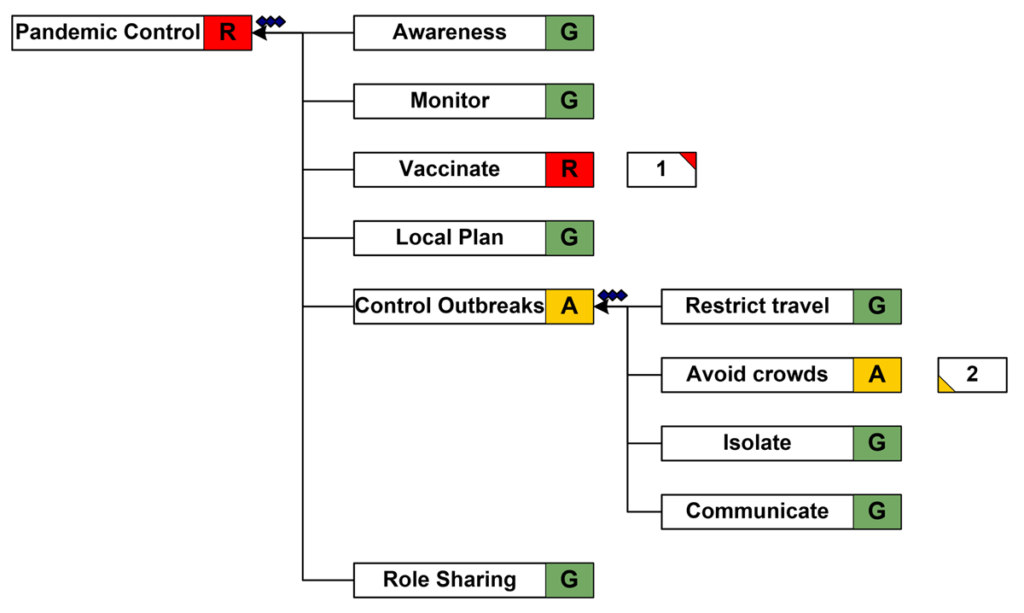
The easy to read RAG status of each element makes it simple to grasp the relationships of risk quickly, and my eyes were immediately drawn to the Red status of Vaccinate. That is exactly where we are at now.
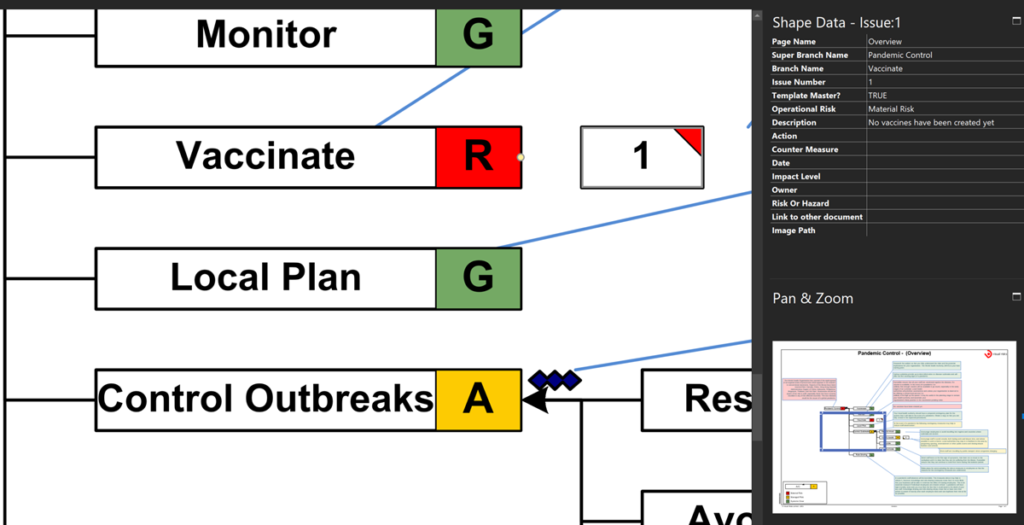
I have often mused on re-vamping this visual risk analysis solution to take advantage of the newer capabilities of Visio desktop and the integration with the web, but, for now, I have simply added in a custom callout shape that displays the contents of the associated Description values in the Shape Data section.
You can view the above diagram in your browser (Pandemic Control), and you can read more about this solution at VRA makes the case for Prudential
Co-authoring and Commenting with Visio Documents
Microsoft Visio can be used in the web browser and on the desktop, but there are several licensing options available, so which ones can be used concurrently whilst supporting co-authoring and commenting? This article tests the various scenarios but assumes that the Visio documents are stored in OneDrive for Business or SharePoint Online\Teams. The Microsoft…
Fixing dimensions of 2D shapes
I am often asked what makes Visio unique and makes it stand out from the crowd, especially in today’s online world. Well, I think there are many reasons, but one of them is the ability to create scaled drawings with parametric components of specific dimensions. This was crucial for my adoption of Visio back in…
Merging Linked Data from Similar Tables
I was recently asked how to link data from different tables but with similar column names to Visio shapes. In this case, each table has the same unique identifier, but some of the column names are the same. The problem is that the data linking matches the column name with the label of a Shape…
Smart Radio Buttons and Check Boxes in Visio
A recent project requires an interactive tutorial within Microsoft Visio desktop where a lot of the questions need a single answer using radio buttons, or multiple-choice answers using check boxes. I thought that this would be a great use of the list containers capability because the questions and answers could be part of the container…
Grid Snapping Revisited
I have previously tackled the subject of snapping to grids in Visio desktop (see https://bvisual.net/2018/06/19/really-snapping-to-grids-in-visio/ ) but a recent project required me to improve the example because it did not respond to all cursor arrow keys. The problem was that the previous solution could not understand which arrow key had been clicked, therefore it did…
When is a Visio Callout not a Callout?
I have been a Visio user/developer since the mid-1990’s and seen the word “callout” used as part of the name of many master shapes in Visio. The images below show five ways that the term “callout” has been applied to the name of Visio master shapes. Generally, each evolution has been an advance on the…
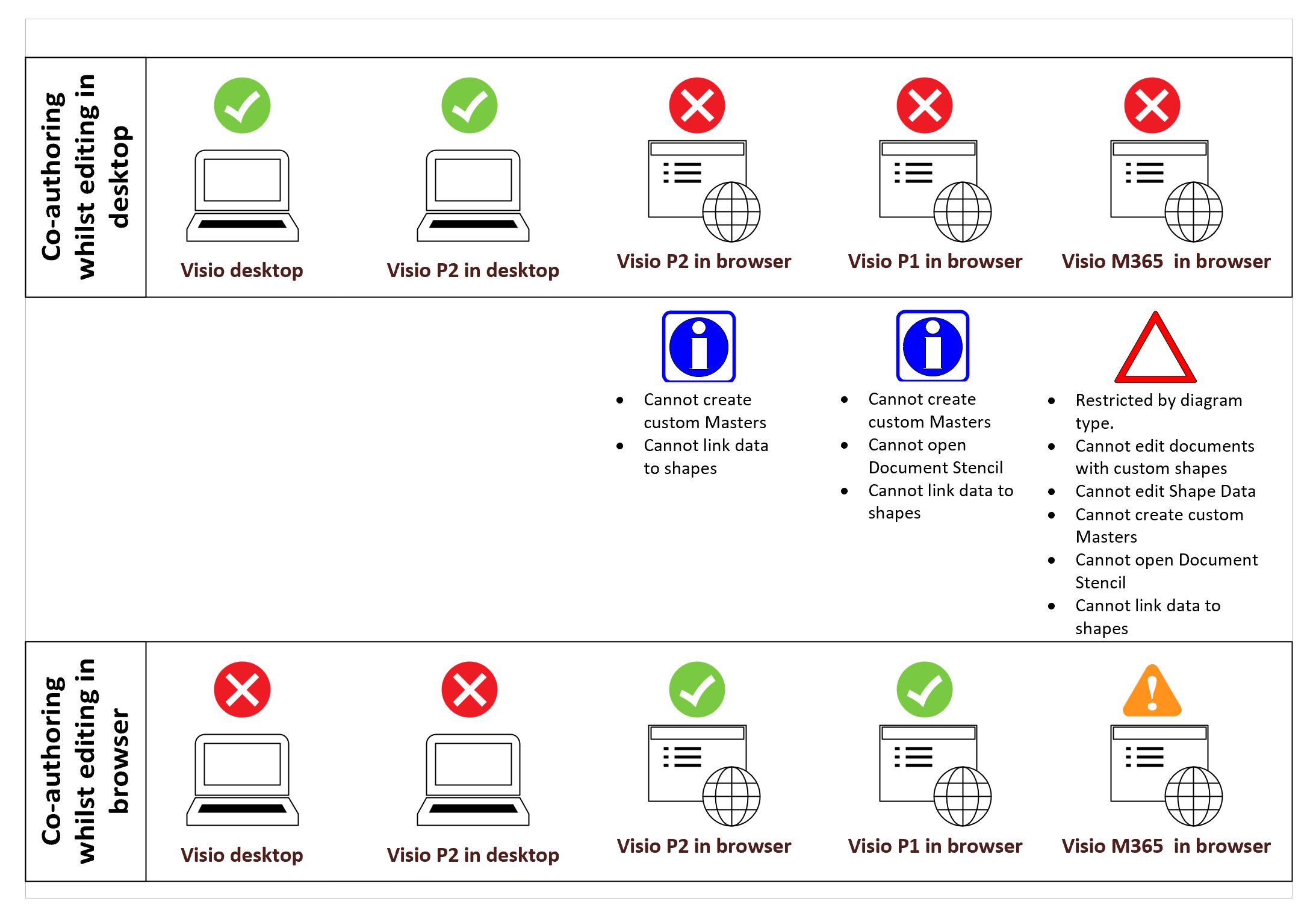
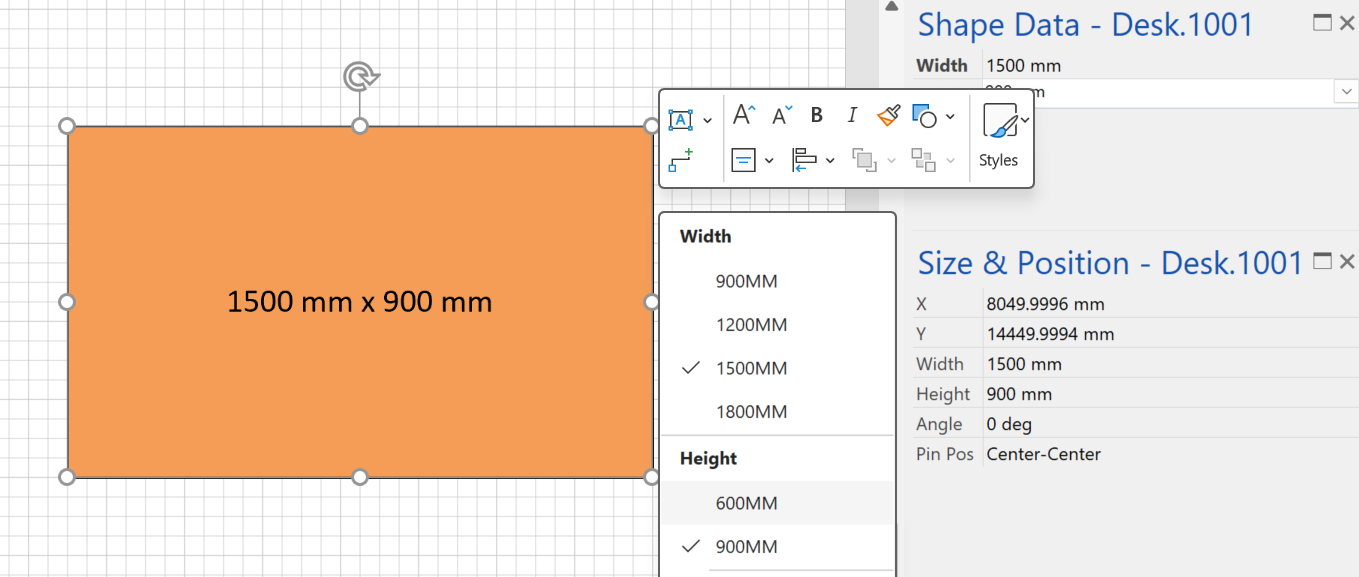
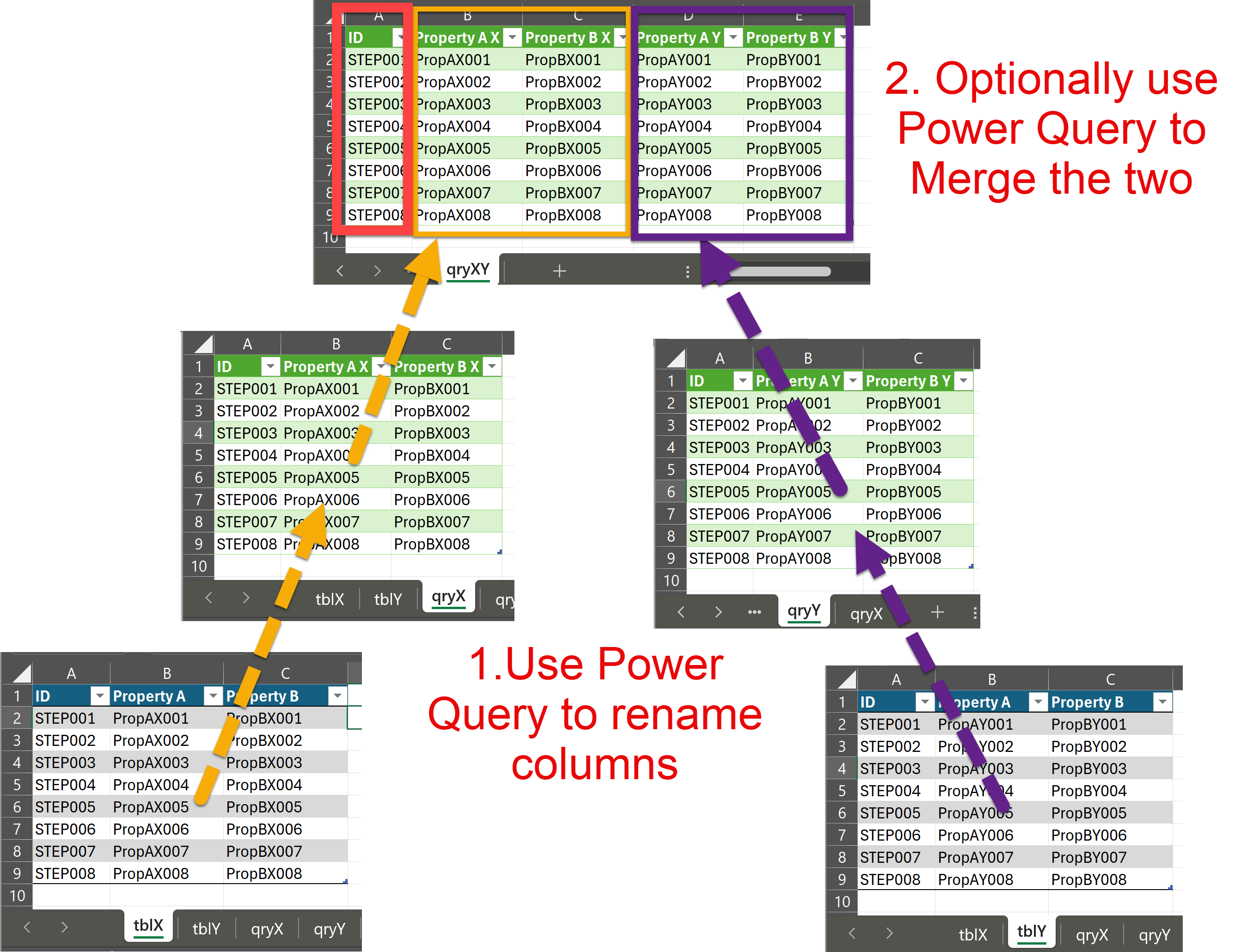
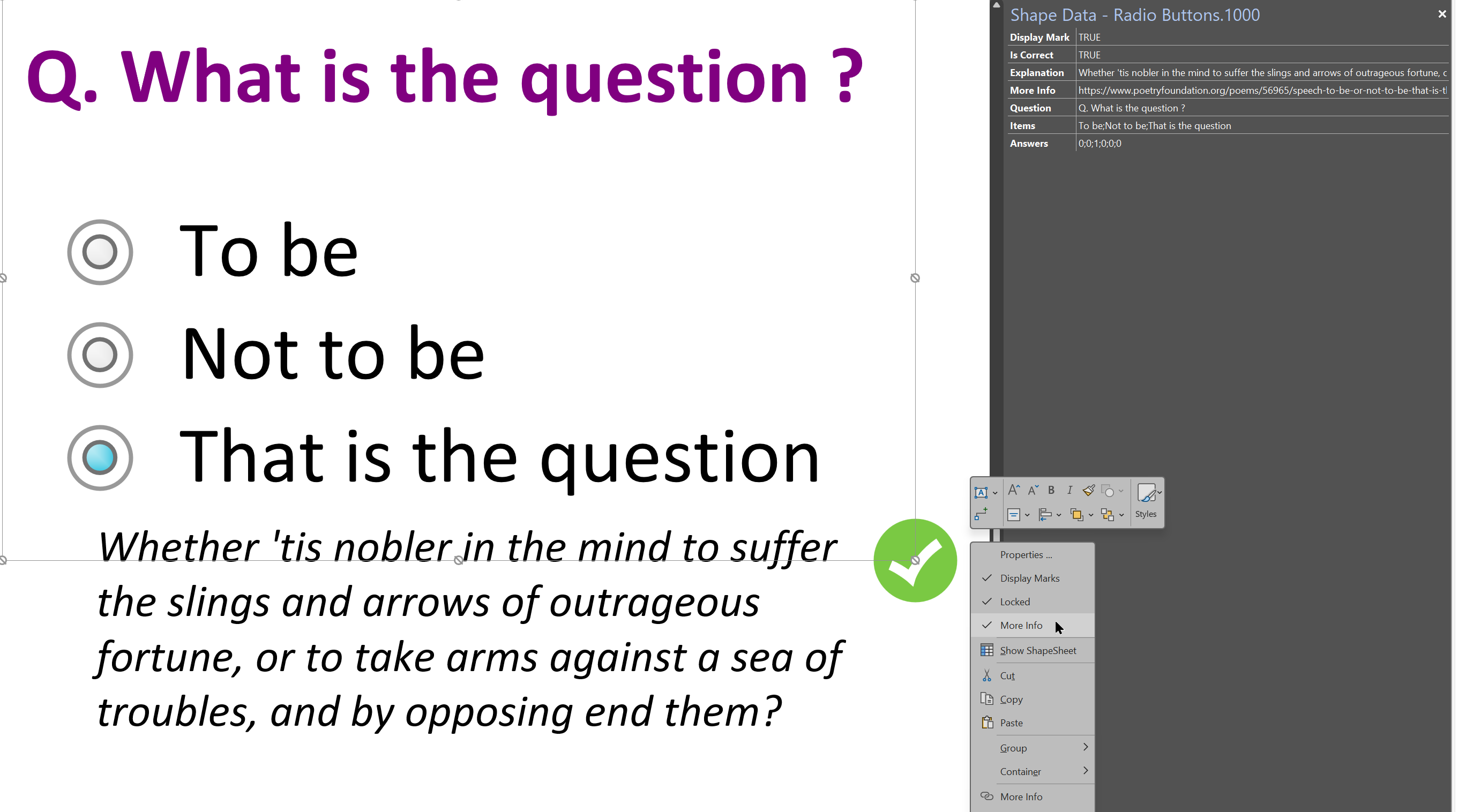
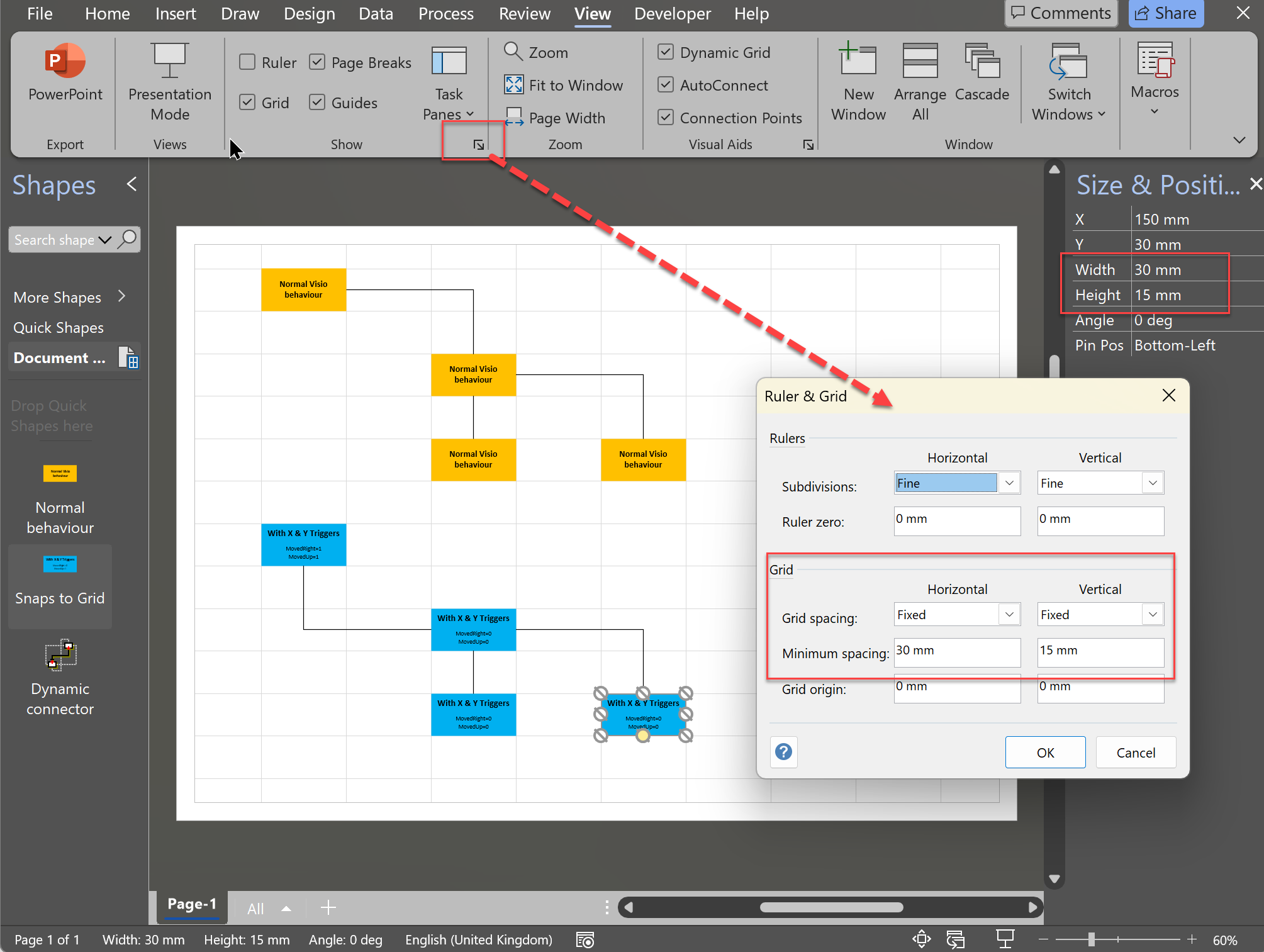
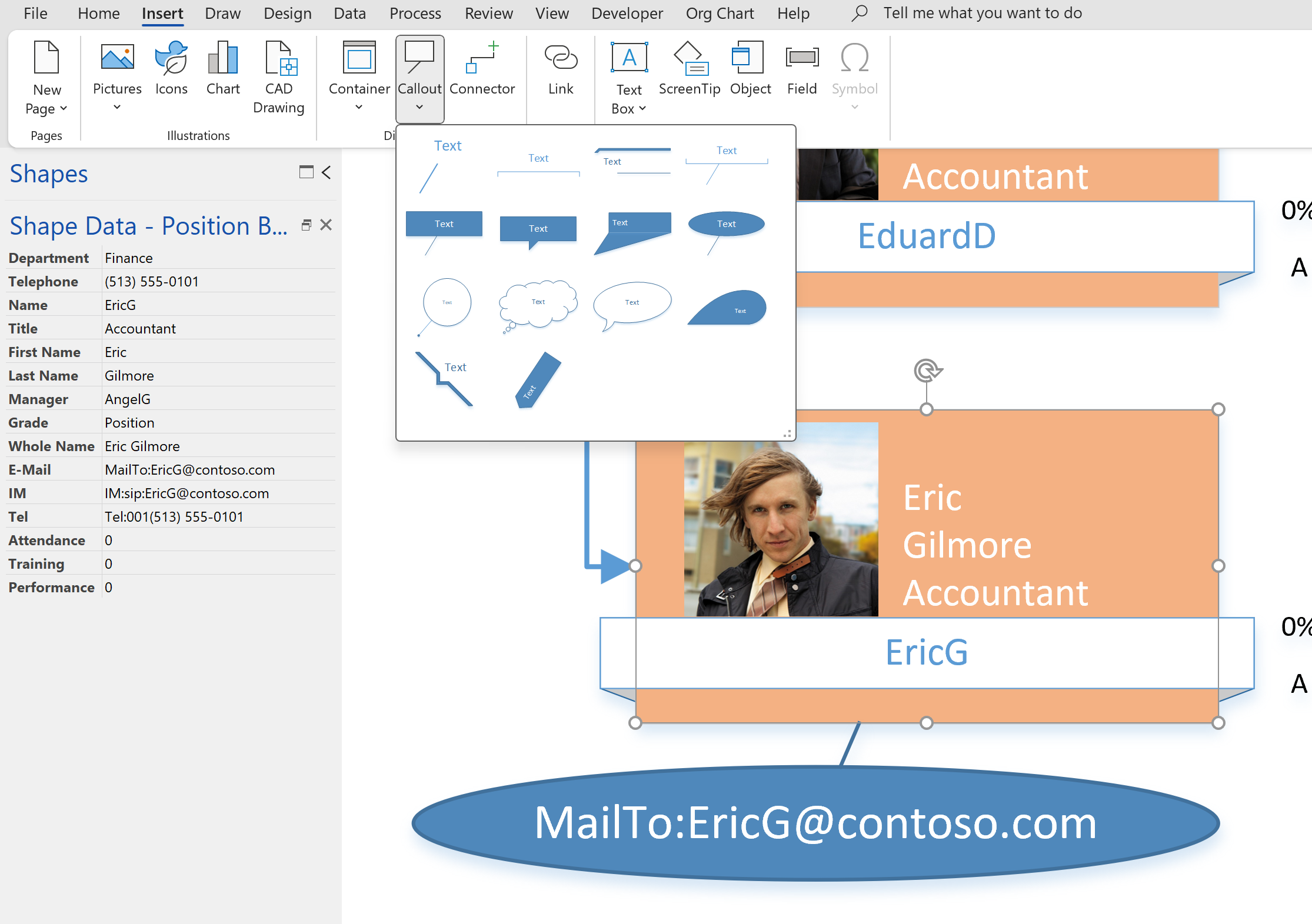
Leave a Reply
You must be logged in to post a comment.