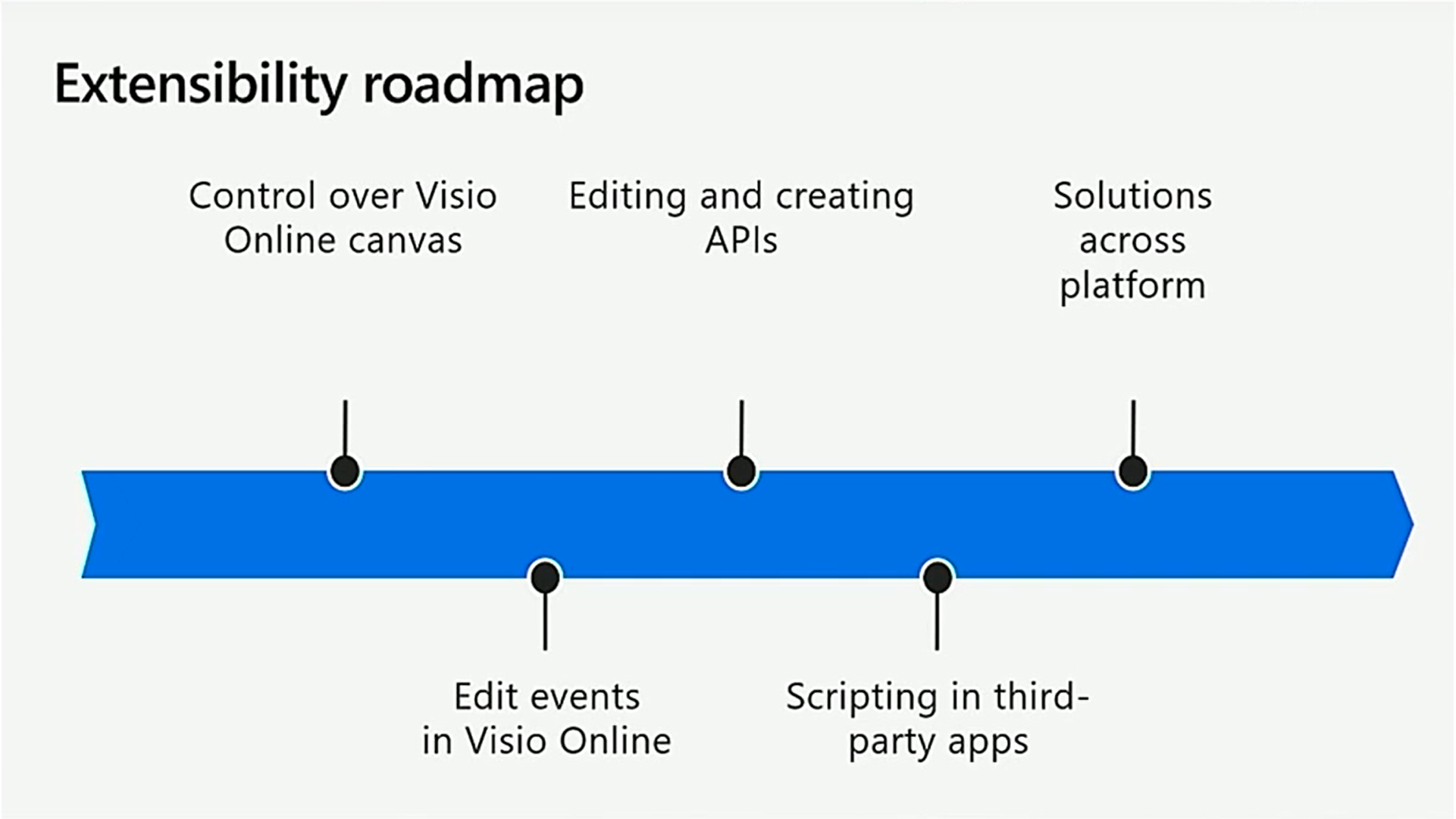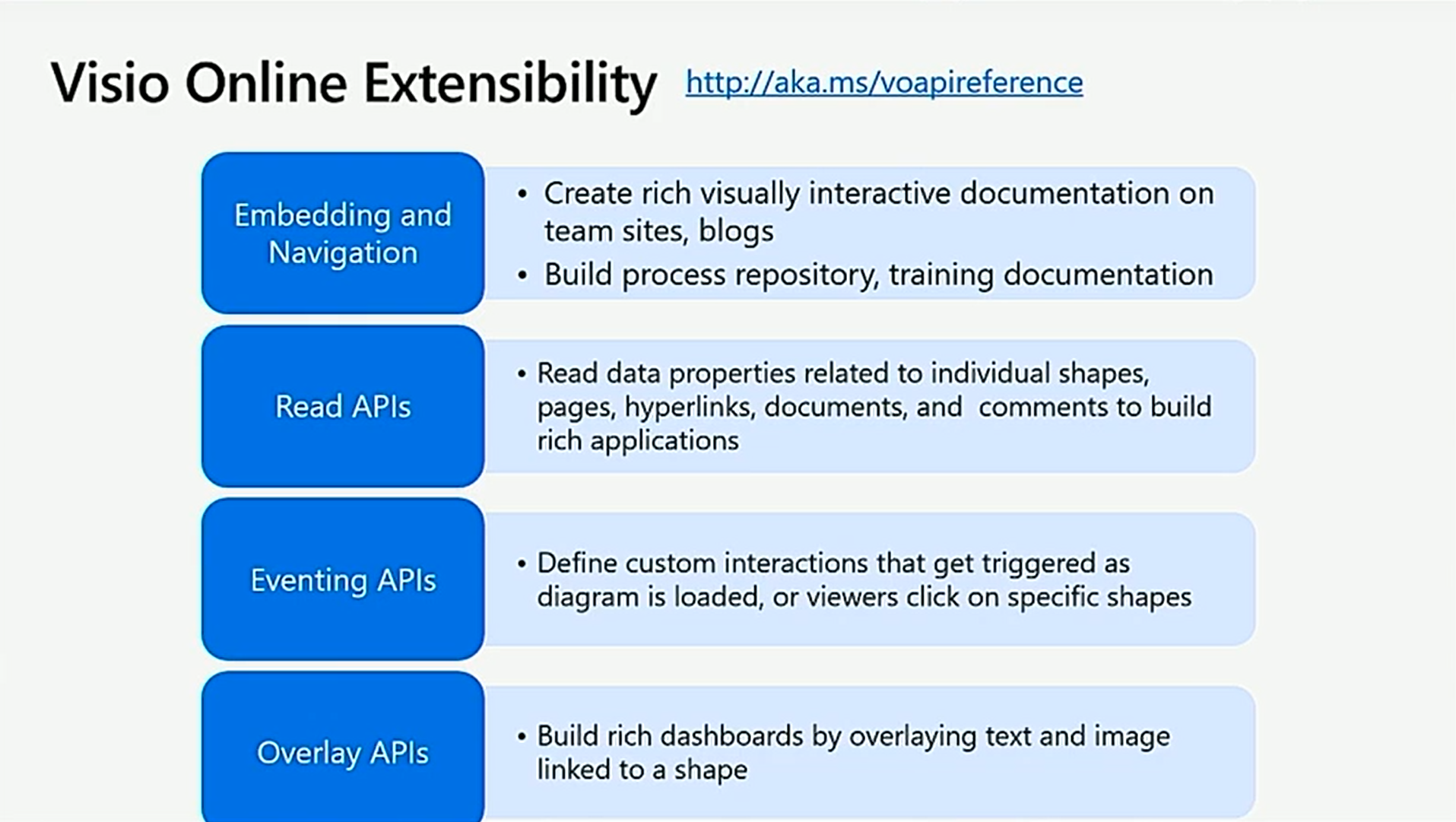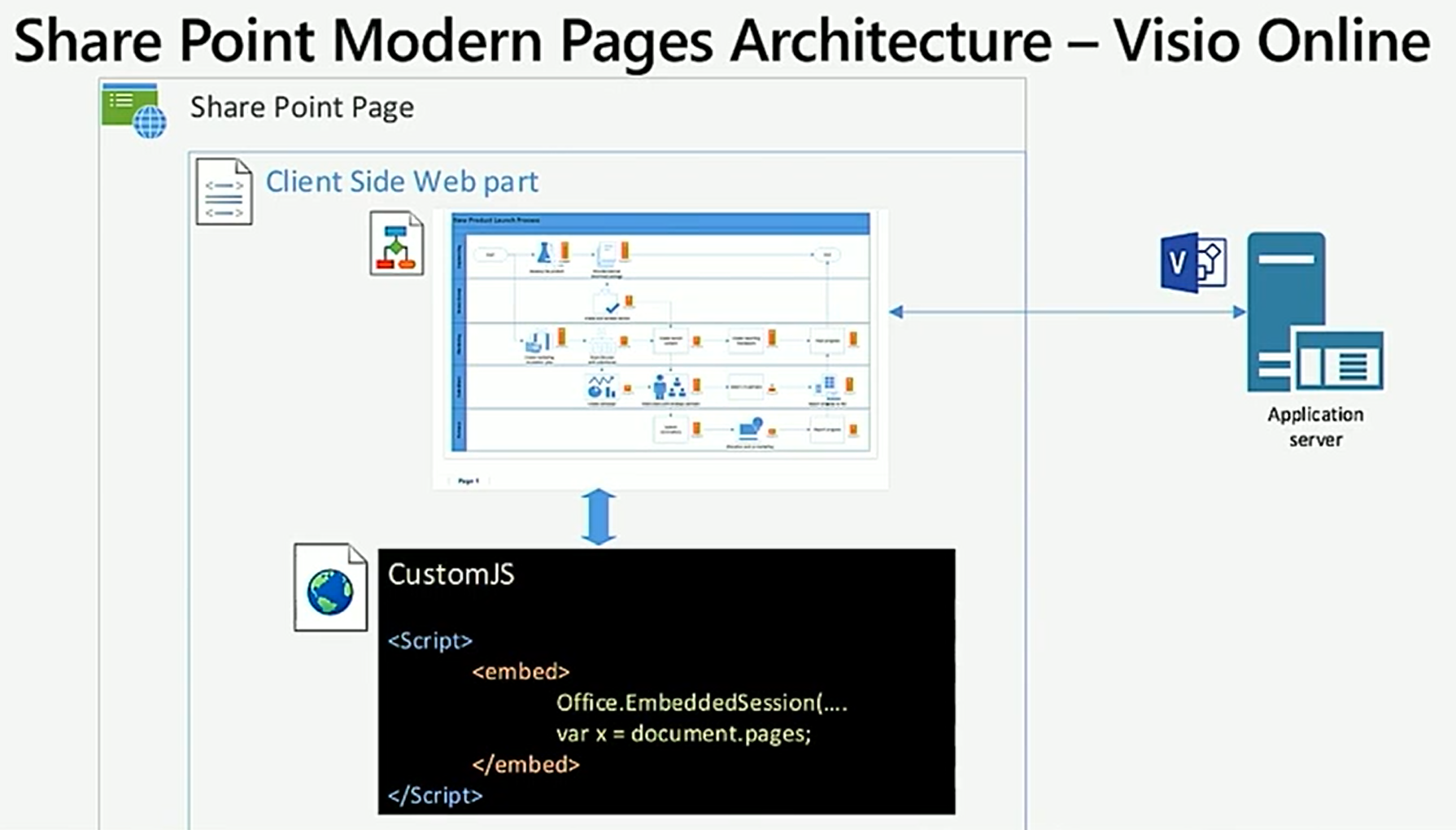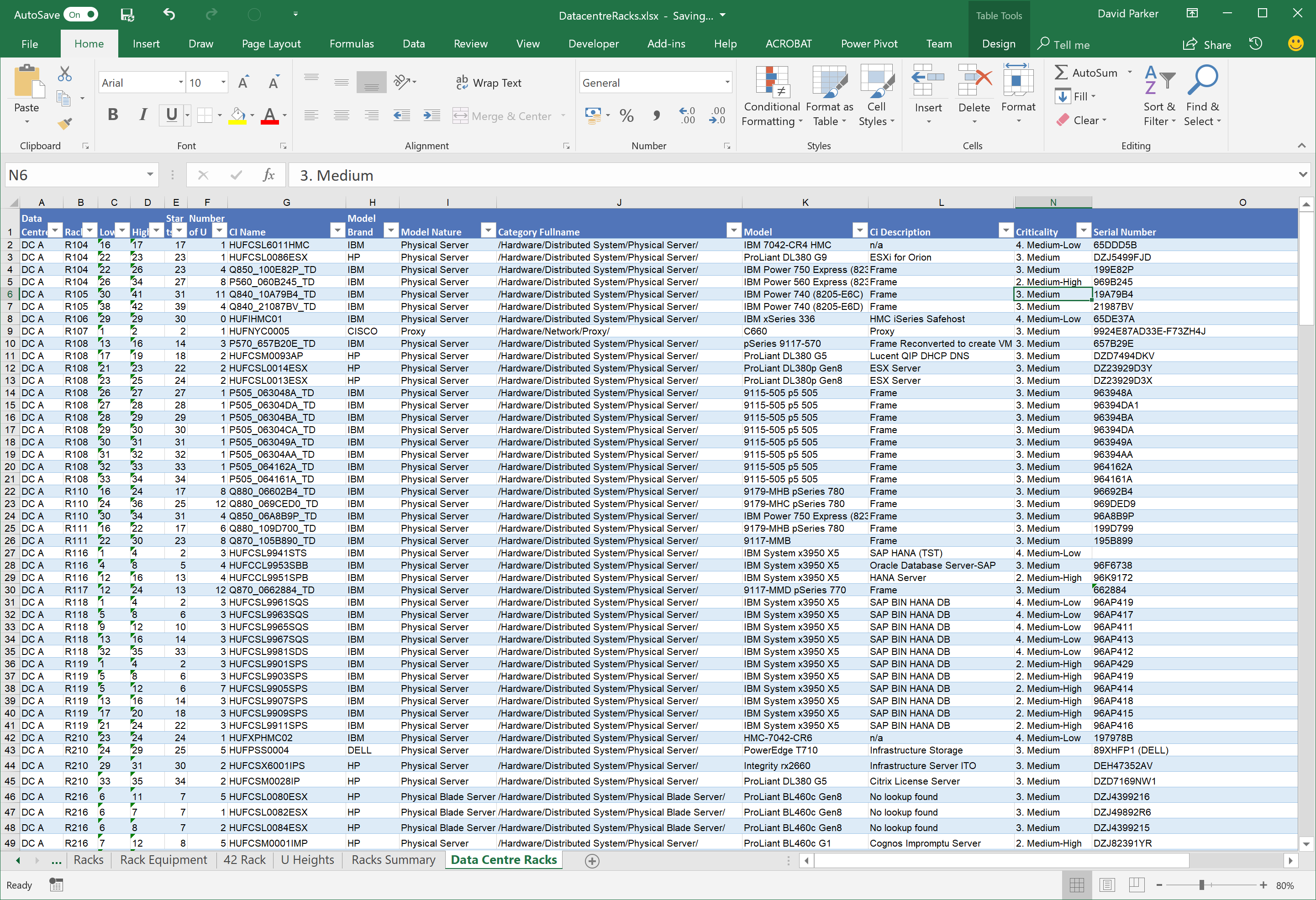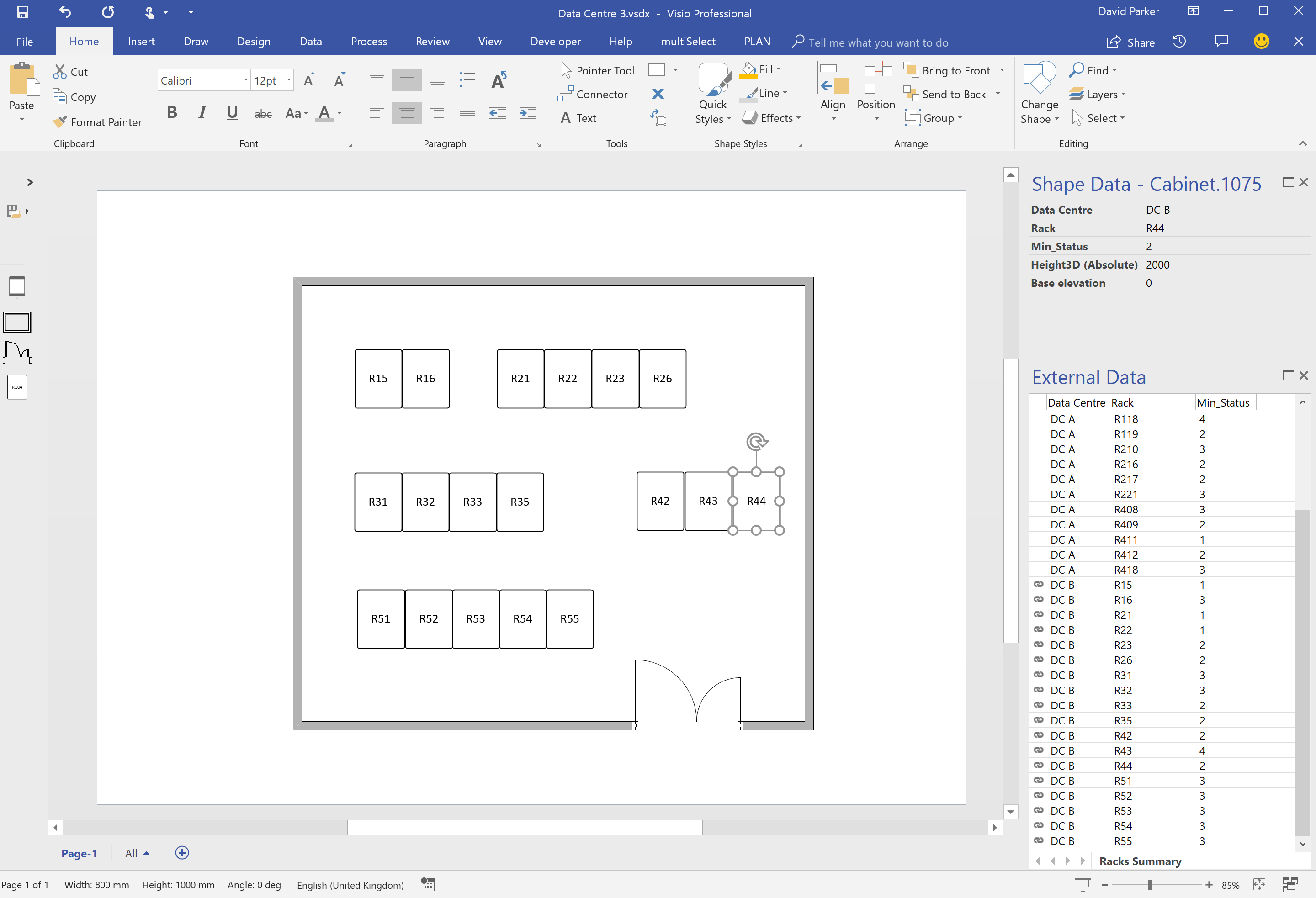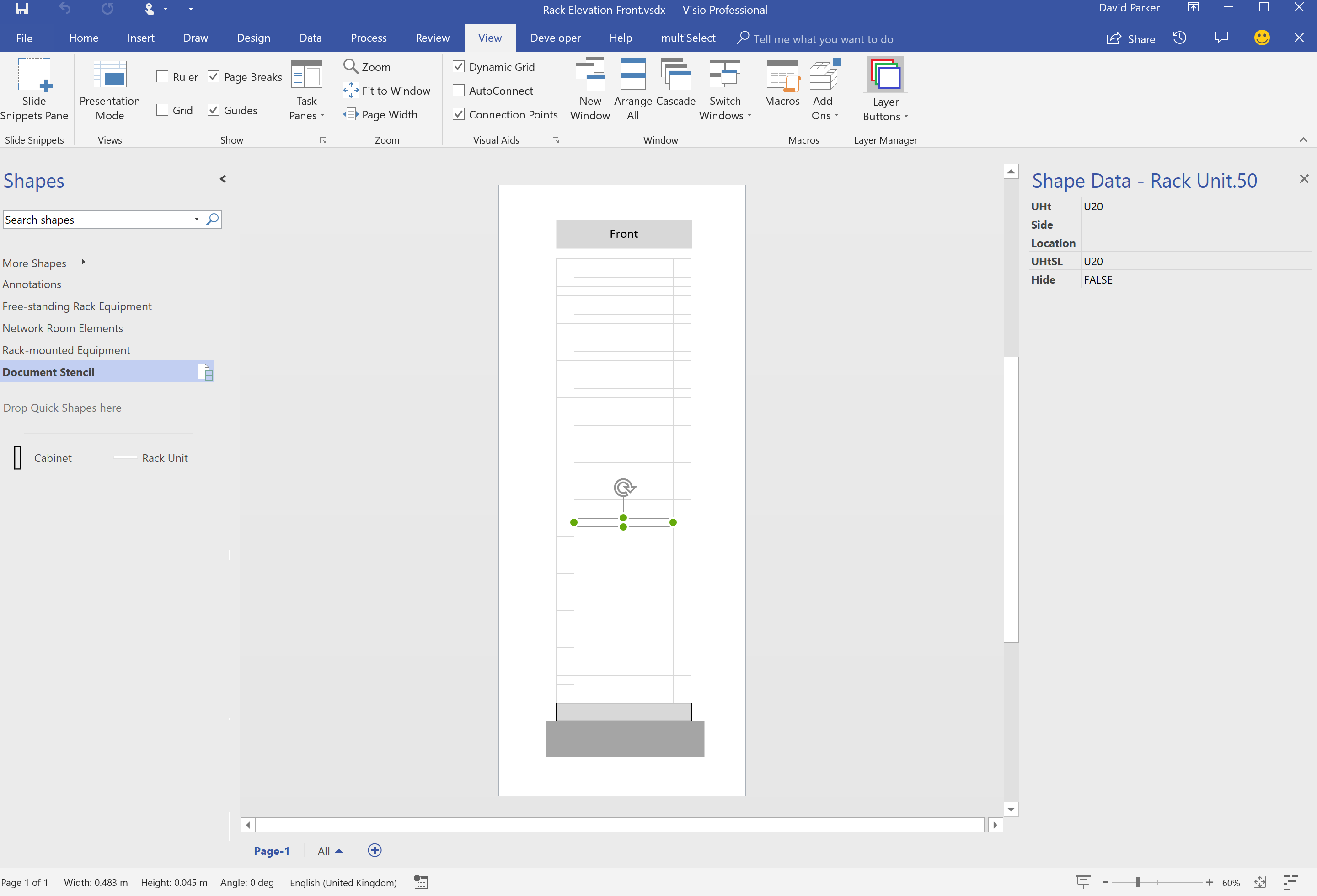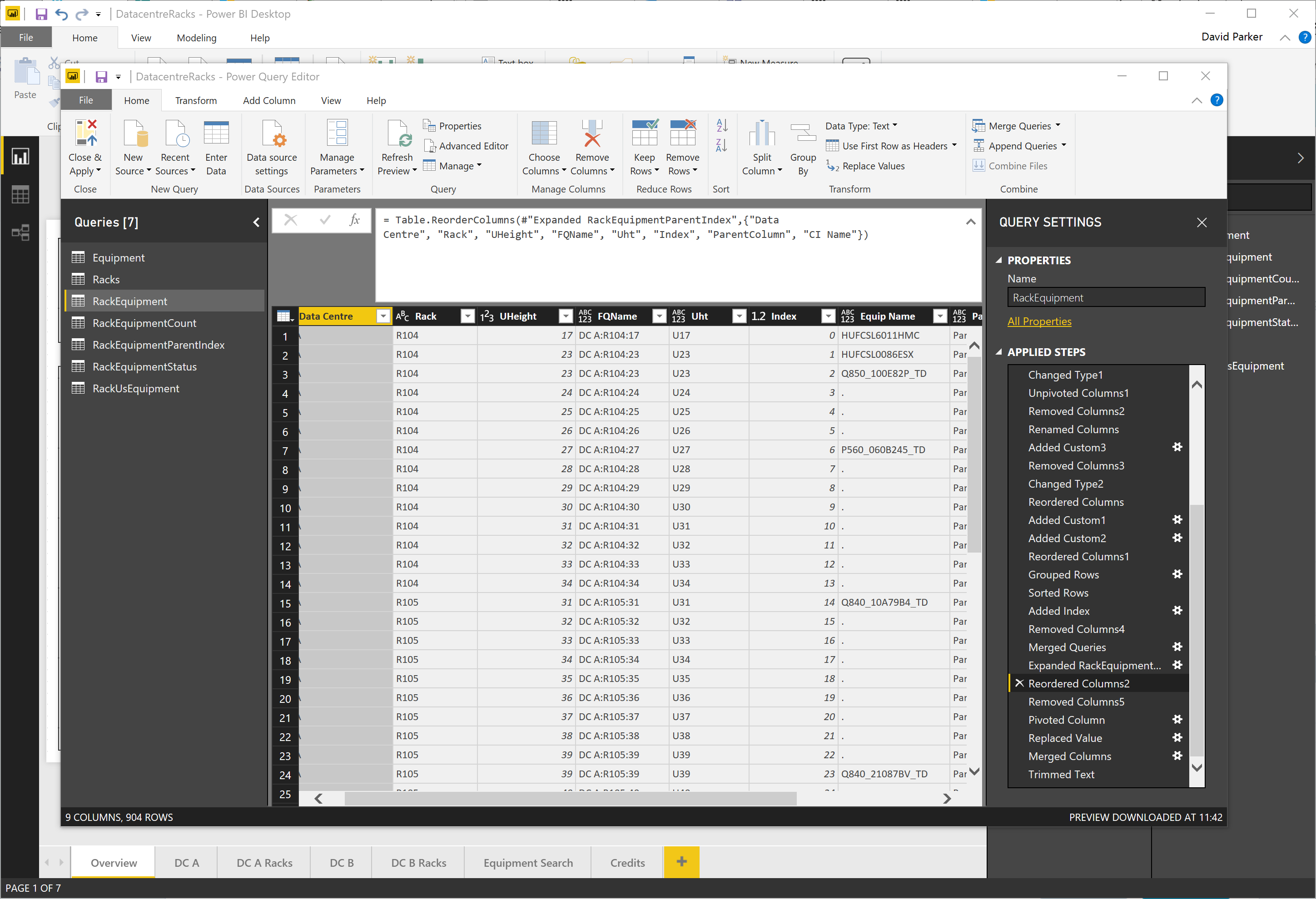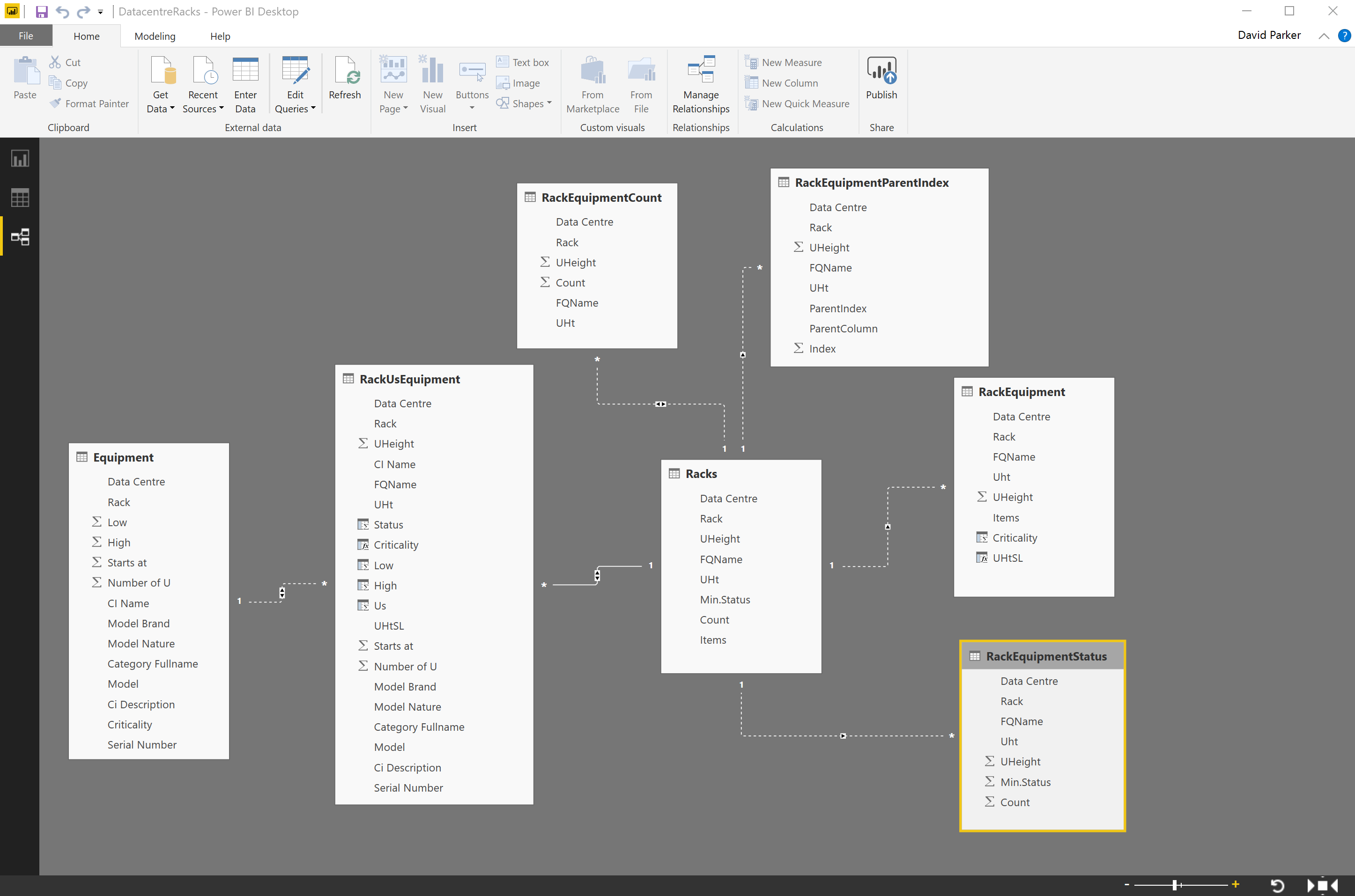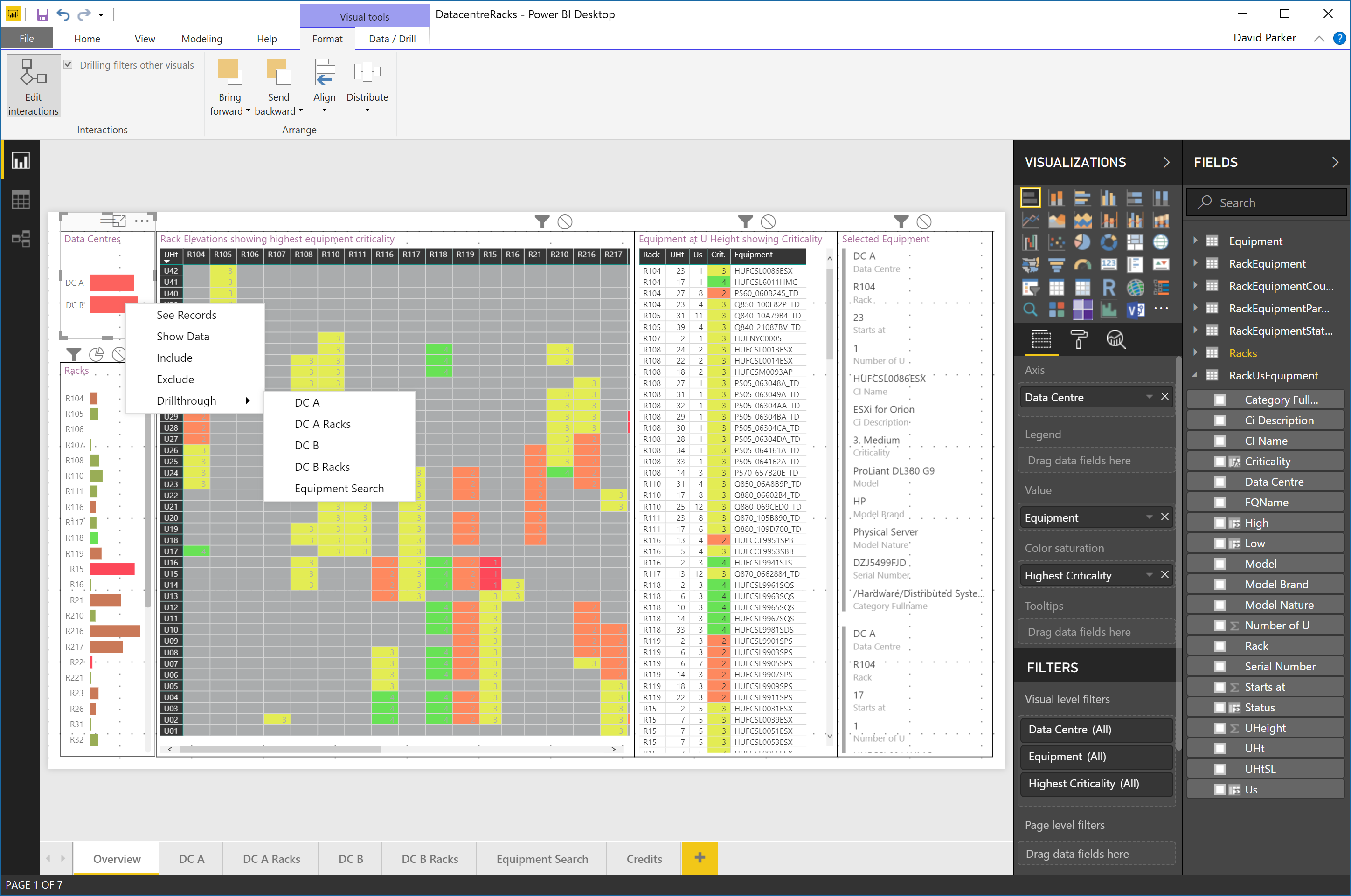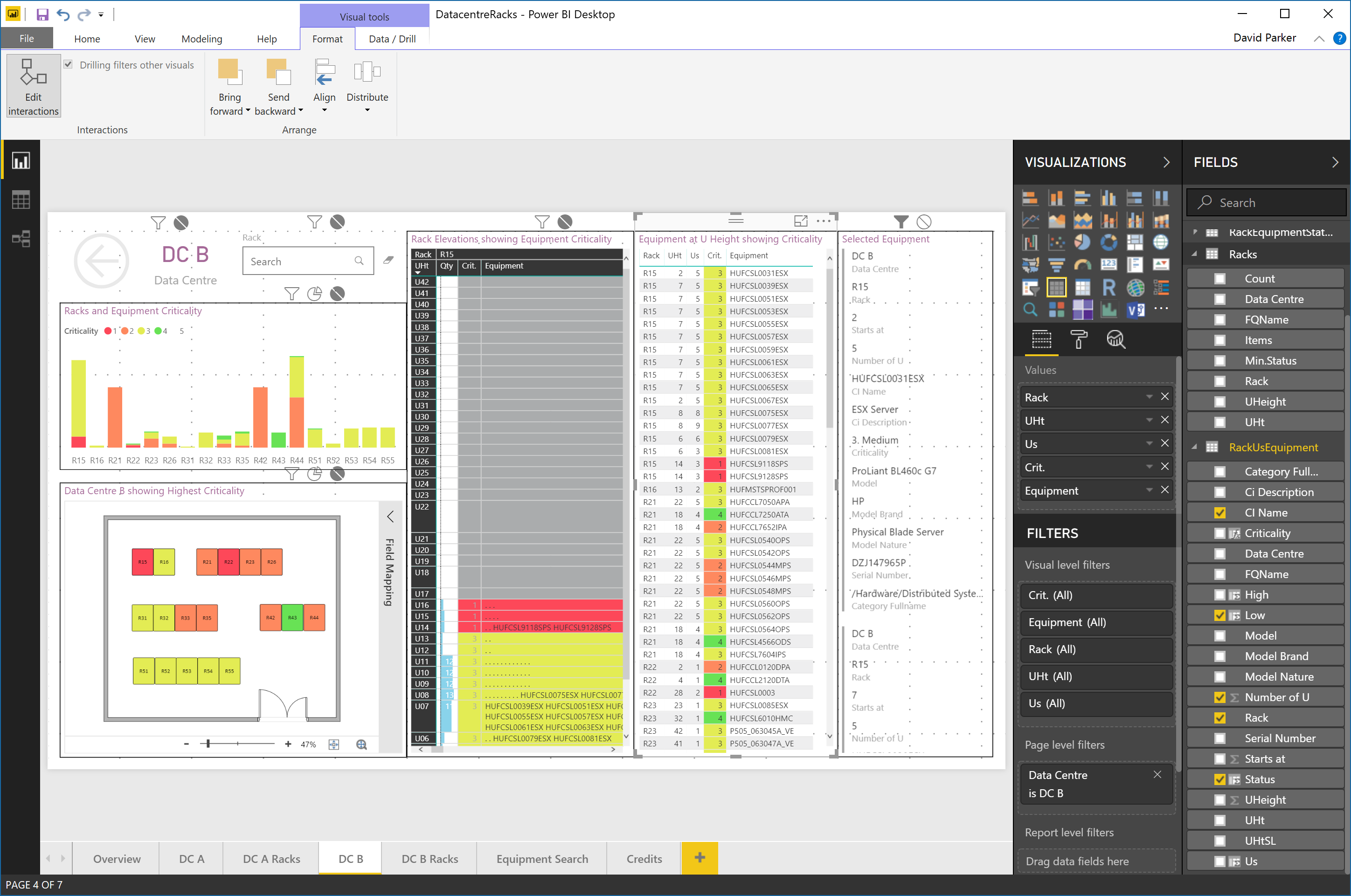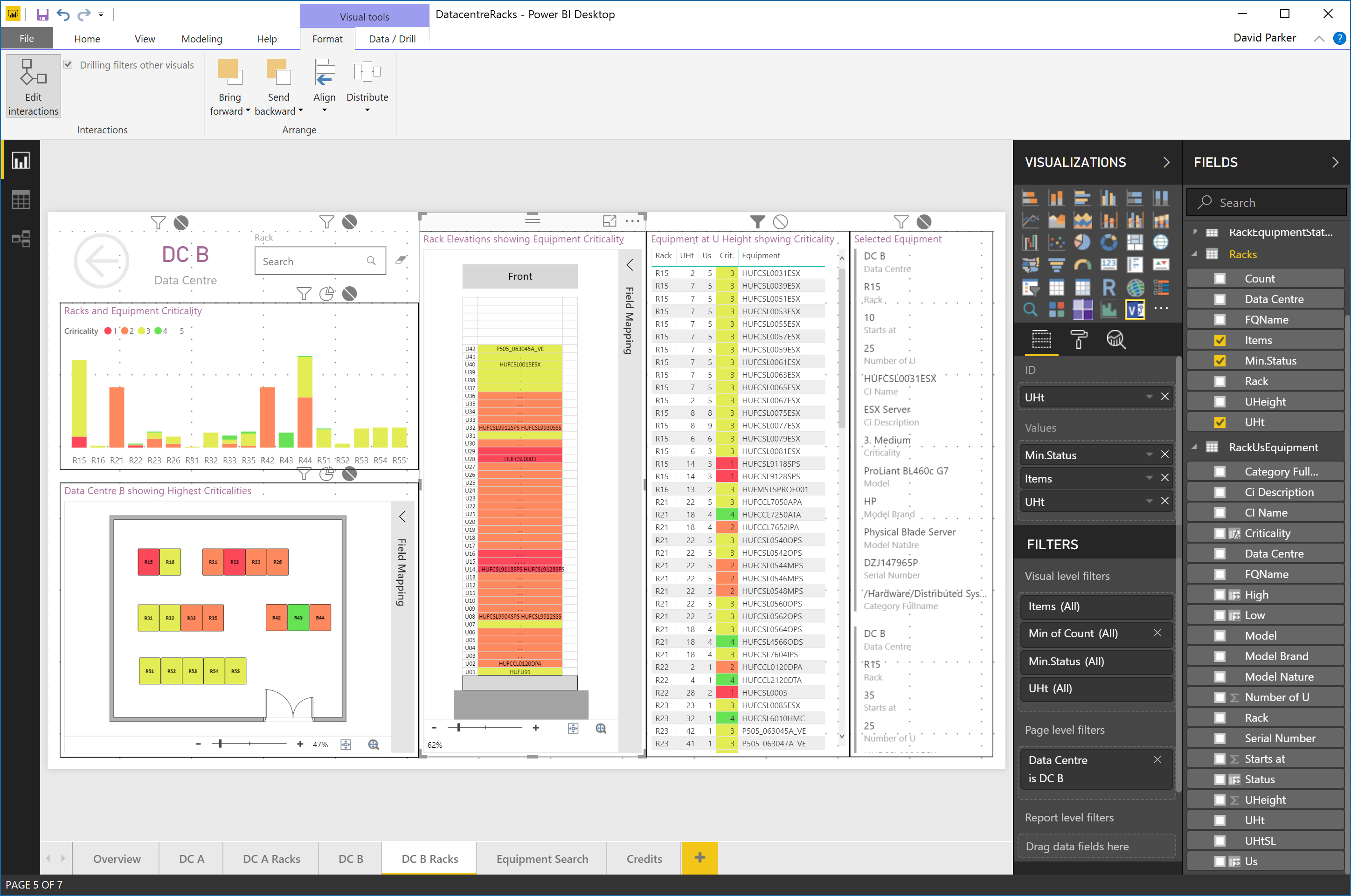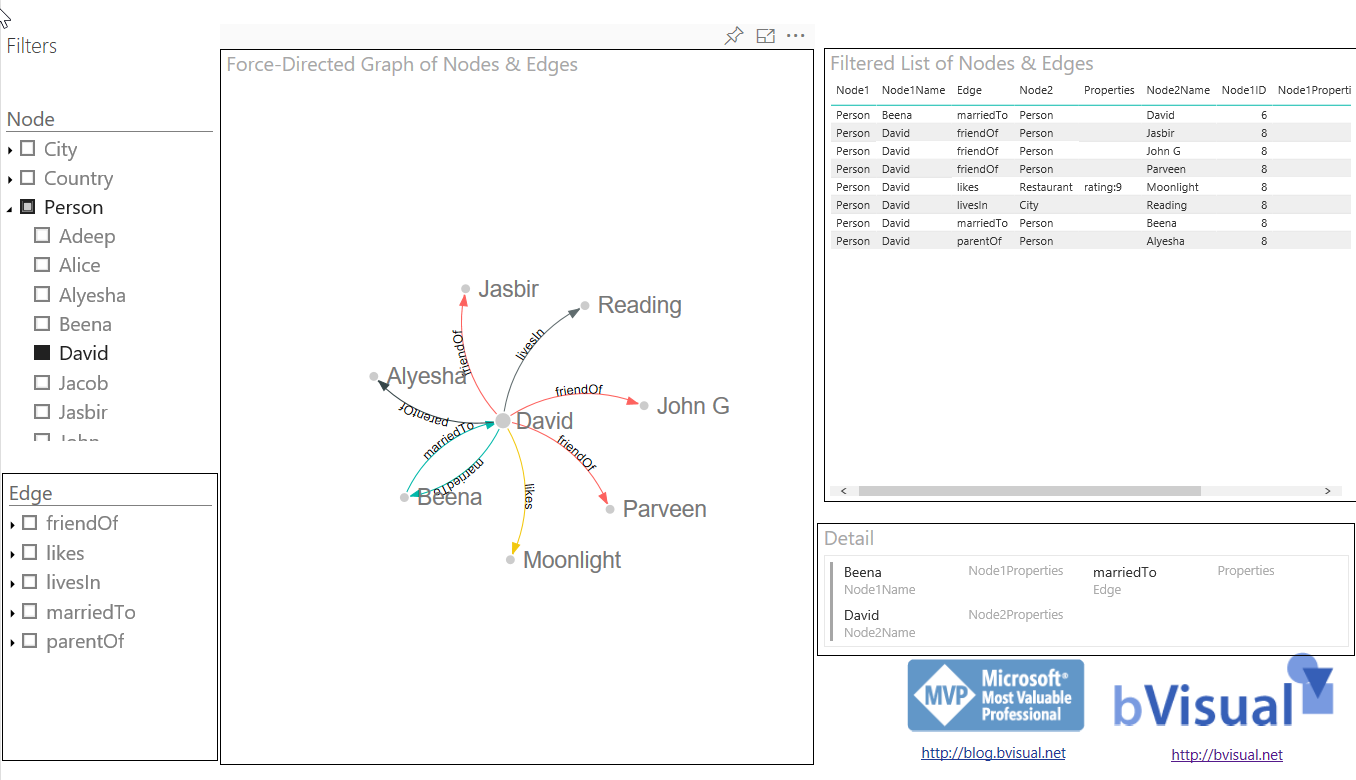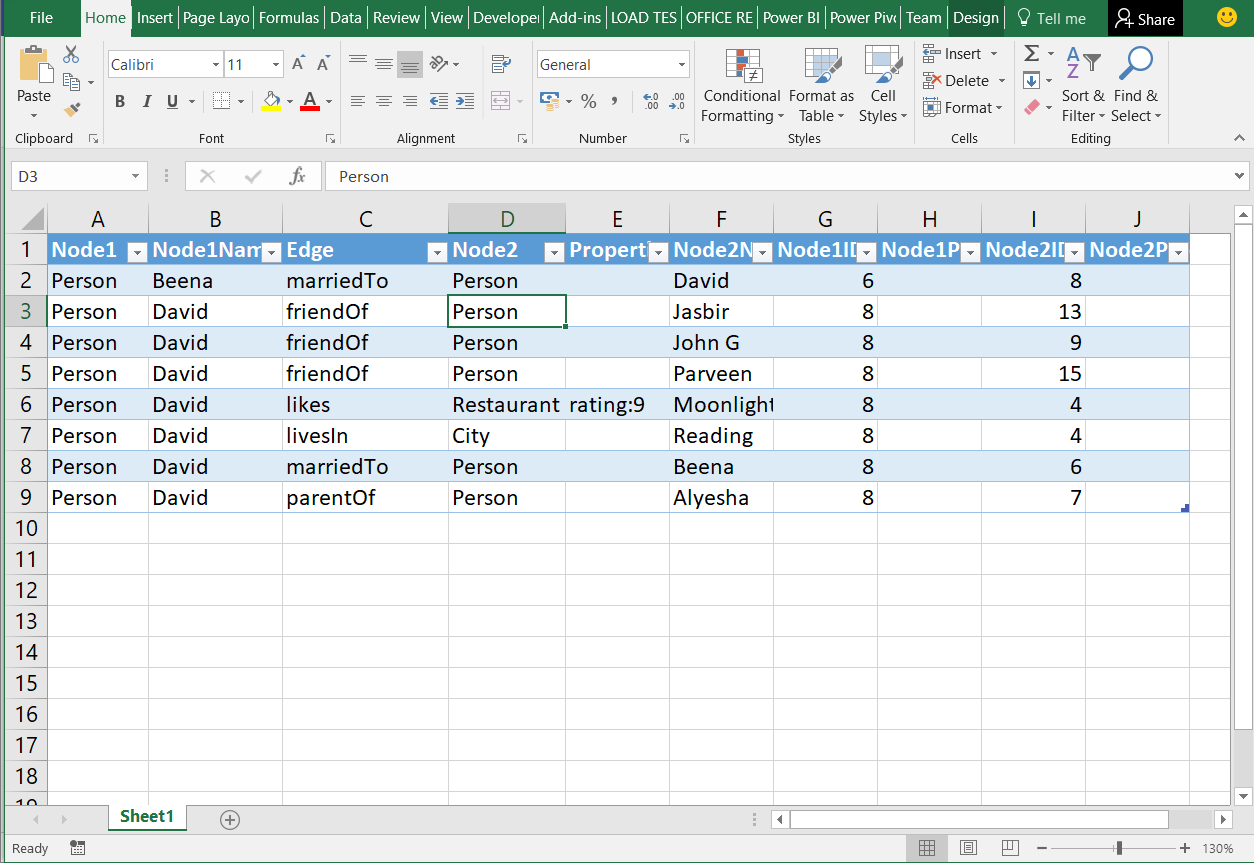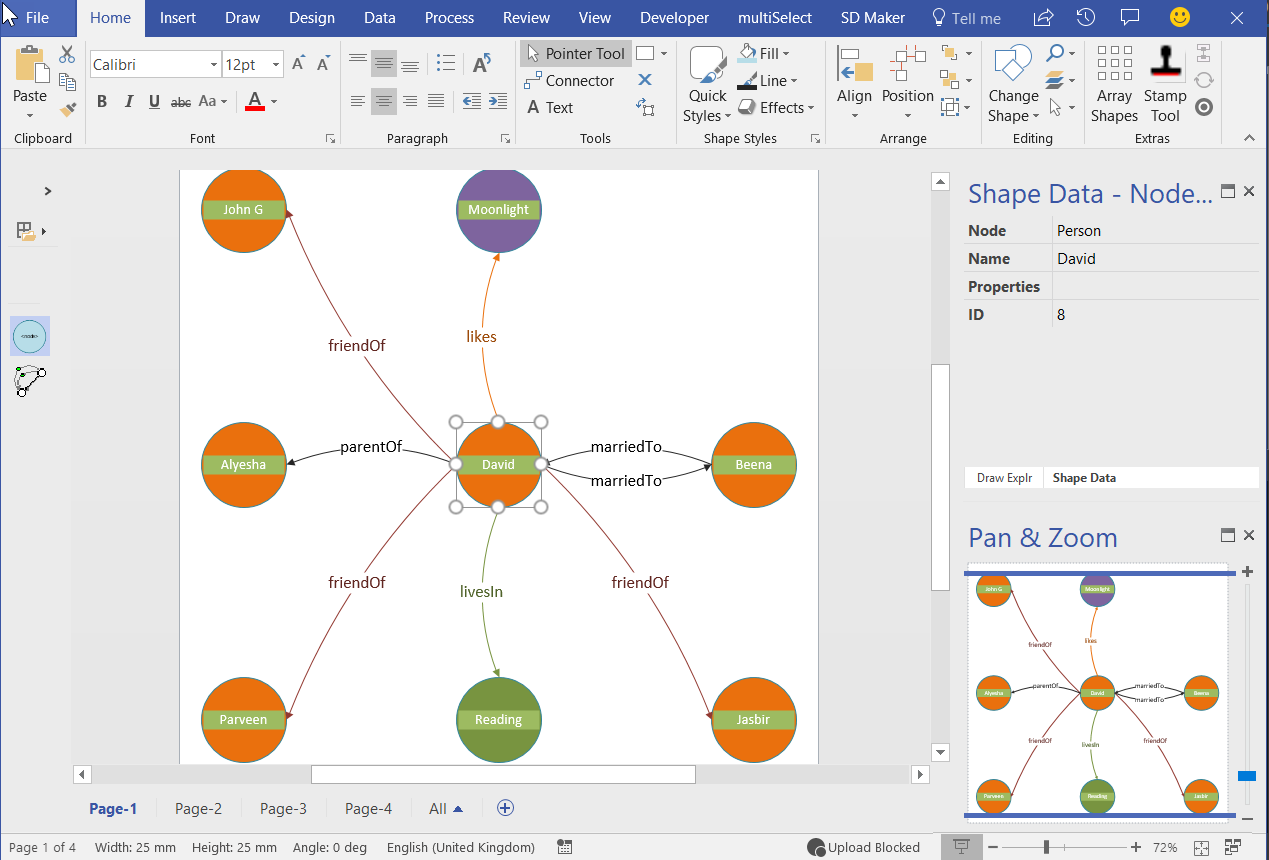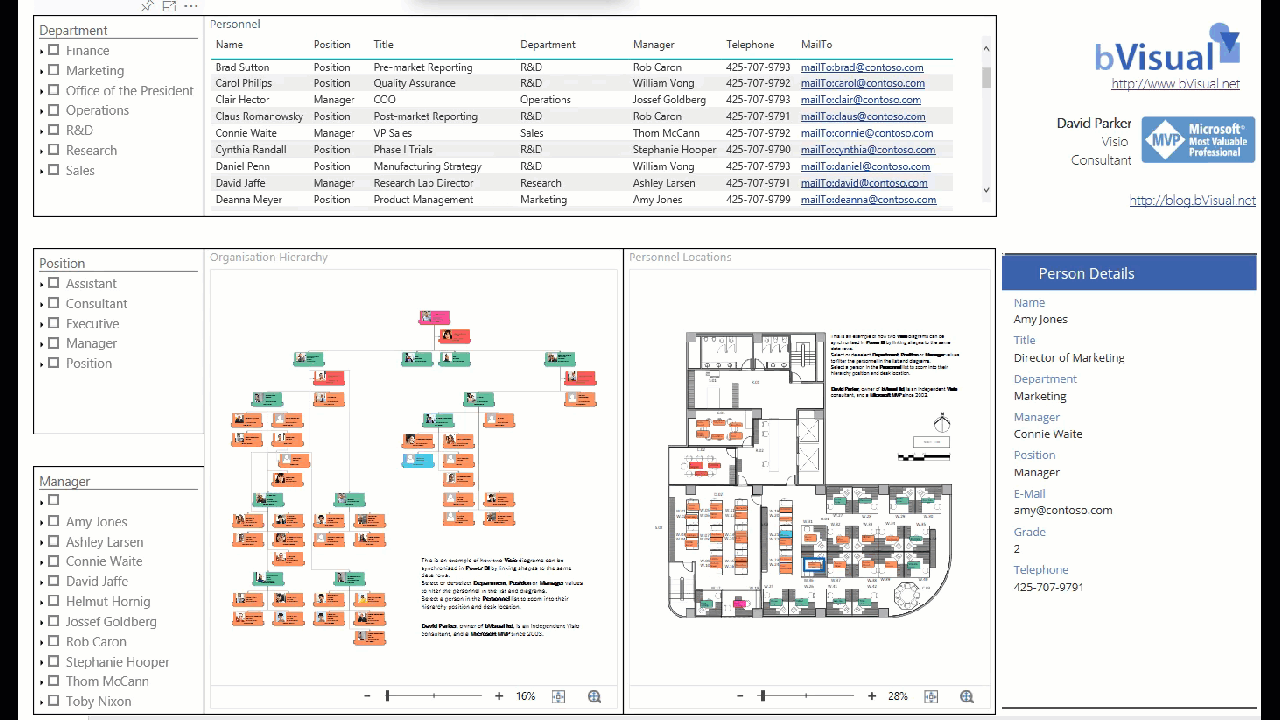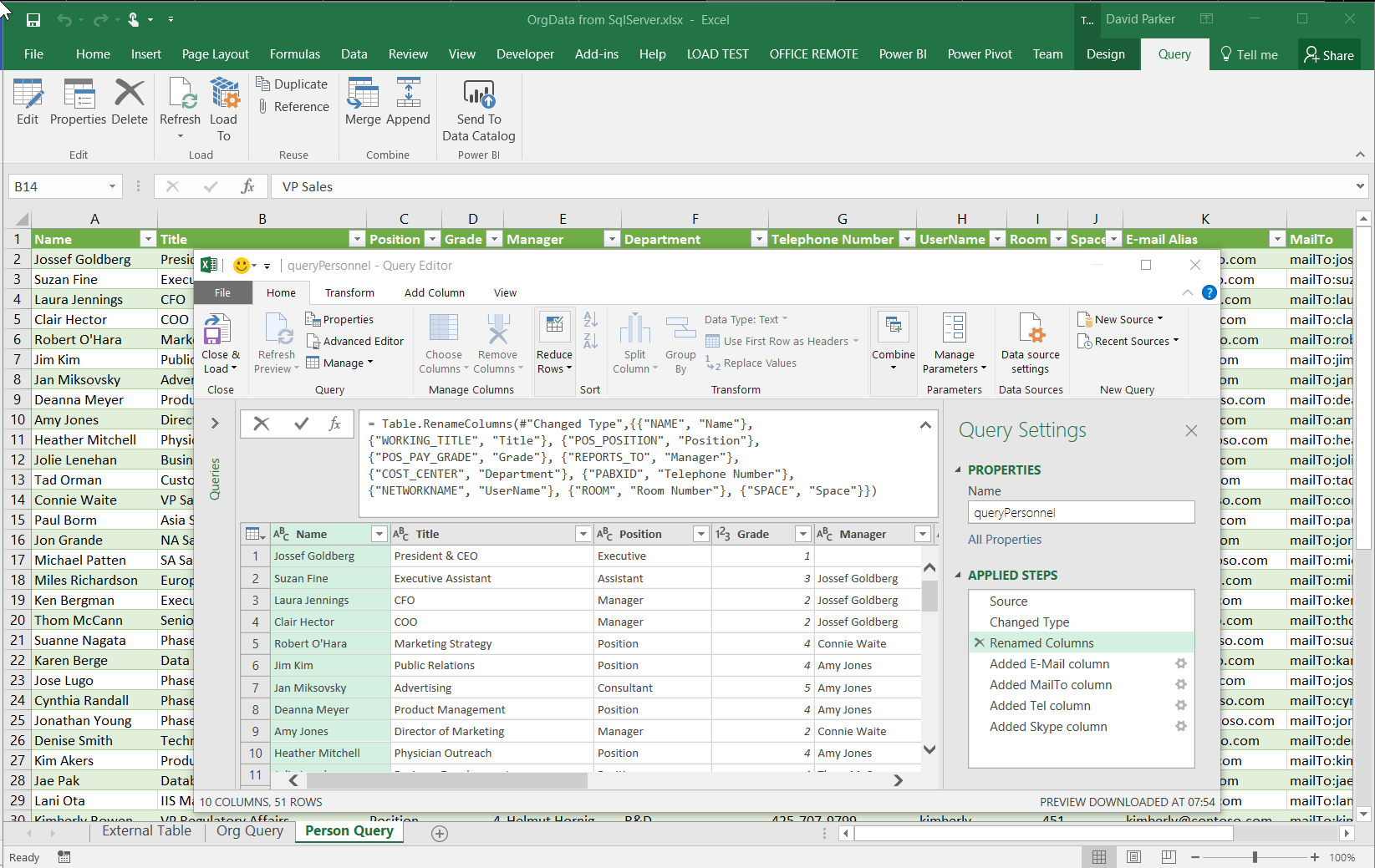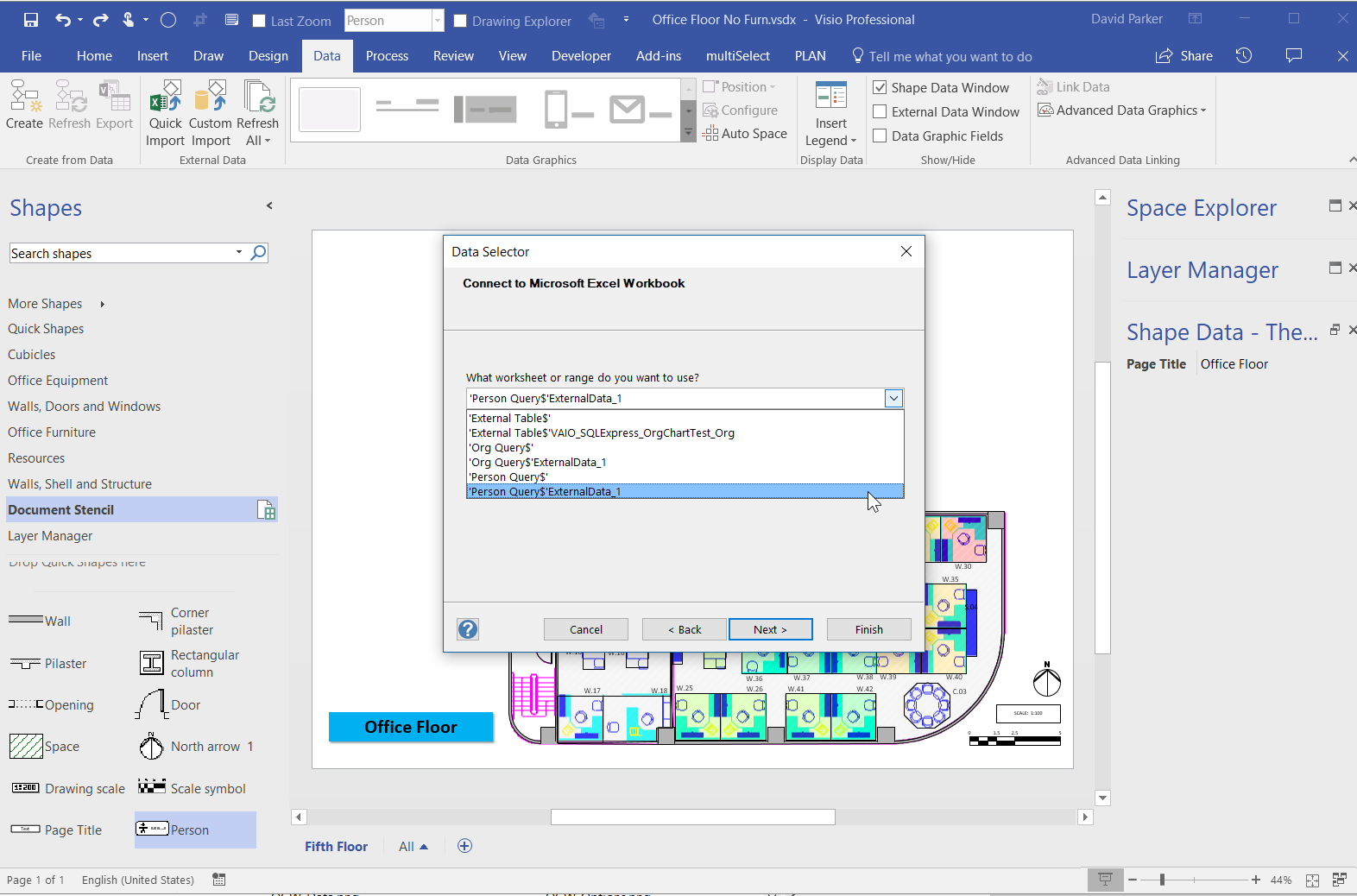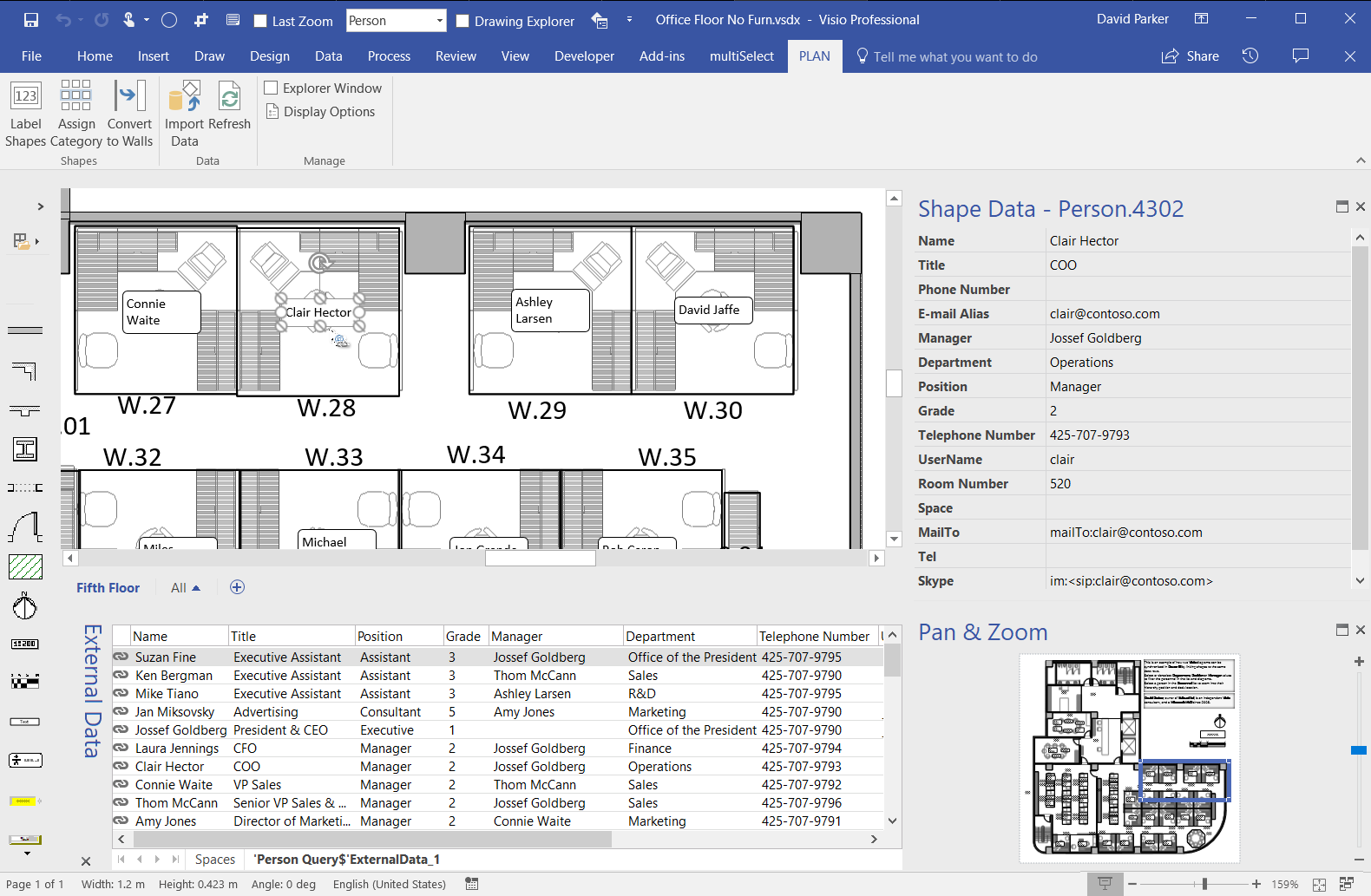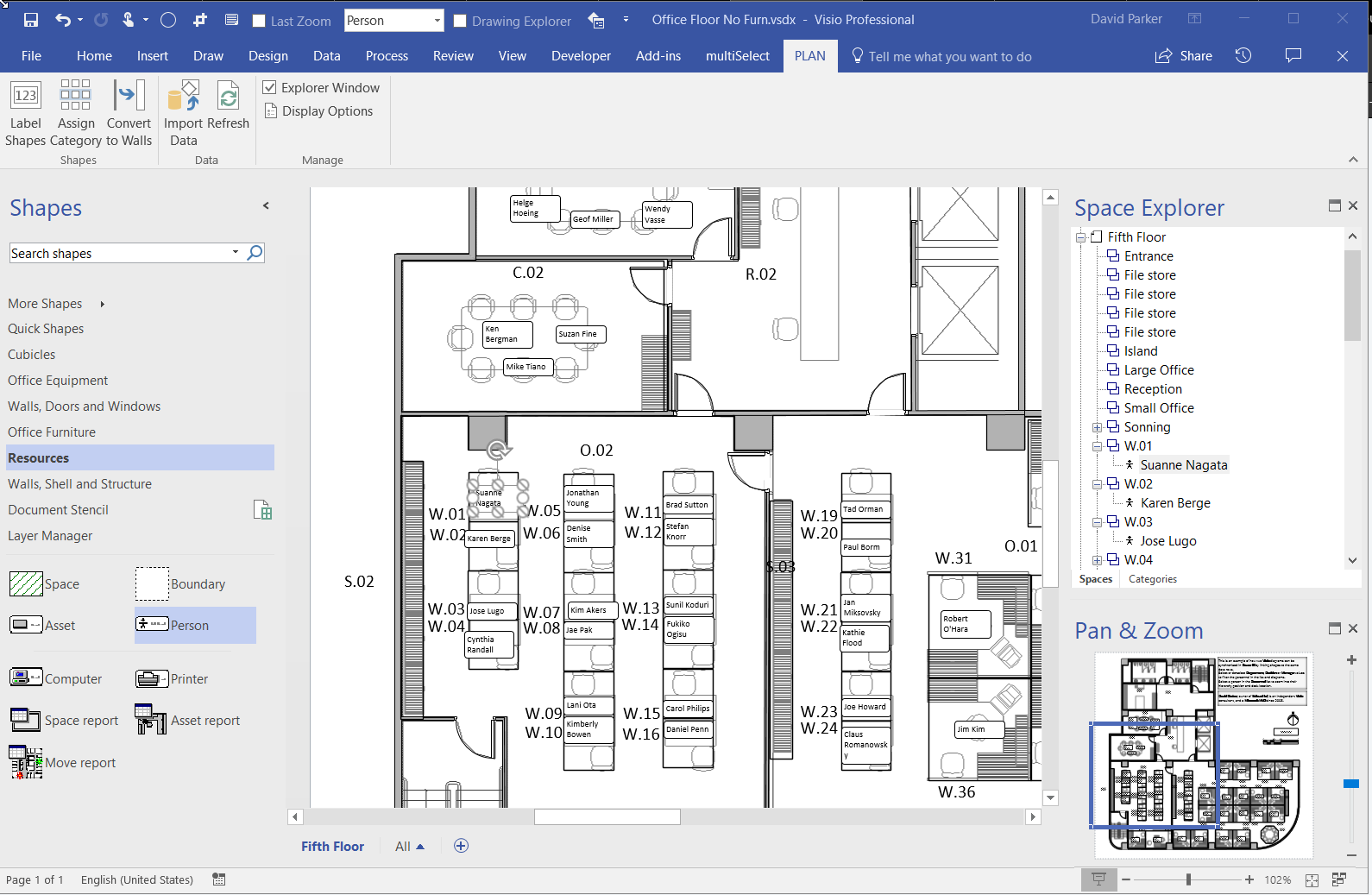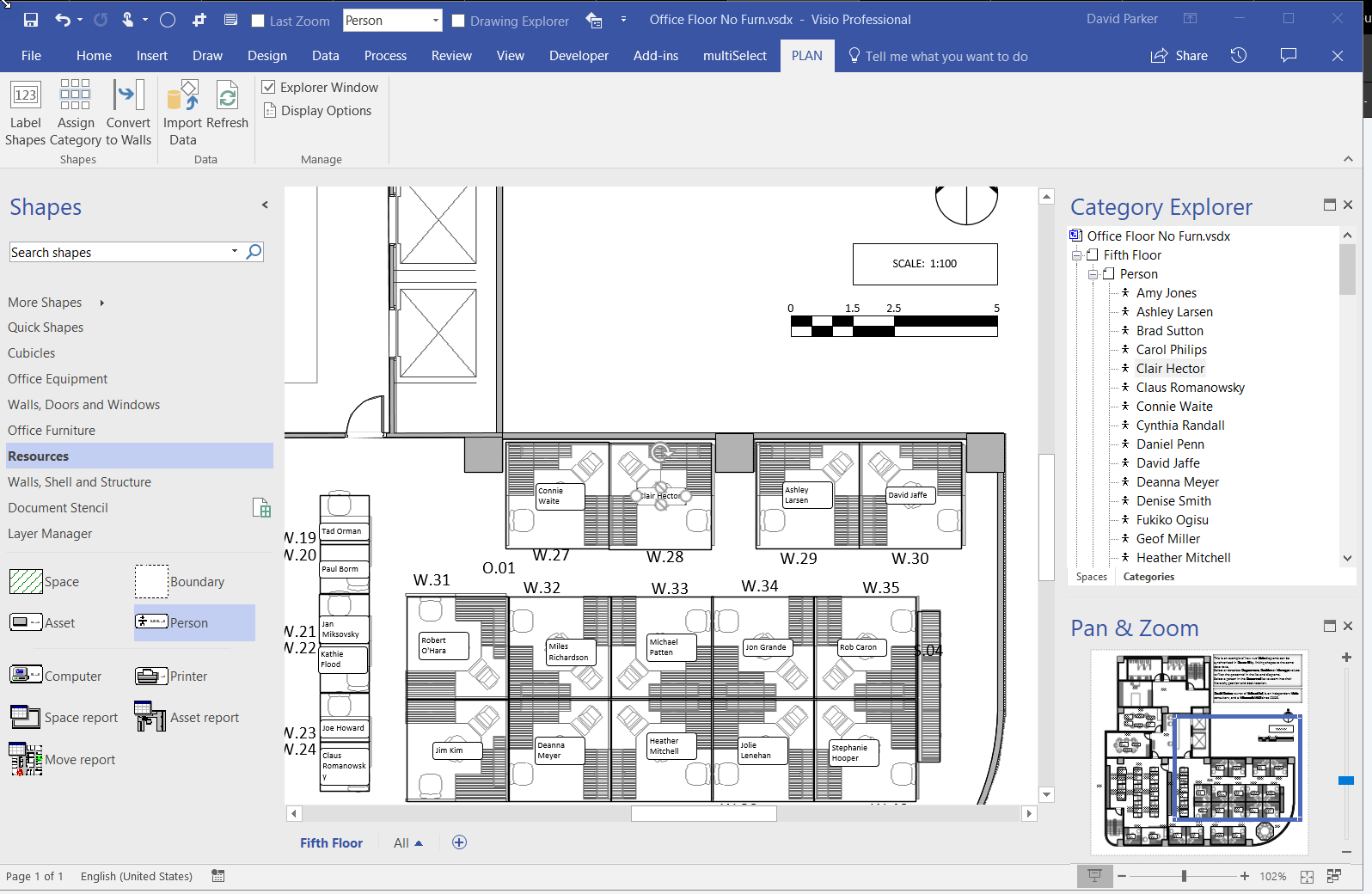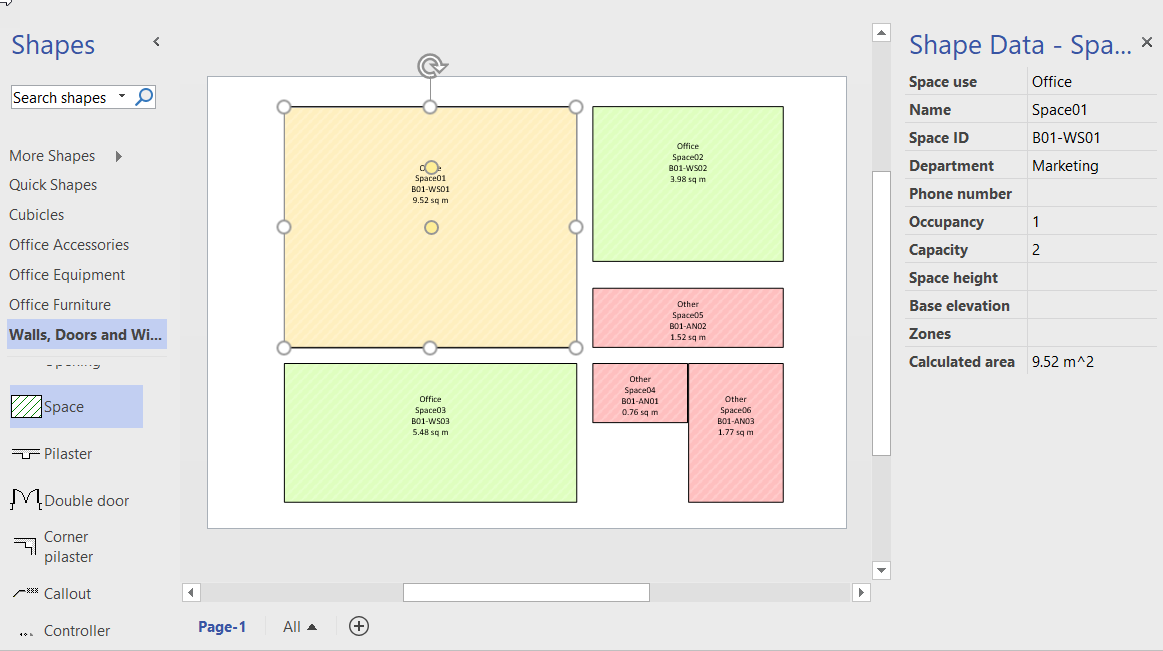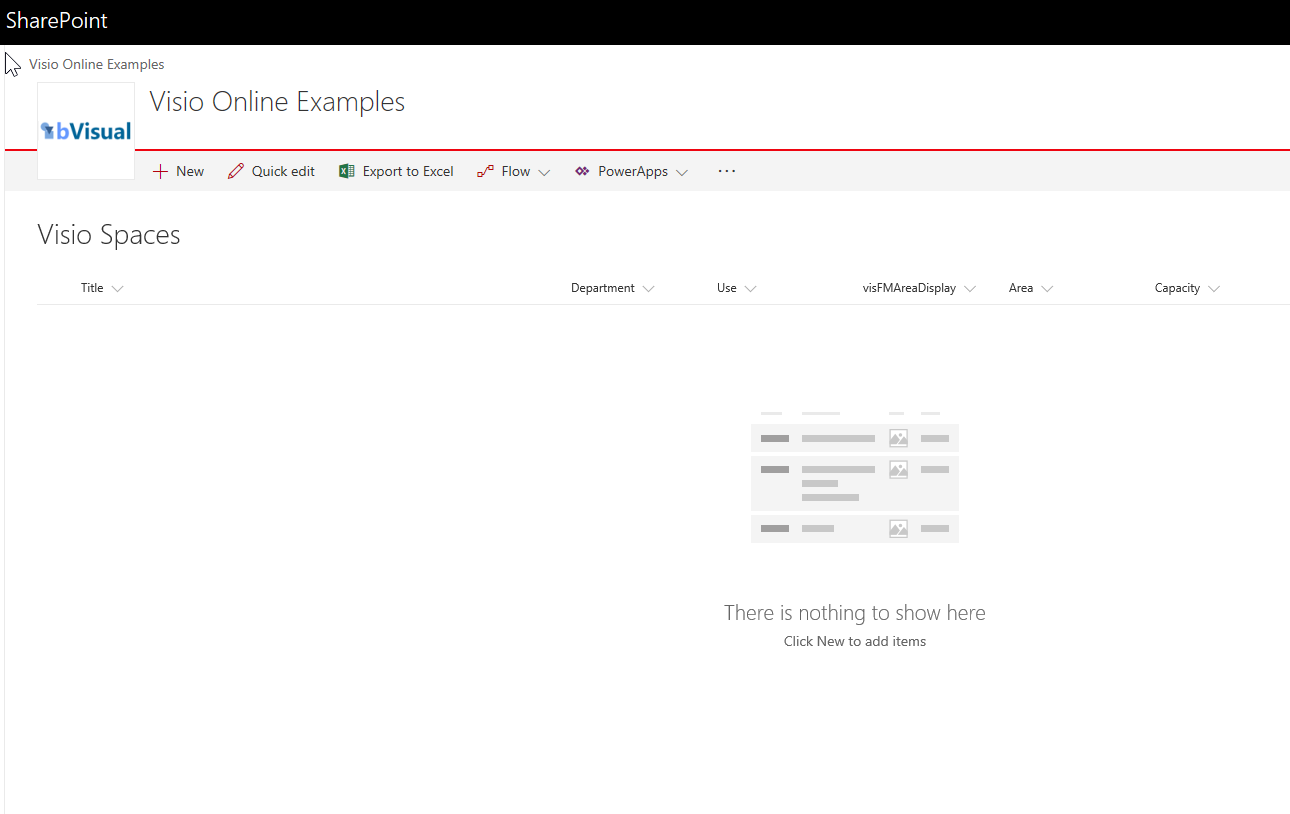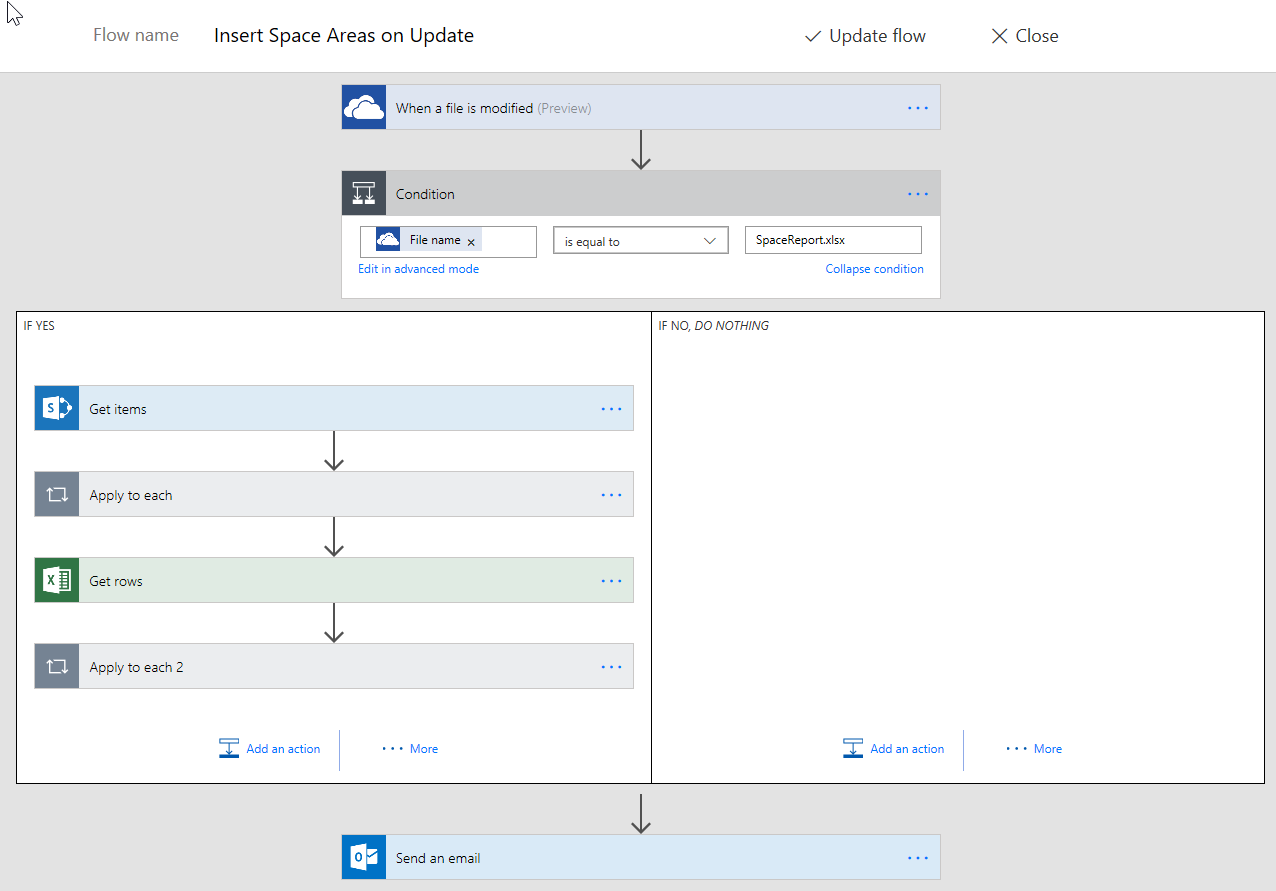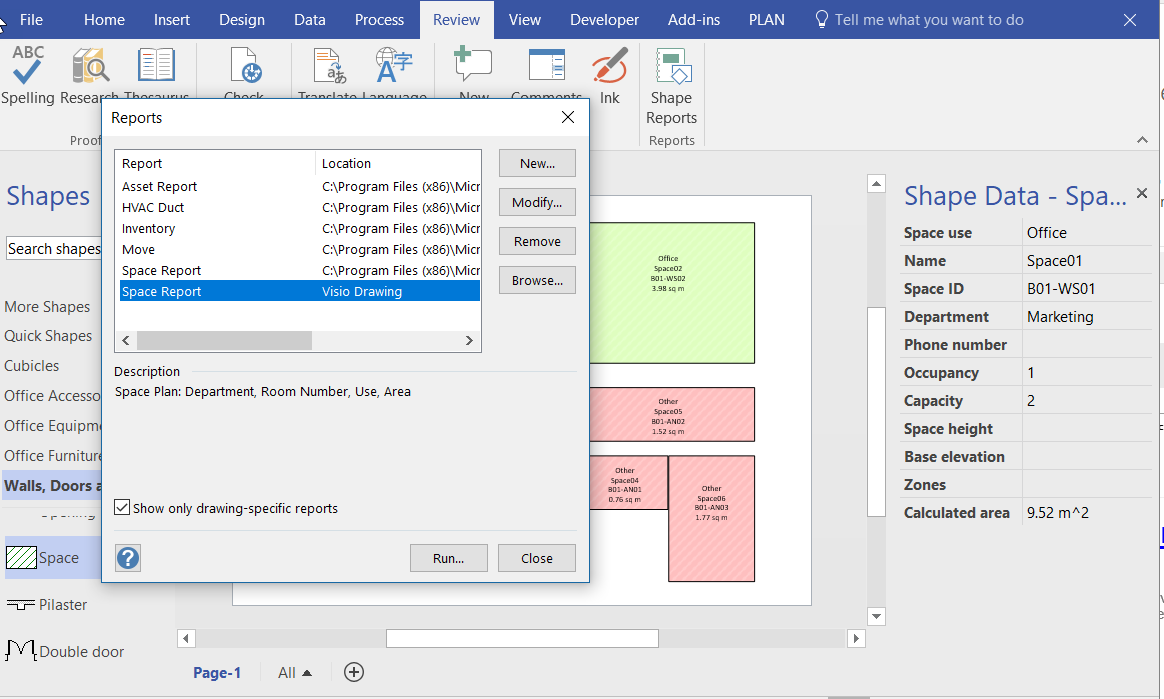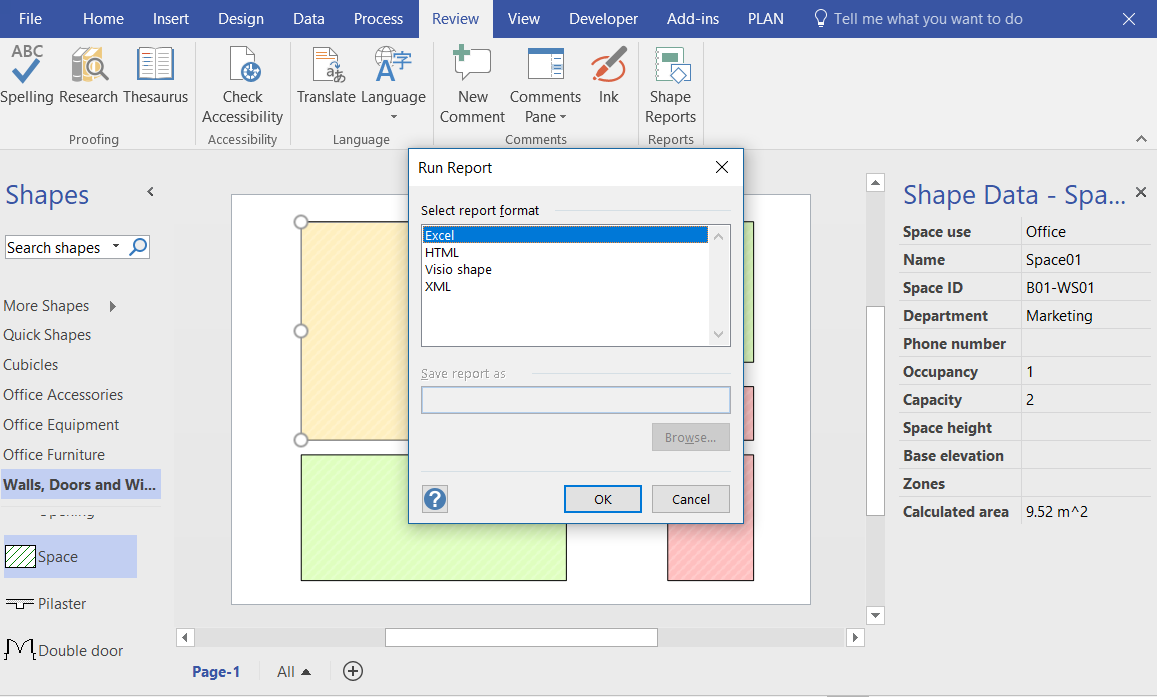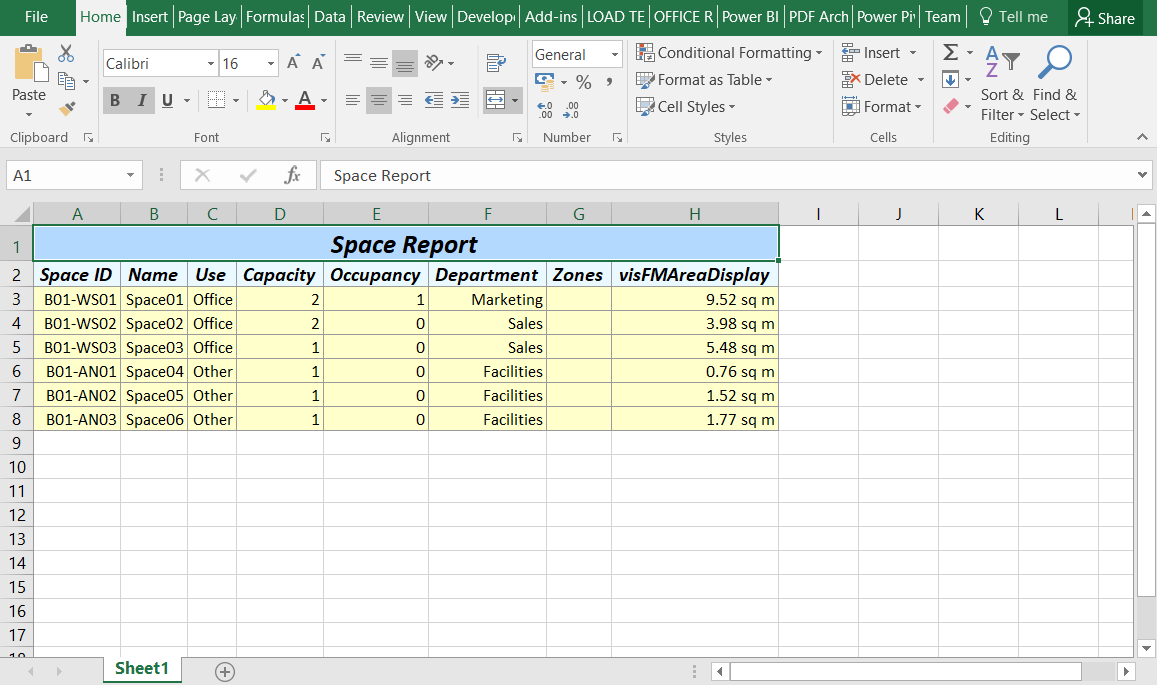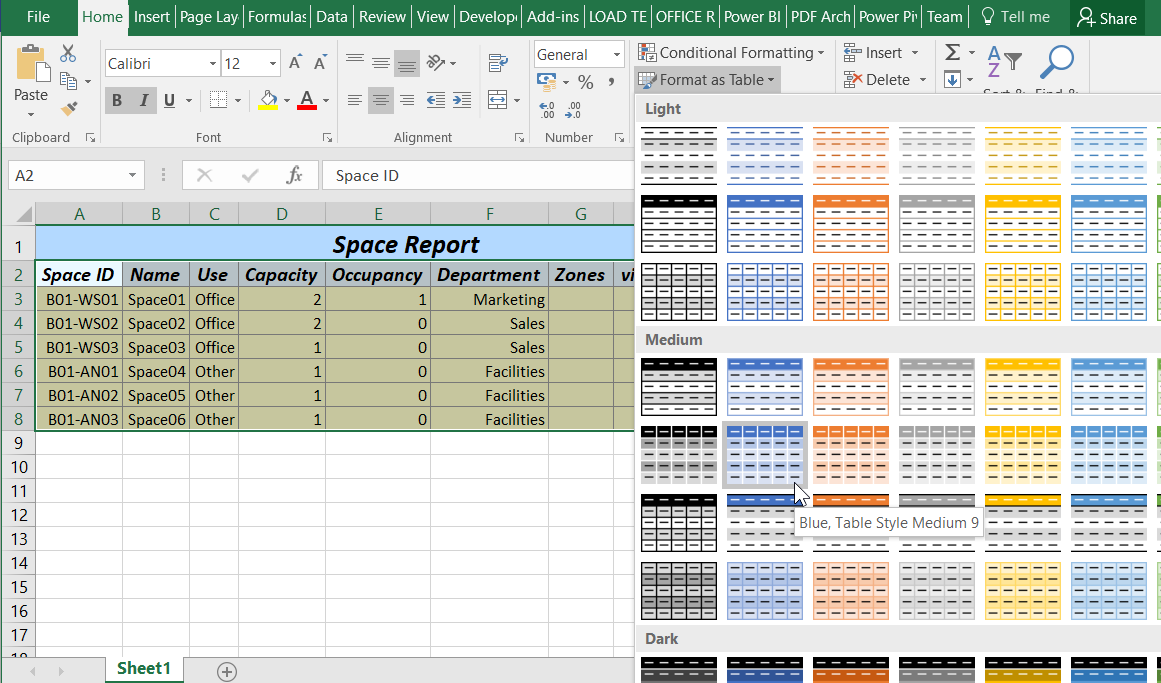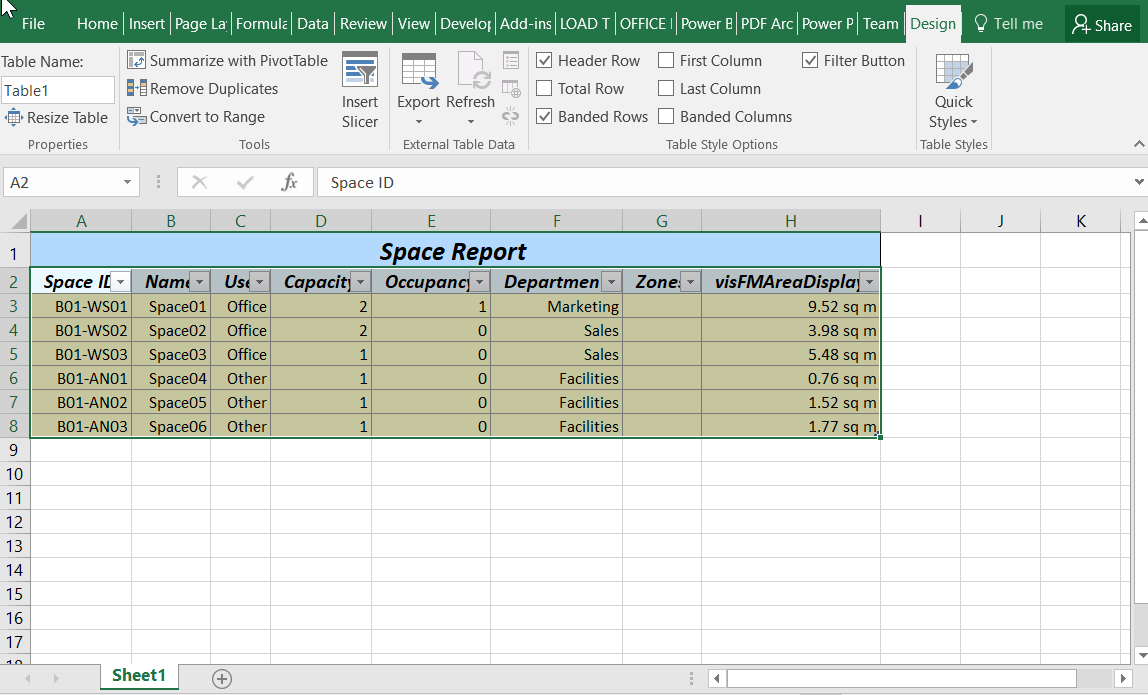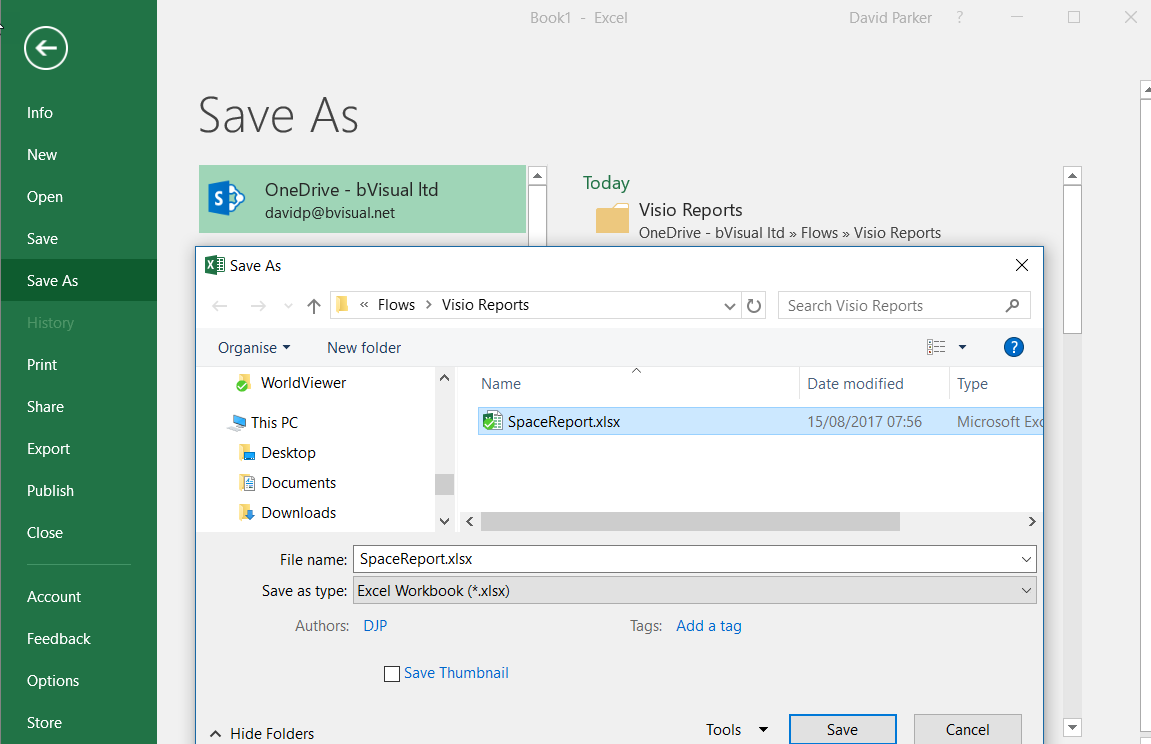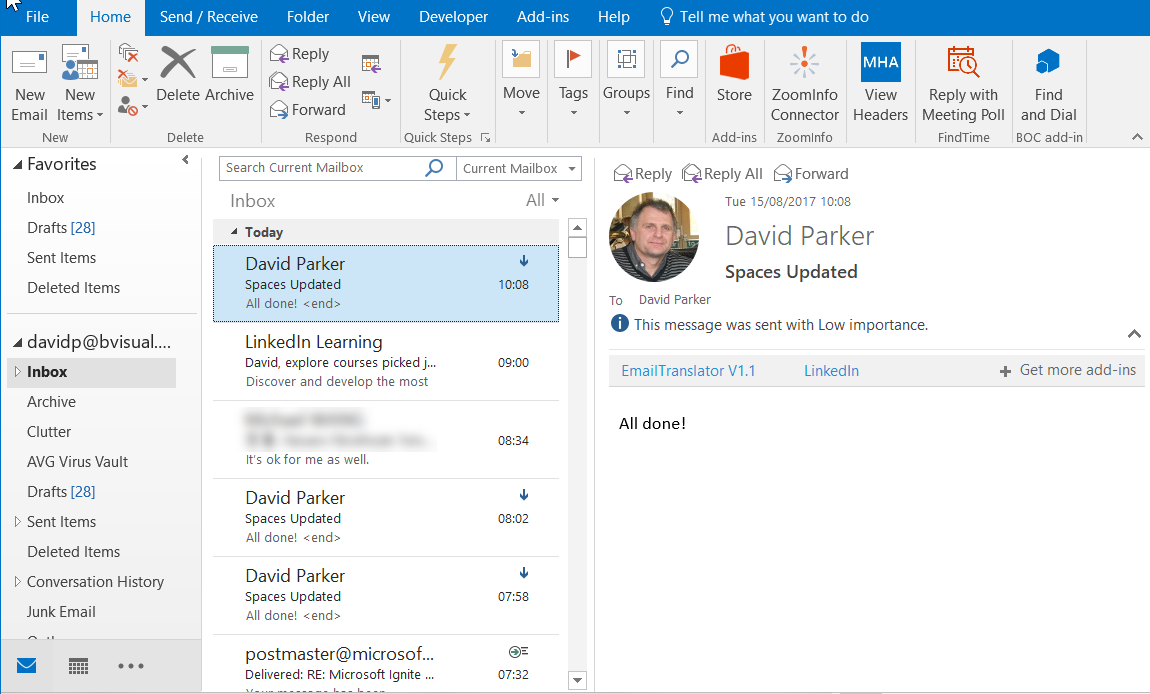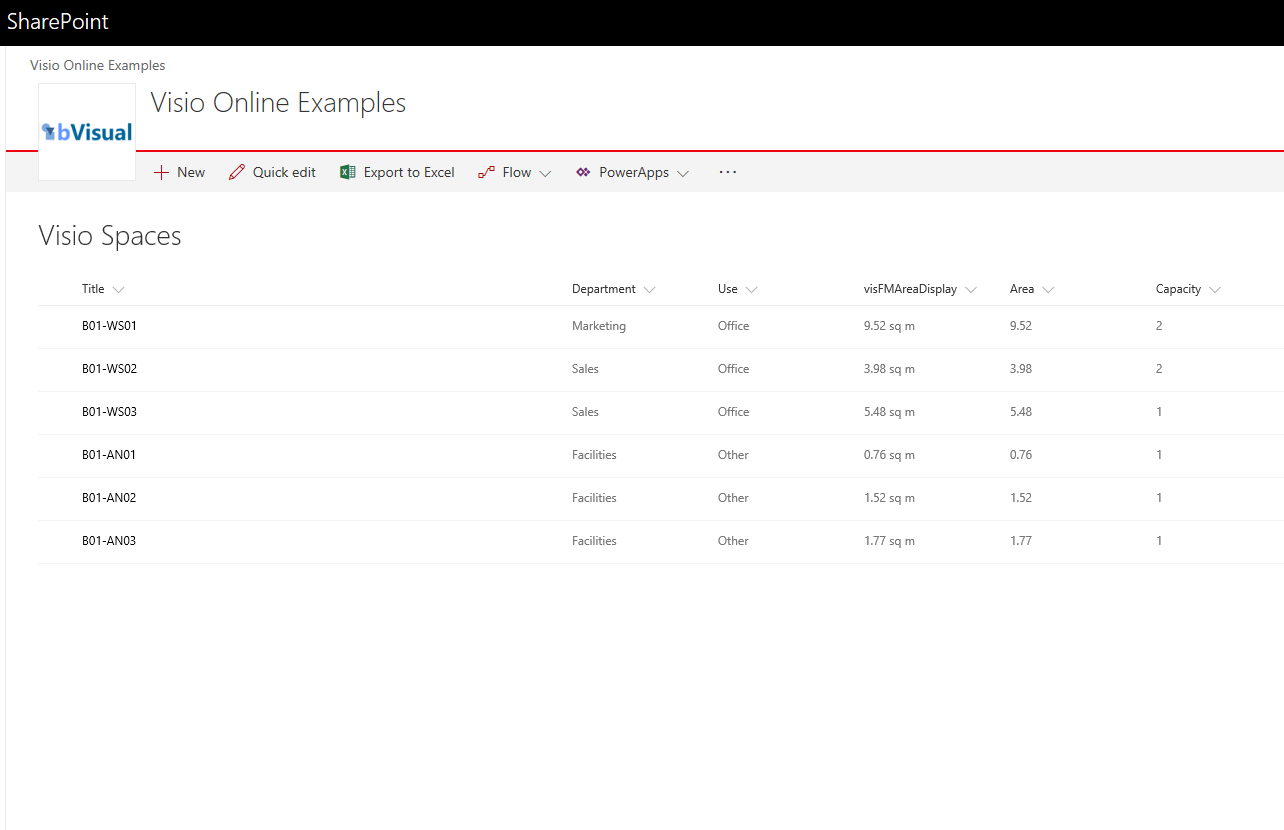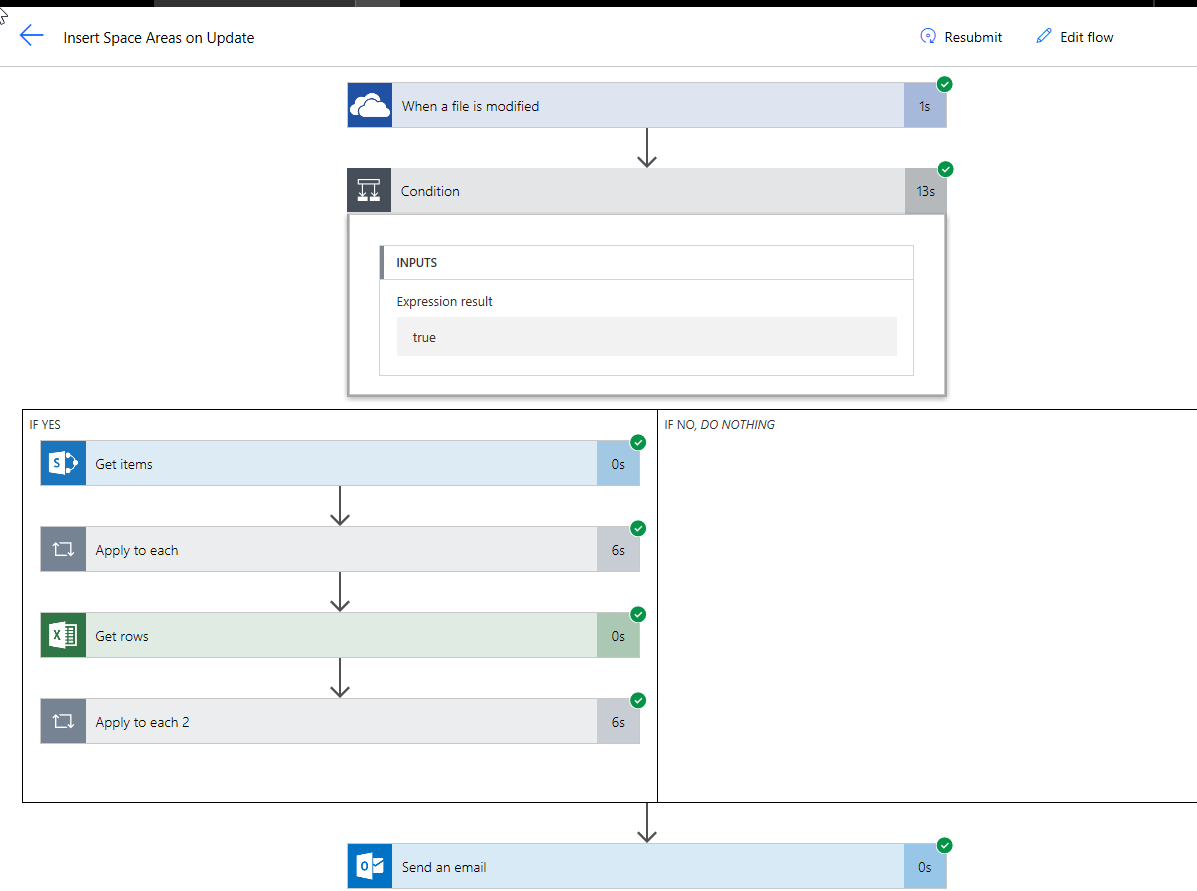It was the last day of the MSIgnite conference today, and the video of the final presentation about Visio was worth staying for, even though some of it was content I knew about, and have mentioned in previous posts this week ( see Dive into the world of data-driven operation intelligence with Microsoft Visio, Excel and Power BI). However, there was some content I was particularly pleased to see, and that was about support for the Visio Online JavaScript API support in Modern SharePoint Framework. I have pulled out some of the key slides below, but check out the full session for more information.
The hardworking Microsoft Visio product development team have worked hard to almost match all of the functionality of the old server-side Visio services control, but they haven’t quite got everything. So I cheered when I hear that support for html overlays are in the roadmap to be supported! All I ask for now (almost) is layer control, and I will be very happy.
They also stated that they will be enabling all this functionality for non-SharePoint web sites in the future!
Go to http://aka.ms/voapireference got more details.