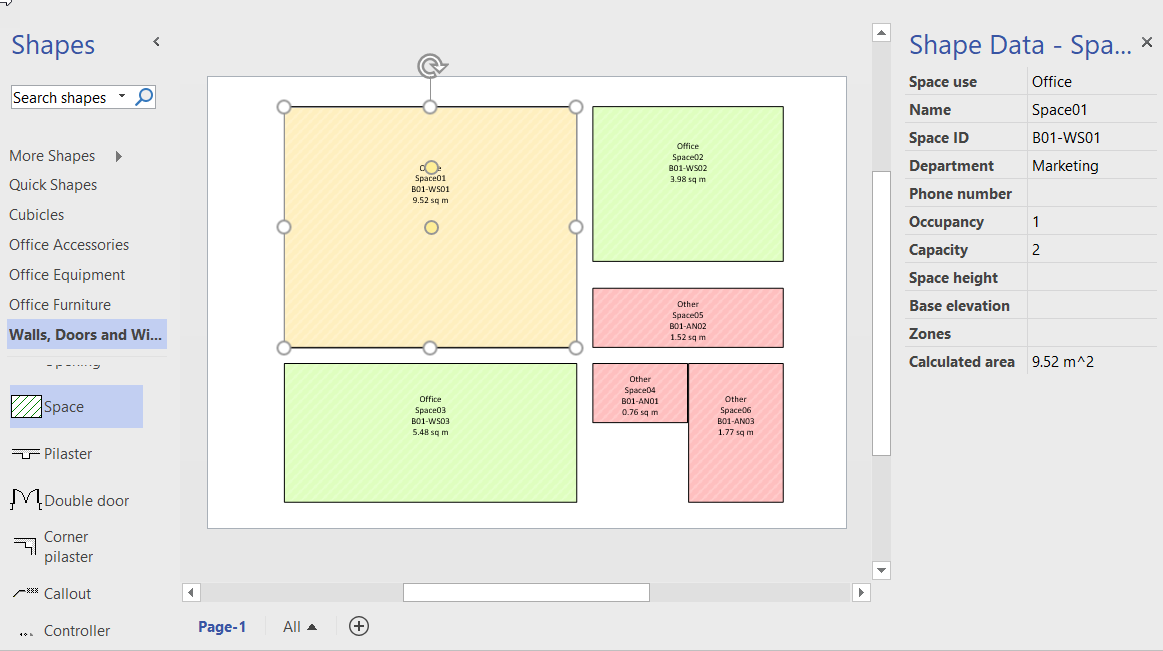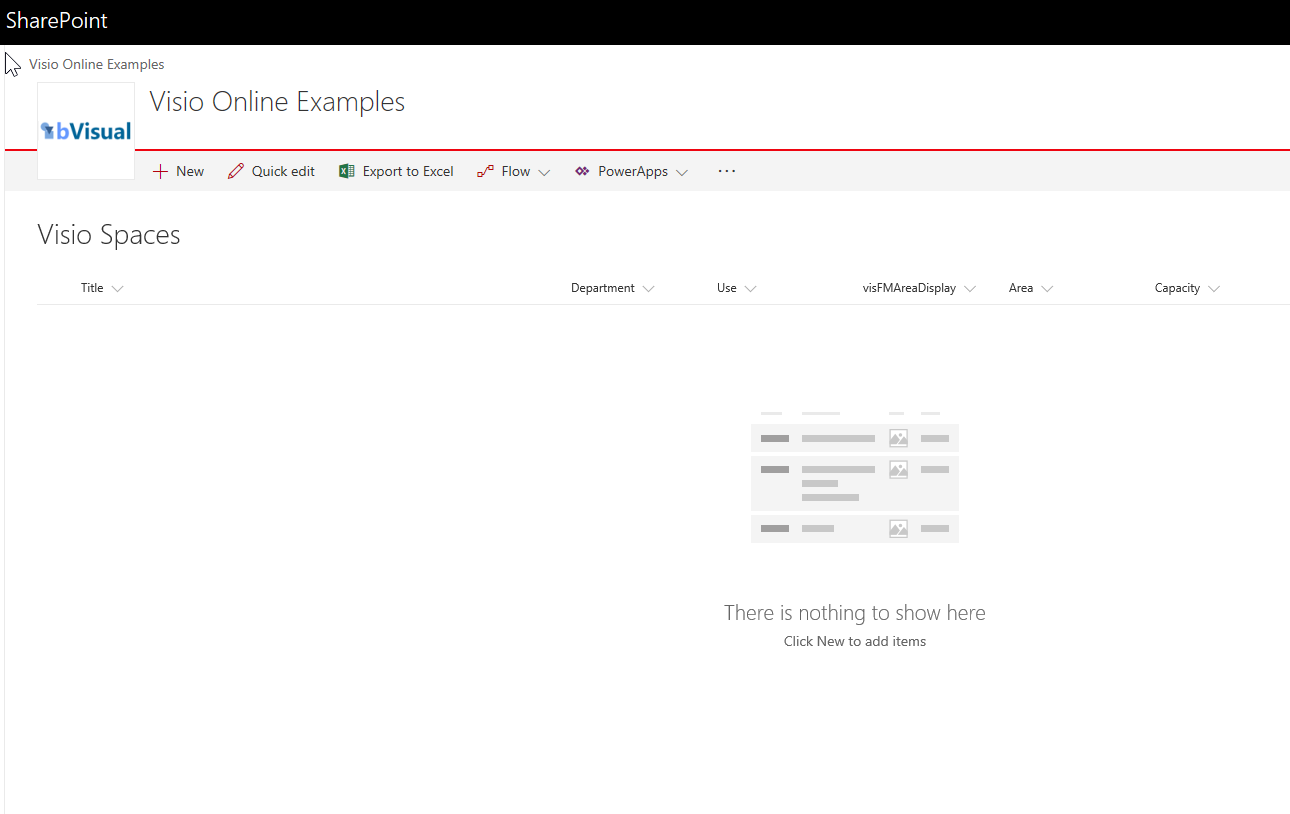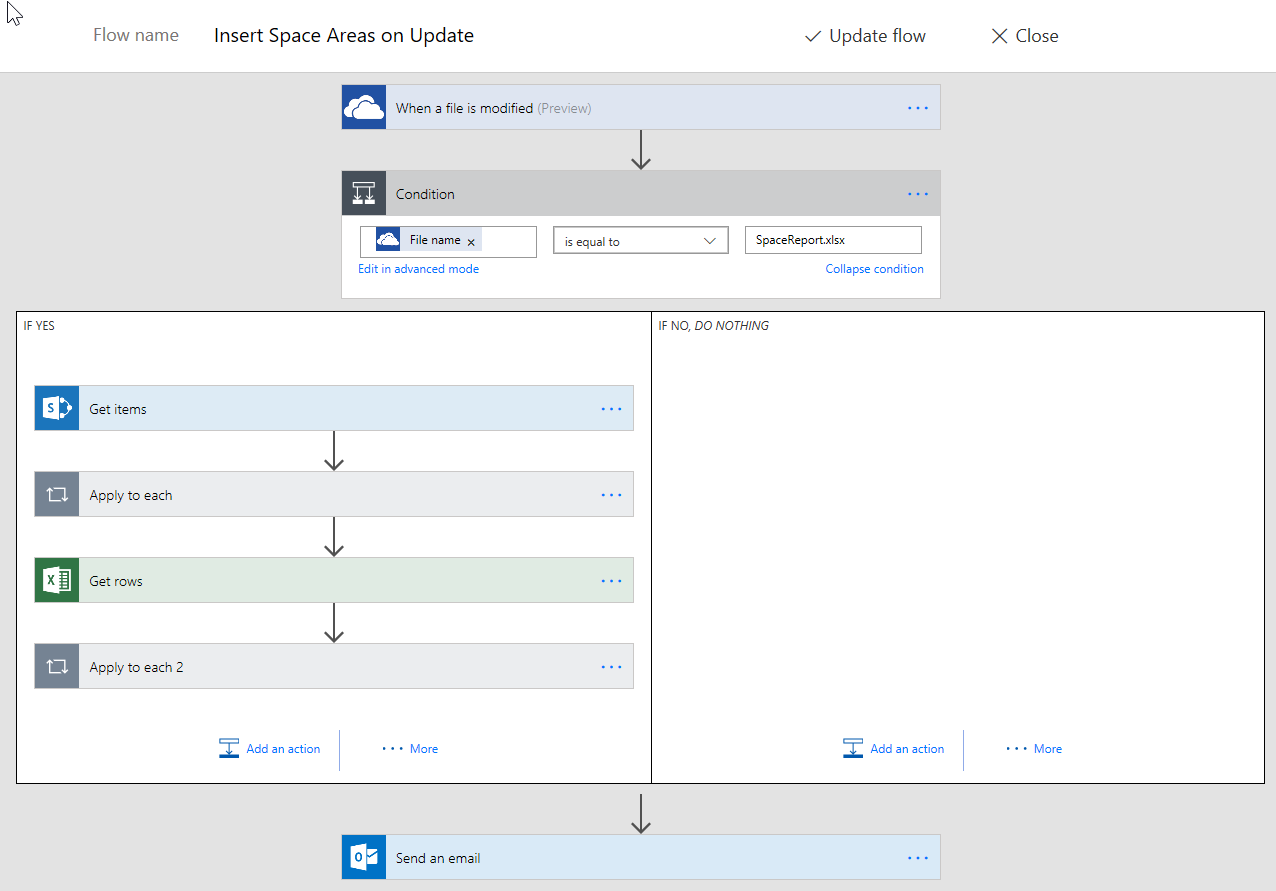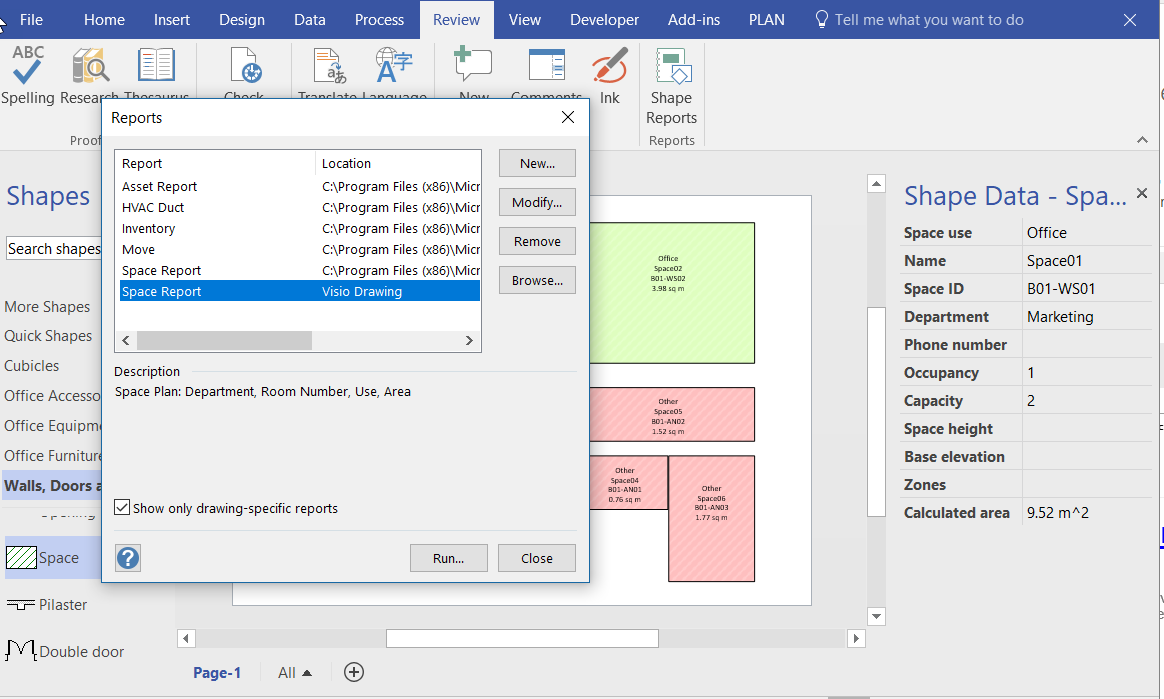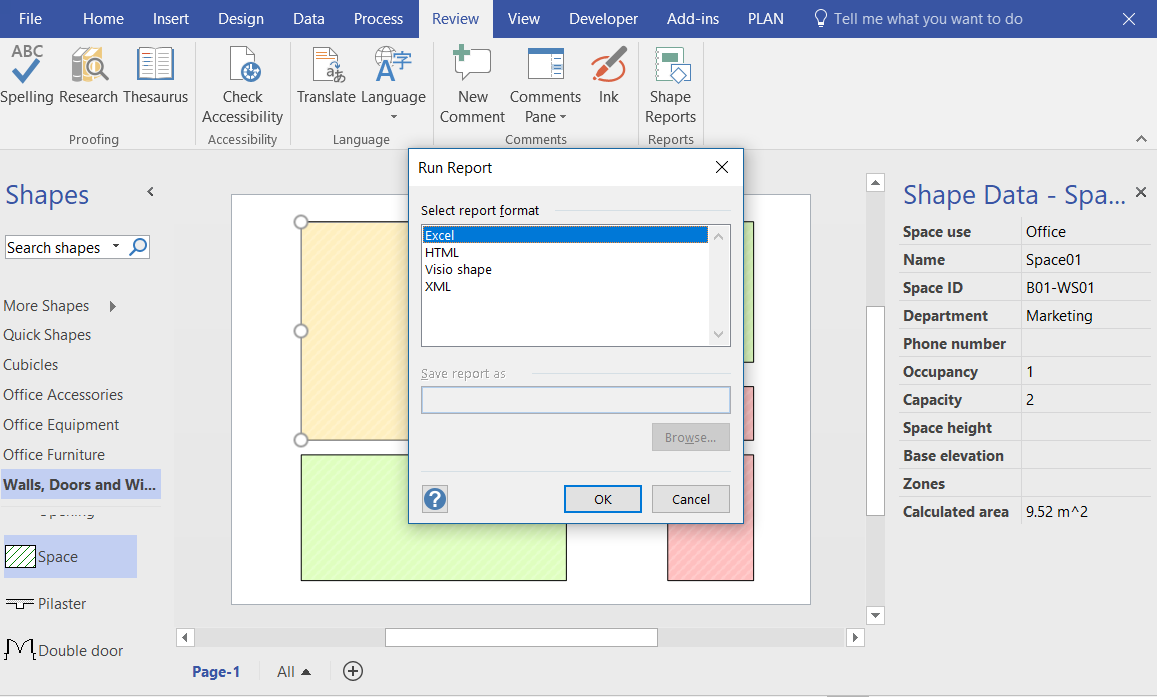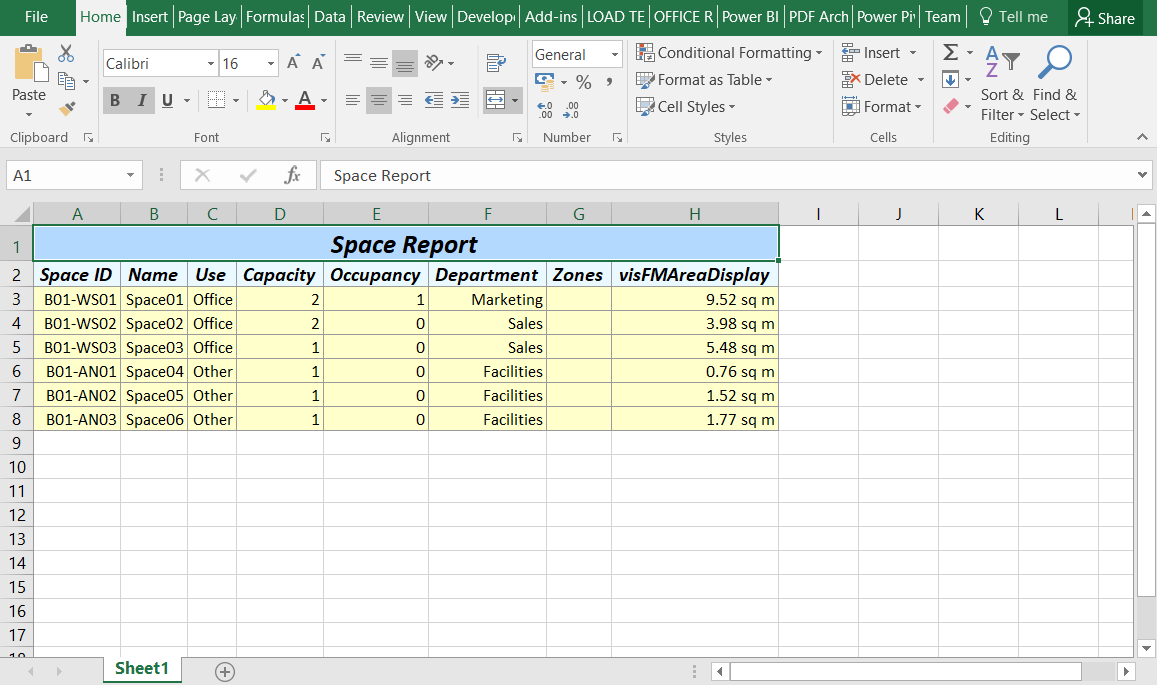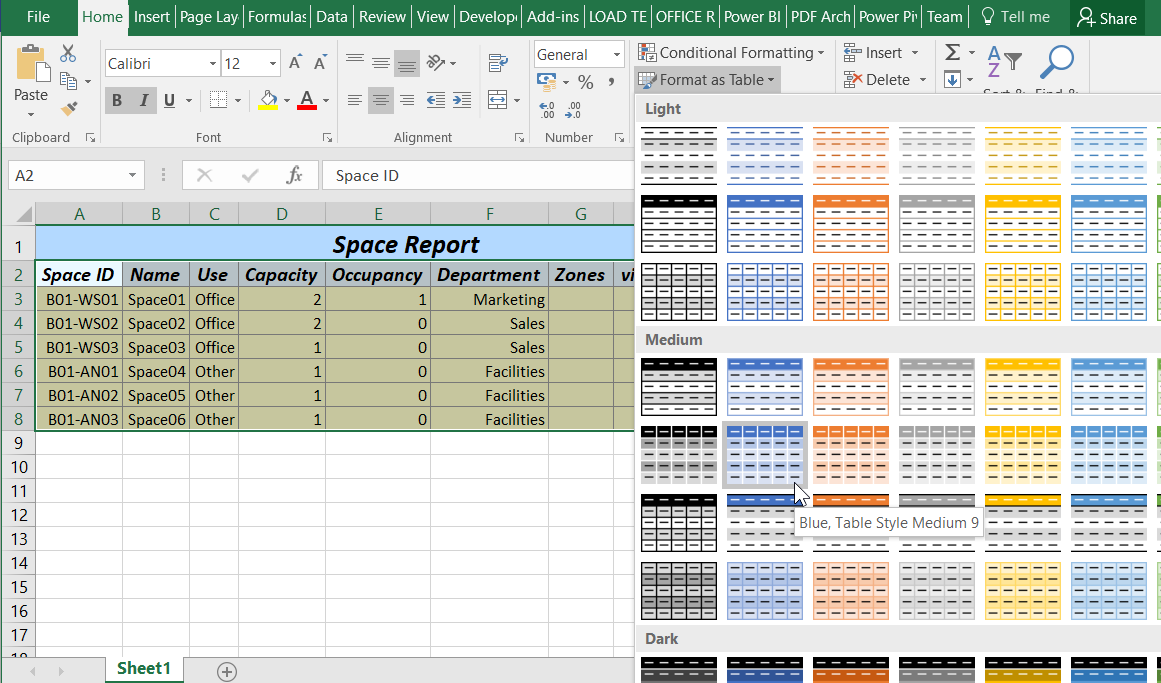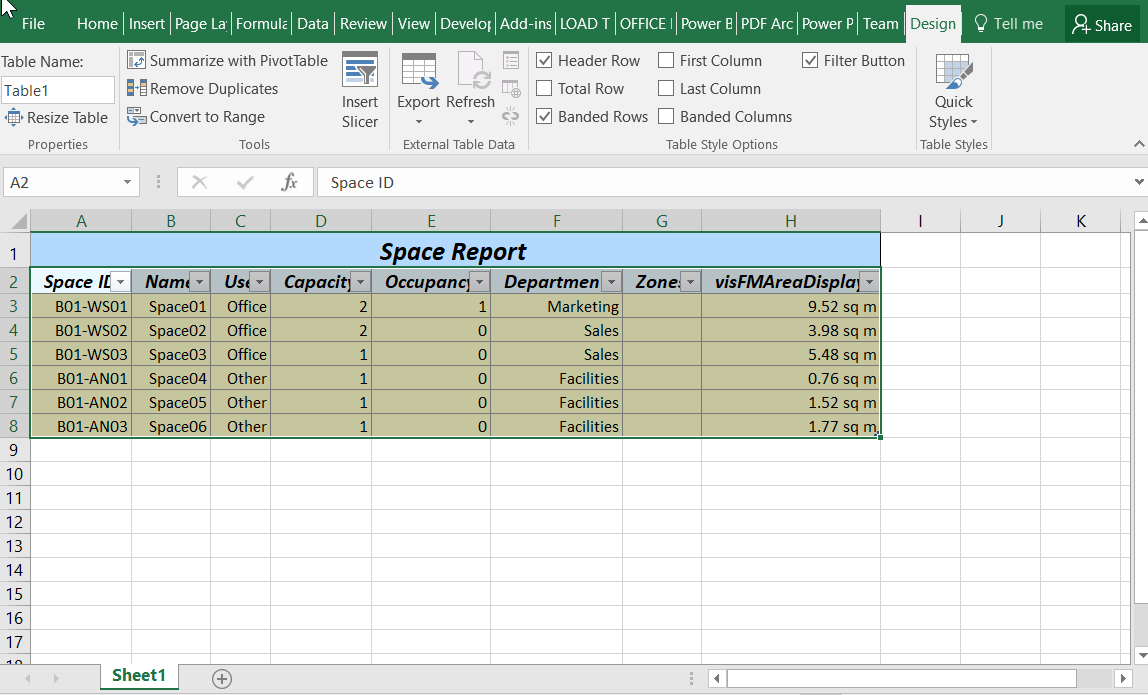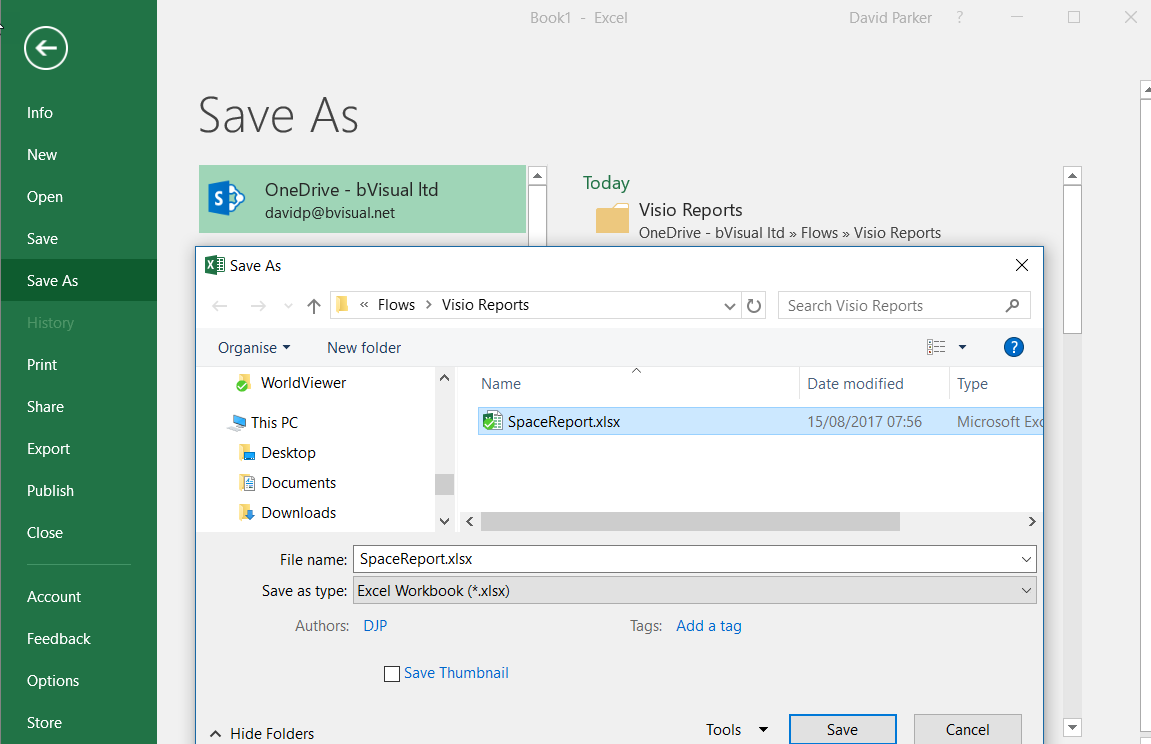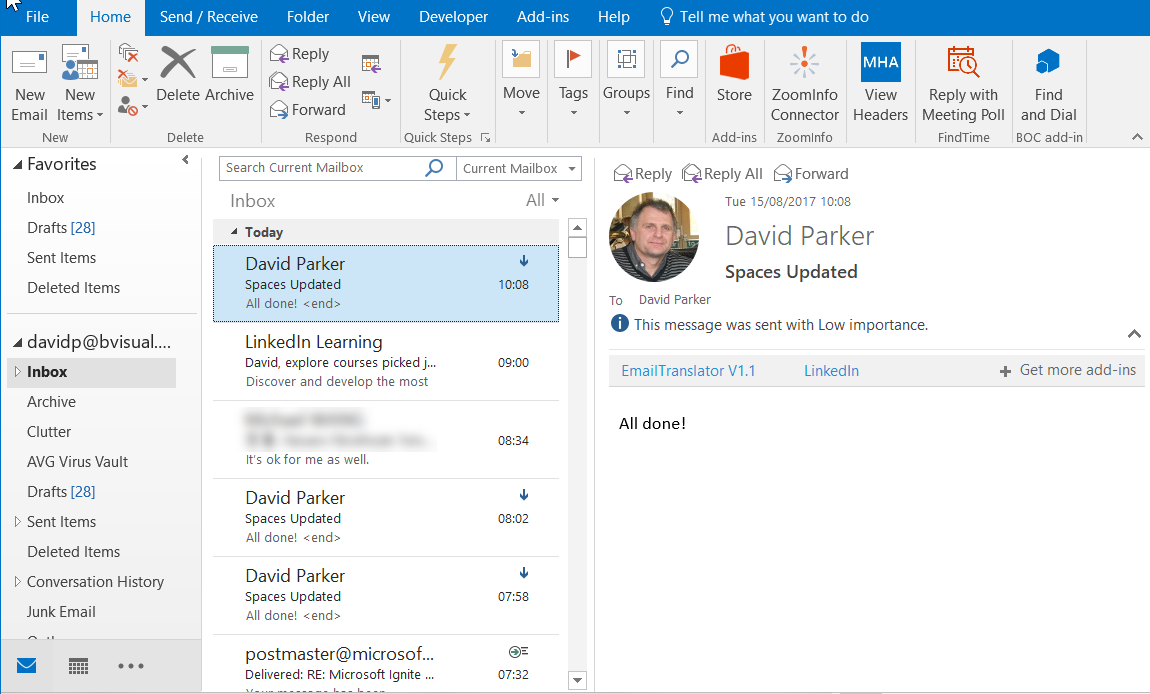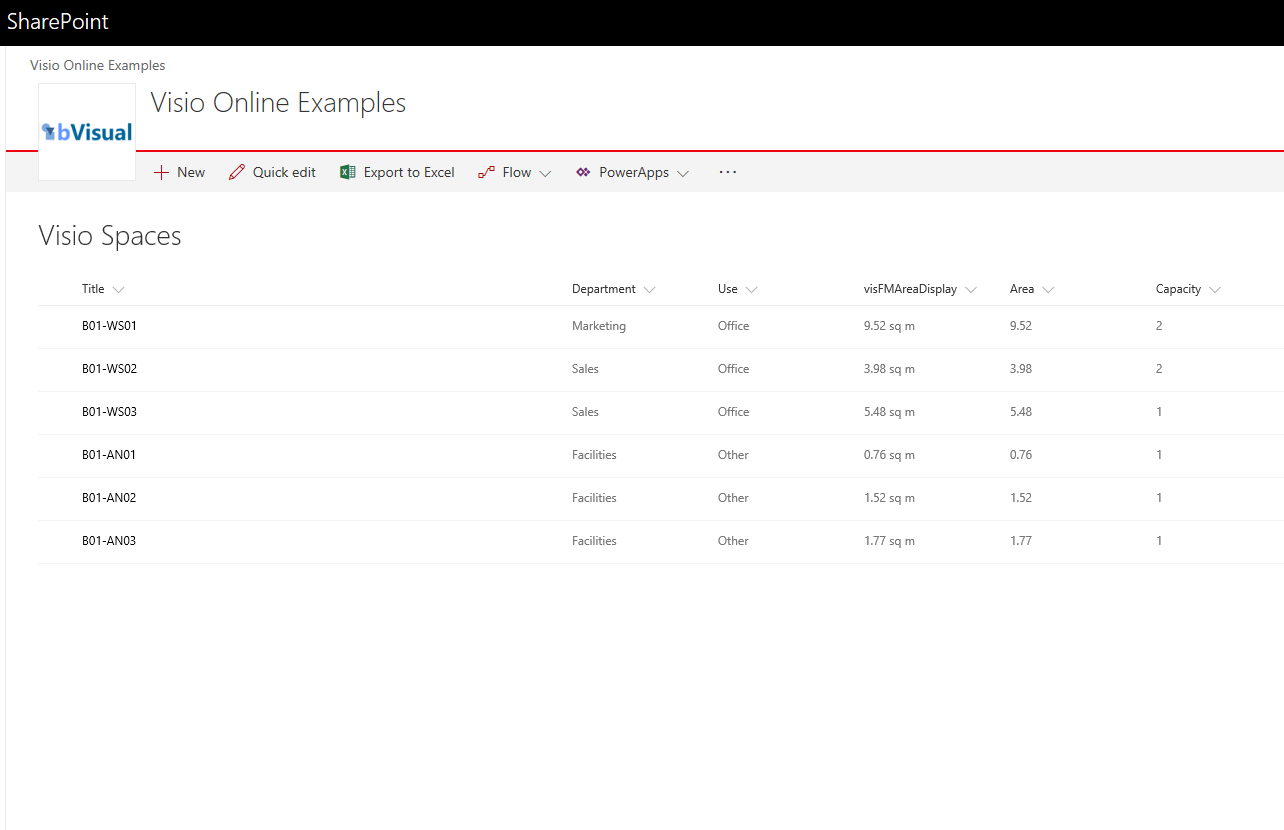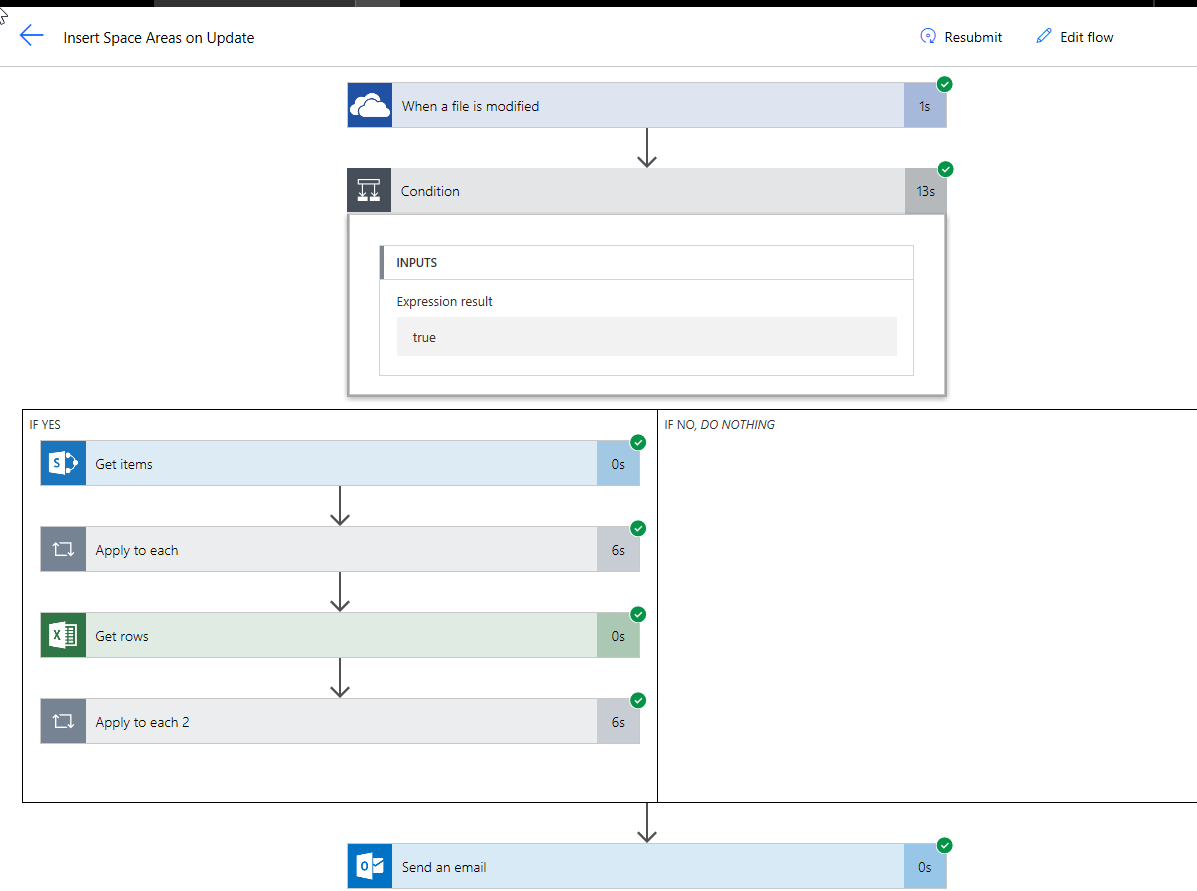Most of my posts have been about using Visio as a data consumer by linking Visio shapes to data, but Visio can be the best place to create some data from. For example, an office layout can have personnel or equipment shapes within a workstation area, or space shapes are used to define areas which are used for calculating the space usage chargeback reports. There are non-facilities management related examples too, as the only consideration is what is the best way to create relationships, measure lengths, or calculate areas. These are all tasks that are best done by just moving, resizing, connecting or containing shapes interactively in the Visio interface. In this article I will explain how Microsoft Flow can be used update a data source simply from a Visio document.
[Read more…] about Updating data sources from Visio using MSFlow … easily!Data Export
New book available for pre-order : Mastering Data Visualization with Microsoft Visio Professional 2016
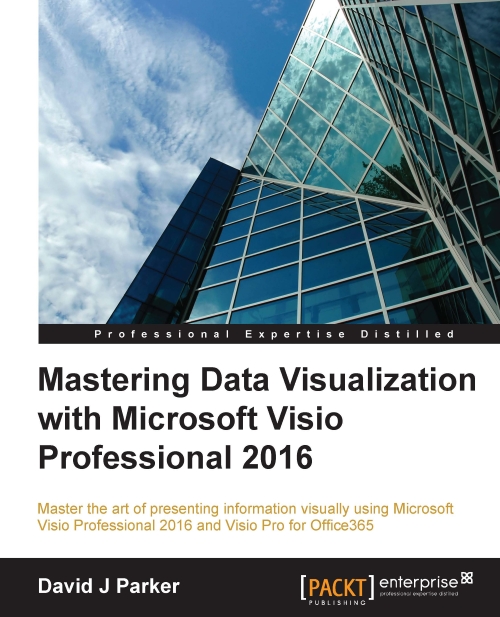

I have a new book on Visio coming out in June called Mastering Data Visualization with Microsoft Visio Professional 2016. It covers the ins and outs of data with Visio!
Please visit http://bit.ly/1SeVfwW for more information.
Packt Publishing are currently running a deal on my last book, Microsoft Visio 2013 Business Process Diagramming and Validation , until 12th April 2016:
Follow this link : 1LHNDwI
Data Import and Export Features in Visio 2016 (and 2013)
One of my most viewed articles is about the data import and export features in Visio 2010 (see http://blog.bvisual.net/2011/05/24/data-import-export-features-in-visio-2010/ ), so I thought that I should do something similar for Visio 2016. In fact, there is very little change since Visio 2013 …. The download file contains VBA code that I used to connect the shapes together from the data recordsets.
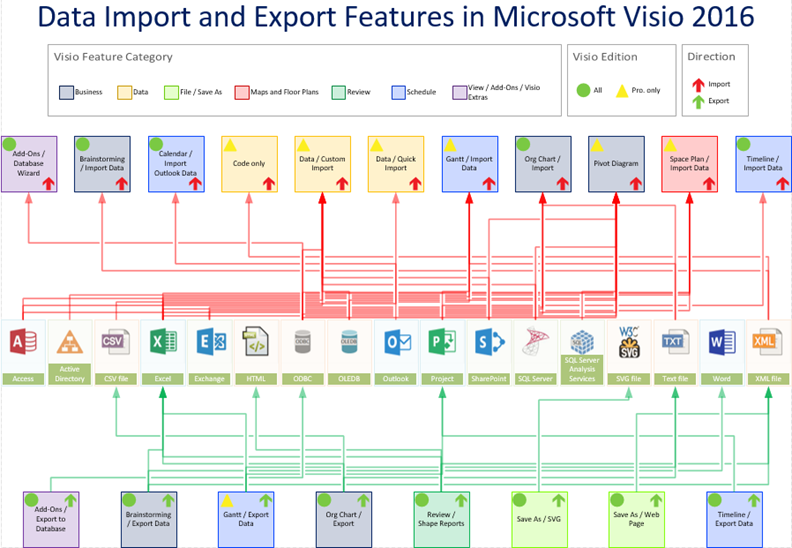
Data Import & Export Features in Visio 2010
I have been using (Microsoft) Visio for importing and exporting data since 1996, and was an early tester/adopter of the Database Wizard features in Visio 4.1 (I think). I think of Visio as a data visualization tool, yet I cannot recall seeing a comprehensive list of the areas in Visio, out-of-the-box, where you can import and export data easily. So I decided to draw a data-linked diagram of just this for Visio 2010.
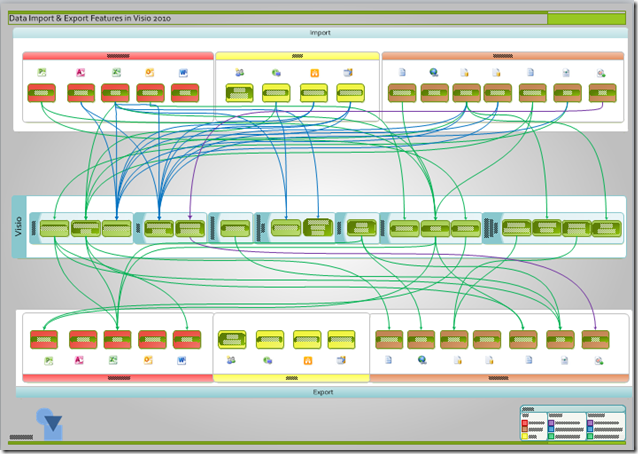
I have made the files available for you at the following links: