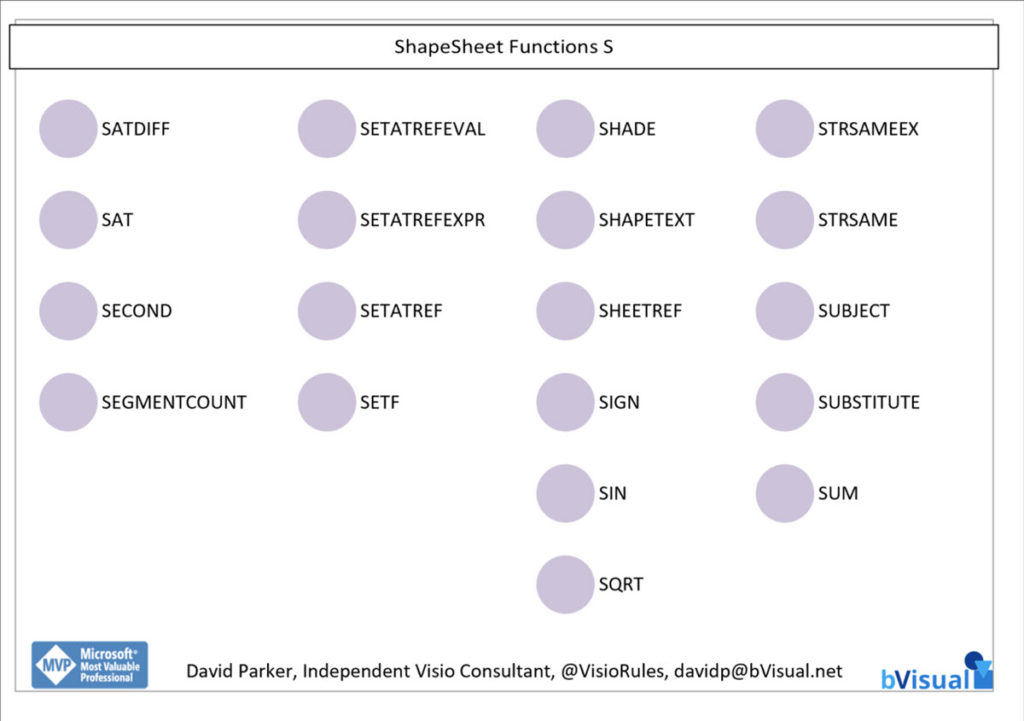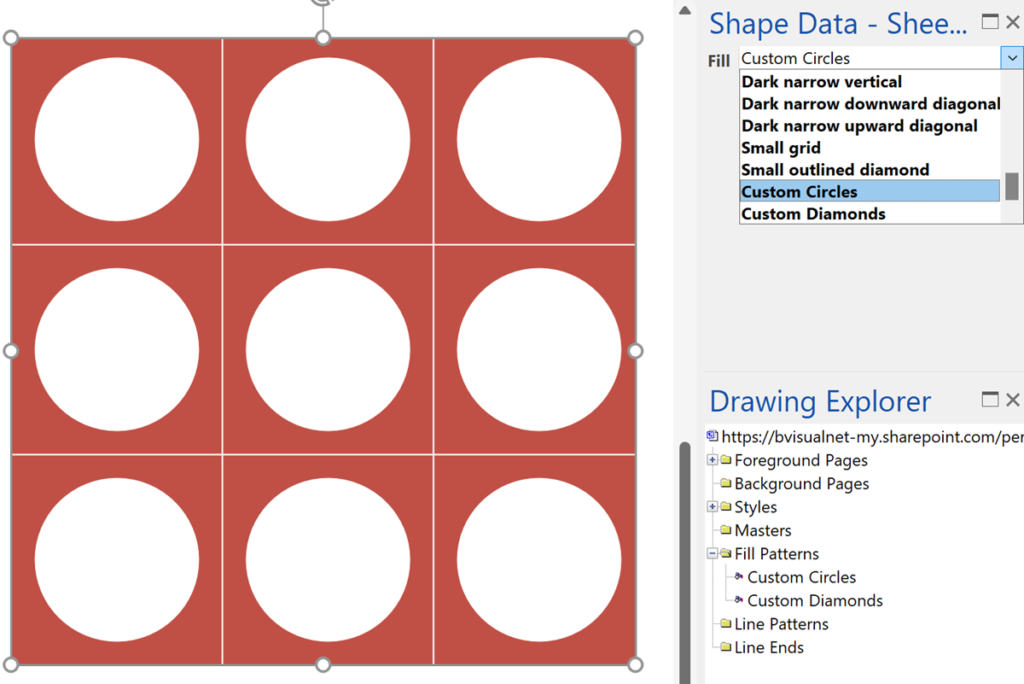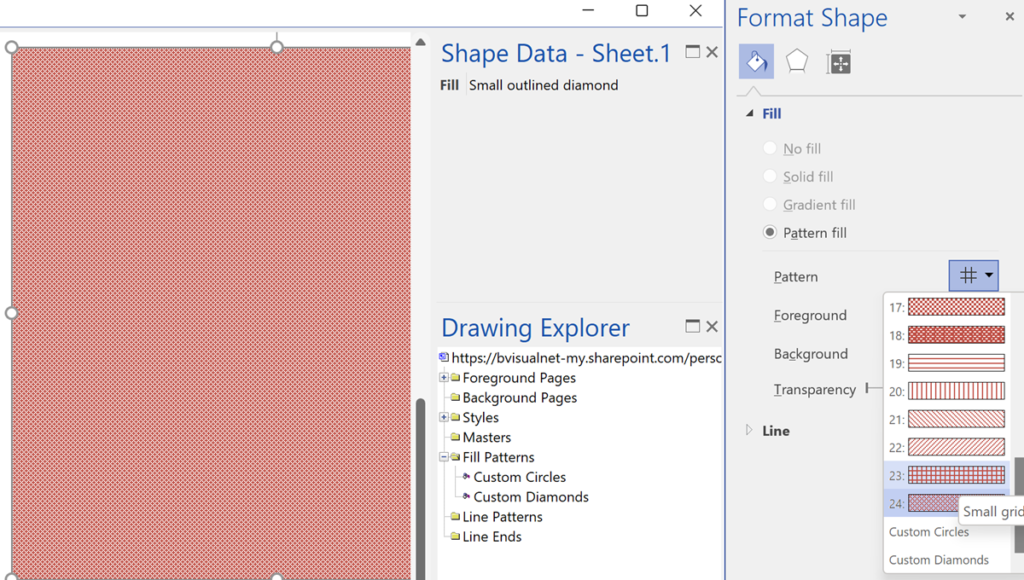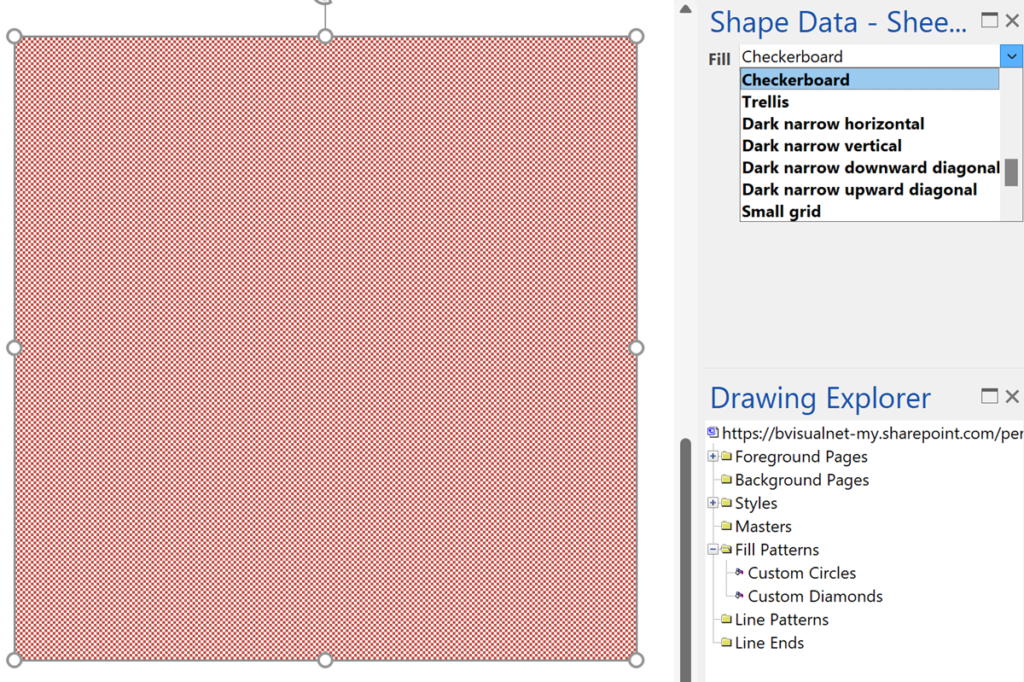A reader asked how to fill a shape with a custom fill pattern from a fixed list in of a shape. They had no trouble with the first 25 standard fill patterns, but couldn’t figure out how to apply a custom pattern. So, I shall try to explain how this can be done …
[Read more…] about Using Custom Fill Patterns from a ListShapeSheet Formulas
Visio in Microsoft 365? What’s that?
Now that a version of Visio is being rolled out as part of the commercial subscription of Microsoft 365, what is the difference between it and the Visio Web App that is delivered by Visio Plan 1 and Visio Plan 2 subscriptions?
Moreover, can a Visio diagram created by an M365 user be round-tripped with Visio Web App and Visio Desktop App users?
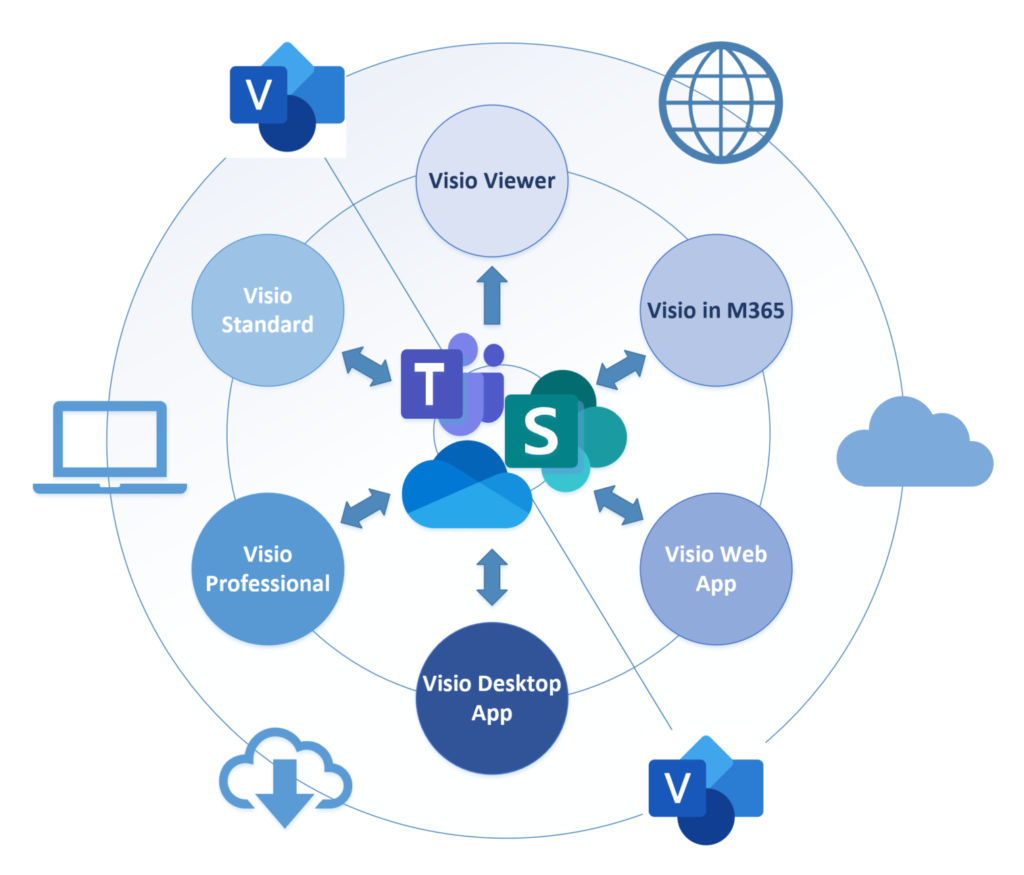
First of all, lets review the editions of Visio currently available:
- Visio in Microsoft 365 – a web app that is included in M365 for business
- Visio Web App – a web app that requires an extra Visio Plan 1 subscription
- Visio Desktop App – a web-delivered Windows app that requires an extra Visio Plan 2 subscription (includes Visio Web App)
- Visio Professional – a Windows app for a one-time purchase, previously installed via a msi package, now Click-to-Run and called LTSC
- Visio Standard – a Windows app for a one-time purchase, previously installed vi a msi package, now Click-to-Run and called LTSC
So, is that clear? The good news is that all editions use the same file format, and can be viewed by anyone, with the relevant access permission, if the Visio document is stored in OneDrive or SharePoint Online/Teams. This Visio Viewer also provides visibility of the Shape Data, Hyperlinks and Comments. It also has a JavaScript API which makes it extremely useful for developing custom web pages in SharePoint Online/Teams.
[Read more…] about Visio in Microsoft 365? What’s that?Keeping Visio Data Graphic Items Level
My good friend Scott Helmers, Visio author and trainer, of Harvard Computing Group , recently asked for some help in keeping data graphic items level when their target shape is rotated. Fortunately, I was able to assist, so I thought I would explain how this can be done, and also update my Icon Maker macro from a few years ago. The updated macro is available to download for free and includes the extra ability of sizing the icons. I chose to use some bee stickers from the Insert / Illustrations / Icons tool in Visio Plan 2, and the Status options from the Process shape in the Basic Flowchart Shapes stencil to demonstrate.
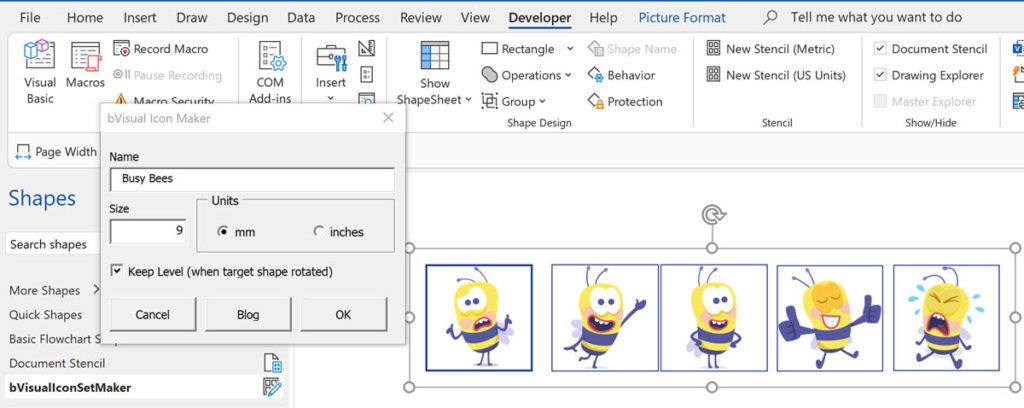
Visio ShapeSheet Functions T – Z
The seventh, and final, 25 of the Visio ShapeSheet functions that start with the letters T – Z are visually described in the Visio document below that is available for download.
Please see the general introduction to this series at ShapeSheet Functions A-Z for more information.
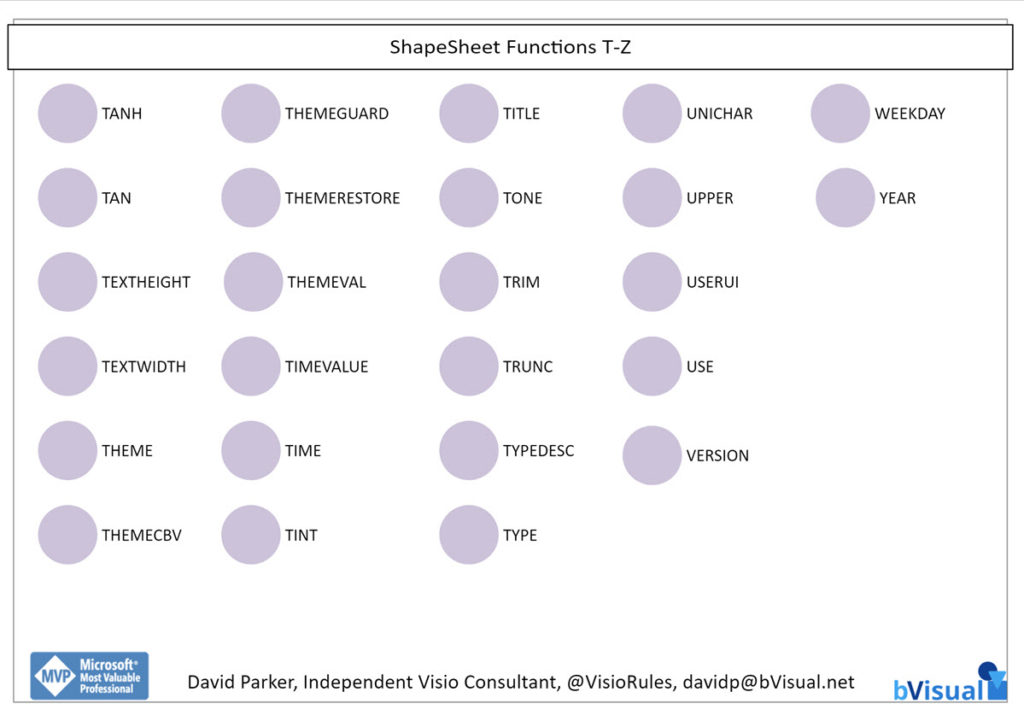
Automatic Line and Segment Lengths in Visio
Many years ago, I wrote some VBA code to calculate the length of a multi-segment line in Visio, see Automating Area and Perimeter Length Shape Data , but Microsoft have since provided a handy ShapeSheet function, PATHLENGTH(…), to do the same without any VBA. The function is described on one of the pages in Visio ShapeSheet Functions O-R , but here is one way that it can be incorporated into a useful shape for, say, cabling or piping, and thus be available in Shape Reports. Moreover, the Shape Data can display the length of each of the segments in the line, in addition to the total length.
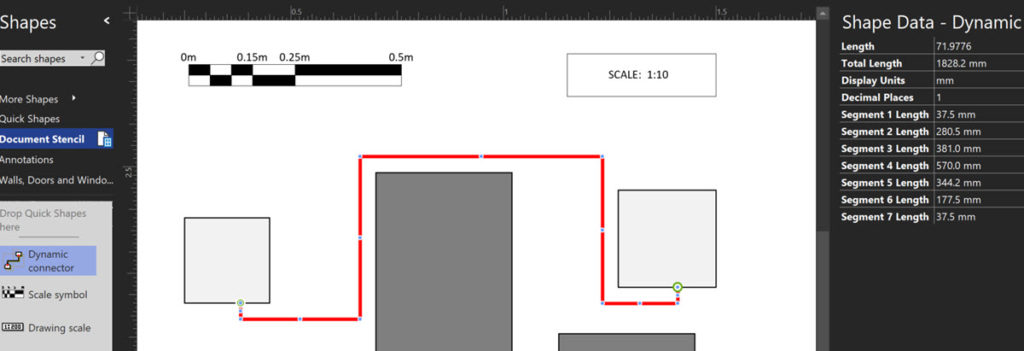
Visio ShapeSheet Functions S
The sixth 19 of the Visio ShapeSheet functions that start with the letter S are visually described in the Visio document below that is available for download.
Please see the general introduction to this series at ShapeSheet Functions A-Z for more information.