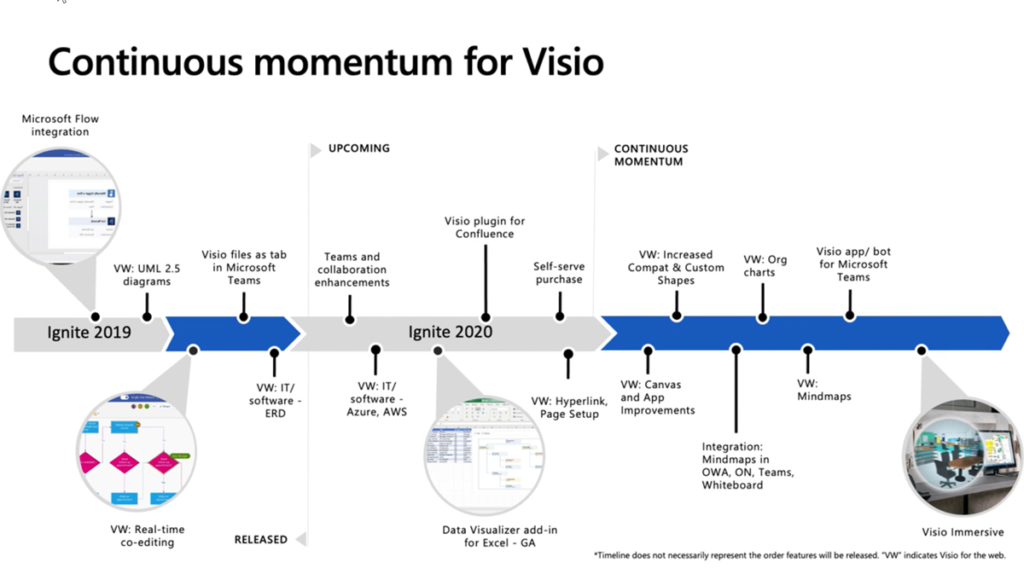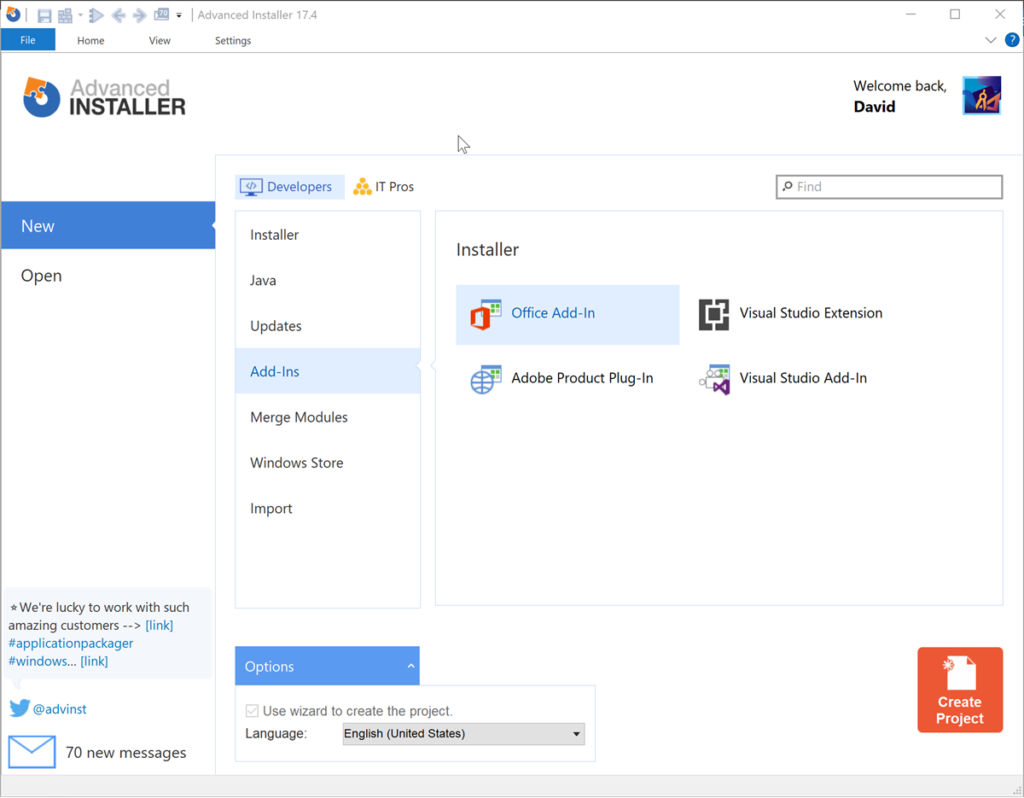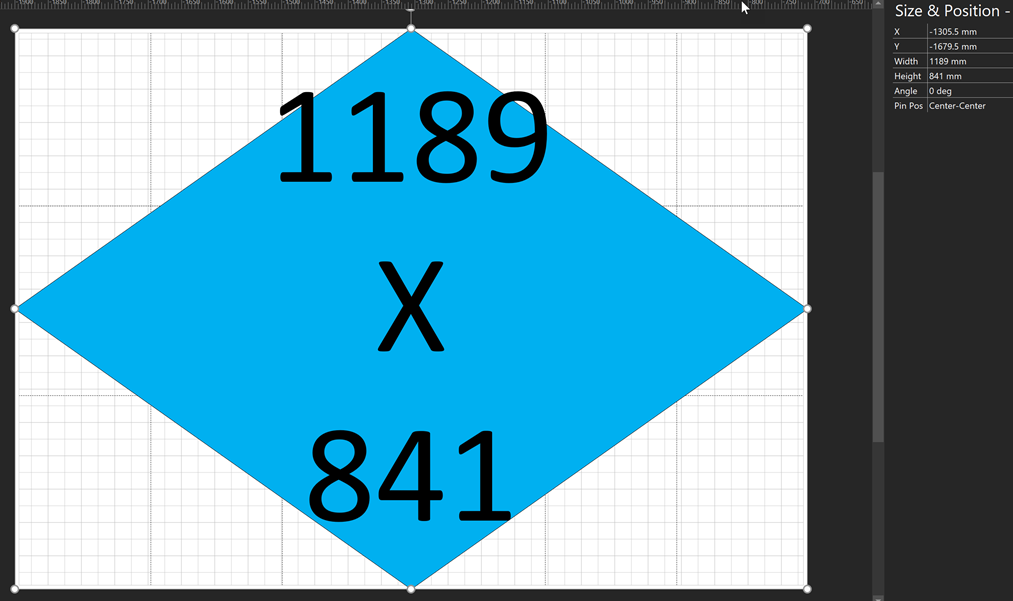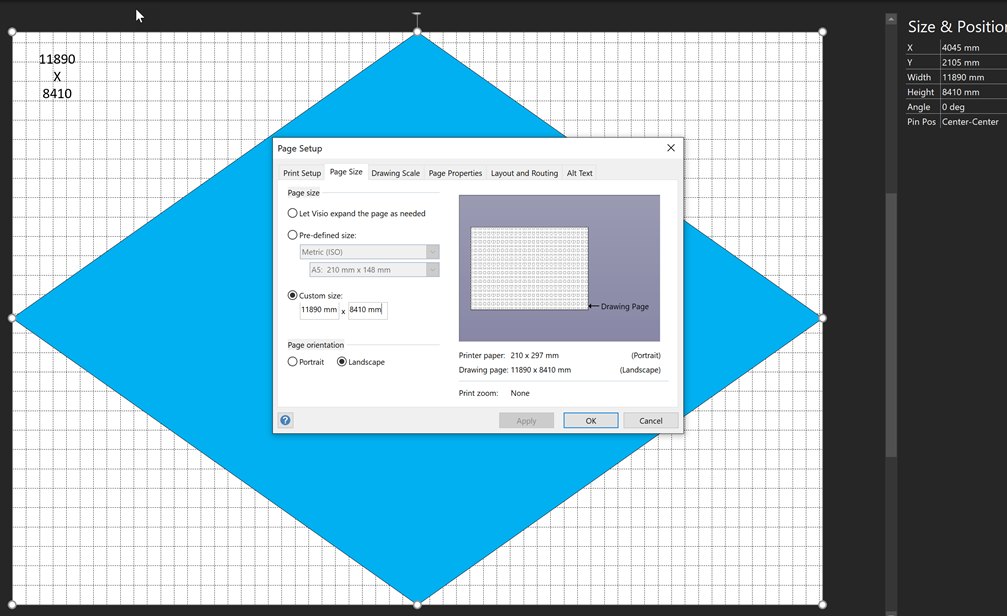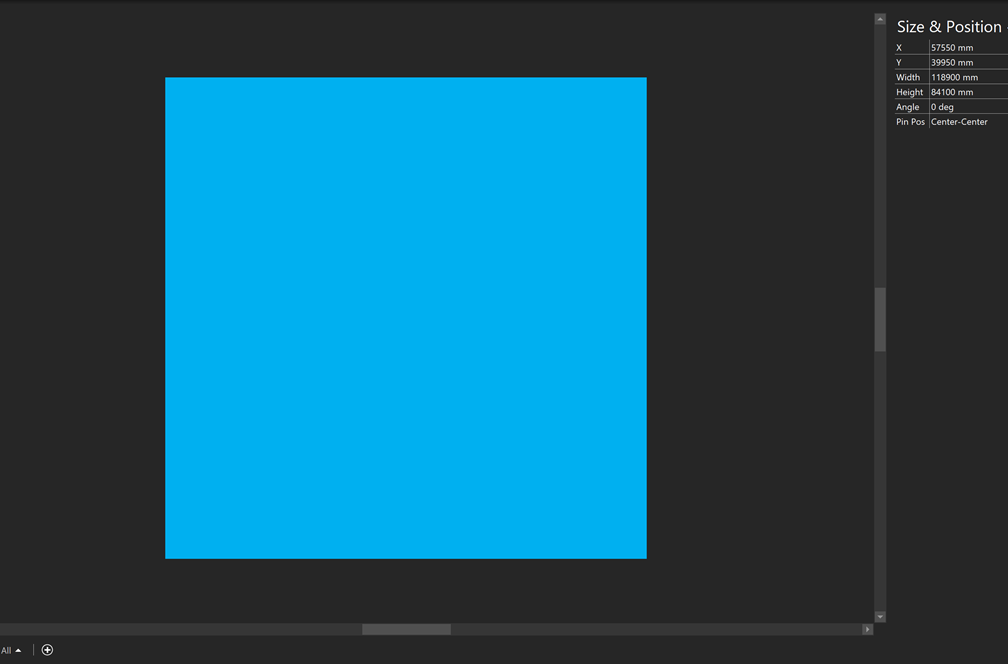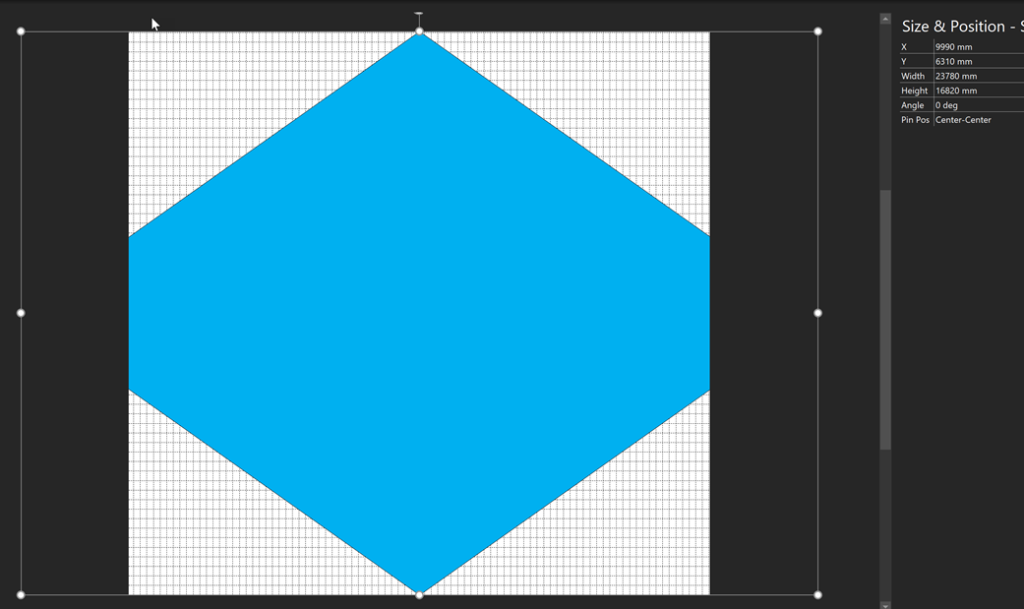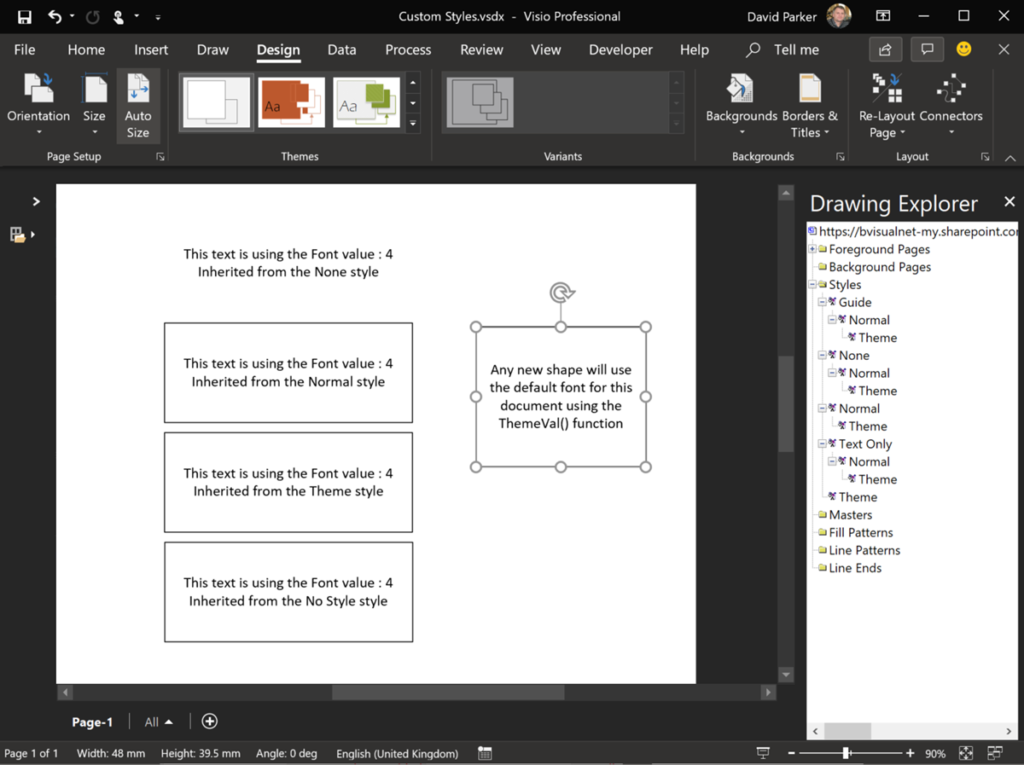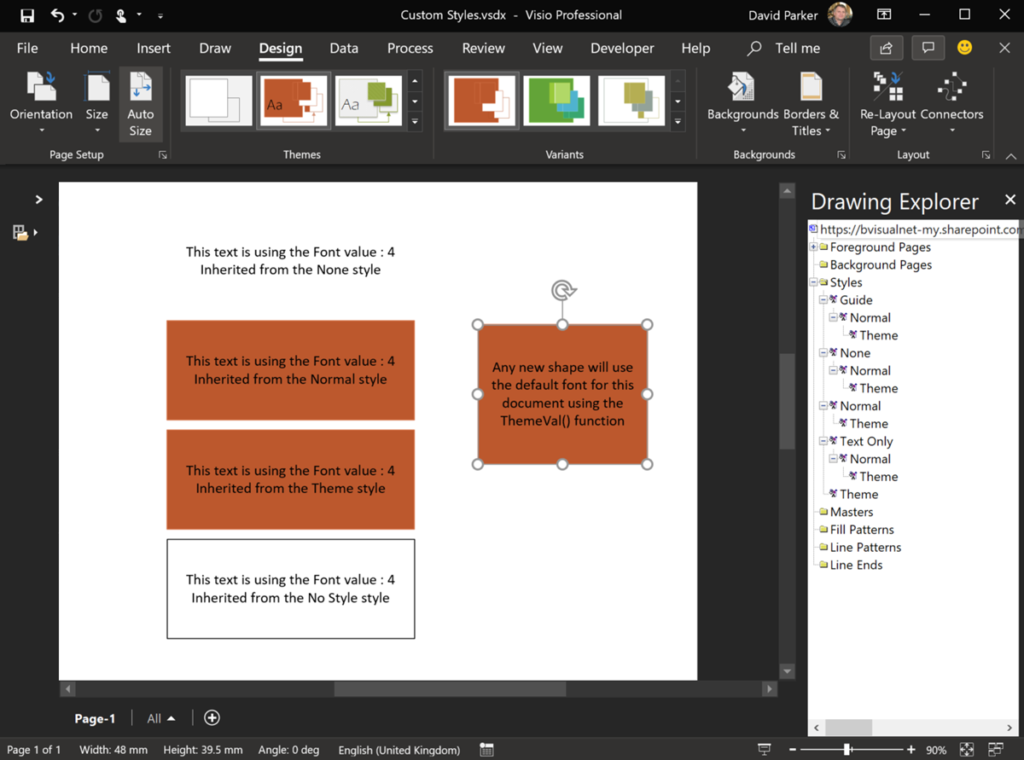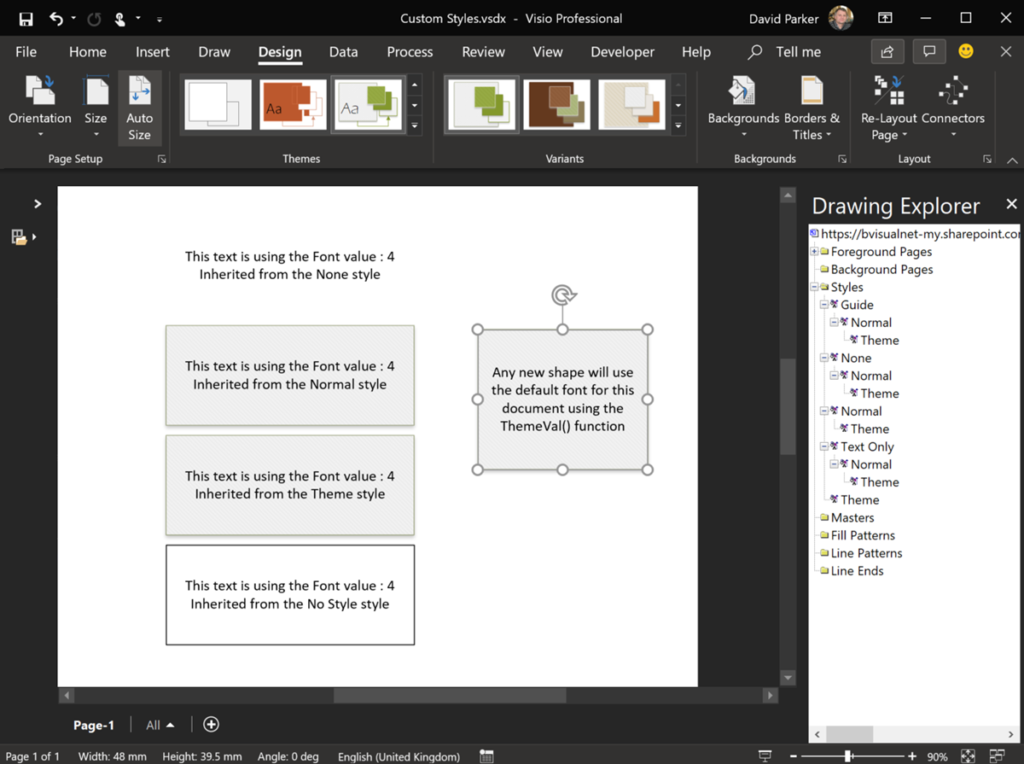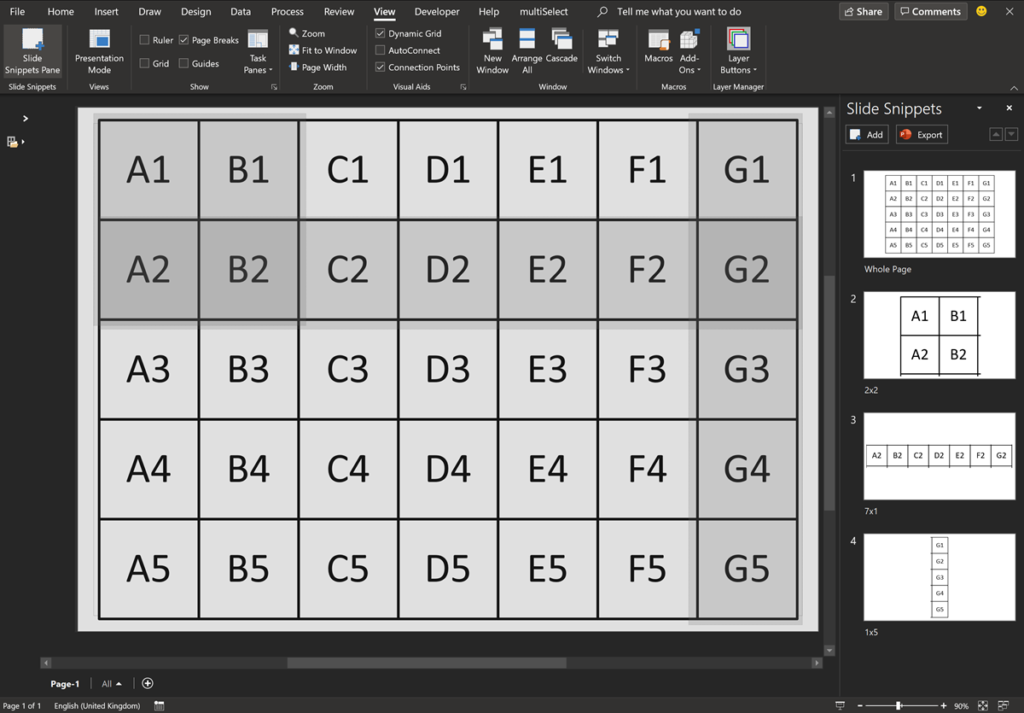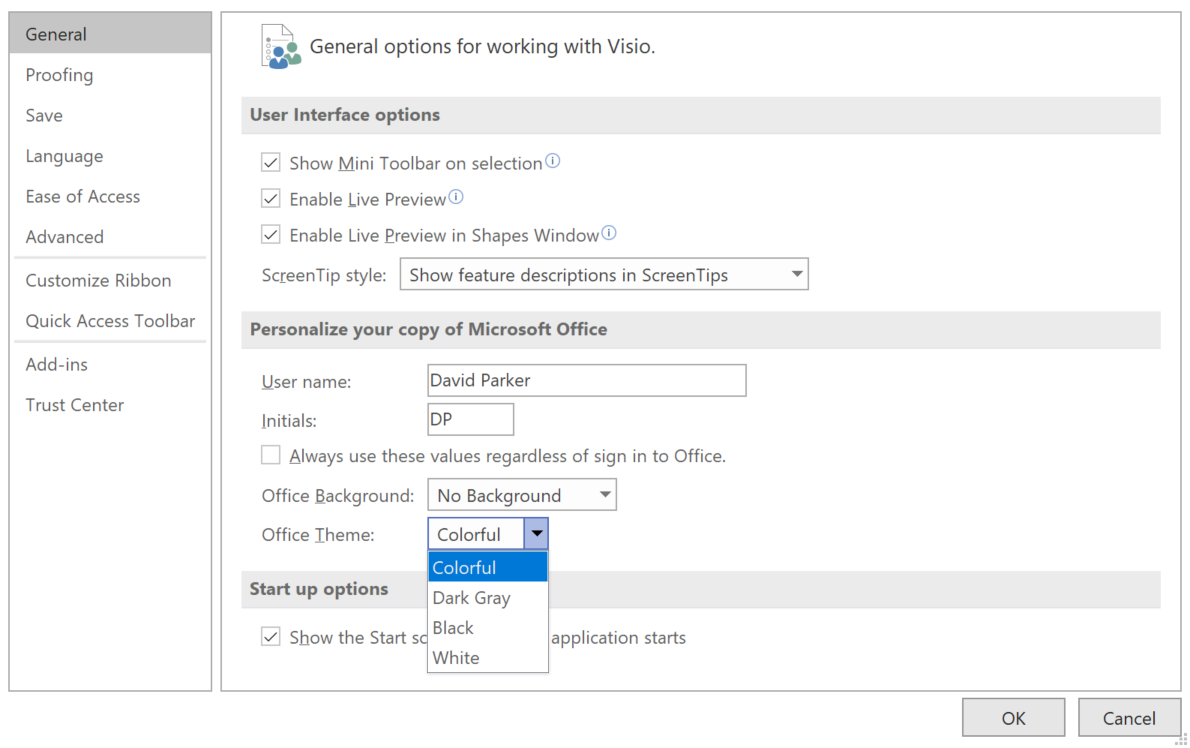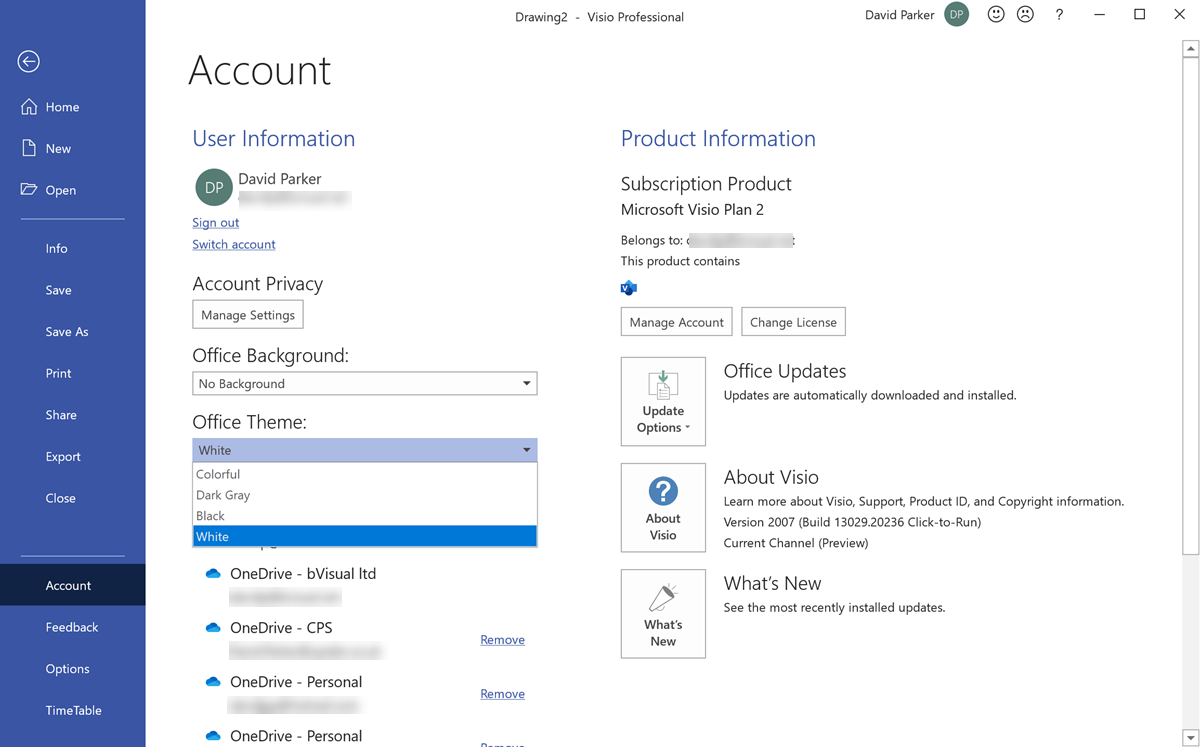I have presented at the last four Microsoft Ignite conferences and was part way through the world-wide tour when this pandemic began. I was looking forward to visiting New Orleans for this years shindig, but, alas, we are now in a new world where in-person events are a fond memory. Fortunately, Microsoft have the tools to create an engaging online experience, and today I was able to see Mukul and Saurabh bring us all up to speed on on what has been delivered since last year, and what to expect in the next (see Visio – now and beyond ).