I was recently exploring the ShapeSheet formulas available in Visio that affect colors, and I decided that I needed to make a shape that I can change the fill color, tint, shade and tone of dynamically. This allows me to copy the formulas from a Shape Data row value for pasting into a ShapeSheet cell.
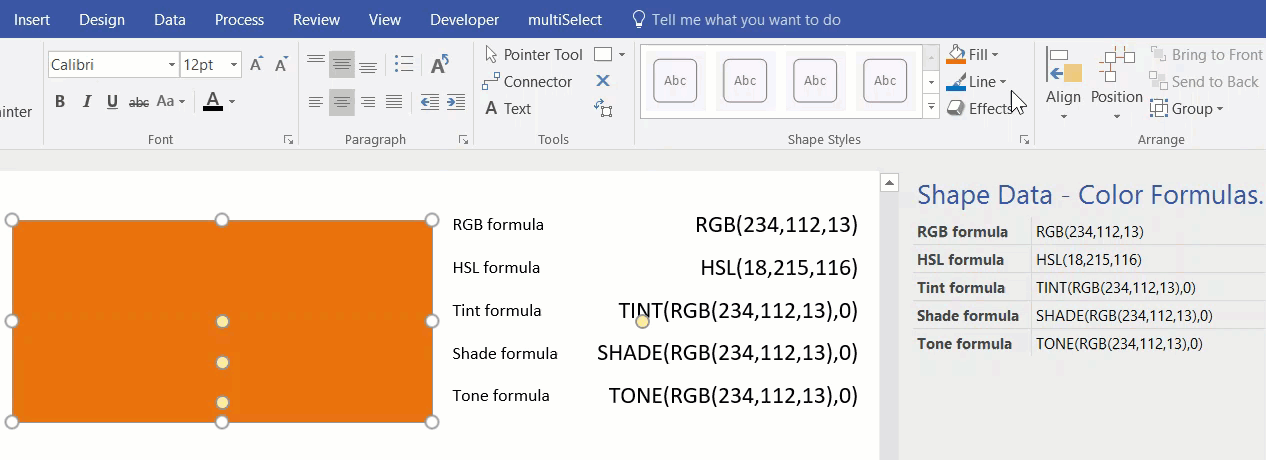
The top part of the shape displays the chosen fill color, and the RGB and HSL formulas can be copied from the Shape Data window.
There are three horizontal bands below the main rectangle that each have a yellow control handle which slides to the left and right. This control handle will change the value for the TINT(…), SHADE(…) and TONE(…) functions.
The shape also contains copious hyperlinks to the ShapeSheet function definitions and many right mouse menu actions to set the fill color to one of the standard, theme or color map options.
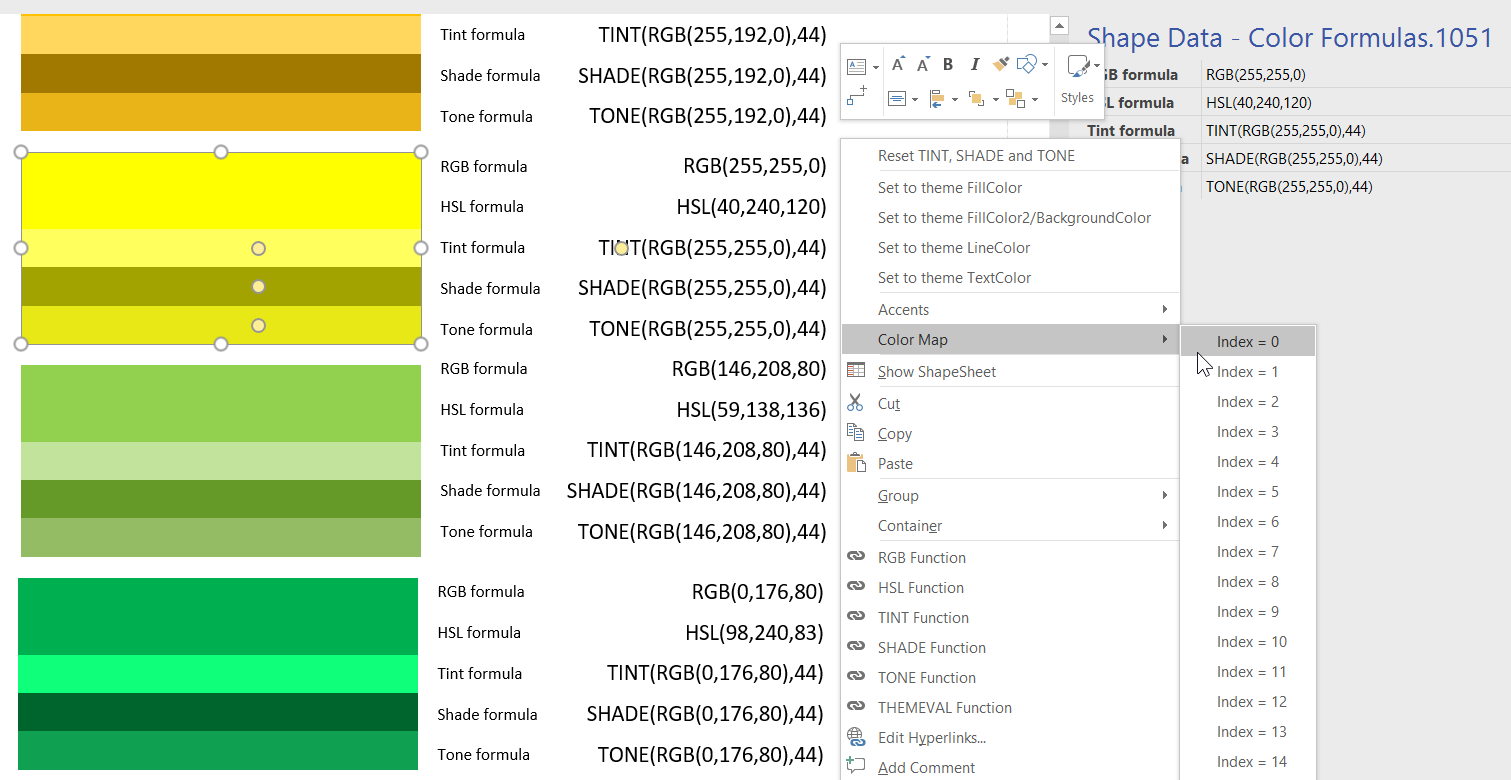
Links to Microsoft MSDN pages:
Download the Visio document with the Color Formulas master shape on from here : VisioColorFormulas.vsdx
Whilst thinking about this, I realised that my good friend, and fellow Visio MVP, John Goldsmith, created an excellent Visio color picker shape. See Creating a color picker in visio
Related articles
Custom Color Themes in Visio?
I was recently looking into custom color themes for corporate branding in desktop Microsoft Visio and became re-aware how different Visio still is from the rest of the Microsoft Office applications. A Visio page or document does not need to have any theme applied, but the documents of the other Office applications always have a…
Using Visio Color by Value on Connectors
Data Graphics in Visio Plan 2 and Visio Professional is great, but it only enables us to use them with 2D shapes in Visio, i.e. not on connectors. So, what if you want to change the line colour of the connectors between the 2D shapes because of the data flowing between them? Well, it is…
Testing Regional Settings in Visio
There are times that I have been caught out by assuming that everyone speaks “proper” English, like what I do (sic), and forgetting that there are other languages with their own formatting conventions. I think most of the world is bemused at the USA date format where they put the month before the day and…
Testing Visio shape text for WCAG 2.0 pass
The Web Content Access Guidelines (WCAG) 2.0 provides the current recommendations for making web content accessible to users with vision impairment, but how do you test if your Visio shapes pass?
Formatting SharePoint Columns with RGB Color
Learn how to format SharePoint list columns with RGB values
Ensuring High Contrast Text in Visio Shapes
Learn how to write a ShapeSheet formula to ensure high contrast of text on a shape background fill for visibility accessibility
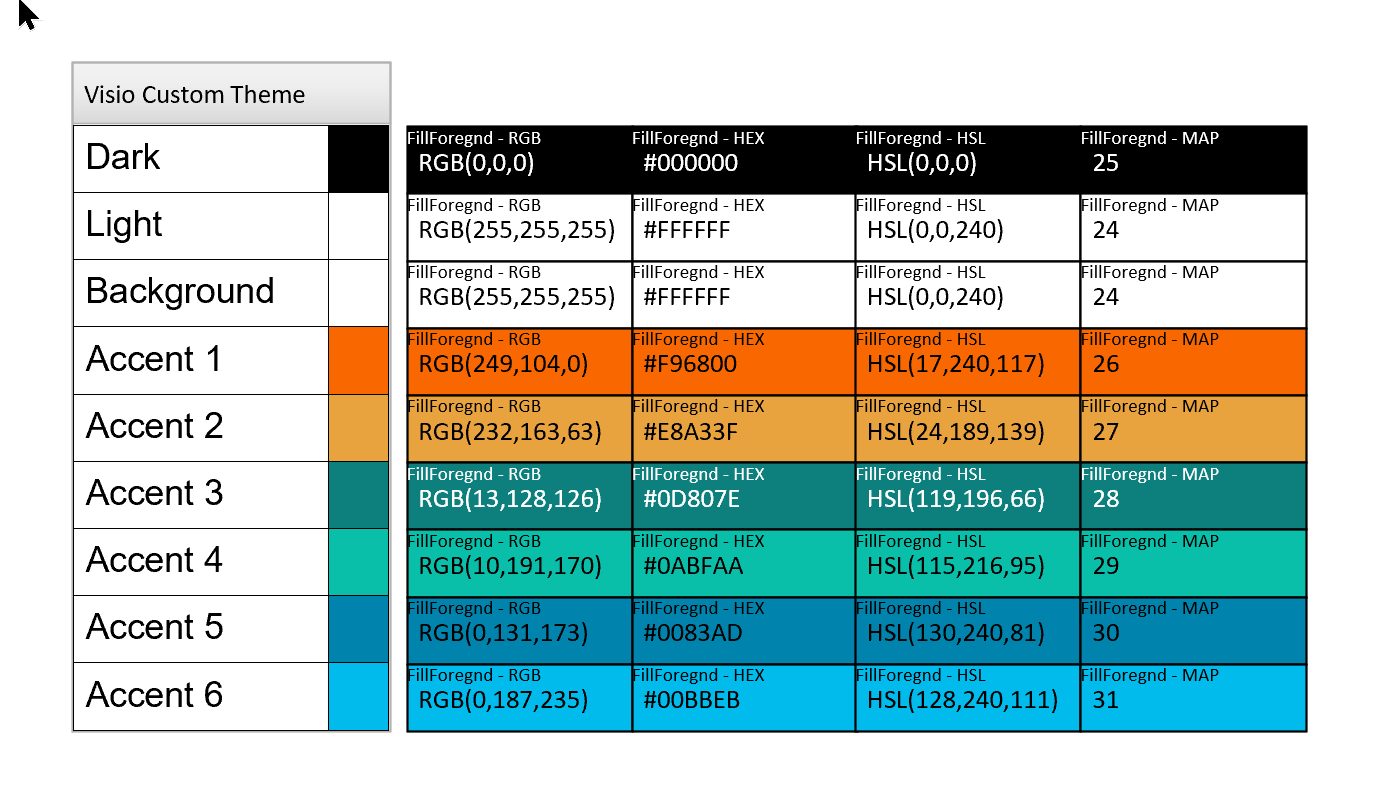
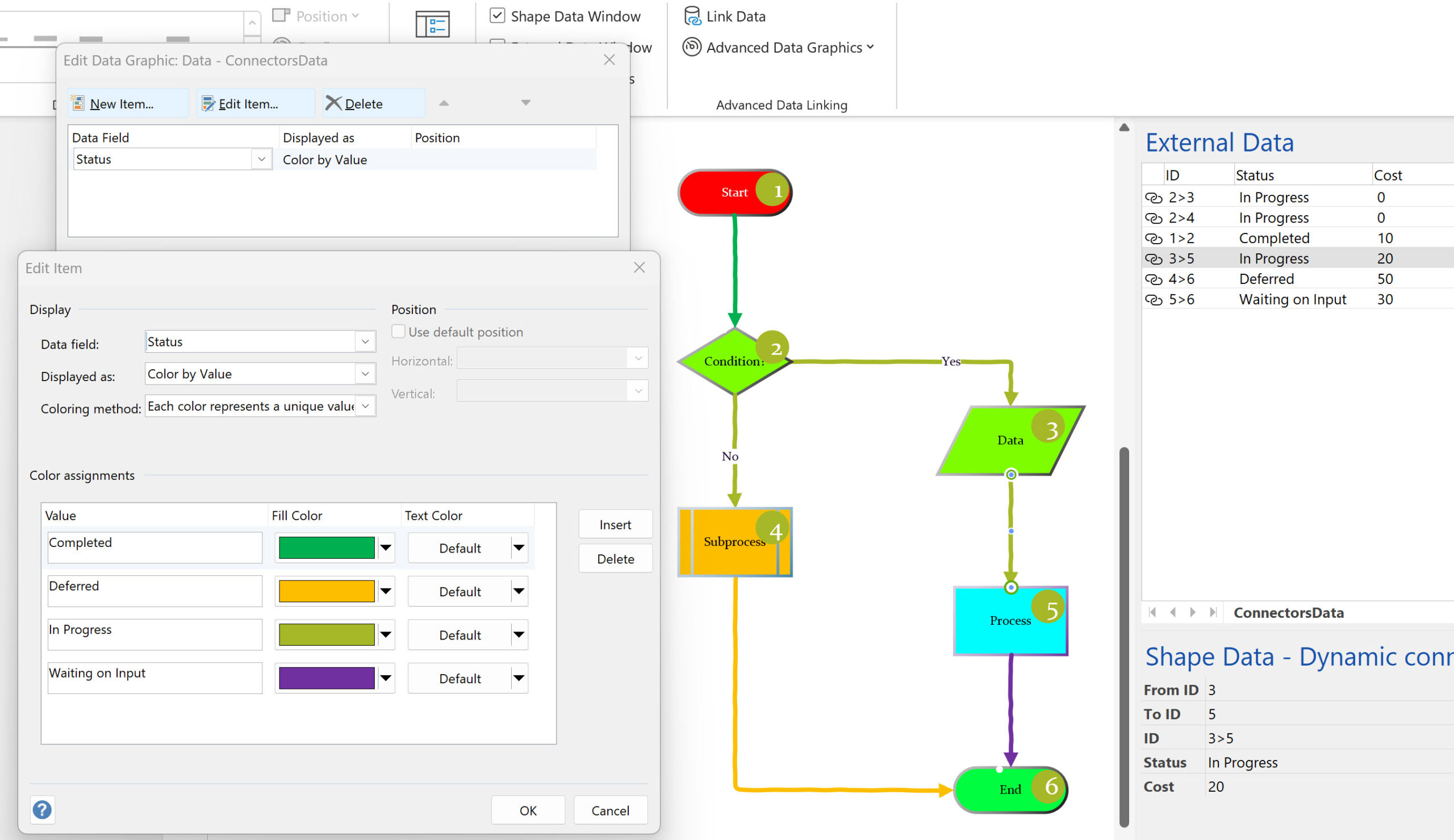
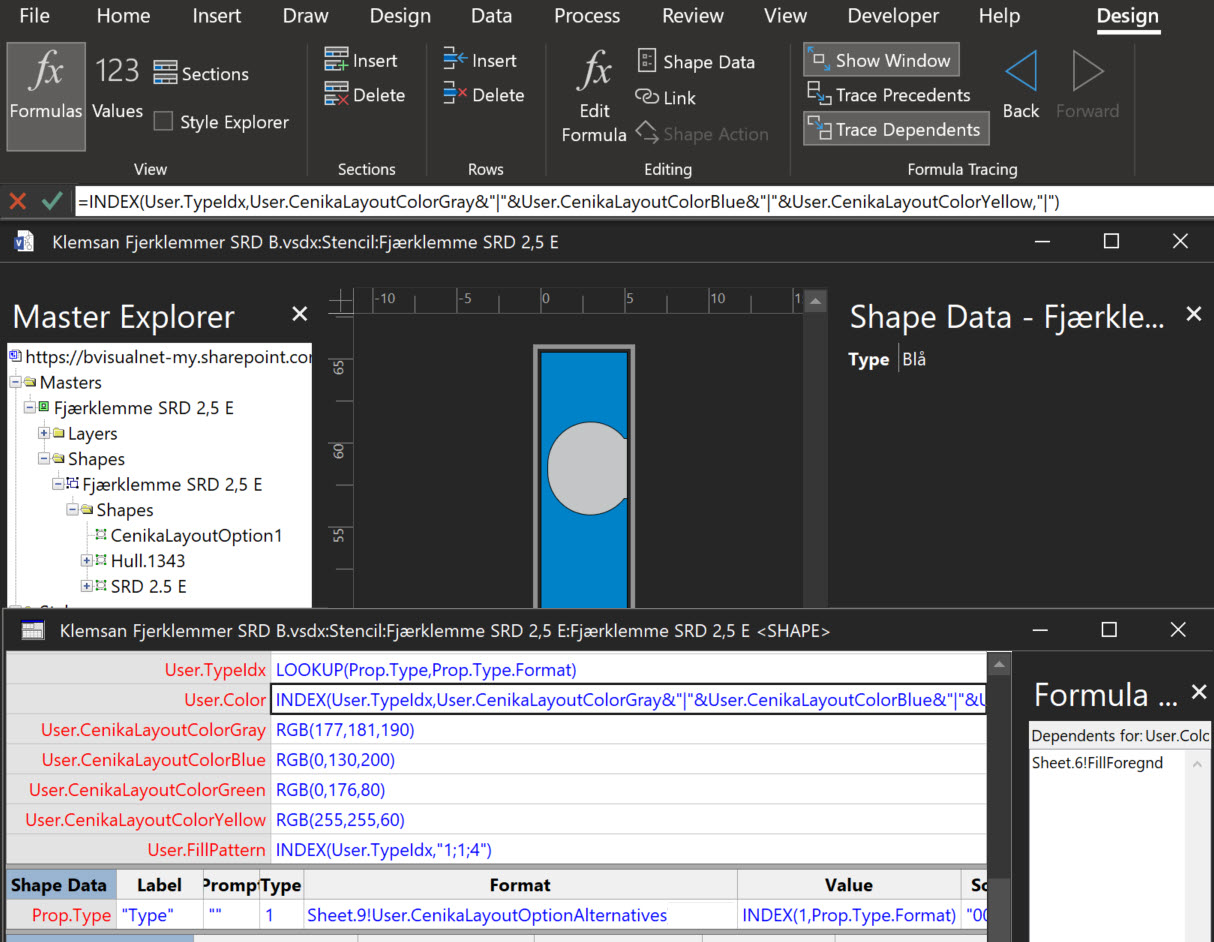
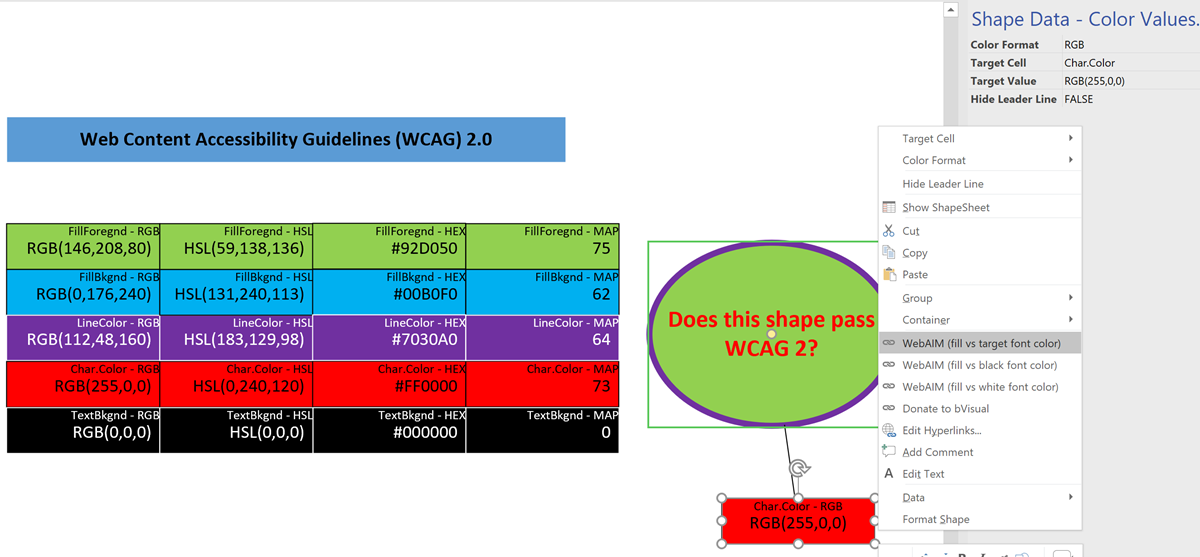
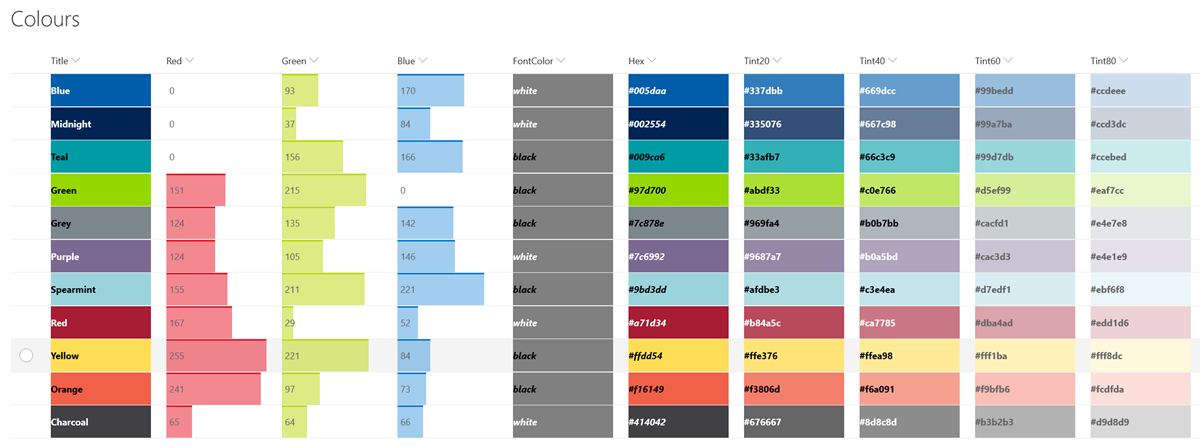
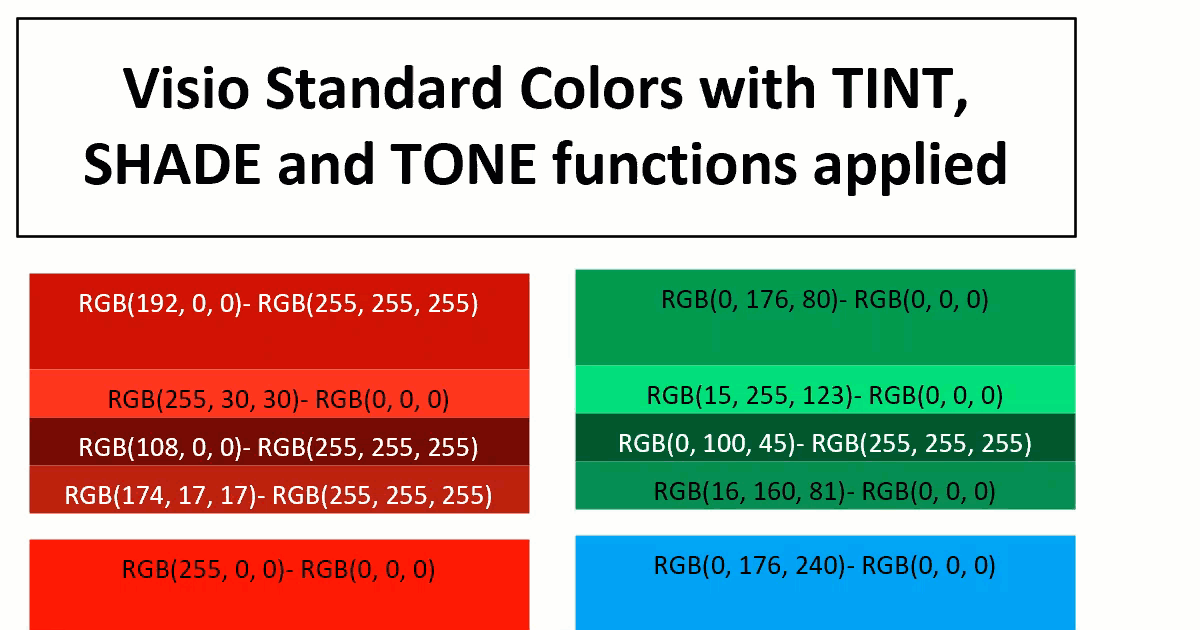
Leave a Reply