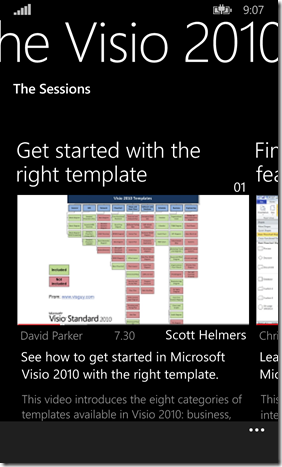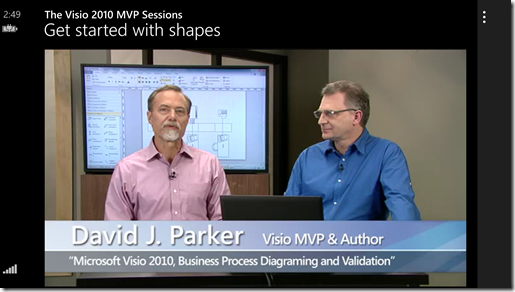I am upgrading this website at the moment, and I came across on old post of mine about a new video series that Microsoft launched in 2009 … yes, 10 years ago! So, I thought I wouldre-boot the series for all our enjoyment … and because almost all of the features are still present, with a new look, and some new features!
Video
What makes Visio smart?
I have been running my Visio consultancy for over 20 years now, and I have created Visio solutions for many organisations, big and small, across many countries. Most of them know that Visio can do much more than they know how to do, but they do not know how it can be done. I usually do a short demo to explain where the smartness in Visio comes from, so I thought I would share a little bit of this knowledge with a couple of videos that, I think, show why Visio is so smart!
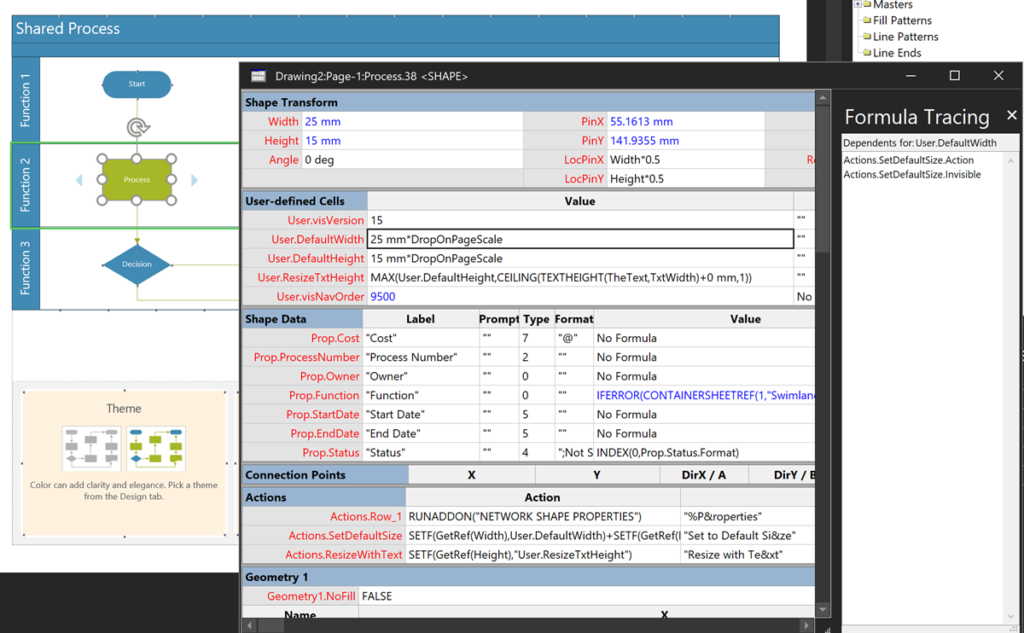
MSIgnite Sessions to Watch in Visio
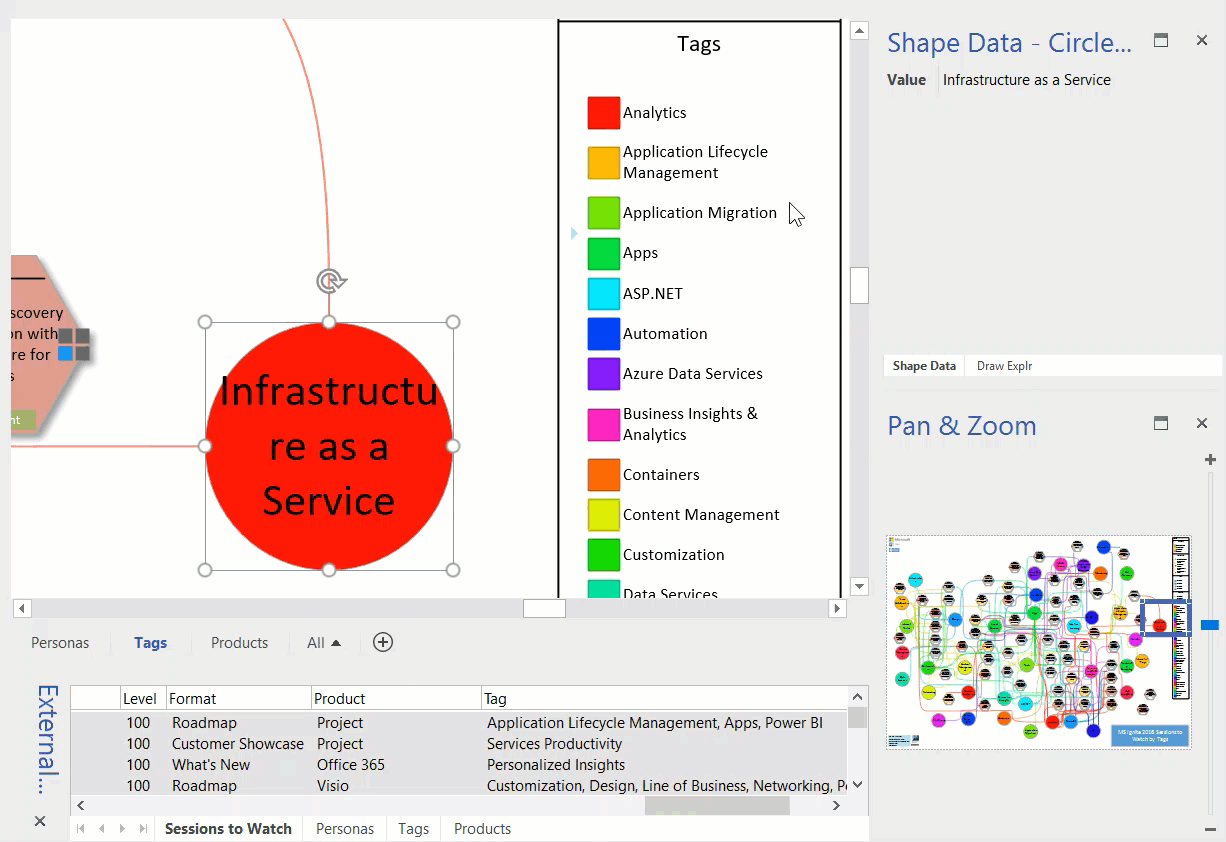
Well, MS Ignite is over for another year. I planned to visit loads of sessions, but the reality was that I spent many hours on the Visio booth. Fortunately, many of them were recorded, including ours, but I don’t have time to watch over 700 videos! So, I looked through them all and picked out 50-odd, and used Get & Transform in Excel again to create suitable queries to link to Visio.
The more I use PowerQuery, the more I like it. I was able to extract the unique values in the Personas, Tags, and Products columns which each contained comma separated lists. I data-linked these values to large circles on different pages, and data-linked the Sessions to Watch to hexagonal shapes. I then wrote a little VBA code to link the circles to the hexagons with data-linked connectors. Data Graphics was applied to all shapes, including the connectors, and a legend added. Each of the Session hexagons have an automatically created hyperlink to the On-Demand Video. I used a standard radial page layout so that I had minimal manual movement shapes.
The end result is a visual dashboard by Persona, Tag and Product to open the videos for the sessions I want to watch.
Updates to MSIgnite Visio Session Documents
I will be leaving soon for Atlanta to the MS Ignite Conference, but first I checked the latest schedule and found some additions and some slight title changes, so I have updated the documents provided in my last two posts:
MS Ignite Conference 2016 Sessions in Visio
Visio Sessions at MS Ignite Conference 2016
Also, I have produced a short, silent video of the process to import your own Ignite Trip Report.docx from the MS Ignite website to Visio.
See you in Atlanta!
Three short Visio 2016 video tutorials
I recently created three short videos for Microsoft about the most popular uses of Visio, and utilizing some of the latest features:
- How to create an Org Chart
- How to create a Process Flow Diagram
- Creating a Network Chart
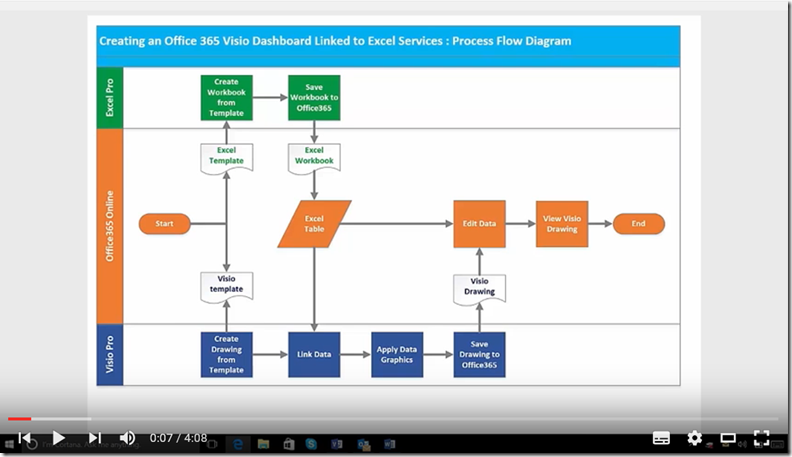
They are all less than 5 minutes long, and you don’t see me fortunately.
Watch them on YouTube :
The Visio 2010 MVP Sessions–on Windows Phone 8.1
So, I have now published the Visio 2010 MVP Sessions as a Windows Phone 8.1 app too ( see http://blog.bvisual.net/2014/06/27/the-visio-2010-mvp-sessions-windows-app/ ). This is the second part of my second Universal App.
I had some issues with orientation, and that YouTube videos have to be played via a browser, and not in a XAML media element, however I think that the app provides a handy way to view the 24 videos that Scott , Chris and I made for Microsoft.
The app is available for free from the Windows Phone store ( http://bit.ly/1kdSDwx )… if you have upgraded to the 8.1 OS version.