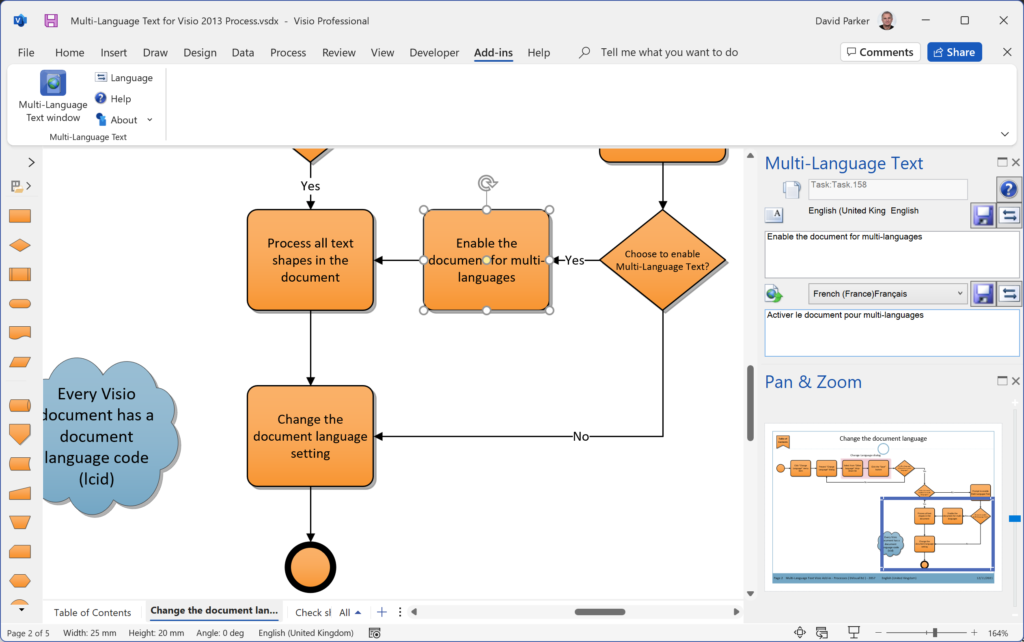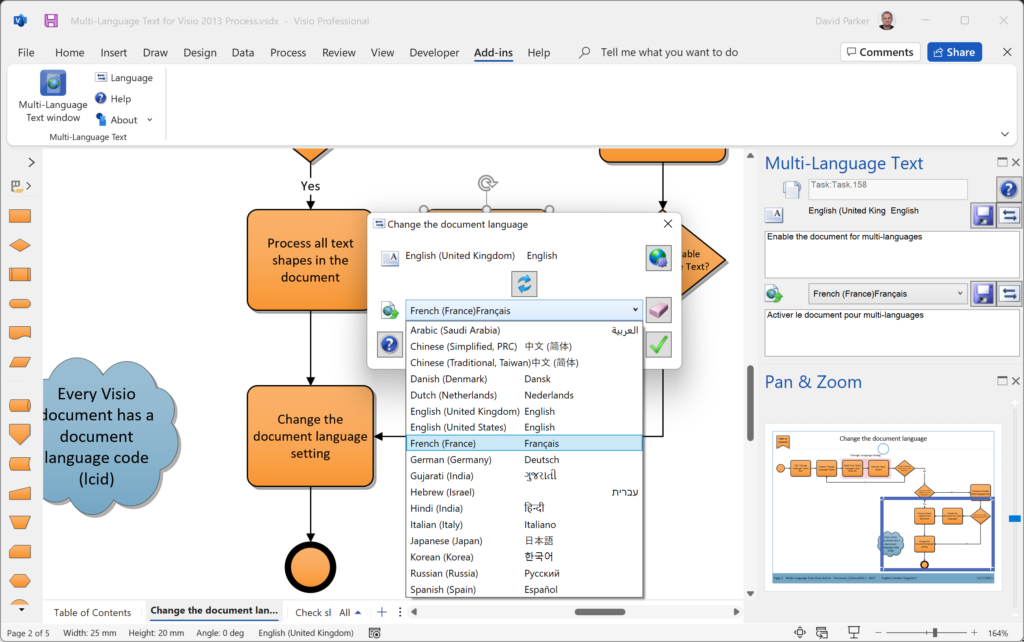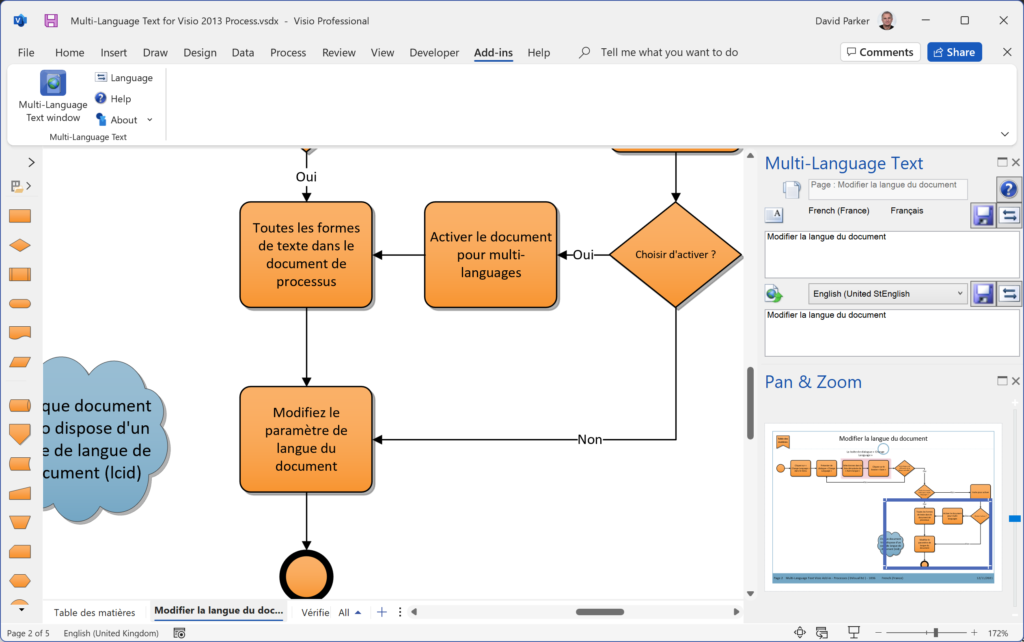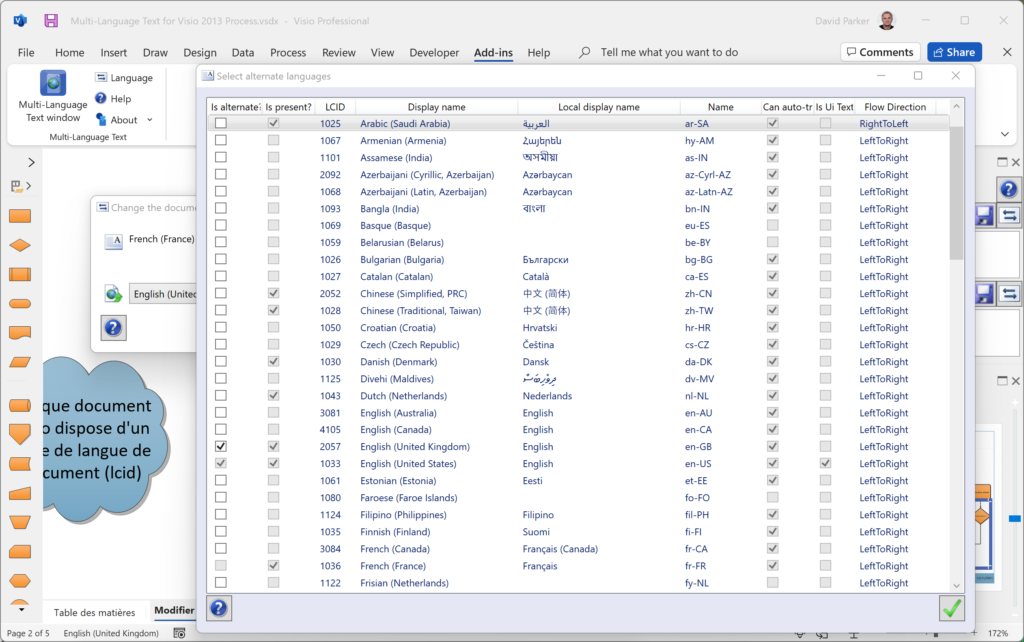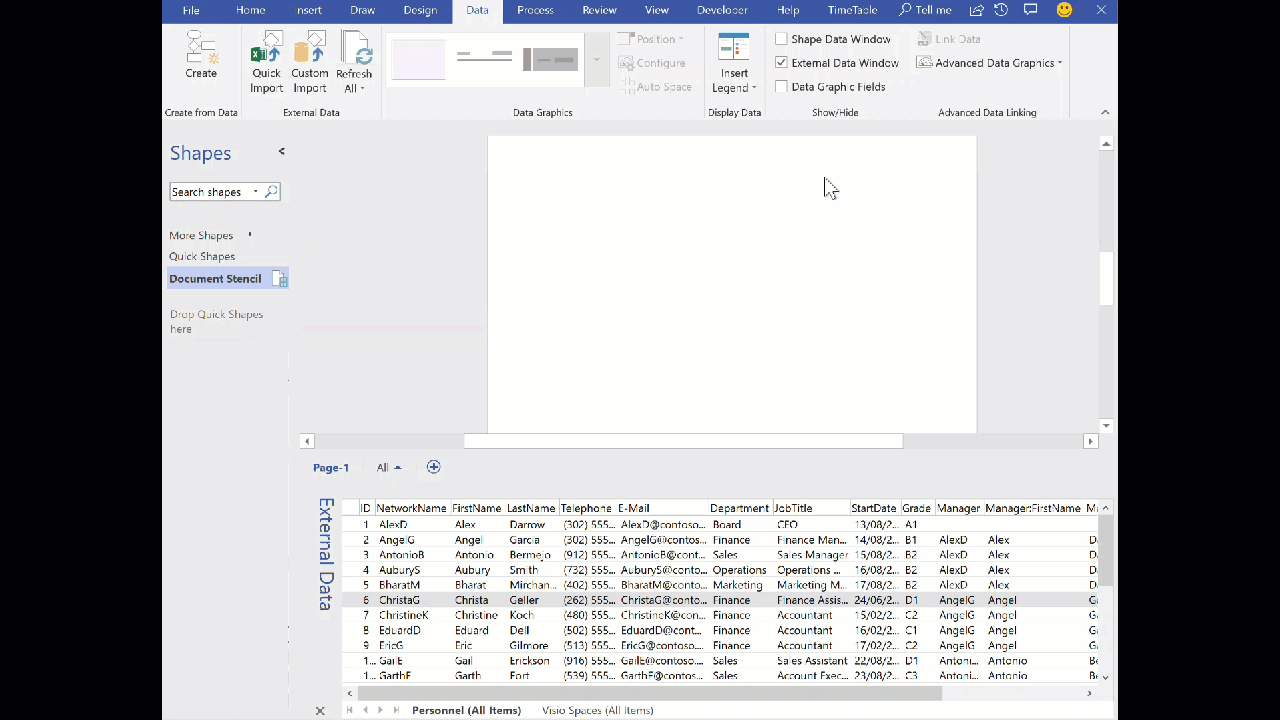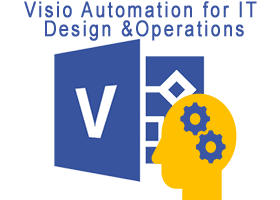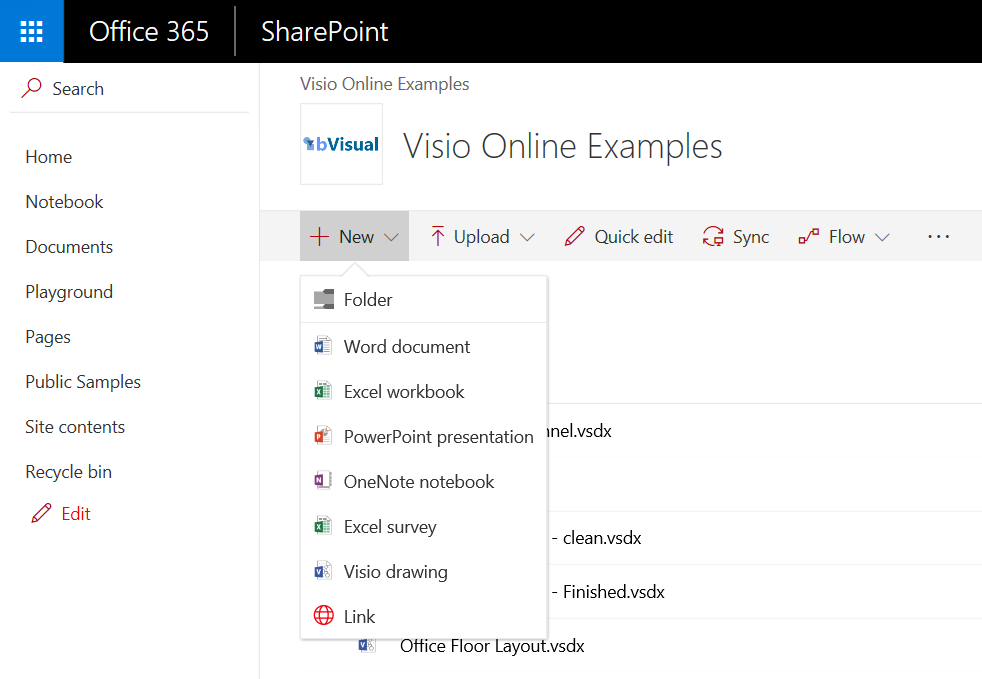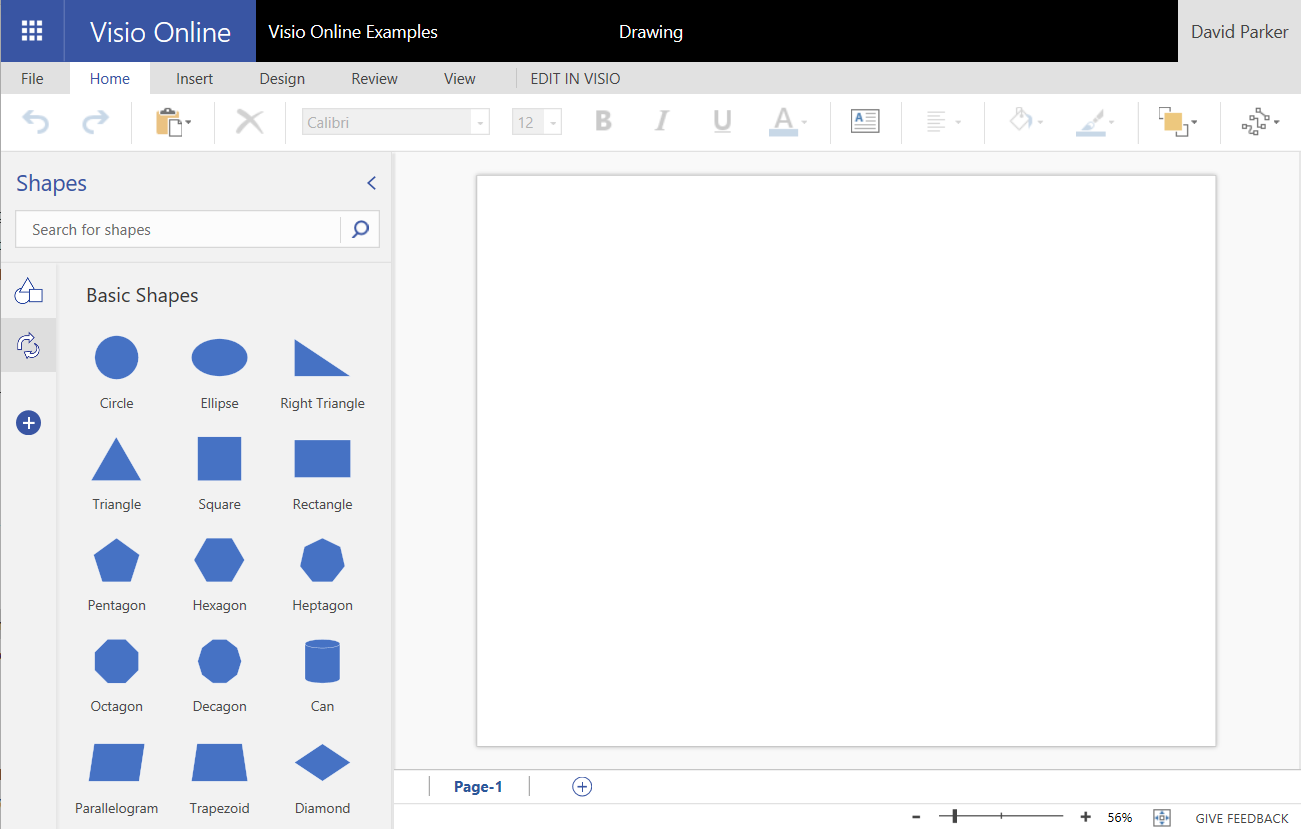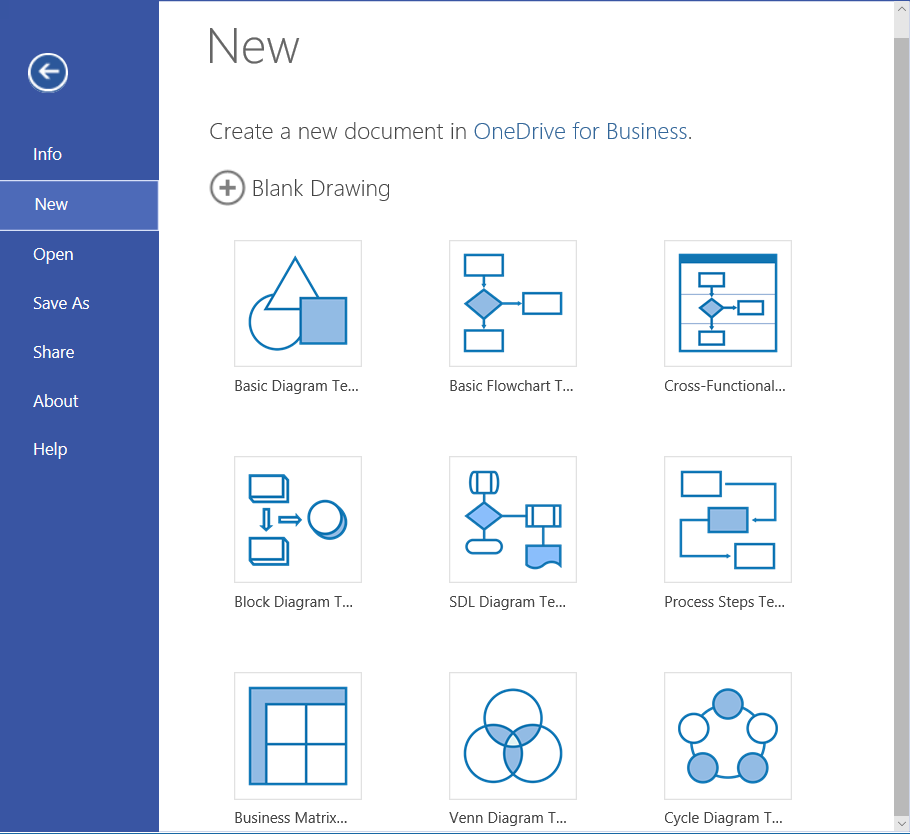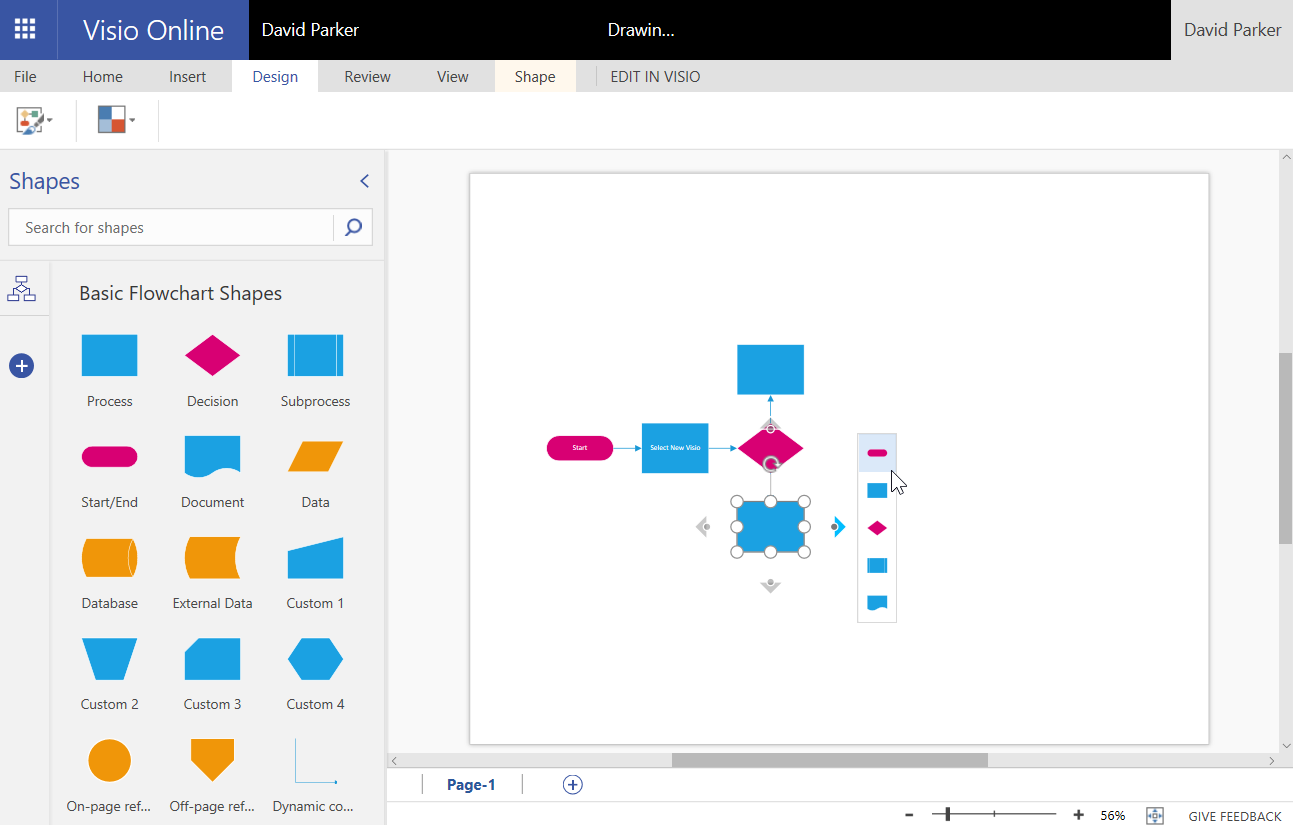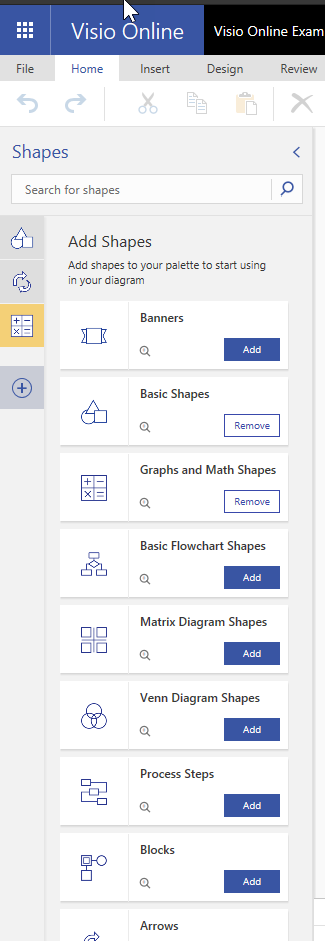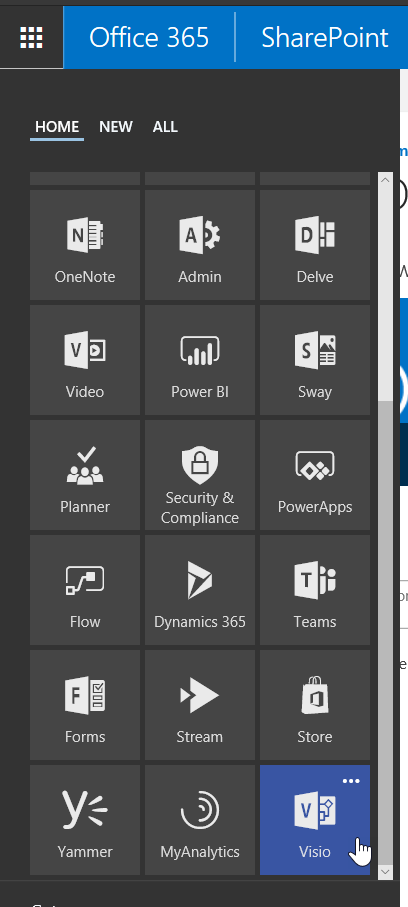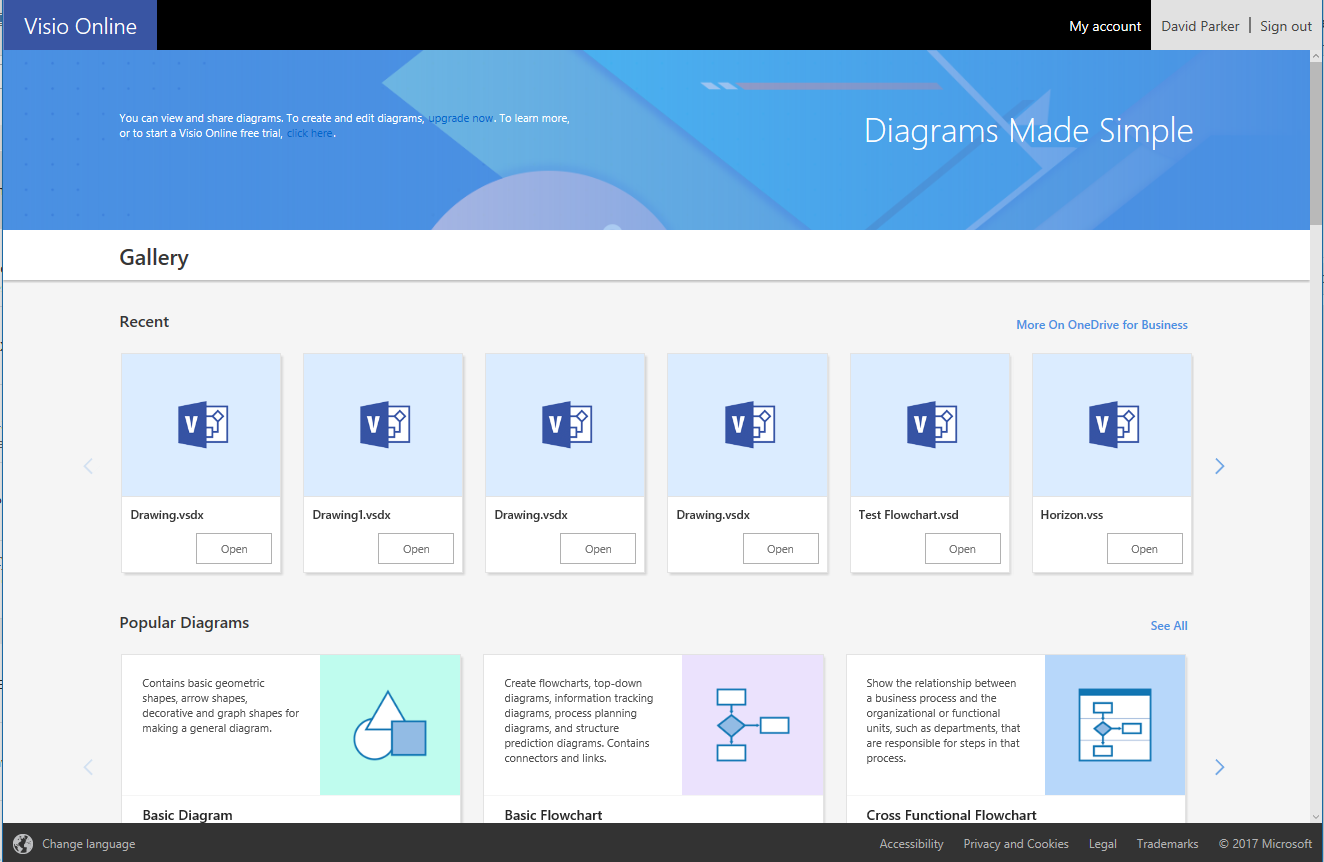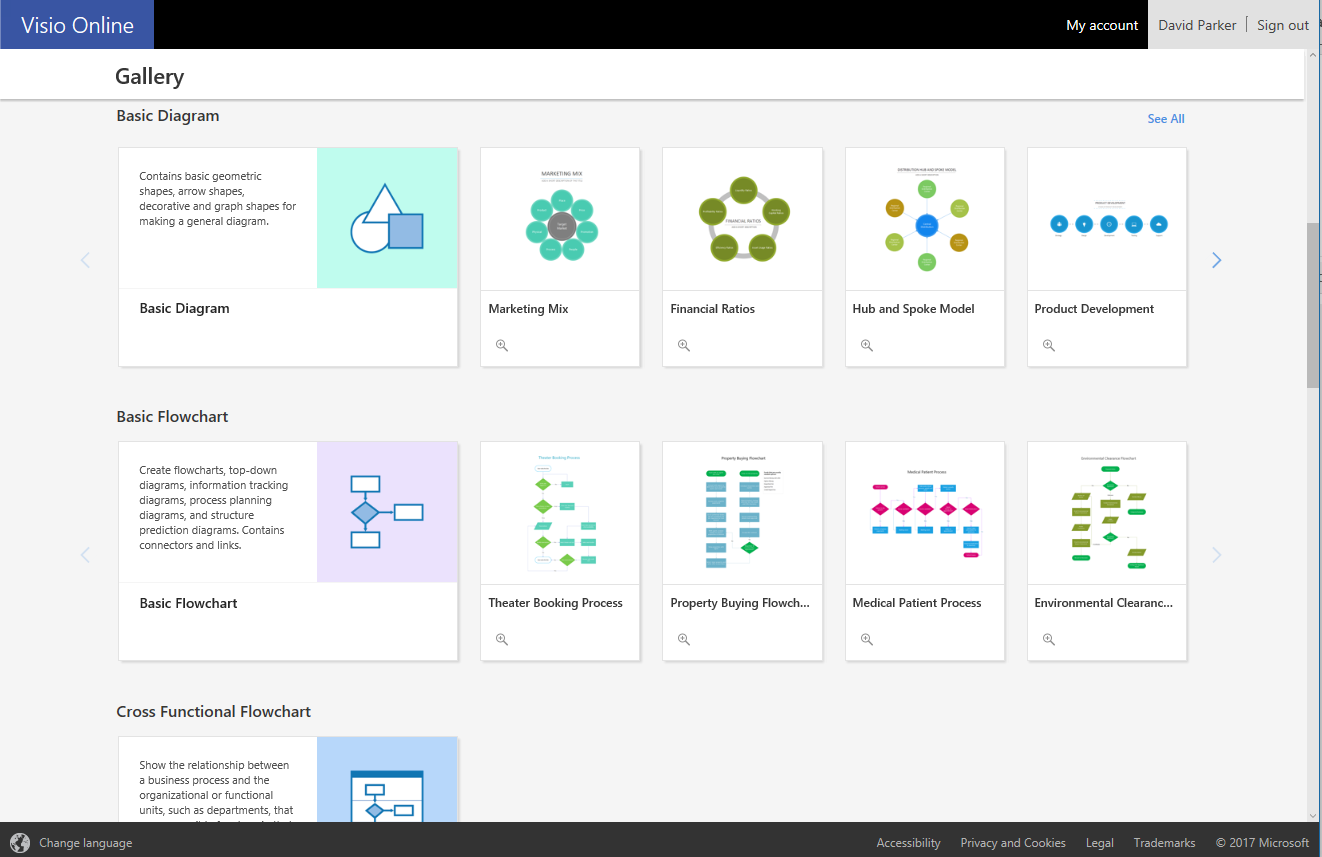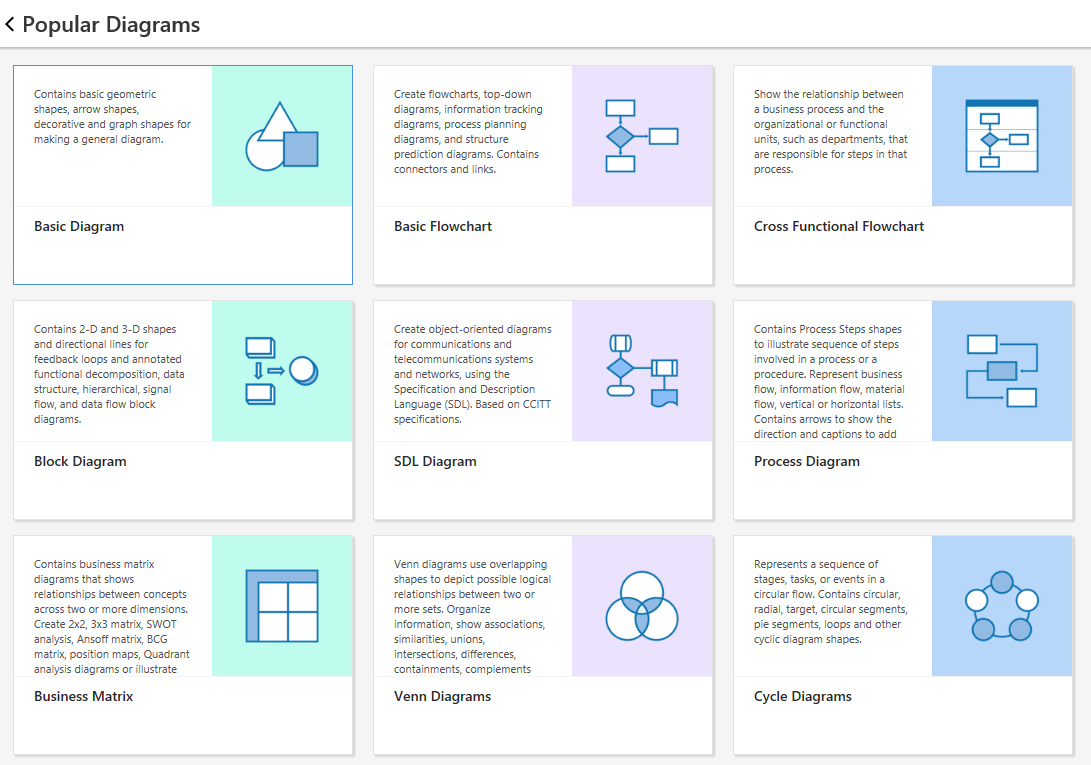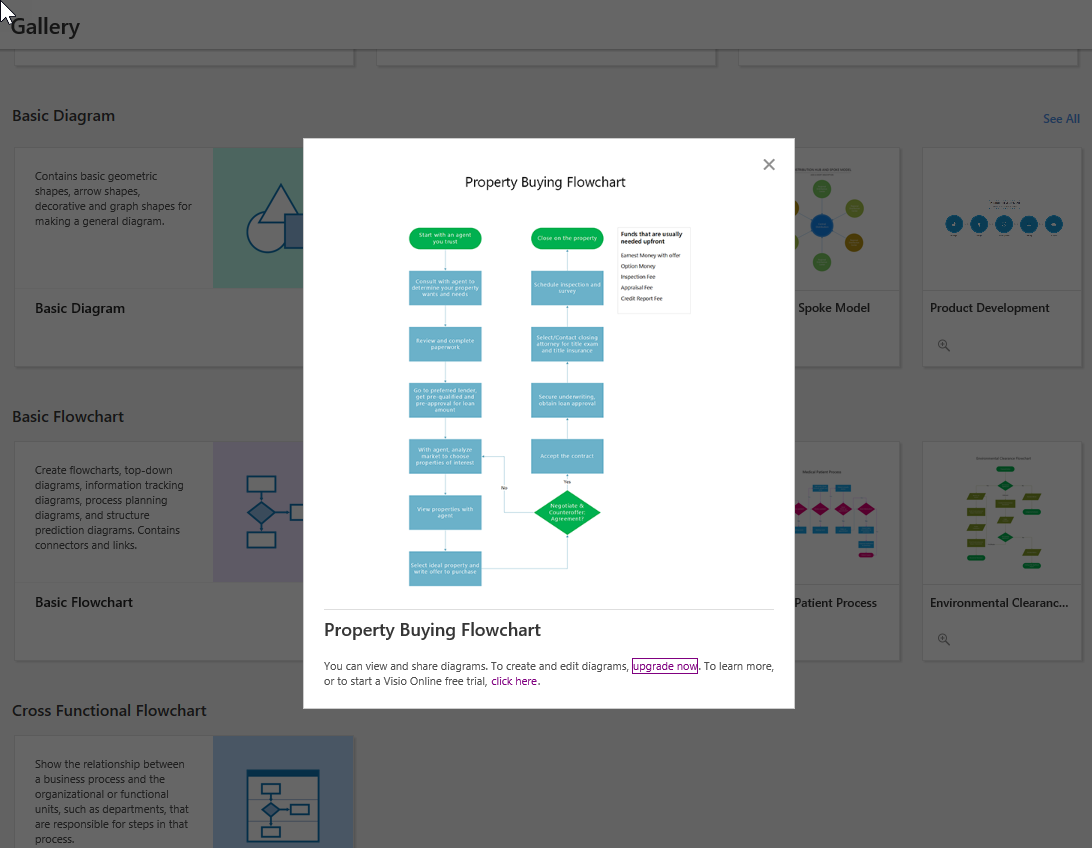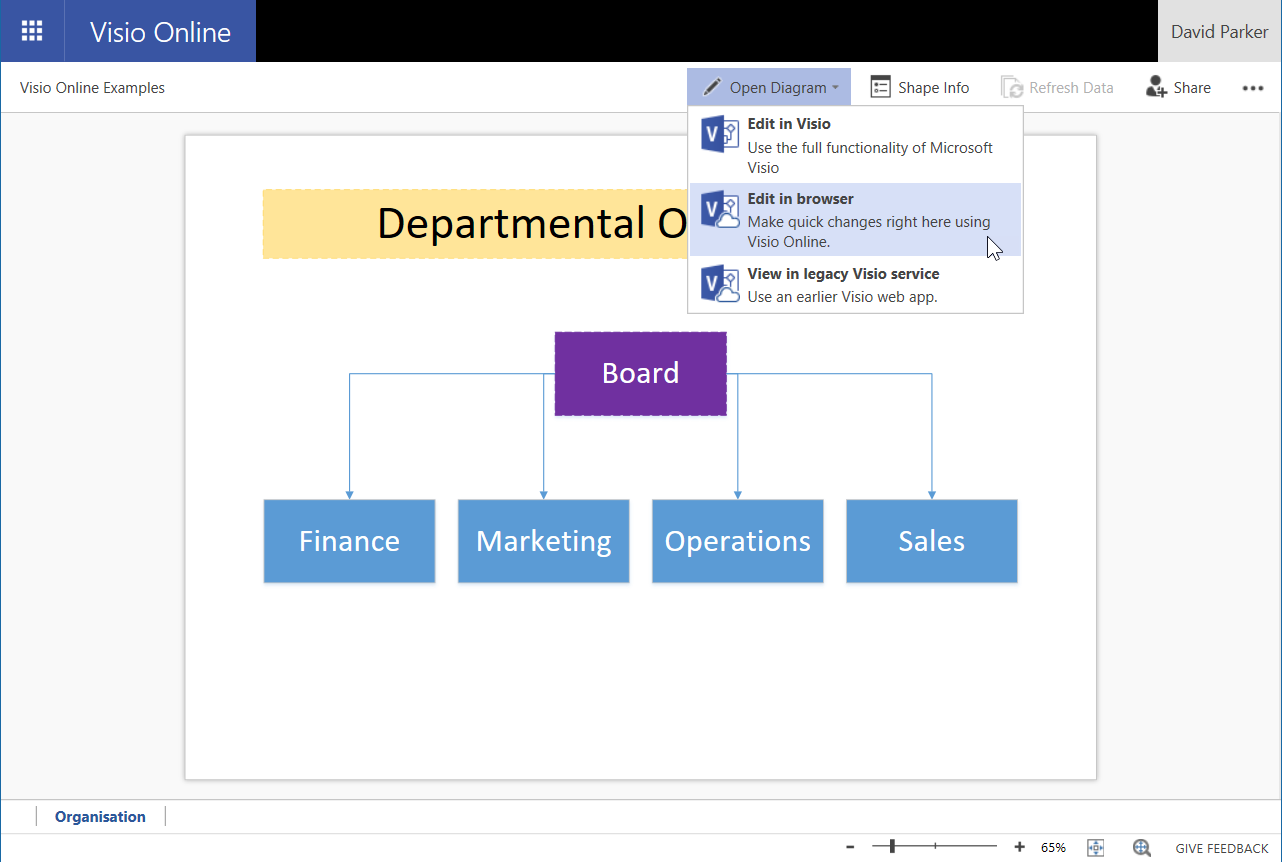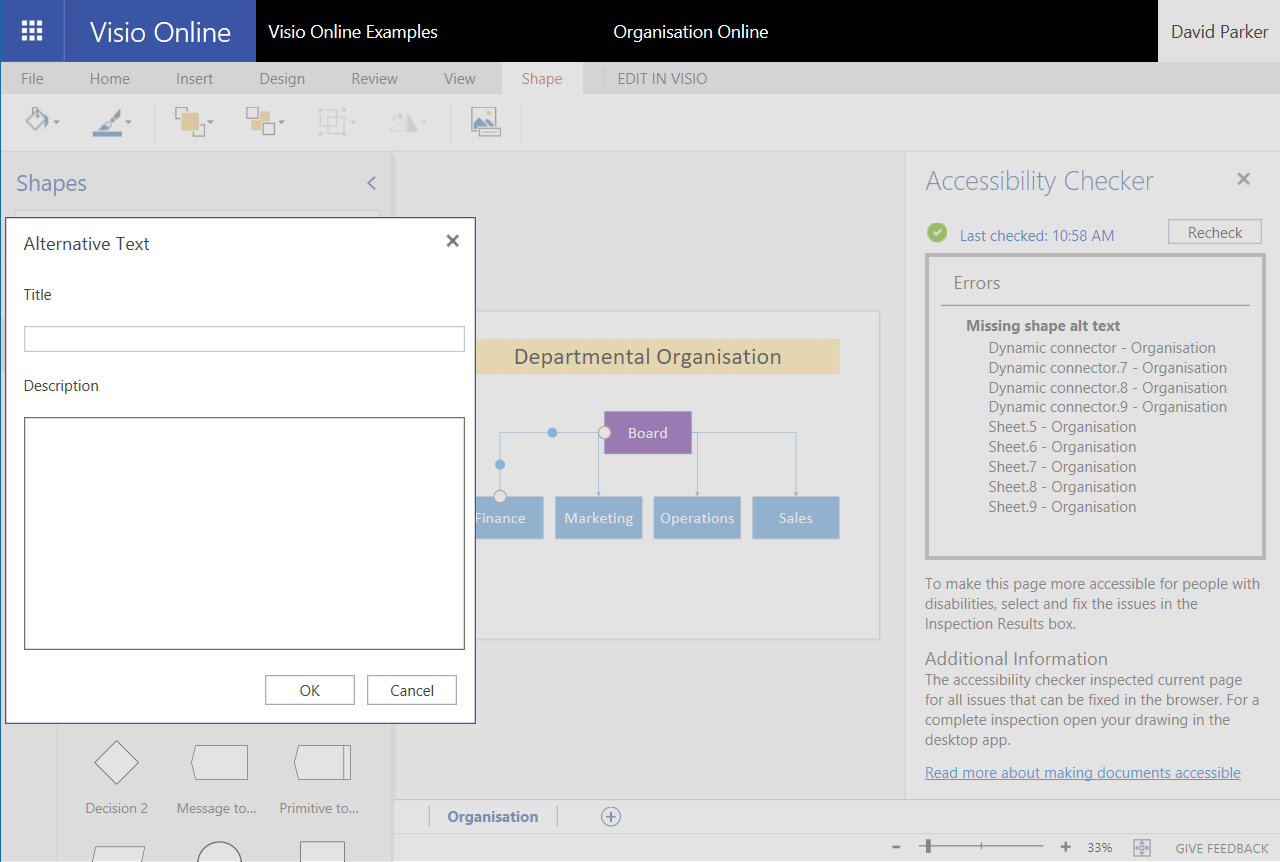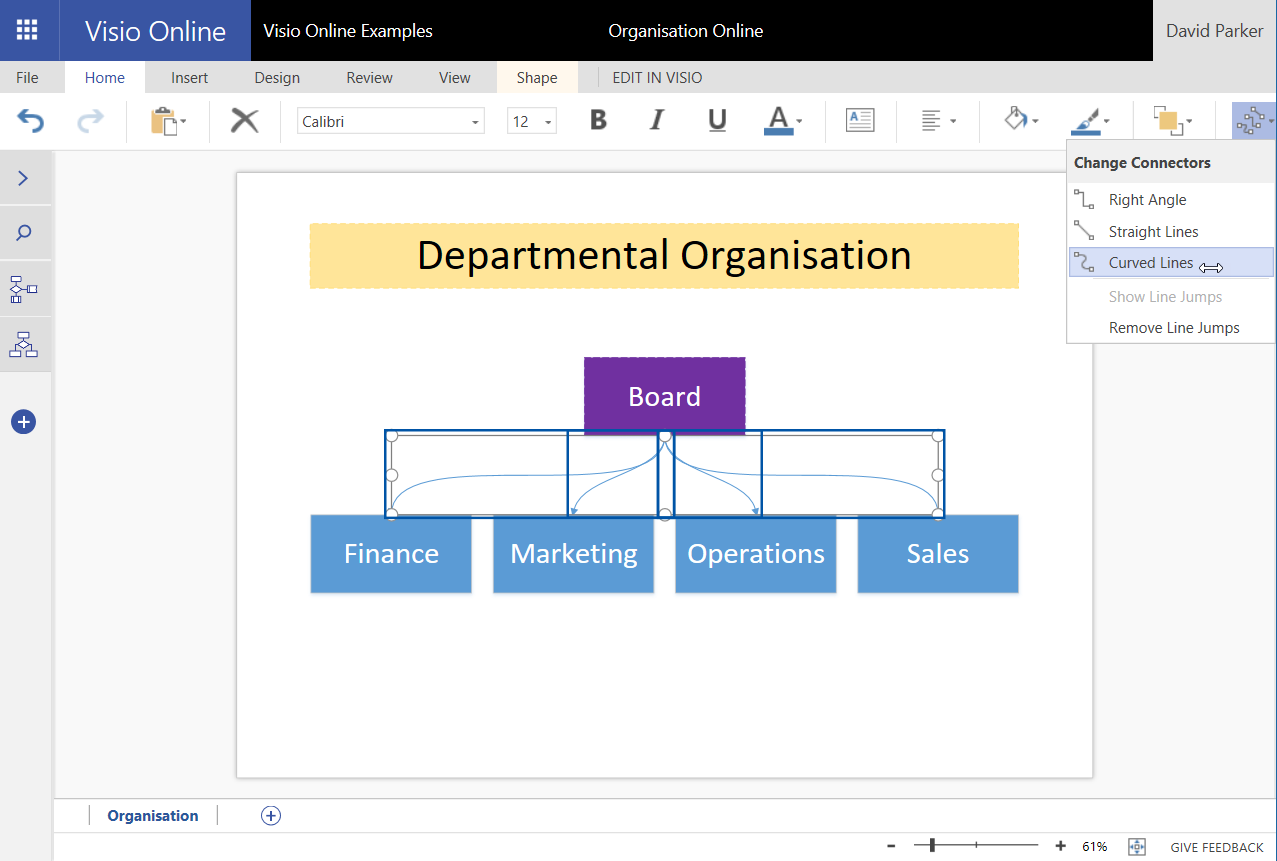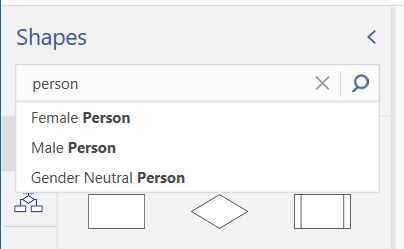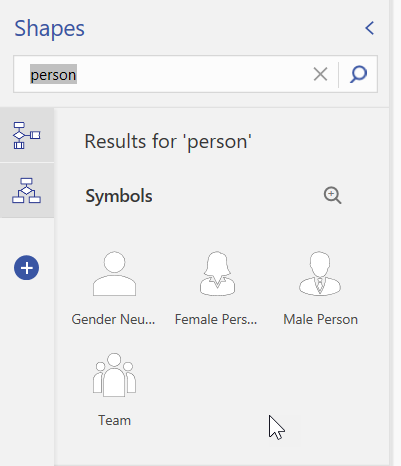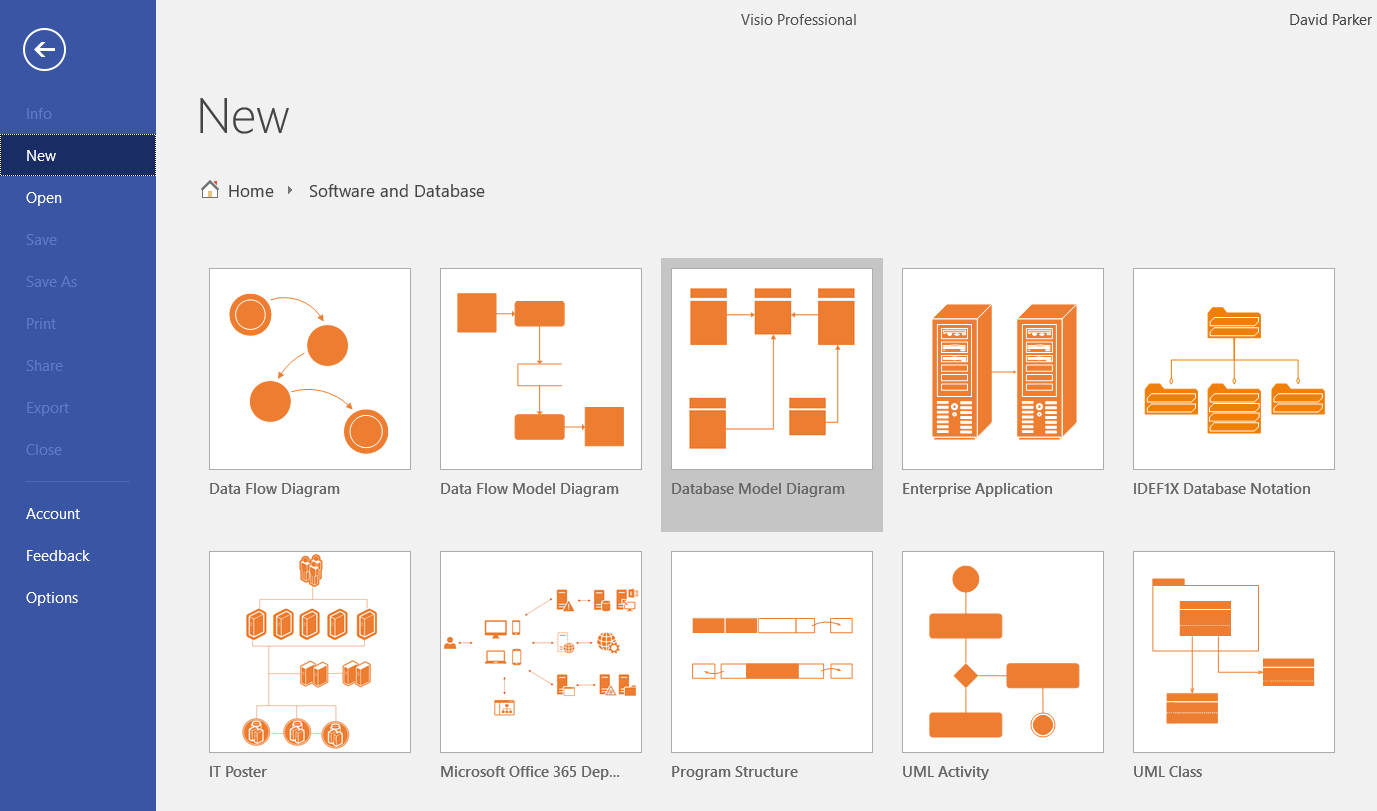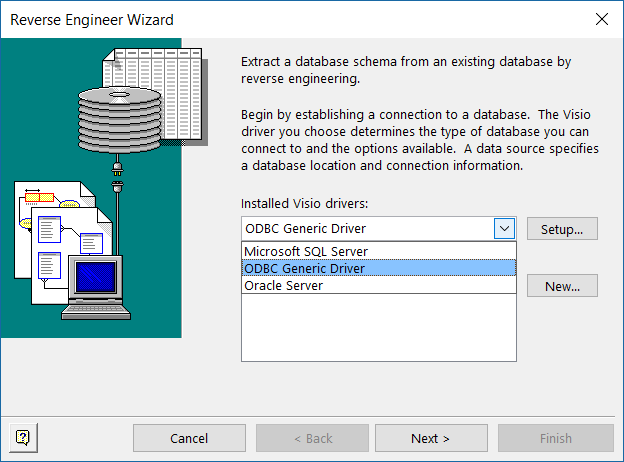I wrote a Visio add-in a few years ago that provides the ability to switch a multi-page Visio diagram between alternative languages. This particular client had just under a hundred pages of process flowcharts, with hyperlinks between the pages. They had to produce this Visio document in seven different languages and got extremely fed-up with trying to synchronise all the different copies whenever any changes were made, so a single Visio document which can store all of the alterative shape texts and page names was a much simpler time saving-solution. Moreover, Microsoft provide an online cognitive service which is useful for automatic speedy translations, though these can be overridden by a more knowledgeable user.
However, since this add-in was written, Microsoft have changed this translation service, and Visio has introduced 64bit version as the default. Therefore, I have updated the Multi-Language Text for Visio add-in to support both of these, and taken the opportunity to change the installation and licensing system.
[Read more…] about Have multiple alternate languages in the same Visio diagram