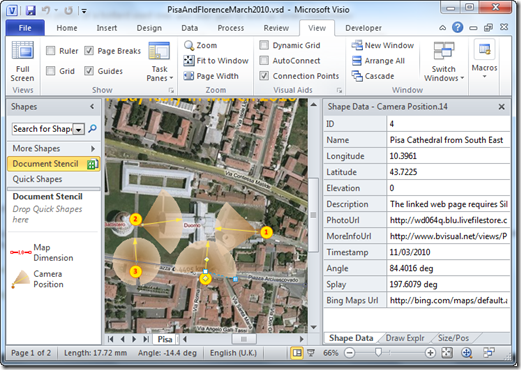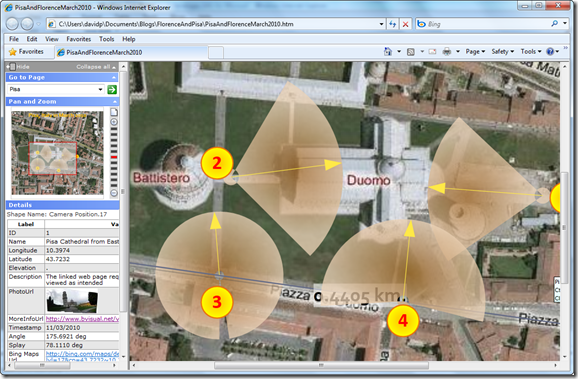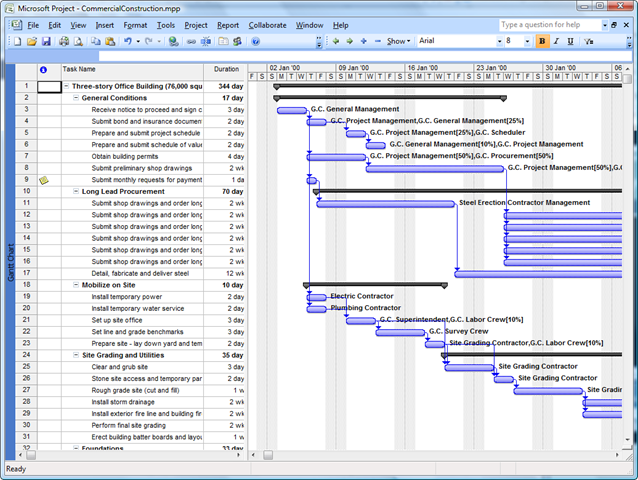My good friend and colleague, John Goldsmith, recently blogged about the Visio SaveAsWeb feature (see http://visualsignals.typepad.co.uk/vislog/2010/03/automating-visios-save-as-web-output.html ), and mentioned that I was going to blog about automating the SaveAsWeb when a linked DataRecordset refreshes … so here it is! This is my version of a poor man’s Visio Services … which is only available with Visio 2010 Premium and SharePoint 2010 with an eCAL.
Firstly, the code is written in VBA, and utilises a module that is in the Visio SDK Samples library. The modSaveAsWeb file can be found in the Publishing category:
[Read more…] about Automating SaveAsWeb when a Linked DataRecordset refreshes