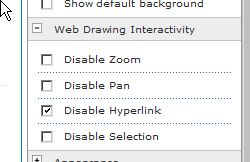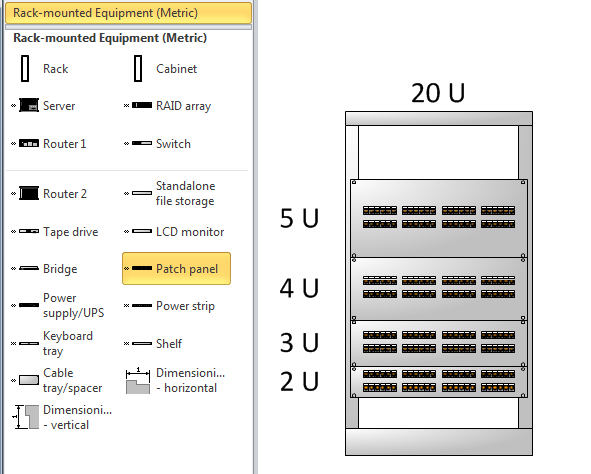Those of you who use the Microsoft Office and TechNet Forums may have noticed that I don’t answer too many questions there. Firstly, this is because I am normally beaten to it by John Marshall (Canada), Al Edlund (USA), or Paul Herber (UK). Well, the first two are Microsoft MVP’s for Visio (like me), but Paul has just achieved something that most MVP’s have not … he has been awarded a second medal for his activity on the Visio forums (John Marshall was the first I believe). So, congratulations to Paul!
The second reason is that I just don’t find them as easy to use as the old newsgroups that Microsoft used to host. I know that there were good reasons for the transition, but I look forward to them being improved – and Visio getting it’s own forum, rather than just being a filter on other Office products!
The Visio forums can be found at:
Microsoft Office for Business Users: Visio, Project, InfoPath, and Access : http://social.answers.microsoft.com/Forums/en-US/addbuz/threads?filter=alltypes%2cmf%3aa094743e-91c5-4bb1-a29f-87fdc36790ce
Visio General Questions and Answers for IT Professionals : http://social.technet.microsoft.com/Forums/en-US/visiogeneral/threads
Paul Herber has just started a Visio blog too : http://www.paulherber.co.uk/articles/visio-articles/