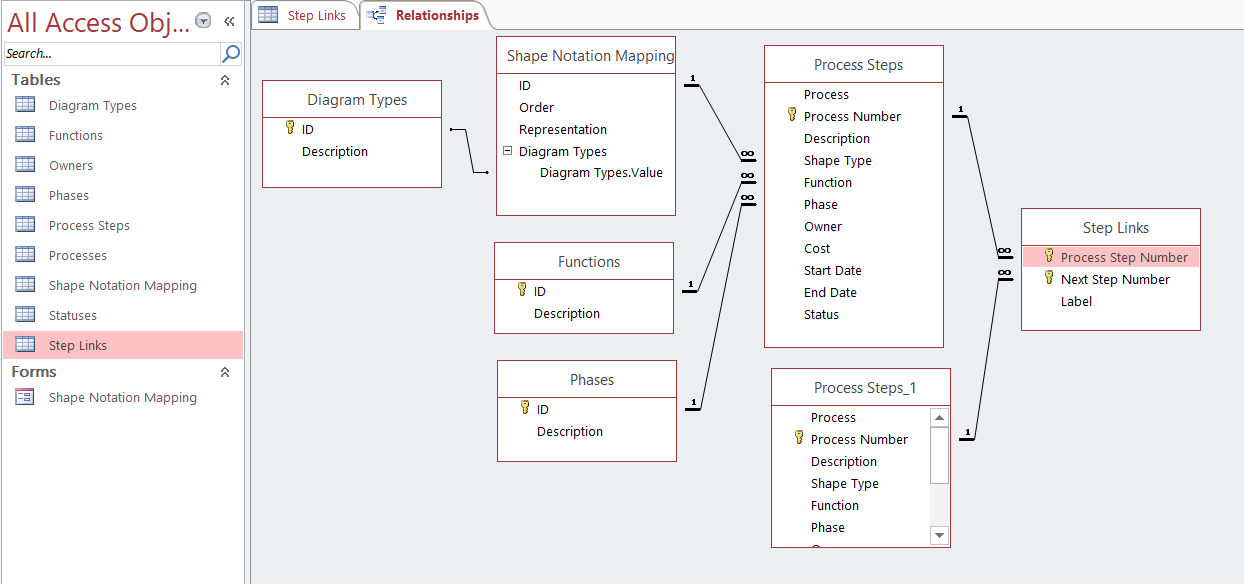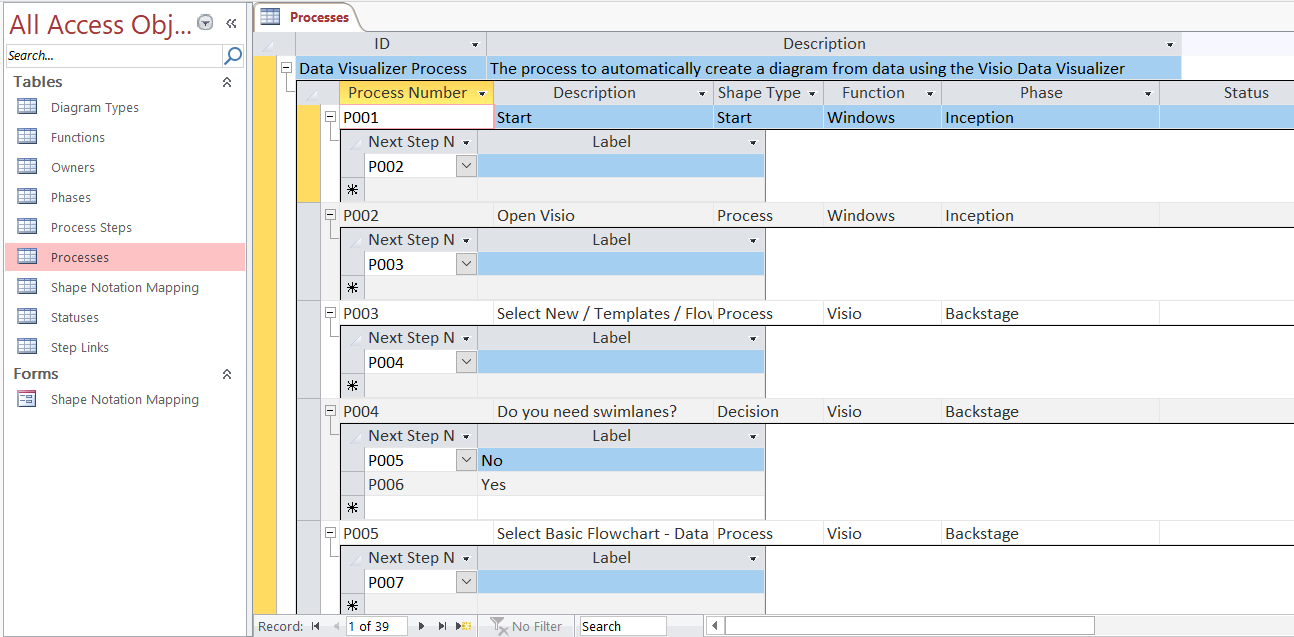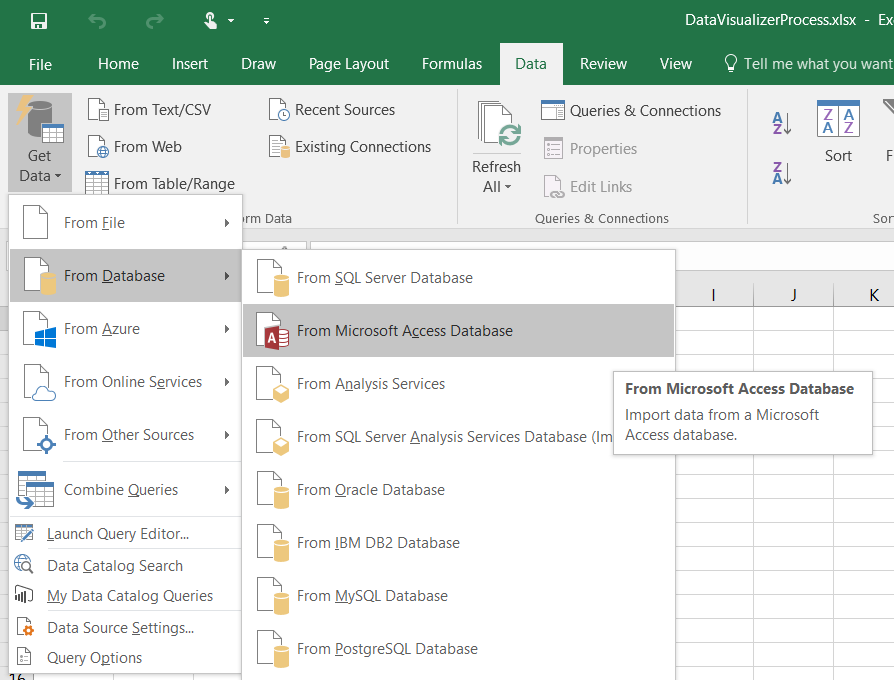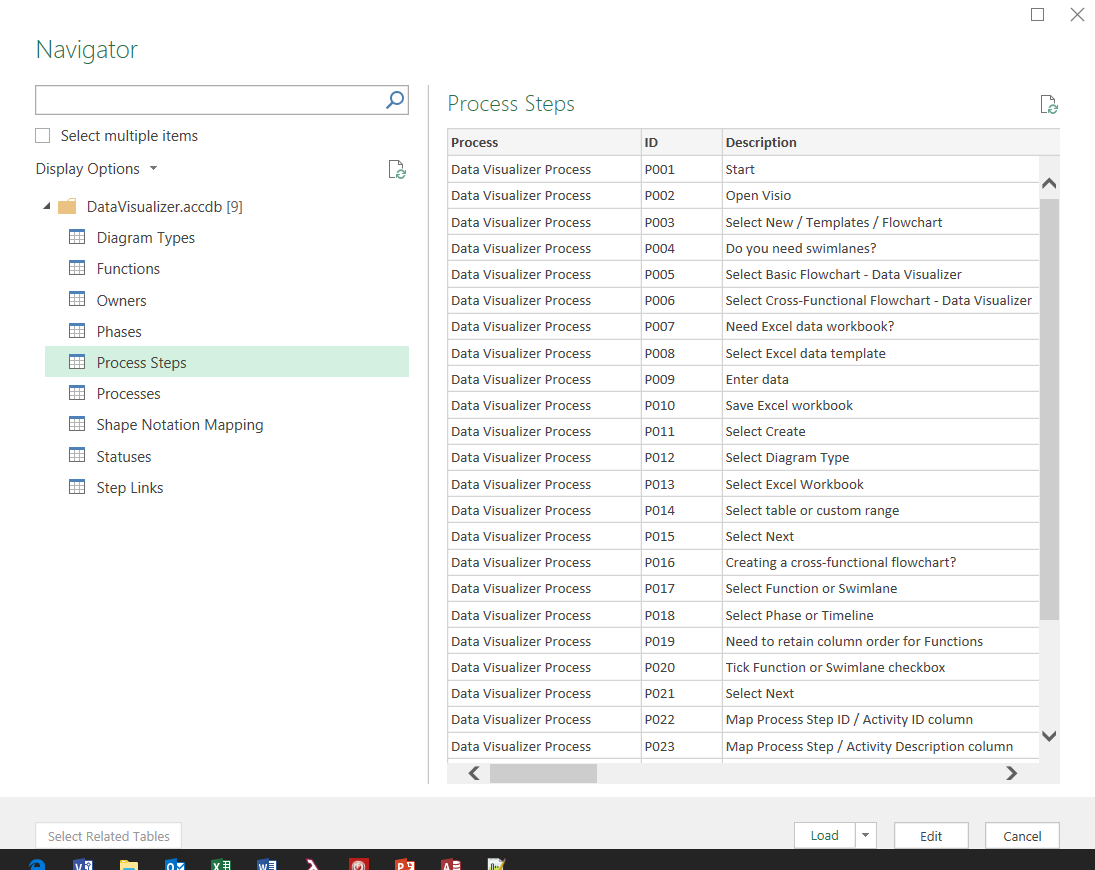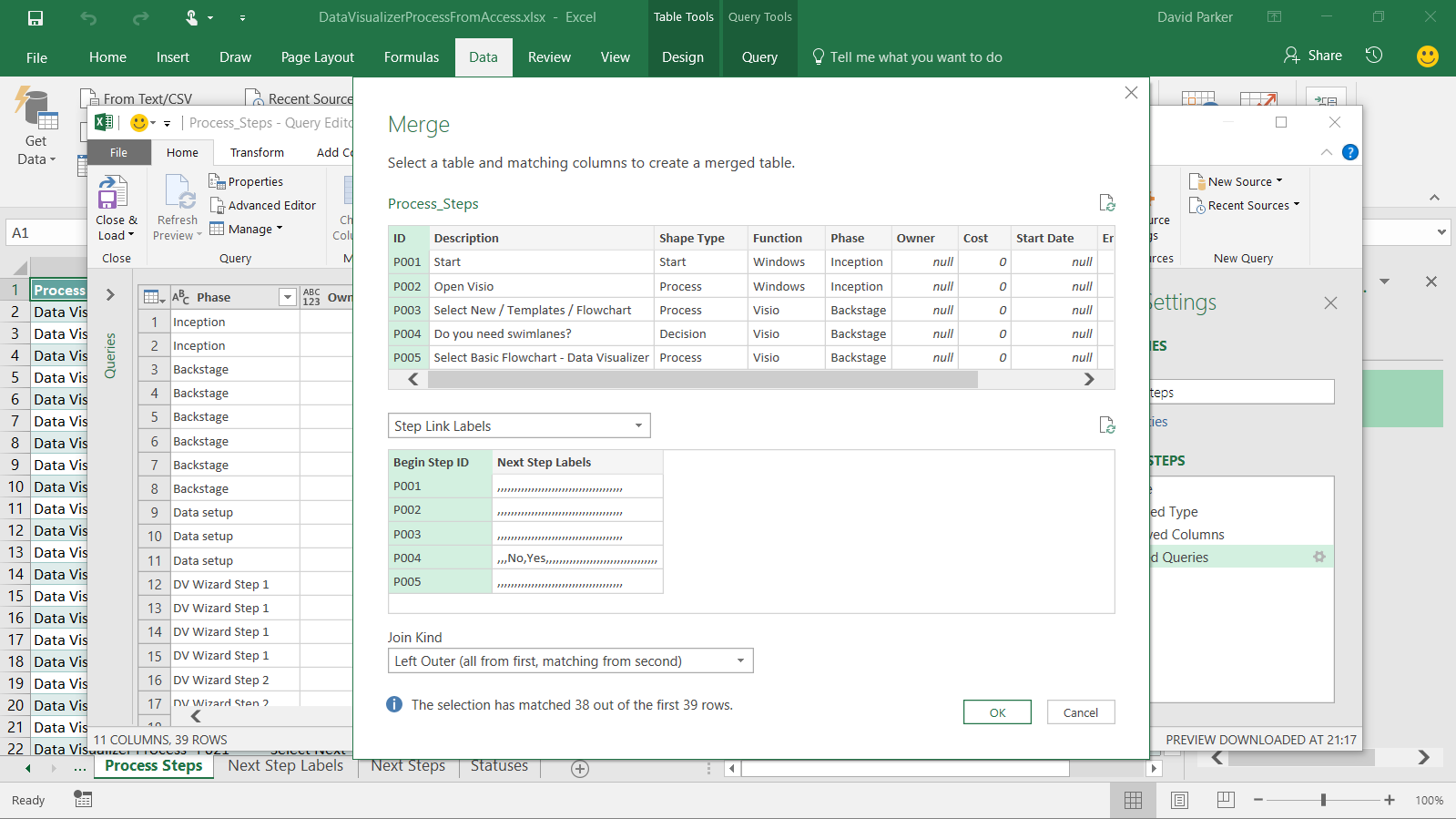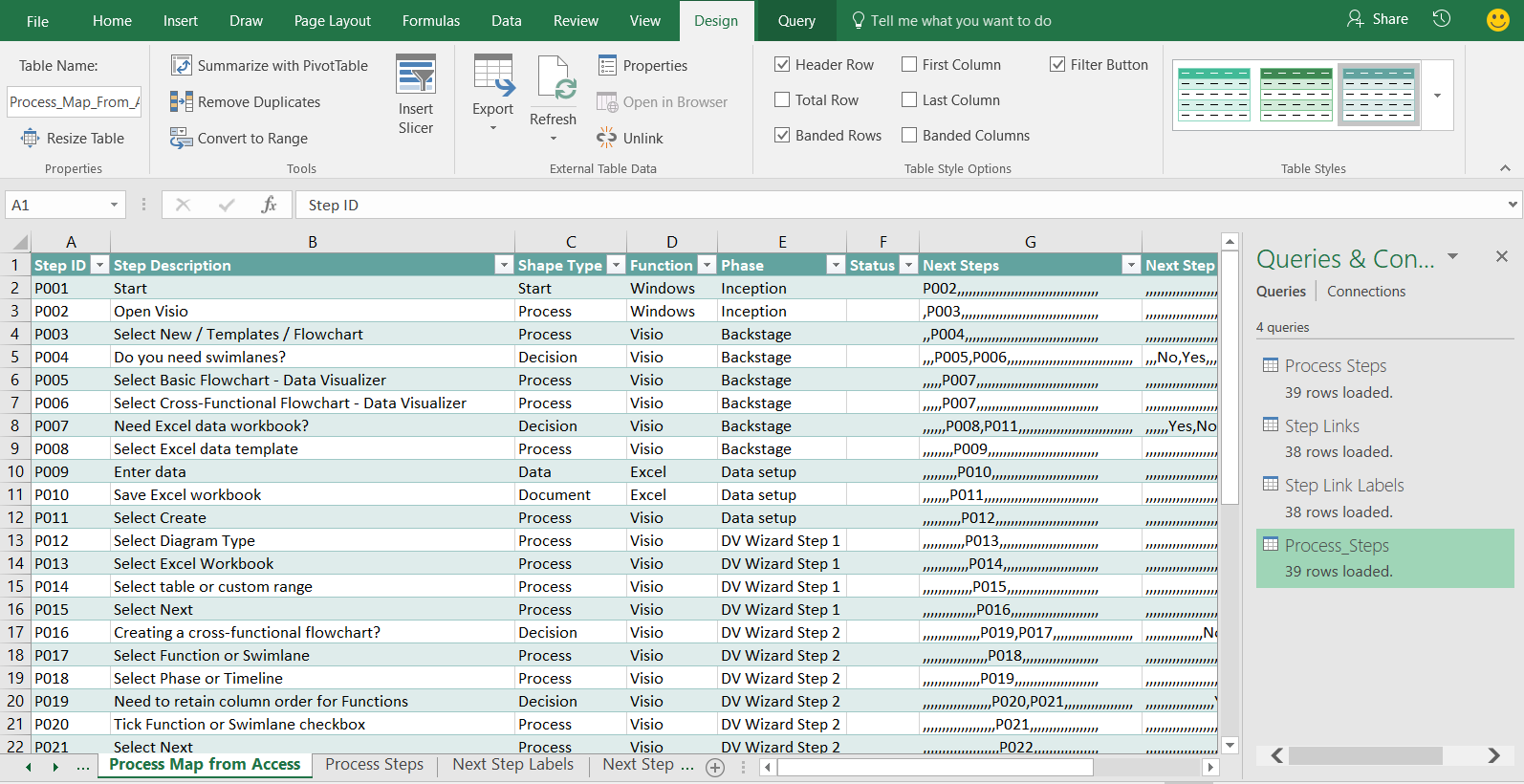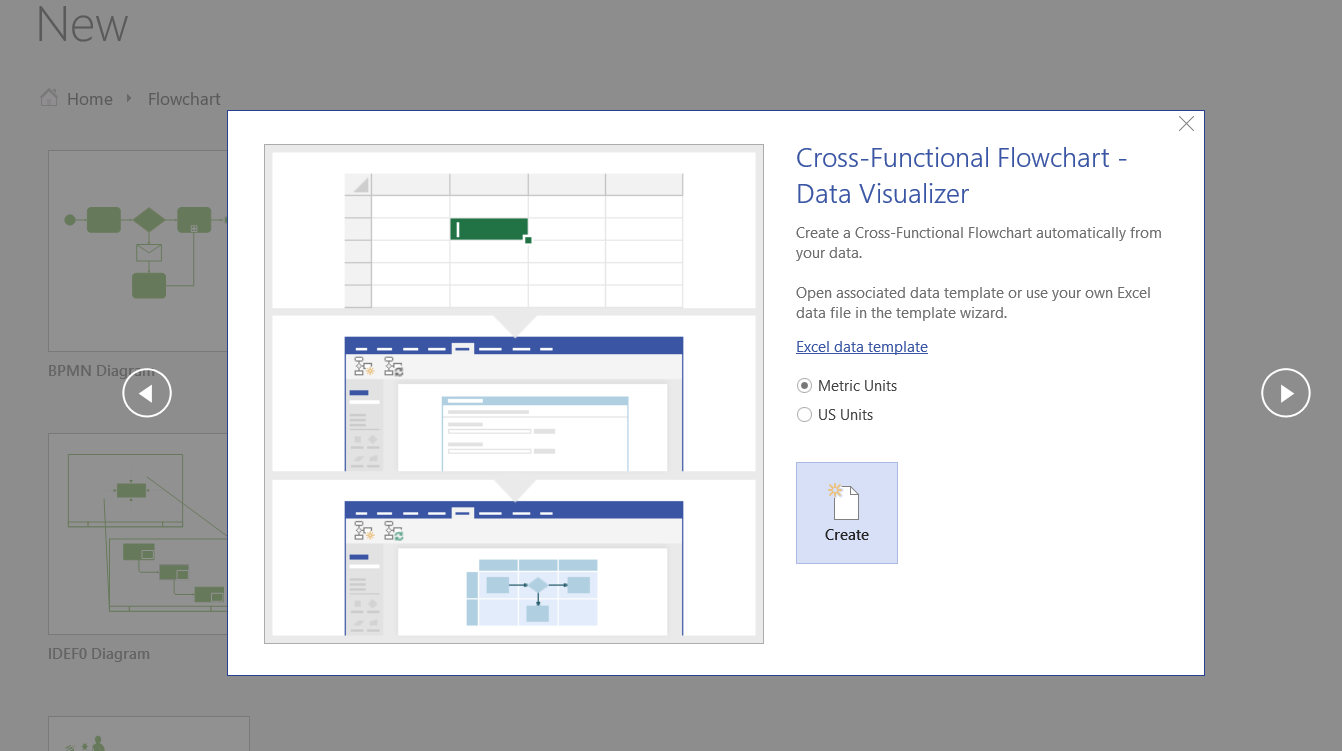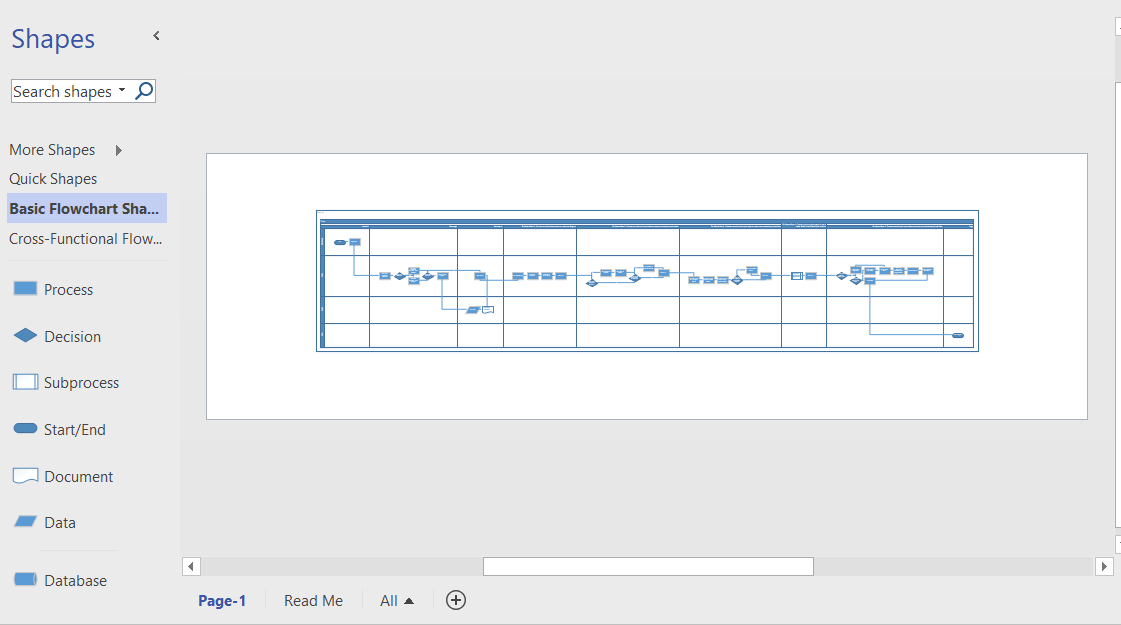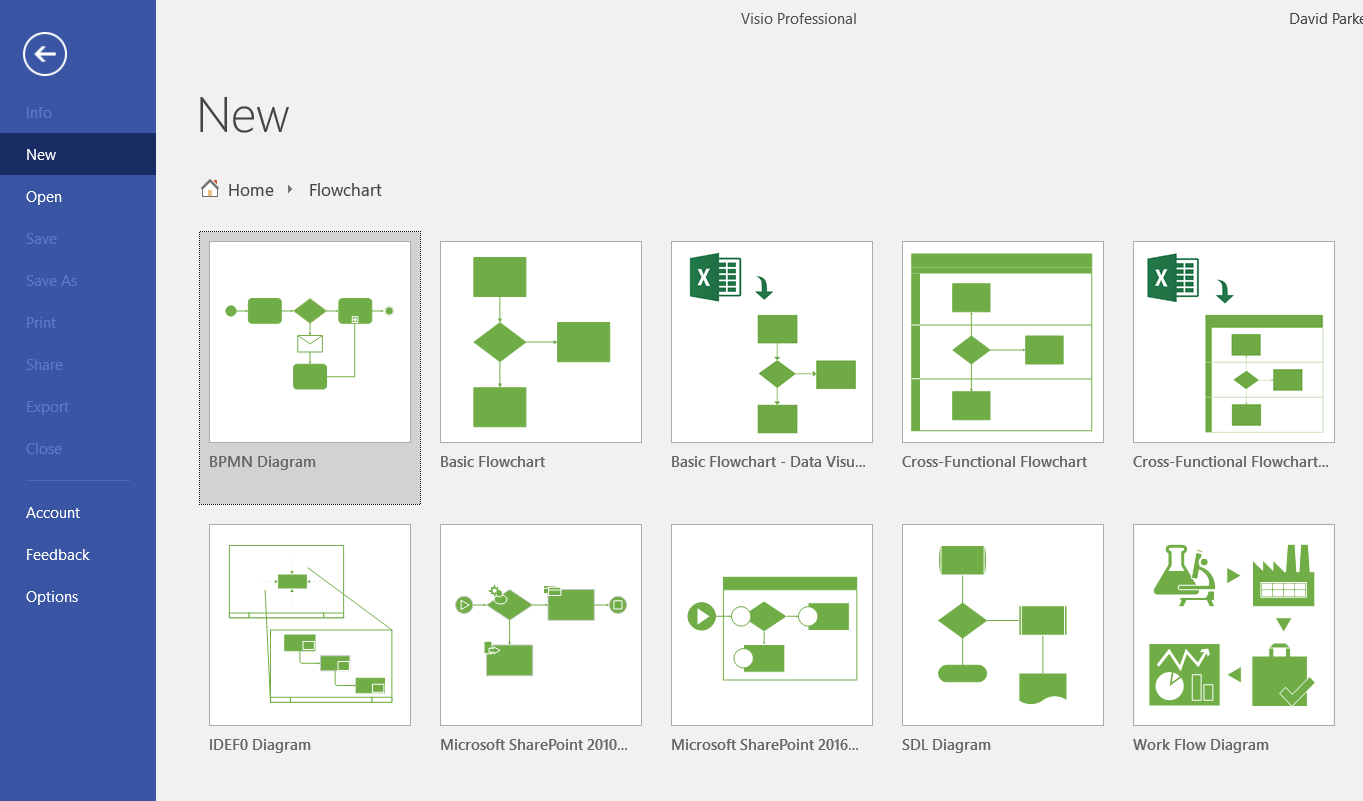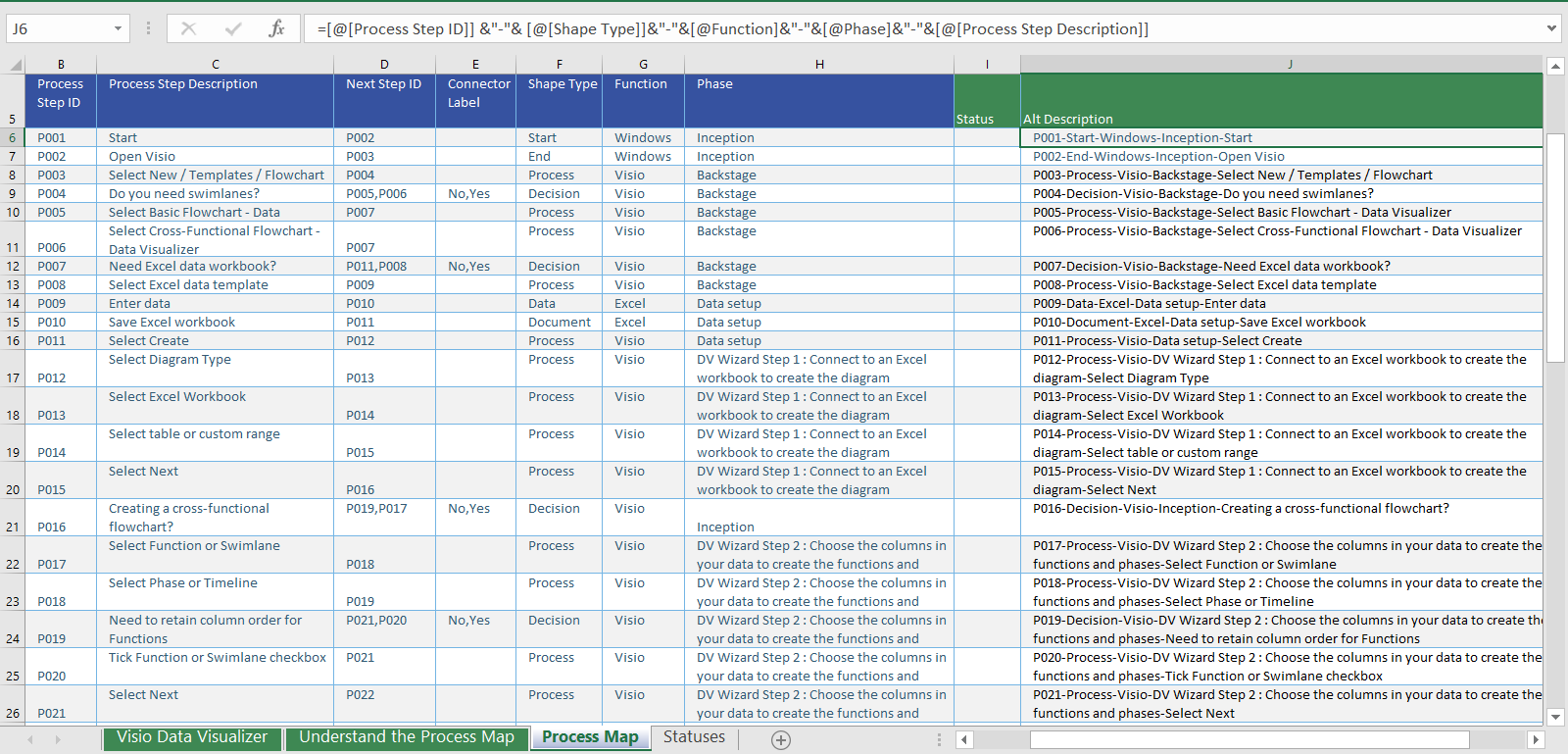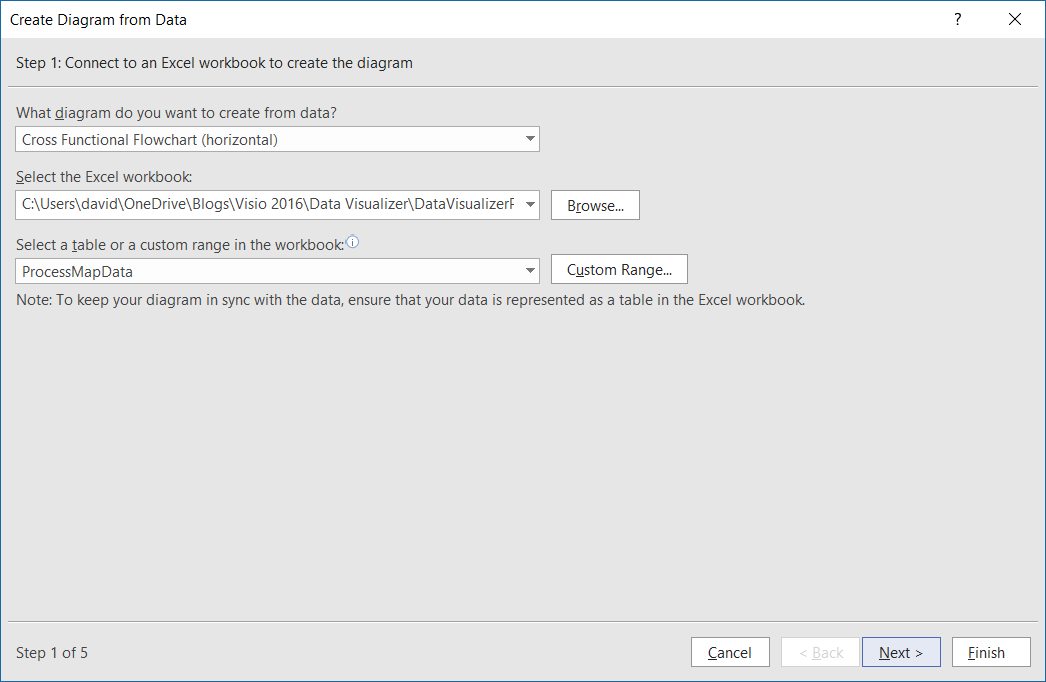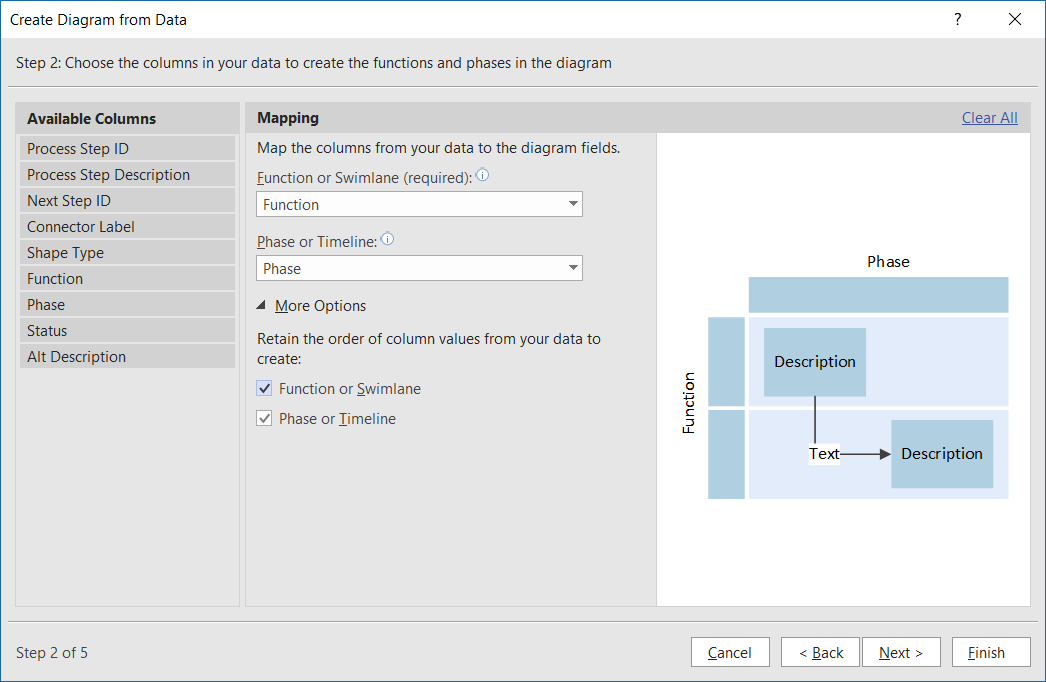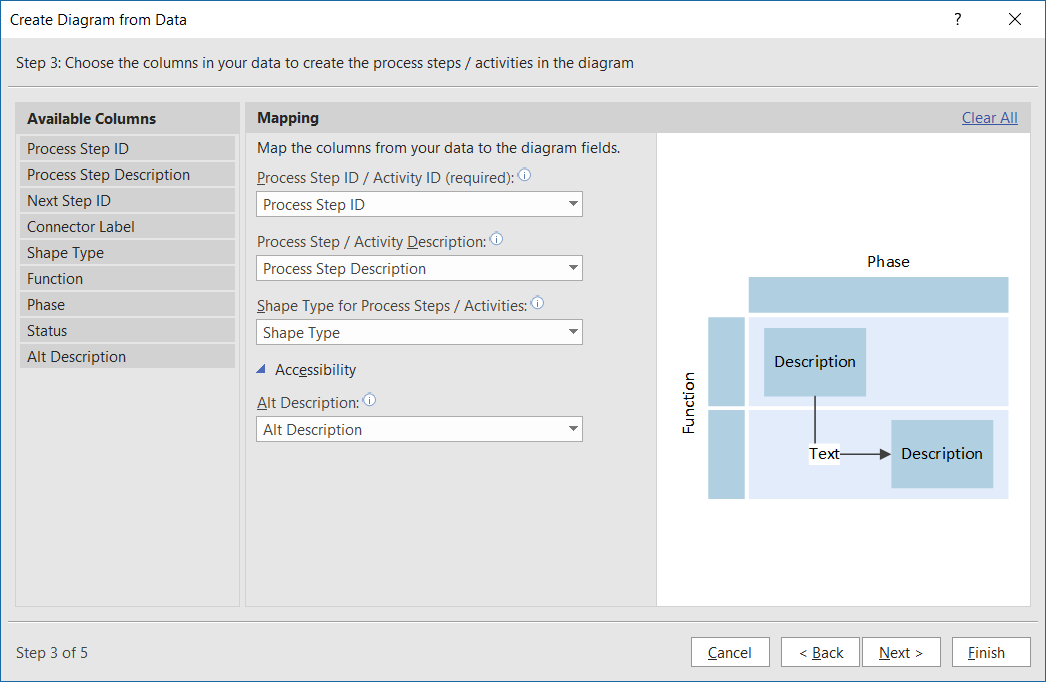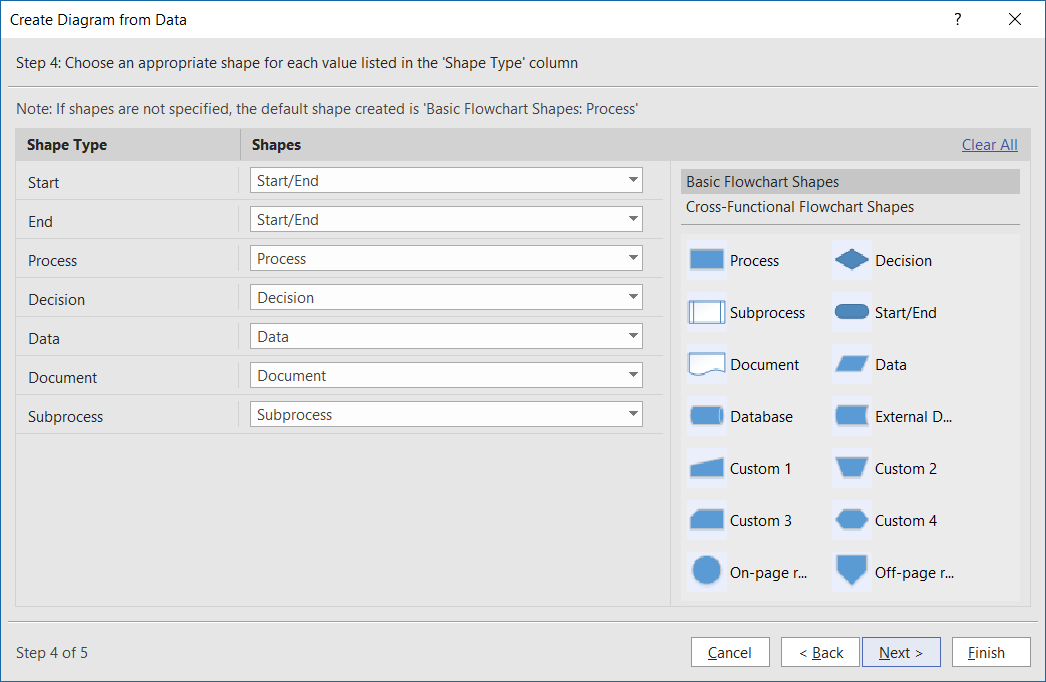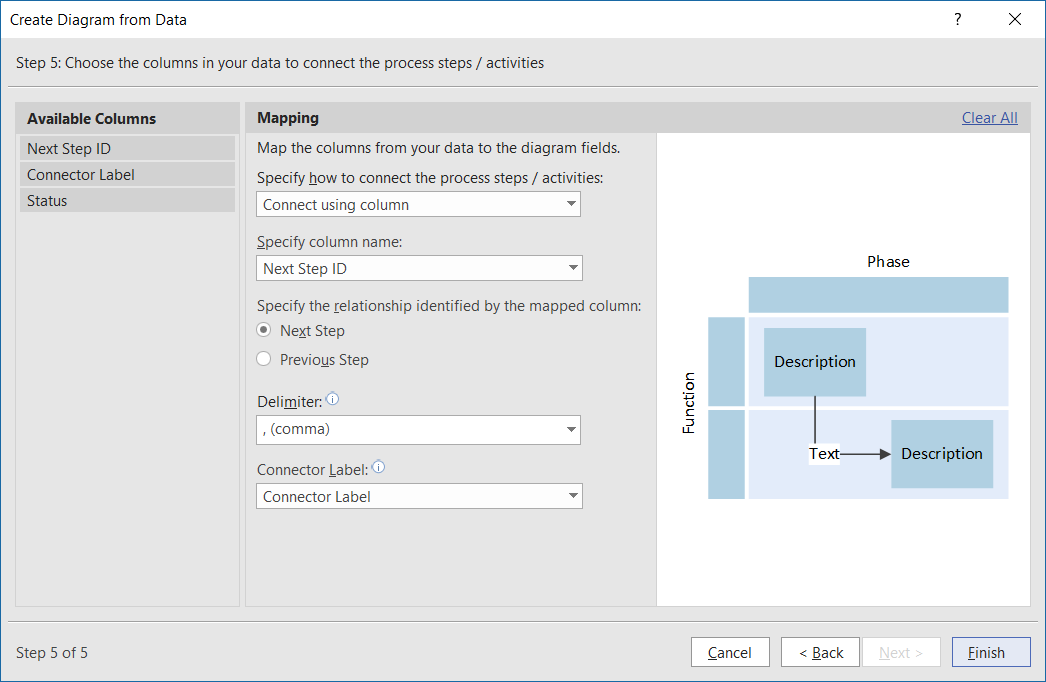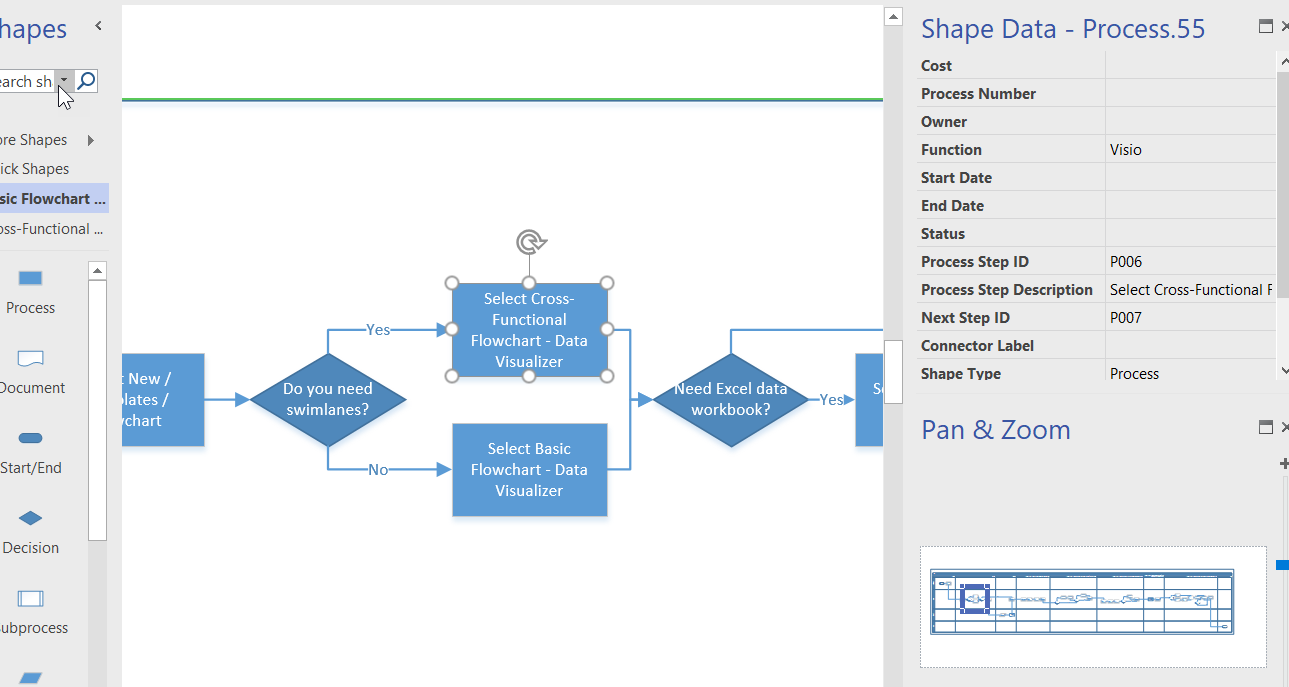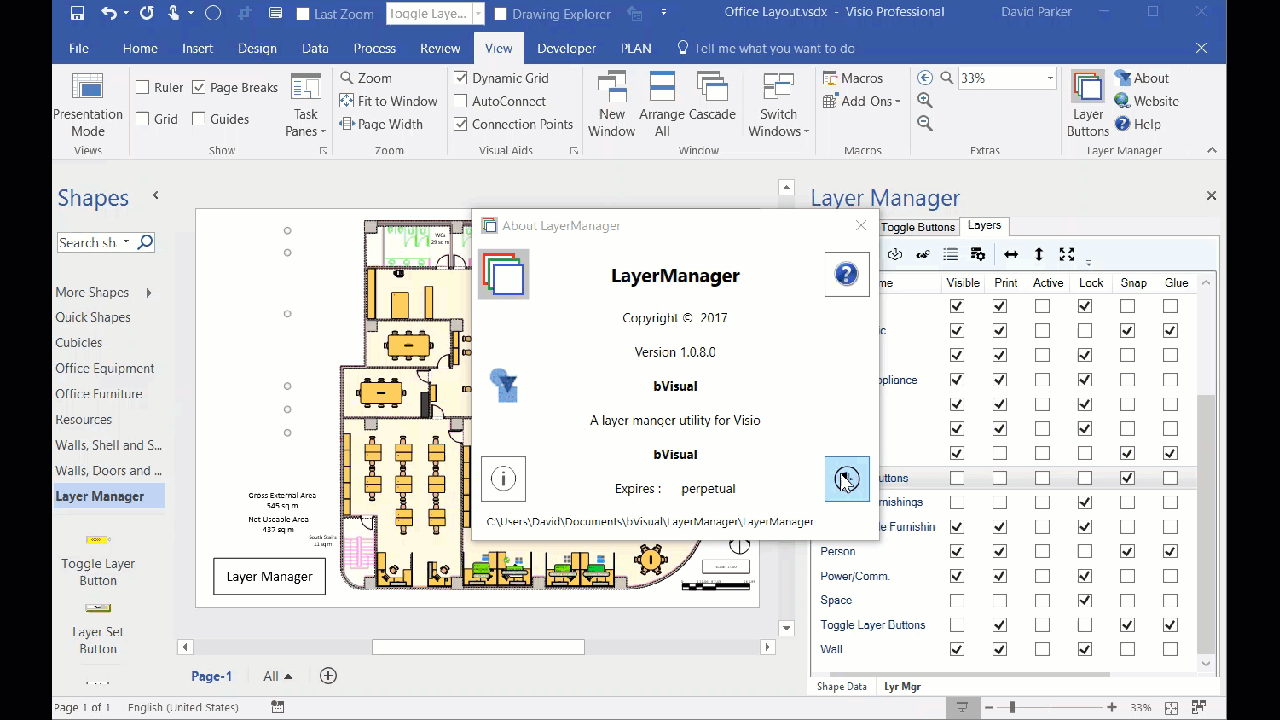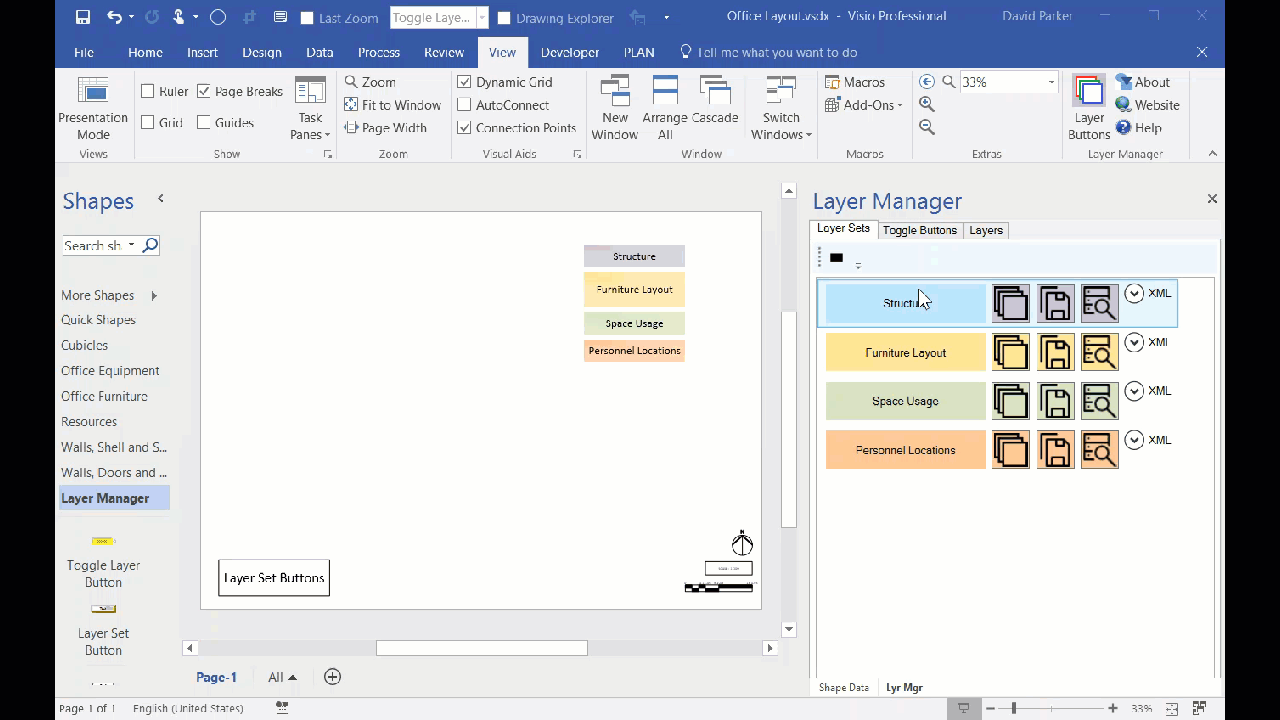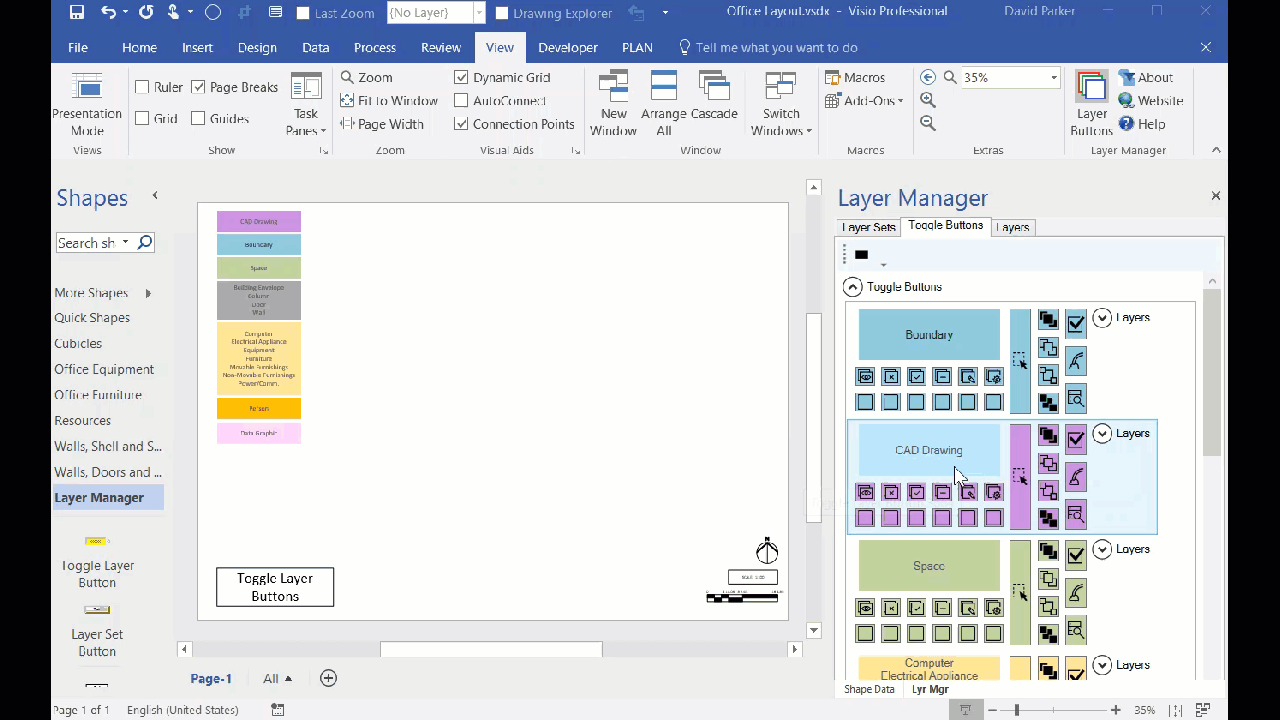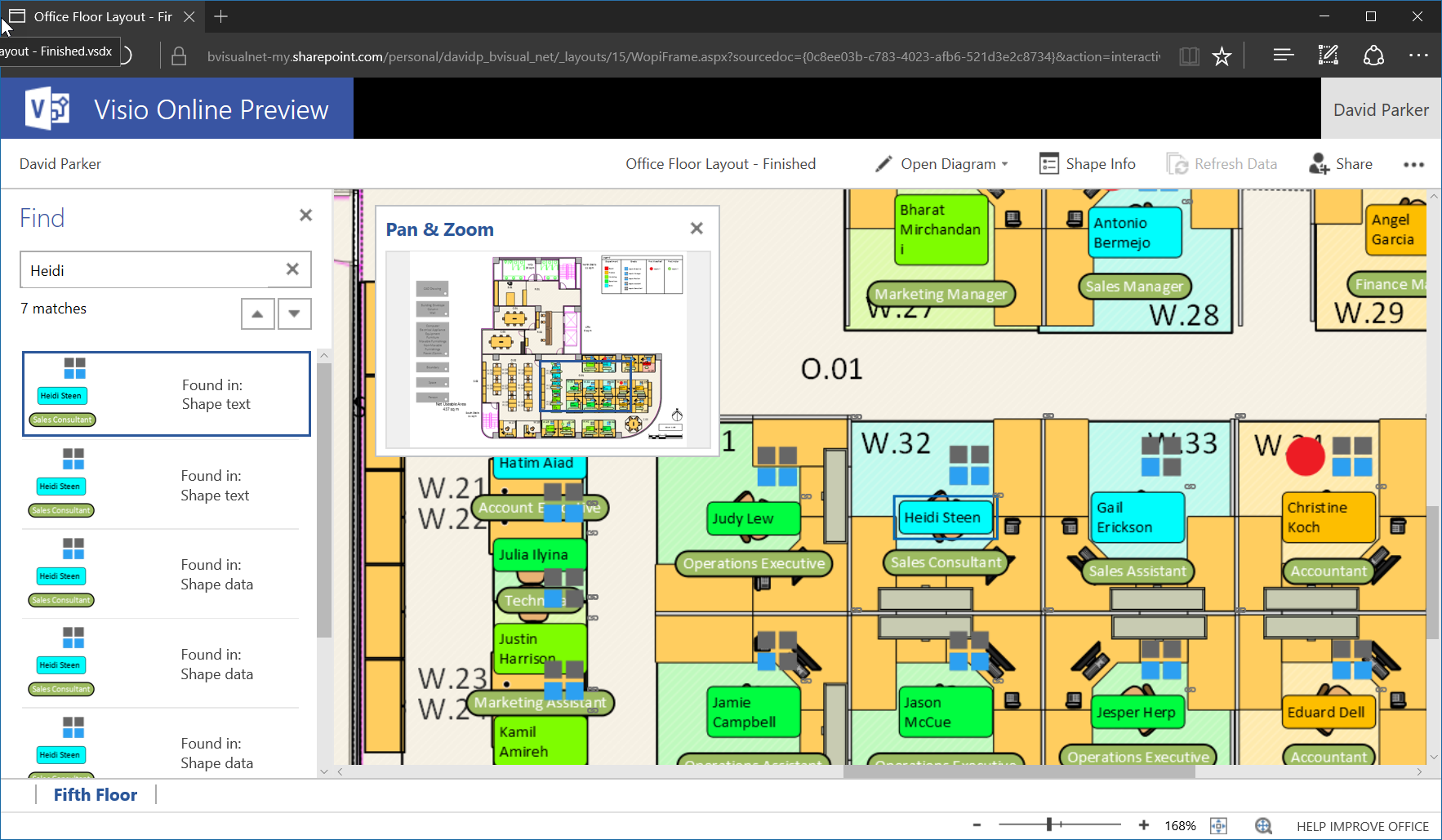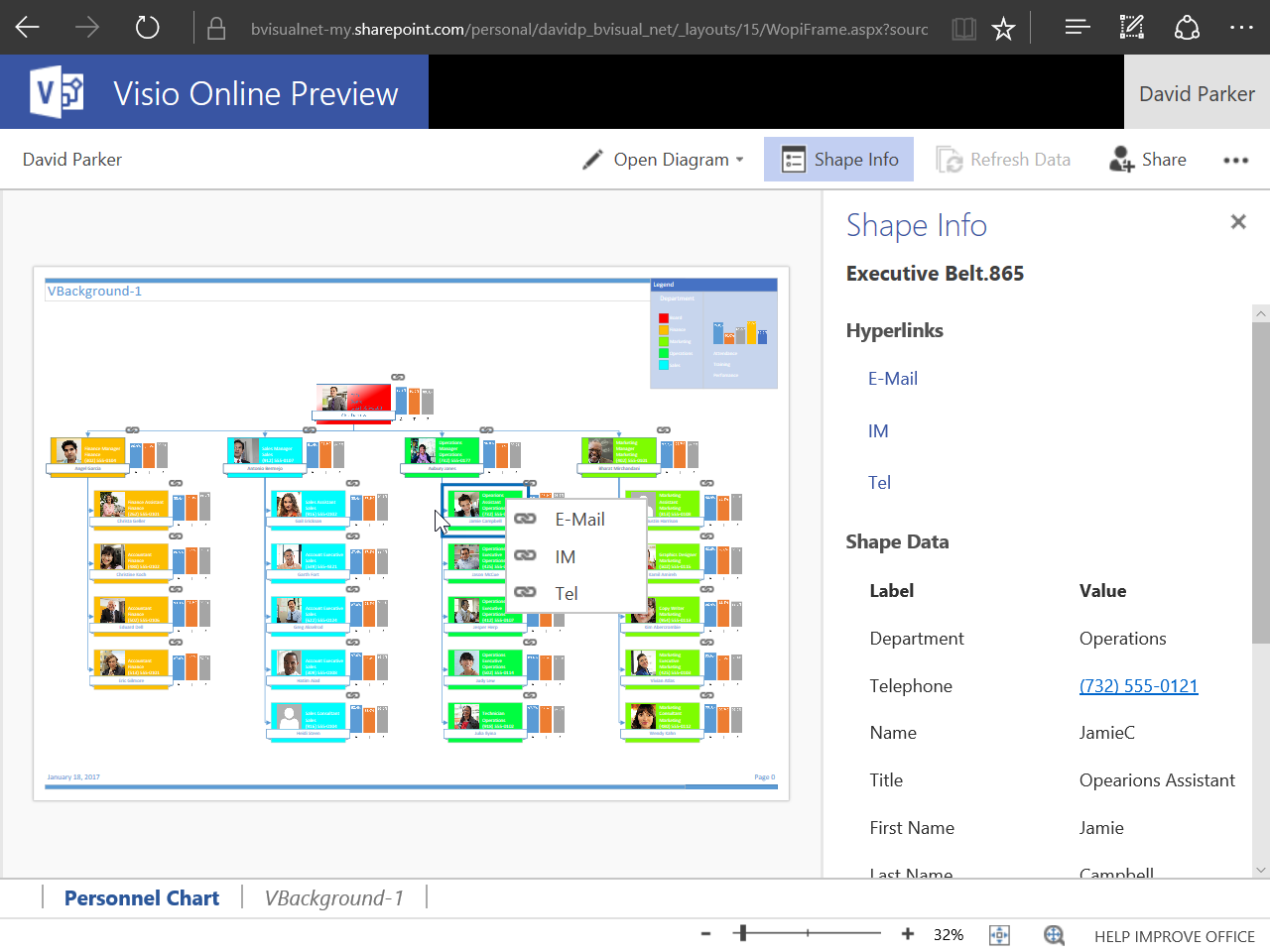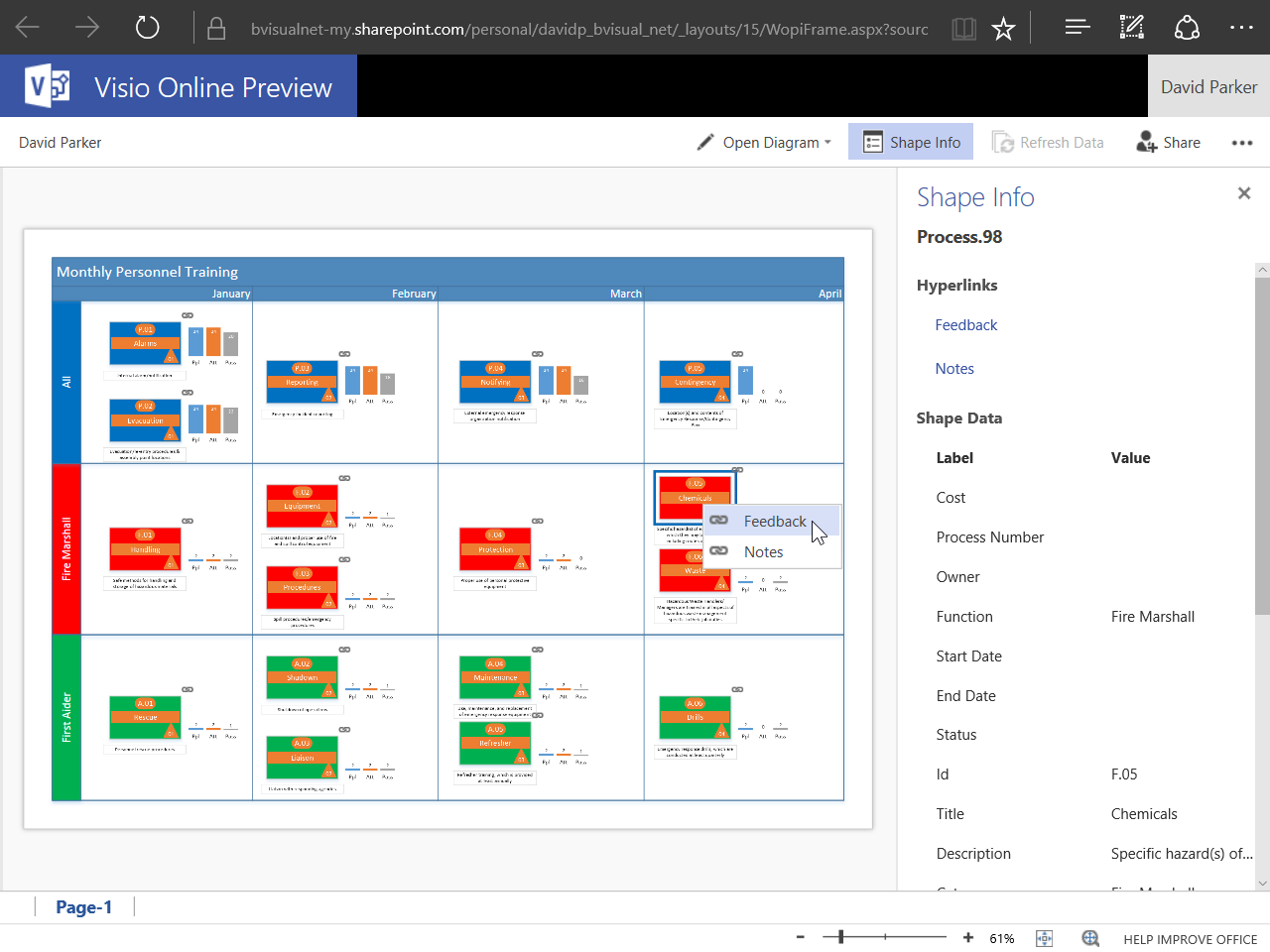I walked though the steps to create a Cross-Functional flowchart automatically from an Excel table in my last article ( Data Visualizer for #Visio Pro for Office 365 – Part 1 ), but I often prefer to use a relational data source, such as Access or SQL Server, to store and organise my data. Therefore, I describe how Excel‘s Get Data (nee PowerQuery) can be used to merge together the data in a relational data source as a single table suitable for Data Visualizer in Visio Pro for Office 365.
[Read more…] about Data Visualizer for Visio Pro for Office 365 – Part 2Visio
Data Visualizer for Visio Pro for Office 365 – Part 1
Microsoft have just released Data Visualizer for Viso Pro for Office 365! This great new feature provides you with the ability to create diagrams from an Excel table automatically. It currently comes with two new templates for creating Basic or Cross-Functional flowcharts, but the feature can be used for many other different types of diagrams.
[Read more…] about Data Visualizer for Visio Pro for Office 365 – Part 1Opening PowerApps from a hyperlink in Visio Online
Microsoft PowerApps are apparently the future for views of SharePoint lists, amongst other data sources, replacing, it seems, both Microsoft InfoPath and Microsoft Access web apps … and probably more. I have previously described how to open an Access form from a Visio shape hyperlink ( see Opening an MS Access form from a Visio shape), so now I need to open a specified PowerApps screen and record instead … as shown below:
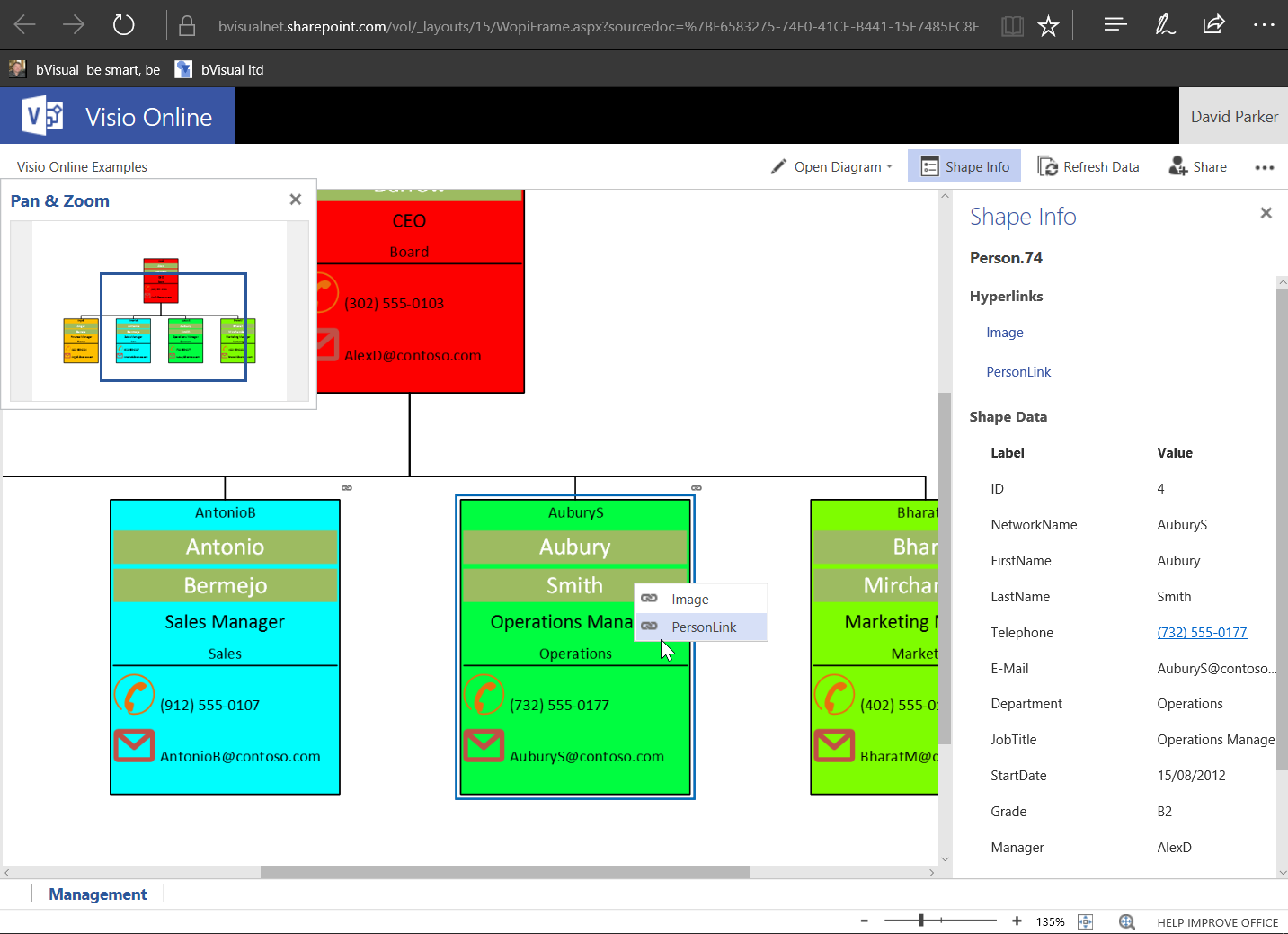
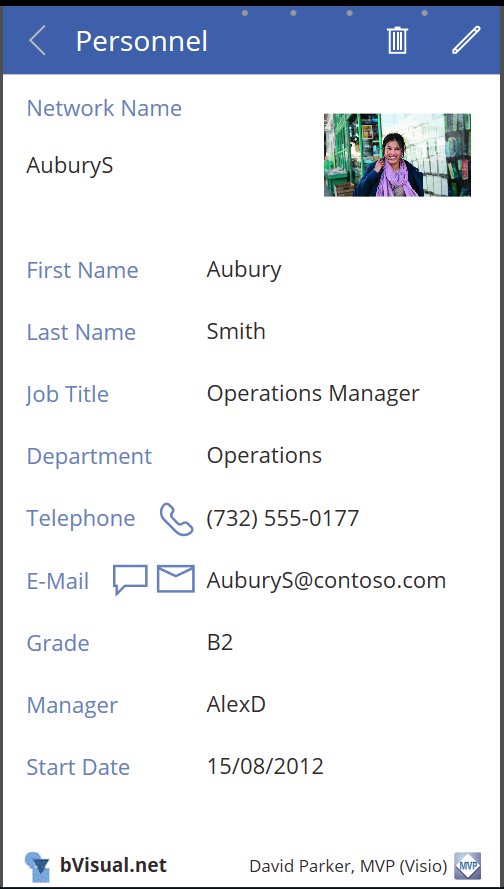
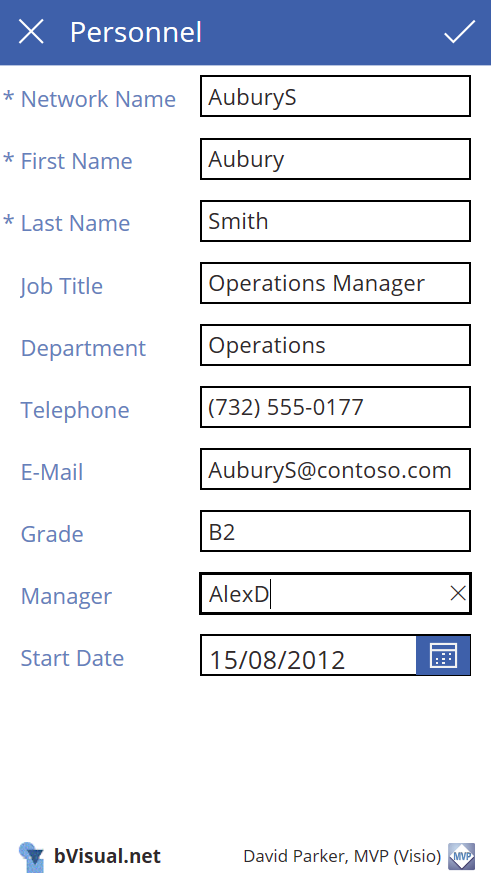
Layer Manager add-in for Visio released
I use layers in Visio a lot. Maybe it is because I originally used CAD, and created facilities and cable management layouts linked to data. I know that some of my fellow Visio MVPS don’t use layers very much at all, mainly because they create process diagrams, I guess, but careful use of layers in a diagram can provide multiple views of the same base information. However, Visio has a more complex layering system than any CAD program that I used, so I have always created my own layer management tools. I have decided to package my utility together as an add-in that others may want to use too.
I have made some short videos explain the issue with layers in Visio, and how I solved it.
What’s the issue with layers in Visio?
Making it simple to toggle layer settings
Saving and recalling multiple layer settings easily
The add-in can be downloaded from my company website : LayerManager
I have put some licensing into the add-in, but 30 days are allowed for free.
Here is some of the genesis of this add-in : Toggling layers on and off
Managing People, Processes and Performance in PowerPoint? There is a better way!
I will be presenting a webcast on Thursday, March 23 | 12.00 to 13.00 (UTC) demonstrating how data-linked diagrams can provide a much more efficient and dynamic method for operational intelligence than PowerPoint.
Follow this link to register : http://bit.ly/2m2sPOv
Gus am bris an là – David A. Edson
My first introduction to the art of Visio development was provided by David Edson, M.Arch. MCP. back in 1996 in Paris. Visio Corporation parachuted him and Mark Davision into that beautiful city to spread the knowledge with a week of intensive ShapeSheet and automation training. Dave was inspirational, and that week set the course for the rest of my life. His enthusiasm for the smartness of Visio and his similar background to my own, as an architect, meant that we immediately connected and understood each other. I stayed at his self-designed house in the woody hills near Seattle in the early days, and he has stayed with me in the England, though I know he would have preferred that it was Scotland, the land of his forefathers.
Dave wrote many books and articles about Visio, and created many videos, so he will live on in the ether for a long time, but many will remember his effortless presentations enthusiastically describing how to make smarter diagrams.
Here is an early example of his work, a simple Back Gammon game, that he created to demonstrate the capabilities of Visio with some VBA code.
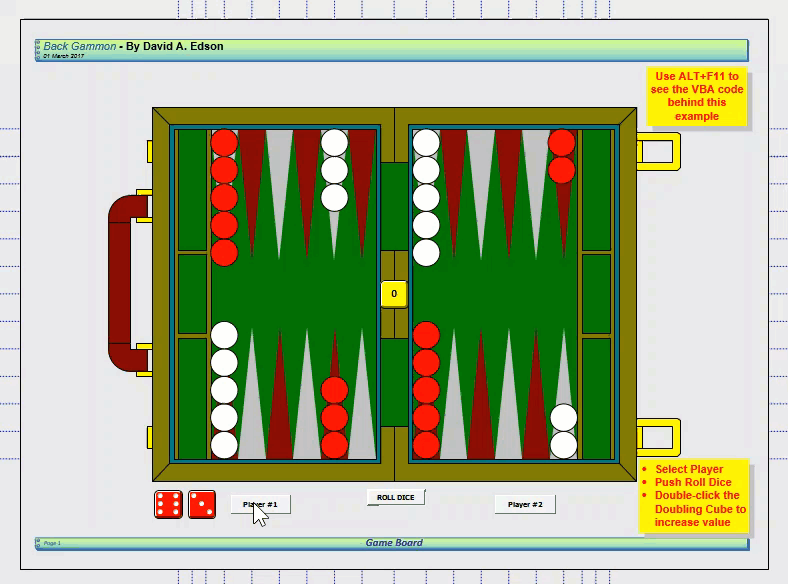
Dave was also a great photographer, and connoisseur of single malt whisky, but it will be for his belief in Visio that he will perhaps be best remembered. I recommend that all Visio users worldwide visit his website and download all of the free resources that he provided : (no longer available)
Gus am bris an là – David A. Edson