I use layers in Visio a lot. Maybe it is because I originally used CAD, and created facilities and cable management layouts linked to data. I know that some of my fellow Visio MVPS don’t use layers very much at all, mainly because they create process diagrams, I guess, but careful use of layers in a diagram can provide multiple views of the same base information. However, Visio has a more complex layering system than any CAD program that I used, so I have always created my own layer management tools. I have decided to package my utility together as an add-in that others may want to use too.
I have made some short videos explain the issue with layers in Visio, and how I solved it.
What’s the issue with layers in Visio?
Making it simple to toggle layer settings
Saving and recalling multiple layer settings easily
The add-in can be downloaded from my company website : LayerManager
I have put some licensing into the add-in, but 30 days are allowed for free.
Here is some of the genesis of this add-in : Toggling layers on and off
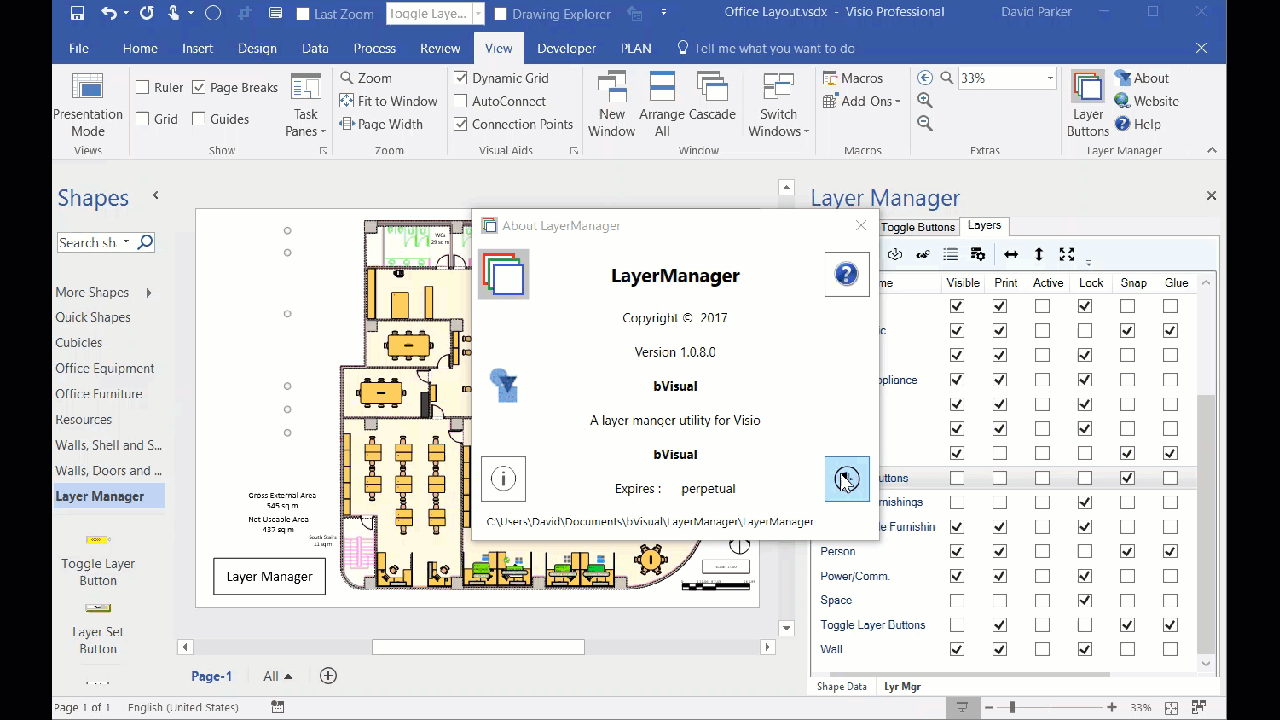
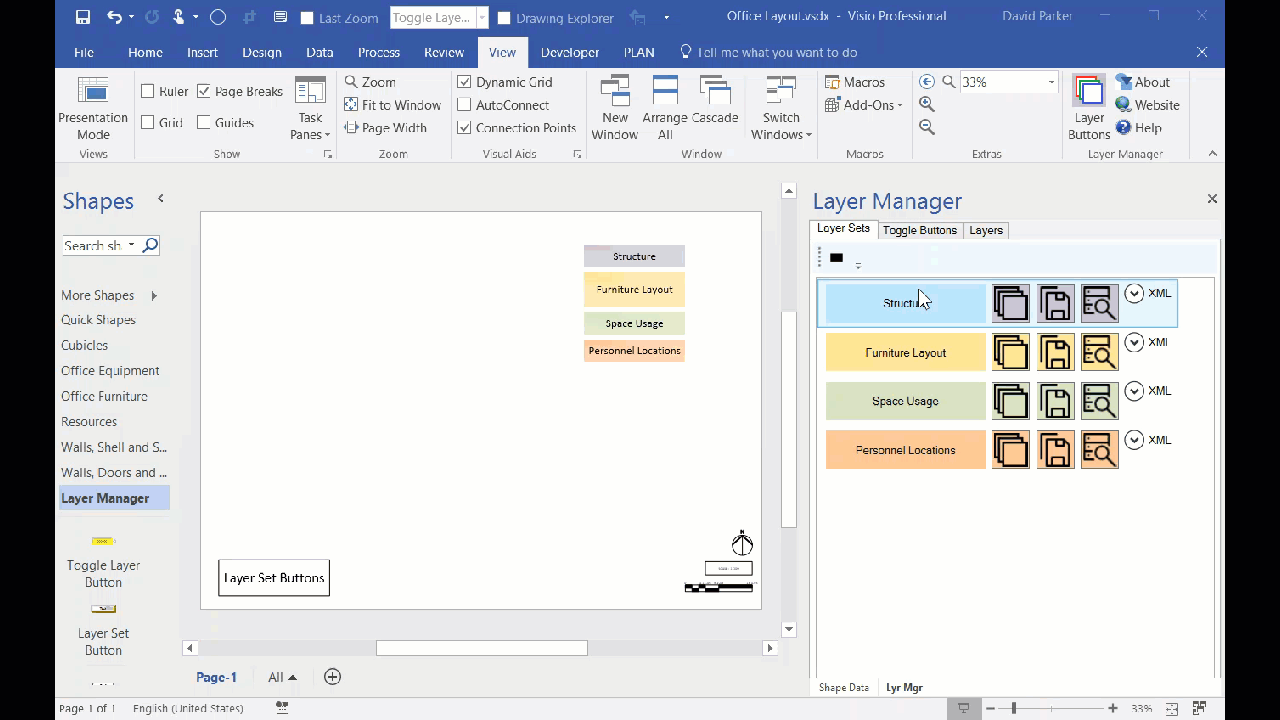
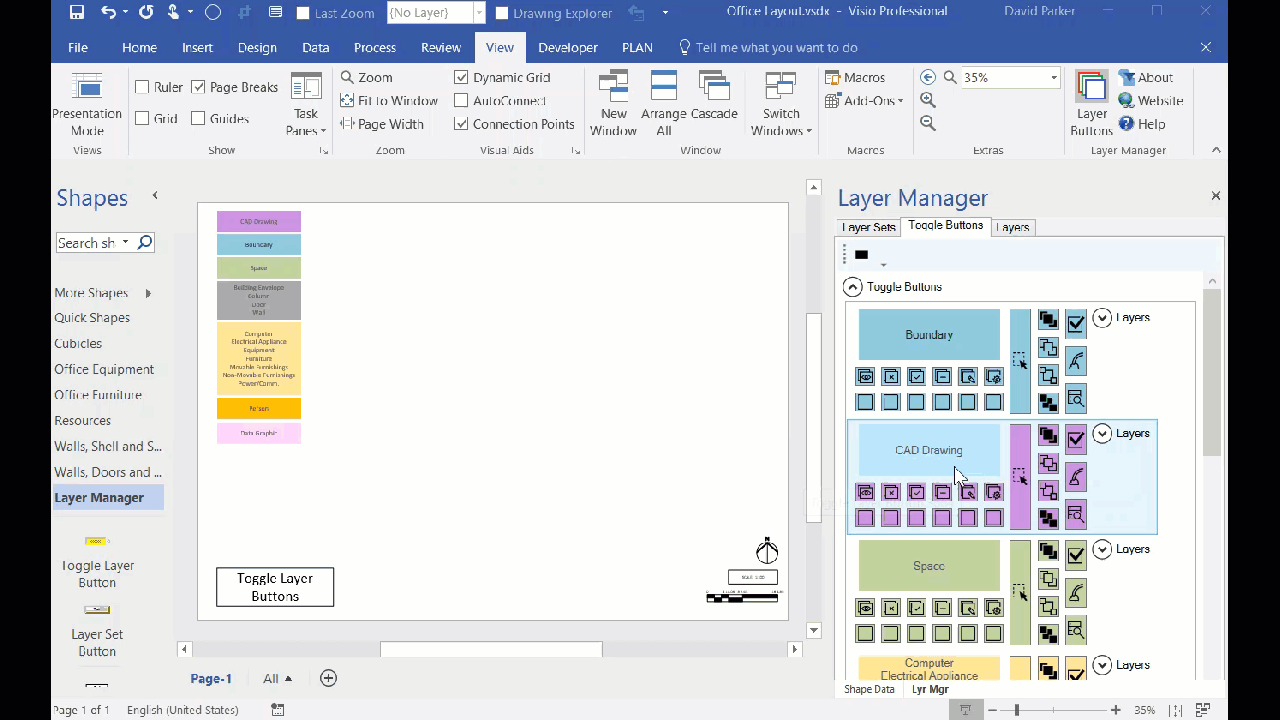
Was curious if it’s possible to use your tool to grey out (don’t hide) shapes when ‘turned off?’
I’m
Looking for a solution to highlight specific shapes given criteria.
I have a large data flows diagram for many applications and their interfaces with each other. I’m starting to assign teams based on data domains or logical groups of data topics. I don’t want to remove or completely hide all shapes but to focus on a subset and grey out the rest.
Would love your ideas.
Thank you!!
LayerManager can certainly be used to low-light layers by having their colour set to grey, and highlight other layers by having their colours set to non-grey. These settings can be saved under a layer set name. There can be multiple layer sets which can be recalled using layer set buttons or with the LayerManager window.
An alternative approach is to grey-scale the whole diagram, embed in a PowerBI report using the Visio Visual, then use color by value to highlight shapes that match criteria.
If you want to se an example of how Visio in PowerBI can be used, then follow this link : https://bit.ly/VisioPowerBIOrgPlan
Hello, i would love to test your addin.
But the Trial-Version does not include the LayerManager-functionality.
I cant see a way to test some layer configs without this layer manager.
Which features i am able to test with this trial version?
thank you in advance
Hi, have you enabled Developer Mode ? Developer Mode
Developer Mode Tab is activated (in german it is named “Entwicklertools”).
The Addin itself is also already activated. The LayerButton Snippet is already visible in the “view” tab.
When i open LayerManager -> About… or License… my active trial periode is visible (6 remaining days) but when i try to open the Layer-Buttons-Menu i get the following 2 messages:
– you will have reduced functionality without a license
– please purchase a license to use this feature
I am not sure why that is happening, but I will email you a coupon that provides full access until 21st Jan 2023