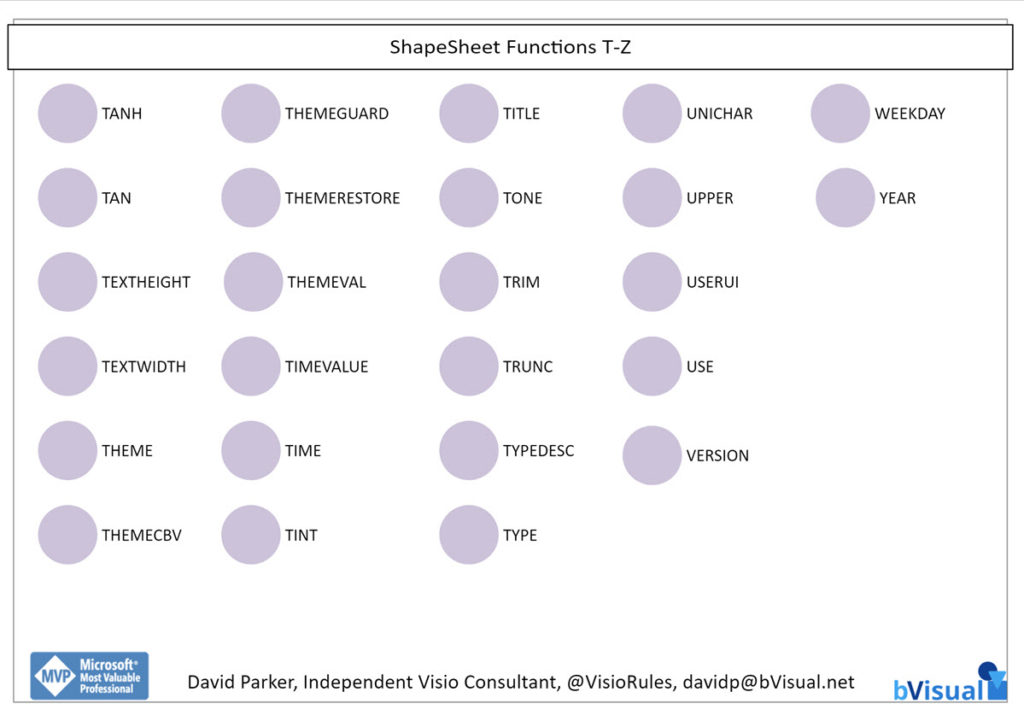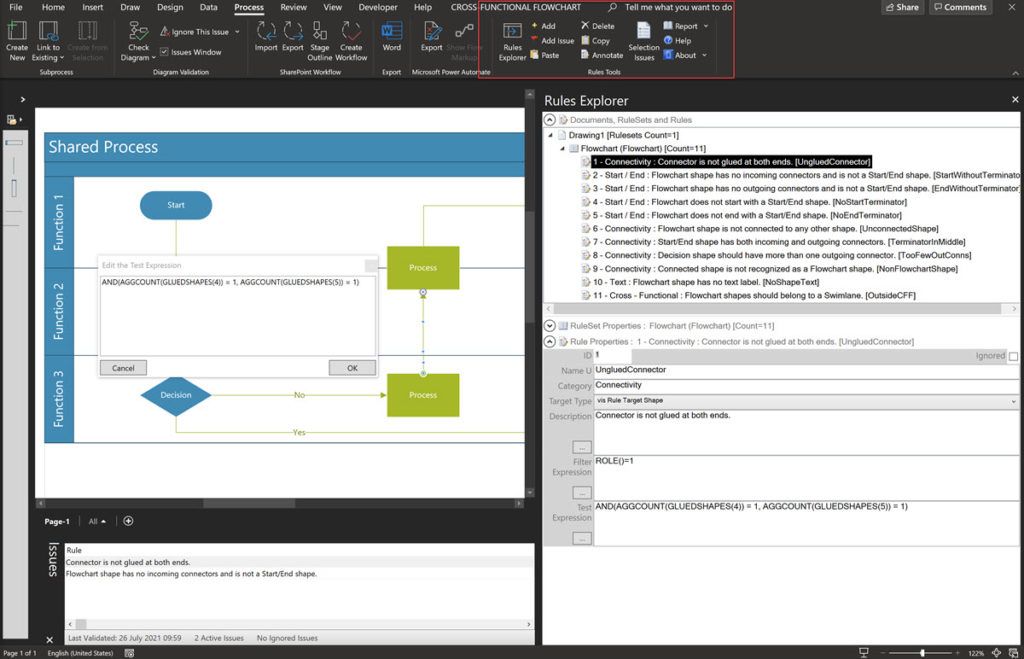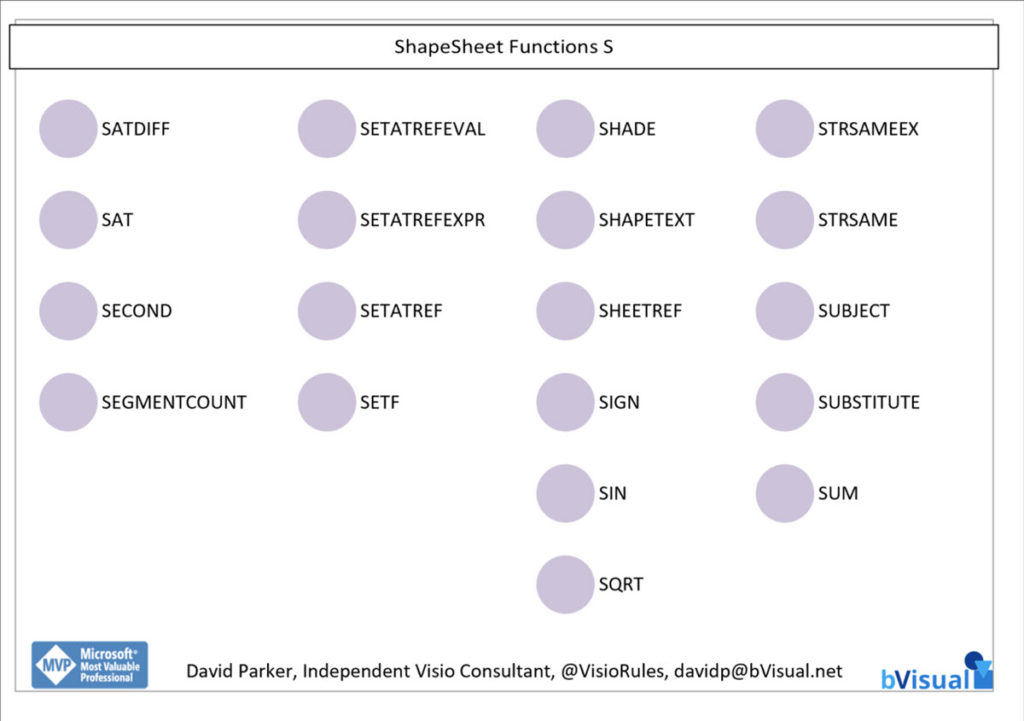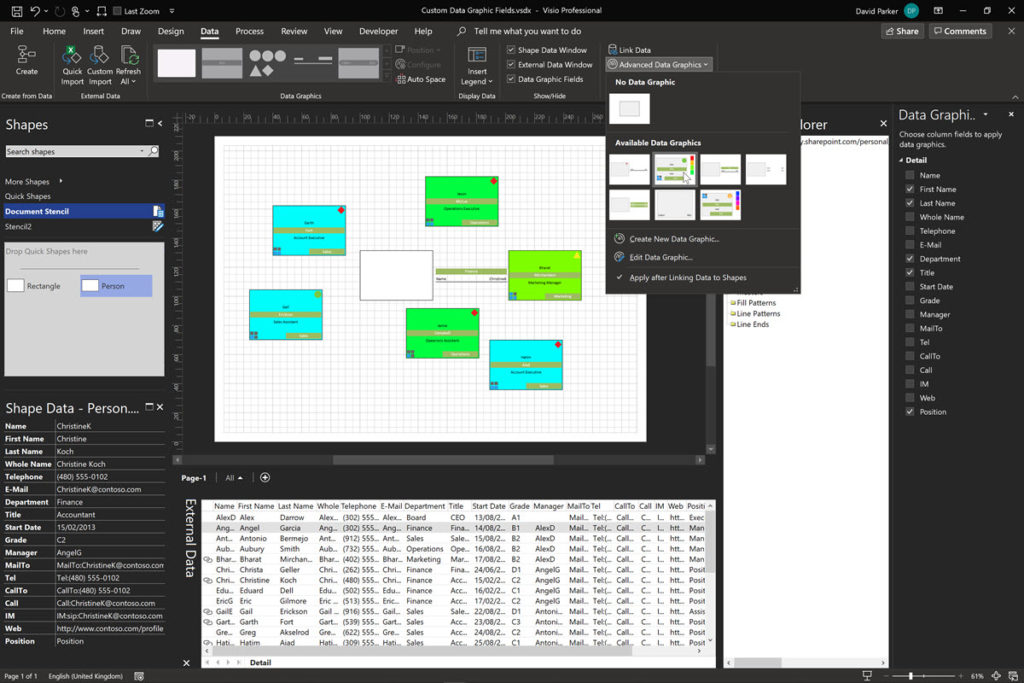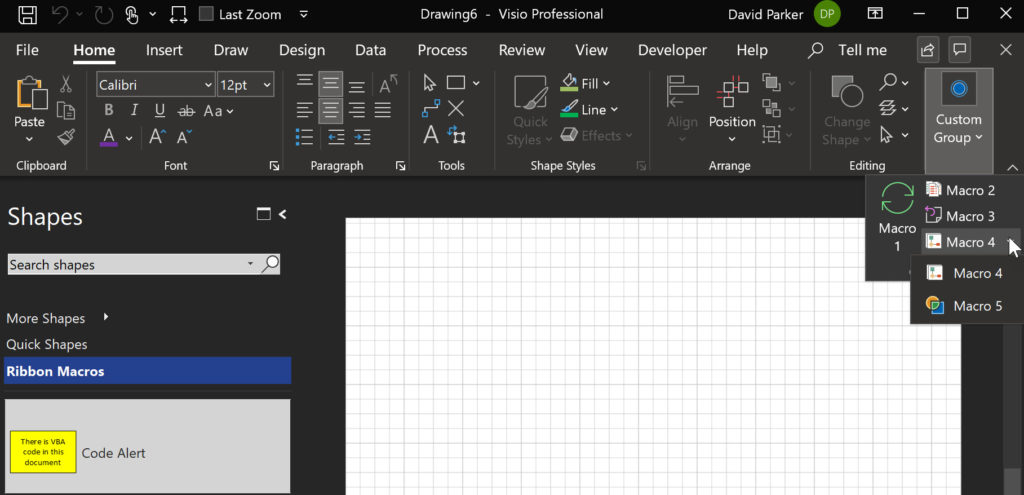It may be something that has been repeated annually for 17 years, but I still feel so proud when the Microsoft MVP Award kit arrives at my door. We have seen changes to the scheme over the years, and my son tells me there are currently 3,550 MVPs around the world … or, as he sees it, currently $628m equity in Microsoft per MVP! Well, I don’t think I have added that much value to the shares, but I like to think that I have helped in the adoption of Microsoft Visio in many companies around the world, either directly or indirectly.