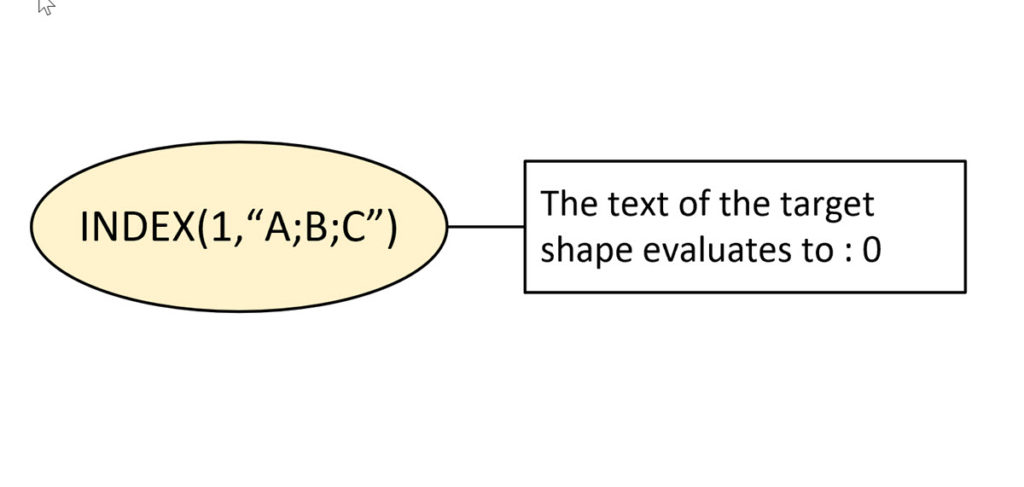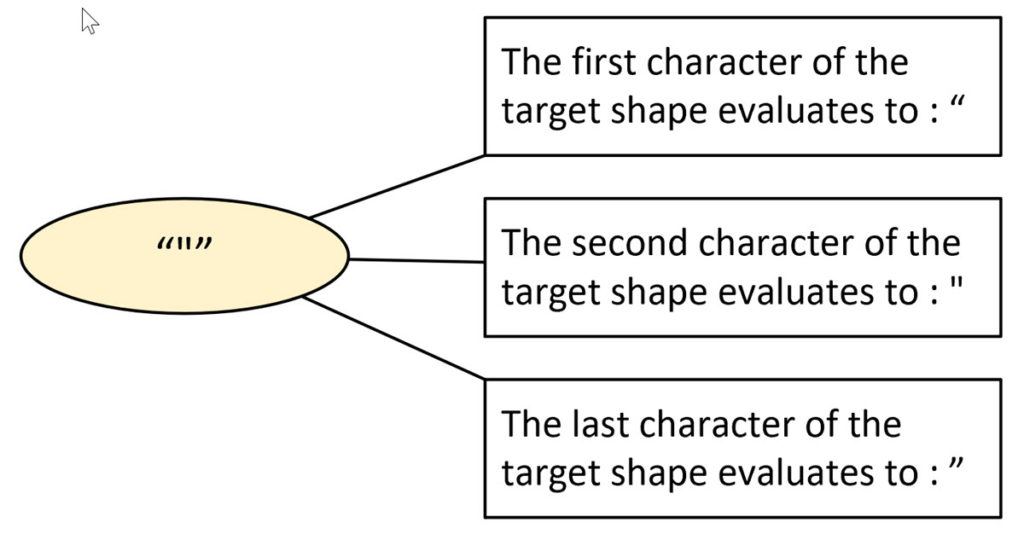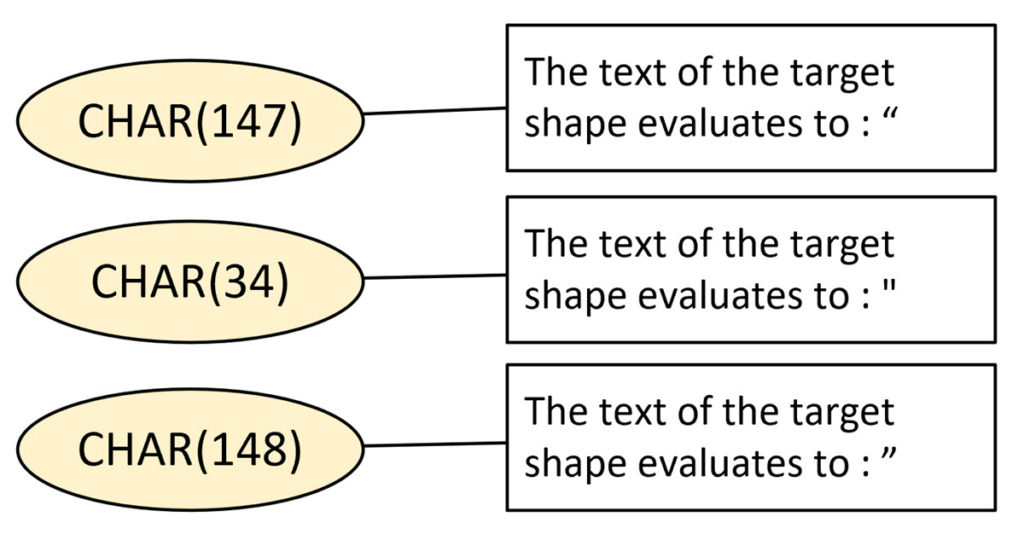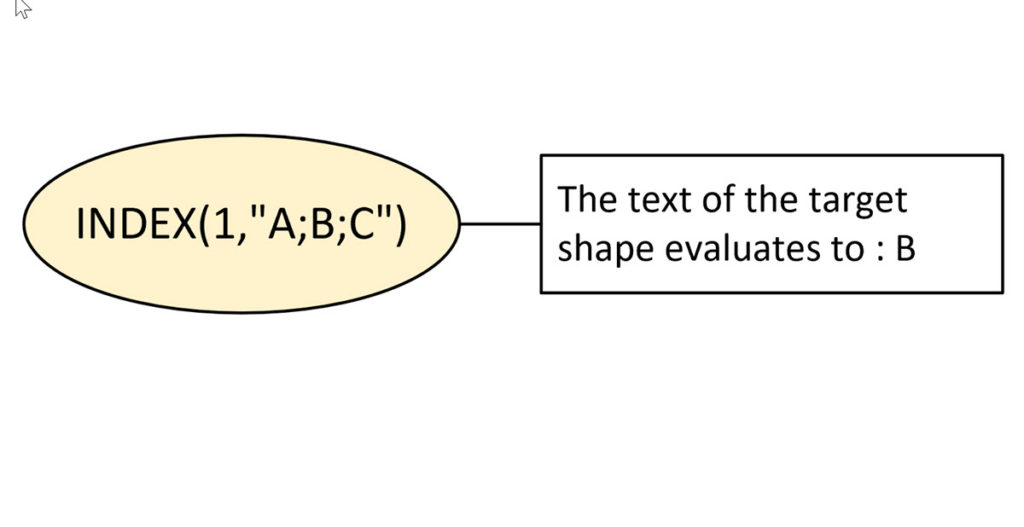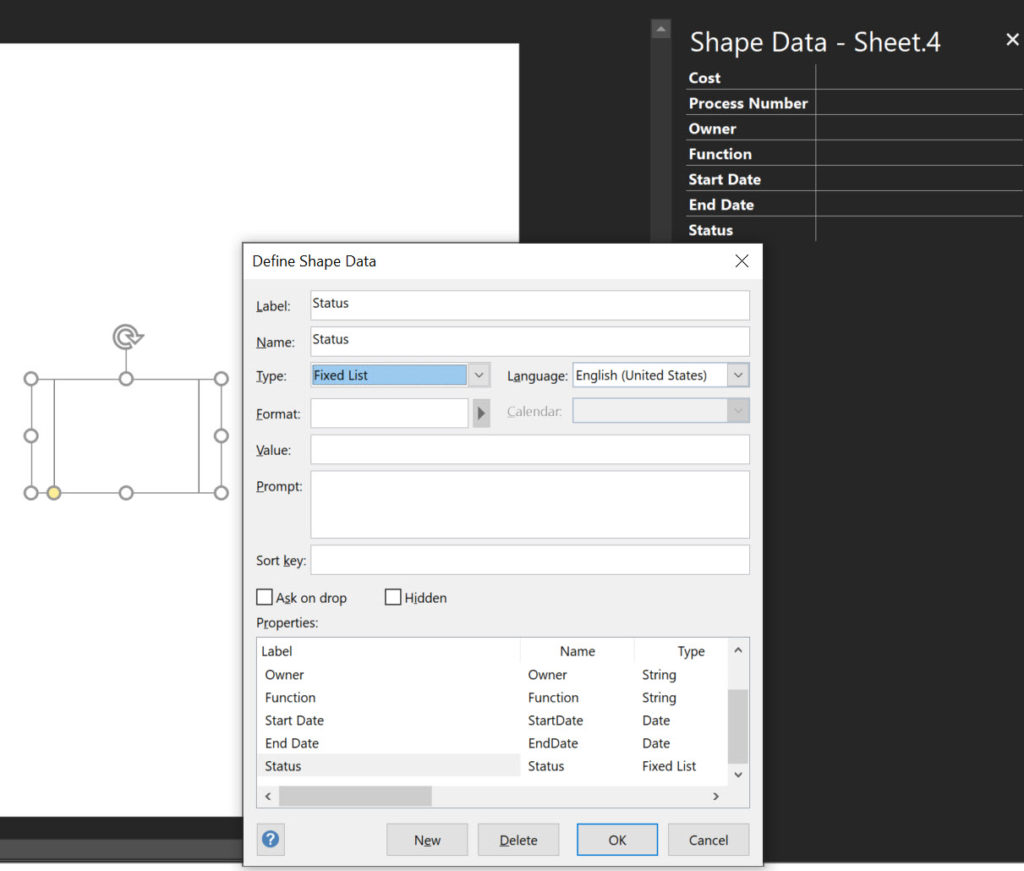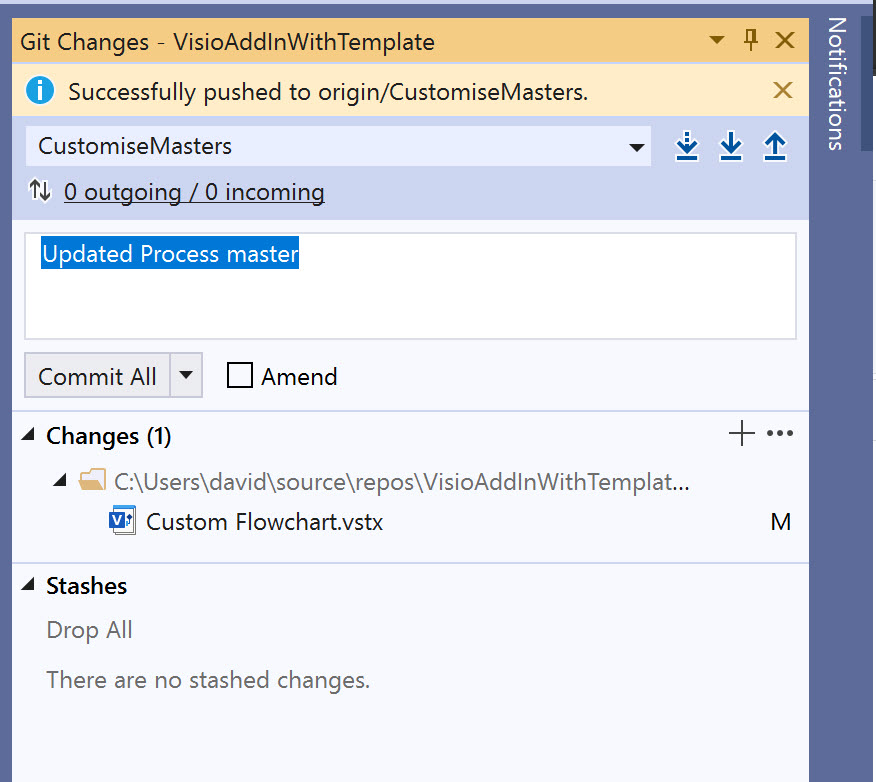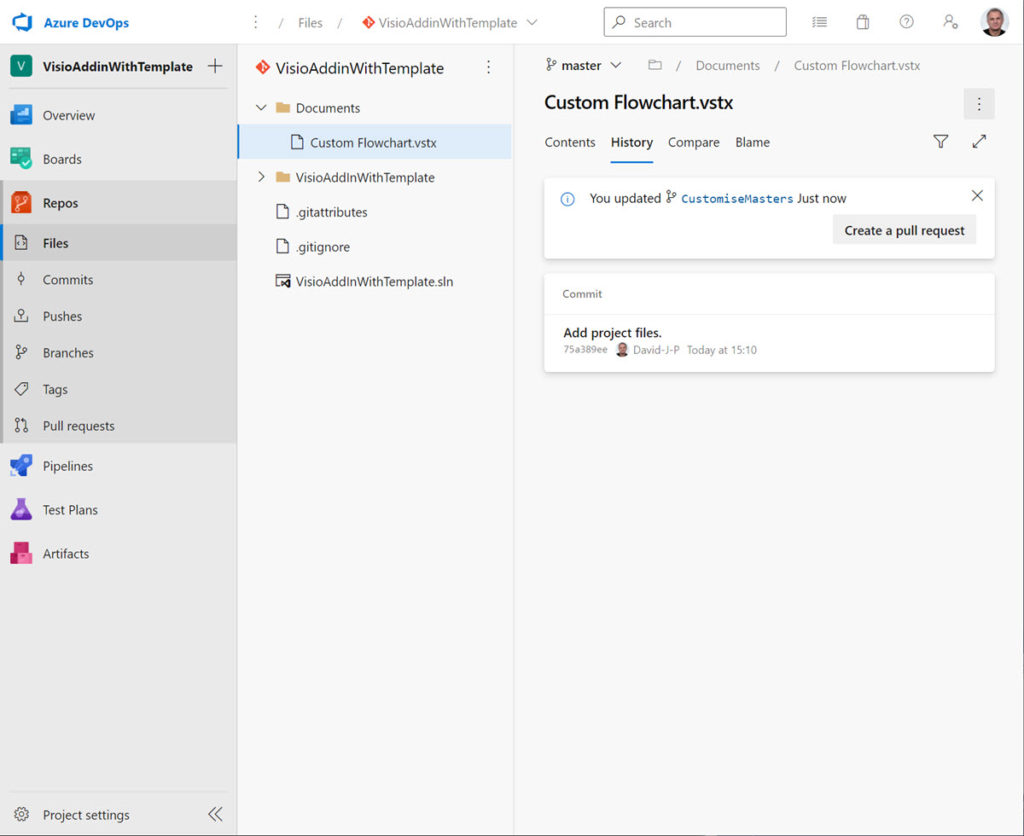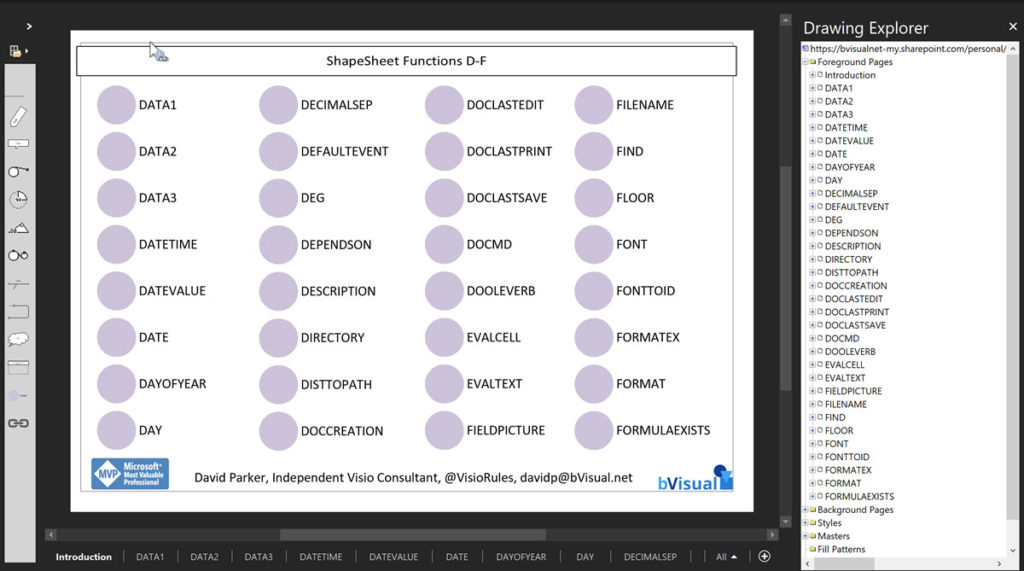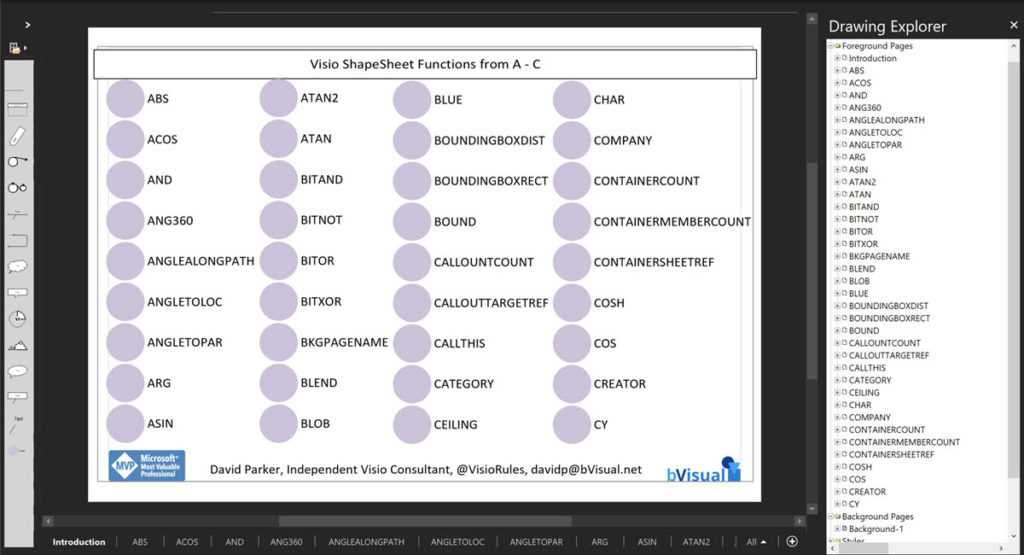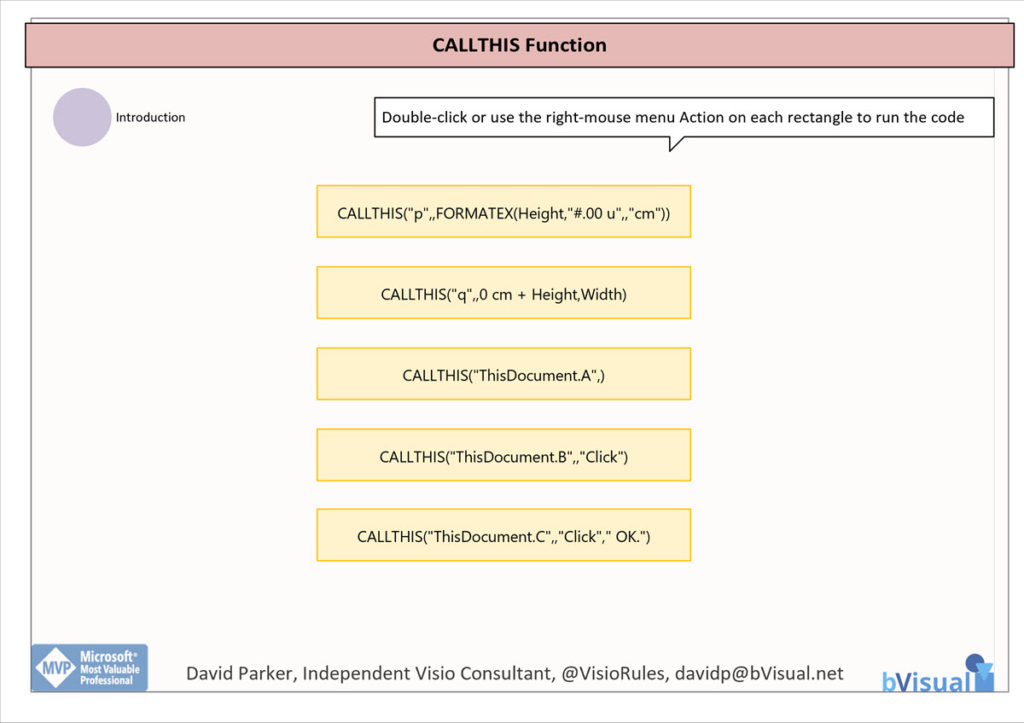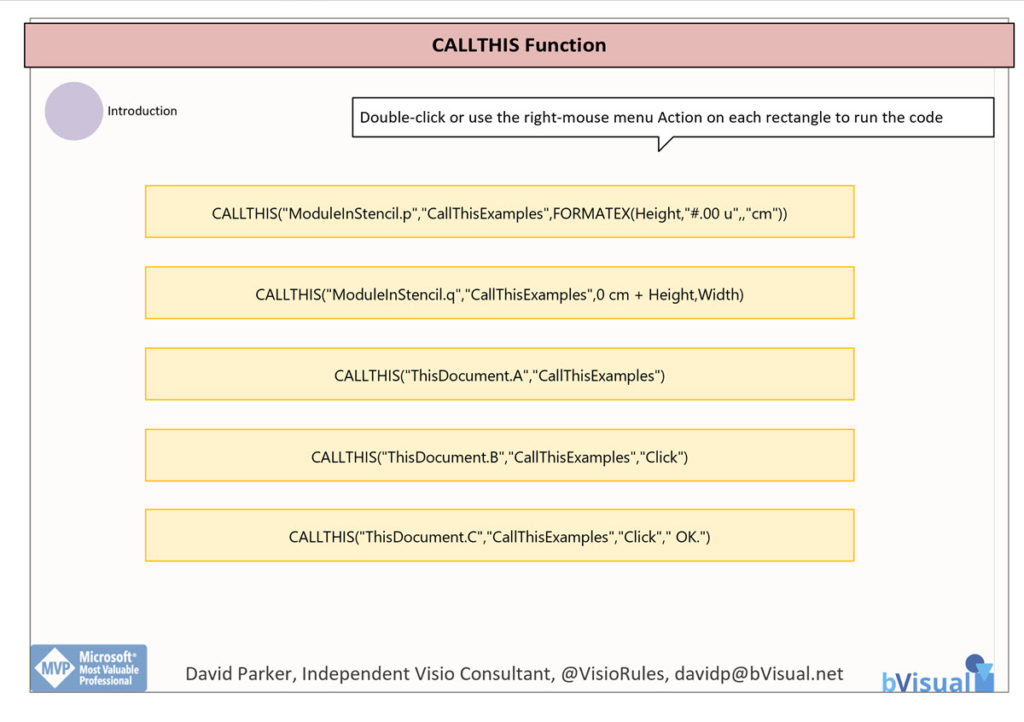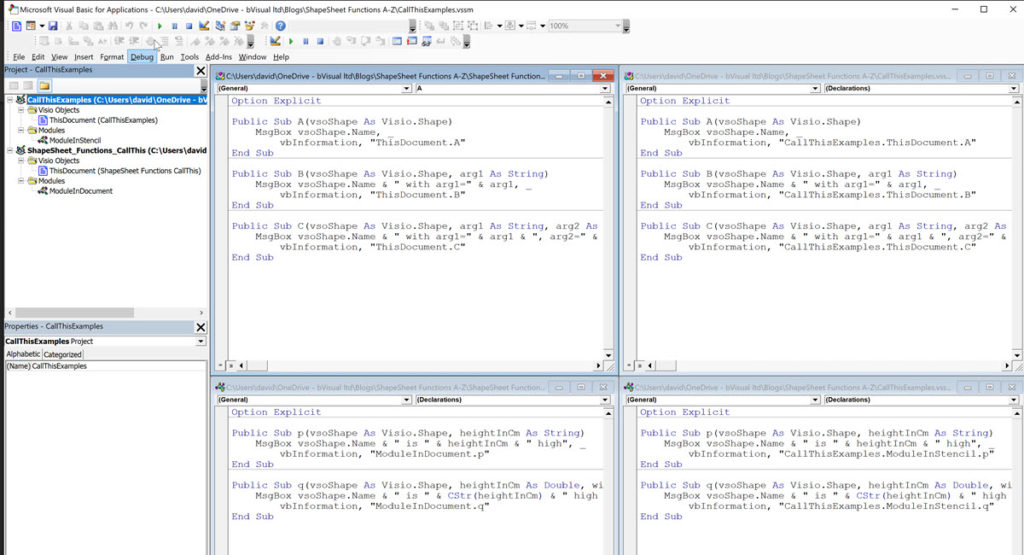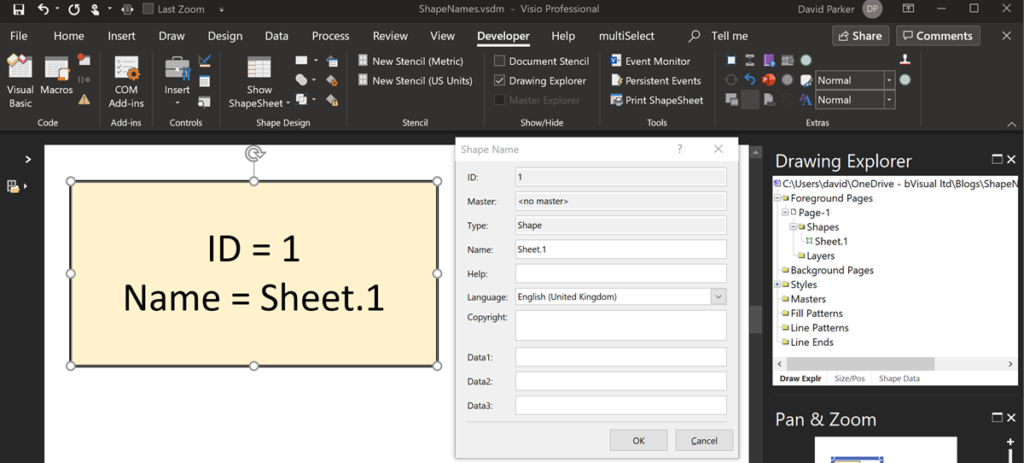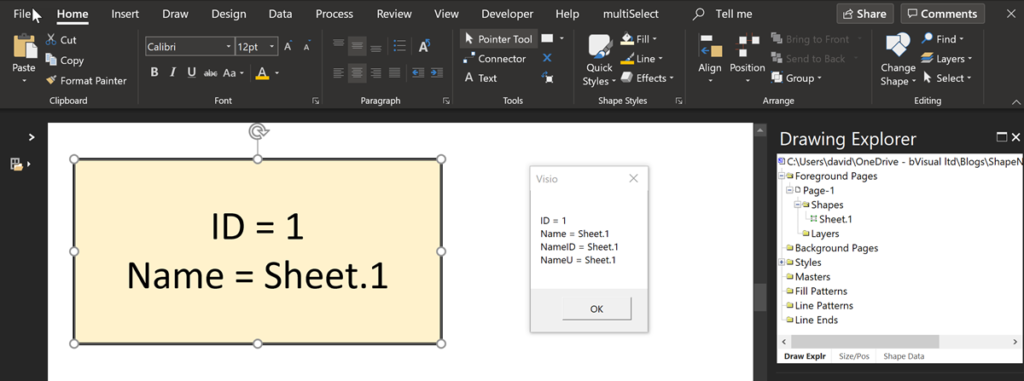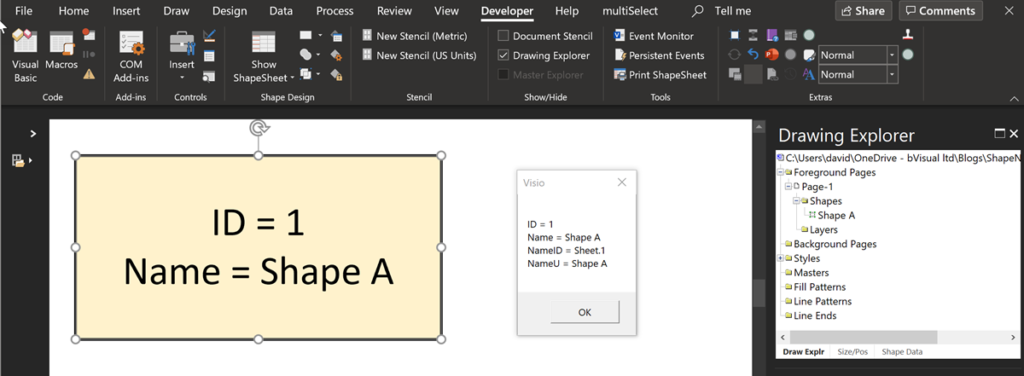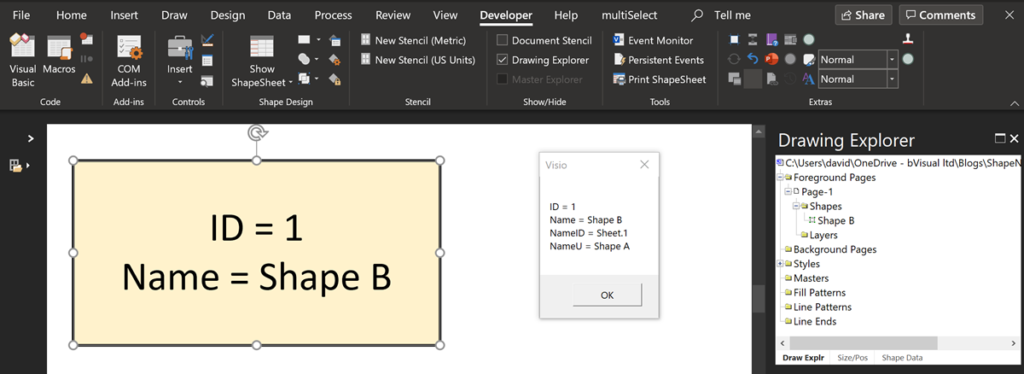… that is the question!
I have known for some time that it is safer to copy and paste code from the web into Notepad or similar, before copying and pasting that into my own code. It is not only new line characters that can be different but also the double-quotes. I recently noticed this when I was writing my series on Visio ShapeSheet Functions A-Z because I make copious use of the EVALTEXT(…) function, so I investigated further and found that there are different double-quotes used when typing text into a Visio shape or typing into a Visio ShapeSheet cell!
[Read more…] about Two Quote or Not Two Quote …