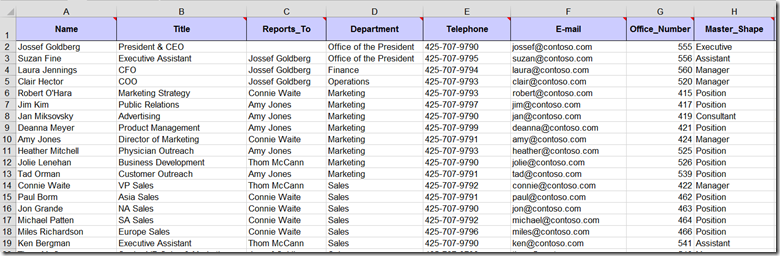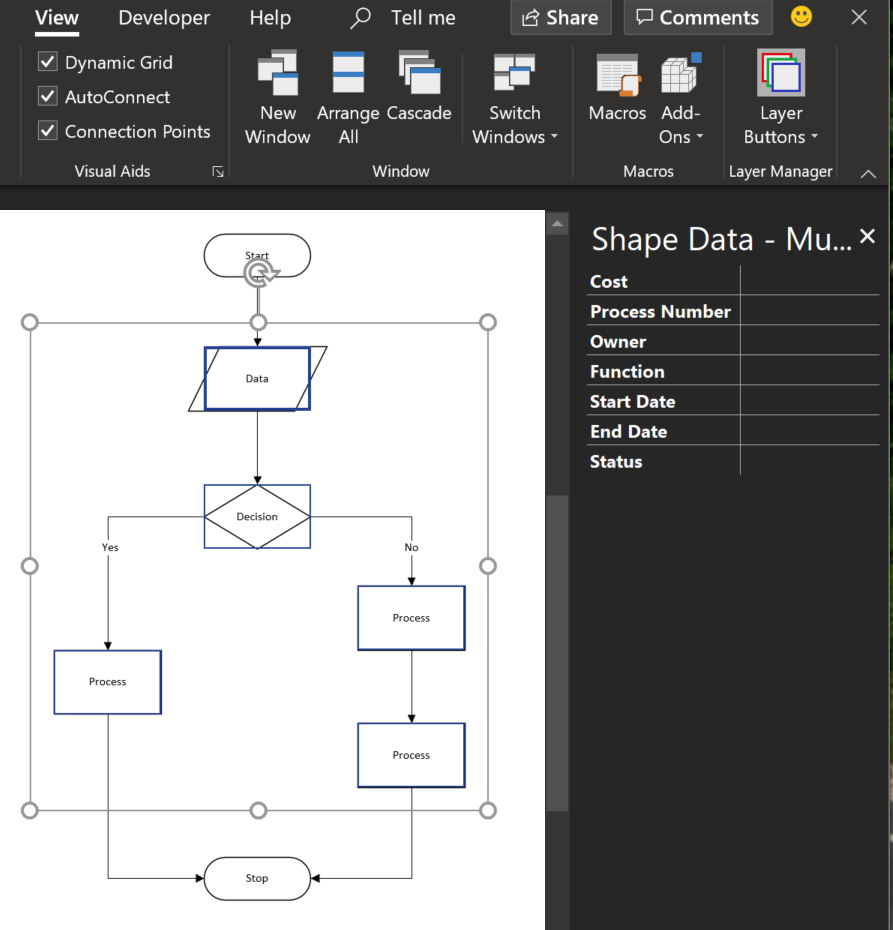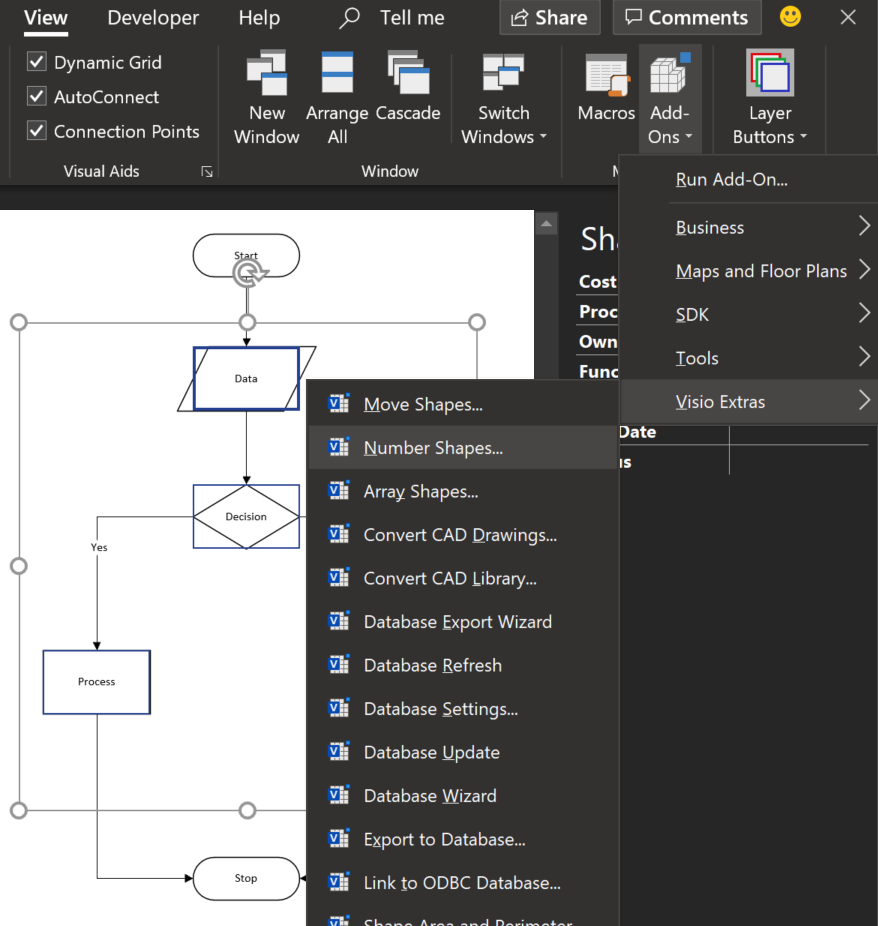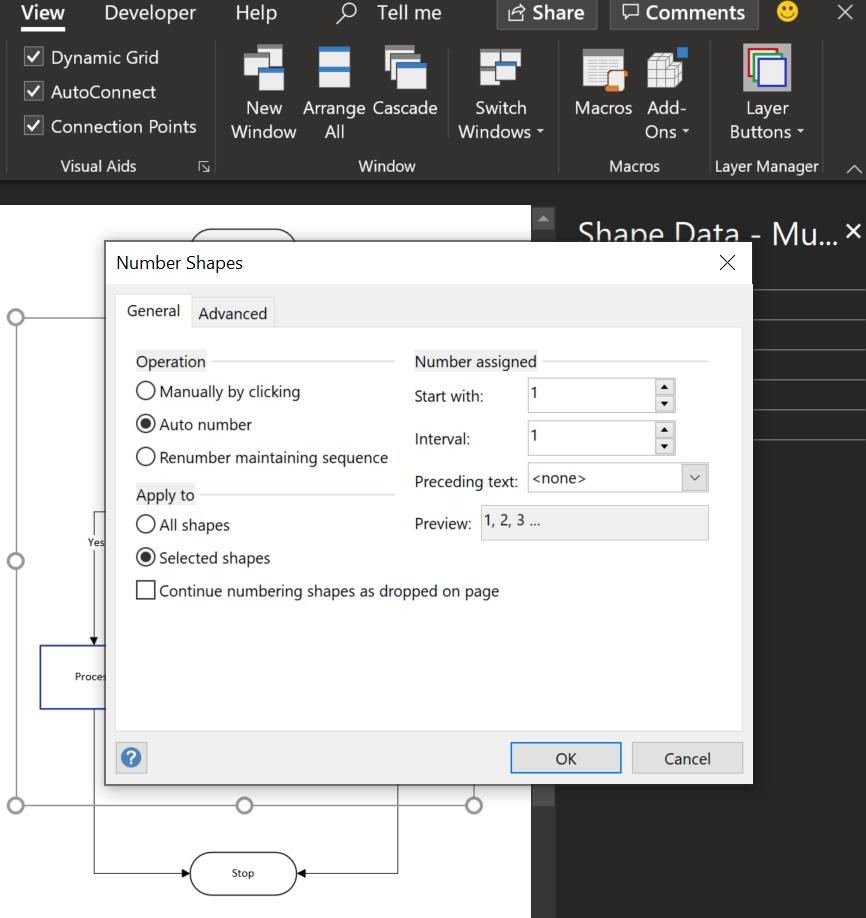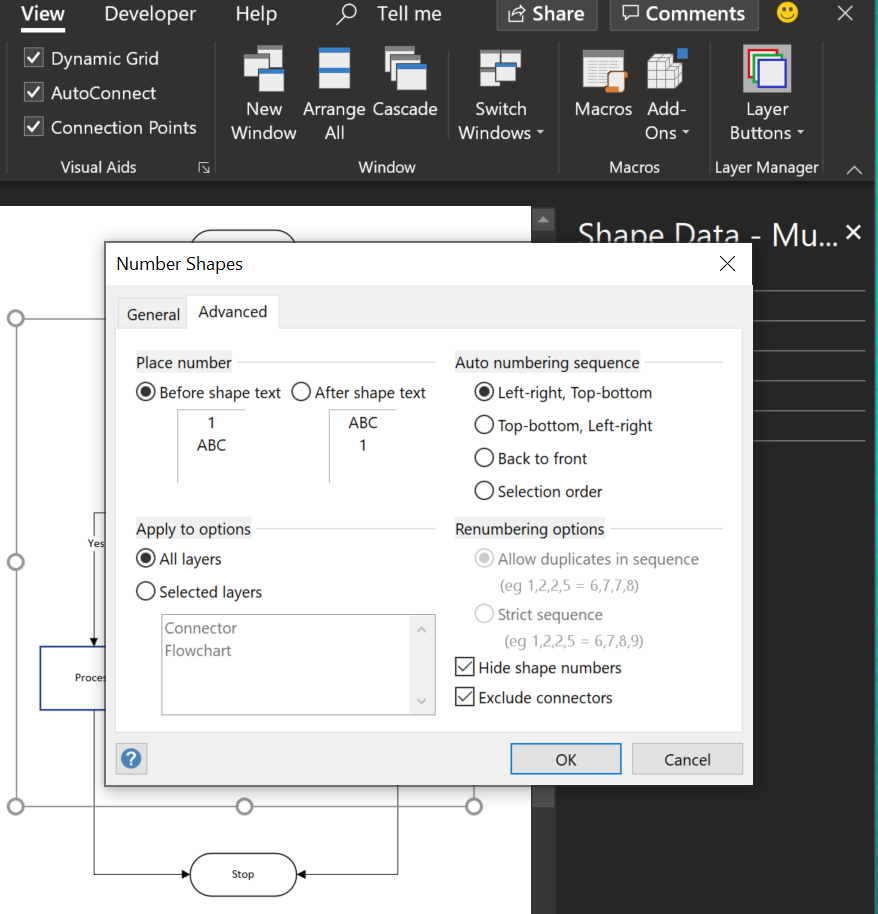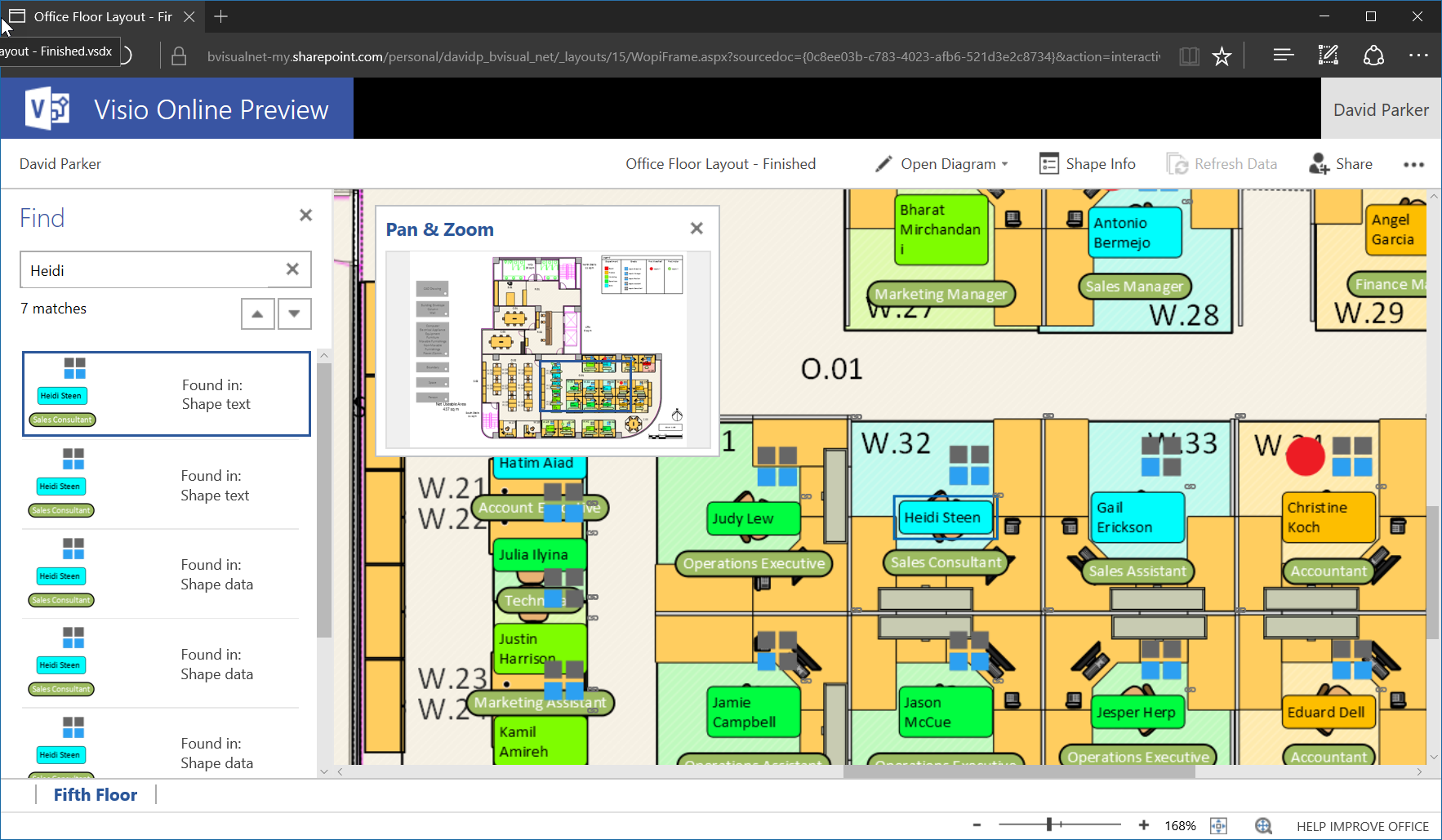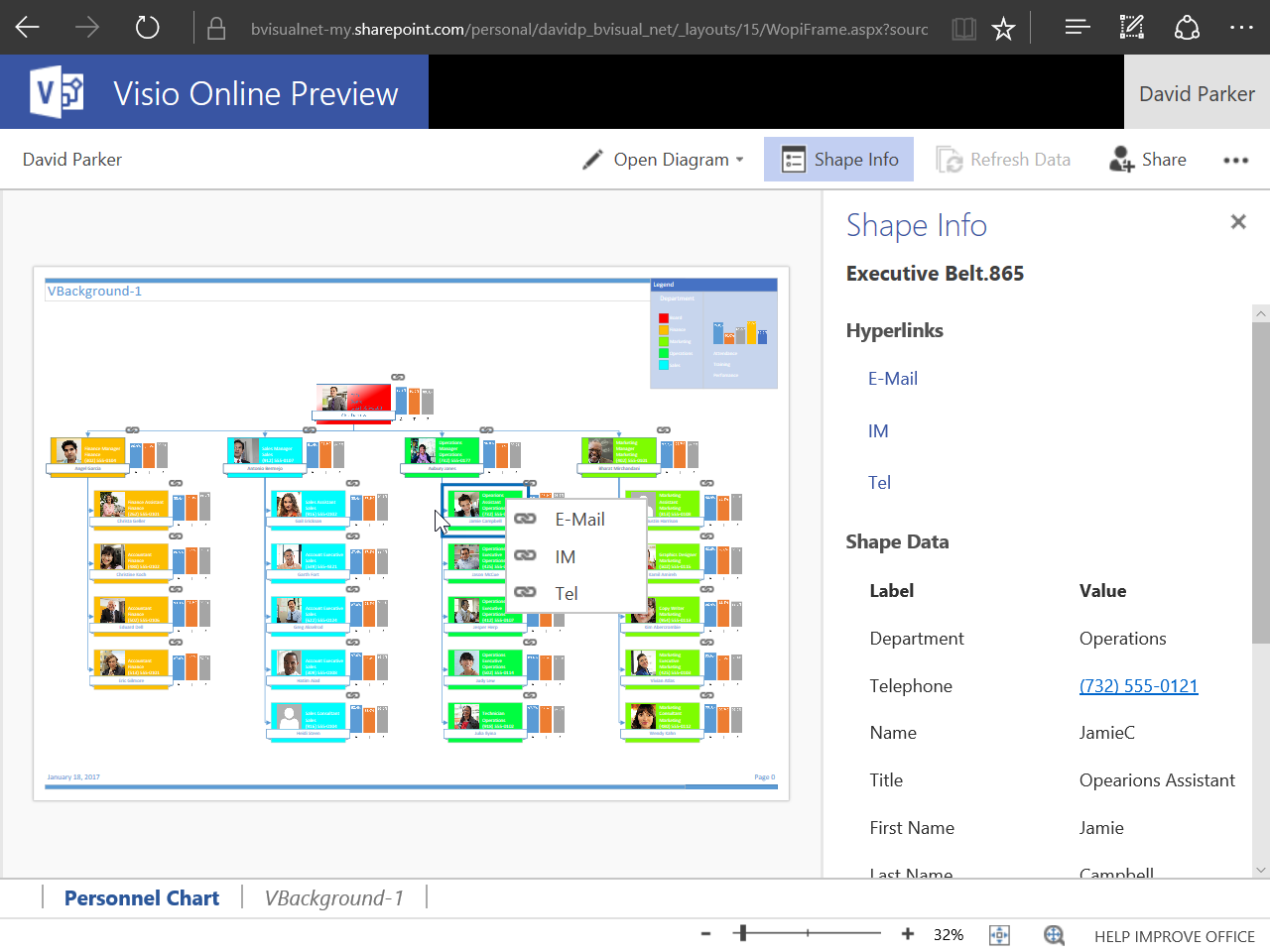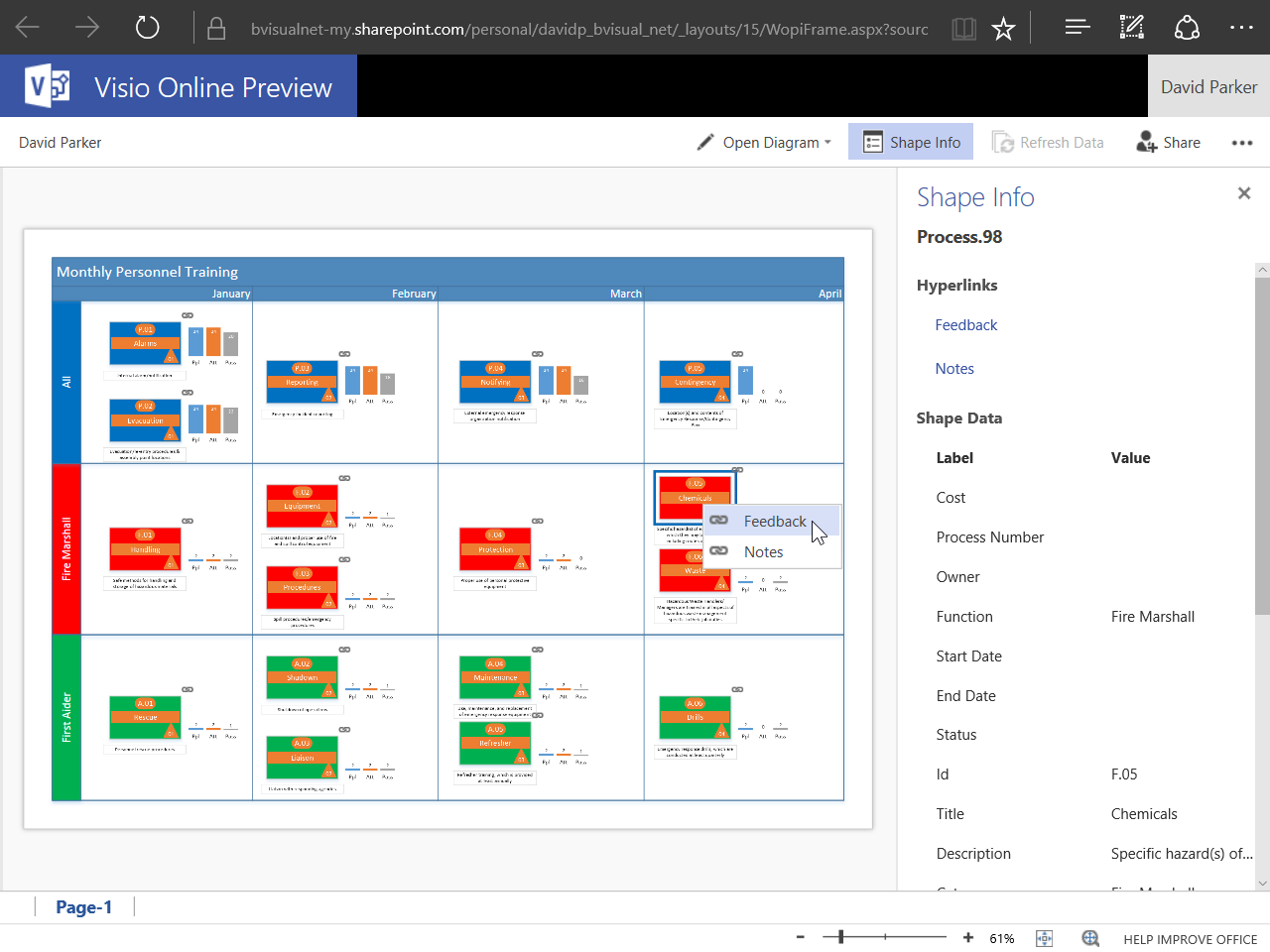Visio has had a Number Shapes add-on for many years, even since before Microsoft bought the application in 2000. The add-on autmatically creates three Shape Data rows to hold the number, any prefix text, and a value to indicate whether the shape number text should be shown. It is useful, but it can also be very annoying if you also want to label your shapes, such as with process flow shapes, or you want the shape number to be displayed outside of the main shape. Fortunately, there is a solution….
Data Graphics
Managing People, Processes and Performance in PowerPoint? There is a better way!
I will be presenting a webcast on Thursday, March 23 | 12.00 to 13.00 (UTC) demonstrating how data-linked diagrams can provide a much more efficient and dynamic method for operational intelligence than PowerPoint.
Follow this link to register : http://bit.ly/2m2sPOv
New book available for pre-order : Mastering Data Visualization with Microsoft Visio Professional 2016
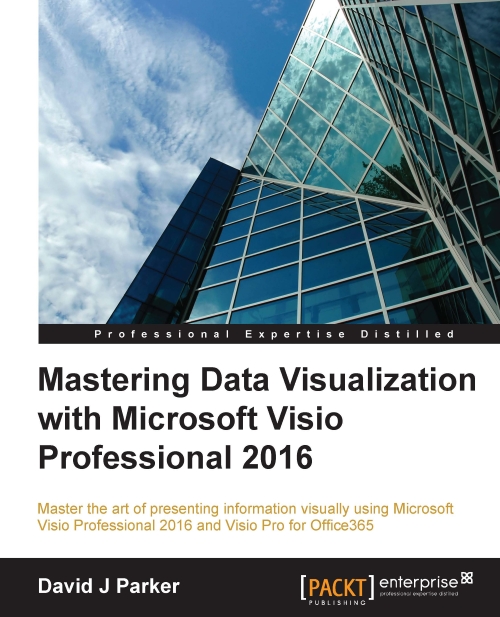

I have a new book on Visio coming out in June called Mastering Data Visualization with Microsoft Visio Professional 2016. It covers the ins and outs of data with Visio!
Please visit http://bit.ly/1SeVfwW for more information.
Packt Publishing are currently running a deal on my last book, Microsoft Visio 2013 Business Process Diagramming and Validation , until 12th April 2016:
Follow this link : 1LHNDwI
Using Visio Professional 2016 Text Callouts, Icon Sets and Data Bars to display data directly
Last year, I blogged about using the master shapes used in Data Graphics in Visio 2013 Professional for displaying data directly, rather than embedded in other shapes as graphic items. Now that Visio Professional 2016 is released, and because there have been some improvements to the graphics, especially for Text Callouts, I have created stencils from the new masters, with some slight changes as outlined in my earlier articles. As before, the stencils can be downloaded into the My Shapes folder, from where they will be available for use at any time. These stencils are freely available to anyone with a Visio Professional 2016 license.
Text Callouts
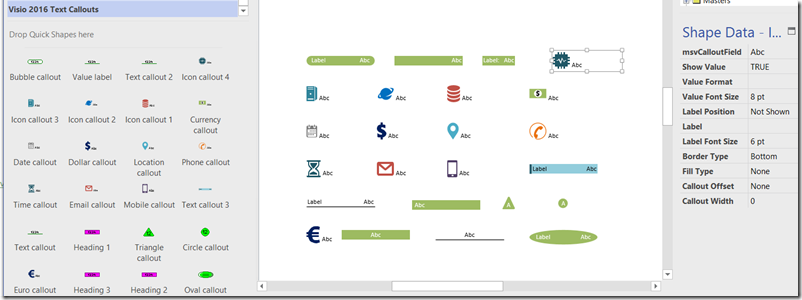
Improving the legend of multi-data Data Graphic items in Visio
Data Graphics in Visio Professional (and Premium) are a great way of surfacing the information in each shape, but it can be easy to forget what the Color By Value, Icon Sets or Data-bars represent:
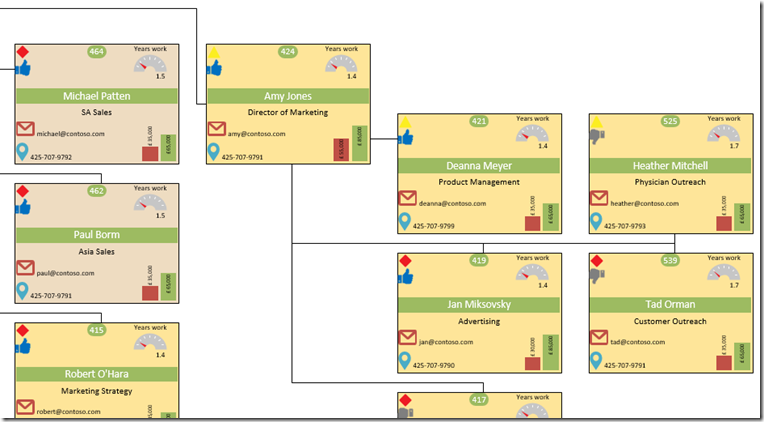
Visio Org Charts with Multiple Languages
I had an enquiry recently about displaying Organisation Charts with text in different languages. This set me thinking, and, if you have Visio Professional, then you can use Link Data to Shapes to add this capability to existing diagrams, but Visio Standard users can just the Org Chart Wizard.
I will use the OrgData.xls file that is provided in the <Program Files>\Microsoft Office\Office 15\Visio Content\<LCID>\ folder to demonstrate this. I have English US (1033) and Norwegian Bokmal (1044) available to me, as shown below:
In Englsih