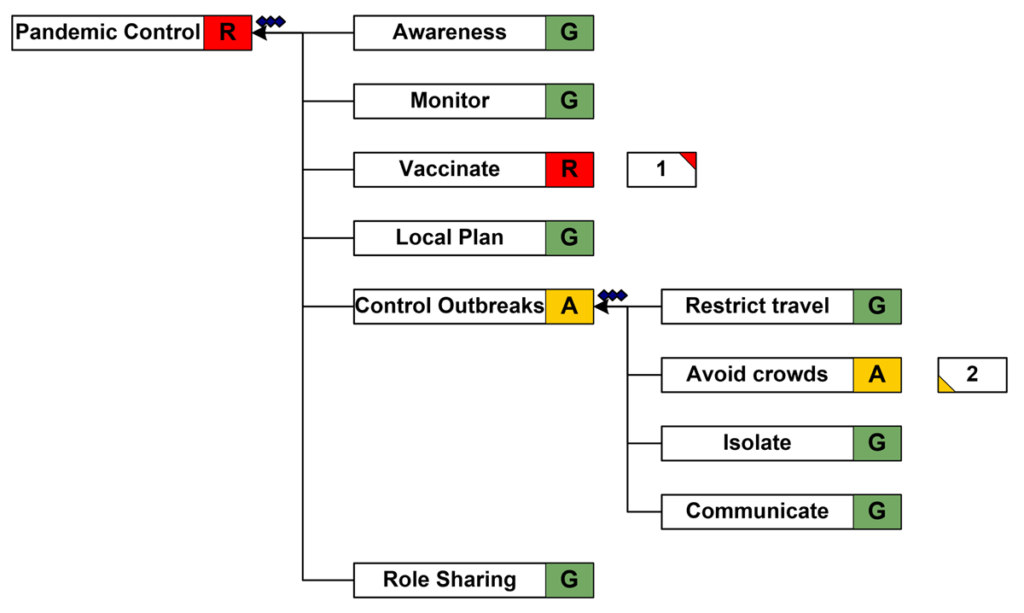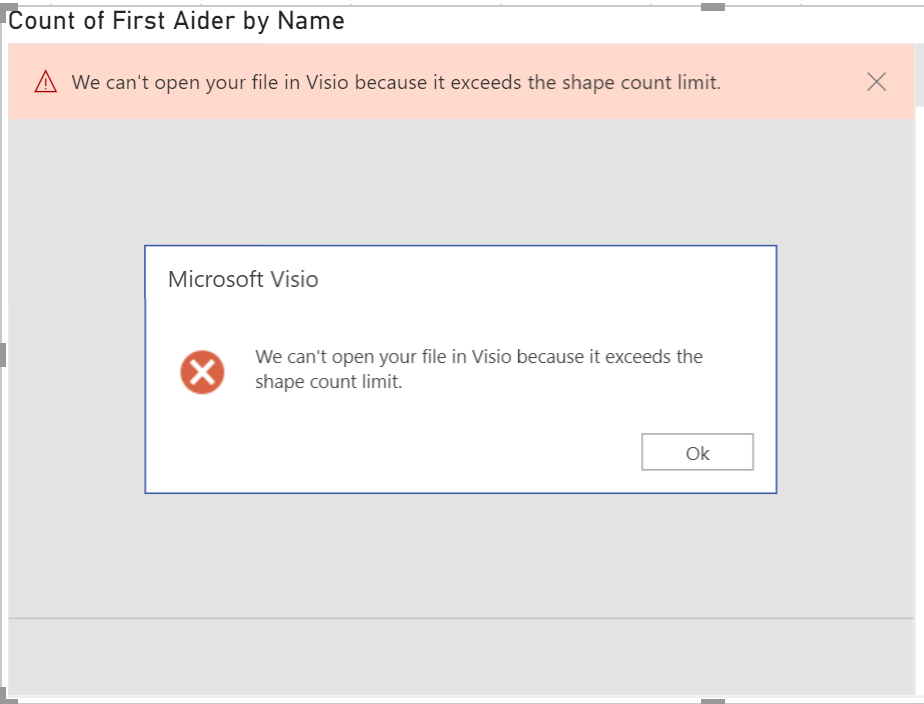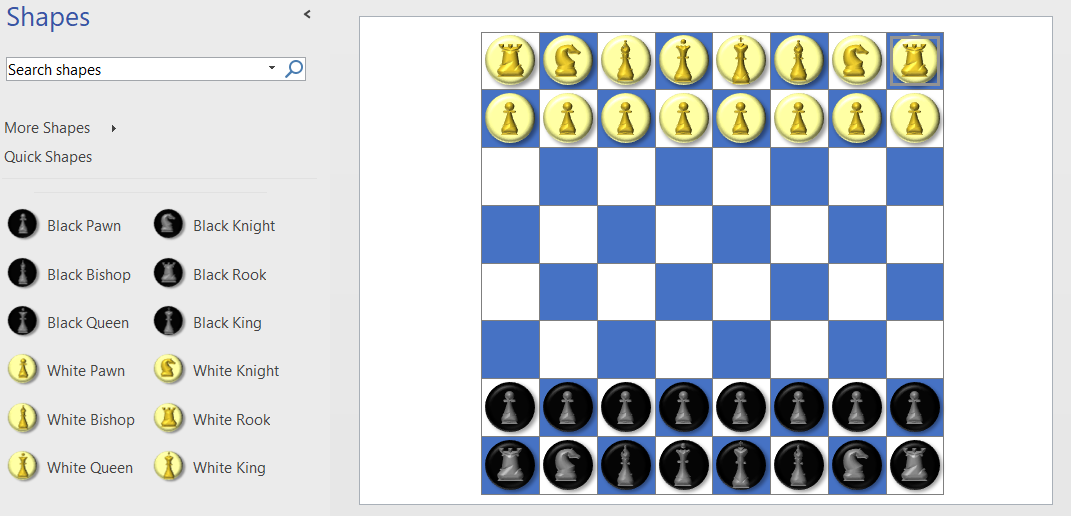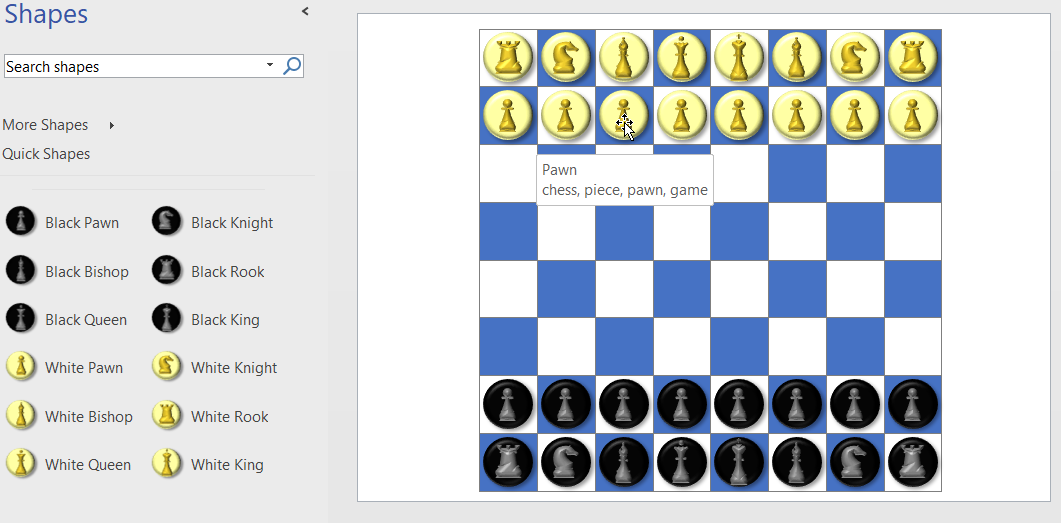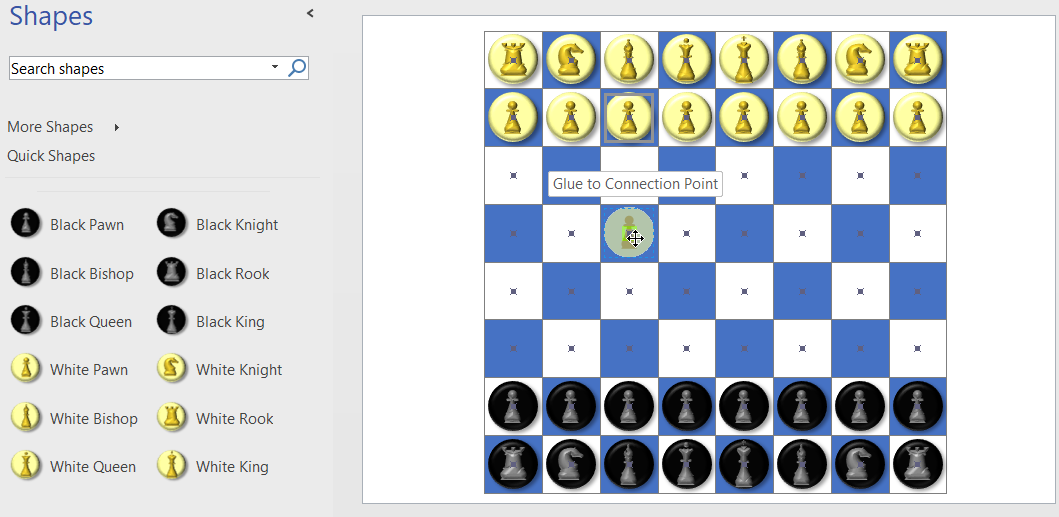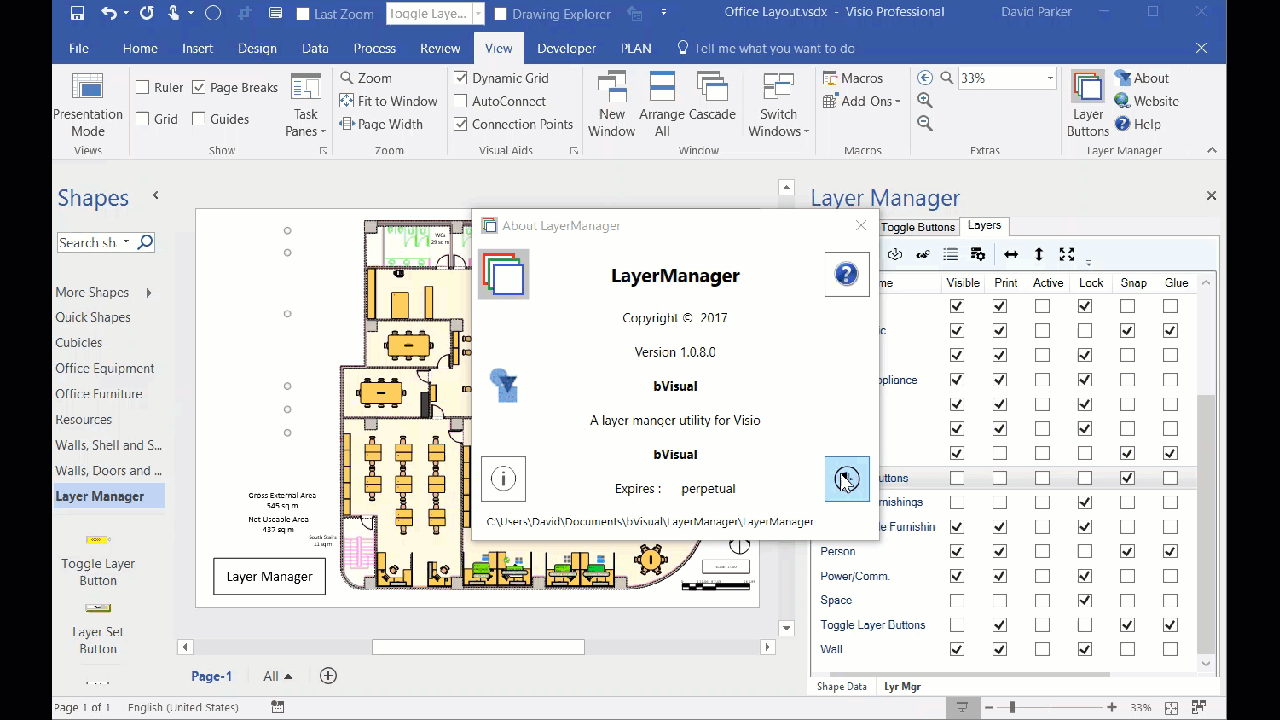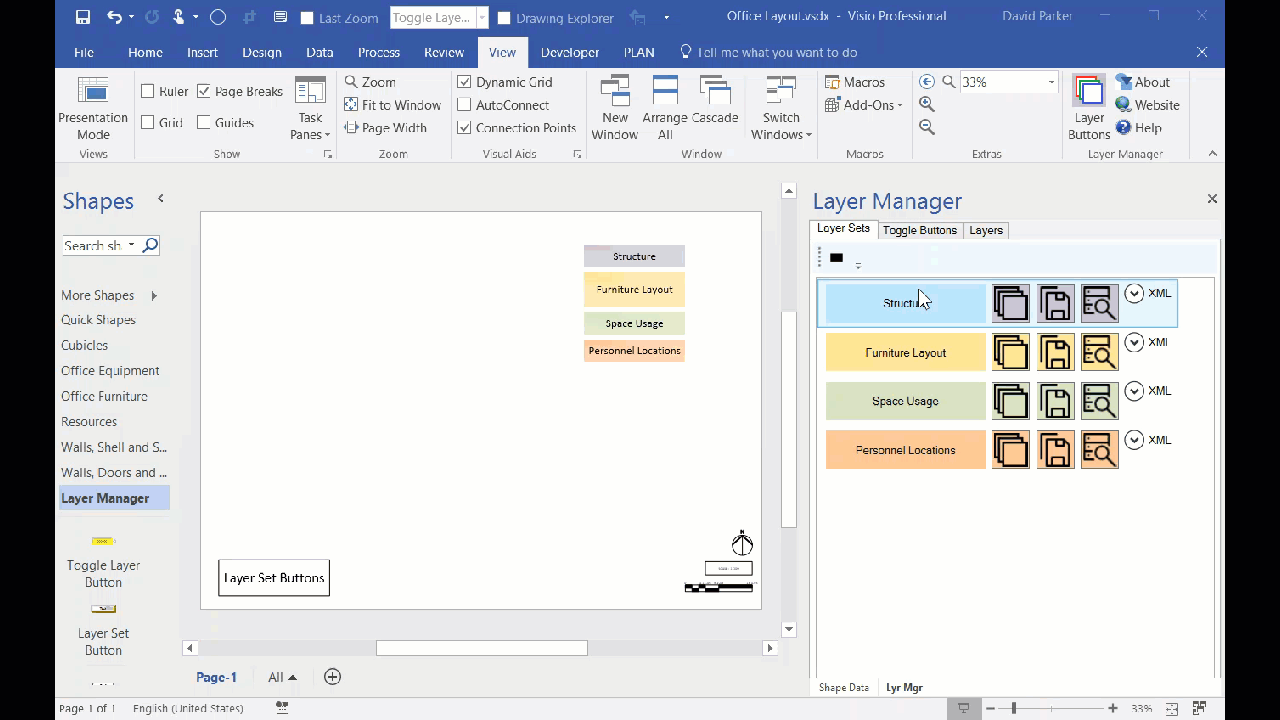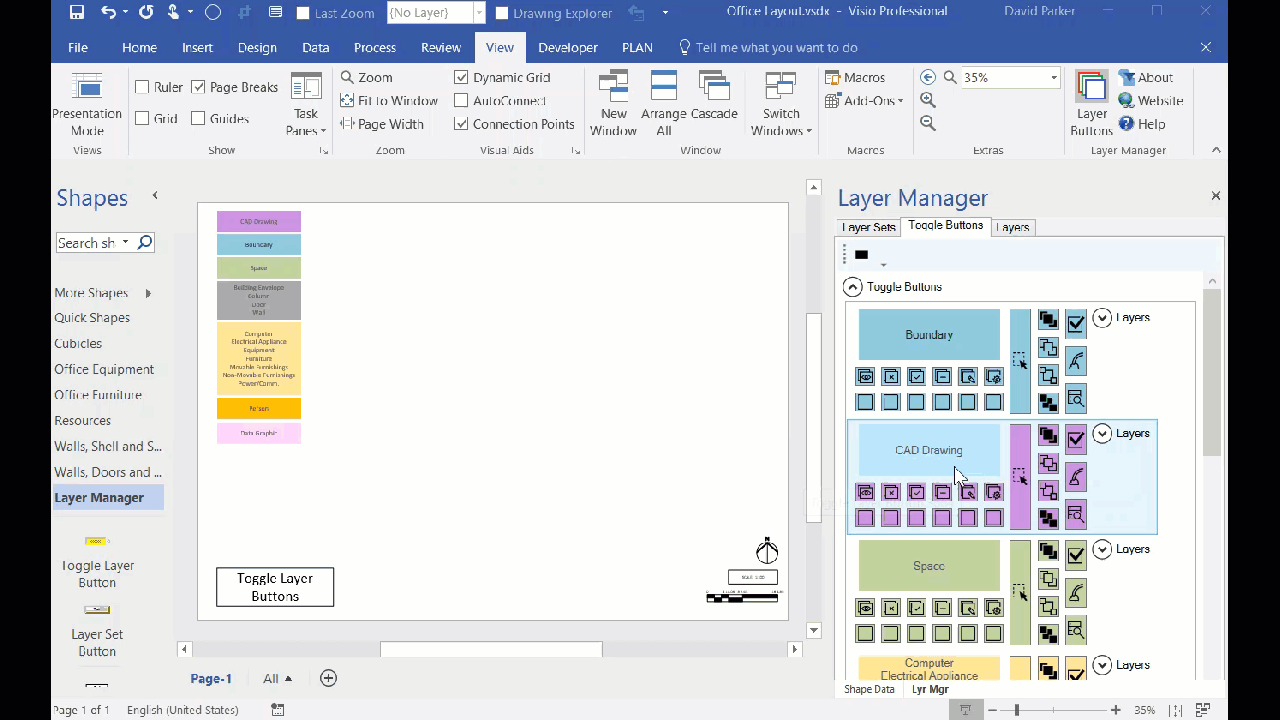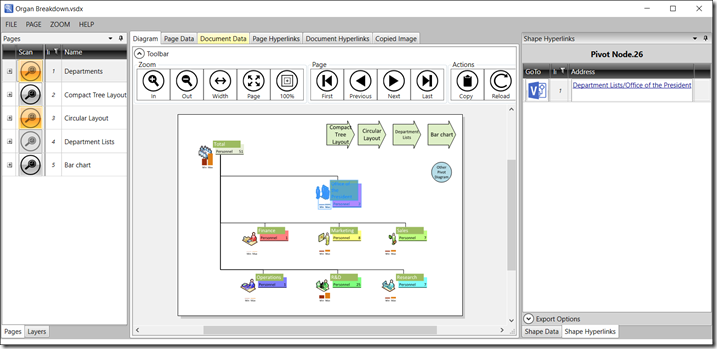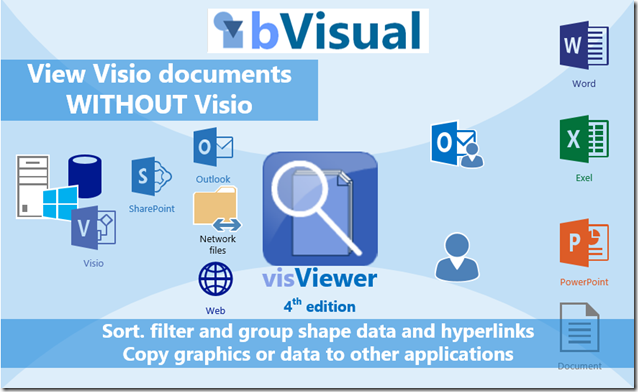Back in the early noughties, I was part of a start-up company to to visualise the risks of any dependency system. We used Visio, of course, to map operational components and assets into a hierarchy of dependencies that simply displayed the roll-up of perceived risk. One of the demonstration diagrams that we (mainly Humphrey Tizard) constructed in 2003 was for a global pandemic. How prophetic that seems now!