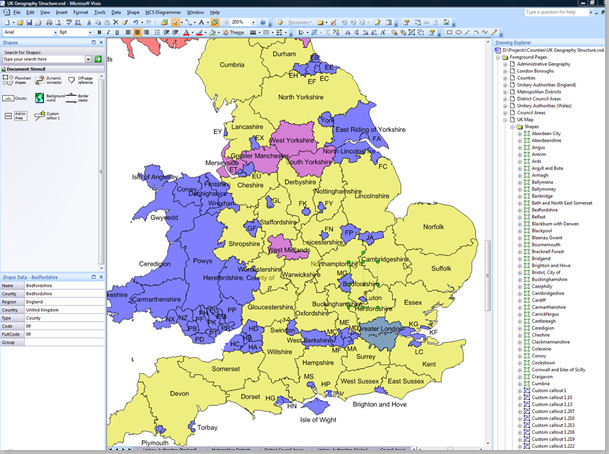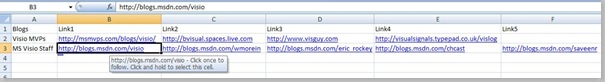In my quest to promote Visio 2007 Professional as the visual information system of choice, I am presenting at the IT Pro Community event for the next two days, so I have posted my slides here. (Day 1 has little code, but Day 2 has lots of VBA code examples.):
http://www.ukusergroups.co.uk/index.html
Day 1 – Visualizing Information with Microsoft Visio 2007 slides:
http://cid-3350d61bc93733a9.skydrive.live.com/self.aspx/Blogs/Visio%202007%20visualising%20data.pptx
Visio is a unique data visualization application, and the 2007 edition adds three new important data features that provide brand new data links, data graphics and pivot diagrams. These capabilities, along with the existing and often under-exploited tools, firmly position Visio as the foremost practical, easy to use visual information system that can be applied to a multitude of business scenarios. Microsoft Visio has been able to link ODBC data sources for many years via the Database Wizard, but this has limitations such as only a single data link per shape, and no support for stored procedures. Microsoft Visio 2007 overcomes both of these with the new Link Data programmable API, making it simple for end users and developers to create data rich diagrams that can be refreshed simply. In addition, the new Data Graphic features enable you to enhance linked shapes with icons, data bars, text callouts and color by value. The new Pivot Diagrams can be linked to data sources, including SQL Server Analysis Services, to provide interactive drill-downs of data diagrams, allowing the user to visualise, analyse, and present aggregate information in a new appealing manner. I’ll demonstrate the new features…and show how these data links can be made.
Day 2 – Visualizing Information the Smart (Diagram) Way slides:
Visio is a smart drawing tool, but it is even smarter when linked to corporate data, systems or processes, enabling it to be automatically refreshed to visualize the latest facts and figures. Data-linked Visio diagrams can be used for visualization of complex information; analysis of statistics; and communication to a broader audience with the Visio Viewer or as web pages.
This session will demonstrate linking Visio shapes to data from a variety of sources, including SQL Server stored procedures and XML files; how to drill-down into information using PivotDiagrams; and how to display data values with Data Graphics (and how to create your own). It will also include methods to automatically connect shapes together from data to create an Organization Chart without the Org Chart Wizard; and how to create legends for data graphic items.