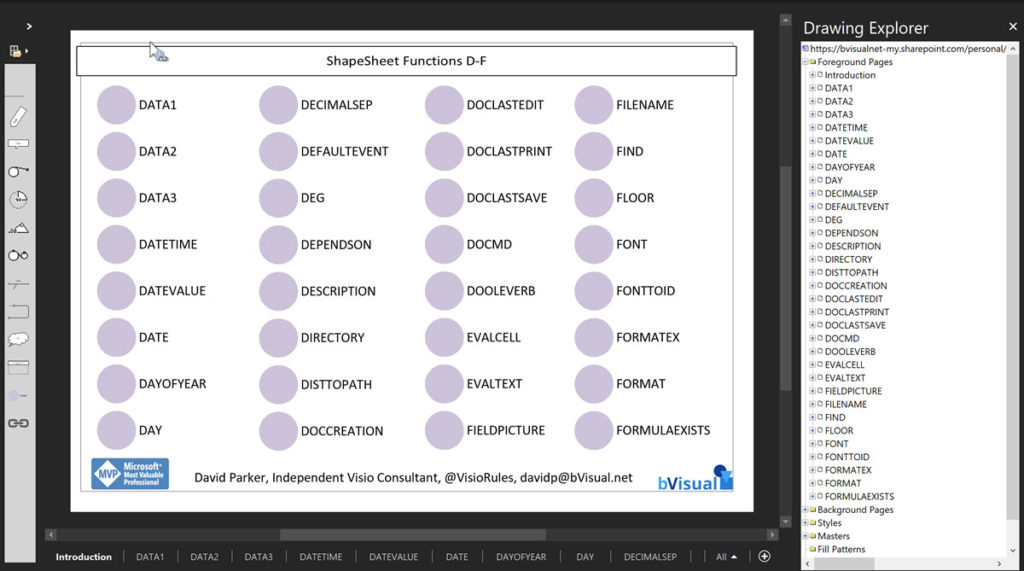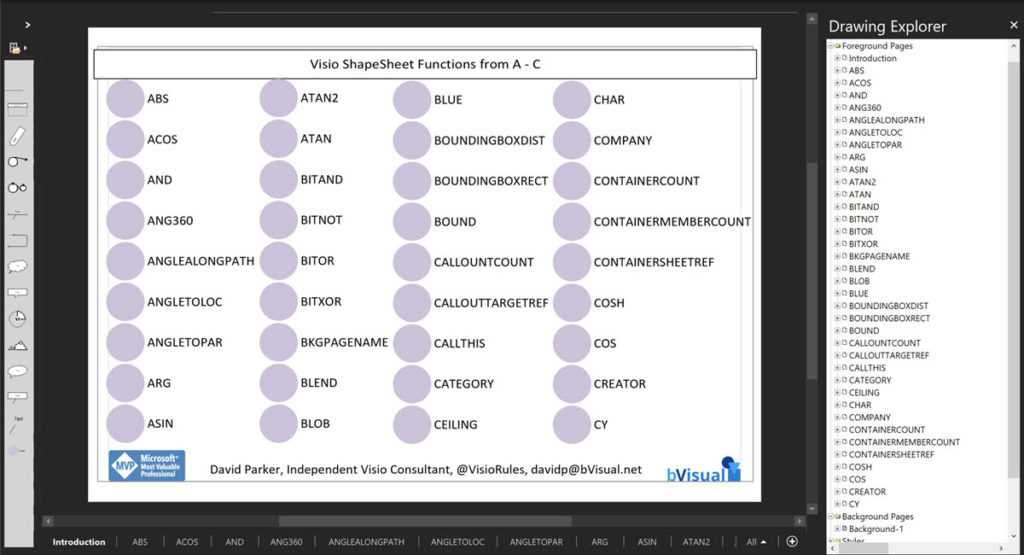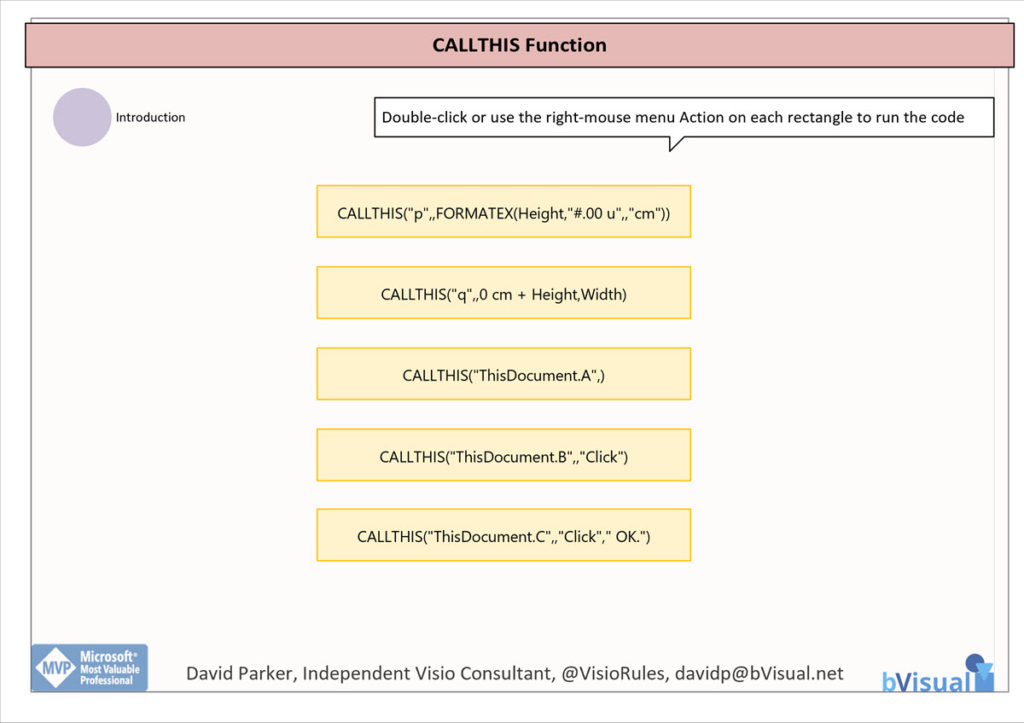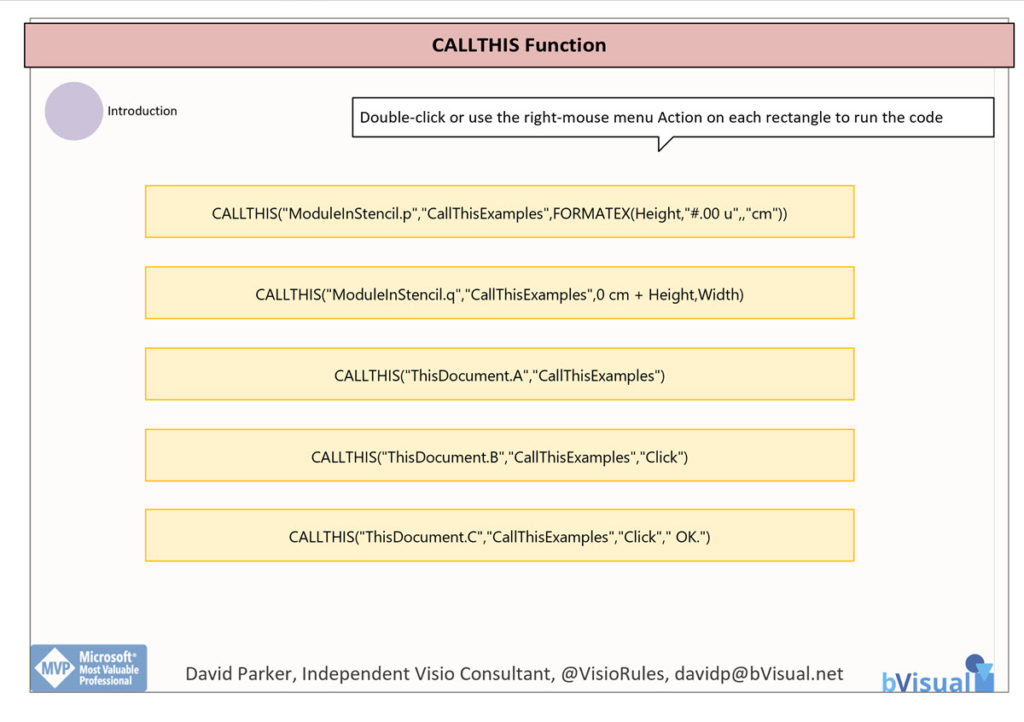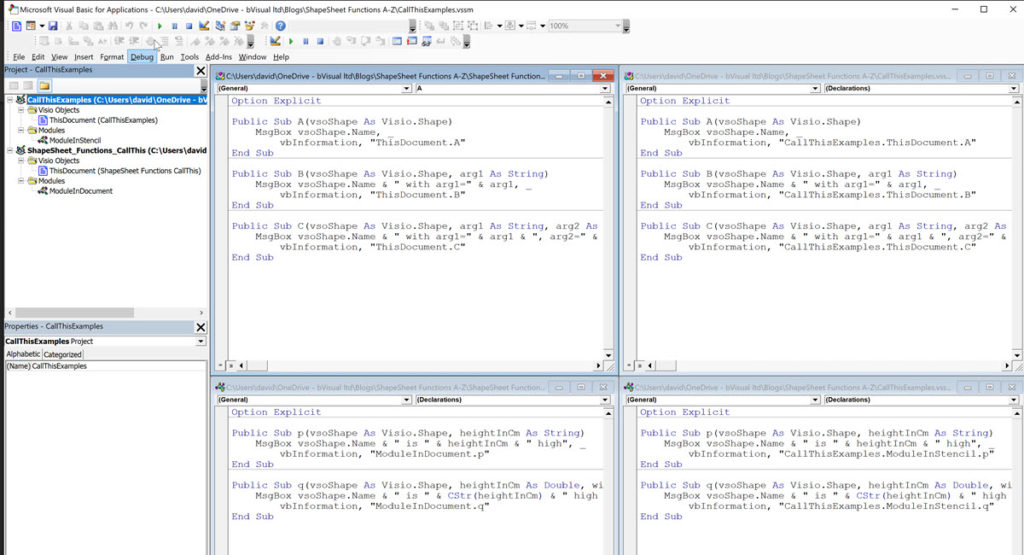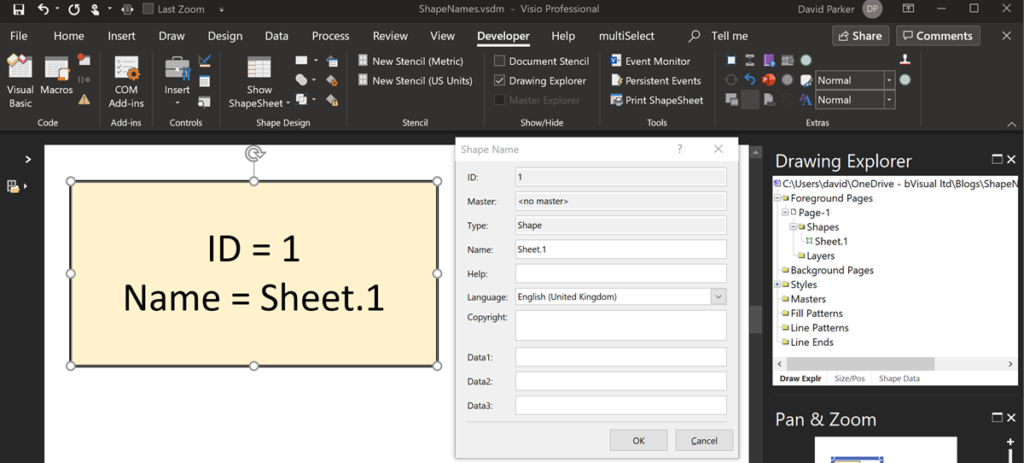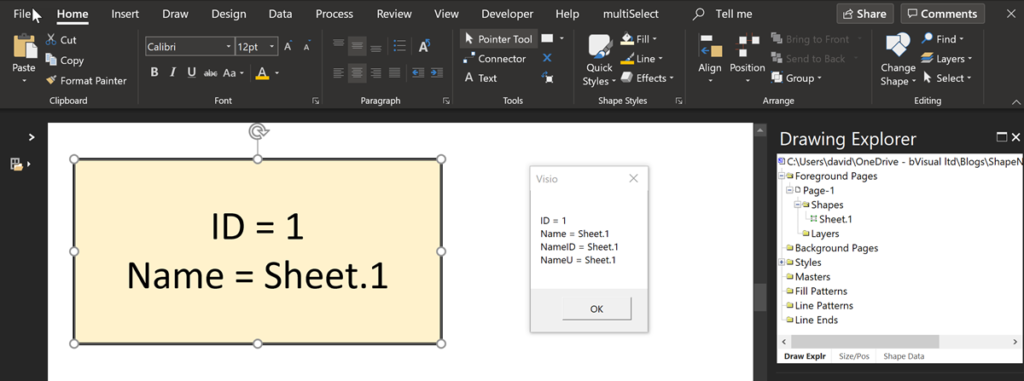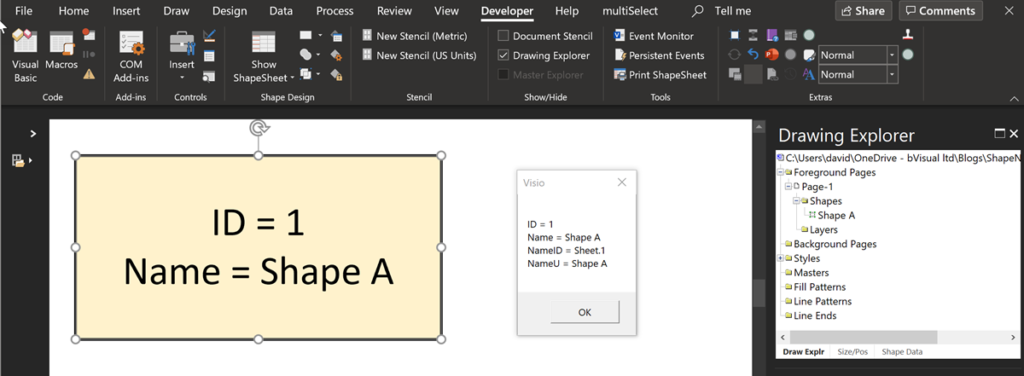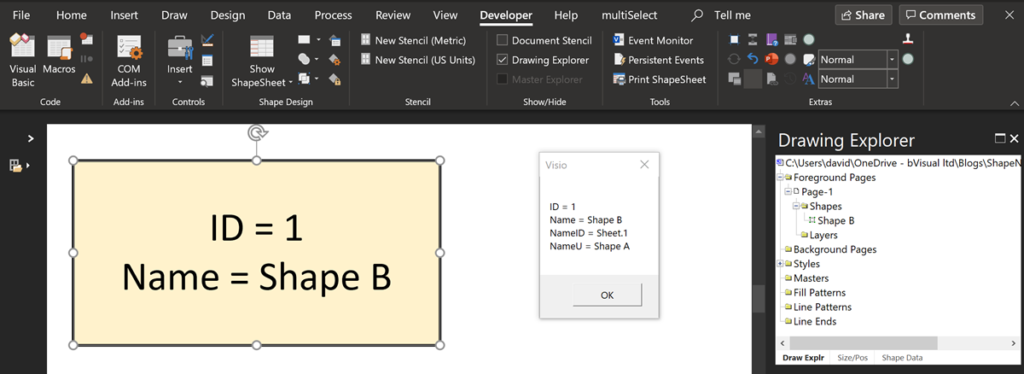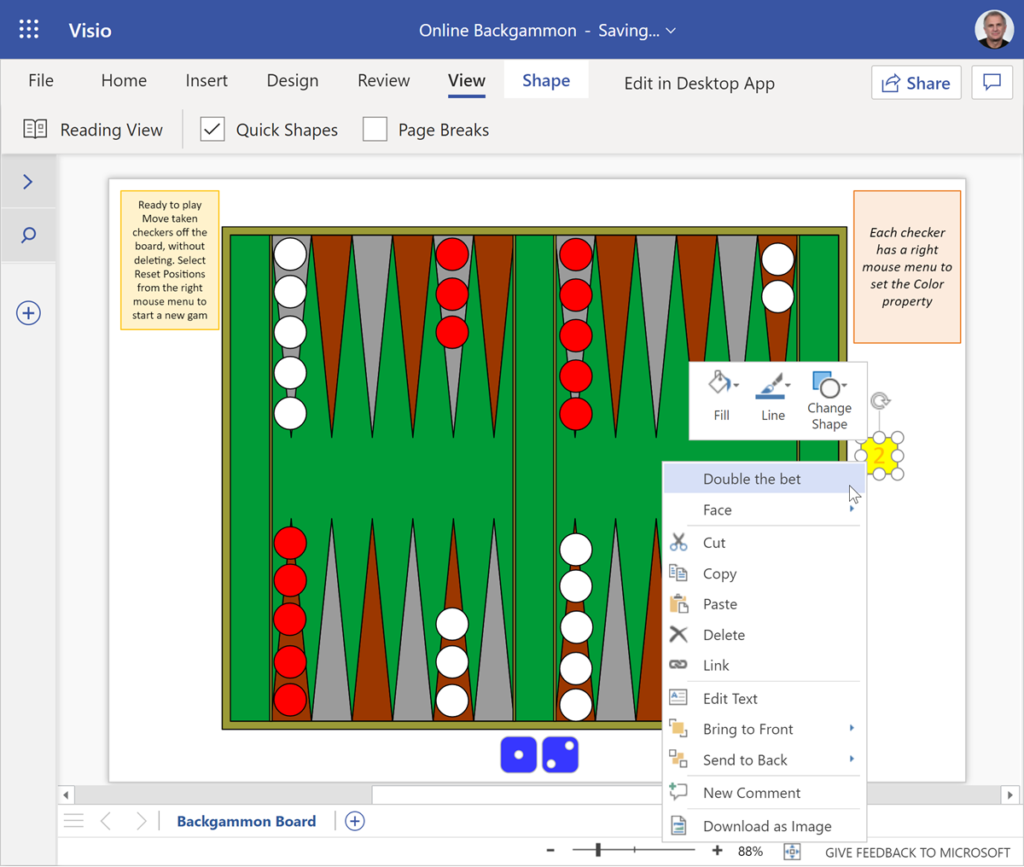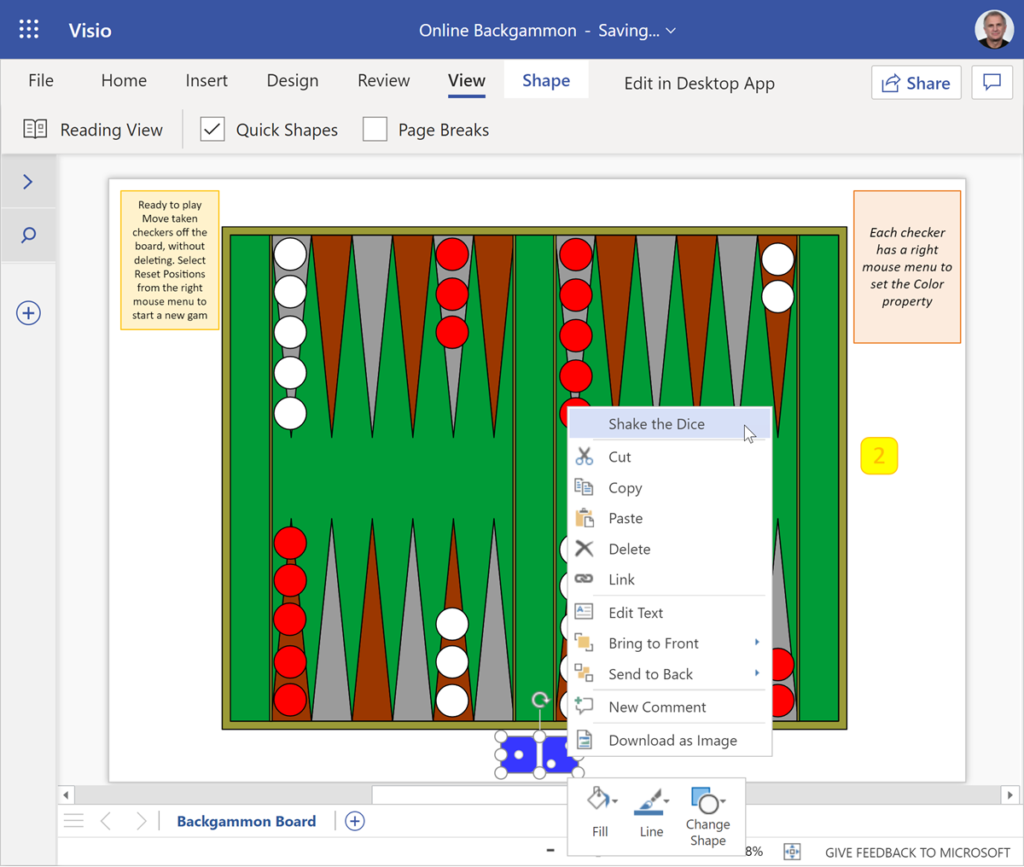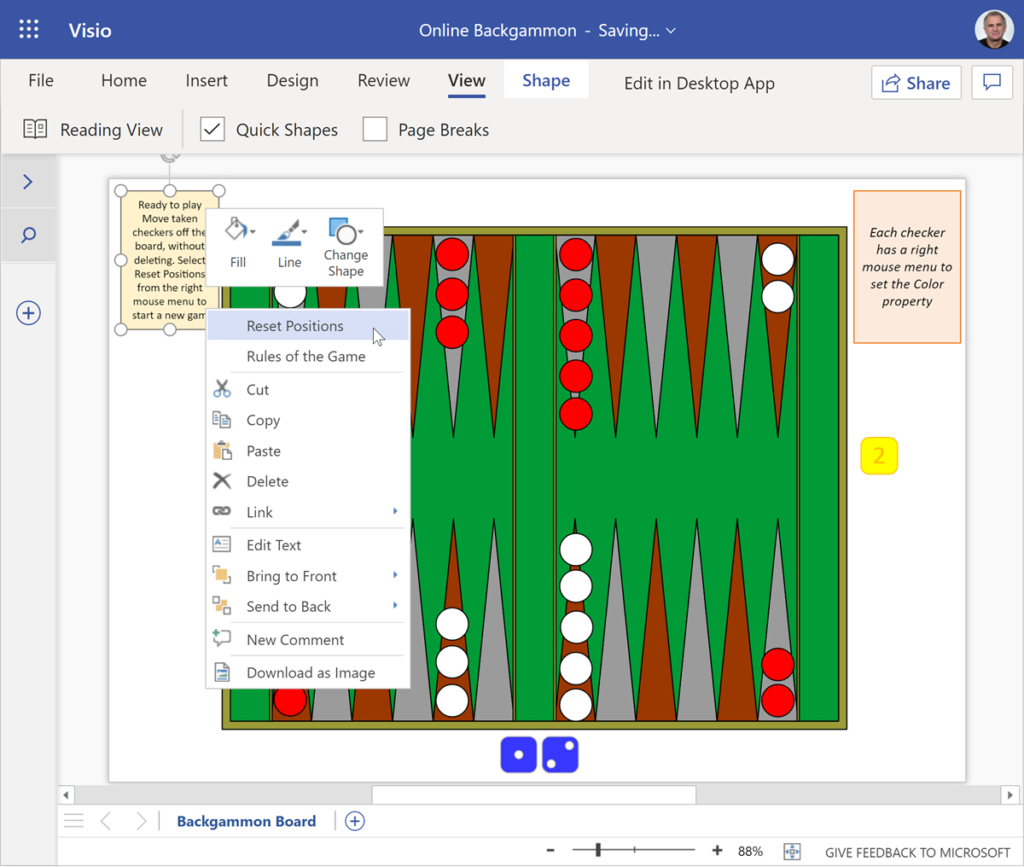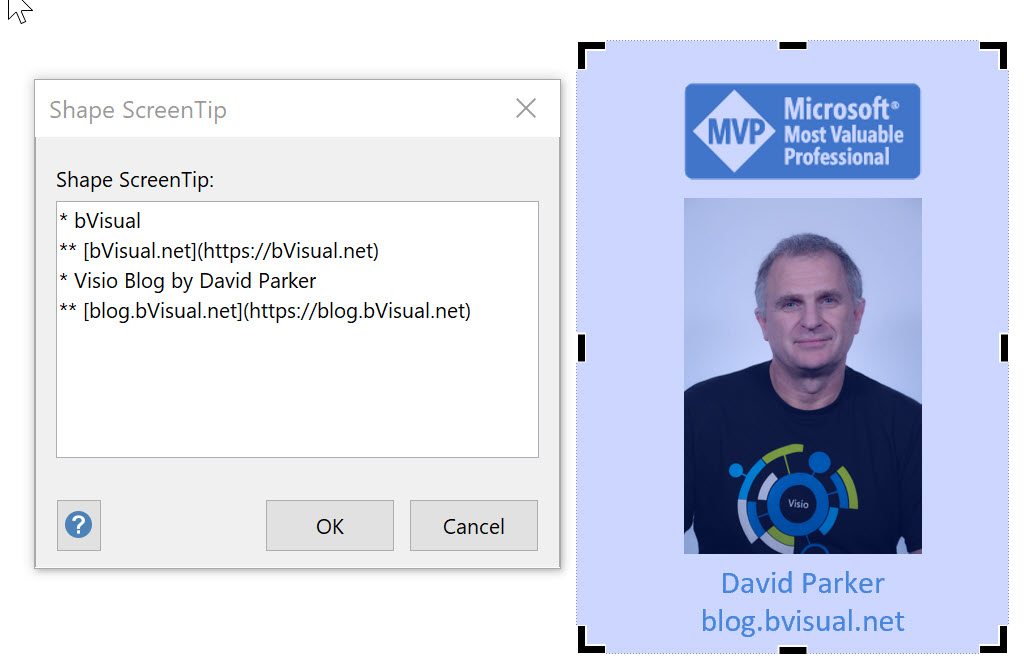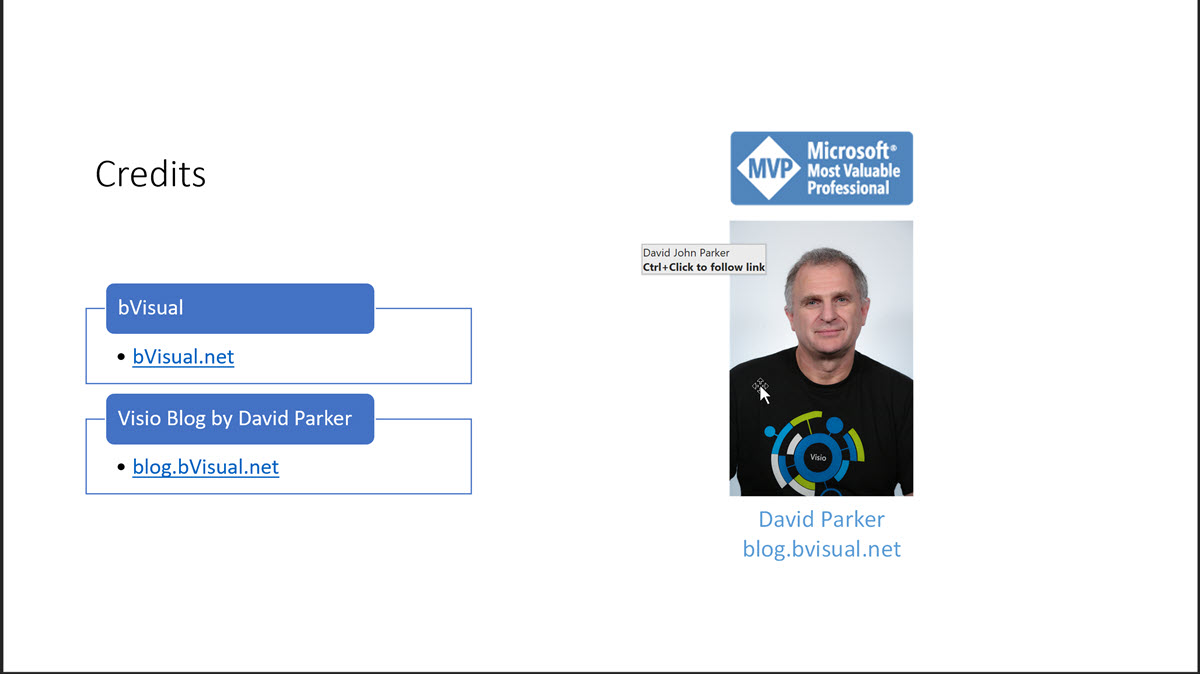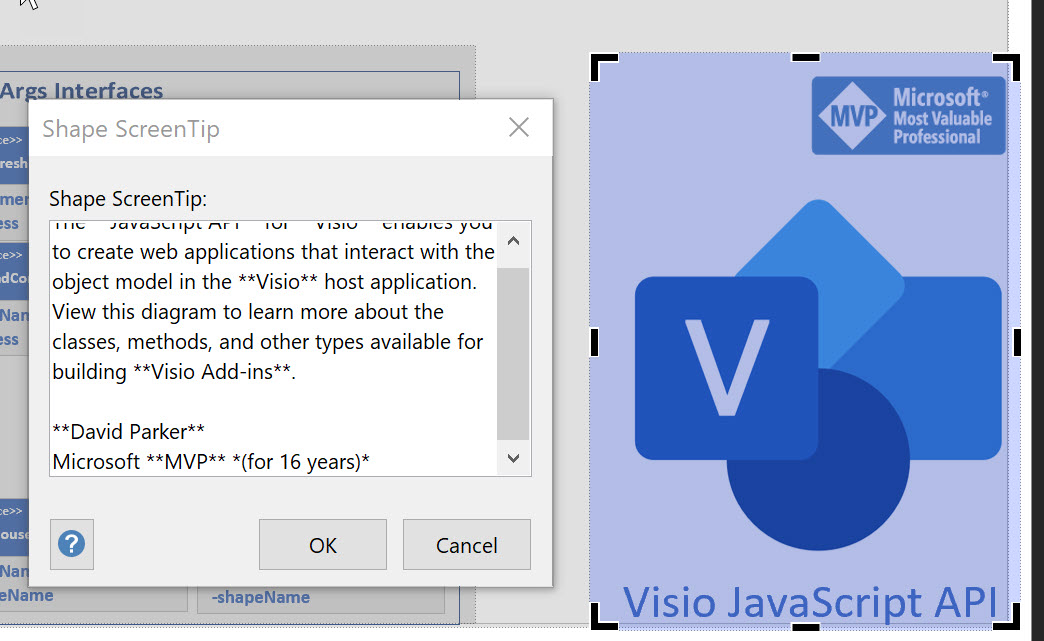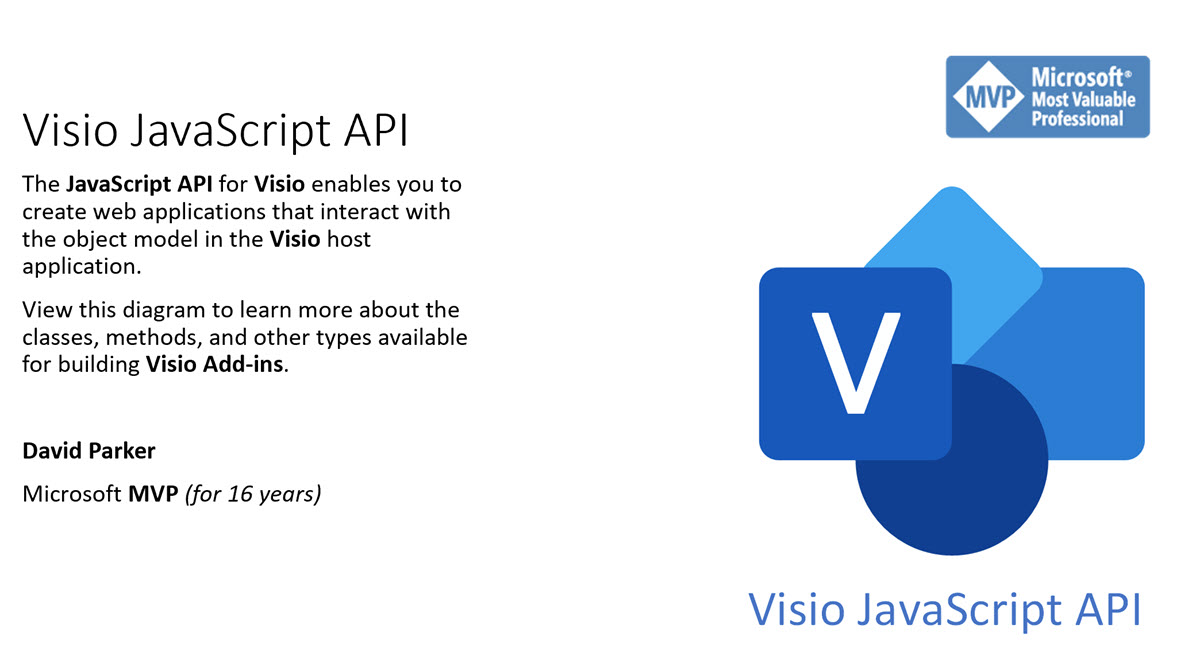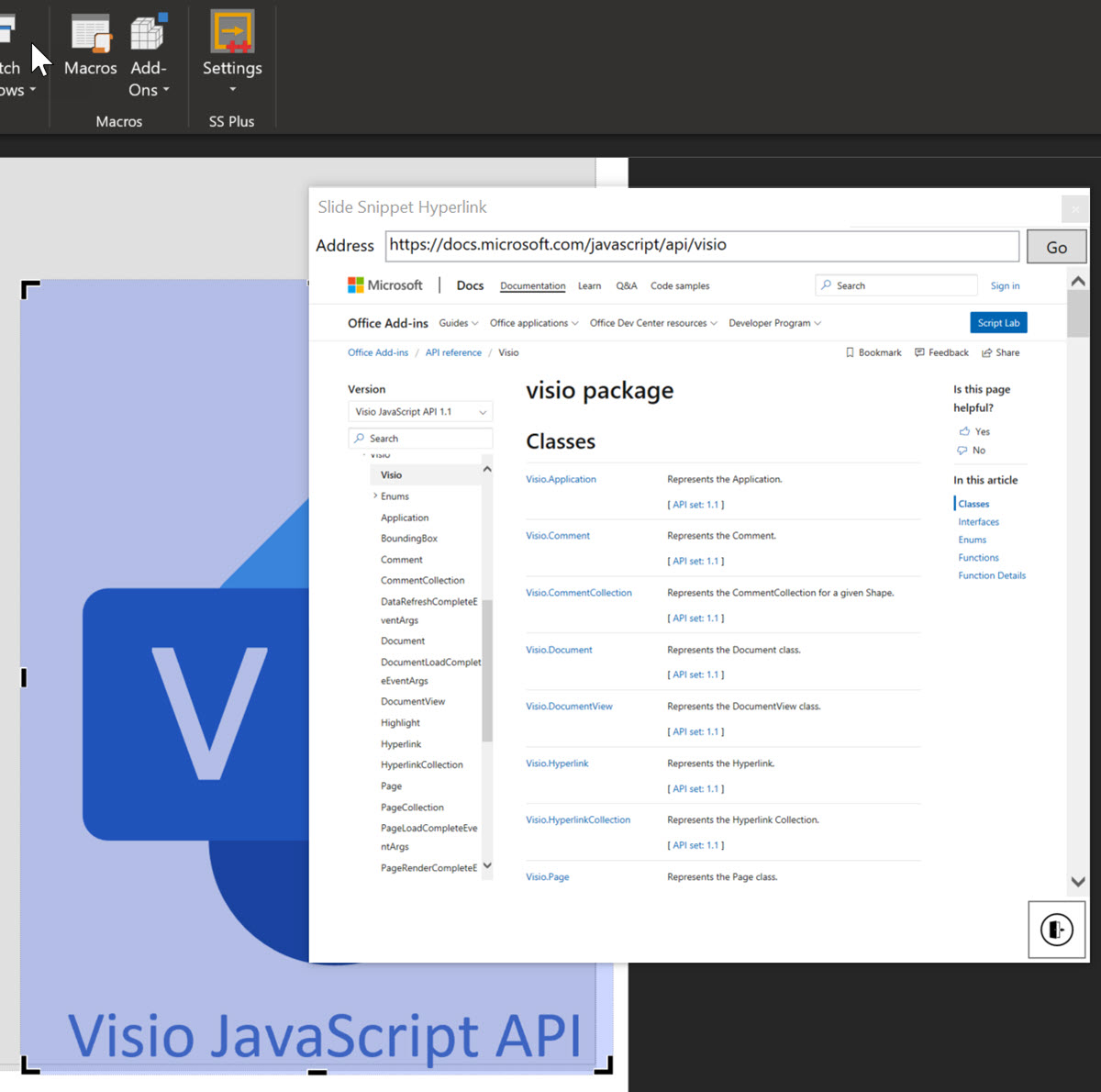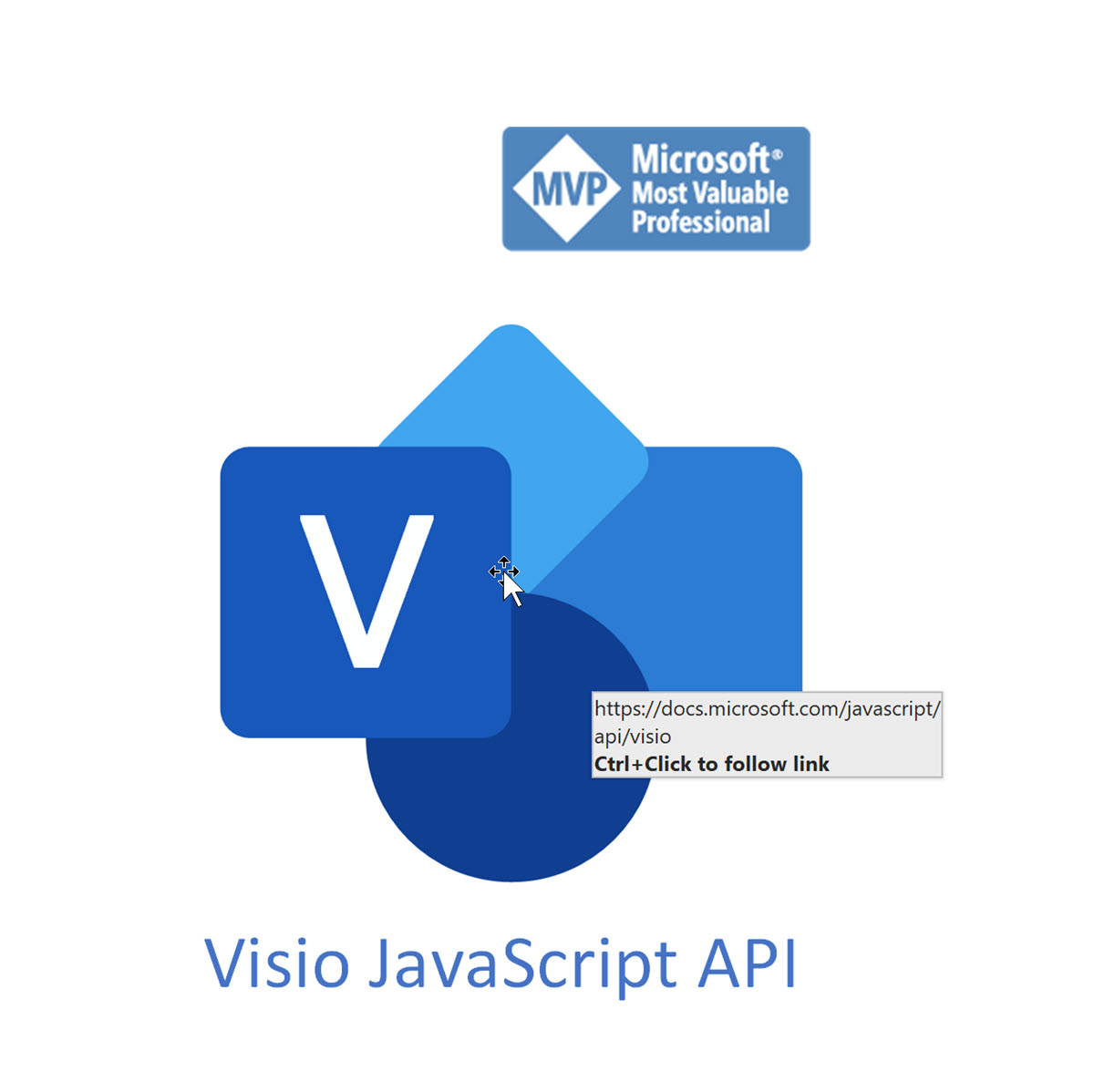The second 32 of the Visio ShapeSheet functions that start with the letters D through to F are visually described in the Visio document below that is available for download.
Please see the general introduction to this series at ShapeSheet Functions A-Z for more information.