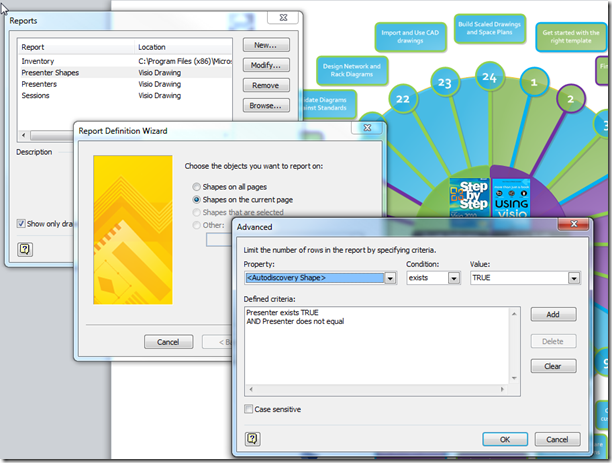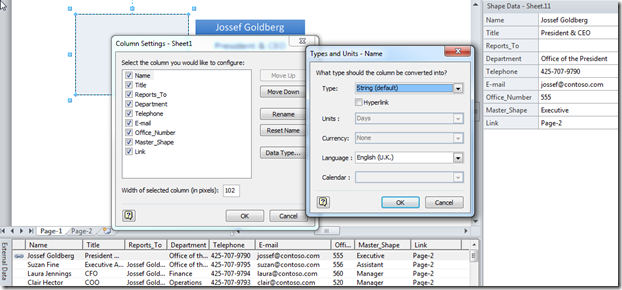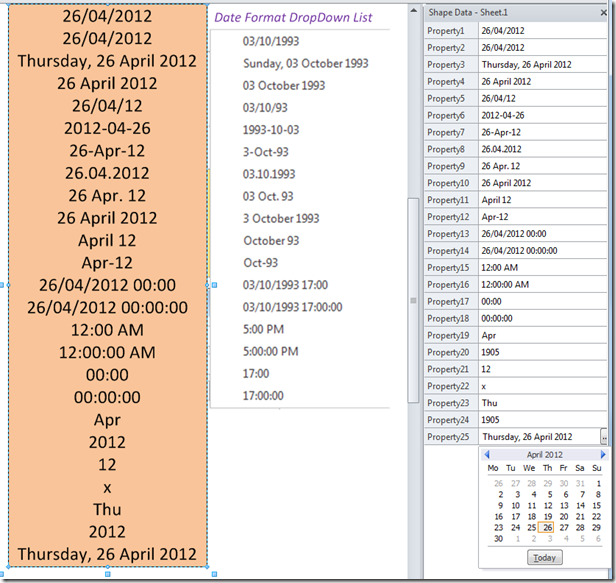I am upgrading this website at the moment, and I came across on old post of mine about a new video series that Microsoft launched in 2009 … yes, 10 years ago! So, I thought I wouldre-boot the series for all our enjoyment … and because almost all of the features are still present, with a new look, and some new features!
Visio 2007
US Election Special–Vector Visio 2003 – 2010 Icons
Following on from my previous post, http://blog.bvisual.net/2012/11/02/us-election-special-vector-visio-2013-icons/, I have saved the stencil that was generated in Visio 2013 back to Visio 2003 – 2010 format … and, guess what? All of the new Bezier Curves got automatically translated to Nurbs, which means they work! (Except for themes … but they can be coloured)
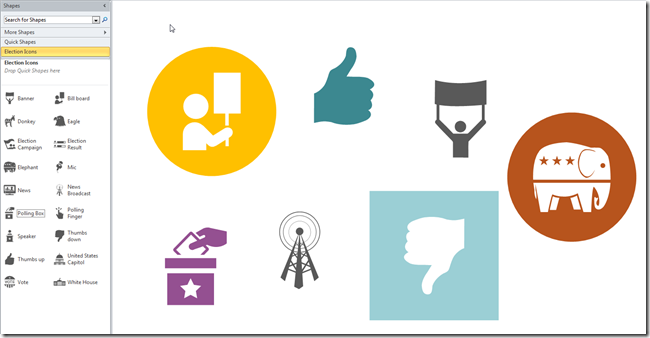
They can be downloaded from : tp://sdrv.ms/TlzoEB
Perhaps someone would like to make Data Graphic icons from them ? : http://blog.bvisual.net/2012/04/19/make-your-own-visio-data-graphic-icons-sets-automatically/
Assigning Shape Layers from a List in Visio
A Visio user recently asked if it is possible to assign shapes to layers from a list. In his case, he has an Excel table which he has exported shapes and their text using Visio’s Shape Reports feature, to which he has added a column named Layer, and he wants to assign the shapes to these layers. In this article, I demonstrate how this can be done.
I decided to use my MVP Session Wheel diagram ( see http://blog.bvisual.net/2012/06/29/mvp-sessions-wheel/ ) for this example because it already has some layers assigned.
I created a new Shape Report called Presenter Shapes, where I filtered all shapes on the current page to those where the Presenter Shape Data row exists, and the Presenter actually has a value:
[Read more…] about Assigning Shape Layers from a List in Visio
Creating Shape to Page Hyperlinks Automatically using Link Data to Shapes
I demonstrated how to import hyperlinks into Visio shapes in a previous post – see http://blog.bvisual.net/2007/11/15/importing-hyperlinks-into-visio-shapes/, however, one of my readers wanted to know if the same mechanism can be used to create an hyperlink to another page in the same Visio document, rather than to an external web page. Well, it can be done … with a little preparation.
The Link Data to Shapes feature will by default only create external links because it pushes values from designated Shape Data fields into Hyperlink rows. You can designate Shape Data columns by ticking the Data Type / Hyperlink checkbox:
[Read more…] about Creating Shape to Page Hyperlinks Automatically using Link Data to Shapes
Visio Date Format Pictures Affect Data Entry via the Calendar Popup
I have been creating roadmaps in Visio lately, and the client is only concerned with the months and years, so I thought it would be sensible to use a Date Format Picture to display only the month and year in the Shape Data window. What I did not expect is that the mere existence of this Date Format Picture would alter the actual date stored in the cell. In this blog, I layout my concerns about the Calendar popup that is provided for Date type Shape Data rows.
In the following example, I have created a shape, coloured pale orange below, and added 25 Date type Shape Data rows. I have not applied any format to Property1, but then I have applied each of the 17 suggested Date Format Patterns provided on a drop-down list in the Define Shape Data dialog. Finally, I added a further 7 patterns manually. I then selected Today as the value for every single Shape Data row:
[Read more…] about Visio Date Format Pictures Affect Data Entry via the Calendar PopupMake Your Own Visio Data Graphic Icons Sets … automatically
In my last post, I showed how you can actually have up to six icons in a Visio Data Graphics Icon Set ( see How to have six icons in a Visio Data Graphic Icon Set/ ), and I finished by saying that I would now show how to create new icon sets from existing shapes … automatically. In fact, I will show you how to do it with existing SmartShapes or with images.
I was asked to make KPI icons from six weather images: