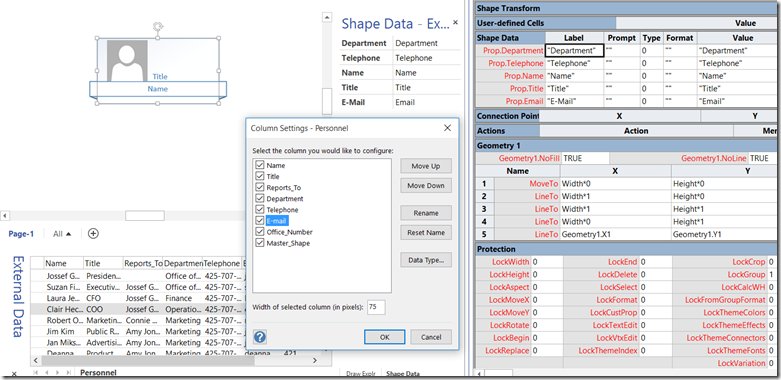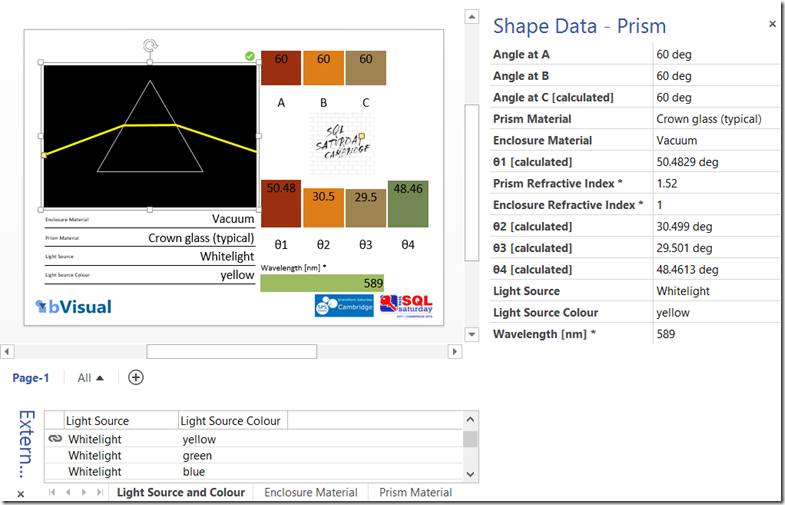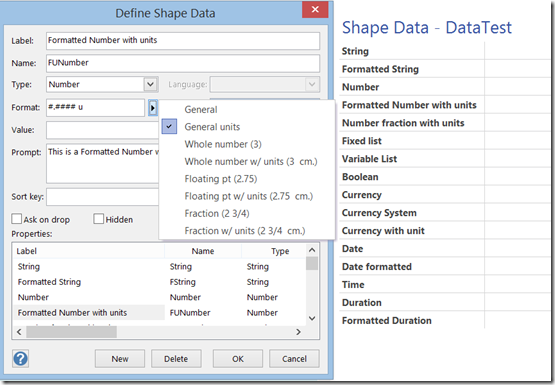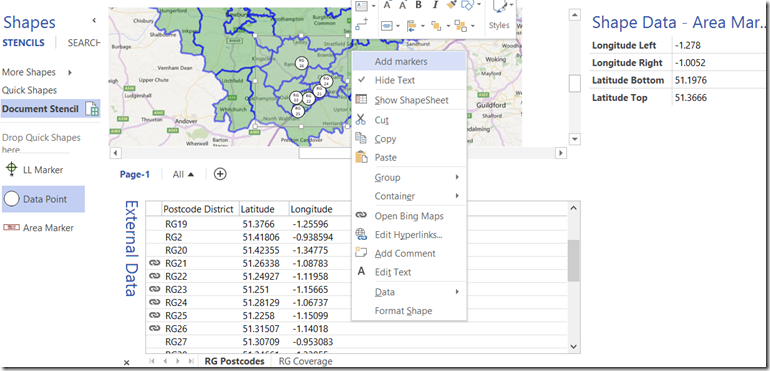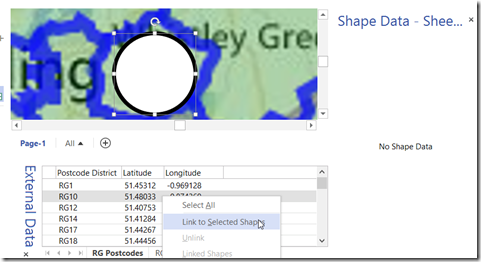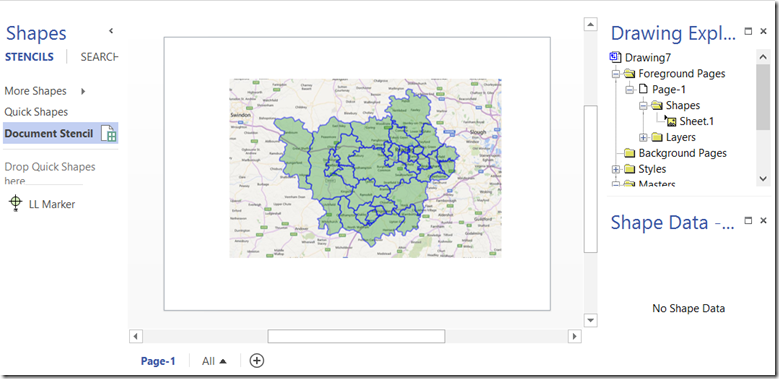I often use the Microsoft supplied OrgData.xls sample file to demonstrate linking to external data in Visio, however there are a few gotchas lying in wait for the unwary if you try to link to the Microsoft supplied Org Chart shapes …
In the following screenshot, I have the OrgData table showing in the External Data window and I have the ShapeSheet open for the selected Executive Belt shape. Notice that the Shape Data section rows are all black which indicates that they are inherited from the master shape. Also note that there is a Shape Data row with the label “E-Mail” in the ShapeSheet, and one called “E-mail” in the Personnel table.