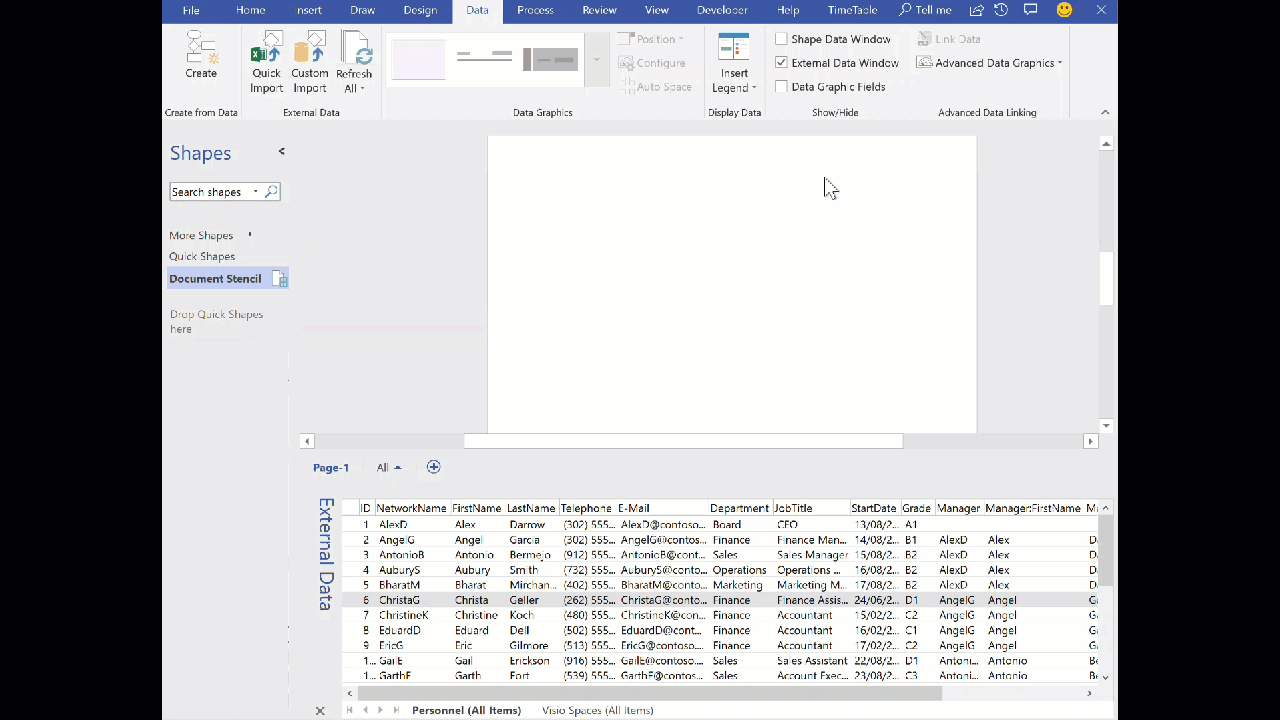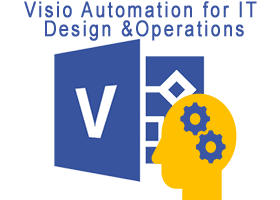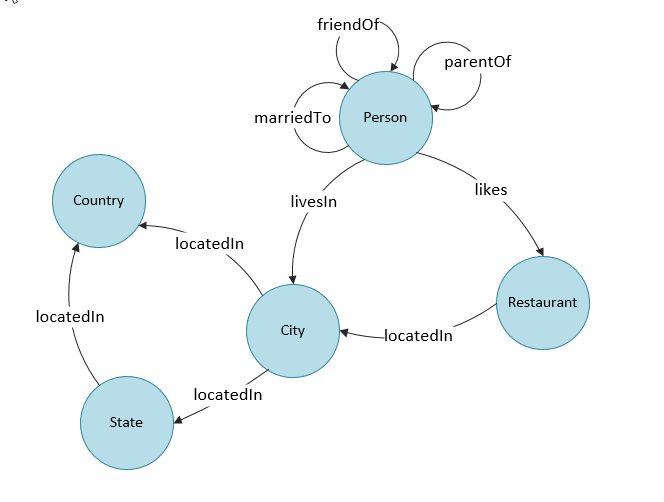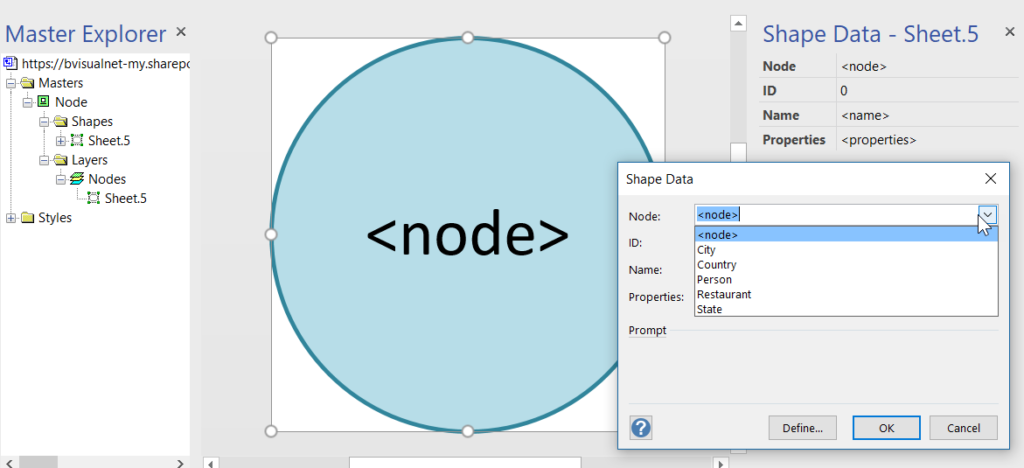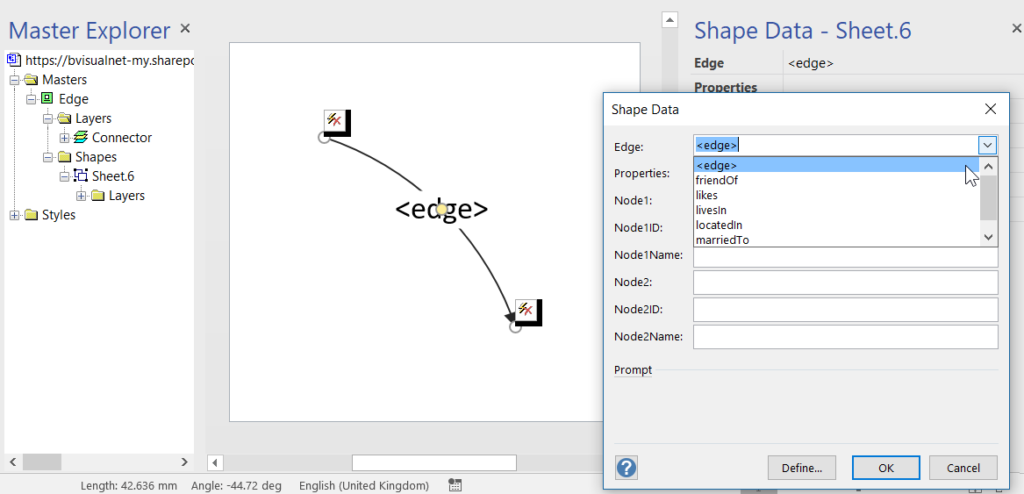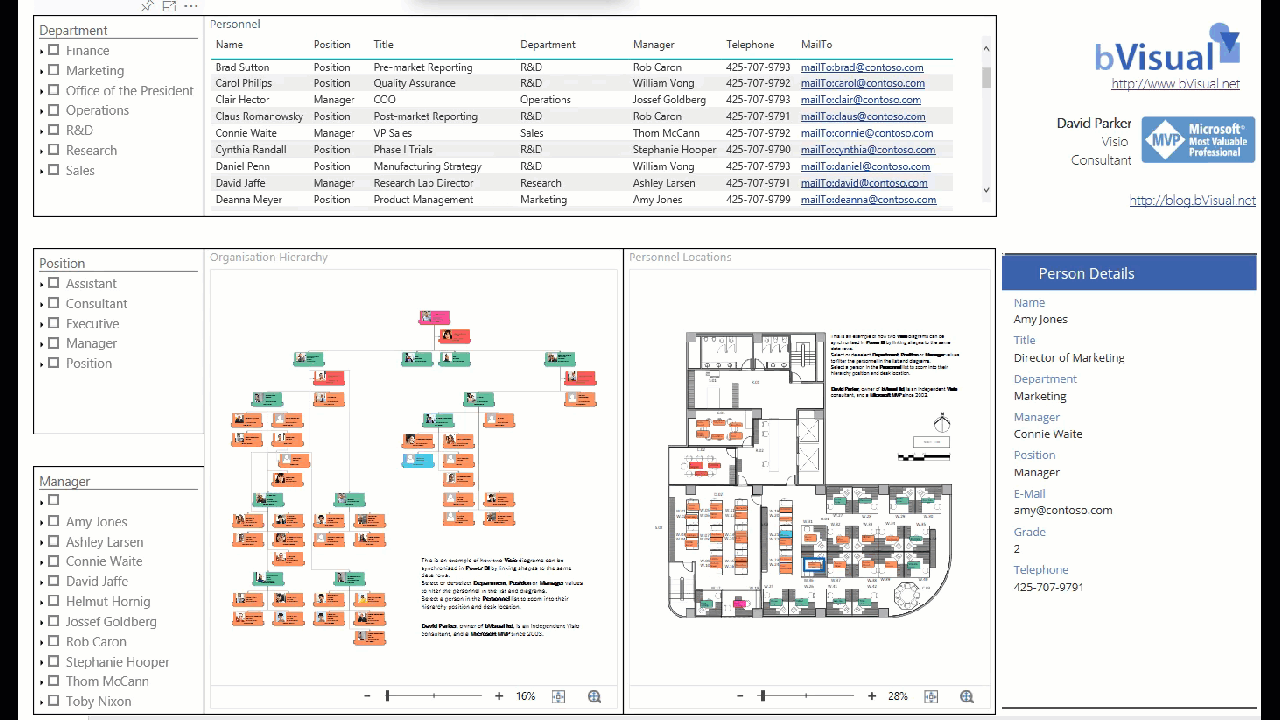Well, that is the first day of MSIgnite over, and I am looking forward to hearing more about the roadmap for Visio today. I presented my session yesterday in a theater that seats 50 but 1,000 had registered for. In the end, the space was so full, I had no idea how many were there, but it was a lot! ( View my session on YouTube / View a 360 image)

I will be on the Visio booth now for a lot of the time during the conference, so please come talk to me about the possibilities of Visio solutions and integration with other Office applications and Office365. Microsoft have some cool demos of Visio / 3D Mixed Reality, Visio / MSFlow and, of course, Visio / PowerBI.
My book publishers have kindly provided some discounts for the duration of the conference:
- eBook Discount: 50%Code – MDVMP50
- Print Discount: 15%Code – MDVMP15
- Valid until September 30th 2018
- Go to packtpub.com
In addition, we will be offering the chance to win a copy of mine and Scott Helmers’ book “Microsoft Visio 2016 Step by Step” on the booth.