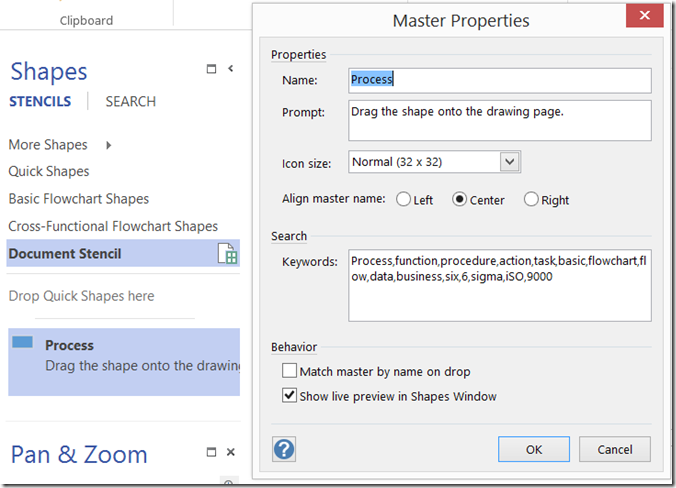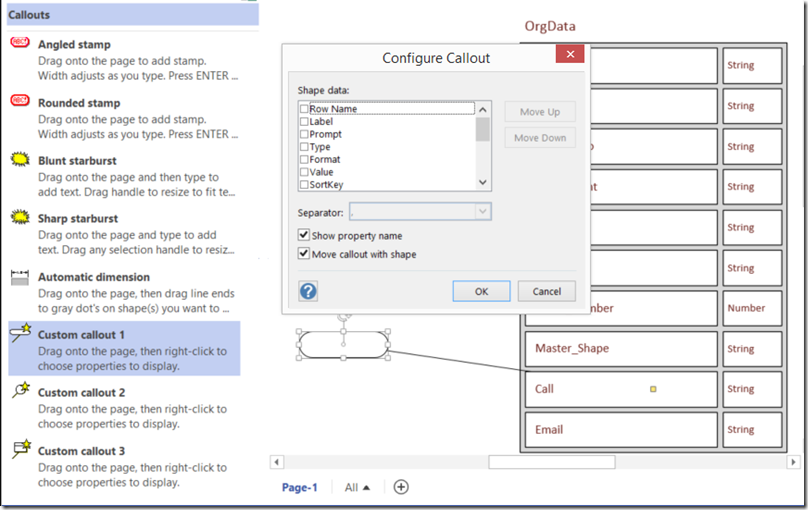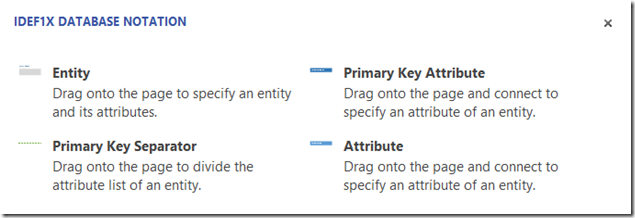Microsoft recently launched Universal Windows Apps, which offers the prospect of developing apps for Windows and Windows Phone from one code base. They also offered a prize entry for all apps listed before start of June 2014. Well, that was enough for me to try my hand at one, but I failed to hit the prize entry deadline, but have just launched the first part of my Universal App – eXplore Visio for Windows 8.1. This app was supposed to be a simple listing of the contents of the various editions of Visio 2013, but it became slightly more…

I also wanted to learn more about Windows Azure, so I ambitiously created a Windows SQL Azure database to hold all the information that I gleaned from Visio. I then created a Windows Mobile Service to provide read-only access to the data. At first, I created a .Net back-end, but although I could develop with it locally, I could not get anonymous access from the wild to work … I kept getting a request to enter an unknown user name and login, so I created a JavaScript back-end, and it worked … after I used SQL Management Studio to copy the data from one database to another. Anyway, the .Net back-end does say Preview at the moment.