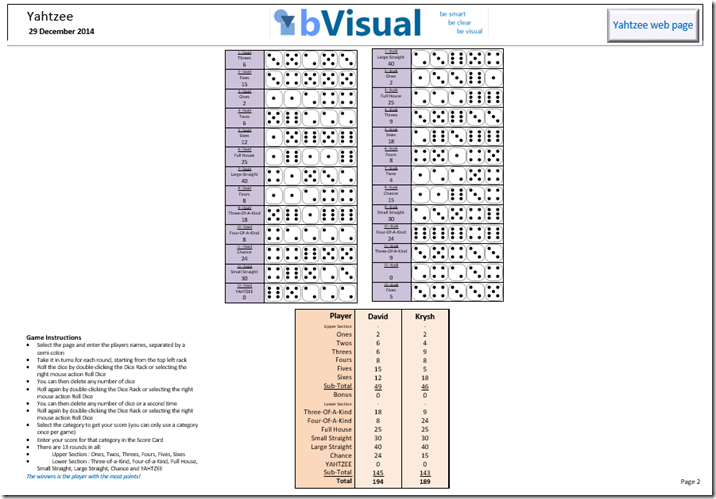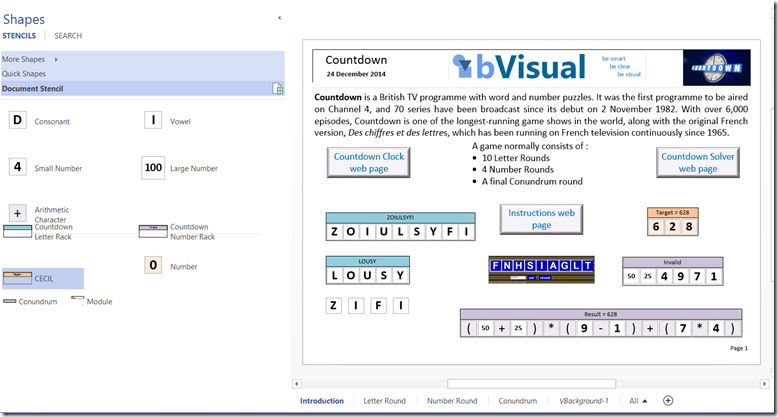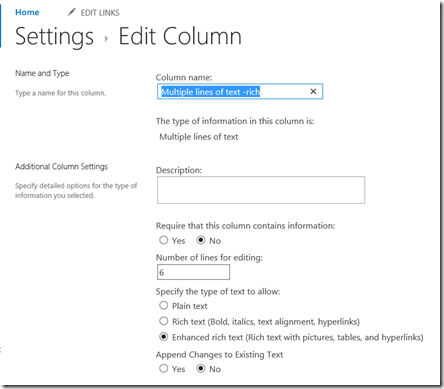The holidays are almost over, so I now present my Yahtzee game in Visio just using ShapeSheet formulas …. no VBA or add-in! Pretty soon, I will have a whole compendium of games, but I think this is my most complete yet. Yahtzee is very similar to Poker Dice, but we used to play Yahtzee a lot as kids, so maybe I am regressing. Anyway, setting these games up in Visio demonstrates the power of the ShapeSheet functions, which is necessary for the creation of efficient Visio shapes. I have also made the Dice Racks into List containers that can only hold the Die List Item shapes.
Visio
A Visio Countdown to Xmas
I presented a Visio deck of cards in a previous post ( see http://blog.bvisual.net/2014/12/03/a-visio-deck-of-cards/ ), and now I present a real game that can be played with Visio over the holiday season. Countdown is a British TV programme with word and number puzzles. It was the first programme to be aired on Channel 4, and 70 series have been broadcast since its debut on 2 November 1982. With over 6,000 episodes, Countdown is one of the longest-running game shows in the world, along with the original French version, Des chiffres et des lettres, which has been running on French television continuously since 1965. Read more at http://en.wikipedia.org/wiki/Countdown_%28game_show%29.
[Read more…] about A Visio Countdown to XmasA Visio Deck of Cards
Sometimes I try ideas out in Visio without a specific goal in mind, and I have been creating a Visio deck of cards recently, so I thought I would share it. In fact, I have only created one card but it is capable of being any card in the deck by changing its shape data! I can even get a randomly generated card … all without any code except for formulas in the ShapeSheet.
Firstly, I used four icons for hearts, clubs, diamonds and spades, from my set of metro icons stencils ( see http://blog.bvisual.net/2012/11/20/announcing-metro-icons-and-a-windows-app-tile-shape-for-visio/ ). I decided to keep the icons for the suits separate, with four per suit, but linked their visibility to a Suit Shape Data fixed list row. I also displayed the Value Shape Data as the text of each icon.
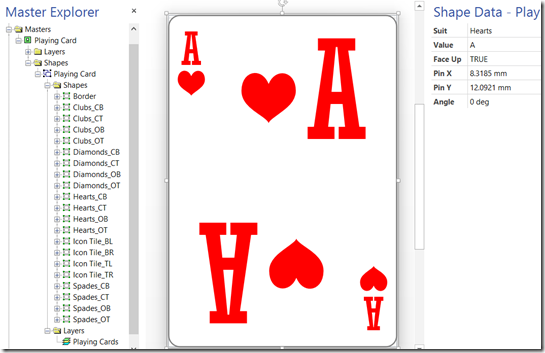
I added a Face Up Shape Data row so that the suit and value are hidden by the Microsoft Office logo.
[Read more…] about A Visio Deck of CardsExposing the Visio Data Bars
Microsoft Visio Professional has had the ability to quickly visualize shape data with data graphics for a while now. This data can be displayed as Text, Data Bar, Icon Set or Color By Value. In an earlier article ( see http://blog.bvisual.net/2014/08/21/using-icon-sets-shapes-to-display-shape-data-values/ ), I showed how to enable the shapes in the Icon Sets stencil to be linked to data. Well, I had a similar request recently for the Data Bar shapes. However, Microsoft did not package the Data Bar shapes into a handy stencil, so I have done this for you.
Firstly, a reminder of the thirteen built-in Data Bar shapes that are available to you when you choose to display data as a Data Graphics / Data Bar:
Checking the Bitness of Microsoft Office, Visio Viewer and Visio
Visual Studio setup an deployment projects require the target “bitness” of target Windows operating system to be set. This means that I have to create two installation files, one for 32bit and one for 64bit Windows for my Visio add-ins, for example.
The bitness of an individual Visio application can be checked from the File / Account / About Visio dialog, and similar screens are available in other Office applications:
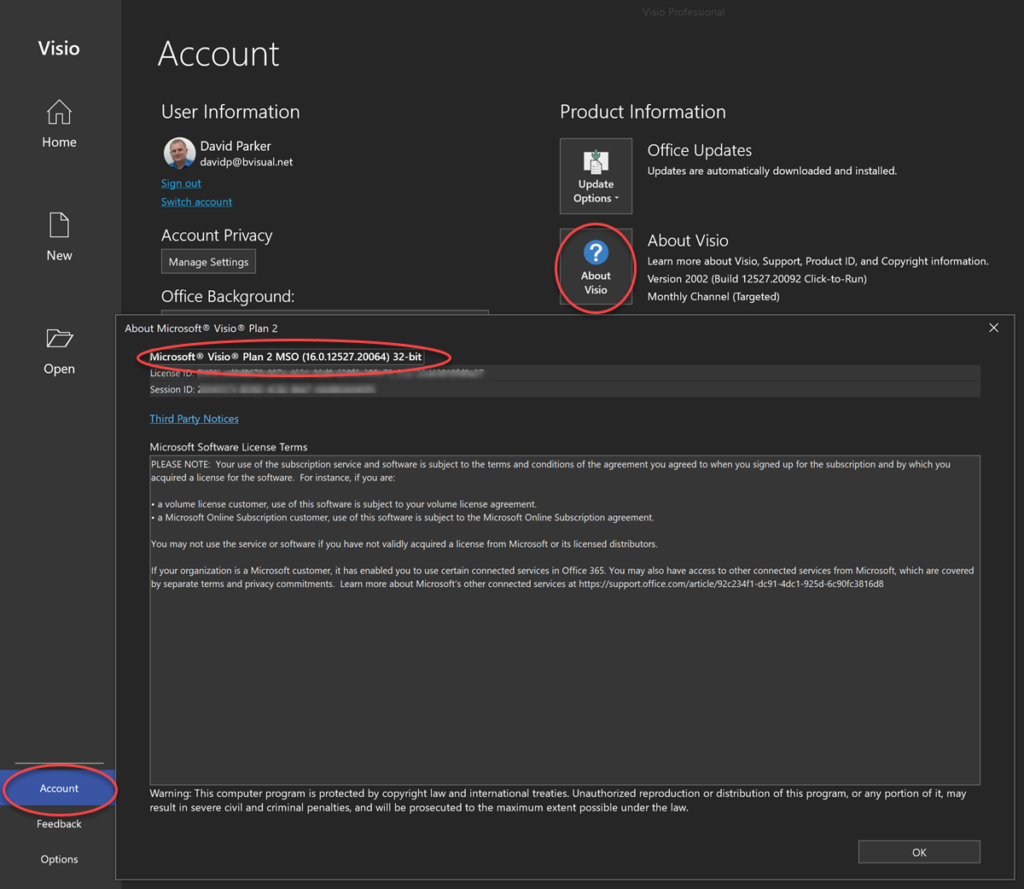
64bit Windows users can install either 32bit or 64bit Microsoft Office, which will install the relevant Visio Viewer package. The installed edition of Visio should then match the installed edition of Office.
Any Visio add-in installations need to match the bitness of the installed Visio application.
Using SharePoint Rich Text Multiple Line Columns with Visio Services
Back in March, I wrote about mapping SharePoint Column Types to Visio Shape Data Types ( see http://blog.bvisual.net/2014/03/03/mapping-sharepoint-list-columns-to-visio-shape-data-types/ ), and I skipped over the remaining SharePoint column types that could not be directly mapped. In this article I describe some of the possibilities of using the SharePoint Rich Text option for the multi-line column type.
There are three different options for multiple lines of text columns in SharePoint 2013, so I tried the Enhanced rich text option because it allows for media and tables to be included.
[Read more…] about Using SharePoint Rich Text Multiple Line Columns with Visio Services