Data Graphics in Visio Professional (and Premium) are a great way of surfacing the information in each shape, but it can be easy to forget what the Color By Value, Icon Sets or Data-bars represent:
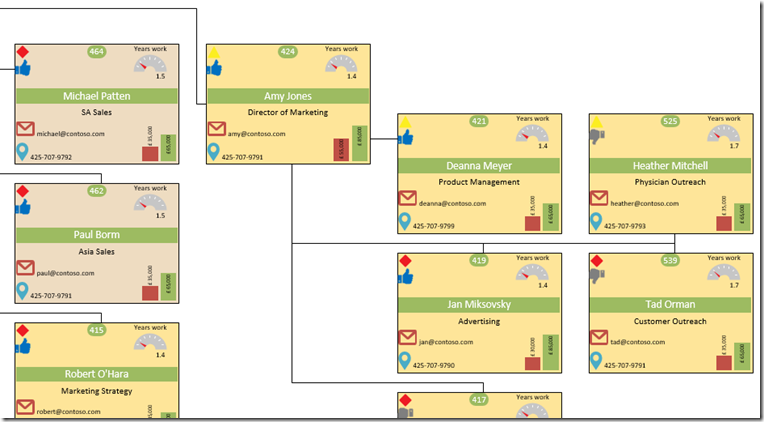
Published on by David Parker
Data Graphics in Visio Professional (and Premium) are a great way of surfacing the information in each shape, but it can be easy to forget what the Color By Value, Icon Sets or Data-bars represent:
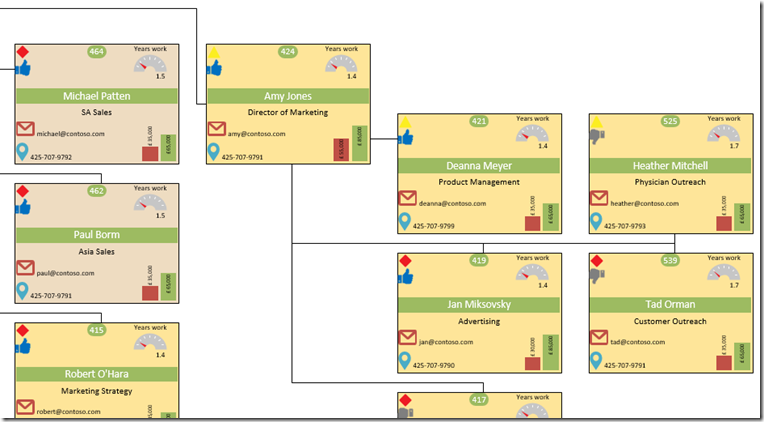
Published on by David Parker
From today (17th December 2015) into the New Year, Packt Publishing is inviting the tech world to explore its extensive library of eBooks and Video courses for one amazing price. Every single eBook and Video course Packt has ever created will be available on packtpub.com for just $5
Follow this link : http://bit.ly/1LHNDwI
Also, as a follow up to last summer’s Skills and Salary Reports, Pack has also created their very first Year in Review http://bit.ly/1k4exs8. It will guide you through the biggest topics to come out of 2015 and show you what’s going to be defining 2016 and beyond – so you can learn intelligently and strategically.
Wish you a very Merry Christmas and a Happy 2016 in advance
Published on by David Parker
I am a little late posting this, but the day is young! I am on the Microsoft Visio booth if there is anyone out there who wants to learn more about the new Visio!

See more about Visio 2016 : https://www.microsoft.com/en-us/microsoft-365/blog/2015/10/01/the-new-visio-is-here-work-visually/
Published on by David Parker
I have had some comments that the diagram in my previous post ( see http://blog.bvisual.net/2015/11/16/data-import-and-export-features-in-visio-2016-and-2013/ ) was a little hard to follow. May I suggest my free multiSelect add-in can help? ( see http://blog.bvisual.net/2012/07/20/multiple-selection-methods-for-visio-diagrams/ ).
In the following screenshot from Visio 2016 with multiSelect installed, I have selected the Data \ Custom Import feature shape. This makes the multiSelect ribbon tab visible, and I have ticked Options \ Pan and Zoom, and I am about to click the Shape Selection \ Parents button.
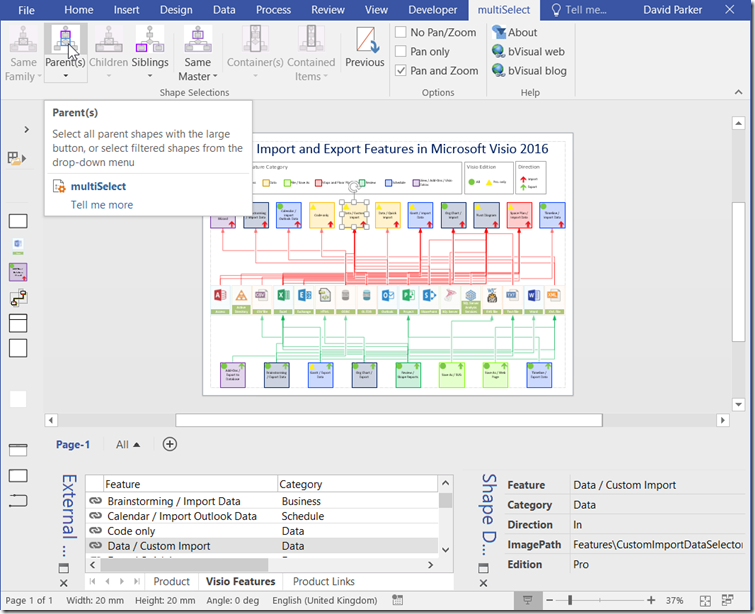
Published on by David Parker
One of my most viewed articles is about the data import and export features in Visio 2010 (see http://blog.bvisual.net/2011/05/24/data-import-export-features-in-visio-2010/ ), so I thought that I should do something similar for Visio 2016. In fact, there is very little change since Visio 2013 …. The download file contains VBA code that I used to connect the shapes together from the data recordsets.
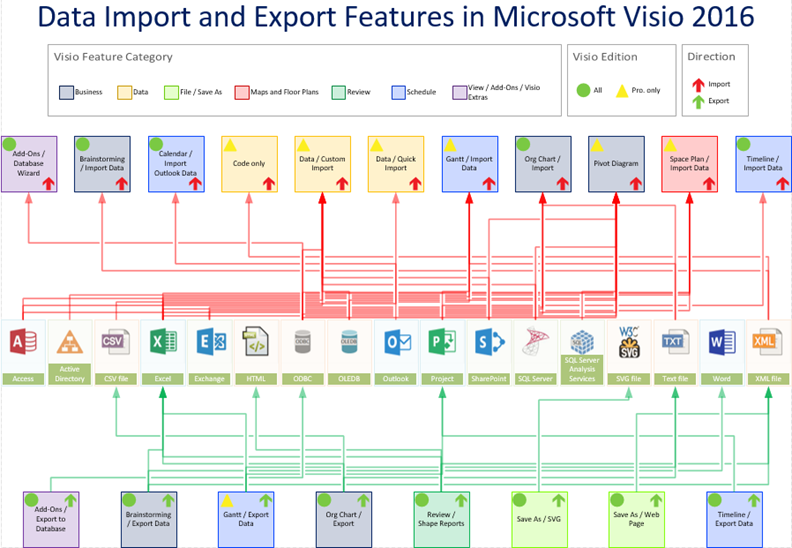
Published on by David Parker
We Visio MVP’s were honoured to be invited to Hyderabad last week to visit the Microsoft Visio product engineering team, as an alternative to the Global MVP Summit in Bellevue/Redmond.
This gave us a great opportunity to show off what we have been up to, and to hear about the the future plans…. exciting, but I can’t say anything yet…

The UK-based independent Visio consultancy with a worldwide reach. We have over 25 years experience of providing data visualization solutions to companies around the globe.