Well the secret is out … Microsoft are looking for beta testers for the initial release of Visio on iPad. Note, that this is view only, but it should offer a more faithful graphical representation than any third-party product. Plus, it has layer control!
Microsoft asks Insiders to comment in particular on the following iPad-specific features:
Visio
Understanding Visio Connections
A reader recently asked if I could explain how to programmatically get the shapes connected to a shape in Visio. So, I thought I would have a go, because there are alternatives, depending upon which functions are used, and what parameters are passed to them. The following animated gif is rotating around the different types of selections that can be made from the lower Decision shape. Normally, two 2D shapes are connected together using a 1D shape. The 1D shape has a direction because it starts from “BeginX” and finishes at “EndX”. This is irrespective of an arrowheads that the user may have chosen to adorn the 1D connector with at either end.
Understanding Visio 2013/2016 Themes
Although Microsoft Visio shares the basic theme structure with Microsoft Office, it had to be extended to suit the extra complexity required. Theming not only affects the color, but also the fonts, connectors and effects. The animated gif below flashes through all of the themes and variants available in the Visio 2013/2016 interface. These are not the only themes built-in because there are still some deprecated ones, and some legacy Visio themes.
More about Visio document fonts
Back in 2007, I wrote an article about Visio Document fonts ( see Displaying Document Fonts ), but I did not notice the importance of the screenshot that shows the fonts with the IDs from 10 through to 20, and a few others. These fonts were not installed, and had been substituted by Calibri. So, I have now written some code, this time in C#, that lists all of the Visio document fonts, and indicates if they are installed in Windows.
I use LINQPad for a lot of these ad-hoc queries now, rather than VBA, so please visit my fellow Visio MVPS blog at Getting Started With C# in LINQPad with Visio to find out more about this.
[Read more…] about More about Visio document fonts
Demo files for Visio webcast
I have been asked to make some of the demo files available for the web cast I did this week ( click here ). I have placed some of the files in a OneDrive folder here : click here to view. There are three demos, and they all involve linking Visio shapes to data. I have also provided the sample AutoCAD R2013 file, which can now be inserted into Visio Pro for Office 365 documents.
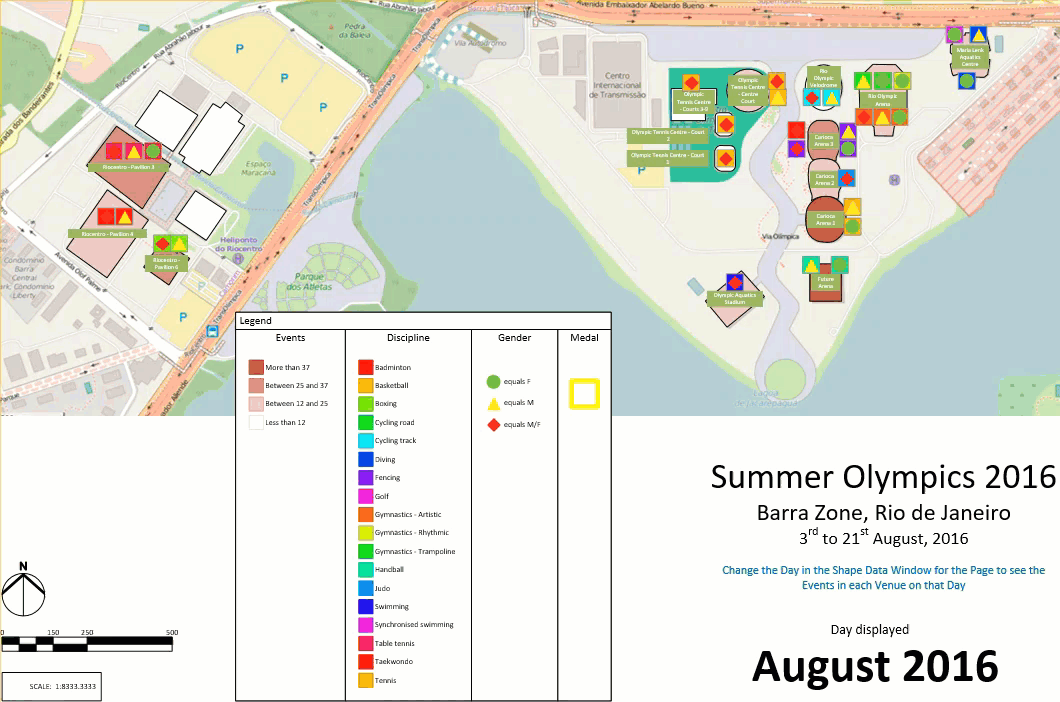
[Read more…] about Demo files for Visio webcast
Visio Pro 2016 now has support for AutoCAD 2013 and a webcast
Over 12 million people use Visio to visually communicate complex information, document business processes and more. Now Visio Pro for Office 365 customers can insert and open the latest AutoCAD 2013 and 2010 file formats. Architects, engineers, operations teams and others can collaborate more effectively on AutoCAD design documents in Visio with capabilities such as co-authoring, commenting and annotation. You can even add data on top of your layout and design to provide operational insights. For example, import an AutoCAD diagram of a building and add people and facilities to the floor plan to more easily track resources or simply highlight key architectural information to share with others. Sign up for a free webcast on July 12 to learn more about using Visio to collaborate on AutoCAD files.

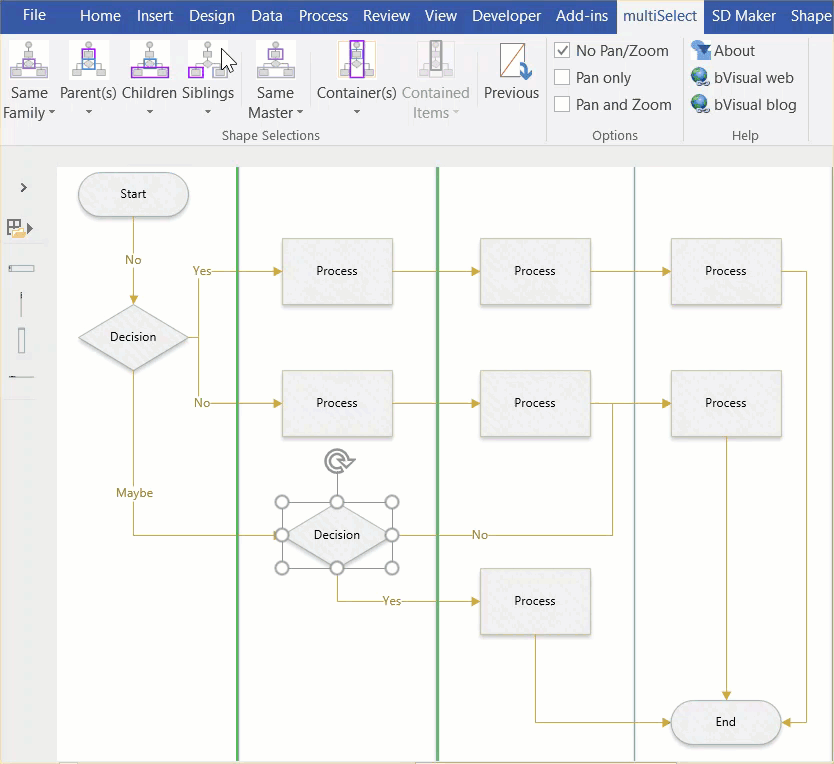
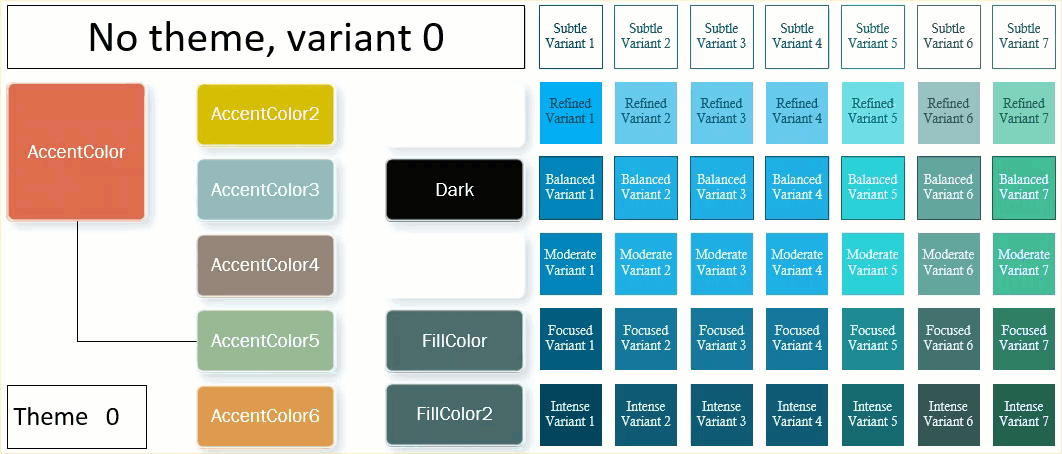
![Office-365-May-update-5[1] Office-365-May-update-5[1]](https://bvisual.net/wp-content/uploads/2016/06/office-365-may-update-51_thumb.gif)