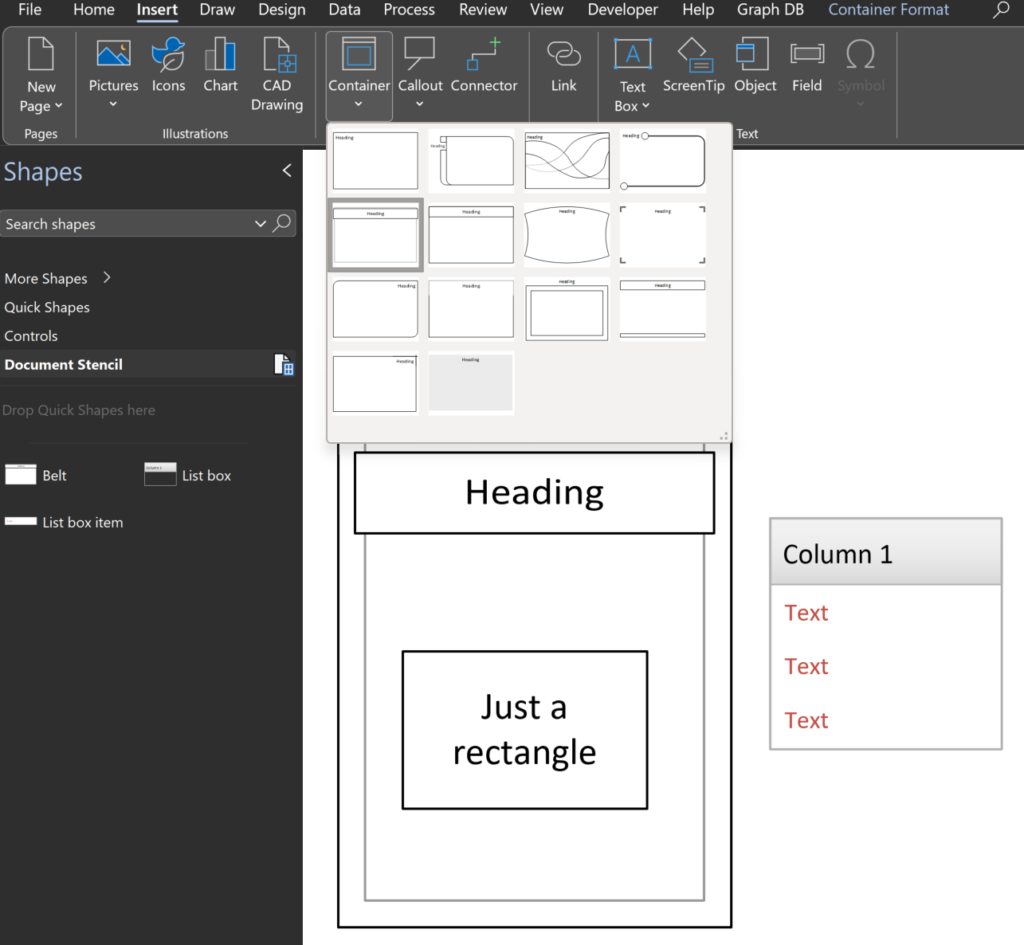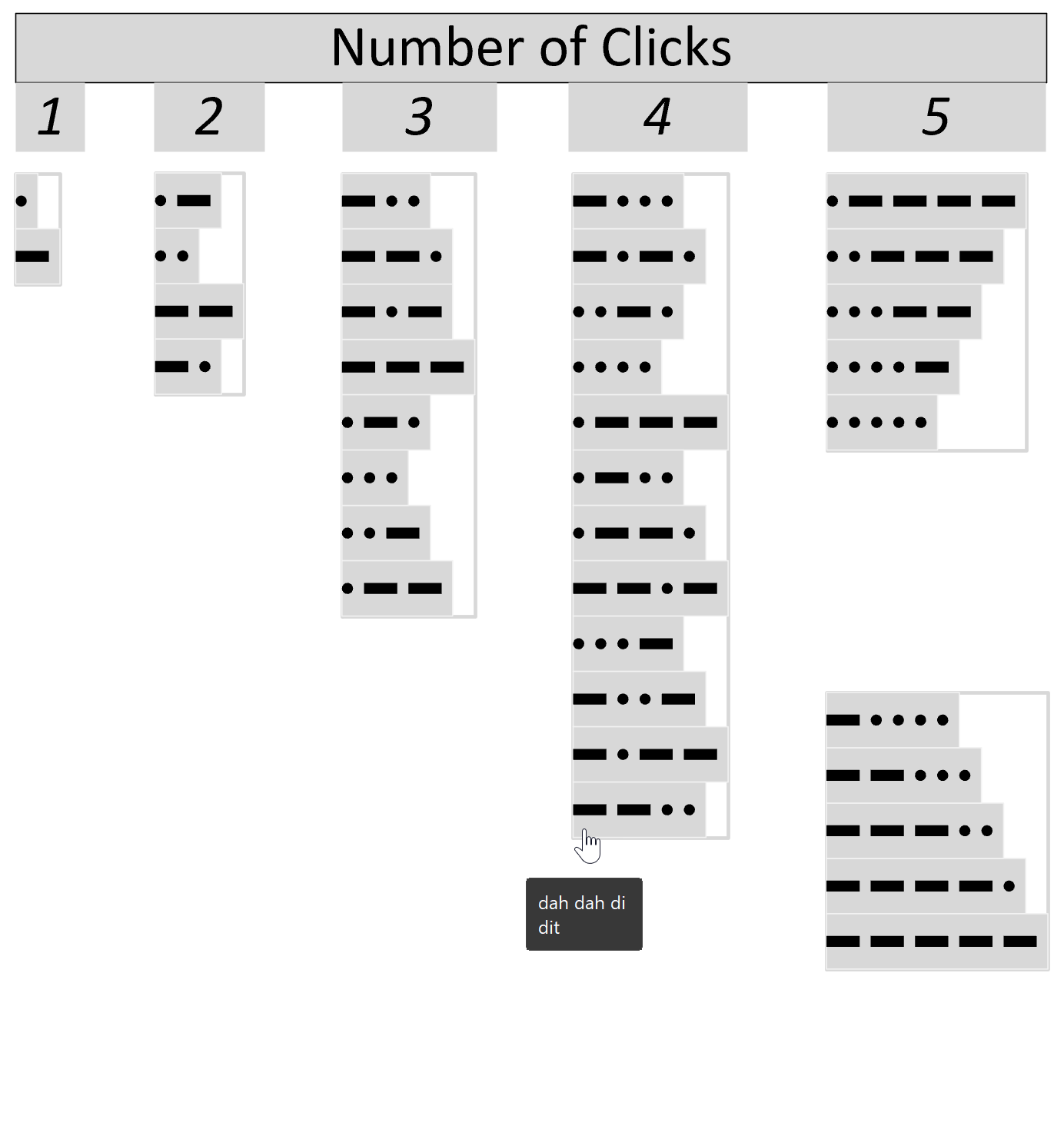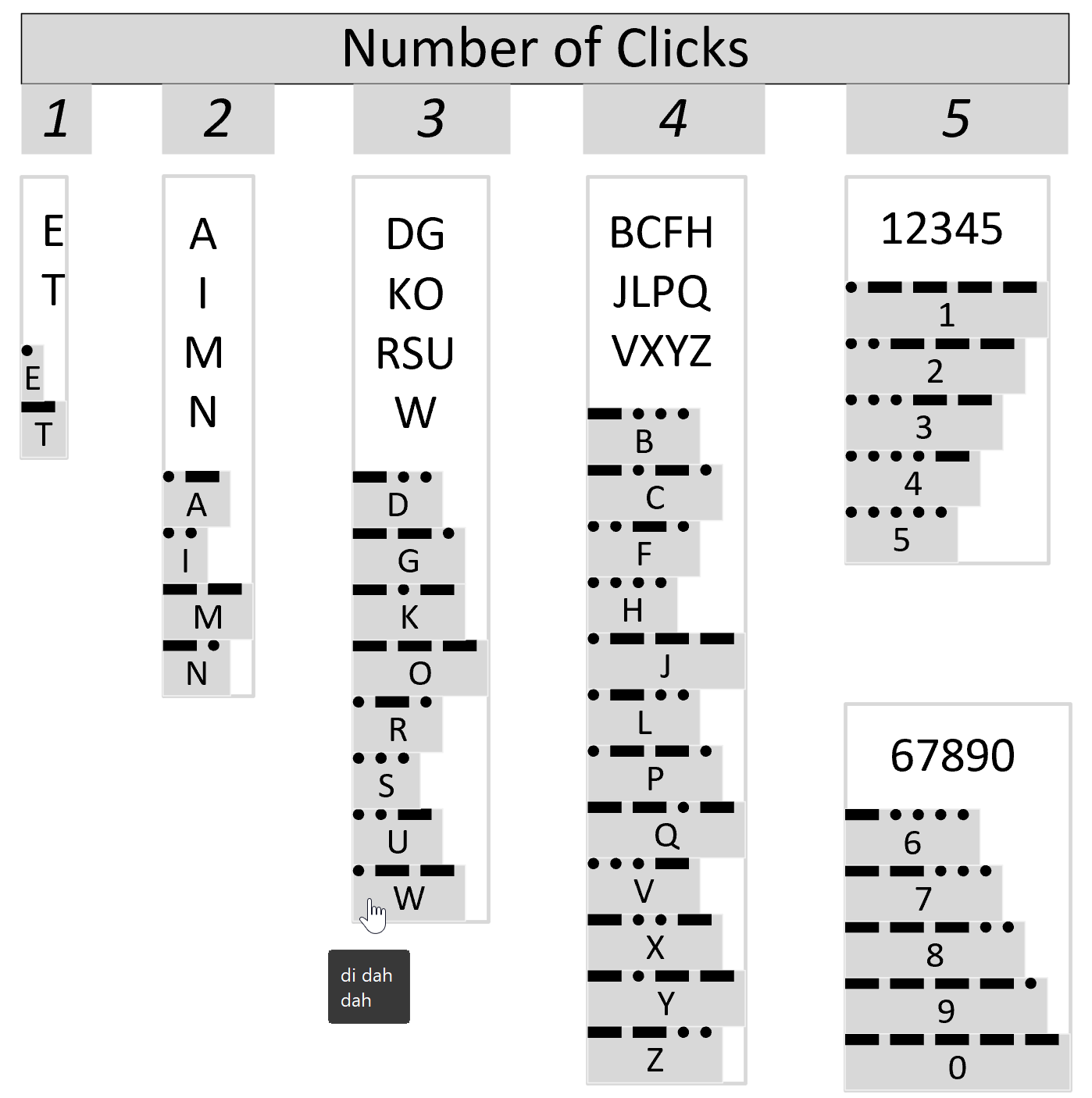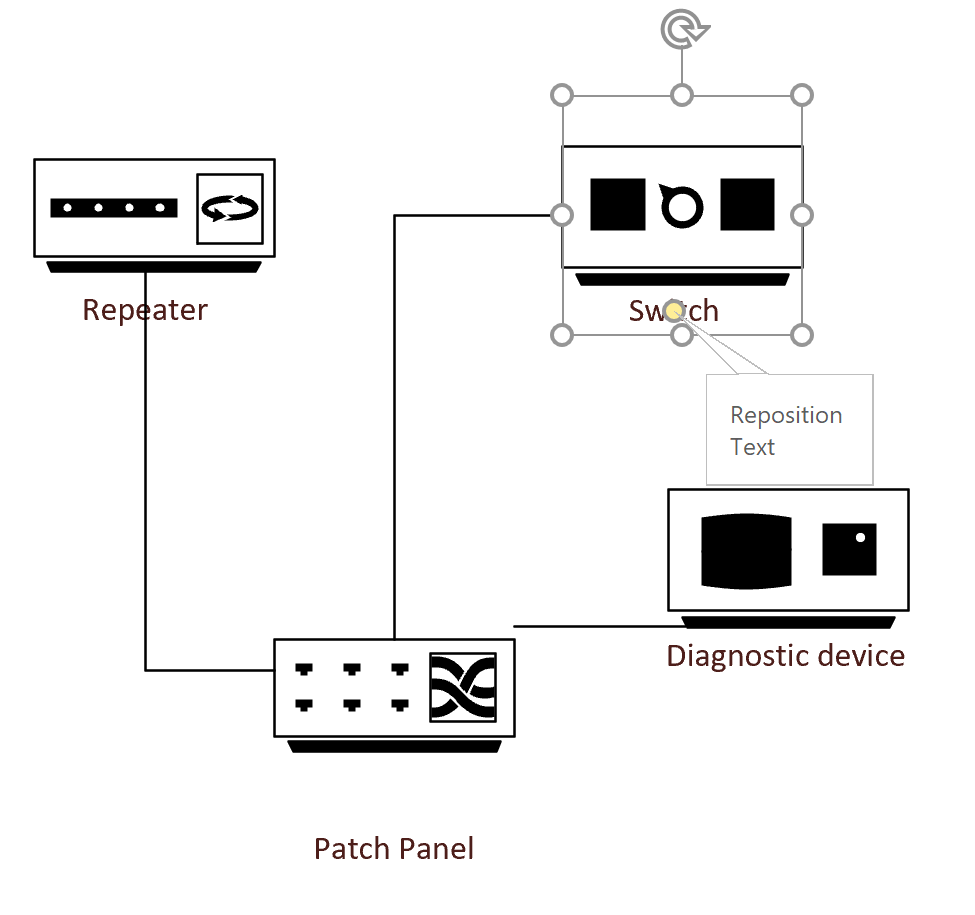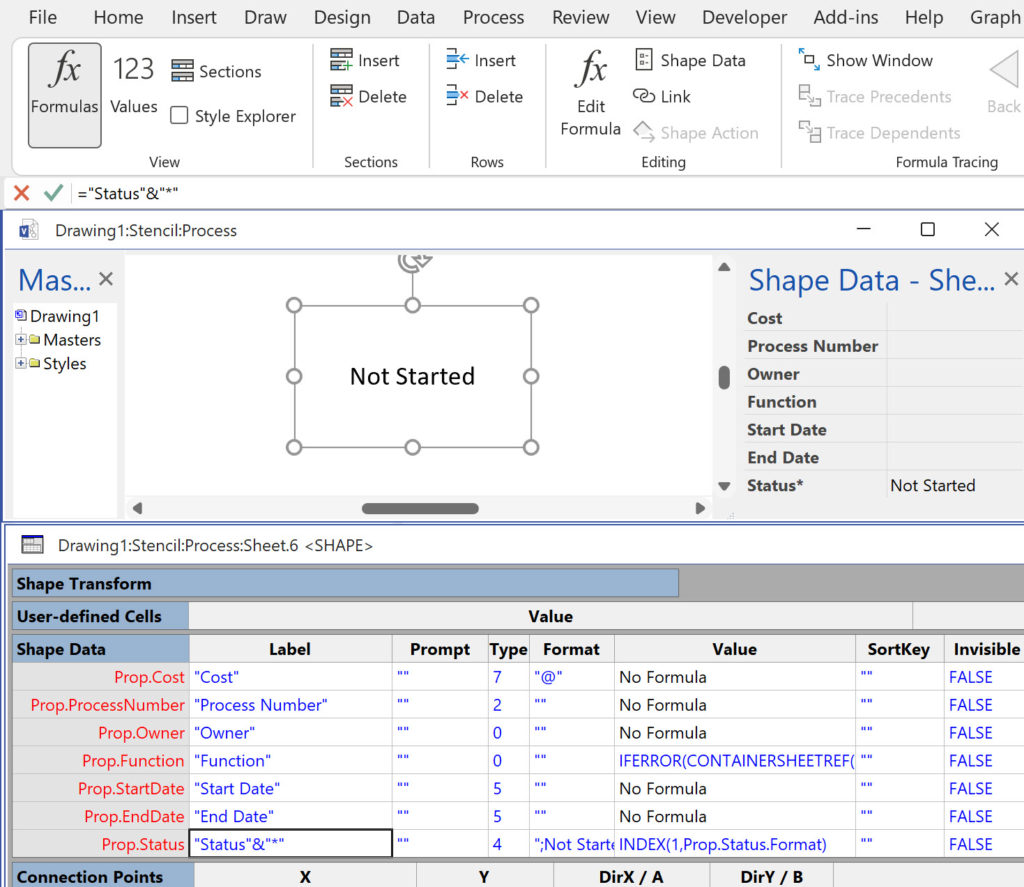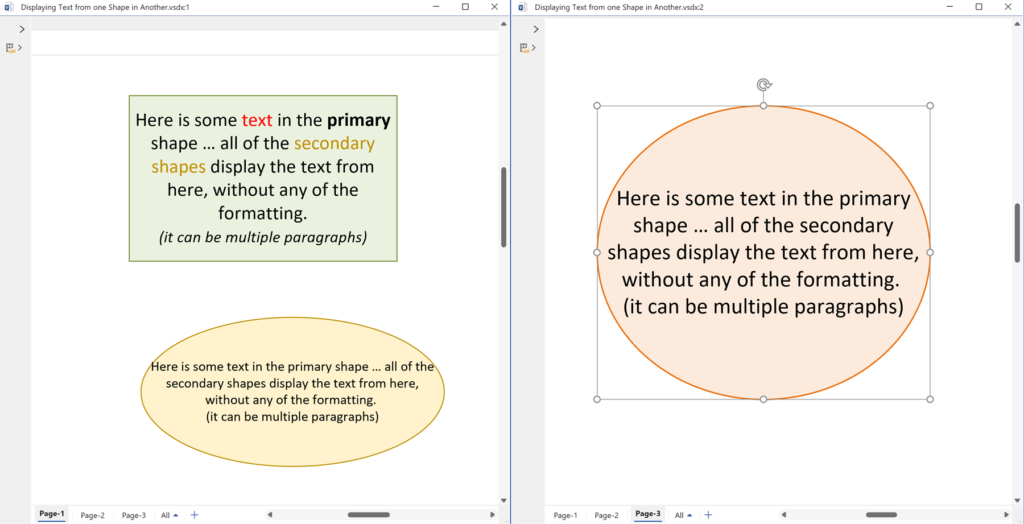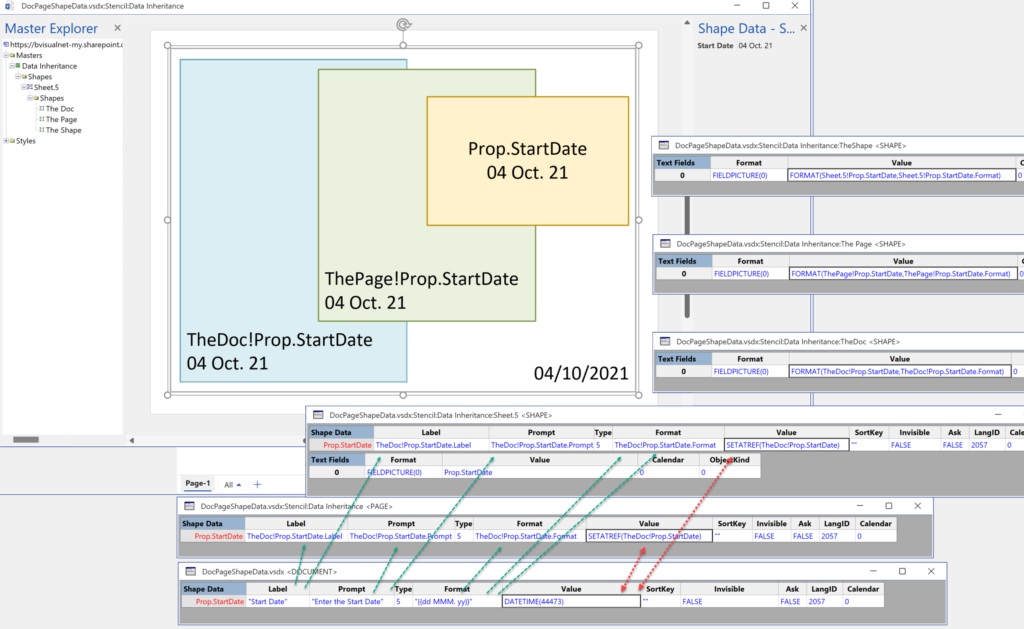Microsoft Visio has a useful Structured Diagramming concept that consists of Containers, Callouts and Connectors. The first of these features make it possible for shapes to know what they are contained within, as a better option to grouping shapes together. Grouping can hide or break the grouped shapes smartness, so Visio provides two ways of allowing shapes to be members of one or more containers. There are a few built-in Container shapes that can be added with the Insert / Diagram Parts / Container gallery, but shape developers can also create their own. Member shapes can be positioned anywhere within the container. There is a second type of container, List, that provides the ability to have ordered member items. There is no ribbon command to add these, but there are a number of these special shapes provided in the OOTB Visio stencils. For example, dragging and dropping a List box shape from the Software and Database / Software / Controls stencil will automatically add three List box item shapes to it.