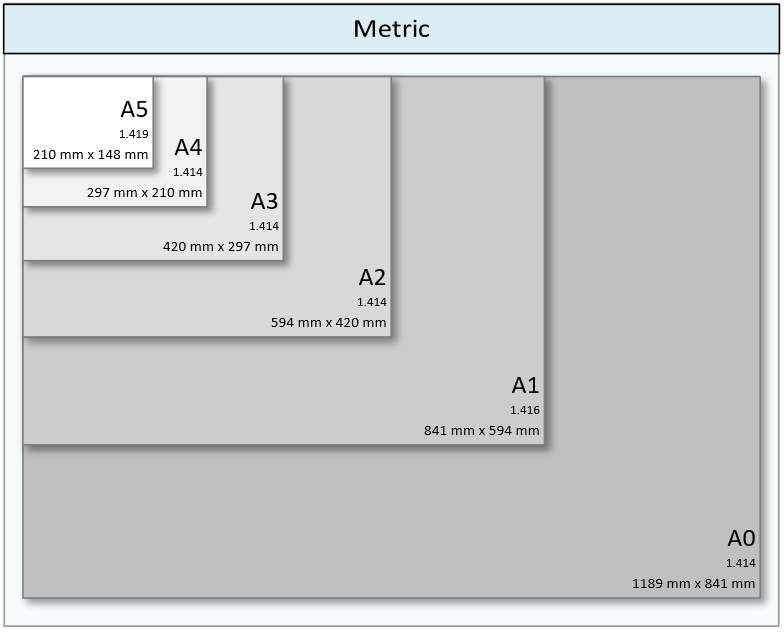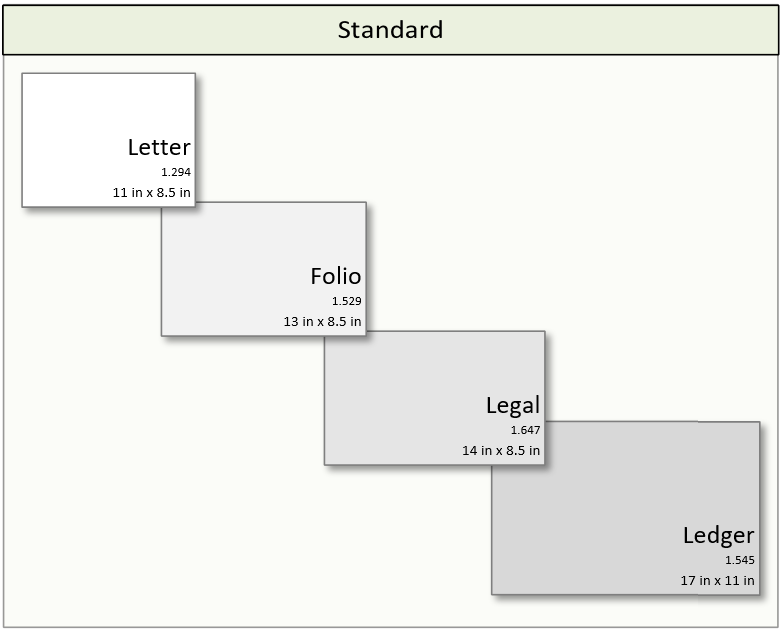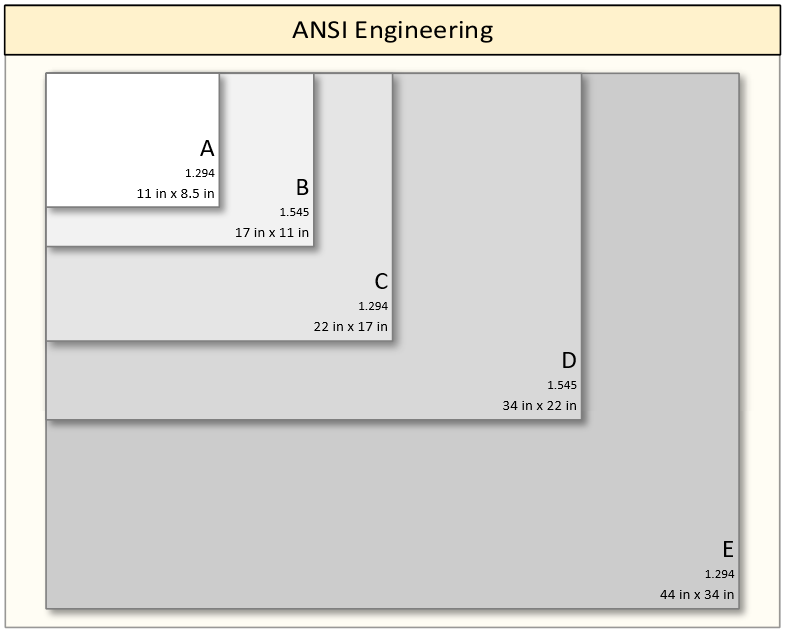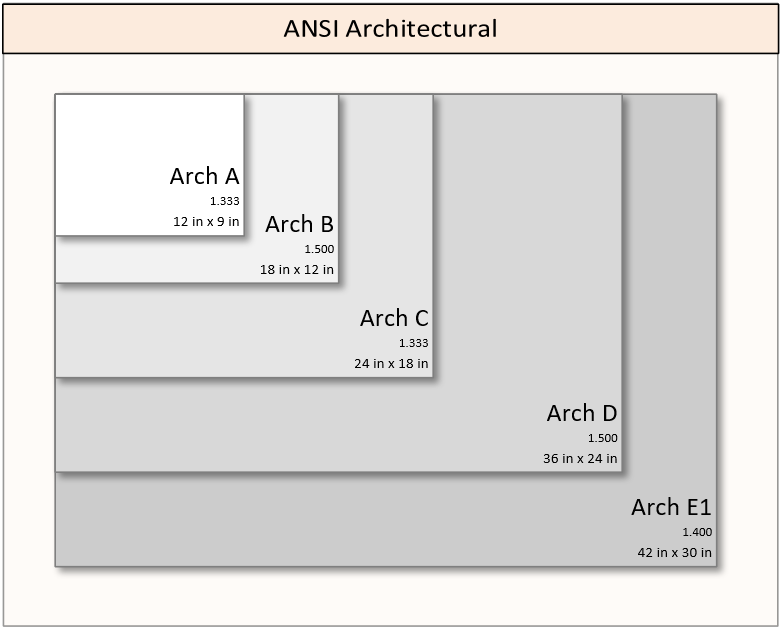First of all, as a Brit, I have to point out that US Units in Visio should really be called Imperial Units 🙂 I was born pre-decimalisation (note the s not a z!) and have had a mixed vocabulary ever since. I think about distances in feet, yards and miles not in millimetres, metres and kilometres. I weigh myself in stones and pounds, not kilograms.
As a trained (but lapsed) building architect, I can convert between metric and imperial lengths and areas fairly well, and have got used to changing glibly between both systems. I used to draw on Imperial size paper (wonderfully called Double Elephant), and spend many hours folding freshly printed, but dangerously smelling, dyelines. Imperial/US Units paper sizes are not all the same ratio between the side lengths like Metric paper sizes are. So, this creates a problem with Visio…
All of the setup of printer and page size, orientation and scale are selected in the Page Setup dialog, but all of the Visio templates come with some optons already set.