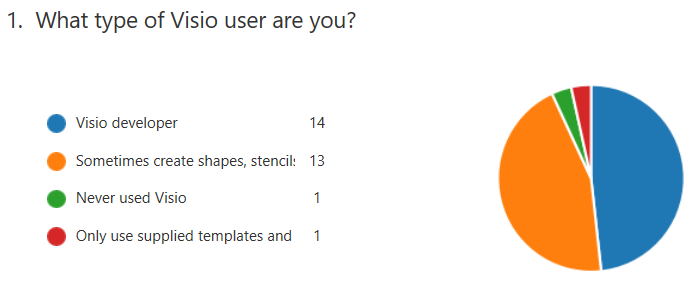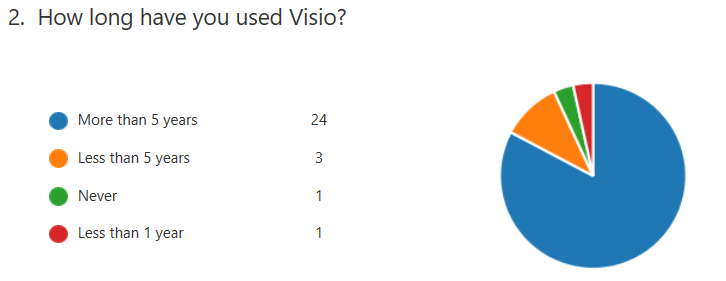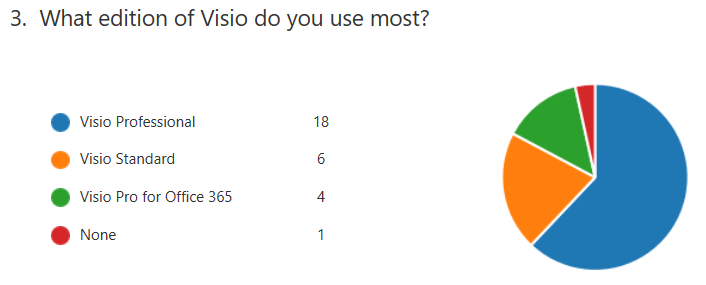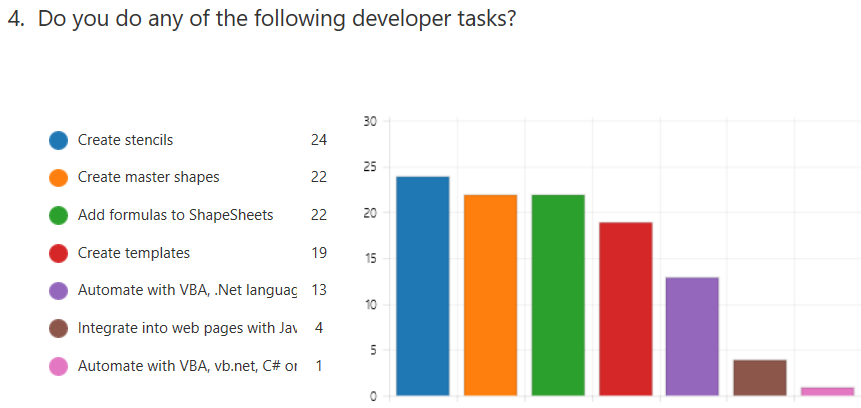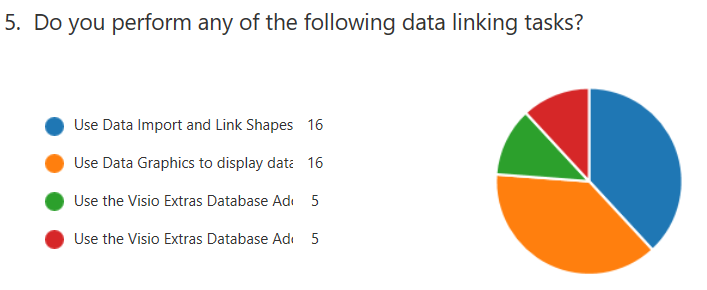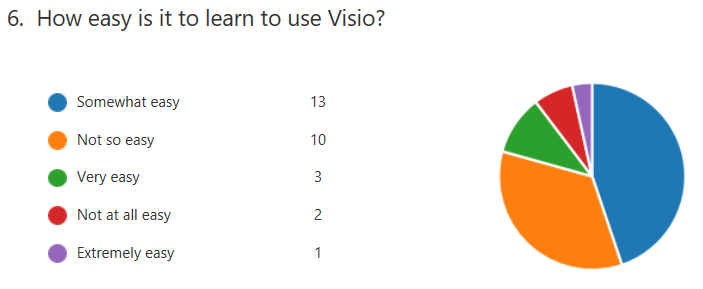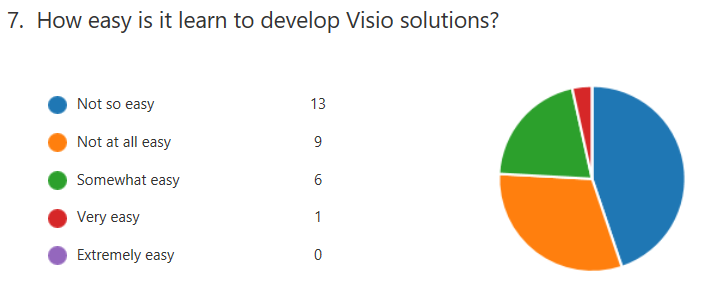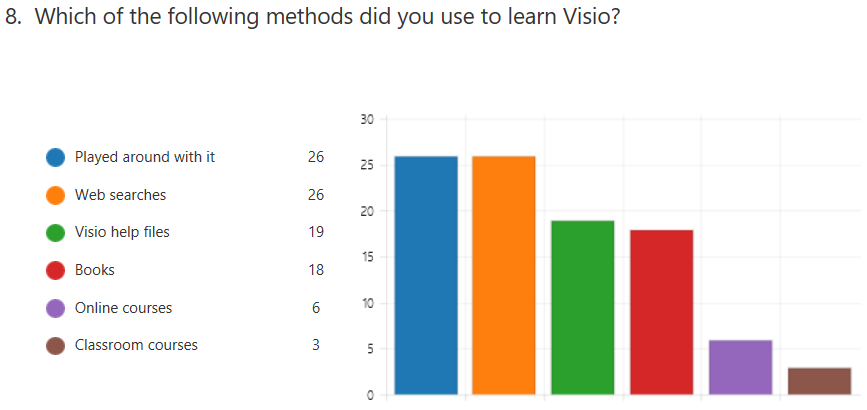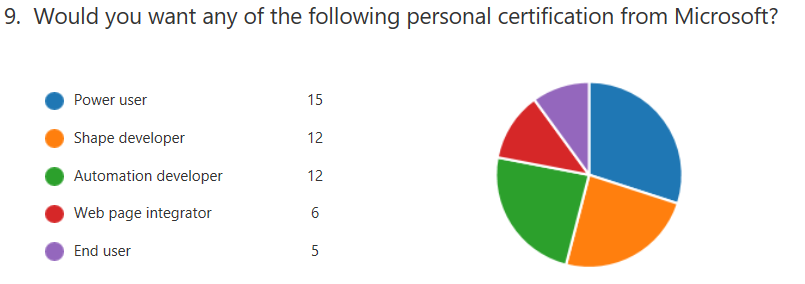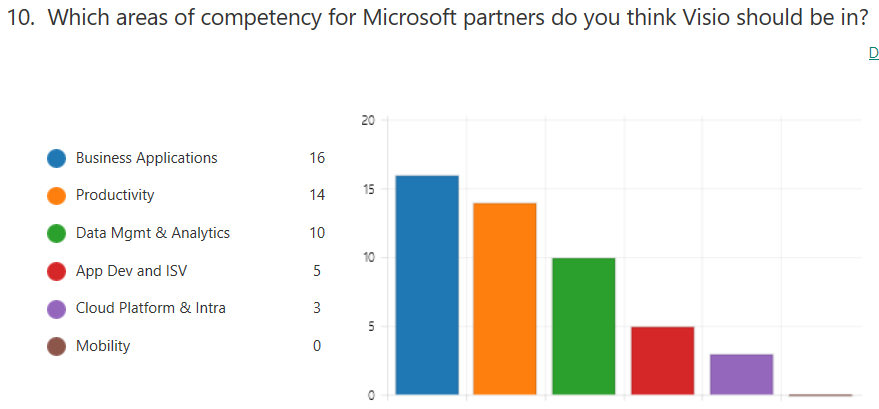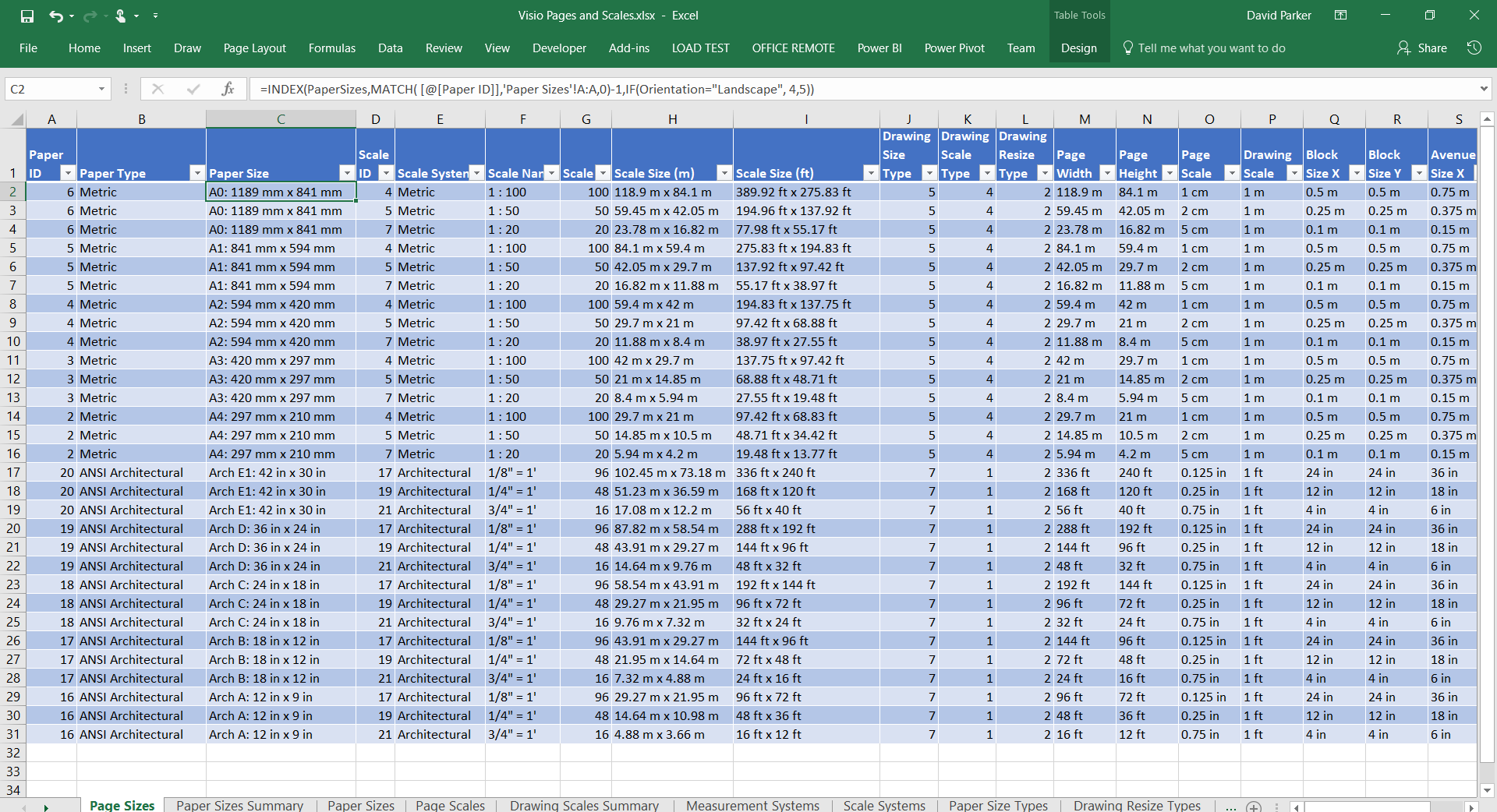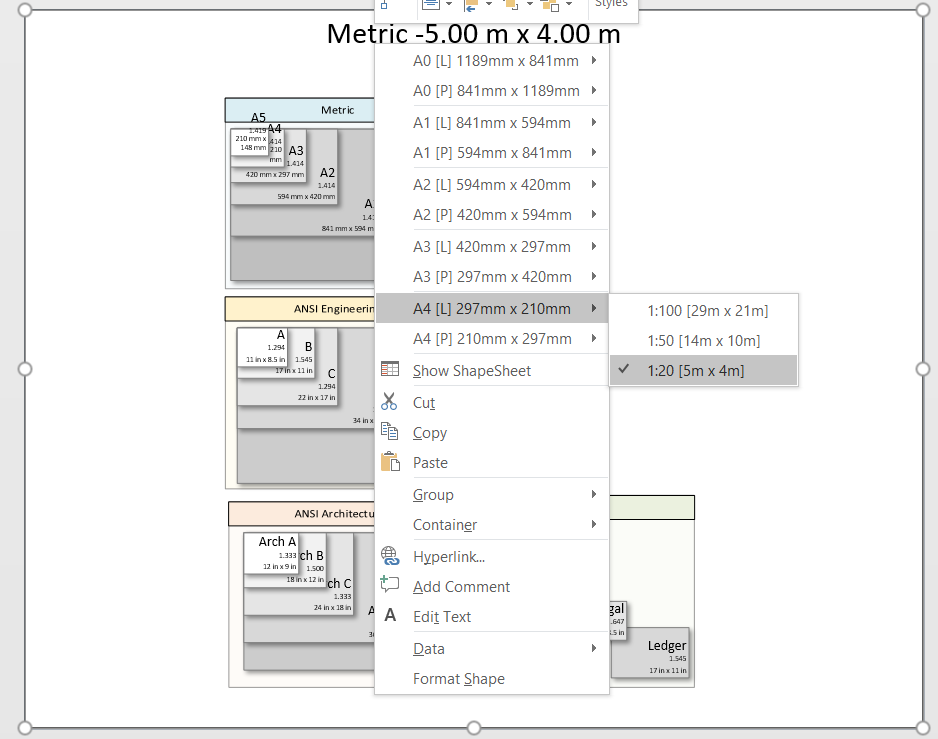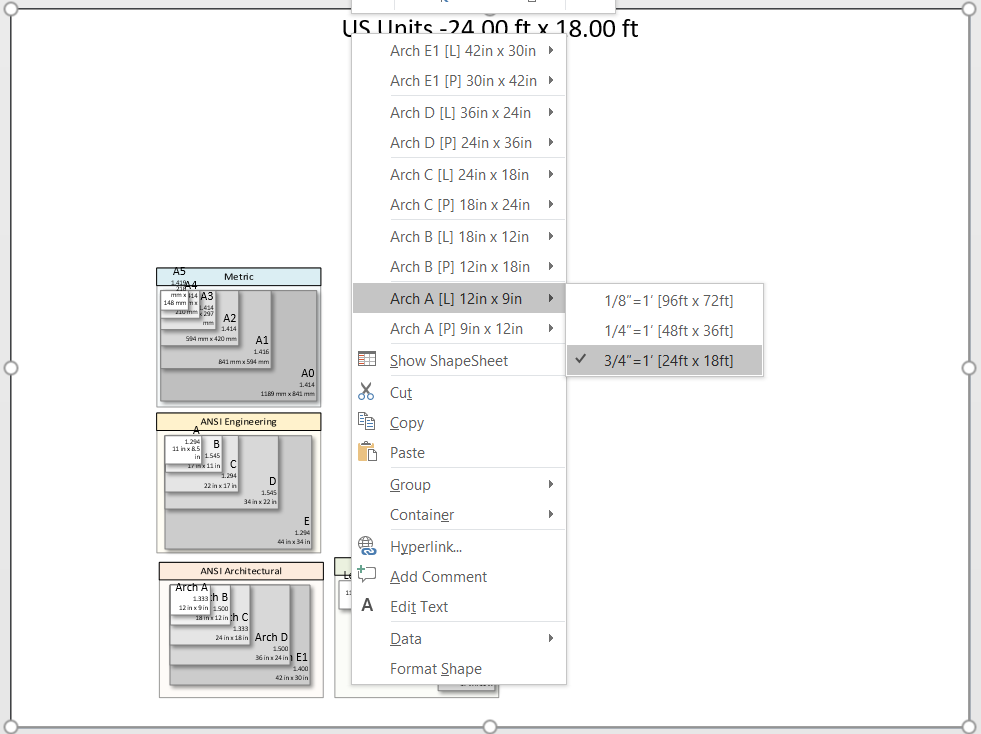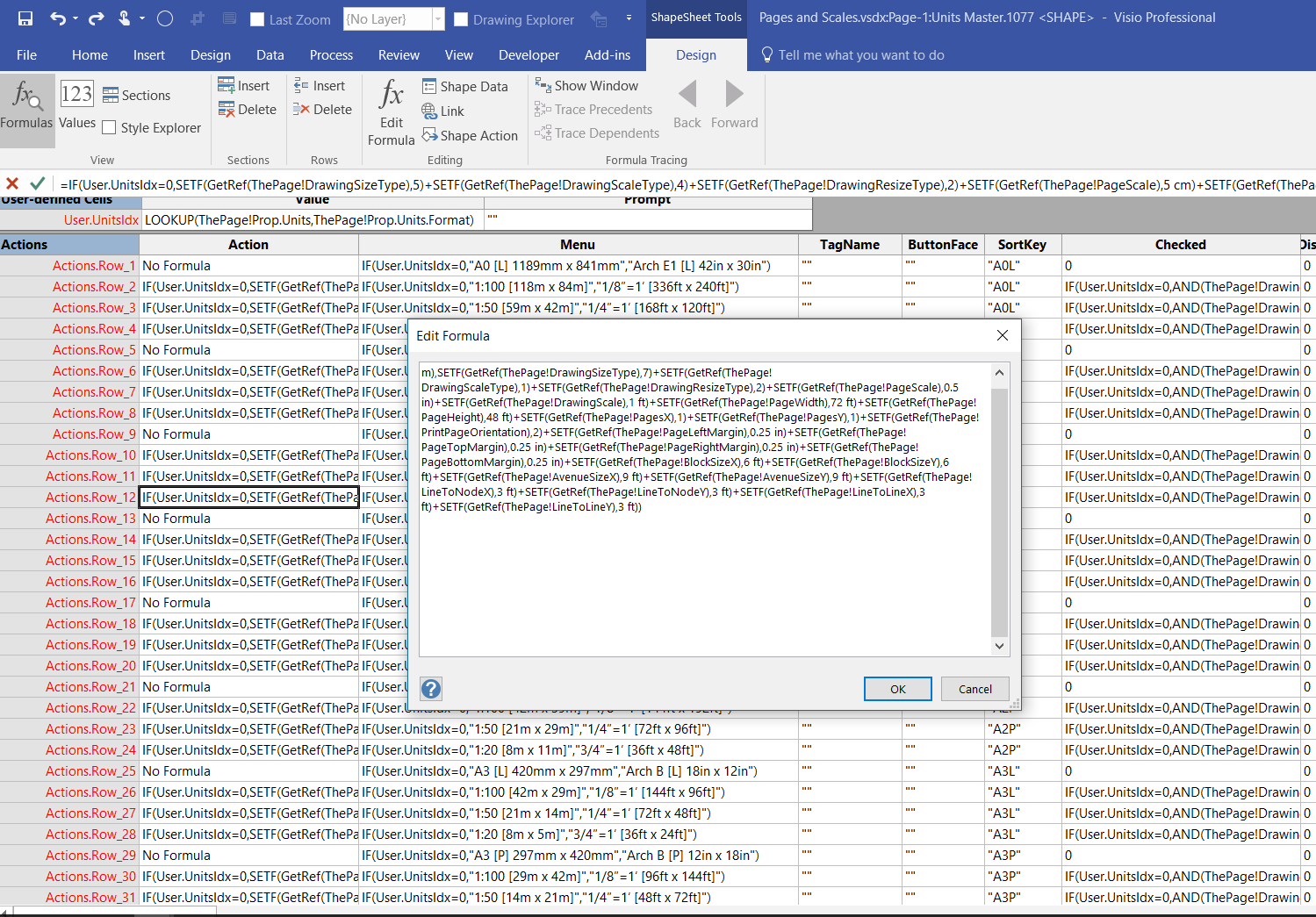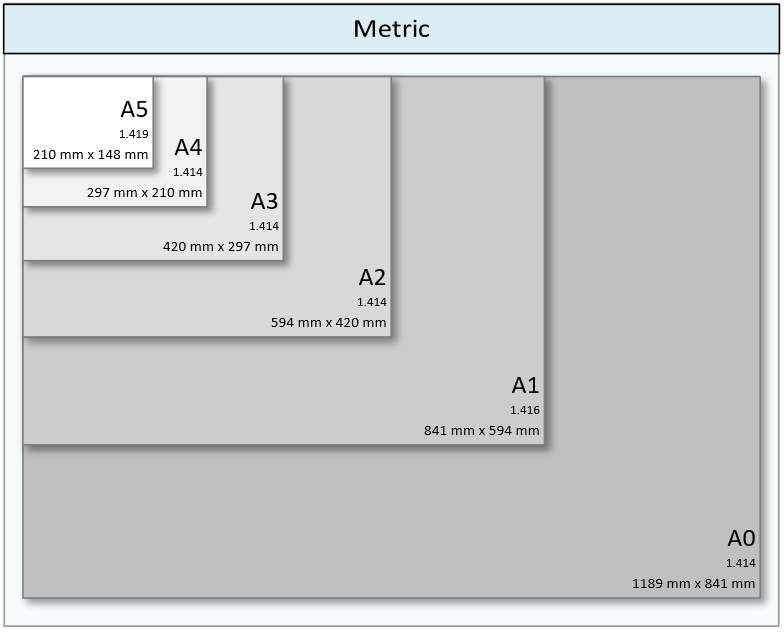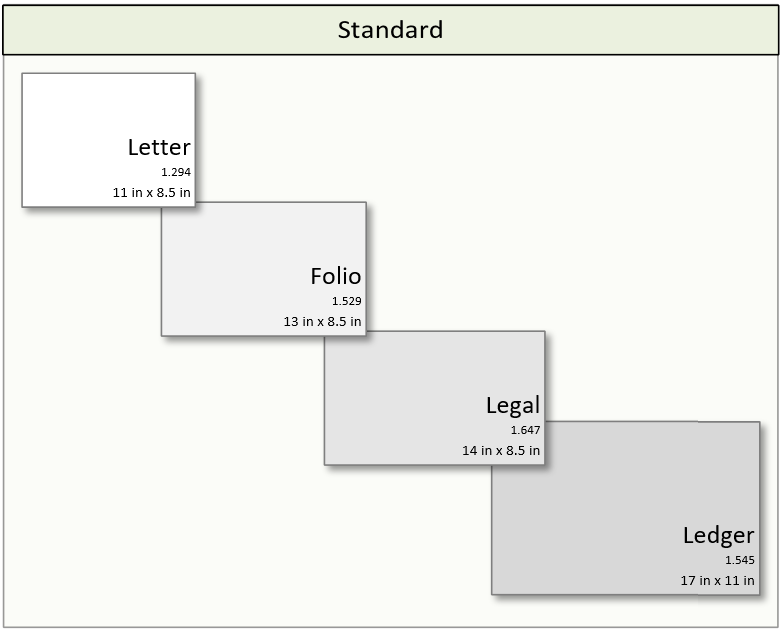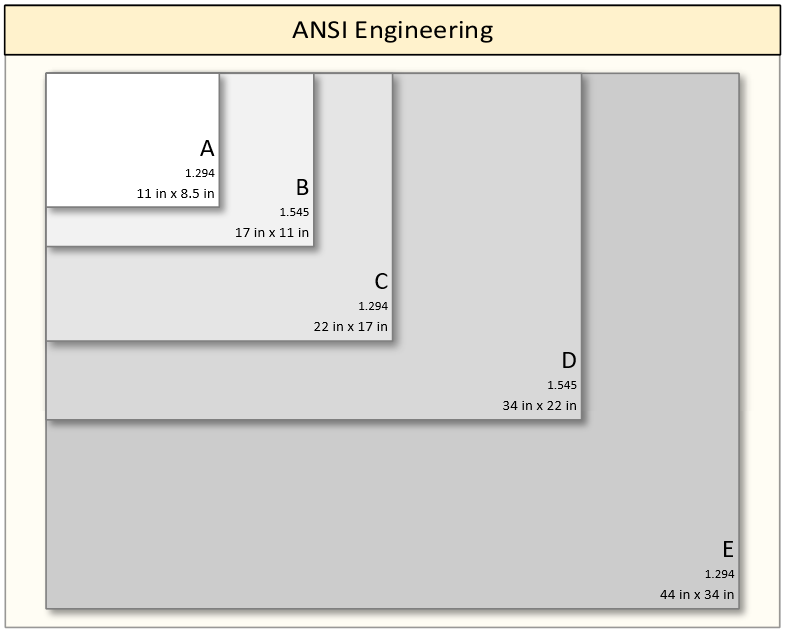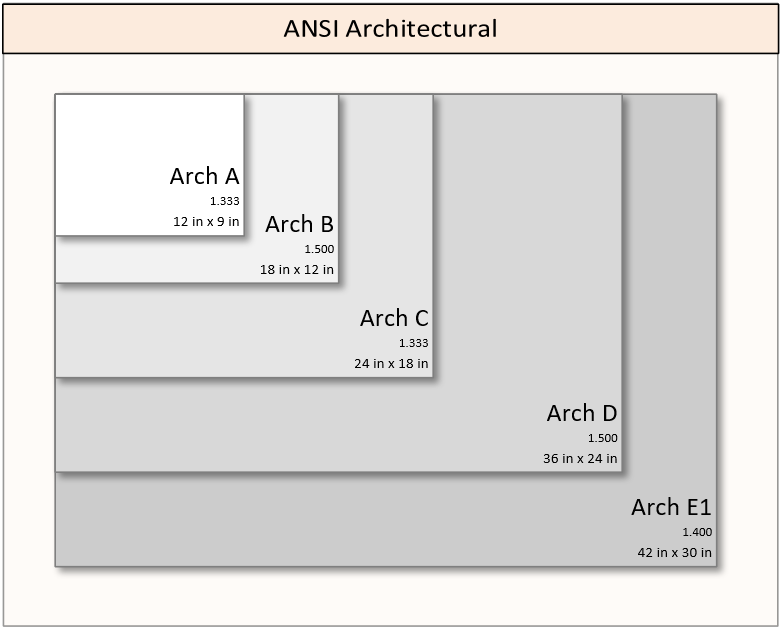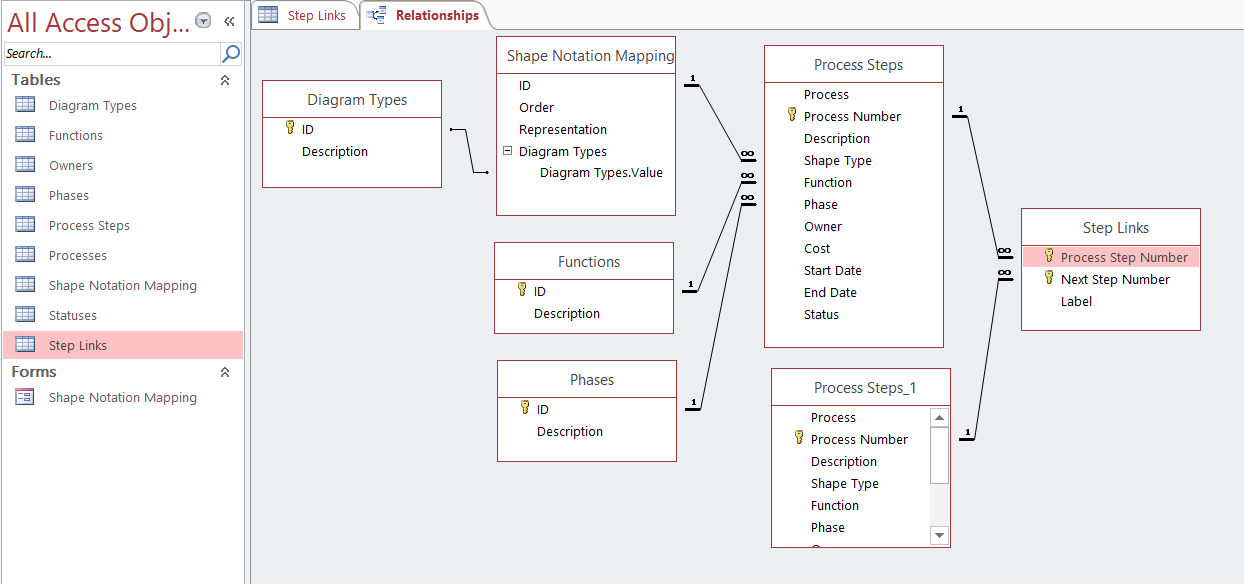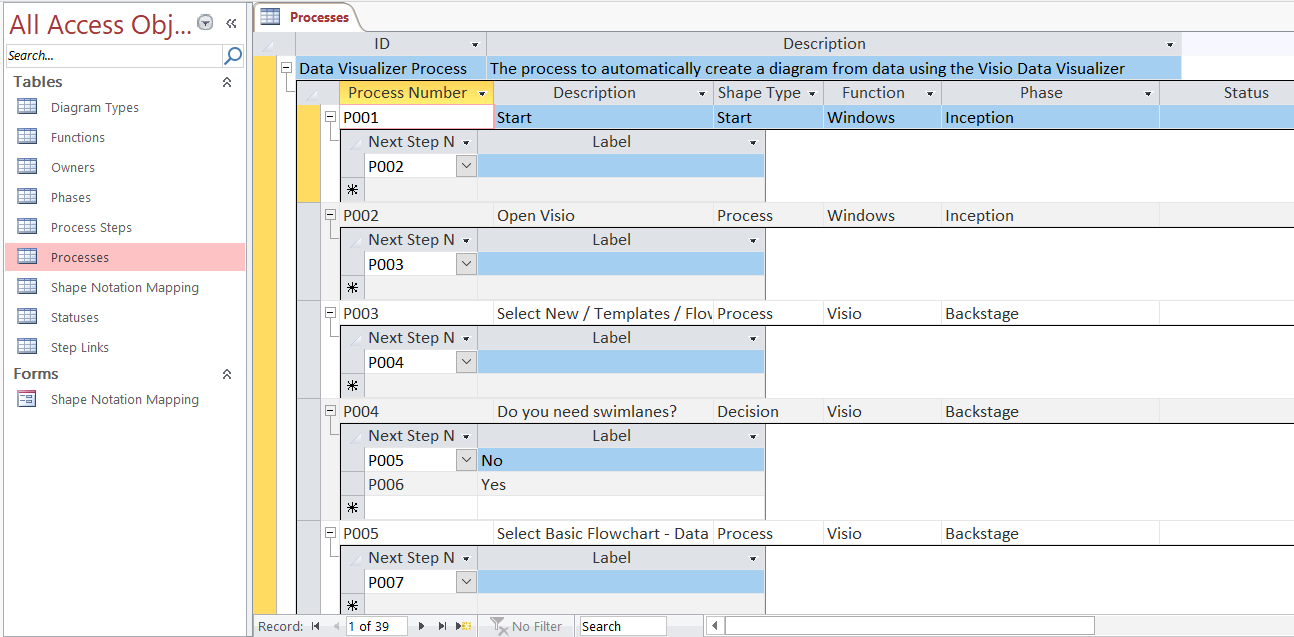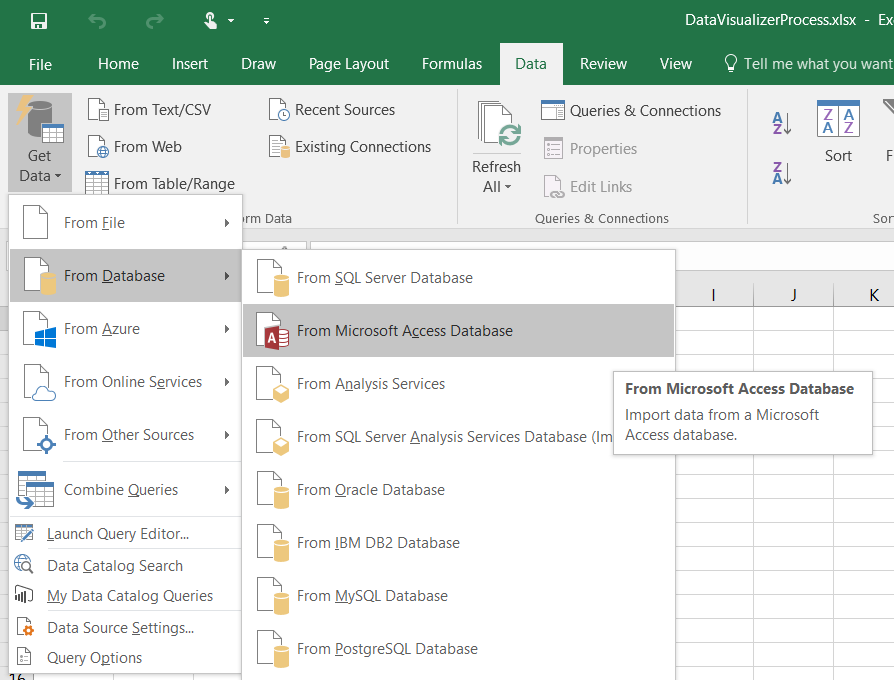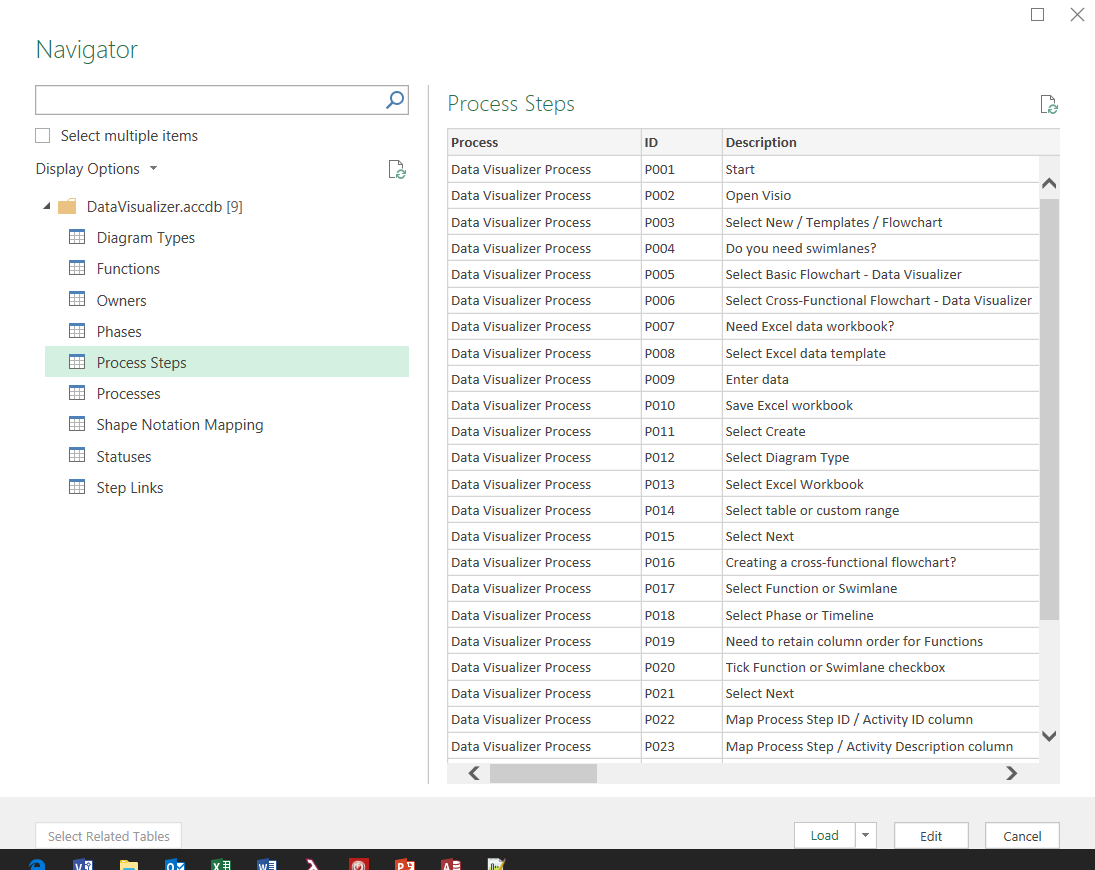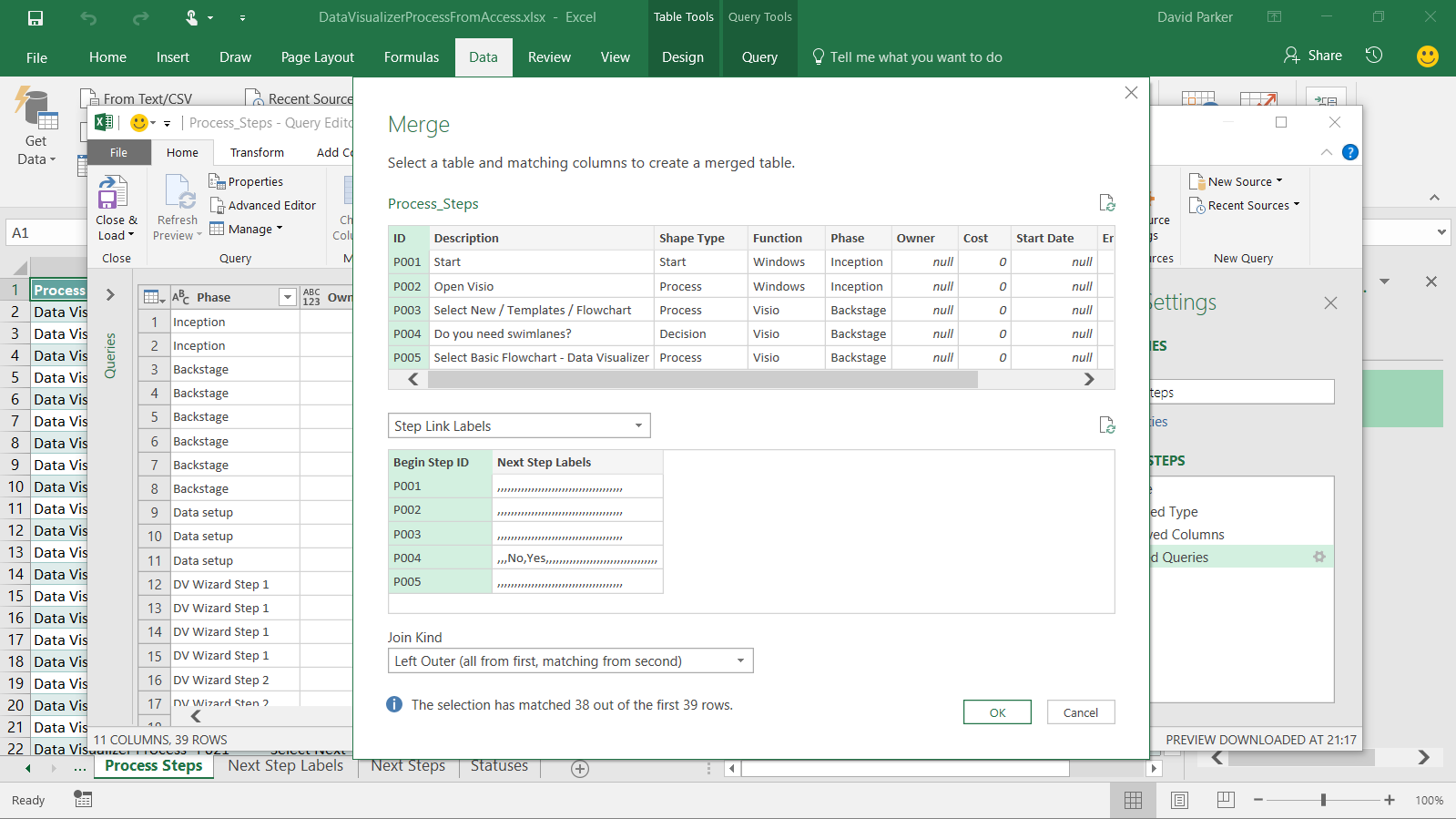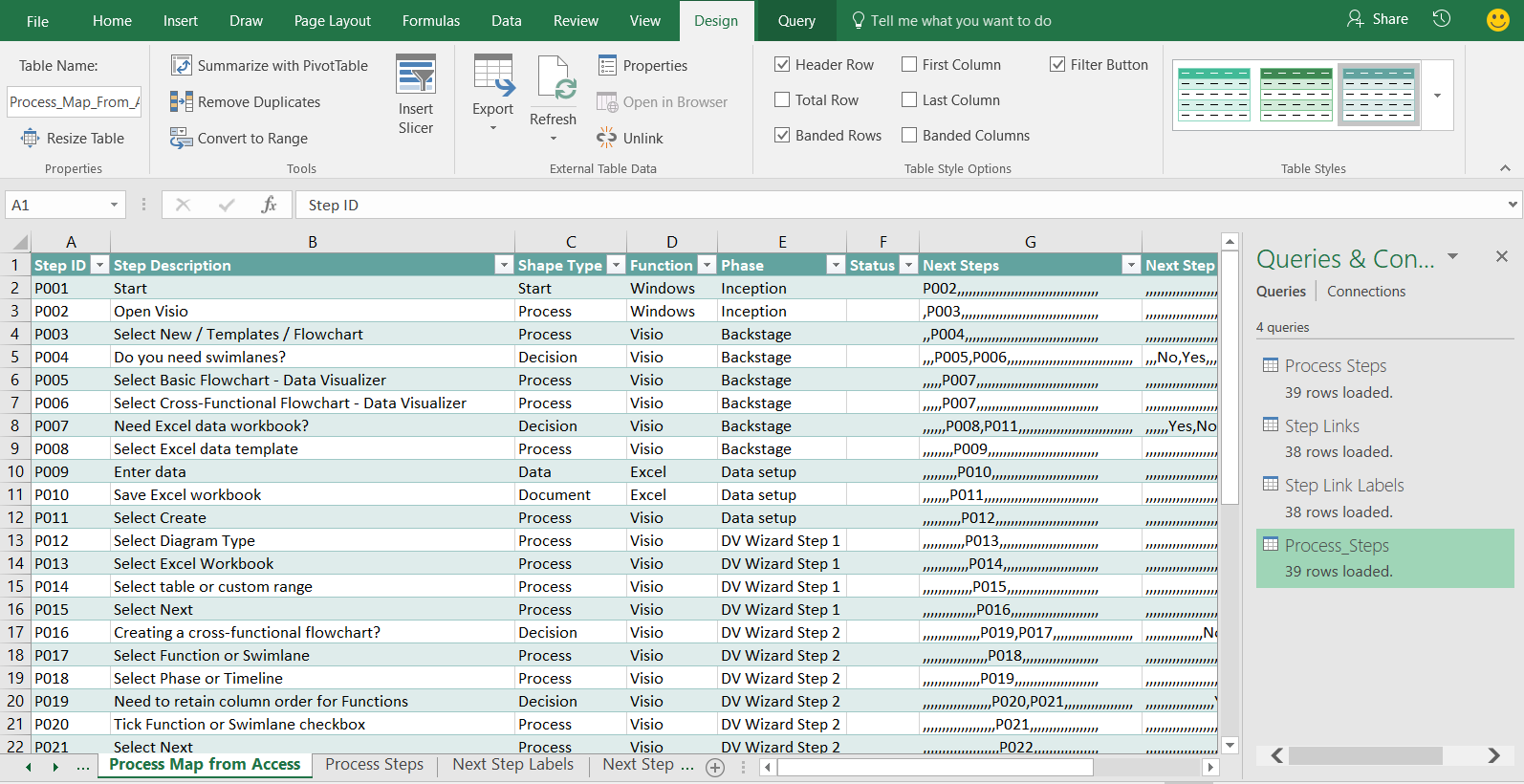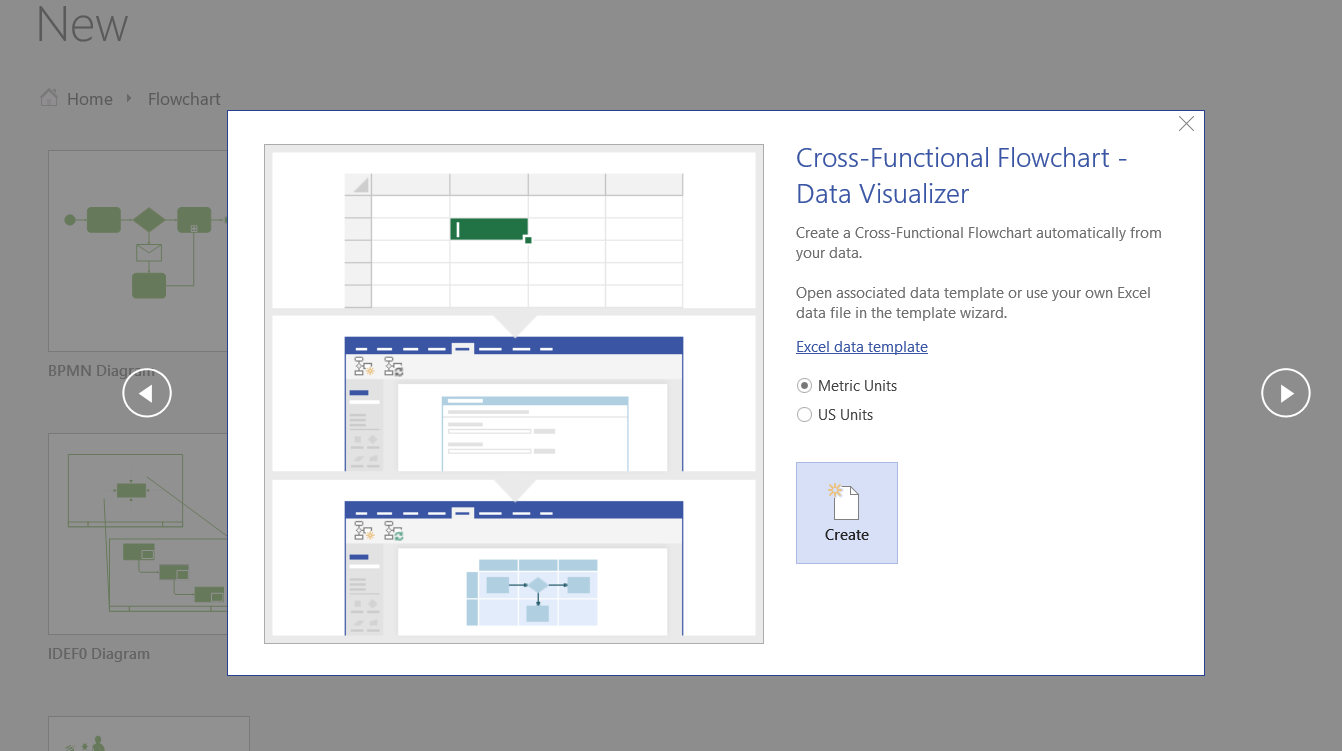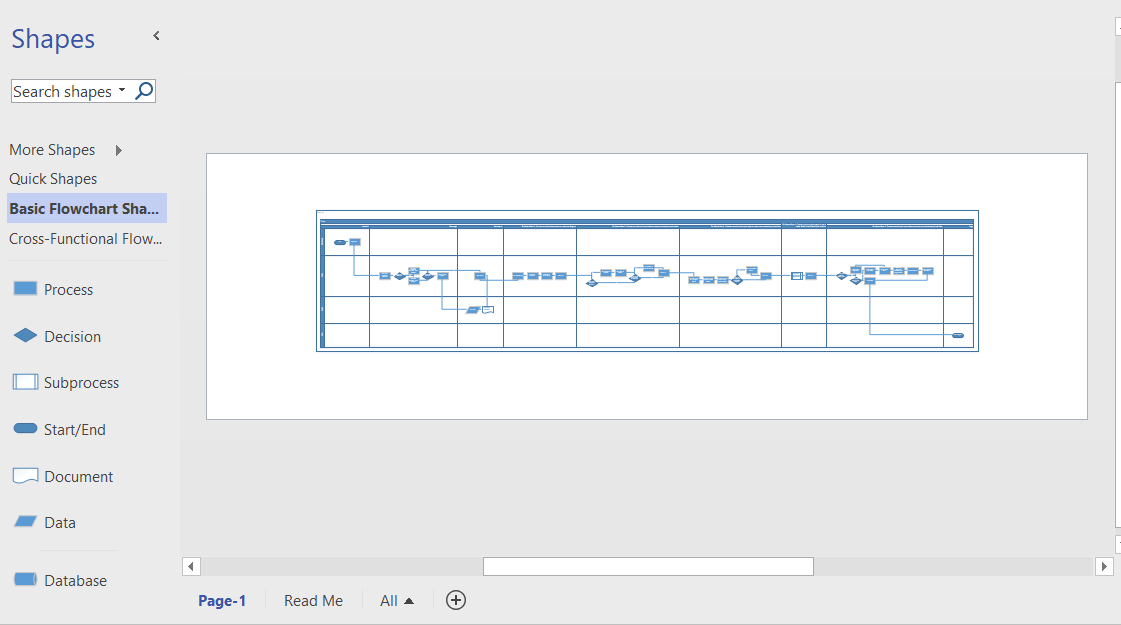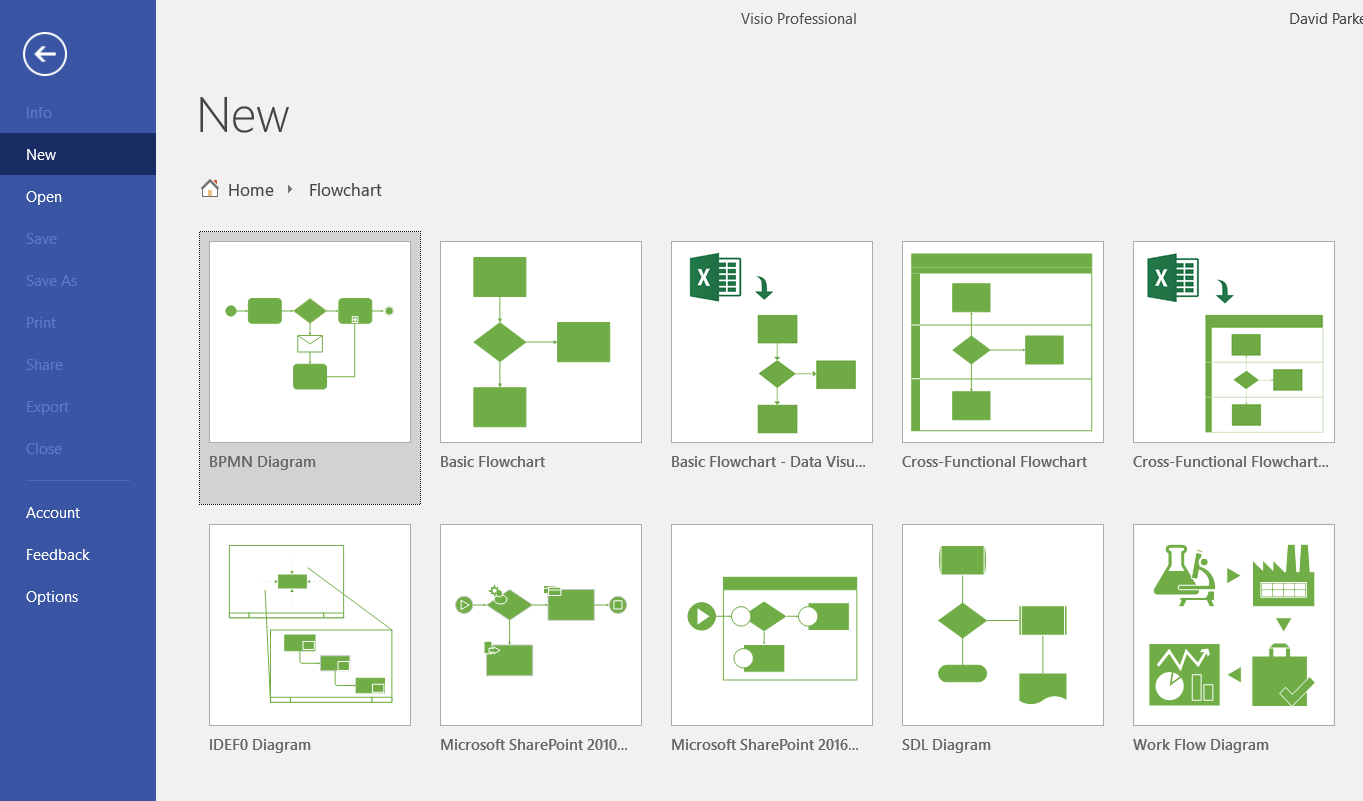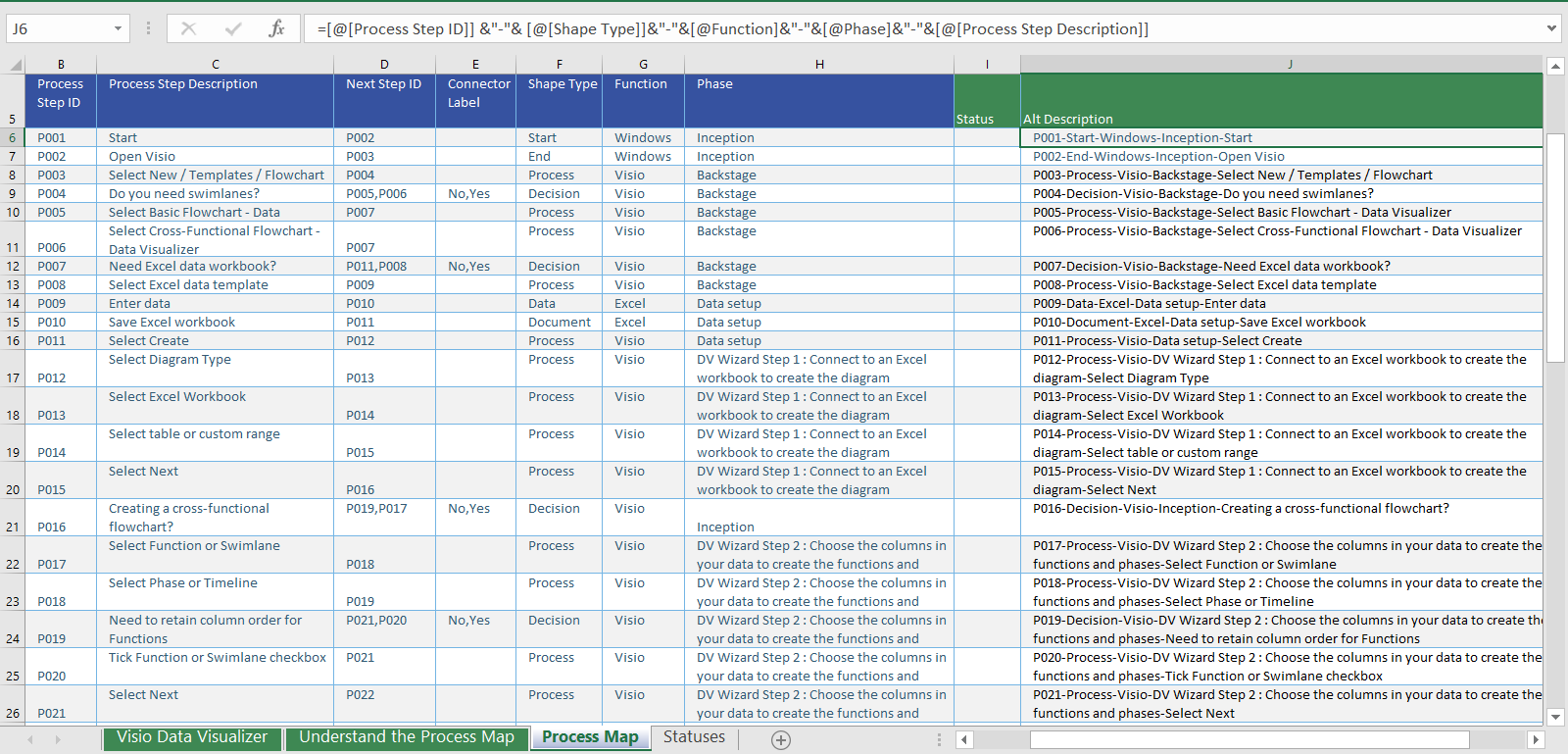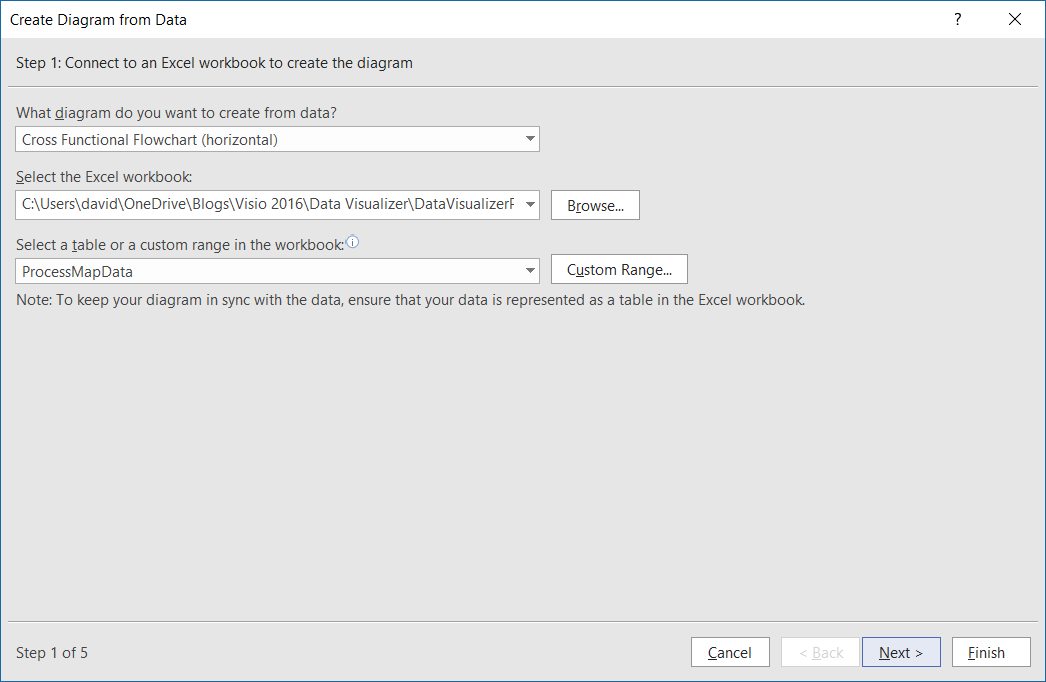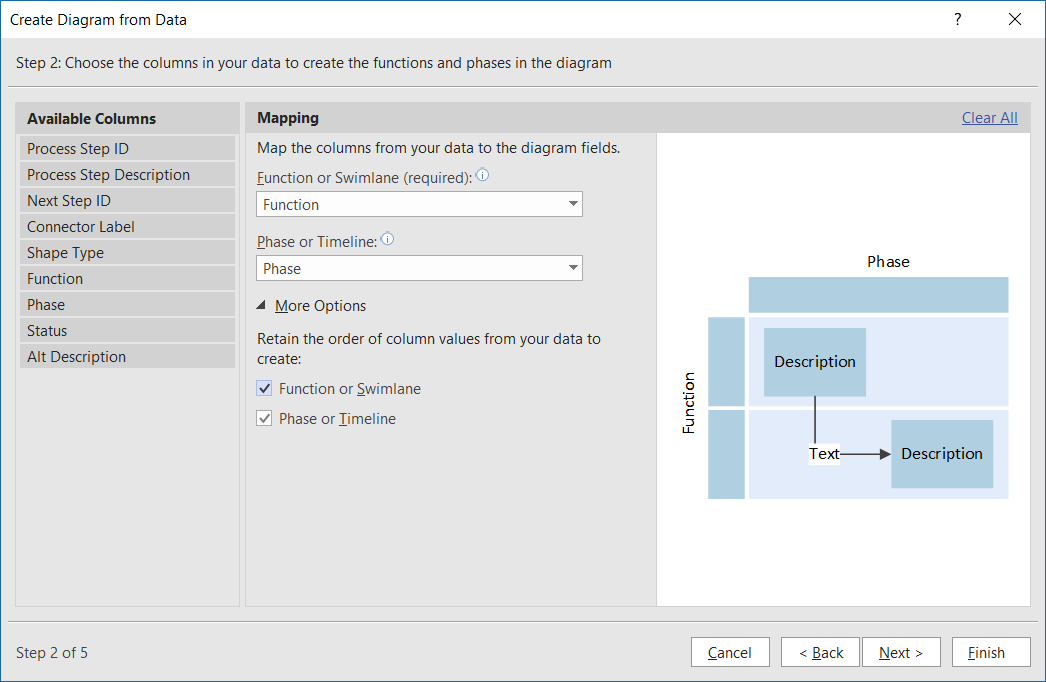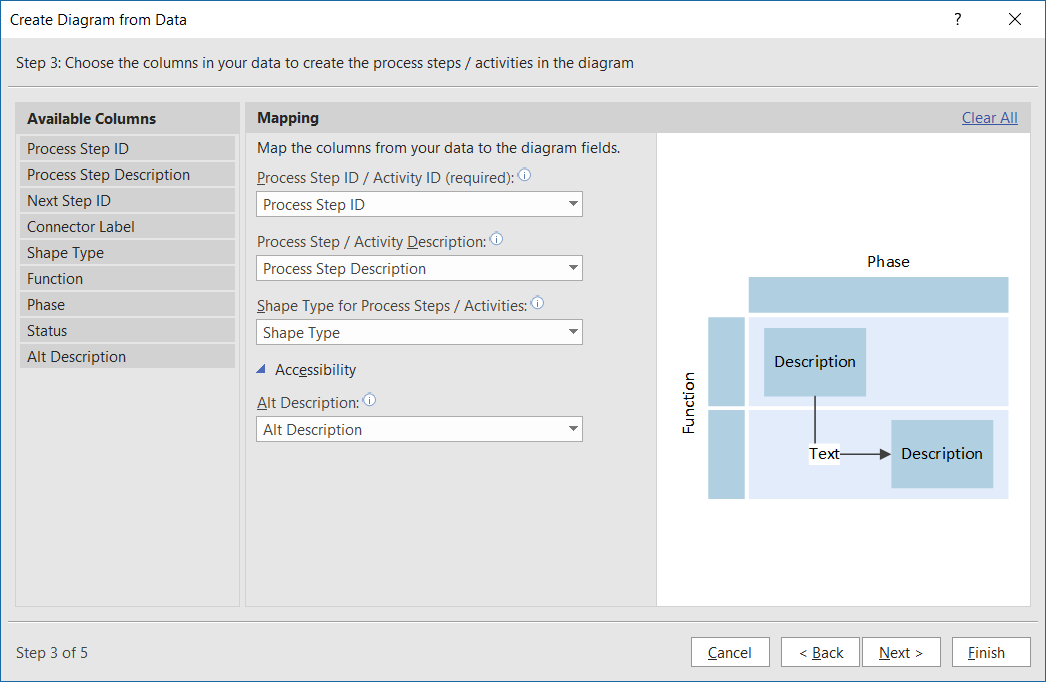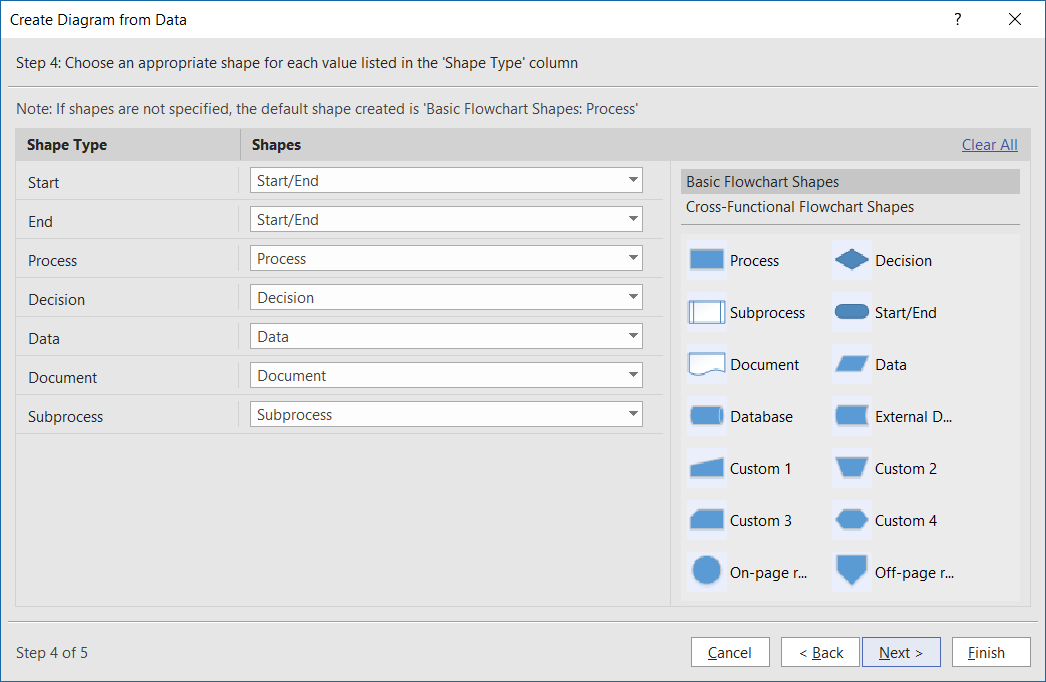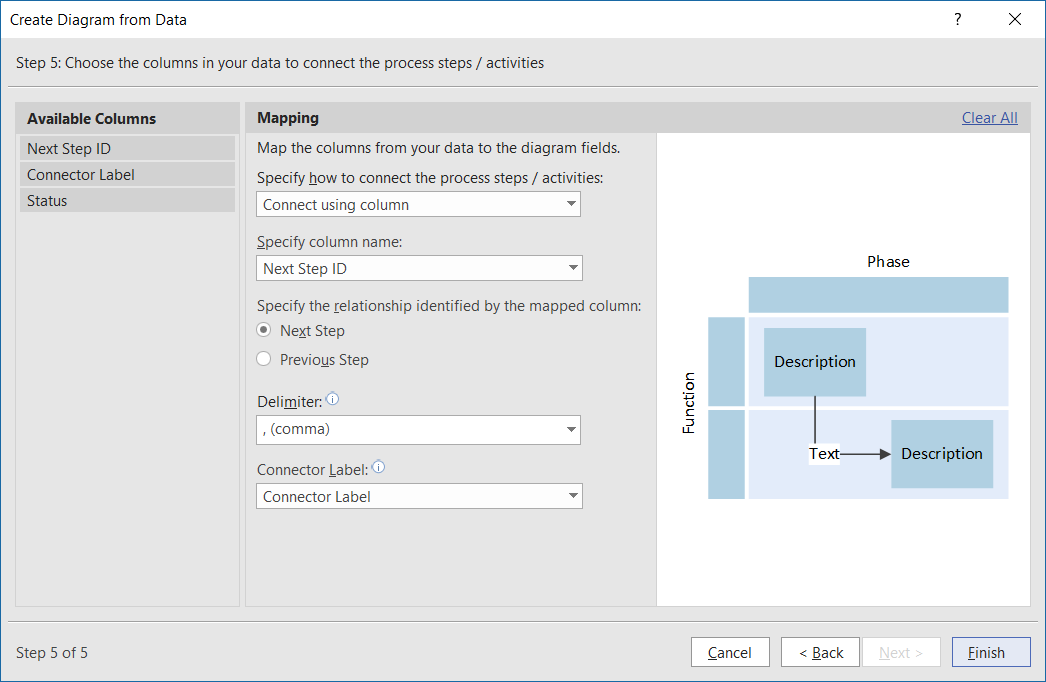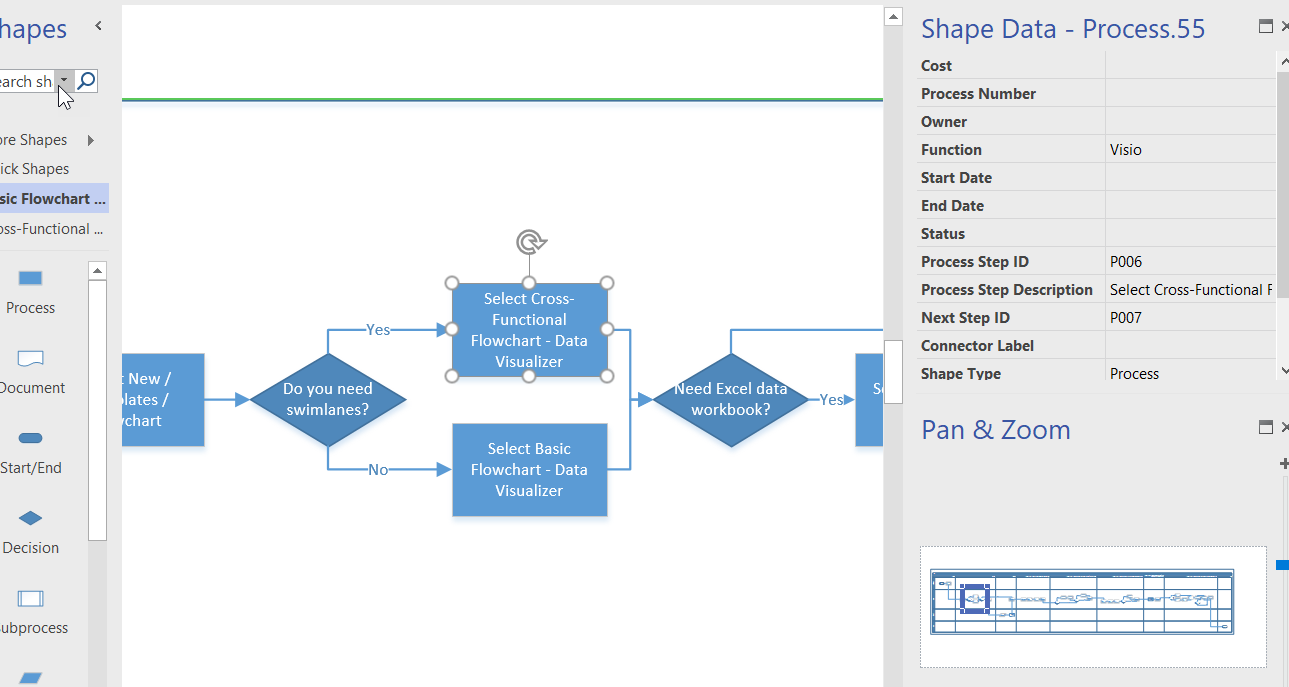Microsoft are about to announce sweeping changes to their worldwide software sales channels as they continue to emphasise that the future is in the cloud. We expect that this will mean a restructuring away from traditional desktop application sales. Visio has been one of these desktop applications for many years, and has a large, and mostly loyal, following. We Visio developers have been excited by the large number of advances in Visio features released over the past year or so, but has it moved quickly enough towards the cloud to save it from the deep cuts that are threatened? I hope so.
I recently created a short survey about learning Visio (A short survey about learning #Visio ) and these are the results that I have had so far:
bVisual Blog by David Parker
Switching Metric and US Units in Visio floor plans
I recently wrote an article comparing Metric and US Units in Visio for floor plans (see Metric vs US Units in Visio floor plans). The intention was always to create right mouse actions on a Visio floor plan border shape to provide many alternative page sizes and scales. I have now done this, with the help of Excel and LinqPad.
The action formulas in the ShapeSheet all create multiple SETF(..) formulas that emulate the actions performed by the multiple tabs in the Page Setup dialog, but simplified into a single action:
A short survey about learning #Visio
I have been a Visio user and developer for over 20 years, and I am aware that there are many long standing Visio users out there who love it too, but there are also some who experience frustrations. This can be down to expectations brought over from using other applications, or just understanding the best way to achieve something from the multiple options available. When it comes to Visio development, I believe it comes down to three possible separate skills :
- Shape, stencil and templates (aka understanding the ShapeSheet)
- Automation (using VBA to write macros, or other languages to write add-ins or add-ons)
- Online Integration ( web pages and apps with Visio Online )
I was inducted into the world of Visio development with 5 days training in Paris in 1996, which was split evenly between the first two areas above. There was no online integration possibilities in those days, but it is now an increasing demand. The recent announcement of Visio integration with Power BI has created a lot of excitement on Twitter.
There used to be Microsoft exam for Visio developers back in 2007, but has since been retired. It used to count towards a Microsoft Partner competency, but there is no personal certification for Visio, so there currently no Partner competency Visio skills count towards. I think this is an oversight, but what do you think? I have created a short survey whose results I will forward to Microsoft, and share on this blog (if enough people actually complete the survey) :
Survey : How easy is it to learn Visio?
Metric vs US Units in Visio floor plans
First of all, as a Brit, I have to point out that US Units in Visio should really be called Imperial Units 🙂 I was born pre-decimalisation (note the s not a z!) and have had a mixed vocabulary ever since. I think about distances in feet, yards and miles not in millimetres, metres and kilometres. I weigh myself in stones and pounds, not kilograms.
As a trained (but lapsed) building architect, I can convert between metric and imperial lengths and areas fairly well, and have got used to changing glibly between both systems. I used to draw on Imperial size paper (wonderfully called Double Elephant), and spend many hours folding freshly printed, but dangerously smelling, dyelines. Imperial/US Units paper sizes are not all the same ratio between the side lengths like Metric paper sizes are. So, this creates a problem with Visio…
All of the setup of printer and page size, orientation and scale are selected in the Page Setup dialog, but all of the Visio templates come with some optons already set.
Data Visualizer for Visio Pro for Office 365 – Part 2
I walked though the steps to create a Cross-Functional flowchart automatically from an Excel table in my last article ( Data Visualizer for #Visio Pro for Office 365 – Part 1 ), but I often prefer to use a relational data source, such as Access or SQL Server, to store and organise my data. Therefore, I describe how Excel‘s Get Data (nee PowerQuery) can be used to merge together the data in a relational data source as a single table suitable for Data Visualizer in Visio Pro for Office 365.
[Read more…] about Data Visualizer for Visio Pro for Office 365 – Part 2Data Visualizer for Visio Pro for Office 365 – Part 1
Microsoft have just released Data Visualizer for Viso Pro for Office 365! This great new feature provides you with the ability to create diagrams from an Excel table automatically. It currently comes with two new templates for creating Basic or Cross-Functional flowcharts, but the feature can be used for many other different types of diagrams.
[Read more…] about Data Visualizer for Visio Pro for Office 365 – Part 1